Our Verdict
The Asus Dual RTX 4060 Ti SSD is an innovative solution that can genuinely benefit an appropriate system. Sure, it has a fairly niche appeal, but its great to see an option like this come to market to make Gen5 SSDs a little more appealing. It's 10% price premium isn't utterly unreasonable either.
For
- Built-in SSD slot
- Supports Gen 5 SSDs
- Excellent energy efficiency
- Runs cool
Against
- Not plug and play (requires bifurcation support)
- Somewhat niche appeal
PC Gamer's got your back
Barring an unforeseen late arrival, the Nvidia, AMD and Intel GPU families are complete for this generation. The underlying GPUs are a well known quantity at this point so now it's just a case of seeing what fun things board partners can do to differentiate their cards from the rest of the market.
But it's one thing to release an RTX 4060 Ti 8GB model with a factory overclock or a marketing tie-in, but one with an SSD slot? Well, that's something else entirely. Asus has done just that, releasing an RTX 4060 Ti 8GB with a built-in PCIe Gen 5 SSD slot. Now that's innovation.
Apart from that key innovation, the Asus Dual GeForce RTX 4060 Ti SSD OC Edition 8GB is an otherwise unremarkable RTX 4060 Ti graphics card. Asus' Dual cards are aimed at mainstream buyers. As the name suggests, it's a dual fan option that eschews fancy bling or an unnecessarily large cooler in favor of value for money. In this case, the RTX 4060 Ti's 160W TDP is a natural fit for a no-frills, dual fan cooler. Spending more money on a fancy cooler is pretty much a waste on a card in this class.
So, what sets this card apart is the inclusion of that PCIe Gen 5 x4 M.2 SSD slot. The slot is incorporated into the backplate on the rear of the card. As the RTX 4060 Ti only makes use of a PCIe Gen 4 x8 interface, adding an M.2 slot is a clever way to take advantage of PCIe lanes that would otherwise be lost when using an eight lane card in a 16-lane slot.
It's a smart solution that adds extra Gen 5 SSD capability to systems that lack multiple dedicated Gen 5 SSD slots, which is pretty much all of them right now. And that's needed if you're to make the most of a speedy Gen 5 SSD's sequential transfer speeds. Small form factor systems are another good use case. A Mini-ITX system with a single motherboard SSD slot would thus gain a second one.
Asus Dual GeForce RTX 4060 Ti SSD specs

The GPU part of the Asus Dual RTX 4060 Ti SSD 8GB is a well known quantity at this point. It's built around the AD106 GPU. It includes 4,352 CUDA cores, 136 Tensor cores, 34 RT cores, 136 TMUs, and 48 ROPs. Asus opted for the 8GB version of the RTX 4060 Ti instead of the more expensive 16GB option. This is presumably to keep costs down, as the Dual RTX 4060 Ti SSD will set you back $429 / £399 / AU$779. That's actually a pretty good deal when compared to a regular RTX 4060 Ti 16GB which still carries too much of a price premium over the 8GB version.
| Header Cell - Column 0 | RTX 4060 Ti SSD 8GB | RTX 4060 |
|---|---|---|
| GPU | AD106 | AD107 |
| Architecture | Ada Lovelace | Ada Lovelace |
| Lithography | TSMC 5nm | TSMC 5nm |
| CUDA cores | 4,352 | 3,072 |
| Tensor cores | 136 | 96 |
| RT cores | 34 | 24 |
| ROPs | 48 | 48 |
| L2 cache | 32MB | 24MB |
| Boost clock | 2,565MHz | 2,460MHz |
| Memory | 8GB GDDR6 | 8GB GDDR6 |
| Memory interface | 128-bit | 128-bit |
| Memory bandwidth | 288 GB/s | 272 GB/s |
| Die size | 188mm² | 159mm² |
| Transistors | 22.9B | 18.9B |
| TGP | 160W | 115W |
| Price (MSRP) | $429 / £399 / AU$779 | $299 / £299 / AU$469 |
The card comes with a small 30 MHz factory overclock. You get three DisplayPort 1.4a ports and one HDMI 2.1a. There's a BIOS switch with quiet and performance modes, though as usual there's little difference between them. Of course, it's an Ada Lovelace generation card, so that means you get access to goodies including DLSS 3 and Frame Generation.
The RTX 4060 Ti includes an unimpressive 128-bit bus. That just doesn't feel right in a 2024 mid-range graphics card. It's a clear regression over the 256-bit bus of the RTX 3060 Ti. However, Nvidia's choice to include a larger on-die L2 cache goes some way to offsetting that.
Even if the baseline performance of the RTX 4060 Ti doesn't exactly blow us away, it's power efficiency is very good thanks to a 160W TDP. The Asus Dual RTX 4060 Ti SSD gets its power from a single 8-pin power connector meaning it's suitable for use in systems with lower PSU wattage ratings. It's also well within the capabilities of the dual fan cooler. A monster triple fan cooler simply isn't required for this class of card.
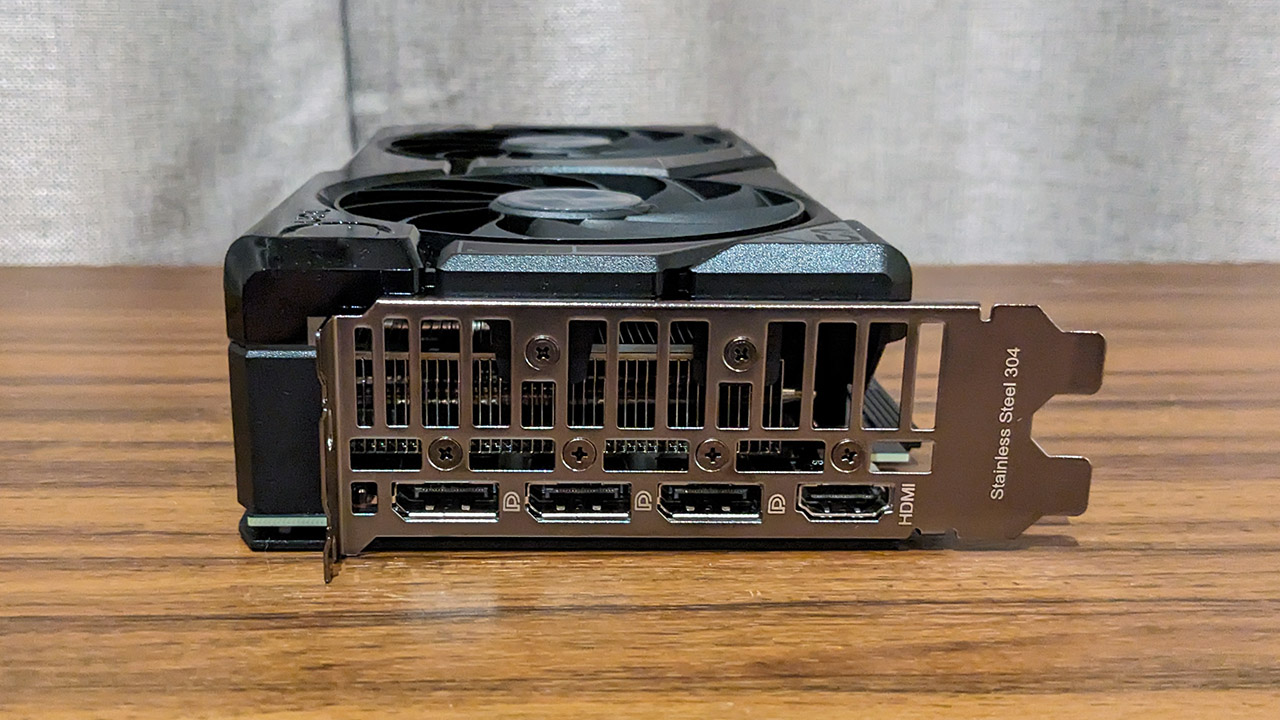
The SSD portion of the card is very well engineered and implemented. As I mentioned in the introduction, it's made possible by utilizing four PCIe lanes that would otherwise be unused when the card is run in an x16 slot. It's a good way to get the most out of a drive, since it's connected directly to the CPU's PCIe controller. Interestingly, the slot supports Gen 5 speeds, even though the GPU portion only supports Gen 4. Of course, that means your motherboard needs to have a Gen 5 x16 slot to if you're to get the maximum benefit from it.
The SSD is installed upside down. This means what you'd consider the 'top' side of the drive is cooled by the GPU's heatsink, while the typical bottom side of the drive is connected to its own screw-down baseplate. It's well designed and its location will benefit from systems that feature front to back case airflow, meaning cool air will pass right over the drive.
Asus Dual GeForce RTX 4060 Ti SSD benchmarks
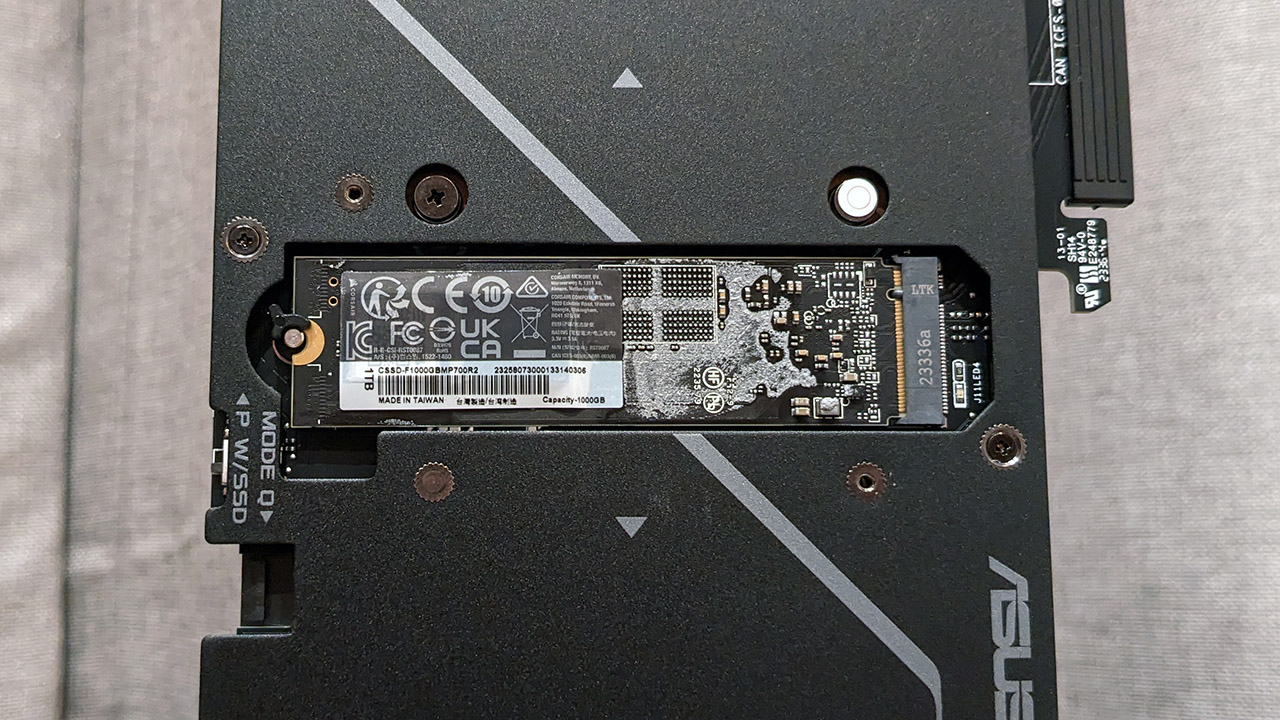
Asus Dual GeForce RTX 4060 Ti SSD performance
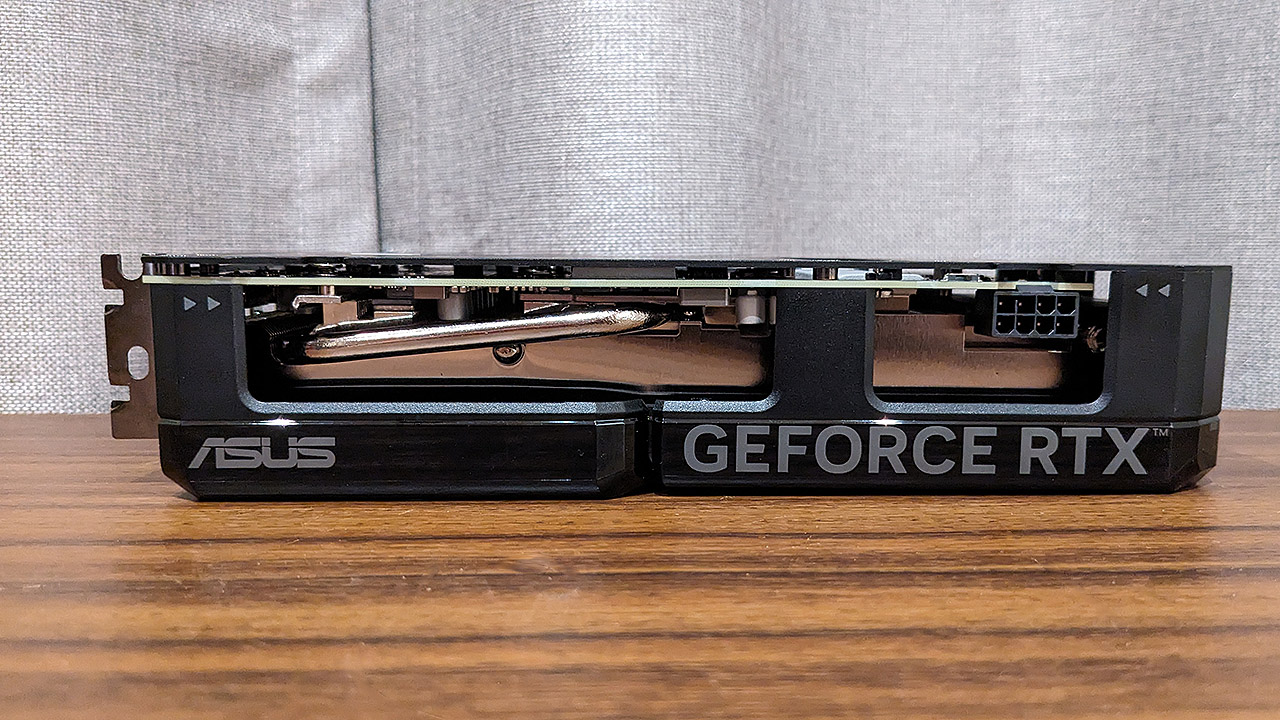
The graphics performance of the Asus Dual RTX 4060 Ti throws up exactly zero surprises. Its small factory overclock isn't large enough to make a meaningful difference compared to a reference clocked card.
Basically, the RTX 4060 Ti is a very good 1080p gaming option. Apart from very demanding titles, such as Cyberpunk 2077 with the ray tracing options turned up, it's easily capable of over 60 fps in virtually all titles. It's not the worst 1440p option either, but at 4K it it'll definitely run out of steam. You can always turn on DLSS or Frame Generation for a more than healthy boost though, even at lower resolutions if you have a high refresh rate screen.
The RTX 4060 Ti's main competitor is the AMD RX 7700 XT. It has a superior memory subsystem and its raster performance is a highlight, but the RTX 4060 Ti's ray tracing performance is still a generation ahead. The RX 7700 XT has also benefited from a recent price drop, though I'd still lean towards the RTX 4060 Ti on account of its superior power efficiency and more developed ecosystem. You also can't show me a RX 7700 XT with an integrated SSD slot?
Cooling wise, the Asus Dual is perfectly capable of keeping the card running nice and chill. I recorded a peak temperature of 71°C. That's a few degrees warmer than you'll see with triple fan cards, but it still allowed the card to boost to well beyond 2,700MHz over a long gaming run. The card isn't the quietest dual fan card I've ever come across, but that's far from a game changer. A solitary dB or two isn't worth dwelling over.
You'll need to research your setup and BIOS to ensure proper bifurcation support for this card.
The card's SSD performance was really good. I used a Corsair MP700 1TB drive, which is a Gen 5 SSD with a Phison PS5026-E26 controller, DRAM cache, and 232-layer TLC NAND. In short, it's a speedy modern drive.
I tested the drive in both the graphics card's SSD slot and with an Asus Crosshair X670E Hero motherboard with native Gen 5 SSD support. I found the GPU slot to actually be a touch faster than the motherboard slot. It's clear the Asus card's SSD slot in no way limits or hampers performance.
However, it is worth noting that I had some troubles enabling bifurcation, even though Asus' recent BIOS changelogs make explicit mentions of adding support for this specific card. Bifurcation is the specific feature which allows the splitting up of PCIe lanes into different lanes, for example allowing you to split a x16 PCIe slot into two discrete x8 options.
But I just could not find the option in my usual workhorse Z690 Apex's BIOS. I switched to an Asus TUF Z790 Pro WiFi which did work, only for me to stupidly realize this motherboard's SSD slot only supports Gen 4, making Gen 5 comparisons moot. I got there with an X670 Crosshair Hero.
The moral of the story is the Dual RTX 4060 Ti SSD is not a plug and play device. You'll need to research your setup and BIOS to ensure proper bifurcation support if you want to use the SSD slot. Asus offers a list of its own boards which support this.
Temperatures were a concern of mine going into this review. In the end there was no issue. The GPU SSD slot returned a peak temperature of 77°C. That's nothing to worry about, and only two degrees above what I recorded when the drive was parked under the motherboard's own chunky integrated heatsink.
Asus Dual GeForce RTX 4060 Ti SSD verdict

✅ You can make use of the built-in SSD slot: The Asus Dual RTX 4060 Ti's SSD slot is a great way to add a PCIe Gen 5 slot to systems that don't have one, or only have one.
✅ You want to max out the performance of two high speed Gen 5 SSDs: A single Gen 5 SSD won't reach its maximum sequential transfer speeds unless it reads or writes to a second equally fast drive.
❌You don't need the built-in SSD slot: This point is pretty obvious, but if you don't need the SSD slot, a regular RTX 4060 Ti 8GB card is cheaper.
❌Your motherboard lacks bifurcation support: If your board doesn't have bifurcation support for its primary x16 slot, your system won't recognize the card's SSD.
I went into this review thinking that a GPU with an integrated SSD slot is little more than a gimmick. After my testing and some deeper thinking, I am now convinced it is no such thing.
As long as your motherboard has the correct bifurcation support, the Asus Dual RTX 4060 Ti SSD is a smart way to add support for the fastest PCIe Gen 5 SSDs with no real downside. Your SSD will run to the limits of its performance, and it'll stay cool. It's a great way to add an extra SSD to small form factor motherboards that lack motherboard mounted slots, and even the price of the card isn't too bad. I believe a 10% price increase is justified given the extra SSD functionality. It makes the RTX 4060 Ti 16GB look very overpriced—still.
If I had to nitpick, I do wish Asus opted for a genuine two slot design rather than the 2-plus slot design of the Dual RTX 4060 Ti SSD. That would have increased its compatibility with smaller cases. Even better would be a low profile or *gasp*, a single slot cooler. That's probably a step too far for an RTX 4060 TI, but how about an RTX 4060? Wishful thinking perhaps.
When it comes to graphics performance, you get the performance of basically any other RTX 4060 Ti 8GB. These cards will be powering gaming rigs for many years to come. Now that their prices are starting to fall, the RTX 4060 Ti is becoming more attractive, particularly when you add DLSS and Frame Generation into the mix.
Asus has gone and done something seriously impressive with the Dual RTX 4060 Ti SSD. Its a fantastic way to add 'free' storage to a system that either lacks a Gen 5 M.2 slot or one that has a limited number, such as might be the case with an ITX system. Still, its a niche product. If you don't need the SSD slot, then the standard Dual RTX 4060 Ti will give you the same graphics performance, for cheaper.
The Asus Dual RTX 4060 Ti SSD is an innovative solution that can genuinely benefit an appropriate system. Sure, it has a fairly niche appeal, but its great to see an option like this come to market to make Gen5 SSDs a little more appealing. It's 10% price premium isn't utterly unreasonable either.

Chris' gaming experiences go back to the mid-nineties when he conned his parents into buying an 'educational PC' that was conveniently overpowered to play Doom and Tie Fighter. He developed a love of extreme overclocking that destroyed his savings despite the cheaper hardware on offer via his job at a PC store. To afford more LN2 he began moonlighting as a reviewer for VR-Zone before jumping the fence to work for MSI Australia. Since then, he's gone back to journalism, enthusiastically reviewing the latest and greatest components for PC & Tech Authority, PC Powerplay and currently Australian Personal Computer magazine and PC Gamer. Chris still puts far too many hours into Borderlands 3, always striving to become a more efficient killer.


