Five essential Football Manager 2011 mods

Football Manager 2011 has plenty of custom leagues and new skins, but mods themselves are pretty scarce. Still, we've selected the top five Mods to customise and streamline your Football Manager 2011 experience. Click through for the mods, and details of how to download.
1.Genie Scout
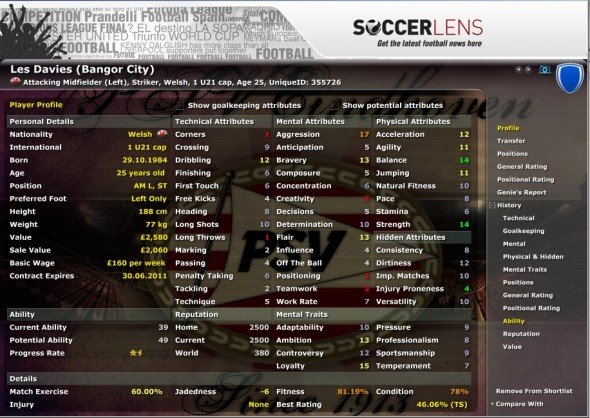
Genie Scout is the ultimate spying tool, everything you ever wanted to know about a player, staff member or club is available at your fingertips. Search for anyone present in your save game database and find out every last detail, including those special hidden attributes that you never get to see in the game. The best time to use it is when you scouts recommend a player from Belize but don't reveal many of his stats. Hit up Genie Scout and you will learn everything you want to know about him, from his current ability to his potential ability. If David Cameron had this, maybe he would've seen Andy Coulson's dark side before hiring him.
FMGenie is an independent program, so just install it wherever you like and point it towards your Football Manager save.
2. RTE - Real Time Editing

If Genie Scout isn't enough of a sneaky cheat for your taste, then maybe Football Manager Real Time Editor is more up your street. With this little tool you can edit the attributes of your team, players and staff on the fly. If you want Welsh minnows 'The New Saints' to have a billionaire sugar daddy pumping money into the club and to turn all your players into Lionel Messi clones, this is the tool for you. But if you go ahead and make all these changes, you have to ask yourself where the challenge will be. I advise caution with this one, you don't want to make the game a cake walk.
RTE is an independent program, so just install it wherever you like and point it towards your Football Manager save.
3. Shirt Designing
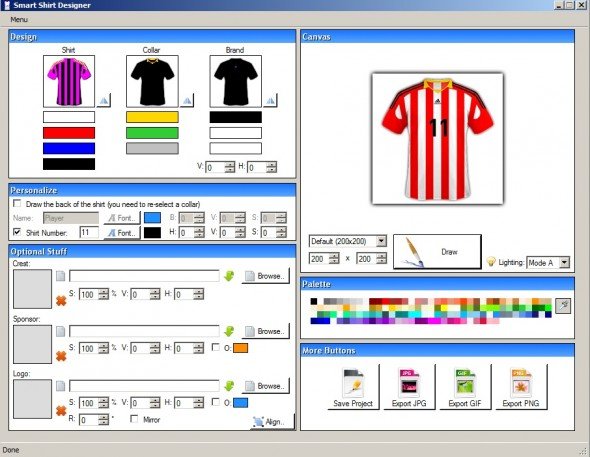
There are numerous team kits in Football Manager which are just plain wrong and some that are just God awful. Help is at hand with Smart Shirt Designer 2 , a tool which does as it says on the tin; it allows you to design new shirts for Football Manager. You don't have to do things accurately, who ever said that Liverpool's home kit needs to be red? Why not turn it bright pink? The opportunities are endless to change team logos, sponsors, colours and stripes. The best use for this one is to humiliate the teams you hate. Petty, but worth it.
Smart Shirt Designer is an independent program, so just install it wherever you like and point it towards your Football Manager save.
Keep up to date with the most important stories and the best deals, as picked by the PC Gamer team.
4. Faces Everywhere

Do you feel a twinge of sadness when you start playing Football Manager and you realise that you can't stare longingly at the face of your favourite player? You are a sad, sad person if you do, but help is at hand with the mega facepack which contains over 80,000 images of players, staff and officials from all over the world. This is the result of a massive Football Manager community effort and is ideal for those of you who want to see a bit more glitz and glamour in a game which can be very plain. True story, I once minimized Football Manager, saw the WordPress editor and thought I was still playing the game.
This one's a big download, you'll need all the packs and the update, then place the contents into your Documents\Sports Interactive\Football Manager 2011\graphics\players\Cutouts folder, you should have all the images and config.xml in the same folder. Then drop the contents of any updates in there as well. Finally load the game, go to preferences, untick 'Use Skin Cache' and tick 'Reload Skin on Confirm'.
5. Bigger is Better

Bigger is always better, or so I hear they say. You can put that phrase into practice with this simple mod which gives you access to the 'Huge' database. This is one for the completionists out there who want to run a game with the maximum number of players and staff as possible. It will slow down your computer if you don't have a enough power, but remember, bigger is better, so get your PC upgraded so you can enjoy the thrills of seeing all the most awful players in the game.
It's simple to install this one, just drop the panels.fmf file to Sports Interactive\Football Manager 2011. Then load the game, go to preferences, untick 'Use Skin Cache' and tick 'Reload Skin on Confirm'.
If you fancy enhancing the look of the game check out our Top Ten Football Manager Skins . No Star Wars mod though? Shame on you Football Manager community. Shame on you.

