Fallout: New Vegas console commands
Here's a list of all the best console commands, cheats and item codes in Fallout: New Vegas.
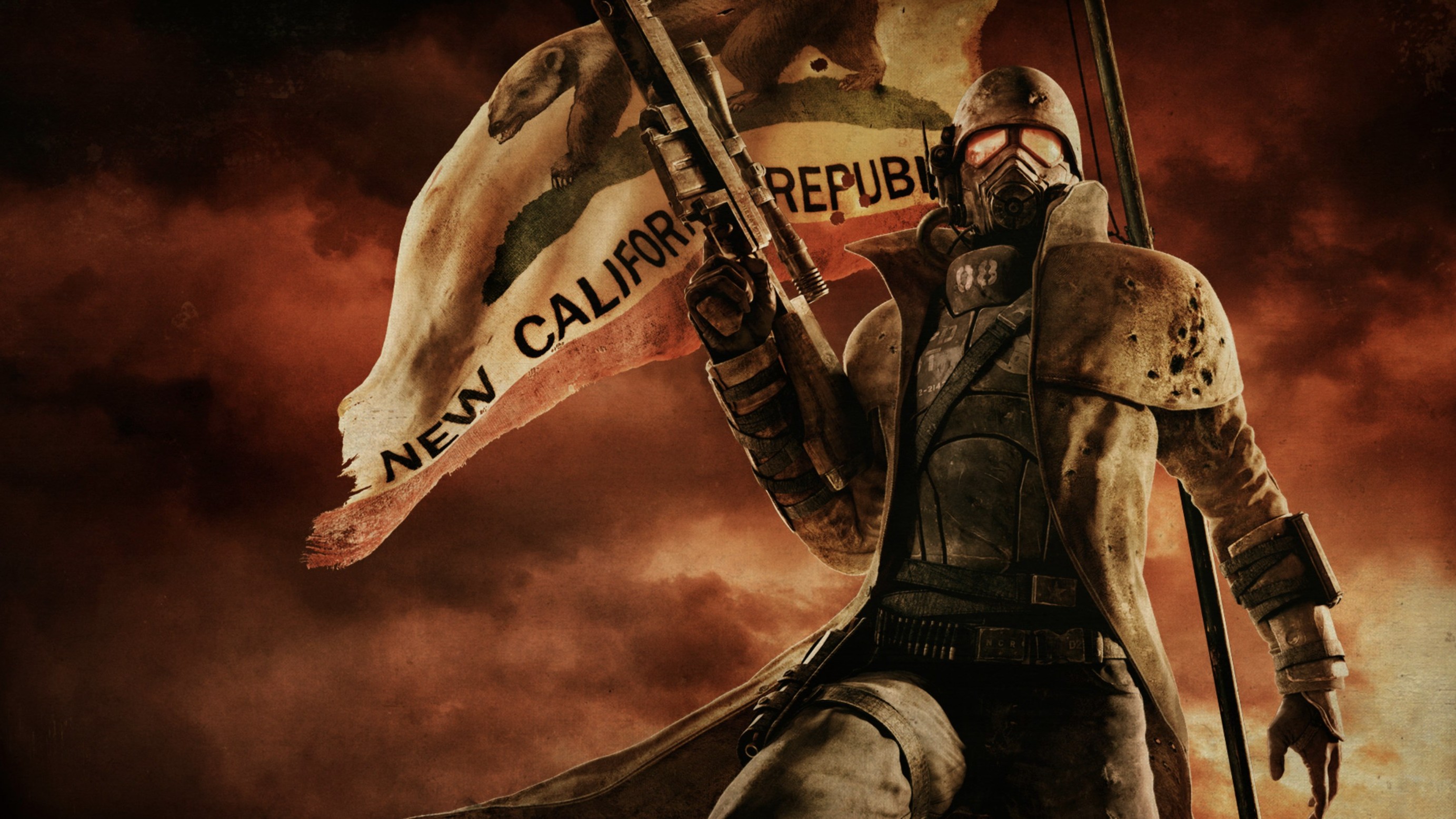
Fallout has been growing in popularity since the release of its successful TV adaptation so it's no surprise that more players are seeing what the series has to offer. Since it's the game most players tend to recommend, it serves as a starting point for many, but that doesn't mean it's a particularly smooth sailing from the get-go. As we state in our guide to having the best New Vegas experience, you'll need to do a bit of legwork to make the most of the game. But there are some shortcuts you can do to help the journey.
If you're after a list of console commands for Fallout: New Vegas, Obsidian's still absurdly popular entry of the modern 3D Fallout games, we've pulled together a guide to the most important ones we think you'll benefit from. From appearance cheats to god mode, here's our handy breakdown on how to open the New Vegas console and start using those codes.
February 2025: Even if it weren't for Amazon's TV adaptation, we could never resist returning to New Vegas. Nothing for the game's console commands should change in any substantial way, but we've revisited our New Vegas cheats list to make it easier to find exactly what you're looking for.
How to open the console and use commands
To open the console, tap the backquote (`) or tilde (~) key (they're the same key). The game will pause, the UI will vanish, and you'll see a cursor appear in the bottom left hand corner of the screen. That's where you input your console commands. After typing a command, press enter.
After this, you may see a notification of what your code did, but not always. You can input console commands whenever, so if you do find yourself in a sticky situation, don't feel like all hope is lost. Here are a few of our favourite console commands.
tgm | God mode! Infinite health, unlimited ammo and encumbrance. |
tdm | Demigod mode. Health and encumbrance is infinite, but ammo isn't. |
tfc | Activates and deactivates the free camera. |
tm | Turns menus and UI off and on. |
tcl | No clipping or collision, letting you move around like a ghost. |
tmm 1 | Adds all map markers to your map. Use 0 to remove them. |
set timescale to | Speeds up or slows down time. The default value is 30. |
Killall | All NPCs and animals in the vicinity die, you monster. |
Give yourself items
You can use Fallout: New Vegas console commands to summon monsters and move items into your inventory. There's a little bit of process involved, because you need an object or creature's ID to be able to summon it, but fortunately the Fallout: New Vegas wiki has a comprehensive list of every item in the game, with base IDs for all of them.
player.additem | Switch in the object ID for the (no need to keep the brackets, and the number of the item you want for the . It should look like this. Example: player.additem 0015FD5C 1 |
player.removeitem | Same as above, but the items you identify will be removed from your inventory and obliterated forever. |
player.showinventory | Gives you a handy list of base IDs for stuff you possess. Might be quicker than visiting the wiki for numbers in some situations. |
Item codes

There are thousands of item codes available in Fallout: New Vegas, but here are a few fun pieces of weapons and armour to try if you're just messing around. Note that items with an xx in the item ID are from expansions, and may not work if you don't have the expansion installed.
Lucky revolver | 000e2c86 |
Mysterious Magnum | 00127c6c |
Li'l Devil pistol | xx000805 |
Anti-materiel Rifle | 0008f21c |
Assault Carbine (GRA) | 0008f21e |
Christine's CoS silencer rifle | xx0112ba |
Silenced .22 SMG | 0008f218 |
Sturdy Caravan Shotgun | 001735e3 |
Minigun | 0000433f |
Alien blaster | 00004322 |
Euclid's C-Finder | 0014eb3c |
Pew Pew laser rifle | 00103b1d |
Flamer | 0000432d |
Plasma caster | 000906cf |
Tesla cannon | 000e2bec |
Fat Man | 0000432c |
Mercy | 0015fff4 |
Missile launcher | 00004340 |
Chainsaw | 0015fe44 |
Power Fist | 00004347 |
Brotherhood T-45b power armour | 00075201 |
T45d power armour | 00014e13 |
Combat armour, reinforced | 00126500 |
NCR Ranger combat armour | 00129254 |
Stealth Suit Mk II | xx00c12f |
Advanced Radiation suit | 0003307a |
Alter yourself
Sometimes you may want to instantly alter your appearance in New Vegas, and fortunately there are commands to do so. If you're not satisfied with how you look, the level of your character, or if you want to alter your perks, there's a command to scratch every itch.
Keep up to date with the most important stories and the best deals, as picked by the PC Gamer team.
player.setscale | 1 is normal. Numbers below that will shrink you. Number above that will make you massive. You don't need the brackets around the number. |
player.setlevel X | Where X is the level you want to be. |
player.rewardxp 15000 | Gives you 15,000 XP. |
sexchange | Changes your sex. |
showracemenu | Change your race. |
showbarbermenu | Change your hairstyle. |
shownamemenu | Change your name. |
player.addperk | Give yourself a perk. Replace the with the ID for the perk you want and drop the brackets. You can find all the perk base_ID values on the Fallout: New Vegas Wiki. |
player.removeperk | Take the ID'd perk away. |
player.setav speedmult X | Where X is your speed percentage. At 100 you move at normal speed, at 10 you move really slowly, and at 200 you go very, very fast. |
Fallout 4 cheats: Nuclear codes
New Vegas console commands: Stacked deck
Skyrim Anniversary Edition: What it includes
Skyrim console commands: Tune your Tamriel
Skyrim Special Edition mods: More for the Nords
addreputation | Replace with one of the codes below. Select 1 to add reputation; select 0 to add infamy. Then replace with the amount of rep you want to add or remove. You can only add 5 rep at a time, to a maximum of 100 total. |
Boomers | 000ffae8 |
Brotherhood of Steel | 0011e662 |
Caesar's Legion | 000f43dd |
Followers of the Apocalypse | 00124ad1 |
Great Khans | 0011989b |
Powder Gangers | 001558e6 |
NCR | 000f43de |
White Glove Society | 00116f16 |
removereputation | Same deal as addreputation, except the amount you set will be subtracted from your rep with the specified faction. |
Mess with NPCs

This is similar to item manipulation, but you might sometimes need the NPC's ref_id. The Fallout: New Vegas wiki has all those as well.
resurrect | Brings an NPC back to life. This won't help with quest completion but if you killed someone by accident, you bend the rules of the universe to bring them back. |
tdetect | Switch NPC player detection off or on. This gives you perfect stealth. |
addtofaction | Replace the with one of the codes below, and then select 0 if you want the targeted NPC to be friendly with that faction. Select 1 if you want them to be allied with that faction. |
Player's current faction | 1b2a4 |
Boomers | 000ffae8 |
Brotherhood of Steel | 0011e662 |
Caesar's Legion | 000f43dd |
Followers of the Apocalypse | 00124ad1 |
Great Khans | 0011989b |
Powder Gangers | 001558e6 |
NCR | 000f43de |
White Glove Society | 00116f16 |
removefromfaction | Similar to the addtofaction command, insert the factionID to remove the NPC from that faction. |
tcai | Turn off the all NPCs' combat AI so they don't fight. |
tai | Toggle targeted NPC's AI off. |
Freecam, disable HUD, NoClip and more
If you want to adjust your camera settings or toggle your HUD, you can also use console commands to do that. Great news for anyone looking for a more cinematic way to enjoy the New Vegas experience.
tfc | Toggle free cam. Add a 1 after tfc to also freeze everyone in the scene. This is good for taking dramatic screenshots. |
sgtm | Where X is how fast time moves. It's a multiplier so 1 is normal speed, 0.5 is half speed, and so on. |
tcl | Noclip mode. |
twf | Wireframe toggle. |
tm | Switch HUD on and off. |
tmm | Type 1 to show discovered map markers, 0 to hide them. Type tmm 101 to reveal all markers, even undiscovered ones. |
tfow | Switch local fog of war on or off. |
movetoqt | Moves you to next quest target. |
coc | Moves you to a location. A full list of the Cell IDs is available on the Fallout: New Vegas wiki. |
caqs | Completes every objective in every quest it's possible to receive in the game, essentially removing quests so you can wander without objectives. |

Jody's first computer was a Commodore 64, so he remembers having to use a code wheel to play Pool of Radiance. A former music journalist who interviewed everyone from Giorgio Moroder to Trent Reznor, Jody also co-hosted Australia's first radio show about videogames, Zed Games. He's written for Rock Paper Shotgun, The Big Issue, GamesRadar, Zam, Glixel, Five Out of Ten Magazine, and Playboy.com, whose cheques with the bunny logo made for fun conversations at the bank. Jody's first article for PC Gamer was about the audio of Alien Isolation, published in 2015, and since then he's written about why Silent Hill belongs on PC, why Recettear: An Item Shop's Tale is the best fantasy shopkeeper tycoon game, and how weird Lost Ark can get. Jody edited PC Gamer Indie from 2017 to 2018, and he eventually lived up to his promise to play every Warhammer videogame.
- Kara PhillipsEvergreen Writer
You must confirm your public display name before commenting
Please logout and then login again, you will then be prompted to enter your display name.


