Discord can suck up an alarming amount of data, and 4 other things I learned by reviewing my PC's data footprint
Do you know how much data flows through your PC?
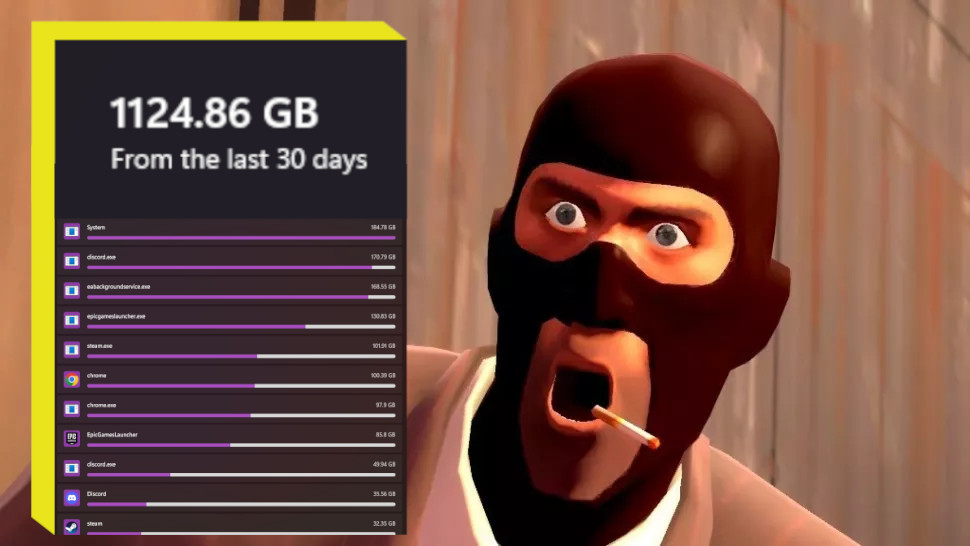
I walk through life unburdened by data caps. It's a privilege many don't have in the US, and one I've taken for granted for as long as I've been online. Whether it's my home PC or the little supercomputer in my pocket, I put exactly zero thought into how many gigabytes I'm absorbing from the atmosphere (that's how bandwidth works, right).
Turns out, Windows 11 (and Windows 10 before it) has been keeping track for me, and pretty closely, too. It's all stored in a settings submenu called Data Usage, which you can find via the Windows search bar or by going to the "Network & Internet" section of the settings app. Data Usage tracks only the last 30 days of download traffic, but the neat part is how the data is broken down by individual apps and executables.
In one month I've used over a terabyte of data (1,224.26GB to be exact). That would put me over the limit of most US data caps. Most of that came from downloading games—no surprise there, it was a big month for me and downloading games. I've become fascinated by these breakdowns mostly because it's enlightening to learn which apps leave a surprisingly huge footprint, but also because it's fun to learn what our highest-traffic apps say about our computer habits. To that end, I solicited the data usage results of some of my PC Gamer colleagues to see how it compares to mine.
My data usage report

Observation 1: Chrome tops everybody's list

Surprising nobody, Google Chrome was among the most data-hungry apps for every coworker I perused. That much I expected, though I'm curious how I got all the way to 100GB this month. I don't download any big files, so video streaming is probably the biggest draw. I watch lots of YouTube on my PC, but I tend to do all my Netflxing, HBOing, and Huluing out in the living room.
Maybe PC Gamer's 30-minute daily standup meetings over Google Meet are more costly than I assumed. You wouldn't think so based on Google's spotty video quality and annoying delay. Still, I'm a Chrome lightweight compared to UK editor-in-chief Phil Savage's 324GB and global editor-in-chief Evan Lahti's 238GB.
Observation 2: Discord eats up a crapload of data (if you stream a lot)
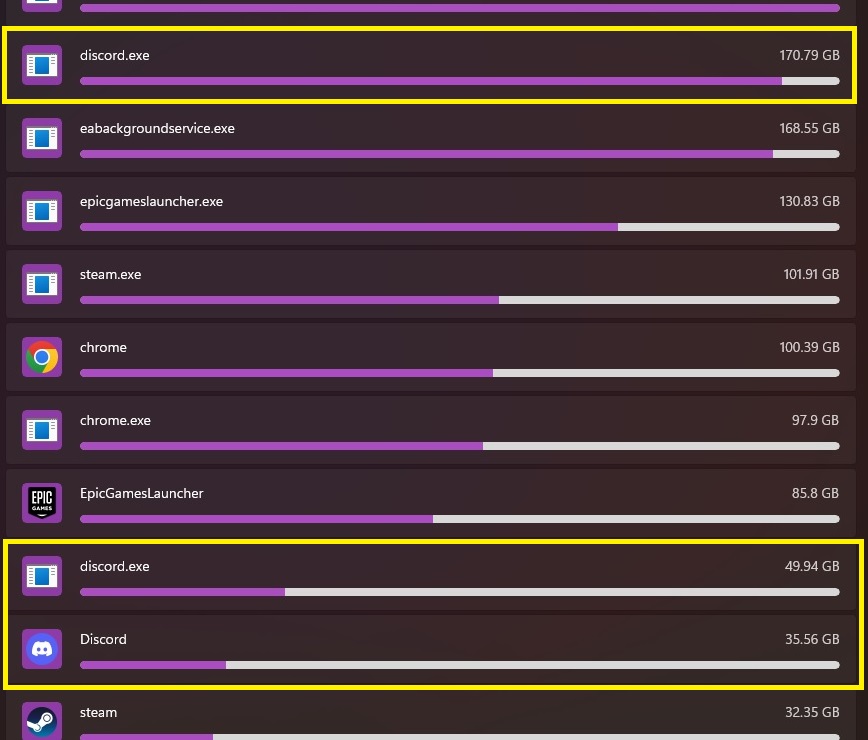
A single chat app accounted for about one fifth of my total data.
You're reading that right: Discord ate up a whopping 255GB over the last month. I don't know why the total is divided between three different Discord executables, but altogether a single chat app accounted for about one fifth of my total data. That's alarming, but not surprising if you're me. I use Discord a lot—at least two to three hours (or more on weekends) multiple nights per week. It's almost never exclusively voice, either. There's always somebody in our group streaming whatever they're watching or playing. At least 30 or 40 of those gigabytes are the first three seasons of That '70s Show. I assume it's also counting the 20 or so hours of Midnight Suns I've streamed recently, and the data churn rate can be double or triple if I have multiple friend streams open at once. Of the seven coworkers who let me peek at their data, the average was more like 8GB (the second highest was news writer Mollie Taylor, who did enough Discord-ing to rack up 22GB).
Even with my heavy usage, 255GB still seems really high for video. I imagine what costs so much data is Discord's extremely low latency video streaming. The delay is barely noticeable, maybe less than a second. That's way faster than Twitch, Google Meet, or Zoom. So we're talking about dozens of hours of low-latency HD video, sometimes at two or three streams at a time.
Keep up to date with the most important stories and the best deals, as picked by the PC Gamer team.
On second thought, that's fair. I wouldn't trade zero-lag streaming for the world; the ability to instantly share and react to games or movies with friends in real-time is arguably the single biggest boon for online socializing since VOIP itself. If I had a data cap, I'd happily live the consequences of being a Discord power user.
Observation 3: Data usage makes your favorite online game very obvious
This was a somewhat cool discovery. The Windows data usage report can see how much data your games are using while you play them. I've known all along that online games are constantly downloading and uploading small amounts of data to make everything work, but in most cases the amounts are small enough that you don't have to think about them. As you'd expect, your list of most data-hungry games is more-or-less a reflection of what you play the most. For me, it's been a heavy week of Hunt: Showdown with a dash of Overwatch 2. From peeking at Phil's list, it's clear his Guild Wars 2 bug is back and he should maybe cut back on all that Destiny 2.
It's also interesting to see how games contrast in their internet suckage: I played around 13 hours of Hunt: Showdown in the past week that cost about 1GB total, but just a few hours of Battlefield 2042 sucked up almost 500MB. It makes more sense when you consider Hunt's 12-player max lobby size and Battlefield's gigantic 128-player Conquest matches. All of those individual soldier positions, actions, and bullet trajectories getting updated between the client and the server anywhere between 20-30 times per second certainly add up over time.
Observation 4: Beware of texture streaming
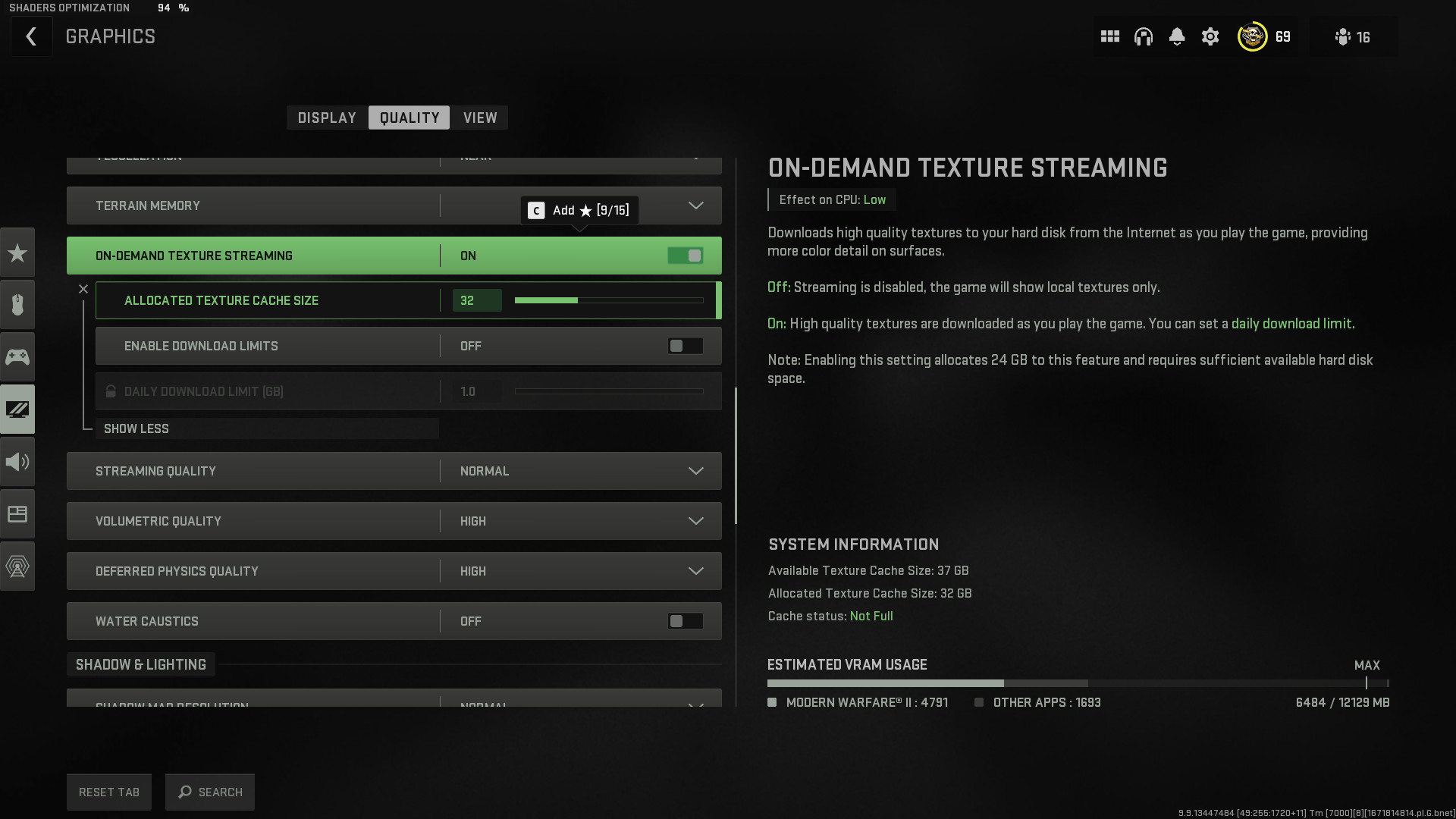
As I said, games aren't usually big data hogs, but I spotted one alarming exception on my list: Call of Duty: Modern Warfare 2, which ate up a staggering 7.35GB over an estimated 8-10 hours. This one had me scratching my head for a while—sure, I played a fair bit of DMZ and Warzone 2, both modes that have to keep track of 150 players at once, but that's still very high. I looked through my settings and realized I have Texture Streaming turned on, a feature somewhat new to online games that literally downloads textures on-demand from the internet and beams them into your game.
I think the idea is to take a light load off your GPU, but after seeing how much bandwidth it's eating up in the process, it's definitely going off. Downloading gigabytes of textures seems antithetical to a good online experience. Wouldn't all that texture traffic interfere with Warzone's server connection in the same way that my dad, my brother, and I all watching Netflix at once used to slow our streams to a crawl? Maybe modern internet connections are fast enough to negate that issue, but I'm not taking the chance.
Observation 5: Consider setting a data limit
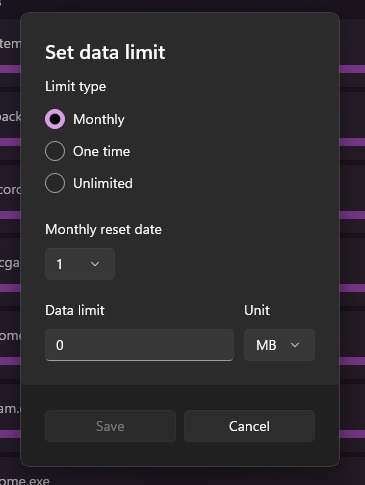
Look I'm not your dad, but if I had a data cap looming over my head, I'd be making good use of the built-in Windows data limiter. This is different from the "bandwidth limiter" settings you'll find in launchers like Steam, Epic Games Store, and Battle.net—you're not setting a speed to throttle your connection down to, you're establishing a total limit on bandwidth your PC will eat up over a set time. Since it's not realistic to simply stop using your PC once you cross your data cap, this is probably more useful as an alarm that you can set at certain milestones of your cap. You can set it to repeat or reset monthly, one time, or never.
If Microsoft were so inclined to improve this feature in future updates, it'd allow us to set data limits for individual apps or lock them out altogether.

Morgan has been writing for PC Gamer since 2018, first as a freelancer and currently as a staff writer. He has also appeared on Polygon, Kotaku, Fanbyte, and PCGamesN. Before freelancing, he spent most of high school and all of college writing at small gaming sites that didn't pay him. He's very happy to have a real job now. Morgan is a beat writer following the latest and greatest shooters and the communities that play them. He also writes general news, reviews, features, the occasional guide, and bad jokes in Slack. Twist his arm, and he'll even write about a boring strategy game. Please don't, though.

