
Pixel Boost is our weekly series devoted to the artistry of games, and the techniques required to run them at high resolutions. Gallery by James Snook.
Want to see the full size version of any of the images in this gallery? Click the "expand" icon at the top-right of an image to open it at the original 7K resolution. They make for excellent wallpapers.
Running Borderlands 2 and Borderlands: The Pre-Sequel at high resolutions
The art style in Borderlands 2 has always been a favorite of mine. The border shader is a nice touch, but the default thickness at native resolutions is a bit much. It can obscure some detail in far away objects, and getting it to look smooth and anti-aliased can be a challenge.
The primary benefit to downsampling Borderlands from high resolutions is that the outline shader becomes much thinner. This allows the game to look much more clean while still maintaining its art style. I do like the border shader and think that the game looks a bit flat without it, so I'll never go as far as to turn that off in the config files.
Here are two comparisons that show playing at native resolution and higher resolutions:
I used in-game FXAA to try and smooth the aliasing a bit, but you can see how that makes the 1920x1080 shots a little blurry. At 7K, FXAA is more accurate and therefore mostly affects edges and without affecting texture fidelity, allowing the game to look sharper.

Pixel Boost is our weekly series devoted to the artistry of games, and the techniques required to run them at high resolutions. Gallery by James Snook.
Want to see the full size version of any of the images in this gallery? Click the "expand" icon at the top-right of an image to open it at the original 7K resolution. They make for excellent wallpapers.
Running Borderlands 2 and Borderlands: The Pre-Sequel at high resolutions
The art style in Borderlands 2 has always been a favorite of mine. The border shader is a nice touch, but the default thickness at native resolutions is a bit much. It can obscure some detail in far away objects, and getting it to look smooth and anti-aliased can be a challenge.
The primary benefit to downsampling Borderlands from high resolutions is that the outline shader becomes much thinner. This allows the game to look much more clean while still maintaining its art style. I do like the border shader and think that the game looks a bit flat without it, so I'll never go as far as to turn that off in the config files.
Here are two comparisons that show playing at native resolution and higher resolutions:
I used in-game FXAA to try and smooth the aliasing a bit, but you can see how that makes the 1920x1080 shots a little blurry. At 7K, FXAA is more accurate and therefore mostly affects edges and without affecting texture fidelity, allowing the game to look sharper.
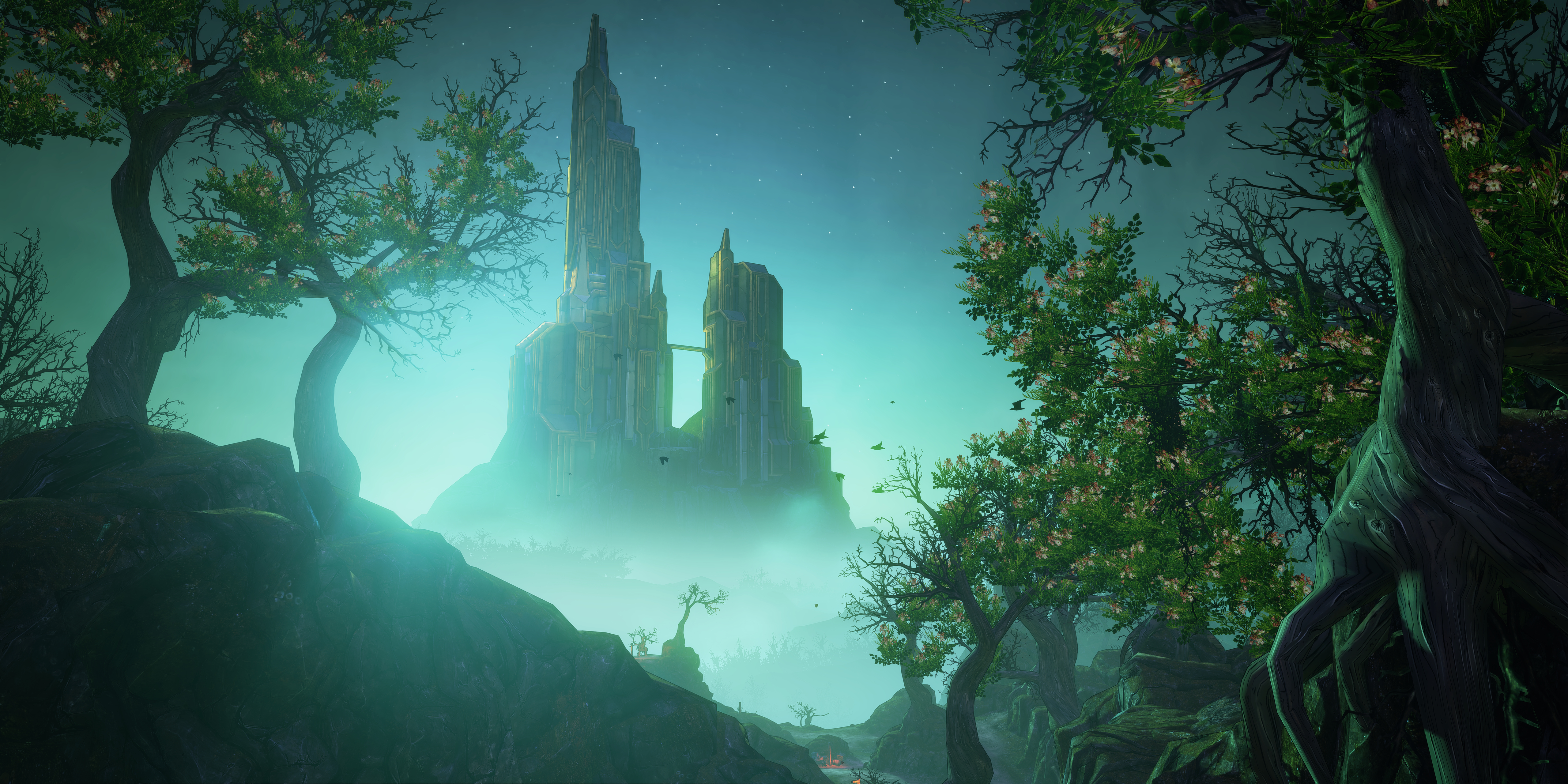
Pixel Boost is our weekly series devoted to the artistry of games, and the techniques required to run them at high resolutions. Gallery by James Snook.
Want to see the full size version of any of the images in this gallery? Click the "expand" icon at the top-right of an image to open it at the original 7K resolution. They make for excellent wallpapers.
Running Borderlands 2 and Borderlands: The Pre-Sequel at high resolutions
The art style in Borderlands 2 has always been a favorite of mine. The border shader is a nice touch, but the default thickness at native resolutions is a bit much. It can obscure some detail in far away objects, and getting it to look smooth and anti-aliased can be a challenge.
The primary benefit to downsampling Borderlands from high resolutions is that the outline shader becomes much thinner. This allows the game to look much more clean while still maintaining its art style. I do like the border shader and think that the game looks a bit flat without it, so I'll never go as far as to turn that off in the config files.
Here are two comparisons that show playing at native resolution and higher resolutions:
I used in-game FXAA to try and smooth the aliasing a bit, but you can see how that makes the 1920x1080 shots a little blurry. At 7K, FXAA is more accurate and therefore mostly affects edges and without affecting texture fidelity, allowing the game to look sharper.

Pixel Boost is our weekly series devoted to the artistry of games, and the techniques required to run them at high resolutions. Gallery by James Snook.
Want to see the full size version of any of the images in this gallery? Click the "expand" icon at the top-right of an image to open it at the original 7K resolution. They make for excellent wallpapers.
Running Borderlands 2 and Borderlands: The Pre-Sequel at high resolutions
The art style in Borderlands 2 has always been a favorite of mine. The border shader is a nice touch, but the default thickness at native resolutions is a bit much. It can obscure some detail in far away objects, and getting it to look smooth and anti-aliased can be a challenge.
The primary benefit to downsampling Borderlands from high resolutions is that the outline shader becomes much thinner. This allows the game to look much more clean while still maintaining its art style. I do like the border shader and think that the game looks a bit flat without it, so I'll never go as far as to turn that off in the config files.
Here are two comparisons that show playing at native resolution and higher resolutions:
I used in-game FXAA to try and smooth the aliasing a bit, but you can see how that makes the 1920x1080 shots a little blurry. At 7K, FXAA is more accurate and therefore mostly affects edges and without affecting texture fidelity, allowing the game to look sharper.

Pixel Boost is our weekly series devoted to the artistry of games, and the techniques required to run them at high resolutions. Gallery by James Snook.
Want to see the full size version of any of the images in this gallery? Click the "expand" icon at the top-right of an image to open it at the original 7K resolution. They make for excellent wallpapers.
Running Borderlands 2 and Borderlands: The Pre-Sequel at high resolutions
The art style in Borderlands 2 has always been a favorite of mine. The border shader is a nice touch, but the default thickness at native resolutions is a bit much. It can obscure some detail in far away objects, and getting it to look smooth and anti-aliased can be a challenge.
The primary benefit to downsampling Borderlands from high resolutions is that the outline shader becomes much thinner. This allows the game to look much more clean while still maintaining its art style. I do like the border shader and think that the game looks a bit flat without it, so I'll never go as far as to turn that off in the config files.
Here are two comparisons that show playing at native resolution and higher resolutions:
I used in-game FXAA to try and smooth the aliasing a bit, but you can see how that makes the 1920x1080 shots a little blurry. At 7K, FXAA is more accurate and therefore mostly affects edges and without affecting texture fidelity, allowing the game to look sharper.

Pixel Boost is our weekly series devoted to the artistry of games, and the techniques required to run them at high resolutions. Gallery by James Snook.
Want to see the full size version of any of the images in this gallery? Click the "expand" icon at the top-right of an image to open it at the original 7K resolution. They make for excellent wallpapers.
Running Borderlands 2 and Borderlands: The Pre-Sequel at high resolutions
The art style in Borderlands 2 has always been a favorite of mine. The border shader is a nice touch, but the default thickness at native resolutions is a bit much. It can obscure some detail in far away objects, and getting it to look smooth and anti-aliased can be a challenge.
The primary benefit to downsampling Borderlands from high resolutions is that the outline shader becomes much thinner. This allows the game to look much more clean while still maintaining its art style. I do like the border shader and think that the game looks a bit flat without it, so I'll never go as far as to turn that off in the config files.
Here are two comparisons that show playing at native resolution and higher resolutions:
I used in-game FXAA to try and smooth the aliasing a bit, but you can see how that makes the 1920x1080 shots a little blurry. At 7K, FXAA is more accurate and therefore mostly affects edges and without affecting texture fidelity, allowing the game to look sharper.

Pixel Boost is our weekly series devoted to the artistry of games, and the techniques required to run them at high resolutions. Gallery by James Snook.
Want to see the full size version of any of the images in this gallery? Click the "expand" icon at the top-right of an image to open it at the original 7K resolution. They make for excellent wallpapers.
Running Borderlands 2 and Borderlands: The Pre-Sequel at high resolutions
The art style in Borderlands 2 has always been a favorite of mine. The border shader is a nice touch, but the default thickness at native resolutions is a bit much. It can obscure some detail in far away objects, and getting it to look smooth and anti-aliased can be a challenge.
The primary benefit to downsampling Borderlands from high resolutions is that the outline shader becomes much thinner. This allows the game to look much more clean while still maintaining its art style. I do like the border shader and think that the game looks a bit flat without it, so I'll never go as far as to turn that off in the config files.
Here are two comparisons that show playing at native resolution and higher resolutions:
I used in-game FXAA to try and smooth the aliasing a bit, but you can see how that makes the 1920x1080 shots a little blurry. At 7K, FXAA is more accurate and therefore mostly affects edges and without affecting texture fidelity, allowing the game to look sharper.

Pixel Boost is our weekly series devoted to the artistry of games, and the techniques required to run them at high resolutions. Gallery by James Snook.
Want to see the full size version of any of the images in this gallery? Click the "expand" icon at the top-right of an image to open it at the original 7K resolution. They make for excellent wallpapers.
Running Borderlands 2 and Borderlands: The Pre-Sequel at high resolutions
The art style in Borderlands 2 has always been a favorite of mine. The border shader is a nice touch, but the default thickness at native resolutions is a bit much. It can obscure some detail in far away objects, and getting it to look smooth and anti-aliased can be a challenge.
The primary benefit to downsampling Borderlands from high resolutions is that the outline shader becomes much thinner. This allows the game to look much more clean while still maintaining its art style. I do like the border shader and think that the game looks a bit flat without it, so I'll never go as far as to turn that off in the config files.
Here are two comparisons that show playing at native resolution and higher resolutions:
I used in-game FXAA to try and smooth the aliasing a bit, but you can see how that makes the 1920x1080 shots a little blurry. At 7K, FXAA is more accurate and therefore mostly affects edges and without affecting texture fidelity, allowing the game to look sharper.

Pixel Boost is our weekly series devoted to the artistry of games, and the techniques required to run them at high resolutions. Gallery by James Snook.
Want to see the full size version of any of the images in this gallery? Click the "expand" icon at the top-right of an image to open it at the original 7K resolution. They make for excellent wallpapers.
Running Borderlands 2 and Borderlands: The Pre-Sequel at high resolutions
The art style in Borderlands 2 has always been a favorite of mine. The border shader is a nice touch, but the default thickness at native resolutions is a bit much. It can obscure some detail in far away objects, and getting it to look smooth and anti-aliased can be a challenge.
The primary benefit to downsampling Borderlands from high resolutions is that the outline shader becomes much thinner. This allows the game to look much more clean while still maintaining its art style. I do like the border shader and think that the game looks a bit flat without it, so I'll never go as far as to turn that off in the config files.
Here are two comparisons that show playing at native resolution and higher resolutions:
I used in-game FXAA to try and smooth the aliasing a bit, but you can see how that makes the 1920x1080 shots a little blurry. At 7K, FXAA is more accurate and therefore mostly affects edges and without affecting texture fidelity, allowing the game to look sharper.

Pixel Boost is our weekly series devoted to the artistry of games, and the techniques required to run them at high resolutions. Gallery by James Snook.
Want to see the full size version of any of the images in this gallery? Click the "expand" icon at the top-right of an image to open it at the original 7K resolution. They make for excellent wallpapers.
Running Borderlands 2 and Borderlands: The Pre-Sequel at high resolutions
The art style in Borderlands 2 has always been a favorite of mine. The border shader is a nice touch, but the default thickness at native resolutions is a bit much. It can obscure some detail in far away objects, and getting it to look smooth and anti-aliased can be a challenge.
The primary benefit to downsampling Borderlands from high resolutions is that the outline shader becomes much thinner. This allows the game to look much more clean while still maintaining its art style. I do like the border shader and think that the game looks a bit flat without it, so I'll never go as far as to turn that off in the config files.
Here are two comparisons that show playing at native resolution and higher resolutions:
I used in-game FXAA to try and smooth the aliasing a bit, but you can see how that makes the 1920x1080 shots a little blurry. At 7K, FXAA is more accurate and therefore mostly affects edges and without affecting texture fidelity, allowing the game to look sharper.

Pixel Boost is our weekly series devoted to the artistry of games, and the techniques required to run them at high resolutions. Gallery by James Snook.
Want to see the full size version of any of the images in this gallery? Click the "expand" icon at the top-right of an image to open it at the original 7K resolution. They make for excellent wallpapers.
Running Borderlands 2 and Borderlands: The Pre-Sequel at high resolutions
The art style in Borderlands 2 has always been a favorite of mine. The border shader is a nice touch, but the default thickness at native resolutions is a bit much. It can obscure some detail in far away objects, and getting it to look smooth and anti-aliased can be a challenge.
The primary benefit to downsampling Borderlands from high resolutions is that the outline shader becomes much thinner. This allows the game to look much more clean while still maintaining its art style. I do like the border shader and think that the game looks a bit flat without it, so I'll never go as far as to turn that off in the config files.
Here are two comparisons that show playing at native resolution and higher resolutions:
I used in-game FXAA to try and smooth the aliasing a bit, but you can see how that makes the 1920x1080 shots a little blurry. At 7K, FXAA is more accurate and therefore mostly affects edges and without affecting texture fidelity, allowing the game to look sharper.
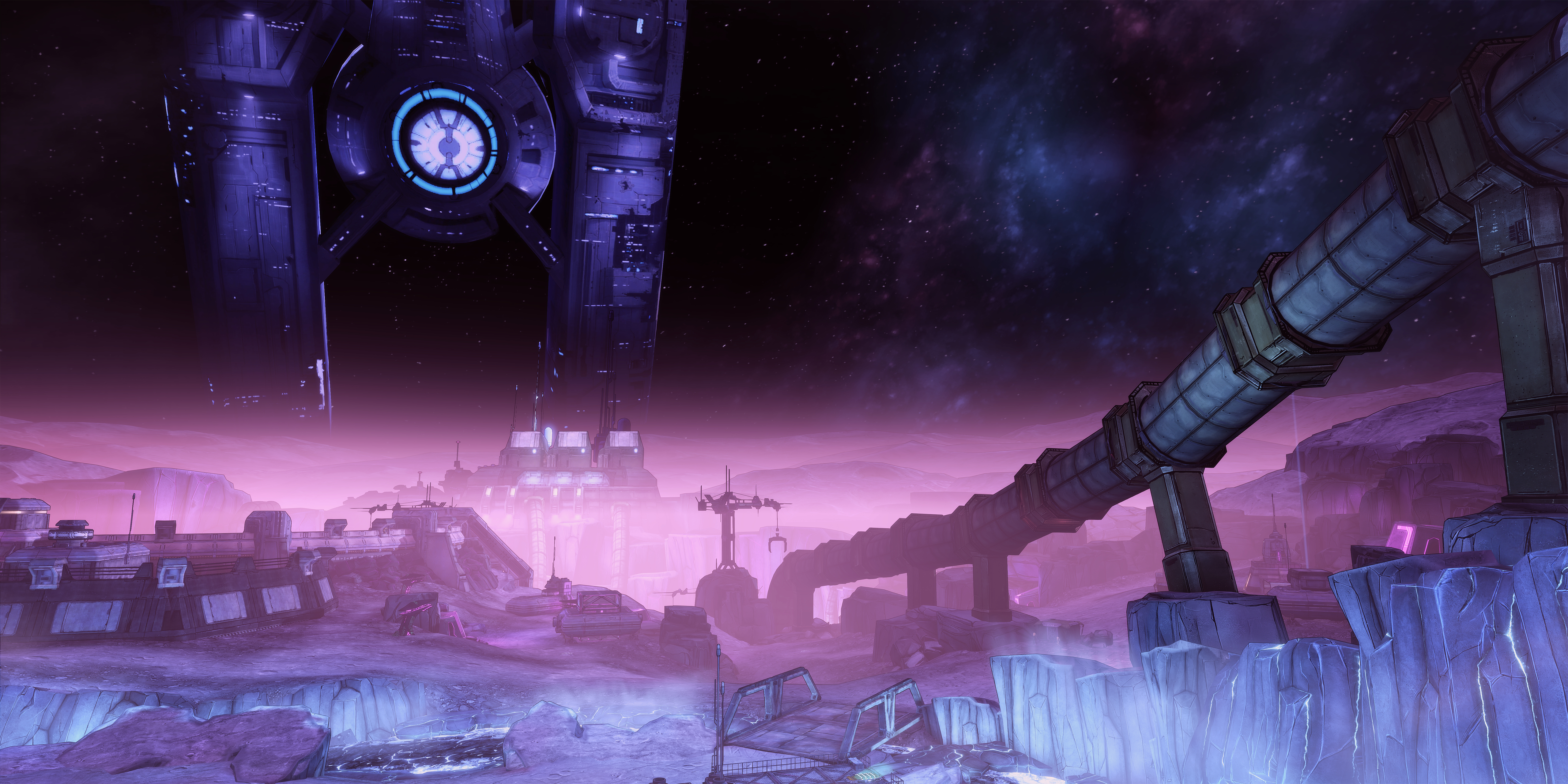
Pixel Boost is our weekly series devoted to the artistry of games, and the techniques required to run them at high resolutions. Gallery by James Snook.
Want to see the full size version of any of the images in this gallery? Click the "expand" icon at the top-right of an image to open it at the original 7K resolution. They make for excellent wallpapers.
Running Borderlands 2 and Borderlands: The Pre-Sequel at high resolutions
The art style in Borderlands 2 has always been a favorite of mine. The border shader is a nice touch, but the default thickness at native resolutions is a bit much. It can obscure some detail in far away objects, and getting it to look smooth and anti-aliased can be a challenge.
The primary benefit to downsampling Borderlands from high resolutions is that the outline shader becomes much thinner. This allows the game to look much more clean while still maintaining its art style. I do like the border shader and think that the game looks a bit flat without it, so I'll never go as far as to turn that off in the config files.
Here are two comparisons that show playing at native resolution and higher resolutions:
I used in-game FXAA to try and smooth the aliasing a bit, but you can see how that makes the 1920x1080 shots a little blurry. At 7K, FXAA is more accurate and therefore mostly affects edges and without affecting texture fidelity, allowing the game to look sharper.

Pixel Boost is our weekly series devoted to the artistry of games, and the techniques required to run them at high resolutions. Gallery by James Snook.
Want to see the full size version of any of the images in this gallery? Click the "expand" icon at the top-right of an image to open it at the original 7K resolution. They make for excellent wallpapers.
Running Borderlands 2 and Borderlands: The Pre-Sequel at high resolutions
The art style in Borderlands 2 has always been a favorite of mine. The border shader is a nice touch, but the default thickness at native resolutions is a bit much. It can obscure some detail in far away objects, and getting it to look smooth and anti-aliased can be a challenge.
The primary benefit to downsampling Borderlands from high resolutions is that the outline shader becomes much thinner. This allows the game to look much more clean while still maintaining its art style. I do like the border shader and think that the game looks a bit flat without it, so I'll never go as far as to turn that off in the config files.
Here are two comparisons that show playing at native resolution and higher resolutions:
I used in-game FXAA to try and smooth the aliasing a bit, but you can see how that makes the 1920x1080 shots a little blurry. At 7K, FXAA is more accurate and therefore mostly affects edges and without affecting texture fidelity, allowing the game to look sharper.

Pixel Boost is our weekly series devoted to the artistry of games, and the techniques required to run them at high resolutions. Gallery by James Snook.
Want to see the full size version of any of the images in this gallery? Click the "expand" icon at the top-right of an image to open it at the original 7K resolution. They make for excellent wallpapers.
Running Borderlands 2 and Borderlands: The Pre-Sequel at high resolutions
The art style in Borderlands 2 has always been a favorite of mine. The border shader is a nice touch, but the default thickness at native resolutions is a bit much. It can obscure some detail in far away objects, and getting it to look smooth and anti-aliased can be a challenge.
The primary benefit to downsampling Borderlands from high resolutions is that the outline shader becomes much thinner. This allows the game to look much more clean while still maintaining its art style. I do like the border shader and think that the game looks a bit flat without it, so I'll never go as far as to turn that off in the config files.
Here are two comparisons that show playing at native resolution and higher resolutions:
I used in-game FXAA to try and smooth the aliasing a bit, but you can see how that makes the 1920x1080 shots a little blurry. At 7K, FXAA is more accurate and therefore mostly affects edges and without affecting texture fidelity, allowing the game to look sharper.

Pixel Boost is our weekly series devoted to the artistry of games, and the techniques required to run them at high resolutions. Gallery by James Snook.
Want to see the full size version of any of the images in this gallery? Click the "expand" icon at the top-right of an image to open it at the original 7K resolution. They make for excellent wallpapers.
Running Borderlands 2 and Borderlands: The Pre-Sequel at high resolutions
The art style in Borderlands 2 has always been a favorite of mine. The border shader is a nice touch, but the default thickness at native resolutions is a bit much. It can obscure some detail in far away objects, and getting it to look smooth and anti-aliased can be a challenge.
The primary benefit to downsampling Borderlands from high resolutions is that the outline shader becomes much thinner. This allows the game to look much more clean while still maintaining its art style. I do like the border shader and think that the game looks a bit flat without it, so I'll never go as far as to turn that off in the config files.
Here are two comparisons that show playing at native resolution and higher resolutions:
I used in-game FXAA to try and smooth the aliasing a bit, but you can see how that makes the 1920x1080 shots a little blurry. At 7K, FXAA is more accurate and therefore mostly affects edges and without affecting texture fidelity, allowing the game to look sharper.

Pixel Boost is our weekly series devoted to the artistry of games, and the techniques required to run them at high resolutions. Gallery by James Snook.
Want to see the full size version of any of the images in this gallery? Click the "expand" icon at the top-right of an image to open it at the original 7K resolution. They make for excellent wallpapers.
Running Borderlands 2 and Borderlands: The Pre-Sequel at high resolutions
The art style in Borderlands 2 has always been a favorite of mine. The border shader is a nice touch, but the default thickness at native resolutions is a bit much. It can obscure some detail in far away objects, and getting it to look smooth and anti-aliased can be a challenge.
The primary benefit to downsampling Borderlands from high resolutions is that the outline shader becomes much thinner. This allows the game to look much more clean while still maintaining its art style. I do like the border shader and think that the game looks a bit flat without it, so I'll never go as far as to turn that off in the config files.
Here are two comparisons that show playing at native resolution and higher resolutions:
I used in-game FXAA to try and smooth the aliasing a bit, but you can see how that makes the 1920x1080 shots a little blurry. At 7K, FXAA is more accurate and therefore mostly affects edges and without affecting texture fidelity, allowing the game to look sharper.

Pixel Boost is our weekly series devoted to the artistry of games, and the techniques required to run them at high resolutions. Gallery by James Snook.
Want to see the full size version of any of the images in this gallery? Click the "expand" icon at the top-right of an image to open it at the original 7K resolution. They make for excellent wallpapers.
Running Borderlands 2 and Borderlands: The Pre-Sequel at high resolutions
The art style in Borderlands 2 has always been a favorite of mine. The border shader is a nice touch, but the default thickness at native resolutions is a bit much. It can obscure some detail in far away objects, and getting it to look smooth and anti-aliased can be a challenge.
The primary benefit to downsampling Borderlands from high resolutions is that the outline shader becomes much thinner. This allows the game to look much more clean while still maintaining its art style. I do like the border shader and think that the game looks a bit flat without it, so I'll never go as far as to turn that off in the config files.
Here are two comparisons that show playing at native resolution and higher resolutions:
I used in-game FXAA to try and smooth the aliasing a bit, but you can see how that makes the 1920x1080 shots a little blurry. At 7K, FXAA is more accurate and therefore mostly affects edges and without affecting texture fidelity, allowing the game to look sharper.
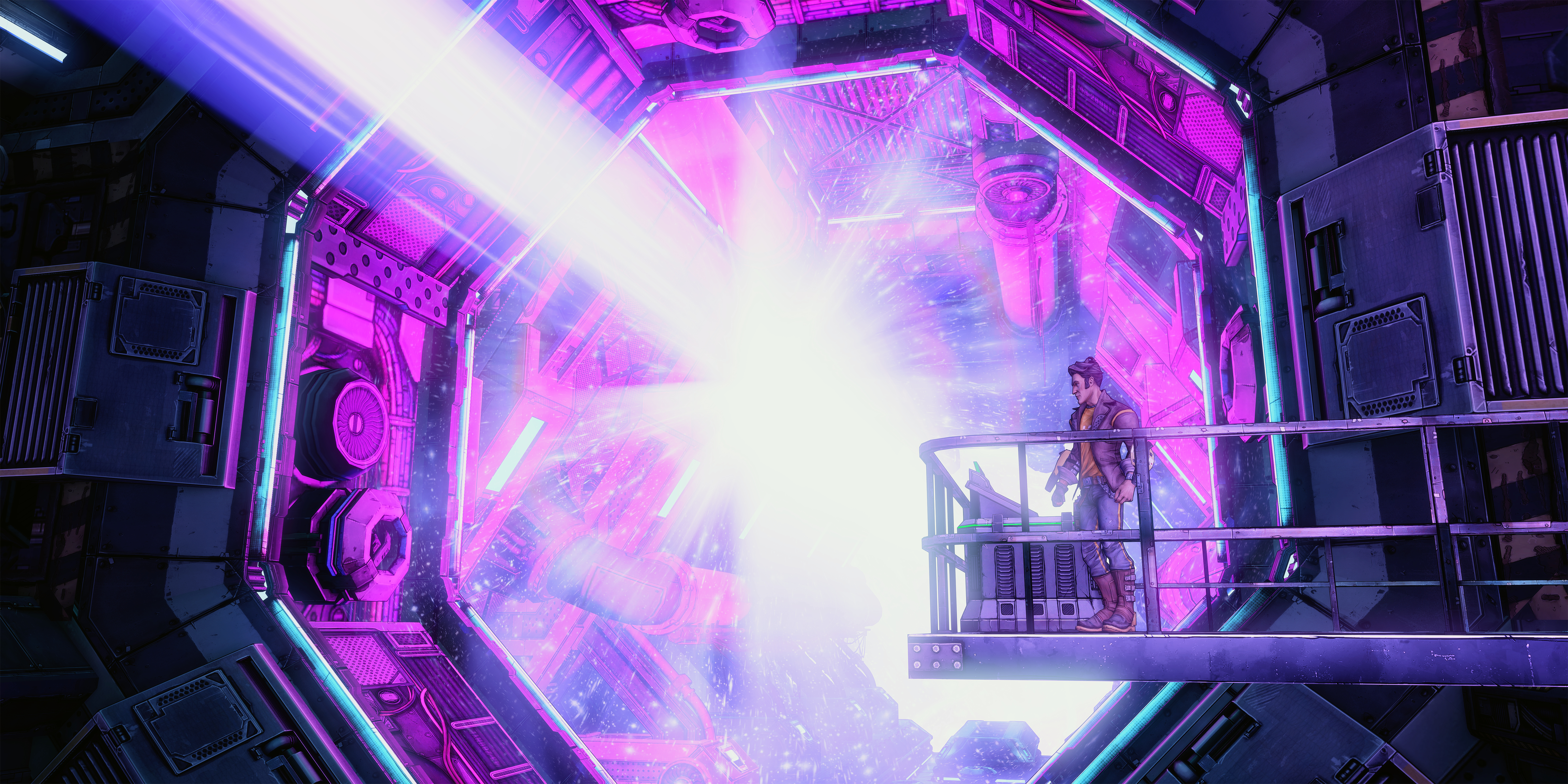
Pixel Boost is our weekly series devoted to the artistry of games, and the techniques required to run them at high resolutions. Gallery by James Snook.
Want to see the full size version of any of the images in this gallery? Click the "expand" icon at the top-right of an image to open it at the original 7K resolution. They make for excellent wallpapers.
Running Borderlands 2 and Borderlands: The Pre-Sequel at high resolutions
The art style in Borderlands 2 has always been a favorite of mine. The border shader is a nice touch, but the default thickness at native resolutions is a bit much. It can obscure some detail in far away objects, and getting it to look smooth and anti-aliased can be a challenge.
The primary benefit to downsampling Borderlands from high resolutions is that the outline shader becomes much thinner. This allows the game to look much more clean while still maintaining its art style. I do like the border shader and think that the game looks a bit flat without it, so I'll never go as far as to turn that off in the config files.
Here are two comparisons that show playing at native resolution and higher resolutions:
I used in-game FXAA to try and smooth the aliasing a bit, but you can see how that makes the 1920x1080 shots a little blurry. At 7K, FXAA is more accurate and therefore mostly affects edges and without affecting texture fidelity, allowing the game to look sharper.

Pixel Boost is our weekly series devoted to the artistry of games, and the techniques required to run them at high resolutions. Gallery by James Snook.
Want to see the full size version of any of the images in this gallery? Click the "expand" icon at the top-right of an image to open it at the original 7K resolution. They make for excellent wallpapers.
Running Borderlands 2 and Borderlands: The Pre-Sequel at high resolutions
The art style in Borderlands 2 has always been a favorite of mine. The border shader is a nice touch, but the default thickness at native resolutions is a bit much. It can obscure some detail in far away objects, and getting it to look smooth and anti-aliased can be a challenge.
The primary benefit to downsampling Borderlands from high resolutions is that the outline shader becomes much thinner. This allows the game to look much more clean while still maintaining its art style. I do like the border shader and think that the game looks a bit flat without it, so I'll never go as far as to turn that off in the config files.
Here are two comparisons that show playing at native resolution and higher resolutions:
I used in-game FXAA to try and smooth the aliasing a bit, but you can see how that makes the 1920x1080 shots a little blurry. At 7K, FXAA is more accurate and therefore mostly affects edges and without affecting texture fidelity, allowing the game to look sharper.
PC Gamer is the global authority on PC games—starting in 1993 with the magazine, and then in 2010 with this website you're currently reading. We have writers across the US, Canada, UK and Australia, who you can read about here.
Keep up to date with the most important stories and the best deals, as picked by the PC Gamer team.
You are now subscribed
Your newsletter sign-up was successful
Want to add more newsletters?

Every Friday
GamesRadar+
Your weekly update on everything you could ever want to know about the games you already love, games we know you're going to love in the near future, and tales from the communities that surround them.

Every Thursday
GTA 6 O'clock
Our special GTA 6 newsletter, with breaking news, insider info, and rumor analysis from the award-winning GTA 6 O'clock experts.

Every Friday
Knowledge
From the creators of Edge: A weekly videogame industry newsletter with analysis from expert writers, guidance from professionals, and insight into what's on the horizon.

Every Thursday
The Setup
Hardware nerds unite, sign up to our free tech newsletter for a weekly digest of the hottest new tech, the latest gadgets on the test bench, and much more.

Every Wednesday
Switch 2 Spotlight
Sign up to our new Switch 2 newsletter, where we bring you the latest talking points on Nintendo's new console each week, bring you up to date on the news, and recommend what games to play.

Every Saturday
The Watchlist
Subscribe for a weekly digest of the movie and TV news that matters, direct to your inbox. From first-look trailers, interviews, reviews and explainers, we've got you covered.

Once a month
SFX
Get sneak previews, exclusive competitions and details of special events each month!


