The best settings for Metro Exodus Enhanced Edition
Ray tracing is a minimum entry requirement for the latest Metro upgrade, but it's sooo worth the price of admission.
Something special has happened with Metro Exodus Enhanced Edition, something genuinely game changing. For a gloomy, shadowy first person shooter to be making lots of noise about improved lighting seems counter-intuitive on the surface, after all that's what the ubiquitous FPS flashlight is for, right? But, while the new ray-traced system does bring light to the darkness, the extra level of fidelity it affords actually makes the most cramped tunnels of the metro, or the underground bunkers of the Volga, even more terrifying.
You actually get to see what's lying in wait for you in all-too-real glory, and the exquisite, horrifying detail of the decaying post-apocalyptic world is suddenly far more visible.
The original Metro Exodus was a good-looking game, and the devs jury-rigged ray-traced global illumination into its 4A Engine part way through development. But it was limited in its scope, only used ray-traced lighting from a single source, with a single bounce, for outside areas and ray-traced ambient occlusion inside, away from the glowering sun/moon.
The Metro Exodus Enhanced Edition, however, has completely removed all pre-baked and faked lighting from the game, and instead adds a host of new ray tracing based lighting effects, completely transforming the visuals. Looking back now there's an artificial haze to the original game, and actually an artificial lack of illumination, like your eyes just plain refuse to adjust to the darkness.
But every light source is now ray-traced, with an infinite number of light bounces. There are also emissive surfaces now too, something you can really see with any of the ice in the early game if you shine a torch its way.

It's not just inside where it counts either. The way the shadows are created is far more realistic in the light of the sun too. You can see the harsh outline of shadows as the sun bursts through the trees in the base game, but the enhanced edition has a far less overt, more subtle shading system. And that's because it's powered by ray-traced light sources and not pre-baked.
But at what cost? Well, that's what we're here to find out.
Keep up to date with the most important stories and the best deals, as picked by the PC Gamer team.
As our partner for these detailed performance analyses, MSI provided the hardware we needed to test Metro Exodus Enhanced Edition on different PC gaming hardware.
As one of the first big names to release with ray tracing capable hardware as a minimum requirement—even though it's essentially a free upgrade for a two year-old game—Metro Exodus Enhanced Edition is going to be demanding on your hardware. The original was, which is why we still use it to test the latest GPUs. But how does this enhanced edition perform compared with the original incarnation, and what are the best settings to tweak if you want to boost performance?
We've only tested Metro Exodus Enhanced Edition on the new mid-range and high-end PC Gamer test rigs, that's Mellow Yellow and Hot Pink, to give them their full titles. That's because our representative budget machine, the Arctic Stealth (it's white and eschews RGB), is only running an MSI GTX 1650 Super Gaming X, and with the best will in the world that's no ray tracing GPU. So it's down to the MSI RTX 3060 Ti Ventus 2x and MSI RTX 3080 Gaming X Trio to give us a proper bead on Metro's new gaming chops.
Enhanced vs. OG




Metro Exodus Enhanced Edition vs Metro Exodus OG
For anyone picking up the enhanced version as a free upgrade to the existing game, this is going to be the big question—how does the new version perform compared with the old version? Basically, am I going to need a fresh GPU to cope with the new pretties 4A Games has jammed into Metro Exodus?
Thankfully, considering new graphics cards are rare as non-mutated wildlife in the the Caspian Sea, if you can run the first game's ray tracing efforts at a decent lick then the enhanced ed. isn't going to give you a problem.
In fact, you might well see some genuine performance improvements to go along with the shiny new effects.
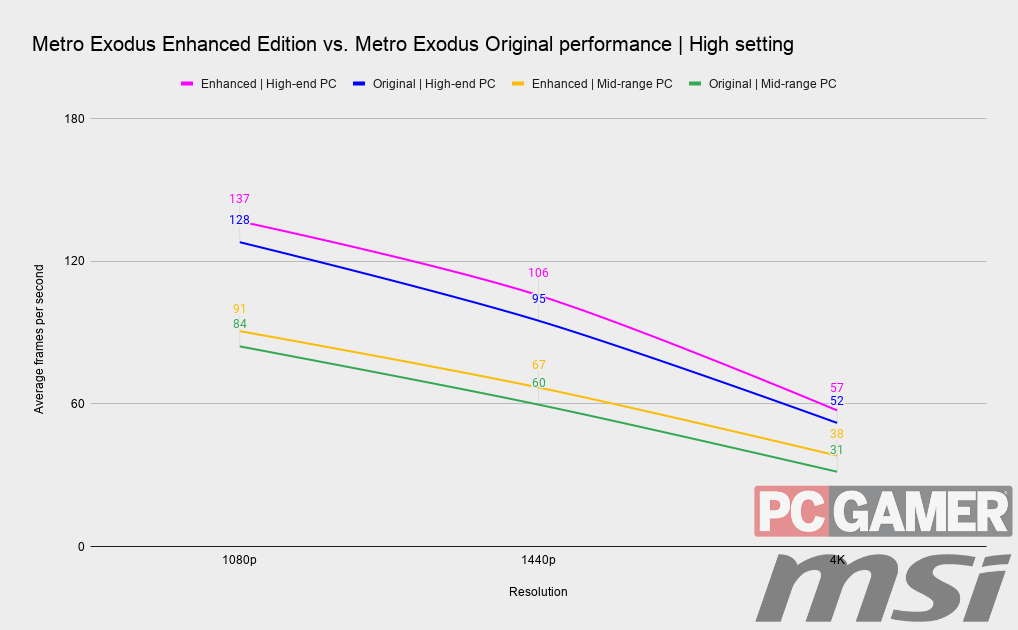
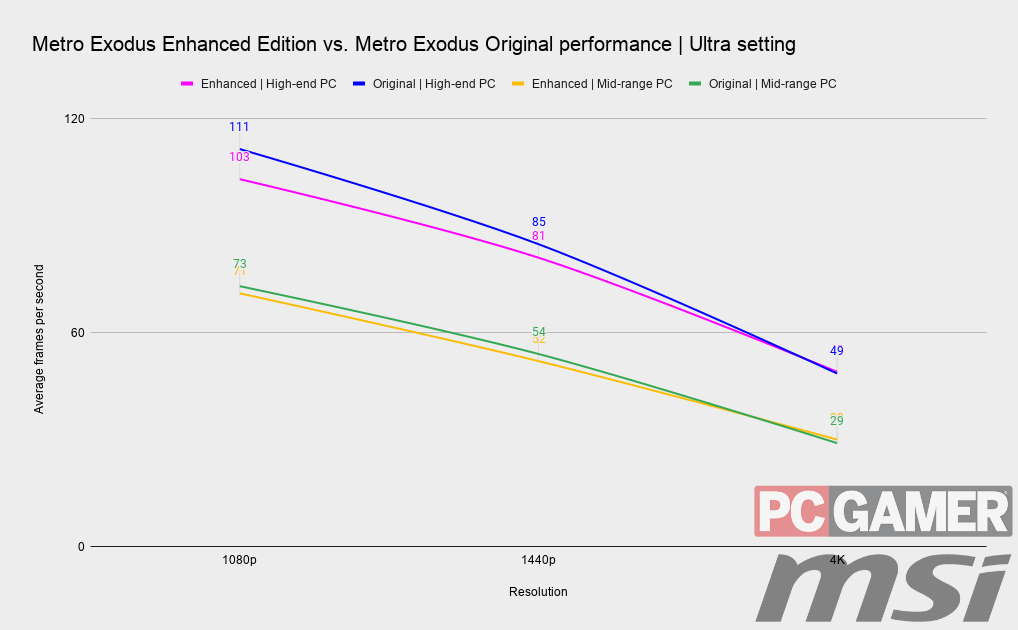
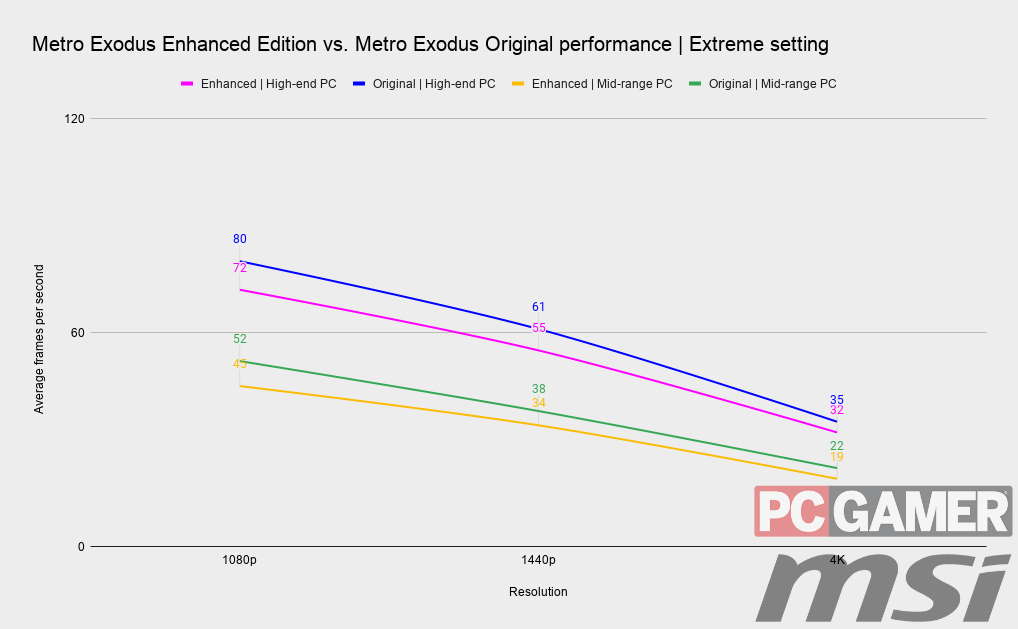
The bottom overall preset in Metro Exodus Enhanced Edition is labelled 'High' but that actually delivers a step down in ray-traced global illumination. Inside that preset is the new 'Normal' RT setting which drops in below 'Ultra' and 'High' and renders at 25% of the resolution of the game. That's compared with 'High' which renders in more of a checkerboard pattern and 'Ultra' that goes full native res.
The result is that the 'High' setting actually provides a greater level of performance than the corresponding preset on the OG game.
With the enhanced version, however, once you hit the 'Ultra' and 'Extreme' presets the extra ray tracing weight 4A Games has added starts to tell in the benchmarks, with the performance delta leaning towards the older version. Though that does narrow as we scale up the resolution.
PC performance

Metro Exodus Enhanced Edition PC performance
We tested both the high-end and mid-range machines at all three performance presets, and all with Nvidia's Deep Learning Super Sampling (DLSS) disabled so we could see what effect the pure ray-traced workloads had on the two systems.
As this is a DirectX 12 Ultimate game, however, we also get the dubious benefits of Variable Rate Shading (VRS). This is just a Tier 1 implementation here, which means it's very light touch and doesn't actually deliver too much of a benefit when enabled. On the top setting VRS is disabled entirely, while on 'Ultra' it's set at 2x and on 'High' that goes up to 4x, which is the most aggressive.
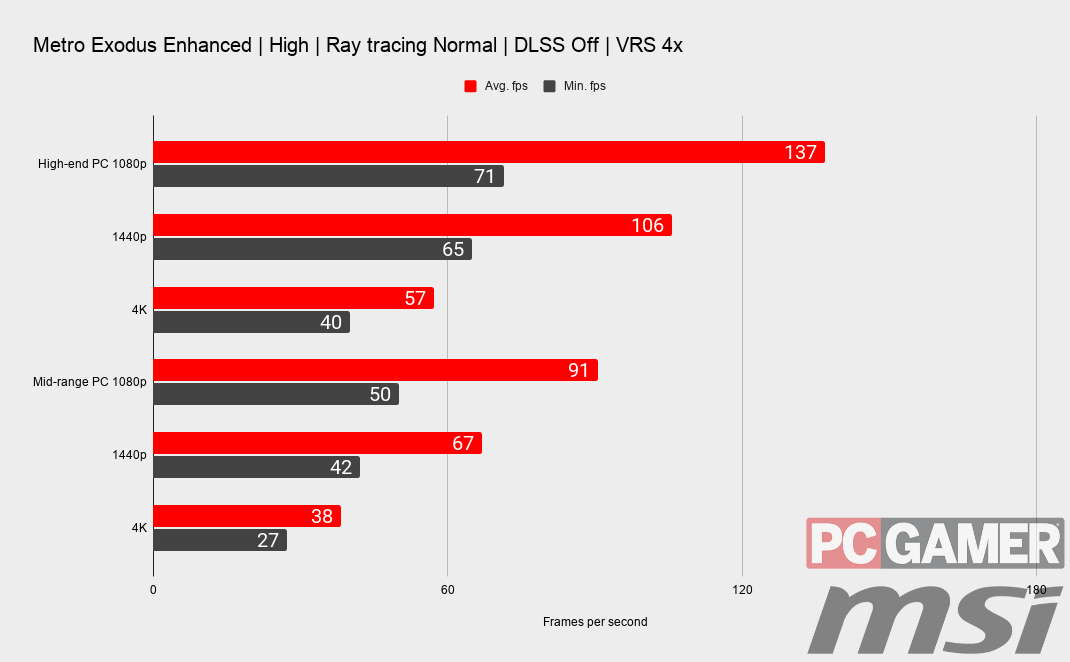
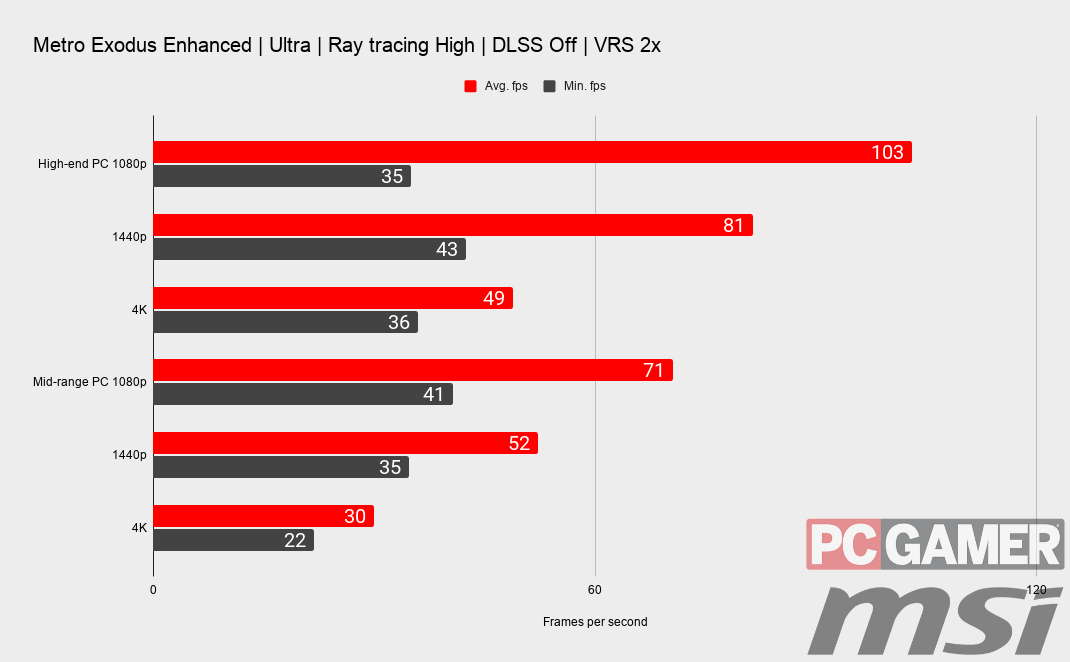
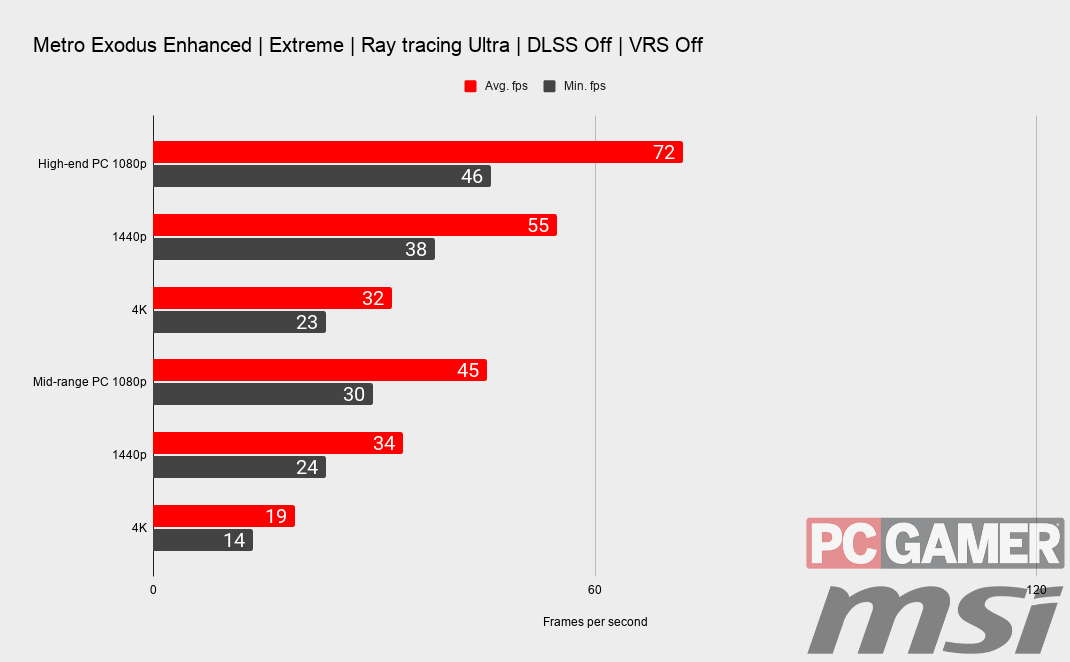
You can see that even on our high-end rig, with MSI's mighty RTX 3080 and AMD's Ryzen 9 5900X doing the heavy lifting, the demands that full resolution ray tracing puts on the system. It's only at 1080p where our $3,000 rig is able to shade over 60 fps on average.
Step that down to 'Ultra' and our mid-range machine starts to be able to get a foothold on the performance mountain. With a 1440p result of 52 fps, that's getting on for being eminently playable. Especially if we start to twiddle the settings knobs.
On 'High' with its 25% 'Normal' RT setting the high-end PC is now able to get to near 60 fps at 4K, while the MSI 3060 Ti in the mid-range rig is happily nailing 1440p.
This should give you an idea of how an equivalent modern AMD graphics card, such as the Radeon RX 6800 XT, should perform. But Nvidia users don't really have to worry about this level of performance because they have something special the red team still doesn't: DLSS.
DLSS performance

Metro Exodus Enhanced Edition DLSS performance
As a card carrying member of the DLSS 2.0 club, the Metro Exodus Enhanced Edition gets access to the latest and greatest version of Nvidia's ever-impressive super sampling feature. The original game employed DLSS 1.0 to give RT gamers a bump on their frame rates, but as a first-gen implementation of the tech it sometimes delivered a rather muddy, blurry image.
DLSS 2.0 is a whole new game of balls, however, works even at 1080p, and now comes with four different presets as opposed to just on/off.
The main takeaway of our testing is that regardless of what else you do with the in-game settings you absolutely have to enable DLSS if your GPU is capable. Even at the least aggressive, most aesthetically pleasing end of the preset spectrum—'DLSS Quality'—you're still getting higher frame rates than the original version could offer, and with a far higher fidelity too.
Use that as a jumping off point and you can pick up anywhere from 20 to nearly 50 fps higher performance with the different DLSS settings. Though, if I'm honest, I'd probably steer clear of the 'Ultra performance' mode at the lower resolutions. At 1080p you're rendering at such a low resolution the AI upsampling doesn't have as much to work with and you do get some noise in the most detailed areas of a scene, and shimmering around fine lines, such as the trees.
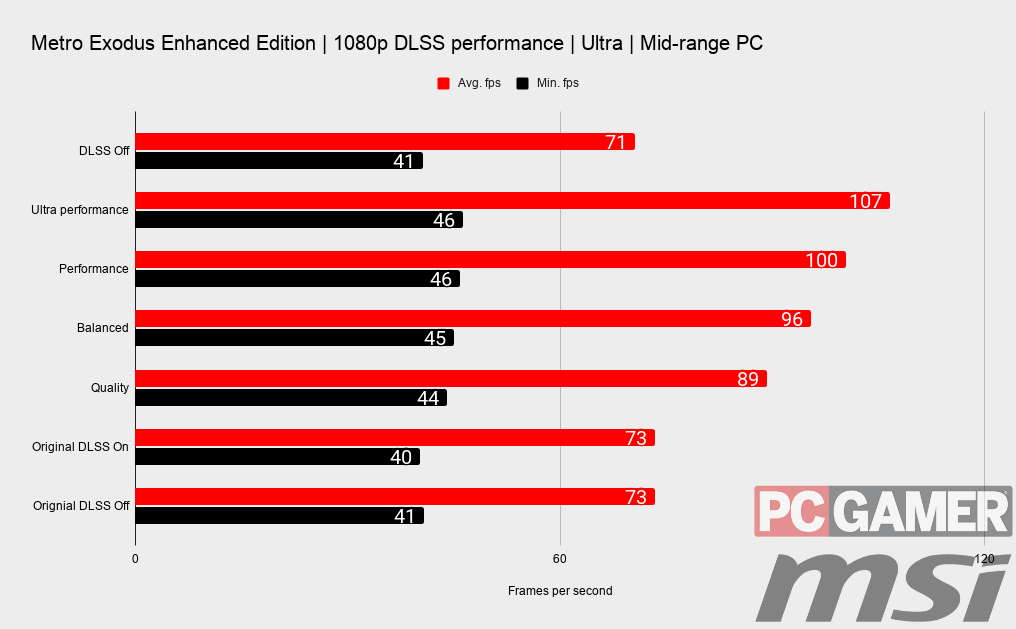
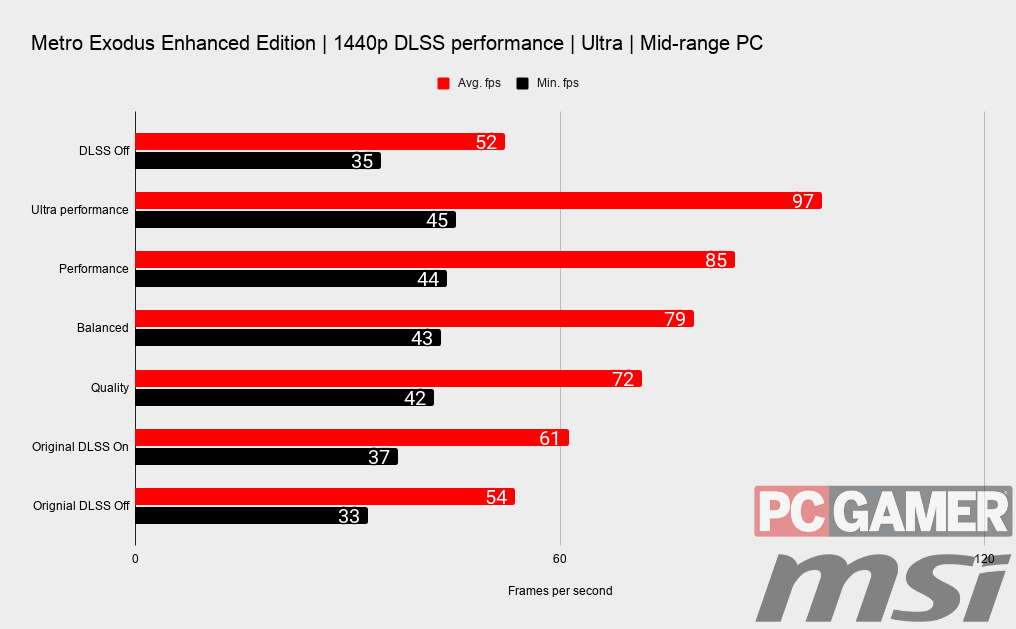
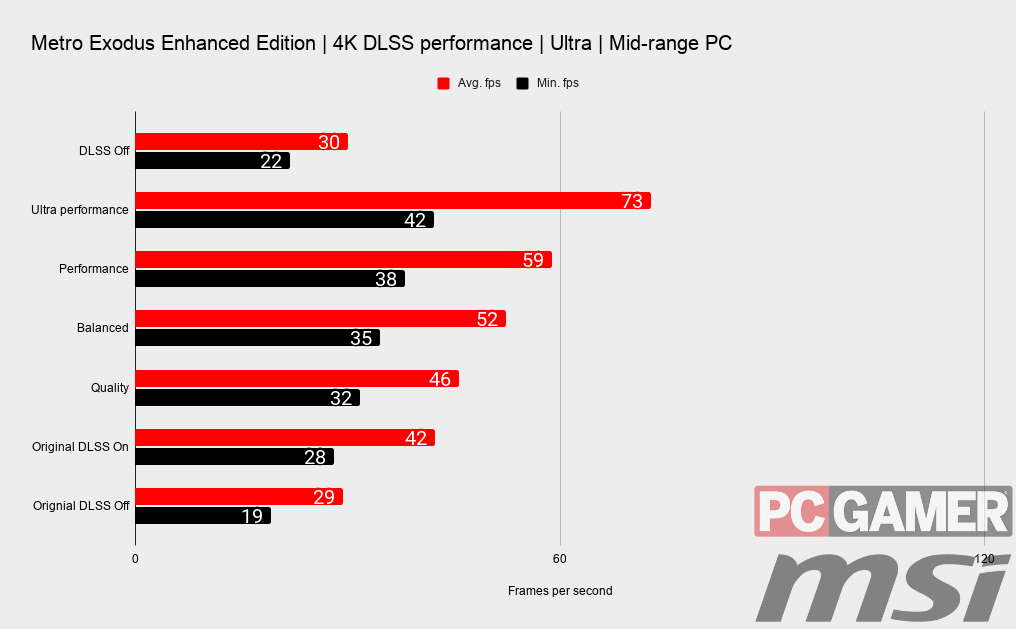
At this sort of resolution I'd be tempted not go any further than the 'Balanced' DLSS preset, and would suggest trying at the top 'Quality' level to see if you can deal with the frame rates on offer. That was getting us 89 fps on the MSI RTX 3060 Ti, and was still looking good.
Up at 4K, however, I have to admit to being pretty impressed with how well even the most aggressive DLSS setting looks. Running the game on 'Ultra' settings at 4K on an RTX 3060 Ti, at over 70 fps, is a hell of an achievement. Hell, even hitting 59 fps on the straight 'Performance' mode would be good for me.
Suddenly this fourth-tier Nvidia card is looking a lot like a 4K ray tracing GPU, and that's with some seriously good-looking RT features in attendance.
The extra lower levels of DLSS do, however, mean that the older RTX 20-series cards ought to perform well, with even the RTX 2060 potentially capable of delivering playable frame rates thanks to Nvidia's special super sampling sauce.
Variable Rate Shading

Metro Exodus Enhanced Edition VRS performance
Variable Rate Shading has been touted as a great performance gift from DirectX 12 for a long while now. I first remember seeing it in action back at the Nvidia Turing launch, and still it's true benefits are yet to be seen. We were keen to see what impact VRS might have on Metro Exodus with it's new DX12 Ultimate status, and honestly, we're kind of disappointed.
The enhanced edition uses only the basic Tier 1 version of VRS, which means that a shading rate can only be applied on a per draw basis, and the shading rate can't change within a draw call. Tier 2 is the fancy implementation where a developer can alter the shading rate on a more granular level, for example where there is low contrast between pixels—such as on a flat wall—the shading rate can be lower than a more detailed area.
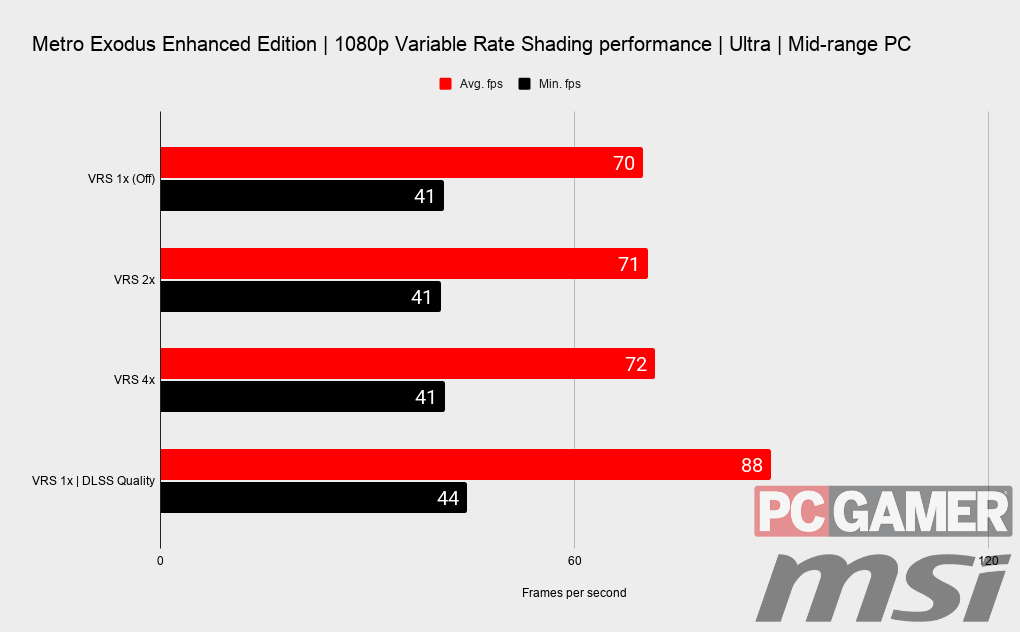
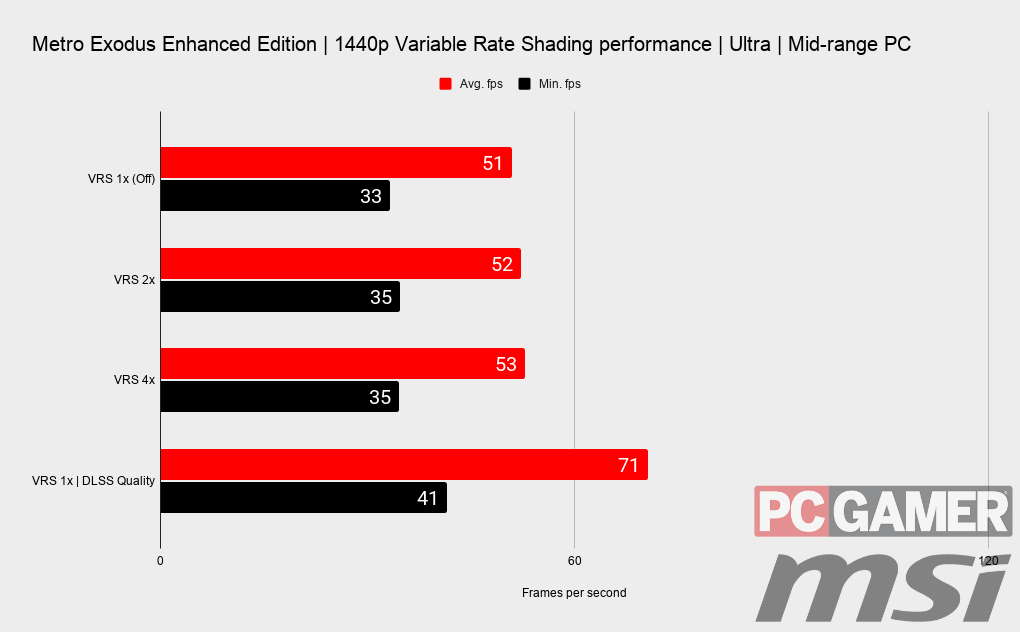
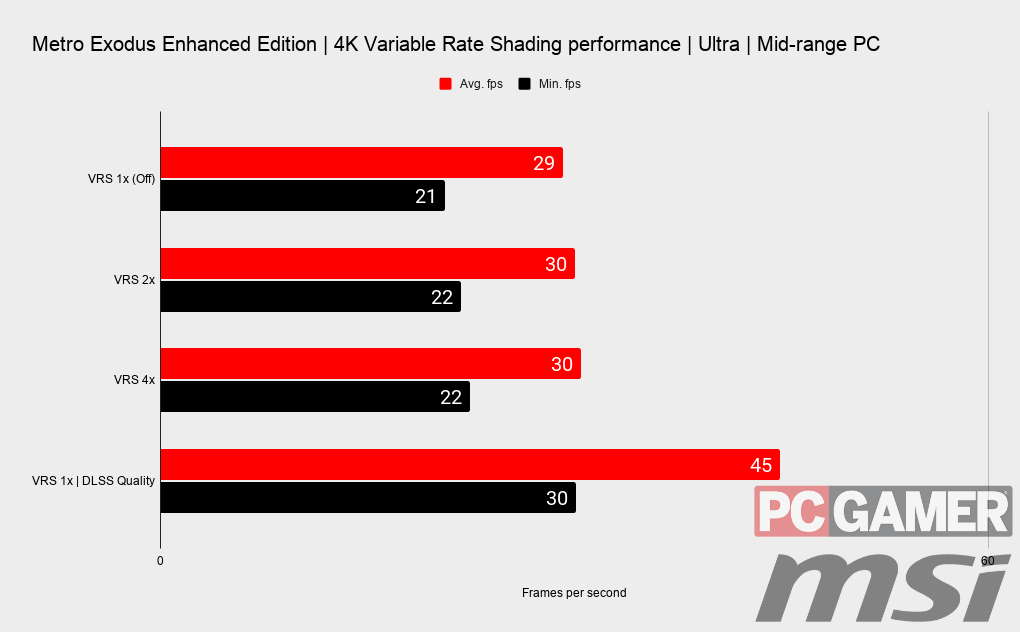
But Tier 1 doesn't actually have a huge impact, especially not in the Metro Exodus testing that we've been carrying out. It's not quite as visually damaging as we've seen in our Resident Evil Village testing, but it also doesn't deliver much of anything either.
It's certainly not something you'd want to mix with DLSS, and that Nvidia tech is a far more effective way of bumping up your frame rates, without bricking the visuals.
Best settings

Metro Exodus Enhanced Edition best settings
The actual settings screen for Metro Exodus has always been pretty lightweight, and the only real additions to the game in the enhanced version are the extra levels of DLSS and the third 'Normal' ray tracing setting. You do also get the three VRS options (off, 2x, and 4x) as well as the 'Reflections' setting; the former doesn't do a whole lot, and with the latter I've got a feeling that ray-traced reflections aren't currently working on this build, even post launch.
The overall Quality settings have five different options: Low, Medium, High, Ultra, and Extreme. The way 4A Games has set this out in its recommended specs listings equate to Minimum and Recommended for the Low and Medium settings, and for that you're looking at the lowest setting in place for the RTX 2060 and the recommended option aimed at either the RTX 2070, RTX 3060, or RX 6700 XT.
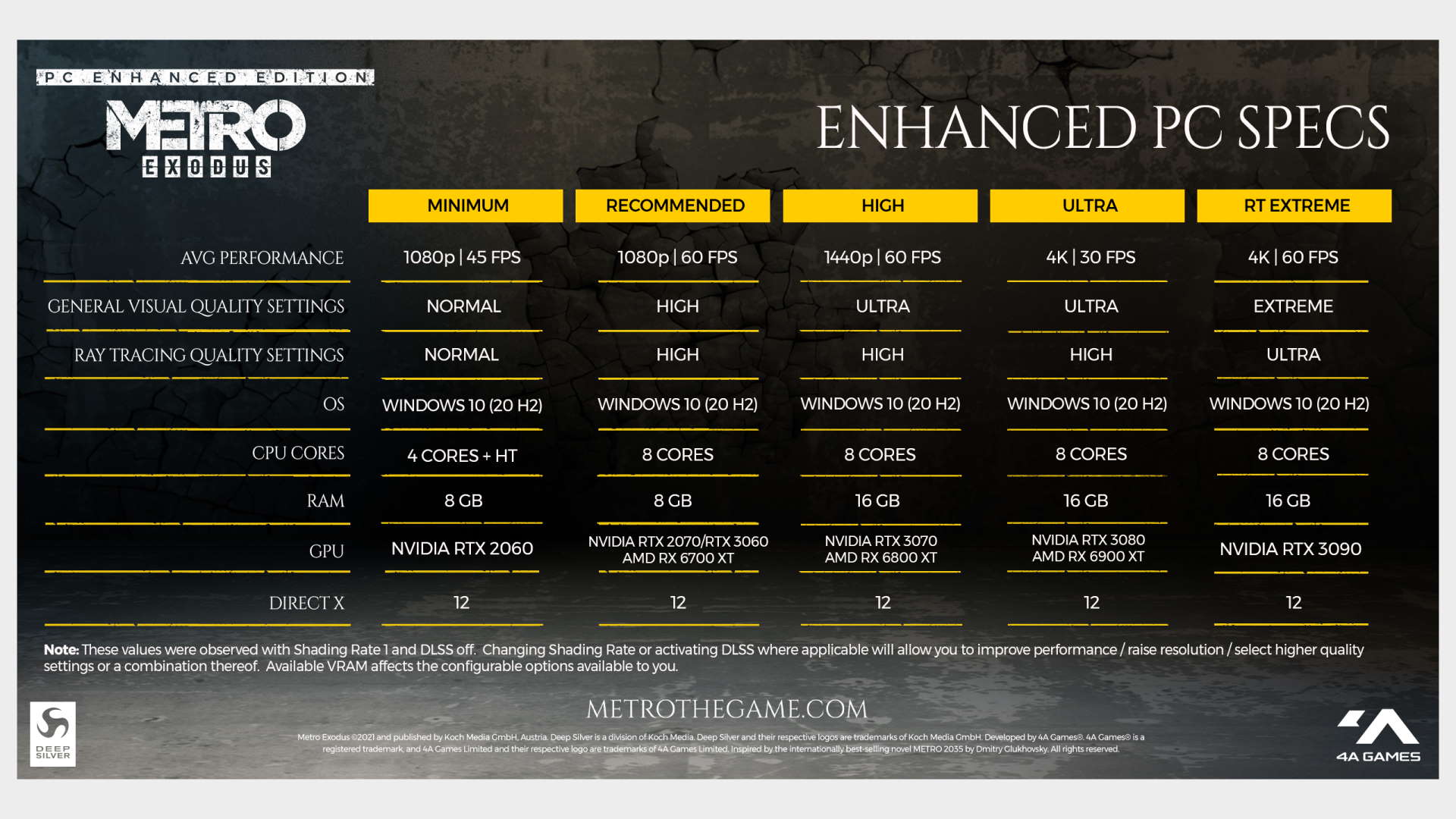
The base Quality setting is a good starting point for straight performance, but the magic DLSS bullet can make a big difference if you're on the green team. We were quite happily playing on 'Ultra' at 4K with an RTX 3060 Ti on our mid-range rig with the 'Performance' DLSS setting, and that claims to need an RTX 3080 for 4K at 30 fps.
If you're rocking an Nvidia GPU then absolutely your first recourse to discovering extra frame rate performance should be the DLSS options. Even the top-end 'Quality' setting will deliver higher frame rates than the DLSS 1.0 implementation of the original game, and going for 'Performance' will make a huge difference to your overall frame rate without hugely impacting fidelity.
The 'Ultra Performance' mode gives the biggest increase, but if you're playing at 1080p then give that a miss as it really muddies the visuals, and I personally don't think it's worth the sacrifice on such a good-looking game as Metro Exodus is now.
If you're not getting the fps numbers you deserve after playing with the DLSS settings, then your next port of call should be the ray tracing settings themselves. The new 'Normal' setting is your best bet for a low-end RTX 20-series card as that renders the ray-traced lighting effects at a much lower resolution than your standard game res, and as such will gift you a decent chunk of extra performance if you're struggling at either the 'High' or 'Ultra' ray tracing settings.
Conclusion

Conclusion
Metro Exodus Enhanced Edition improves on the original visuals on all counts. The impact the ray-traced lighting has on the experience can be dramatic, especially in the darkest confines of the game.
You may be worried that the extra lighting might knock the claustrophobic feel of the original game's flashlight heavy sections, but having the extra fidelity means it really makes the most of the detail the environment artists have put into every scene.
And that makes the atmosphere all the more foreboding and moody. And when the watchmen jump out of the darkness and you can actually see their gaping maws, well, it becomes even more freaky.
Despite the extra fidelity afforded by the new ray-traced lighting system, the performance delta between the original game and the enhanced version remains remarkably small. If your system could run the first implementation of ray tracing in Metro Exodus, then you're not going to suffer in the face of the enhanced edition.

Dave has been gaming since the days of Zaxxon and Lady Bug on the Colecovision, and code books for the Commodore Vic 20 (Death Race 2000!). He built his first gaming PC at the tender age of 16, and finally finished bug-fixing the Cyrix-based system around a year later. When he dropped it out of the window. He first started writing for Official PlayStation Magazine and Xbox World many decades ago, then moved onto PC Format full-time, then PC Gamer, TechRadar, and T3 among others. Now he's back, writing about the nightmarish graphics card market, CPUs with more cores than sense, gaming laptops hotter than the sun, and SSDs more capacious than a Cybertruck.

