How to play Dreamfall: The Longest Journey on Windows 7/8
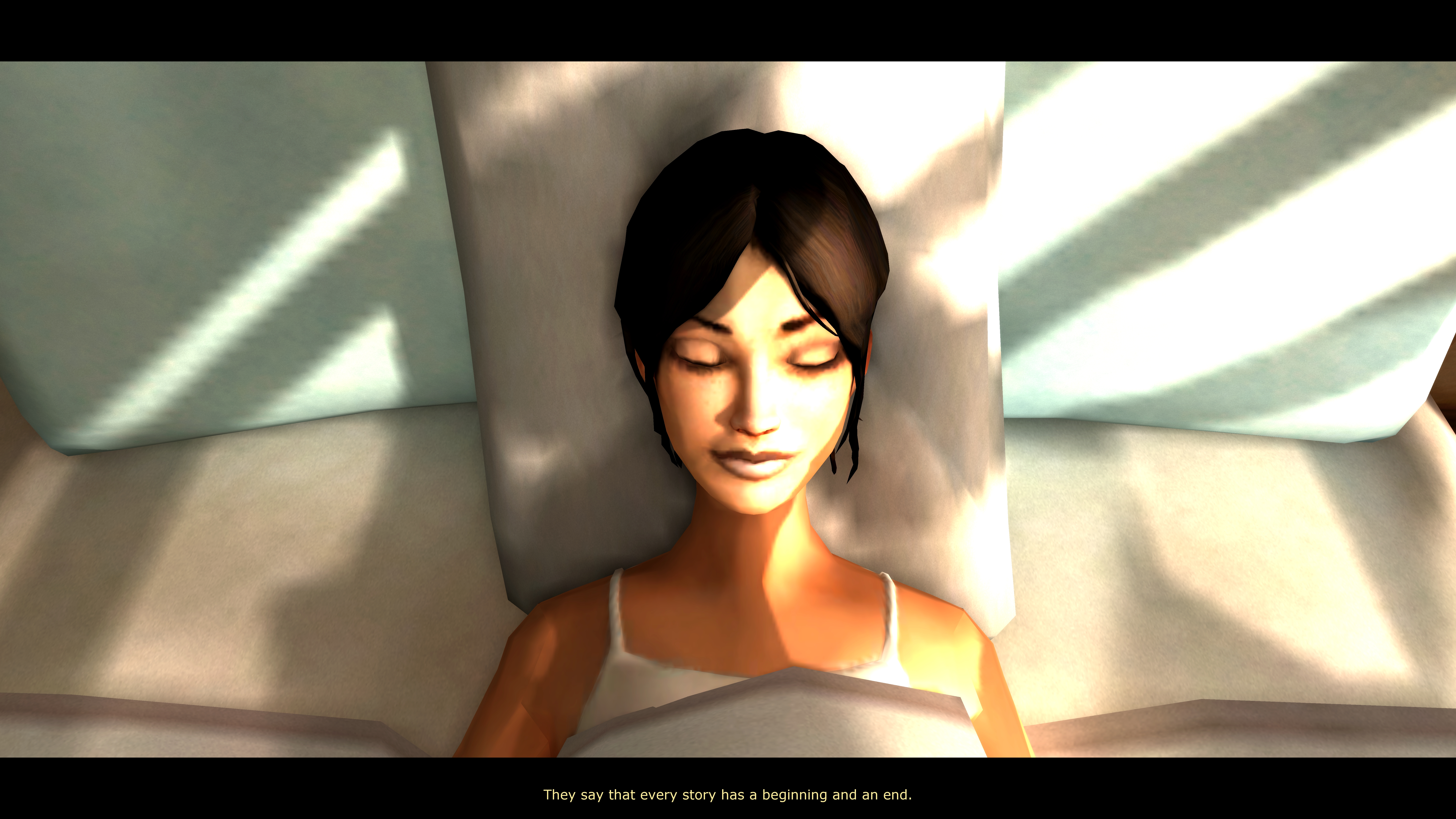
Dreamfall: The Longest Journey at 7860x4320
Pixel Boost is our weekly series devoted to the artistry of games, and the techniques required to run them at high resolutions.
1999. 2006. 2014. Like any veteran point-and-click adventure player, the developers of The Longest Journey series know how to take their time. Eight years after the release of Dreamfall: The Longest Journey, Ragnar Tørnquist and his team are back with Kickstarter darling Dreamfall Chapters: the Longest Journey. It’s playable now. But if you’ve never played the prequel, you’ve got a lot of catching up to do.
Dreamfall: The Longest Journey, released in 2006, turned the original 2D point-and-click adventure into a more modern 3D adventure, complete with (admittedly pretty bad) combat and sneaking. Those gameplay elements take a backseat to the story and character development, though, which are as deep as you’ll find in any adventure game. Dreamfall takes its characters through the dual worlds of Stark and Arcadia, one ruled by technology, the other magic.
Dreamfall: The Longest Journey is still easily available and playable today, unlike many of the games I feature on Pixel Boost. It doesn’t require any particular voodoo to run--but with a little help from Durante’s GeDoSaTo, it can be downsampled from a resolution like 8K and look much younger than its eight years.
Install it
Funcom’s Dreamfall: The Longest Journey is $15 on GOG and $20 on Steam. Also, there’s a $25 bundle on Steam for both Dreamfall and the original 2D Longest Journey. The game easily installs from either service and works on both Windows 7 and Windows 8. Simply install, and move on to the next step: preparing for Downsampling.
Run it in high resolution
Before running Dreamfall: The Longest Journey, download Durante’s downsampling tool GeDoSaTo. In GeDoSaTo’s general settings, you can set the resolution you want to downsample from. With a decent modern graphics card, you should be able to downsample from 4K, 6K or even 8K resolution down to your monitor’s native resolution.
All of those resolution options are in GeDoSaTo by default; GeDoSaTo will also automatically detect the resolution of your monitor. The default renderResolutions should be just fine, but you can add your own (or comment out the ones you don't want the game to see) with #. I played the game at 7680x4320.

After setting the resolution, go into GeDoSaTo’s “whitelist” setting, and add Dreamfall to the list of supported games. Because the game’s .exe is simply titled Dreamfall, that’s all you have to enter in the list.
Mod it
There aren’t any significant mods for Dreamfall: The Longest Journey, though you can download a few simple graphical changes here.
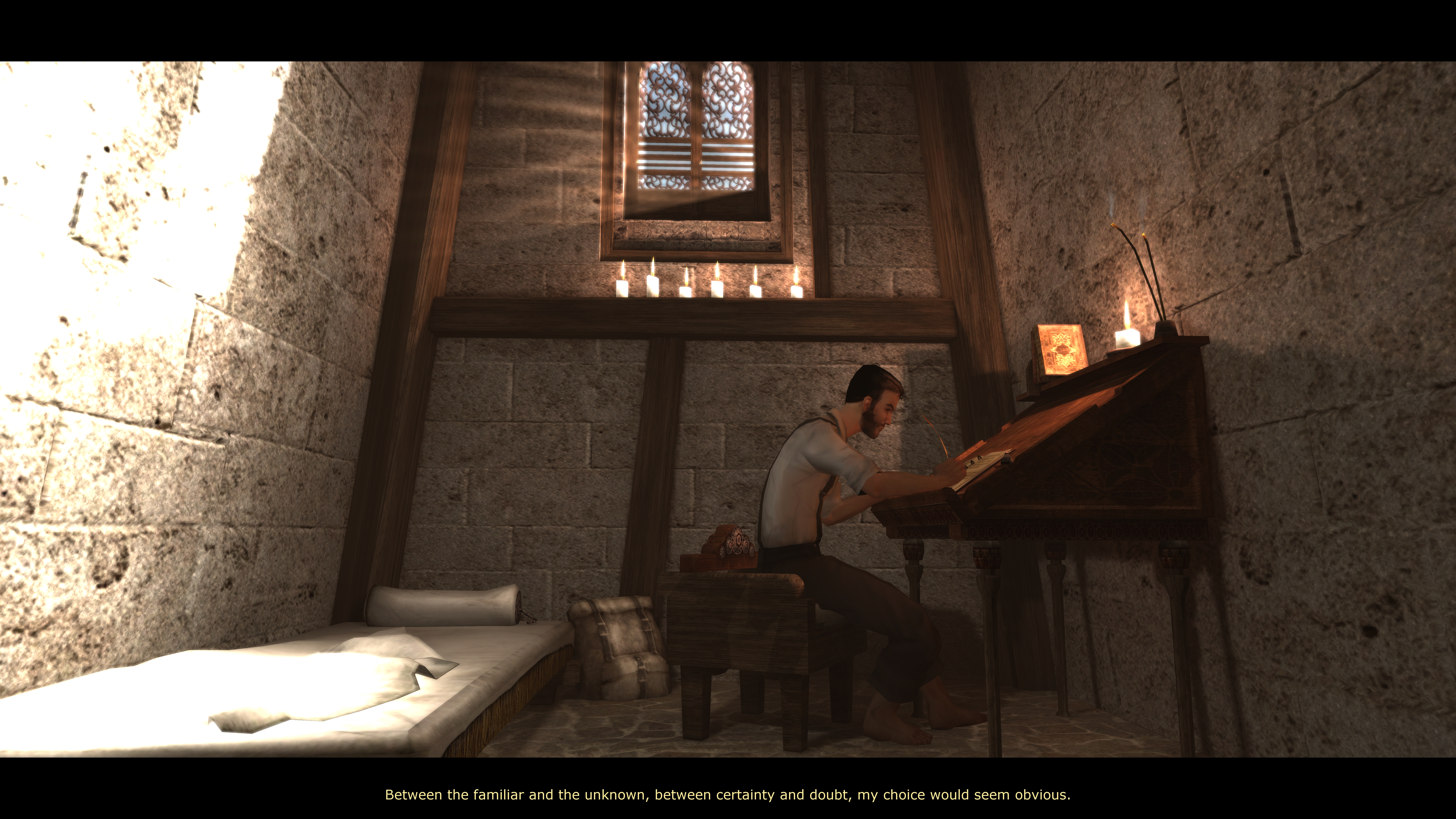
Dreamfall: The Longest Journey at 7860x4320
Pixel Boost is our weekly series devoted to the artistry of games, and the techniques required to run them at high resolutions.
1999. 2006. 2014. Like any veteran point-and-click adventure player, the developers of The Longest Journey series know how to take their time. Eight years after the release of Dreamfall: The Longest Journey, Ragnar Tørnquist and his team are back with Kickstarter darling Dreamfall Chapters: the Longest Journey. It’s playable now. But if you’ve never played the prequel, you’ve got a lot of catching up to do.
Dreamfall: The Longest Journey, released in 2006, turned the original 2D point-and-click adventure into a more modern 3D adventure, complete with (admittedly pretty bad) combat and sneaking. Those gameplay elements take a backseat to the story and character development, though, which are as deep as you’ll find in any adventure game. Dreamfall takes its characters through the dual worlds of Stark and Arcadia, one ruled by technology, the other magic.
Dreamfall: The Longest Journey is still easily available and playable today, unlike many of the games I feature on Pixel Boost. It doesn’t require any particular voodoo to run--but with a little help from Durante’s GeDoSaTo, it can be downsampled from a resolution like 8K and look much younger than its eight years.
Install it
Funcom’s Dreamfall: The Longest Journey is $15 on GOG and $20 on Steam. Also, there’s a $25 bundle on Steam for both Dreamfall and the original 2D Longest Journey. The game easily installs from either service and works on both Windows 7 and Windows 8. Simply install, and move on to the next step: preparing for Downsampling.
Run it in high resolution
Before running Dreamfall: The Longest Journey, download Durante’s downsampling tool GeDoSaTo. In GeDoSaTo’s general settings, you can set the resolution you want to downsample from. With a decent modern graphics card, you should be able to downsample from 4K, 6K or even 8K resolution down to your monitor’s native resolution.
All of those resolution options are in GeDoSaTo by default; GeDoSaTo will also automatically detect the resolution of your monitor. The default renderResolutions should be just fine, but you can add your own (or comment out the ones you don't want the game to see) with #. I played the game at 7680x4320.

After setting the resolution, go into GeDoSaTo’s “whitelist” setting, and add Dreamfall to the list of supported games. Because the game’s .exe is simply titled Dreamfall, that’s all you have to enter in the list.
Mod it
There aren’t any significant mods for Dreamfall: The Longest Journey, though you can download a few simple graphical changes here.

Dreamfall: The Longest Journey at 7860x4320
Pixel Boost is our weekly series devoted to the artistry of games, and the techniques required to run them at high resolutions.
1999. 2006. 2014. Like any veteran point-and-click adventure player, the developers of The Longest Journey series know how to take their time. Eight years after the release of Dreamfall: The Longest Journey, Ragnar Tørnquist and his team are back with Kickstarter darling Dreamfall Chapters: the Longest Journey. It’s playable now. But if you’ve never played the prequel, you’ve got a lot of catching up to do.
Dreamfall: The Longest Journey, released in 2006, turned the original 2D point-and-click adventure into a more modern 3D adventure, complete with (admittedly pretty bad) combat and sneaking. Those gameplay elements take a backseat to the story and character development, though, which are as deep as you’ll find in any adventure game. Dreamfall takes its characters through the dual worlds of Stark and Arcadia, one ruled by technology, the other magic.
Dreamfall: The Longest Journey is still easily available and playable today, unlike many of the games I feature on Pixel Boost. It doesn’t require any particular voodoo to run--but with a little help from Durante’s GeDoSaTo, it can be downsampled from a resolution like 8K and look much younger than its eight years.
Install it
Funcom’s Dreamfall: The Longest Journey is $15 on GOG and $20 on Steam. Also, there’s a $25 bundle on Steam for both Dreamfall and the original 2D Longest Journey. The game easily installs from either service and works on both Windows 7 and Windows 8. Simply install, and move on to the next step: preparing for Downsampling.
Run it in high resolution
Before running Dreamfall: The Longest Journey, download Durante’s downsampling tool GeDoSaTo. In GeDoSaTo’s general settings, you can set the resolution you want to downsample from. With a decent modern graphics card, you should be able to downsample from 4K, 6K or even 8K resolution down to your monitor’s native resolution.
All of those resolution options are in GeDoSaTo by default; GeDoSaTo will also automatically detect the resolution of your monitor. The default renderResolutions should be just fine, but you can add your own (or comment out the ones you don't want the game to see) with #. I played the game at 7680x4320.

After setting the resolution, go into GeDoSaTo’s “whitelist” setting, and add Dreamfall to the list of supported games. Because the game’s .exe is simply titled Dreamfall, that’s all you have to enter in the list.
Mod it
There aren’t any significant mods for Dreamfall: The Longest Journey, though you can download a few simple graphical changes here.

Dreamfall: The Longest Journey at 7860x4320
Pixel Boost is our weekly series devoted to the artistry of games, and the techniques required to run them at high resolutions.
1999. 2006. 2014. Like any veteran point-and-click adventure player, the developers of The Longest Journey series know how to take their time. Eight years after the release of Dreamfall: The Longest Journey, Ragnar Tørnquist and his team are back with Kickstarter darling Dreamfall Chapters: the Longest Journey. It’s playable now. But if you’ve never played the prequel, you’ve got a lot of catching up to do.
Dreamfall: The Longest Journey, released in 2006, turned the original 2D point-and-click adventure into a more modern 3D adventure, complete with (admittedly pretty bad) combat and sneaking. Those gameplay elements take a backseat to the story and character development, though, which are as deep as you’ll find in any adventure game. Dreamfall takes its characters through the dual worlds of Stark and Arcadia, one ruled by technology, the other magic.
Dreamfall: The Longest Journey is still easily available and playable today, unlike many of the games I feature on Pixel Boost. It doesn’t require any particular voodoo to run--but with a little help from Durante’s GeDoSaTo, it can be downsampled from a resolution like 8K and look much younger than its eight years.
Install it
Funcom’s Dreamfall: The Longest Journey is $15 on GOG and $20 on Steam. Also, there’s a $25 bundle on Steam for both Dreamfall and the original 2D Longest Journey. The game easily installs from either service and works on both Windows 7 and Windows 8. Simply install, and move on to the next step: preparing for Downsampling.
Run it in high resolution
Before running Dreamfall: The Longest Journey, download Durante’s downsampling tool GeDoSaTo. In GeDoSaTo’s general settings, you can set the resolution you want to downsample from. With a decent modern graphics card, you should be able to downsample from 4K, 6K or even 8K resolution down to your monitor’s native resolution.
All of those resolution options are in GeDoSaTo by default; GeDoSaTo will also automatically detect the resolution of your monitor. The default renderResolutions should be just fine, but you can add your own (or comment out the ones you don't want the game to see) with #. I played the game at 7680x4320.

After setting the resolution, go into GeDoSaTo’s “whitelist” setting, and add Dreamfall to the list of supported games. Because the game’s .exe is simply titled Dreamfall, that’s all you have to enter in the list.
Mod it
There aren’t any significant mods for Dreamfall: The Longest Journey, though you can download a few simple graphical changes here.

Dreamfall: The Longest Journey at 7860x4320
Pixel Boost is our weekly series devoted to the artistry of games, and the techniques required to run them at high resolutions.
1999. 2006. 2014. Like any veteran point-and-click adventure player, the developers of The Longest Journey series know how to take their time. Eight years after the release of Dreamfall: The Longest Journey, Ragnar Tørnquist and his team are back with Kickstarter darling Dreamfall Chapters: the Longest Journey. It’s playable now. But if you’ve never played the prequel, you’ve got a lot of catching up to do.
Dreamfall: The Longest Journey, released in 2006, turned the original 2D point-and-click adventure into a more modern 3D adventure, complete with (admittedly pretty bad) combat and sneaking. Those gameplay elements take a backseat to the story and character development, though, which are as deep as you’ll find in any adventure game. Dreamfall takes its characters through the dual worlds of Stark and Arcadia, one ruled by technology, the other magic.
Dreamfall: The Longest Journey is still easily available and playable today, unlike many of the games I feature on Pixel Boost. It doesn’t require any particular voodoo to run--but with a little help from Durante’s GeDoSaTo, it can be downsampled from a resolution like 8K and look much younger than its eight years.
Install it
Funcom’s Dreamfall: The Longest Journey is $15 on GOG and $20 on Steam. Also, there’s a $25 bundle on Steam for both Dreamfall and the original 2D Longest Journey. The game easily installs from either service and works on both Windows 7 and Windows 8. Simply install, and move on to the next step: preparing for Downsampling.
Run it in high resolution
Before running Dreamfall: The Longest Journey, download Durante’s downsampling tool GeDoSaTo. In GeDoSaTo’s general settings, you can set the resolution you want to downsample from. With a decent modern graphics card, you should be able to downsample from 4K, 6K or even 8K resolution down to your monitor’s native resolution.
All of those resolution options are in GeDoSaTo by default; GeDoSaTo will also automatically detect the resolution of your monitor. The default renderResolutions should be just fine, but you can add your own (or comment out the ones you don't want the game to see) with #. I played the game at 7680x4320.

After setting the resolution, go into GeDoSaTo’s “whitelist” setting, and add Dreamfall to the list of supported games. Because the game’s .exe is simply titled Dreamfall, that’s all you have to enter in the list.
Mod it
There aren’t any significant mods for Dreamfall: The Longest Journey, though you can download a few simple graphical changes here.

Dreamfall: The Longest Journey at 7860x4320
Pixel Boost is our weekly series devoted to the artistry of games, and the techniques required to run them at high resolutions.
1999. 2006. 2014. Like any veteran point-and-click adventure player, the developers of The Longest Journey series know how to take their time. Eight years after the release of Dreamfall: The Longest Journey, Ragnar Tørnquist and his team are back with Kickstarter darling Dreamfall Chapters: the Longest Journey. It’s playable now. But if you’ve never played the prequel, you’ve got a lot of catching up to do.
Dreamfall: The Longest Journey, released in 2006, turned the original 2D point-and-click adventure into a more modern 3D adventure, complete with (admittedly pretty bad) combat and sneaking. Those gameplay elements take a backseat to the story and character development, though, which are as deep as you’ll find in any adventure game. Dreamfall takes its characters through the dual worlds of Stark and Arcadia, one ruled by technology, the other magic.
Dreamfall: The Longest Journey is still easily available and playable today, unlike many of the games I feature on Pixel Boost. It doesn’t require any particular voodoo to run--but with a little help from Durante’s GeDoSaTo, it can be downsampled from a resolution like 8K and look much younger than its eight years.
Install it
Funcom’s Dreamfall: The Longest Journey is $15 on GOG and $20 on Steam. Also, there’s a $25 bundle on Steam for both Dreamfall and the original 2D Longest Journey. The game easily installs from either service and works on both Windows 7 and Windows 8. Simply install, and move on to the next step: preparing for Downsampling.
Run it in high resolution
Before running Dreamfall: The Longest Journey, download Durante’s downsampling tool GeDoSaTo. In GeDoSaTo’s general settings, you can set the resolution you want to downsample from. With a decent modern graphics card, you should be able to downsample from 4K, 6K or even 8K resolution down to your monitor’s native resolution.
All of those resolution options are in GeDoSaTo by default; GeDoSaTo will also automatically detect the resolution of your monitor. The default renderResolutions should be just fine, but you can add your own (or comment out the ones you don't want the game to see) with #. I played the game at 7680x4320.

After setting the resolution, go into GeDoSaTo’s “whitelist” setting, and add Dreamfall to the list of supported games. Because the game’s .exe is simply titled Dreamfall, that’s all you have to enter in the list.
Mod it
There aren’t any significant mods for Dreamfall: The Longest Journey, though you can download a few simple graphical changes here.

Dreamfall: The Longest Journey at 7860x4320
Pixel Boost is our weekly series devoted to the artistry of games, and the techniques required to run them at high resolutions.
1999. 2006. 2014. Like any veteran point-and-click adventure player, the developers of The Longest Journey series know how to take their time. Eight years after the release of Dreamfall: The Longest Journey, Ragnar Tørnquist and his team are back with Kickstarter darling Dreamfall Chapters: the Longest Journey. It’s playable now. But if you’ve never played the prequel, you’ve got a lot of catching up to do.
Dreamfall: The Longest Journey, released in 2006, turned the original 2D point-and-click adventure into a more modern 3D adventure, complete with (admittedly pretty bad) combat and sneaking. Those gameplay elements take a backseat to the story and character development, though, which are as deep as you’ll find in any adventure game. Dreamfall takes its characters through the dual worlds of Stark and Arcadia, one ruled by technology, the other magic.
Dreamfall: The Longest Journey is still easily available and playable today, unlike many of the games I feature on Pixel Boost. It doesn’t require any particular voodoo to run--but with a little help from Durante’s GeDoSaTo, it can be downsampled from a resolution like 8K and look much younger than its eight years.
Install it
Funcom’s Dreamfall: The Longest Journey is $15 on GOG and $20 on Steam. Also, there’s a $25 bundle on Steam for both Dreamfall and the original 2D Longest Journey. The game easily installs from either service and works on both Windows 7 and Windows 8. Simply install, and move on to the next step: preparing for Downsampling.
Run it in high resolution
Before running Dreamfall: The Longest Journey, download Durante’s downsampling tool GeDoSaTo. In GeDoSaTo’s general settings, you can set the resolution you want to downsample from. With a decent modern graphics card, you should be able to downsample from 4K, 6K or even 8K resolution down to your monitor’s native resolution.
All of those resolution options are in GeDoSaTo by default; GeDoSaTo will also automatically detect the resolution of your monitor. The default renderResolutions should be just fine, but you can add your own (or comment out the ones you don't want the game to see) with #. I played the game at 7680x4320.

After setting the resolution, go into GeDoSaTo’s “whitelist” setting, and add Dreamfall to the list of supported games. Because the game’s .exe is simply titled Dreamfall, that’s all you have to enter in the list.
Mod it
There aren’t any significant mods for Dreamfall: The Longest Journey, though you can download a few simple graphical changes here.

Dreamfall: The Longest Journey at 7860x4320
Pixel Boost is our weekly series devoted to the artistry of games, and the techniques required to run them at high resolutions.
1999. 2006. 2014. Like any veteran point-and-click adventure player, the developers of The Longest Journey series know how to take their time. Eight years after the release of Dreamfall: The Longest Journey, Ragnar Tørnquist and his team are back with Kickstarter darling Dreamfall Chapters: the Longest Journey. It’s playable now. But if you’ve never played the prequel, you’ve got a lot of catching up to do.
Dreamfall: The Longest Journey, released in 2006, turned the original 2D point-and-click adventure into a more modern 3D adventure, complete with (admittedly pretty bad) combat and sneaking. Those gameplay elements take a backseat to the story and character development, though, which are as deep as you’ll find in any adventure game. Dreamfall takes its characters through the dual worlds of Stark and Arcadia, one ruled by technology, the other magic.
Dreamfall: The Longest Journey is still easily available and playable today, unlike many of the games I feature on Pixel Boost. It doesn’t require any particular voodoo to run--but with a little help from Durante’s GeDoSaTo, it can be downsampled from a resolution like 8K and look much younger than its eight years.
Install it
Funcom’s Dreamfall: The Longest Journey is $15 on GOG and $20 on Steam. Also, there’s a $25 bundle on Steam for both Dreamfall and the original 2D Longest Journey. The game easily installs from either service and works on both Windows 7 and Windows 8. Simply install, and move on to the next step: preparing for Downsampling.
Run it in high resolution
Before running Dreamfall: The Longest Journey, download Durante’s downsampling tool GeDoSaTo. In GeDoSaTo’s general settings, you can set the resolution you want to downsample from. With a decent modern graphics card, you should be able to downsample from 4K, 6K or even 8K resolution down to your monitor’s native resolution.
All of those resolution options are in GeDoSaTo by default; GeDoSaTo will also automatically detect the resolution of your monitor. The default renderResolutions should be just fine, but you can add your own (or comment out the ones you don't want the game to see) with #. I played the game at 7680x4320.

After setting the resolution, go into GeDoSaTo’s “whitelist” setting, and add Dreamfall to the list of supported games. Because the game’s .exe is simply titled Dreamfall, that’s all you have to enter in the list.
Mod it
There aren’t any significant mods for Dreamfall: The Longest Journey, though you can download a few simple graphical changes here.

Dreamfall: The Longest Journey at 7860x4320
Pixel Boost is our weekly series devoted to the artistry of games, and the techniques required to run them at high resolutions.
1999. 2006. 2014. Like any veteran point-and-click adventure player, the developers of The Longest Journey series know how to take their time. Eight years after the release of Dreamfall: The Longest Journey, Ragnar Tørnquist and his team are back with Kickstarter darling Dreamfall Chapters: the Longest Journey. It’s playable now. But if you’ve never played the prequel, you’ve got a lot of catching up to do.
Dreamfall: The Longest Journey, released in 2006, turned the original 2D point-and-click adventure into a more modern 3D adventure, complete with (admittedly pretty bad) combat and sneaking. Those gameplay elements take a backseat to the story and character development, though, which are as deep as you’ll find in any adventure game. Dreamfall takes its characters through the dual worlds of Stark and Arcadia, one ruled by technology, the other magic.
Dreamfall: The Longest Journey is still easily available and playable today, unlike many of the games I feature on Pixel Boost. It doesn’t require any particular voodoo to run--but with a little help from Durante’s GeDoSaTo, it can be downsampled from a resolution like 8K and look much younger than its eight years.
Install it
Funcom’s Dreamfall: The Longest Journey is $15 on GOG and $20 on Steam. Also, there’s a $25 bundle on Steam for both Dreamfall and the original 2D Longest Journey. The game easily installs from either service and works on both Windows 7 and Windows 8. Simply install, and move on to the next step: preparing for Downsampling.
Run it in high resolution
Before running Dreamfall: The Longest Journey, download Durante’s downsampling tool GeDoSaTo. In GeDoSaTo’s general settings, you can set the resolution you want to downsample from. With a decent modern graphics card, you should be able to downsample from 4K, 6K or even 8K resolution down to your monitor’s native resolution.
All of those resolution options are in GeDoSaTo by default; GeDoSaTo will also automatically detect the resolution of your monitor. The default renderResolutions should be just fine, but you can add your own (or comment out the ones you don't want the game to see) with #. I played the game at 7680x4320.

After setting the resolution, go into GeDoSaTo’s “whitelist” setting, and add Dreamfall to the list of supported games. Because the game’s .exe is simply titled Dreamfall, that’s all you have to enter in the list.
Mod it
There aren’t any significant mods for Dreamfall: The Longest Journey, though you can download a few simple graphical changes here.

Dreamfall: The Longest Journey at 7860x4320
Pixel Boost is our weekly series devoted to the artistry of games, and the techniques required to run them at high resolutions.
1999. 2006. 2014. Like any veteran point-and-click adventure player, the developers of The Longest Journey series know how to take their time. Eight years after the release of Dreamfall: The Longest Journey, Ragnar Tørnquist and his team are back with Kickstarter darling Dreamfall Chapters: the Longest Journey. It’s playable now. But if you’ve never played the prequel, you’ve got a lot of catching up to do.
Dreamfall: The Longest Journey, released in 2006, turned the original 2D point-and-click adventure into a more modern 3D adventure, complete with (admittedly pretty bad) combat and sneaking. Those gameplay elements take a backseat to the story and character development, though, which are as deep as you’ll find in any adventure game. Dreamfall takes its characters through the dual worlds of Stark and Arcadia, one ruled by technology, the other magic.
Dreamfall: The Longest Journey is still easily available and playable today, unlike many of the games I feature on Pixel Boost. It doesn’t require any particular voodoo to run--but with a little help from Durante’s GeDoSaTo, it can be downsampled from a resolution like 8K and look much younger than its eight years.
Install it
Funcom’s Dreamfall: The Longest Journey is $15 on GOG and $20 on Steam. Also, there’s a $25 bundle on Steam for both Dreamfall and the original 2D Longest Journey. The game easily installs from either service and works on both Windows 7 and Windows 8. Simply install, and move on to the next step: preparing for Downsampling.
Run it in high resolution
Before running Dreamfall: The Longest Journey, download Durante’s downsampling tool GeDoSaTo. In GeDoSaTo’s general settings, you can set the resolution you want to downsample from. With a decent modern graphics card, you should be able to downsample from 4K, 6K or even 8K resolution down to your monitor’s native resolution.
All of those resolution options are in GeDoSaTo by default; GeDoSaTo will also automatically detect the resolution of your monitor. The default renderResolutions should be just fine, but you can add your own (or comment out the ones you don't want the game to see) with #. I played the game at 7680x4320.

After setting the resolution, go into GeDoSaTo’s “whitelist” setting, and add Dreamfall to the list of supported games. Because the game’s .exe is simply titled Dreamfall, that’s all you have to enter in the list.
Mod it
There aren’t any significant mods for Dreamfall: The Longest Journey, though you can download a few simple graphical changes here.

Dreamfall: The Longest Journey at 7860x4320
Pixel Boost is our weekly series devoted to the artistry of games, and the techniques required to run them at high resolutions.
1999. 2006. 2014. Like any veteran point-and-click adventure player, the developers of The Longest Journey series know how to take their time. Eight years after the release of Dreamfall: The Longest Journey, Ragnar Tørnquist and his team are back with Kickstarter darling Dreamfall Chapters: the Longest Journey. It’s playable now. But if you’ve never played the prequel, you’ve got a lot of catching up to do.
Dreamfall: The Longest Journey, released in 2006, turned the original 2D point-and-click adventure into a more modern 3D adventure, complete with (admittedly pretty bad) combat and sneaking. Those gameplay elements take a backseat to the story and character development, though, which are as deep as you’ll find in any adventure game. Dreamfall takes its characters through the dual worlds of Stark and Arcadia, one ruled by technology, the other magic.
Dreamfall: The Longest Journey is still easily available and playable today, unlike many of the games I feature on Pixel Boost. It doesn’t require any particular voodoo to run--but with a little help from Durante’s GeDoSaTo, it can be downsampled from a resolution like 8K and look much younger than its eight years.
Install it
Funcom’s Dreamfall: The Longest Journey is $15 on GOG and $20 on Steam. Also, there’s a $25 bundle on Steam for both Dreamfall and the original 2D Longest Journey. The game easily installs from either service and works on both Windows 7 and Windows 8. Simply install, and move on to the next step: preparing for Downsampling.
Run it in high resolution
Before running Dreamfall: The Longest Journey, download Durante’s downsampling tool GeDoSaTo. In GeDoSaTo’s general settings, you can set the resolution you want to downsample from. With a decent modern graphics card, you should be able to downsample from 4K, 6K or even 8K resolution down to your monitor’s native resolution.
All of those resolution options are in GeDoSaTo by default; GeDoSaTo will also automatically detect the resolution of your monitor. The default renderResolutions should be just fine, but you can add your own (or comment out the ones you don't want the game to see) with #. I played the game at 7680x4320.

After setting the resolution, go into GeDoSaTo’s “whitelist” setting, and add Dreamfall to the list of supported games. Because the game’s .exe is simply titled Dreamfall, that’s all you have to enter in the list.
Mod it
There aren’t any significant mods for Dreamfall: The Longest Journey, though you can download a few simple graphical changes here.

Dreamfall: The Longest Journey at 7860x4320
Pixel Boost is our weekly series devoted to the artistry of games, and the techniques required to run them at high resolutions.
1999. 2006. 2014. Like any veteran point-and-click adventure player, the developers of The Longest Journey series know how to take their time. Eight years after the release of Dreamfall: The Longest Journey, Ragnar Tørnquist and his team are back with Kickstarter darling Dreamfall Chapters: the Longest Journey. It’s playable now. But if you’ve never played the prequel, you’ve got a lot of catching up to do.
Dreamfall: The Longest Journey, released in 2006, turned the original 2D point-and-click adventure into a more modern 3D adventure, complete with (admittedly pretty bad) combat and sneaking. Those gameplay elements take a backseat to the story and character development, though, which are as deep as you’ll find in any adventure game. Dreamfall takes its characters through the dual worlds of Stark and Arcadia, one ruled by technology, the other magic.
Dreamfall: The Longest Journey is still easily available and playable today, unlike many of the games I feature on Pixel Boost. It doesn’t require any particular voodoo to run--but with a little help from Durante’s GeDoSaTo, it can be downsampled from a resolution like 8K and look much younger than its eight years.
Install it
Funcom’s Dreamfall: The Longest Journey is $15 on GOG and $20 on Steam. Also, there’s a $25 bundle on Steam for both Dreamfall and the original 2D Longest Journey. The game easily installs from either service and works on both Windows 7 and Windows 8. Simply install, and move on to the next step: preparing for Downsampling.
Run it in high resolution
Before running Dreamfall: The Longest Journey, download Durante’s downsampling tool GeDoSaTo. In GeDoSaTo’s general settings, you can set the resolution you want to downsample from. With a decent modern graphics card, you should be able to downsample from 4K, 6K or even 8K resolution down to your monitor’s native resolution.
All of those resolution options are in GeDoSaTo by default; GeDoSaTo will also automatically detect the resolution of your monitor. The default renderResolutions should be just fine, but you can add your own (or comment out the ones you don't want the game to see) with #. I played the game at 7680x4320.

After setting the resolution, go into GeDoSaTo’s “whitelist” setting, and add Dreamfall to the list of supported games. Because the game’s .exe is simply titled Dreamfall, that’s all you have to enter in the list.
Mod it
There aren’t any significant mods for Dreamfall: The Longest Journey, though you can download a few simple graphical changes here.

Dreamfall: The Longest Journey at 7860x4320
Pixel Boost is our weekly series devoted to the artistry of games, and the techniques required to run them at high resolutions.
1999. 2006. 2014. Like any veteran point-and-click adventure player, the developers of The Longest Journey series know how to take their time. Eight years after the release of Dreamfall: The Longest Journey, Ragnar Tørnquist and his team are back with Kickstarter darling Dreamfall Chapters: the Longest Journey. It’s playable now. But if you’ve never played the prequel, you’ve got a lot of catching up to do.
Dreamfall: The Longest Journey, released in 2006, turned the original 2D point-and-click adventure into a more modern 3D adventure, complete with (admittedly pretty bad) combat and sneaking. Those gameplay elements take a backseat to the story and character development, though, which are as deep as you’ll find in any adventure game. Dreamfall takes its characters through the dual worlds of Stark and Arcadia, one ruled by technology, the other magic.
Dreamfall: The Longest Journey is still easily available and playable today, unlike many of the games I feature on Pixel Boost. It doesn’t require any particular voodoo to run--but with a little help from Durante’s GeDoSaTo, it can be downsampled from a resolution like 8K and look much younger than its eight years.
Install it
Funcom’s Dreamfall: The Longest Journey is $15 on GOG and $20 on Steam. Also, there’s a $25 bundle on Steam for both Dreamfall and the original 2D Longest Journey. The game easily installs from either service and works on both Windows 7 and Windows 8. Simply install, and move on to the next step: preparing for Downsampling.
Run it in high resolution
Before running Dreamfall: The Longest Journey, download Durante’s downsampling tool GeDoSaTo. In GeDoSaTo’s general settings, you can set the resolution you want to downsample from. With a decent modern graphics card, you should be able to downsample from 4K, 6K or even 8K resolution down to your monitor’s native resolution.
All of those resolution options are in GeDoSaTo by default; GeDoSaTo will also automatically detect the resolution of your monitor. The default renderResolutions should be just fine, but you can add your own (or comment out the ones you don't want the game to see) with #. I played the game at 7680x4320.

After setting the resolution, go into GeDoSaTo’s “whitelist” setting, and add Dreamfall to the list of supported games. Because the game’s .exe is simply titled Dreamfall, that’s all you have to enter in the list.
Mod it
There aren’t any significant mods for Dreamfall: The Longest Journey, though you can download a few simple graphical changes here.

Dreamfall: The Longest Journey at 7860x4320
Pixel Boost is our weekly series devoted to the artistry of games, and the techniques required to run them at high resolutions.
1999. 2006. 2014. Like any veteran point-and-click adventure player, the developers of The Longest Journey series know how to take their time. Eight years after the release of Dreamfall: The Longest Journey, Ragnar Tørnquist and his team are back with Kickstarter darling Dreamfall Chapters: the Longest Journey. It’s playable now. But if you’ve never played the prequel, you’ve got a lot of catching up to do.
Dreamfall: The Longest Journey, released in 2006, turned the original 2D point-and-click adventure into a more modern 3D adventure, complete with (admittedly pretty bad) combat and sneaking. Those gameplay elements take a backseat to the story and character development, though, which are as deep as you’ll find in any adventure game. Dreamfall takes its characters through the dual worlds of Stark and Arcadia, one ruled by technology, the other magic.
Dreamfall: The Longest Journey is still easily available and playable today, unlike many of the games I feature on Pixel Boost. It doesn’t require any particular voodoo to run--but with a little help from Durante’s GeDoSaTo, it can be downsampled from a resolution like 8K and look much younger than its eight years.
Install it
Funcom’s Dreamfall: The Longest Journey is $15 on GOG and $20 on Steam. Also, there’s a $25 bundle on Steam for both Dreamfall and the original 2D Longest Journey. The game easily installs from either service and works on both Windows 7 and Windows 8. Simply install, and move on to the next step: preparing for Downsampling.
Run it in high resolution
Before running Dreamfall: The Longest Journey, download Durante’s downsampling tool GeDoSaTo. In GeDoSaTo’s general settings, you can set the resolution you want to downsample from. With a decent modern graphics card, you should be able to downsample from 4K, 6K or even 8K resolution down to your monitor’s native resolution.
All of those resolution options are in GeDoSaTo by default; GeDoSaTo will also automatically detect the resolution of your monitor. The default renderResolutions should be just fine, but you can add your own (or comment out the ones you don't want the game to see) with #. I played the game at 7680x4320.

After setting the resolution, go into GeDoSaTo’s “whitelist” setting, and add Dreamfall to the list of supported games. Because the game’s .exe is simply titled Dreamfall, that’s all you have to enter in the list.
Mod it
There aren’t any significant mods for Dreamfall: The Longest Journey, though you can download a few simple graphical changes here.

Dreamfall: The Longest Journey at 7860x4320
Pixel Boost is our weekly series devoted to the artistry of games, and the techniques required to run them at high resolutions.
1999. 2006. 2014. Like any veteran point-and-click adventure player, the developers of The Longest Journey series know how to take their time. Eight years after the release of Dreamfall: The Longest Journey, Ragnar Tørnquist and his team are back with Kickstarter darling Dreamfall Chapters: the Longest Journey. It’s playable now. But if you’ve never played the prequel, you’ve got a lot of catching up to do.
Dreamfall: The Longest Journey, released in 2006, turned the original 2D point-and-click adventure into a more modern 3D adventure, complete with (admittedly pretty bad) combat and sneaking. Those gameplay elements take a backseat to the story and character development, though, which are as deep as you’ll find in any adventure game. Dreamfall takes its characters through the dual worlds of Stark and Arcadia, one ruled by technology, the other magic.
Dreamfall: The Longest Journey is still easily available and playable today, unlike many of the games I feature on Pixel Boost. It doesn’t require any particular voodoo to run--but with a little help from Durante’s GeDoSaTo, it can be downsampled from a resolution like 8K and look much younger than its eight years.
Install it
Funcom’s Dreamfall: The Longest Journey is $15 on GOG and $20 on Steam. Also, there’s a $25 bundle on Steam for both Dreamfall and the original 2D Longest Journey. The game easily installs from either service and works on both Windows 7 and Windows 8. Simply install, and move on to the next step: preparing for Downsampling.
Run it in high resolution
Before running Dreamfall: The Longest Journey, download Durante’s downsampling tool GeDoSaTo. In GeDoSaTo’s general settings, you can set the resolution you want to downsample from. With a decent modern graphics card, you should be able to downsample from 4K, 6K or even 8K resolution down to your monitor’s native resolution.
All of those resolution options are in GeDoSaTo by default; GeDoSaTo will also automatically detect the resolution of your monitor. The default renderResolutions should be just fine, but you can add your own (or comment out the ones you don't want the game to see) with #. I played the game at 7680x4320.

After setting the resolution, go into GeDoSaTo’s “whitelist” setting, and add Dreamfall to the list of supported games. Because the game’s .exe is simply titled Dreamfall, that’s all you have to enter in the list.
Mod it
There aren’t any significant mods for Dreamfall: The Longest Journey, though you can download a few simple graphical changes here.

Dreamfall: The Longest Journey at 7860x4320
Pixel Boost is our weekly series devoted to the artistry of games, and the techniques required to run them at high resolutions.
1999. 2006. 2014. Like any veteran point-and-click adventure player, the developers of The Longest Journey series know how to take their time. Eight years after the release of Dreamfall: The Longest Journey, Ragnar Tørnquist and his team are back with Kickstarter darling Dreamfall Chapters: the Longest Journey. It’s playable now. But if you’ve never played the prequel, you’ve got a lot of catching up to do.
Dreamfall: The Longest Journey, released in 2006, turned the original 2D point-and-click adventure into a more modern 3D adventure, complete with (admittedly pretty bad) combat and sneaking. Those gameplay elements take a backseat to the story and character development, though, which are as deep as you’ll find in any adventure game. Dreamfall takes its characters through the dual worlds of Stark and Arcadia, one ruled by technology, the other magic.
Dreamfall: The Longest Journey is still easily available and playable today, unlike many of the games I feature on Pixel Boost. It doesn’t require any particular voodoo to run--but with a little help from Durante’s GeDoSaTo, it can be downsampled from a resolution like 8K and look much younger than its eight years.
Install it
Funcom’s Dreamfall: The Longest Journey is $15 on GOG and $20 on Steam. Also, there’s a $25 bundle on Steam for both Dreamfall and the original 2D Longest Journey. The game easily installs from either service and works on both Windows 7 and Windows 8. Simply install, and move on to the next step: preparing for Downsampling.
Run it in high resolution
Before running Dreamfall: The Longest Journey, download Durante’s downsampling tool GeDoSaTo. In GeDoSaTo’s general settings, you can set the resolution you want to downsample from. With a decent modern graphics card, you should be able to downsample from 4K, 6K or even 8K resolution down to your monitor’s native resolution.
All of those resolution options are in GeDoSaTo by default; GeDoSaTo will also automatically detect the resolution of your monitor. The default renderResolutions should be just fine, but you can add your own (or comment out the ones you don't want the game to see) with #. I played the game at 7680x4320.

After setting the resolution, go into GeDoSaTo’s “whitelist” setting, and add Dreamfall to the list of supported games. Because the game’s .exe is simply titled Dreamfall, that’s all you have to enter in the list.
Mod it
There aren’t any significant mods for Dreamfall: The Longest Journey, though you can download a few simple graphical changes here.

Dreamfall: The Longest Journey at 7860x4320
Pixel Boost is our weekly series devoted to the artistry of games, and the techniques required to run them at high resolutions.
1999. 2006. 2014. Like any veteran point-and-click adventure player, the developers of The Longest Journey series know how to take their time. Eight years after the release of Dreamfall: The Longest Journey, Ragnar Tørnquist and his team are back with Kickstarter darling Dreamfall Chapters: the Longest Journey. It’s playable now. But if you’ve never played the prequel, you’ve got a lot of catching up to do.
Dreamfall: The Longest Journey, released in 2006, turned the original 2D point-and-click adventure into a more modern 3D adventure, complete with (admittedly pretty bad) combat and sneaking. Those gameplay elements take a backseat to the story and character development, though, which are as deep as you’ll find in any adventure game. Dreamfall takes its characters through the dual worlds of Stark and Arcadia, one ruled by technology, the other magic.
Dreamfall: The Longest Journey is still easily available and playable today, unlike many of the games I feature on Pixel Boost. It doesn’t require any particular voodoo to run--but with a little help from Durante’s GeDoSaTo, it can be downsampled from a resolution like 8K and look much younger than its eight years.
Install it
Funcom’s Dreamfall: The Longest Journey is $15 on GOG and $20 on Steam. Also, there’s a $25 bundle on Steam for both Dreamfall and the original 2D Longest Journey. The game easily installs from either service and works on both Windows 7 and Windows 8. Simply install, and move on to the next step: preparing for Downsampling.
Run it in high resolution
Before running Dreamfall: The Longest Journey, download Durante’s downsampling tool GeDoSaTo. In GeDoSaTo’s general settings, you can set the resolution you want to downsample from. With a decent modern graphics card, you should be able to downsample from 4K, 6K or even 8K resolution down to your monitor’s native resolution.
All of those resolution options are in GeDoSaTo by default; GeDoSaTo will also automatically detect the resolution of your monitor. The default renderResolutions should be just fine, but you can add your own (or comment out the ones you don't want the game to see) with #. I played the game at 7680x4320.

After setting the resolution, go into GeDoSaTo’s “whitelist” setting, and add Dreamfall to the list of supported games. Because the game’s .exe is simply titled Dreamfall, that’s all you have to enter in the list.
Mod it
There aren’t any significant mods for Dreamfall: The Longest Journey, though you can download a few simple graphical changes here.

Dreamfall: The Longest Journey at 7860x4320
Pixel Boost is our weekly series devoted to the artistry of games, and the techniques required to run them at high resolutions.
1999. 2006. 2014. Like any veteran point-and-click adventure player, the developers of The Longest Journey series know how to take their time. Eight years after the release of Dreamfall: The Longest Journey, Ragnar Tørnquist and his team are back with Kickstarter darling Dreamfall Chapters: the Longest Journey. It’s playable now. But if you’ve never played the prequel, you’ve got a lot of catching up to do.
Dreamfall: The Longest Journey, released in 2006, turned the original 2D point-and-click adventure into a more modern 3D adventure, complete with (admittedly pretty bad) combat and sneaking. Those gameplay elements take a backseat to the story and character development, though, which are as deep as you’ll find in any adventure game. Dreamfall takes its characters through the dual worlds of Stark and Arcadia, one ruled by technology, the other magic.
Dreamfall: The Longest Journey is still easily available and playable today, unlike many of the games I feature on Pixel Boost. It doesn’t require any particular voodoo to run--but with a little help from Durante’s GeDoSaTo, it can be downsampled from a resolution like 8K and look much younger than its eight years.
Install it
Funcom’s Dreamfall: The Longest Journey is $15 on GOG and $20 on Steam. Also, there’s a $25 bundle on Steam for both Dreamfall and the original 2D Longest Journey. The game easily installs from either service and works on both Windows 7 and Windows 8. Simply install, and move on to the next step: preparing for Downsampling.
Run it in high resolution
Before running Dreamfall: The Longest Journey, download Durante’s downsampling tool GeDoSaTo. In GeDoSaTo’s general settings, you can set the resolution you want to downsample from. With a decent modern graphics card, you should be able to downsample from 4K, 6K or even 8K resolution down to your monitor’s native resolution.
All of those resolution options are in GeDoSaTo by default; GeDoSaTo will also automatically detect the resolution of your monitor. The default renderResolutions should be just fine, but you can add your own (or comment out the ones you don't want the game to see) with #. I played the game at 7680x4320.

After setting the resolution, go into GeDoSaTo’s “whitelist” setting, and add Dreamfall to the list of supported games. Because the game’s .exe is simply titled Dreamfall, that’s all you have to enter in the list.
Mod it
There aren’t any significant mods for Dreamfall: The Longest Journey, though you can download a few simple graphical changes here.

Dreamfall: The Longest Journey at 7860x4320
Pixel Boost is our weekly series devoted to the artistry of games, and the techniques required to run them at high resolutions.
1999. 2006. 2014. Like any veteran point-and-click adventure player, the developers of The Longest Journey series know how to take their time. Eight years after the release of Dreamfall: The Longest Journey, Ragnar Tørnquist and his team are back with Kickstarter darling Dreamfall Chapters: the Longest Journey. It’s playable now. But if you’ve never played the prequel, you’ve got a lot of catching up to do.
Dreamfall: The Longest Journey, released in 2006, turned the original 2D point-and-click adventure into a more modern 3D adventure, complete with (admittedly pretty bad) combat and sneaking. Those gameplay elements take a backseat to the story and character development, though, which are as deep as you’ll find in any adventure game. Dreamfall takes its characters through the dual worlds of Stark and Arcadia, one ruled by technology, the other magic.
Dreamfall: The Longest Journey is still easily available and playable today, unlike many of the games I feature on Pixel Boost. It doesn’t require any particular voodoo to run--but with a little help from Durante’s GeDoSaTo, it can be downsampled from a resolution like 8K and look much younger than its eight years.
Install it
Funcom’s Dreamfall: The Longest Journey is $15 on GOG and $20 on Steam. Also, there’s a $25 bundle on Steam for both Dreamfall and the original 2D Longest Journey. The game easily installs from either service and works on both Windows 7 and Windows 8. Simply install, and move on to the next step: preparing for Downsampling.
Run it in high resolution
Before running Dreamfall: The Longest Journey, download Durante’s downsampling tool GeDoSaTo. In GeDoSaTo’s general settings, you can set the resolution you want to downsample from. With a decent modern graphics card, you should be able to downsample from 4K, 6K or even 8K resolution down to your monitor’s native resolution.
All of those resolution options are in GeDoSaTo by default; GeDoSaTo will also automatically detect the resolution of your monitor. The default renderResolutions should be just fine, but you can add your own (or comment out the ones you don't want the game to see) with #. I played the game at 7680x4320.

After setting the resolution, go into GeDoSaTo’s “whitelist” setting, and add Dreamfall to the list of supported games. Because the game’s .exe is simply titled Dreamfall, that’s all you have to enter in the list.
Mod it
There aren’t any significant mods for Dreamfall: The Longest Journey, though you can download a few simple graphical changes here.

Dreamfall: The Longest Journey at 7860x4320
Pixel Boost is our weekly series devoted to the artistry of games, and the techniques required to run them at high resolutions.
1999. 2006. 2014. Like any veteran point-and-click adventure player, the developers of The Longest Journey series know how to take their time. Eight years after the release of Dreamfall: The Longest Journey, Ragnar Tørnquist and his team are back with Kickstarter darling Dreamfall Chapters: the Longest Journey. It’s playable now. But if you’ve never played the prequel, you’ve got a lot of catching up to do.
Dreamfall: The Longest Journey, released in 2006, turned the original 2D point-and-click adventure into a more modern 3D adventure, complete with (admittedly pretty bad) combat and sneaking. Those gameplay elements take a backseat to the story and character development, though, which are as deep as you’ll find in any adventure game. Dreamfall takes its characters through the dual worlds of Stark and Arcadia, one ruled by technology, the other magic.
Dreamfall: The Longest Journey is still easily available and playable today, unlike many of the games I feature on Pixel Boost. It doesn’t require any particular voodoo to run--but with a little help from Durante’s GeDoSaTo, it can be downsampled from a resolution like 8K and look much younger than its eight years.
Install it
Funcom’s Dreamfall: The Longest Journey is $15 on GOG and $20 on Steam. Also, there’s a $25 bundle on Steam for both Dreamfall and the original 2D Longest Journey. The game easily installs from either service and works on both Windows 7 and Windows 8. Simply install, and move on to the next step: preparing for Downsampling.
Run it in high resolution
Before running Dreamfall: The Longest Journey, download Durante’s downsampling tool GeDoSaTo. In GeDoSaTo’s general settings, you can set the resolution you want to downsample from. With a decent modern graphics card, you should be able to downsample from 4K, 6K or even 8K resolution down to your monitor’s native resolution.
All of those resolution options are in GeDoSaTo by default; GeDoSaTo will also automatically detect the resolution of your monitor. The default renderResolutions should be just fine, but you can add your own (or comment out the ones you don't want the game to see) with #. I played the game at 7680x4320.

After setting the resolution, go into GeDoSaTo’s “whitelist” setting, and add Dreamfall to the list of supported games. Because the game’s .exe is simply titled Dreamfall, that’s all you have to enter in the list.
Mod it
There aren’t any significant mods for Dreamfall: The Longest Journey, though you can download a few simple graphical changes here.

Dreamfall: The Longest Journey at 7860x4320
Pixel Boost is our weekly series devoted to the artistry of games, and the techniques required to run them at high resolutions.
1999. 2006. 2014. Like any veteran point-and-click adventure player, the developers of The Longest Journey series know how to take their time. Eight years after the release of Dreamfall: The Longest Journey, Ragnar Tørnquist and his team are back with Kickstarter darling Dreamfall Chapters: the Longest Journey. It’s playable now. But if you’ve never played the prequel, you’ve got a lot of catching up to do.
Dreamfall: The Longest Journey, released in 2006, turned the original 2D point-and-click adventure into a more modern 3D adventure, complete with (admittedly pretty bad) combat and sneaking. Those gameplay elements take a backseat to the story and character development, though, which are as deep as you’ll find in any adventure game. Dreamfall takes its characters through the dual worlds of Stark and Arcadia, one ruled by technology, the other magic.
Dreamfall: The Longest Journey is still easily available and playable today, unlike many of the games I feature on Pixel Boost. It doesn’t require any particular voodoo to run--but with a little help from Durante’s GeDoSaTo, it can be downsampled from a resolution like 8K and look much younger than its eight years.
Install it
Funcom’s Dreamfall: The Longest Journey is $15 on GOG and $20 on Steam. Also, there’s a $25 bundle on Steam for both Dreamfall and the original 2D Longest Journey. The game easily installs from either service and works on both Windows 7 and Windows 8. Simply install, and move on to the next step: preparing for Downsampling.
Run it in high resolution
Before running Dreamfall: The Longest Journey, download Durante’s downsampling tool GeDoSaTo. In GeDoSaTo’s general settings, you can set the resolution you want to downsample from. With a decent modern graphics card, you should be able to downsample from 4K, 6K or even 8K resolution down to your monitor’s native resolution.
All of those resolution options are in GeDoSaTo by default; GeDoSaTo will also automatically detect the resolution of your monitor. The default renderResolutions should be just fine, but you can add your own (or comment out the ones you don't want the game to see) with #. I played the game at 7680x4320.

After setting the resolution, go into GeDoSaTo’s “whitelist” setting, and add Dreamfall to the list of supported games. Because the game’s .exe is simply titled Dreamfall, that’s all you have to enter in the list.
Mod it
There aren’t any significant mods for Dreamfall: The Longest Journey, though you can download a few simple graphical changes here.

Dreamfall: The Longest Journey at 7860x4320
Pixel Boost is our weekly series devoted to the artistry of games, and the techniques required to run them at high resolutions.
1999. 2006. 2014. Like any veteran point-and-click adventure player, the developers of The Longest Journey series know how to take their time. Eight years after the release of Dreamfall: The Longest Journey, Ragnar Tørnquist and his team are back with Kickstarter darling Dreamfall Chapters: the Longest Journey. It’s playable now. But if you’ve never played the prequel, you’ve got a lot of catching up to do.
Dreamfall: The Longest Journey, released in 2006, turned the original 2D point-and-click adventure into a more modern 3D adventure, complete with (admittedly pretty bad) combat and sneaking. Those gameplay elements take a backseat to the story and character development, though, which are as deep as you’ll find in any adventure game. Dreamfall takes its characters through the dual worlds of Stark and Arcadia, one ruled by technology, the other magic.
Dreamfall: The Longest Journey is still easily available and playable today, unlike many of the games I feature on Pixel Boost. It doesn’t require any particular voodoo to run--but with a little help from Durante’s GeDoSaTo, it can be downsampled from a resolution like 8K and look much younger than its eight years.
Install it
Funcom’s Dreamfall: The Longest Journey is $15 on GOG and $20 on Steam. Also, there’s a $25 bundle on Steam for both Dreamfall and the original 2D Longest Journey. The game easily installs from either service and works on both Windows 7 and Windows 8. Simply install, and move on to the next step: preparing for Downsampling.
Run it in high resolution
Before running Dreamfall: The Longest Journey, download Durante’s downsampling tool GeDoSaTo. In GeDoSaTo’s general settings, you can set the resolution you want to downsample from. With a decent modern graphics card, you should be able to downsample from 4K, 6K or even 8K resolution down to your monitor’s native resolution.
All of those resolution options are in GeDoSaTo by default; GeDoSaTo will also automatically detect the resolution of your monitor. The default renderResolutions should be just fine, but you can add your own (or comment out the ones you don't want the game to see) with #. I played the game at 7680x4320.

After setting the resolution, go into GeDoSaTo’s “whitelist” setting, and add Dreamfall to the list of supported games. Because the game’s .exe is simply titled Dreamfall, that’s all you have to enter in the list.
Mod it
There aren’t any significant mods for Dreamfall: The Longest Journey, though you can download a few simple graphical changes here.

Dreamfall: The Longest Journey at 7860x4320
Pixel Boost is our weekly series devoted to the artistry of games, and the techniques required to run them at high resolutions.
1999. 2006. 2014. Like any veteran point-and-click adventure player, the developers of The Longest Journey series know how to take their time. Eight years after the release of Dreamfall: The Longest Journey, Ragnar Tørnquist and his team are back with Kickstarter darling Dreamfall Chapters: the Longest Journey. It’s playable now. But if you’ve never played the prequel, you’ve got a lot of catching up to do.
Dreamfall: The Longest Journey, released in 2006, turned the original 2D point-and-click adventure into a more modern 3D adventure, complete with (admittedly pretty bad) combat and sneaking. Those gameplay elements take a backseat to the story and character development, though, which are as deep as you’ll find in any adventure game. Dreamfall takes its characters through the dual worlds of Stark and Arcadia, one ruled by technology, the other magic.
Dreamfall: The Longest Journey is still easily available and playable today, unlike many of the games I feature on Pixel Boost. It doesn’t require any particular voodoo to run--but with a little help from Durante’s GeDoSaTo, it can be downsampled from a resolution like 8K and look much younger than its eight years.
Install it
Funcom’s Dreamfall: The Longest Journey is $15 on GOG and $20 on Steam. Also, there’s a $25 bundle on Steam for both Dreamfall and the original 2D Longest Journey. The game easily installs from either service and works on both Windows 7 and Windows 8. Simply install, and move on to the next step: preparing for Downsampling.
Run it in high resolution
Before running Dreamfall: The Longest Journey, download Durante’s downsampling tool GeDoSaTo. In GeDoSaTo’s general settings, you can set the resolution you want to downsample from. With a decent modern graphics card, you should be able to downsample from 4K, 6K or even 8K resolution down to your monitor’s native resolution.
All of those resolution options are in GeDoSaTo by default; GeDoSaTo will also automatically detect the resolution of your monitor. The default renderResolutions should be just fine, but you can add your own (or comment out the ones you don't want the game to see) with #. I played the game at 7680x4320.

After setting the resolution, go into GeDoSaTo’s “whitelist” setting, and add Dreamfall to the list of supported games. Because the game’s .exe is simply titled Dreamfall, that’s all you have to enter in the list.
Mod it
There aren’t any significant mods for Dreamfall: The Longest Journey, though you can download a few simple graphical changes here.
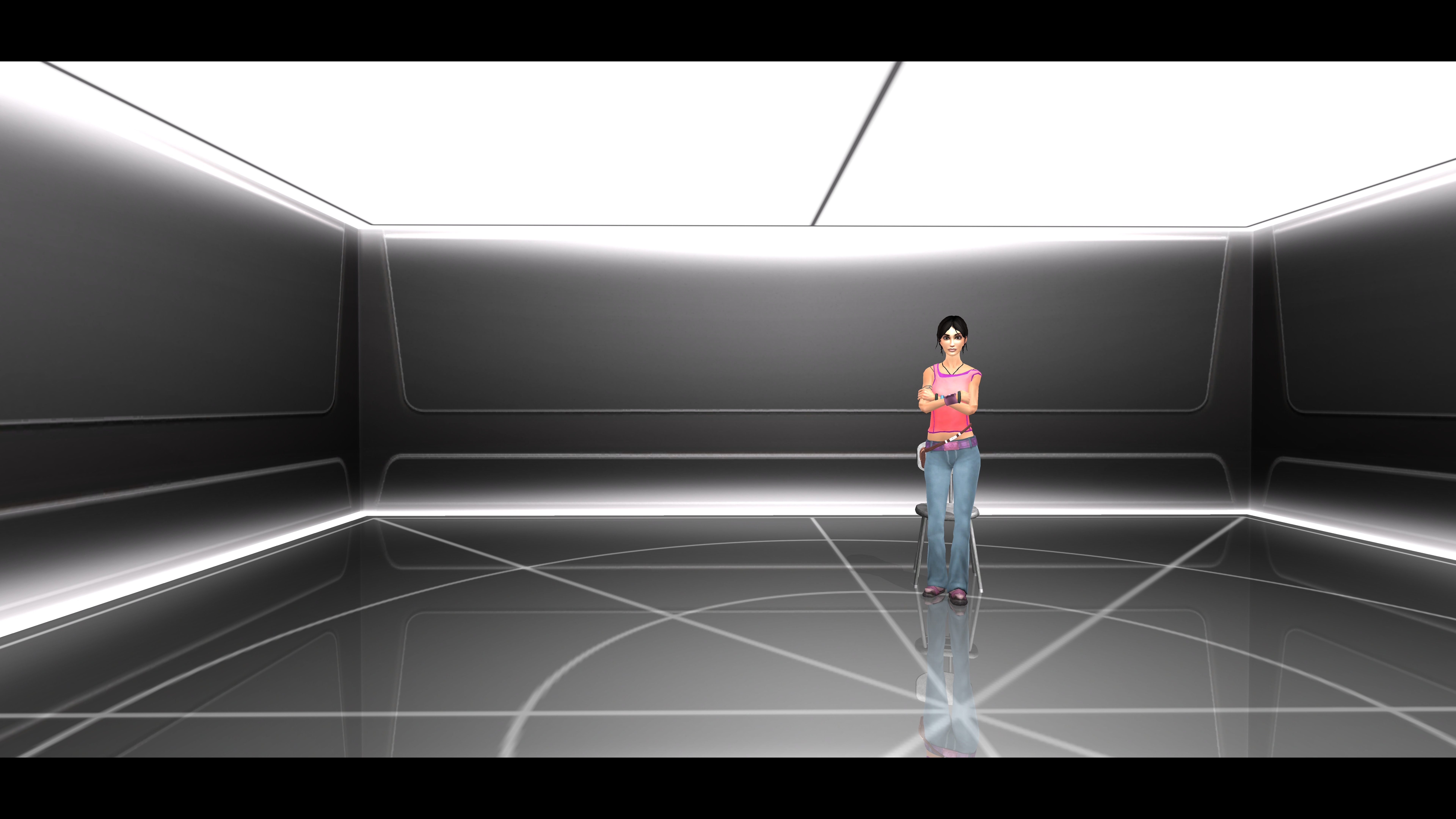
Dreamfall: The Longest Journey at 7860x4320
Pixel Boost is our weekly series devoted to the artistry of games, and the techniques required to run them at high resolutions.
1999. 2006. 2014. Like any veteran point-and-click adventure player, the developers of The Longest Journey series know how to take their time. Eight years after the release of Dreamfall: The Longest Journey, Ragnar Tørnquist and his team are back with Kickstarter darling Dreamfall Chapters: the Longest Journey. It’s playable now. But if you’ve never played the prequel, you’ve got a lot of catching up to do.
Dreamfall: The Longest Journey, released in 2006, turned the original 2D point-and-click adventure into a more modern 3D adventure, complete with (admittedly pretty bad) combat and sneaking. Those gameplay elements take a backseat to the story and character development, though, which are as deep as you’ll find in any adventure game. Dreamfall takes its characters through the dual worlds of Stark and Arcadia, one ruled by technology, the other magic.
Dreamfall: The Longest Journey is still easily available and playable today, unlike many of the games I feature on Pixel Boost. It doesn’t require any particular voodoo to run--but with a little help from Durante’s GeDoSaTo, it can be downsampled from a resolution like 8K and look much younger than its eight years.
Install it
Funcom’s Dreamfall: The Longest Journey is $15 on GOG and $20 on Steam. Also, there’s a $25 bundle on Steam for both Dreamfall and the original 2D Longest Journey. The game easily installs from either service and works on both Windows 7 and Windows 8. Simply install, and move on to the next step: preparing for Downsampling.
Run it in high resolution
Before running Dreamfall: The Longest Journey, download Durante’s downsampling tool GeDoSaTo. In GeDoSaTo’s general settings, you can set the resolution you want to downsample from. With a decent modern graphics card, you should be able to downsample from 4K, 6K or even 8K resolution down to your monitor’s native resolution.
All of those resolution options are in GeDoSaTo by default; GeDoSaTo will also automatically detect the resolution of your monitor. The default renderResolutions should be just fine, but you can add your own (or comment out the ones you don't want the game to see) with #. I played the game at 7680x4320.

After setting the resolution, go into GeDoSaTo’s “whitelist” setting, and add Dreamfall to the list of supported games. Because the game’s .exe is simply titled Dreamfall, that’s all you have to enter in the list.
Mod it
There aren’t any significant mods for Dreamfall: The Longest Journey, though you can download a few simple graphical changes here.

Dreamfall: The Longest Journey at 7860x4320
Pixel Boost is our weekly series devoted to the artistry of games, and the techniques required to run them at high resolutions.
1999. 2006. 2014. Like any veteran point-and-click adventure player, the developers of The Longest Journey series know how to take their time. Eight years after the release of Dreamfall: The Longest Journey, Ragnar Tørnquist and his team are back with Kickstarter darling Dreamfall Chapters: the Longest Journey. It’s playable now. But if you’ve never played the prequel, you’ve got a lot of catching up to do.
Dreamfall: The Longest Journey, released in 2006, turned the original 2D point-and-click adventure into a more modern 3D adventure, complete with (admittedly pretty bad) combat and sneaking. Those gameplay elements take a backseat to the story and character development, though, which are as deep as you’ll find in any adventure game. Dreamfall takes its characters through the dual worlds of Stark and Arcadia, one ruled by technology, the other magic.
Dreamfall: The Longest Journey is still easily available and playable today, unlike many of the games I feature on Pixel Boost. It doesn’t require any particular voodoo to run--but with a little help from Durante’s GeDoSaTo, it can be downsampled from a resolution like 8K and look much younger than its eight years.
Install it
Funcom’s Dreamfall: The Longest Journey is $15 on GOG and $20 on Steam. Also, there’s a $25 bundle on Steam for both Dreamfall and the original 2D Longest Journey. The game easily installs from either service and works on both Windows 7 and Windows 8. Simply install, and move on to the next step: preparing for Downsampling.
Run it in high resolution
Before running Dreamfall: The Longest Journey, download Durante’s downsampling tool GeDoSaTo. In GeDoSaTo’s general settings, you can set the resolution you want to downsample from. With a decent modern graphics card, you should be able to downsample from 4K, 6K or even 8K resolution down to your monitor’s native resolution.
All of those resolution options are in GeDoSaTo by default; GeDoSaTo will also automatically detect the resolution of your monitor. The default renderResolutions should be just fine, but you can add your own (or comment out the ones you don't want the game to see) with #. I played the game at 7680x4320.

After setting the resolution, go into GeDoSaTo’s “whitelist” setting, and add Dreamfall to the list of supported games. Because the game’s .exe is simply titled Dreamfall, that’s all you have to enter in the list.
Mod it
There aren’t any significant mods for Dreamfall: The Longest Journey, though you can download a few simple graphical changes here.
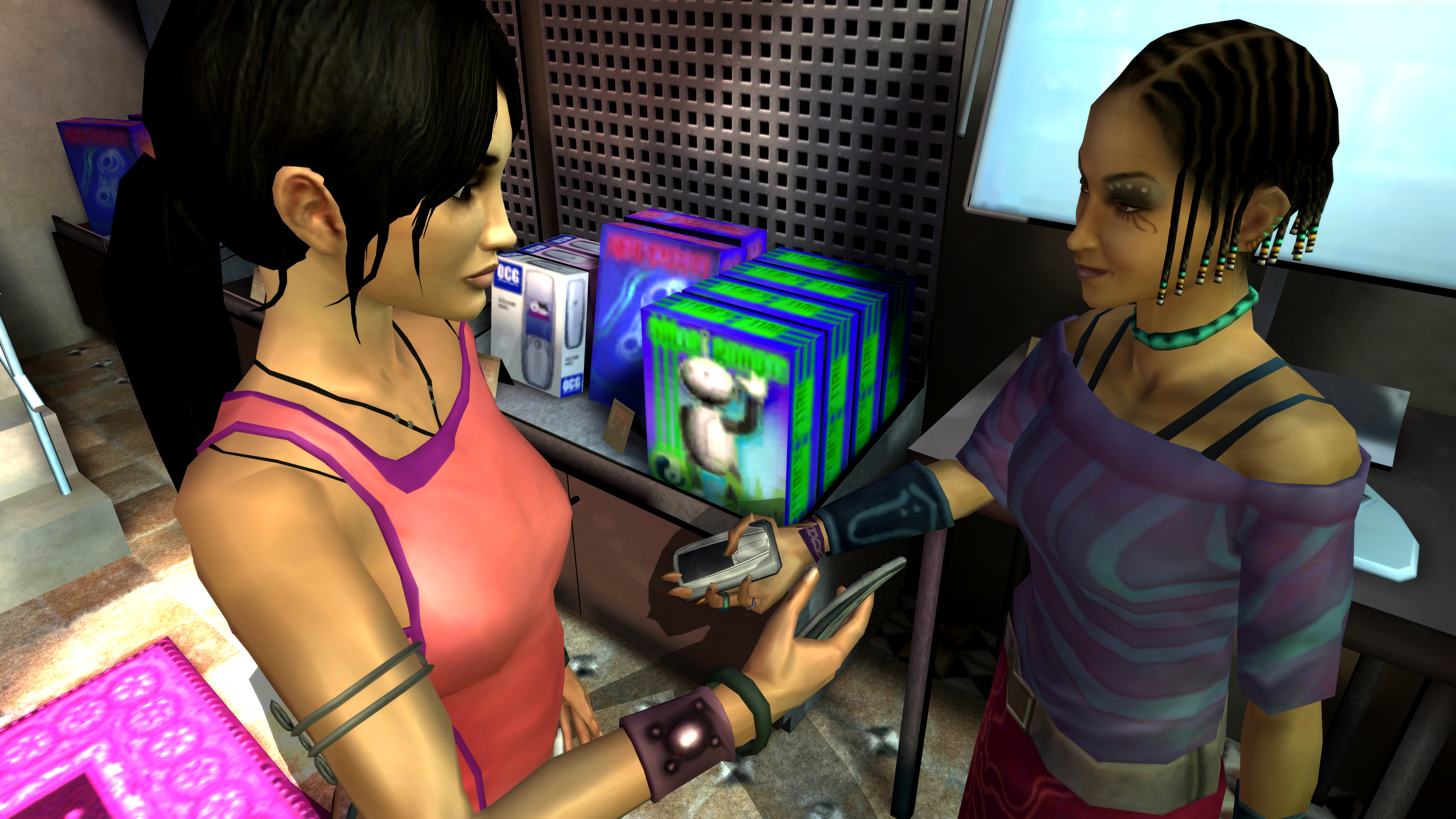
Dreamfall: The Longest Journey at 7860x4320
Pixel Boost is our weekly series devoted to the artistry of games, and the techniques required to run them at high resolutions.
1999. 2006. 2014. Like any veteran point-and-click adventure player, the developers of The Longest Journey series know how to take their time. Eight years after the release of Dreamfall: The Longest Journey, Ragnar Tørnquist and his team are back with Kickstarter darling Dreamfall Chapters: the Longest Journey. It’s playable now. But if you’ve never played the prequel, you’ve got a lot of catching up to do.
Dreamfall: The Longest Journey, released in 2006, turned the original 2D point-and-click adventure into a more modern 3D adventure, complete with (admittedly pretty bad) combat and sneaking. Those gameplay elements take a backseat to the story and character development, though, which are as deep as you’ll find in any adventure game. Dreamfall takes its characters through the dual worlds of Stark and Arcadia, one ruled by technology, the other magic.
Dreamfall: The Longest Journey is still easily available and playable today, unlike many of the games I feature on Pixel Boost. It doesn’t require any particular voodoo to run--but with a little help from Durante’s GeDoSaTo, it can be downsampled from a resolution like 8K and look much younger than its eight years.
Install it
Funcom’s Dreamfall: The Longest Journey is $15 on GOG and $20 on Steam. Also, there’s a $25 bundle on Steam for both Dreamfall and the original 2D Longest Journey. The game easily installs from either service and works on both Windows 7 and Windows 8. Simply install, and move on to the next step: preparing for Downsampling.
Run it in high resolution
Before running Dreamfall: The Longest Journey, download Durante’s downsampling tool GeDoSaTo. In GeDoSaTo’s general settings, you can set the resolution you want to downsample from. With a decent modern graphics card, you should be able to downsample from 4K, 6K or even 8K resolution down to your monitor’s native resolution.
All of those resolution options are in GeDoSaTo by default; GeDoSaTo will also automatically detect the resolution of your monitor. The default renderResolutions should be just fine, but you can add your own (or comment out the ones you don't want the game to see) with #. I played the game at 7680x4320.

After setting the resolution, go into GeDoSaTo’s “whitelist” setting, and add Dreamfall to the list of supported games. Because the game’s .exe is simply titled Dreamfall, that’s all you have to enter in the list.
Mod it
There aren’t any significant mods for Dreamfall: The Longest Journey, though you can download a few simple graphical changes here.

Dreamfall: The Longest Journey at 7860x4320
Pixel Boost is our weekly series devoted to the artistry of games, and the techniques required to run them at high resolutions.
1999. 2006. 2014. Like any veteran point-and-click adventure player, the developers of The Longest Journey series know how to take their time. Eight years after the release of Dreamfall: The Longest Journey, Ragnar Tørnquist and his team are back with Kickstarter darling Dreamfall Chapters: the Longest Journey. It’s playable now. But if you’ve never played the prequel, you’ve got a lot of catching up to do.
Dreamfall: The Longest Journey, released in 2006, turned the original 2D point-and-click adventure into a more modern 3D adventure, complete with (admittedly pretty bad) combat and sneaking. Those gameplay elements take a backseat to the story and character development, though, which are as deep as you’ll find in any adventure game. Dreamfall takes its characters through the dual worlds of Stark and Arcadia, one ruled by technology, the other magic.
Dreamfall: The Longest Journey is still easily available and playable today, unlike many of the games I feature on Pixel Boost. It doesn’t require any particular voodoo to run--but with a little help from Durante’s GeDoSaTo, it can be downsampled from a resolution like 8K and look much younger than its eight years.
Install it
Funcom’s Dreamfall: The Longest Journey is $15 on GOG and $20 on Steam. Also, there’s a $25 bundle on Steam for both Dreamfall and the original 2D Longest Journey. The game easily installs from either service and works on both Windows 7 and Windows 8. Simply install, and move on to the next step: preparing for Downsampling.
Run it in high resolution
Before running Dreamfall: The Longest Journey, download Durante’s downsampling tool GeDoSaTo. In GeDoSaTo’s general settings, you can set the resolution you want to downsample from. With a decent modern graphics card, you should be able to downsample from 4K, 6K or even 8K resolution down to your monitor’s native resolution.
All of those resolution options are in GeDoSaTo by default; GeDoSaTo will also automatically detect the resolution of your monitor. The default renderResolutions should be just fine, but you can add your own (or comment out the ones you don't want the game to see) with #. I played the game at 7680x4320.

After setting the resolution, go into GeDoSaTo’s “whitelist” setting, and add Dreamfall to the list of supported games. Because the game’s .exe is simply titled Dreamfall, that’s all you have to enter in the list.
Mod it
There aren’t any significant mods for Dreamfall: The Longest Journey, though you can download a few simple graphical changes here.

Dreamfall: The Longest Journey at 7860x4320
Pixel Boost is our weekly series devoted to the artistry of games, and the techniques required to run them at high resolutions.
1999. 2006. 2014. Like any veteran point-and-click adventure player, the developers of The Longest Journey series know how to take their time. Eight years after the release of Dreamfall: The Longest Journey, Ragnar Tørnquist and his team are back with Kickstarter darling Dreamfall Chapters: the Longest Journey. It’s playable now. But if you’ve never played the prequel, you’ve got a lot of catching up to do.
Dreamfall: The Longest Journey, released in 2006, turned the original 2D point-and-click adventure into a more modern 3D adventure, complete with (admittedly pretty bad) combat and sneaking. Those gameplay elements take a backseat to the story and character development, though, which are as deep as you’ll find in any adventure game. Dreamfall takes its characters through the dual worlds of Stark and Arcadia, one ruled by technology, the other magic.
Dreamfall: The Longest Journey is still easily available and playable today, unlike many of the games I feature on Pixel Boost. It doesn’t require any particular voodoo to run--but with a little help from Durante’s GeDoSaTo, it can be downsampled from a resolution like 8K and look much younger than its eight years.
Install it
Funcom’s Dreamfall: The Longest Journey is $15 on GOG and $20 on Steam. Also, there’s a $25 bundle on Steam for both Dreamfall and the original 2D Longest Journey. The game easily installs from either service and works on both Windows 7 and Windows 8. Simply install, and move on to the next step: preparing for Downsampling.
Run it in high resolution
Before running Dreamfall: The Longest Journey, download Durante’s downsampling tool GeDoSaTo. In GeDoSaTo’s general settings, you can set the resolution you want to downsample from. With a decent modern graphics card, you should be able to downsample from 4K, 6K or even 8K resolution down to your monitor’s native resolution.
All of those resolution options are in GeDoSaTo by default; GeDoSaTo will also automatically detect the resolution of your monitor. The default renderResolutions should be just fine, but you can add your own (or comment out the ones you don't want the game to see) with #. I played the game at 7680x4320.

After setting the resolution, go into GeDoSaTo’s “whitelist” setting, and add Dreamfall to the list of supported games. Because the game’s .exe is simply titled Dreamfall, that’s all you have to enter in the list.
Mod it
There aren’t any significant mods for Dreamfall: The Longest Journey, though you can download a few simple graphical changes here.

Dreamfall: The Longest Journey at 7860x4320
Pixel Boost is our weekly series devoted to the artistry of games, and the techniques required to run them at high resolutions.
1999. 2006. 2014. Like any veteran point-and-click adventure player, the developers of The Longest Journey series know how to take their time. Eight years after the release of Dreamfall: The Longest Journey, Ragnar Tørnquist and his team are back with Kickstarter darling Dreamfall Chapters: the Longest Journey. It’s playable now. But if you’ve never played the prequel, you’ve got a lot of catching up to do.
Dreamfall: The Longest Journey, released in 2006, turned the original 2D point-and-click adventure into a more modern 3D adventure, complete with (admittedly pretty bad) combat and sneaking. Those gameplay elements take a backseat to the story and character development, though, which are as deep as you’ll find in any adventure game. Dreamfall takes its characters through the dual worlds of Stark and Arcadia, one ruled by technology, the other magic.
Dreamfall: The Longest Journey is still easily available and playable today, unlike many of the games I feature on Pixel Boost. It doesn’t require any particular voodoo to run--but with a little help from Durante’s GeDoSaTo, it can be downsampled from a resolution like 8K and look much younger than its eight years.
Install it
Funcom’s Dreamfall: The Longest Journey is $15 on GOG and $20 on Steam. Also, there’s a $25 bundle on Steam for both Dreamfall and the original 2D Longest Journey. The game easily installs from either service and works on both Windows 7 and Windows 8. Simply install, and move on to the next step: preparing for Downsampling.
Run it in high resolution
Before running Dreamfall: The Longest Journey, download Durante’s downsampling tool GeDoSaTo. In GeDoSaTo’s general settings, you can set the resolution you want to downsample from. With a decent modern graphics card, you should be able to downsample from 4K, 6K or even 8K resolution down to your monitor’s native resolution.
All of those resolution options are in GeDoSaTo by default; GeDoSaTo will also automatically detect the resolution of your monitor. The default renderResolutions should be just fine, but you can add your own (or comment out the ones you don't want the game to see) with #. I played the game at 7680x4320.

After setting the resolution, go into GeDoSaTo’s “whitelist” setting, and add Dreamfall to the list of supported games. Because the game’s .exe is simply titled Dreamfall, that’s all you have to enter in the list.
Mod it
There aren’t any significant mods for Dreamfall: The Longest Journey, though you can download a few simple graphical changes here.

Dreamfall: The Longest Journey at 7860x4320
Pixel Boost is our weekly series devoted to the artistry of games, and the techniques required to run them at high resolutions.
1999. 2006. 2014. Like any veteran point-and-click adventure player, the developers of The Longest Journey series know how to take their time. Eight years after the release of Dreamfall: The Longest Journey, Ragnar Tørnquist and his team are back with Kickstarter darling Dreamfall Chapters: the Longest Journey. It’s playable now. But if you’ve never played the prequel, you’ve got a lot of catching up to do.
Dreamfall: The Longest Journey, released in 2006, turned the original 2D point-and-click adventure into a more modern 3D adventure, complete with (admittedly pretty bad) combat and sneaking. Those gameplay elements take a backseat to the story and character development, though, which are as deep as you’ll find in any adventure game. Dreamfall takes its characters through the dual worlds of Stark and Arcadia, one ruled by technology, the other magic.
Dreamfall: The Longest Journey is still easily available and playable today, unlike many of the games I feature on Pixel Boost. It doesn’t require any particular voodoo to run--but with a little help from Durante’s GeDoSaTo, it can be downsampled from a resolution like 8K and look much younger than its eight years.
Install it
Funcom’s Dreamfall: The Longest Journey is $15 on GOG and $20 on Steam. Also, there’s a $25 bundle on Steam for both Dreamfall and the original 2D Longest Journey. The game easily installs from either service and works on both Windows 7 and Windows 8. Simply install, and move on to the next step: preparing for Downsampling.
Run it in high resolution
Before running Dreamfall: The Longest Journey, download Durante’s downsampling tool GeDoSaTo. In GeDoSaTo’s general settings, you can set the resolution you want to downsample from. With a decent modern graphics card, you should be able to downsample from 4K, 6K or even 8K resolution down to your monitor’s native resolution.
All of those resolution options are in GeDoSaTo by default; GeDoSaTo will also automatically detect the resolution of your monitor. The default renderResolutions should be just fine, but you can add your own (or comment out the ones you don't want the game to see) with #. I played the game at 7680x4320.

After setting the resolution, go into GeDoSaTo’s “whitelist” setting, and add Dreamfall to the list of supported games. Because the game’s .exe is simply titled Dreamfall, that’s all you have to enter in the list.
Mod it
There aren’t any significant mods for Dreamfall: The Longest Journey, though you can download a few simple graphical changes here.

Dreamfall: The Longest Journey at 7860x4320
Pixel Boost is our weekly series devoted to the artistry of games, and the techniques required to run them at high resolutions.
1999. 2006. 2014. Like any veteran point-and-click adventure player, the developers of The Longest Journey series know how to take their time. Eight years after the release of Dreamfall: The Longest Journey, Ragnar Tørnquist and his team are back with Kickstarter darling Dreamfall Chapters: the Longest Journey. It’s playable now. But if you’ve never played the prequel, you’ve got a lot of catching up to do.
Dreamfall: The Longest Journey, released in 2006, turned the original 2D point-and-click adventure into a more modern 3D adventure, complete with (admittedly pretty bad) combat and sneaking. Those gameplay elements take a backseat to the story and character development, though, which are as deep as you’ll find in any adventure game. Dreamfall takes its characters through the dual worlds of Stark and Arcadia, one ruled by technology, the other magic.
Dreamfall: The Longest Journey is still easily available and playable today, unlike many of the games I feature on Pixel Boost. It doesn’t require any particular voodoo to run--but with a little help from Durante’s GeDoSaTo, it can be downsampled from a resolution like 8K and look much younger than its eight years.
Install it
Funcom’s Dreamfall: The Longest Journey is $15 on GOG and $20 on Steam. Also, there’s a $25 bundle on Steam for both Dreamfall and the original 2D Longest Journey. The game easily installs from either service and works on both Windows 7 and Windows 8. Simply install, and move on to the next step: preparing for Downsampling.
Run it in high resolution
Before running Dreamfall: The Longest Journey, download Durante’s downsampling tool GeDoSaTo. In GeDoSaTo’s general settings, you can set the resolution you want to downsample from. With a decent modern graphics card, you should be able to downsample from 4K, 6K or even 8K resolution down to your monitor’s native resolution.
All of those resolution options are in GeDoSaTo by default; GeDoSaTo will also automatically detect the resolution of your monitor. The default renderResolutions should be just fine, but you can add your own (or comment out the ones you don't want the game to see) with #. I played the game at 7680x4320.

After setting the resolution, go into GeDoSaTo’s “whitelist” setting, and add Dreamfall to the list of supported games. Because the game’s .exe is simply titled Dreamfall, that’s all you have to enter in the list.
Mod it
There aren’t any significant mods for Dreamfall: The Longest Journey, though you can download a few simple graphical changes here.

Dreamfall: The Longest Journey at 7860x4320
Pixel Boost is our weekly series devoted to the artistry of games, and the techniques required to run them at high resolutions.
1999. 2006. 2014. Like any veteran point-and-click adventure player, the developers of The Longest Journey series know how to take their time. Eight years after the release of Dreamfall: The Longest Journey, Ragnar Tørnquist and his team are back with Kickstarter darling Dreamfall Chapters: the Longest Journey. It’s playable now. But if you’ve never played the prequel, you’ve got a lot of catching up to do.
Dreamfall: The Longest Journey, released in 2006, turned the original 2D point-and-click adventure into a more modern 3D adventure, complete with (admittedly pretty bad) combat and sneaking. Those gameplay elements take a backseat to the story and character development, though, which are as deep as you’ll find in any adventure game. Dreamfall takes its characters through the dual worlds of Stark and Arcadia, one ruled by technology, the other magic.
Dreamfall: The Longest Journey is still easily available and playable today, unlike many of the games I feature on Pixel Boost. It doesn’t require any particular voodoo to run--but with a little help from Durante’s GeDoSaTo, it can be downsampled from a resolution like 8K and look much younger than its eight years.
Install it
Funcom’s Dreamfall: The Longest Journey is $15 on GOG and $20 on Steam. Also, there’s a $25 bundle on Steam for both Dreamfall and the original 2D Longest Journey. The game easily installs from either service and works on both Windows 7 and Windows 8. Simply install, and move on to the next step: preparing for Downsampling.
Run it in high resolution
Before running Dreamfall: The Longest Journey, download Durante’s downsampling tool GeDoSaTo. In GeDoSaTo’s general settings, you can set the resolution you want to downsample from. With a decent modern graphics card, you should be able to downsample from 4K, 6K or even 8K resolution down to your monitor’s native resolution.
All of those resolution options are in GeDoSaTo by default; GeDoSaTo will also automatically detect the resolution of your monitor. The default renderResolutions should be just fine, but you can add your own (or comment out the ones you don't want the game to see) with #. I played the game at 7680x4320.

After setting the resolution, go into GeDoSaTo’s “whitelist” setting, and add Dreamfall to the list of supported games. Because the game’s .exe is simply titled Dreamfall, that’s all you have to enter in the list.
Mod it
There aren’t any significant mods for Dreamfall: The Longest Journey, though you can download a few simple graphical changes here.

Dreamfall: The Longest Journey at 7860x4320
Pixel Boost is our weekly series devoted to the artistry of games, and the techniques required to run them at high resolutions.
1999. 2006. 2014. Like any veteran point-and-click adventure player, the developers of The Longest Journey series know how to take their time. Eight years after the release of Dreamfall: The Longest Journey, Ragnar Tørnquist and his team are back with Kickstarter darling Dreamfall Chapters: the Longest Journey. It’s playable now. But if you’ve never played the prequel, you’ve got a lot of catching up to do.
Dreamfall: The Longest Journey, released in 2006, turned the original 2D point-and-click adventure into a more modern 3D adventure, complete with (admittedly pretty bad) combat and sneaking. Those gameplay elements take a backseat to the story and character development, though, which are as deep as you’ll find in any adventure game. Dreamfall takes its characters through the dual worlds of Stark and Arcadia, one ruled by technology, the other magic.
Dreamfall: The Longest Journey is still easily available and playable today, unlike many of the games I feature on Pixel Boost. It doesn’t require any particular voodoo to run--but with a little help from Durante’s GeDoSaTo, it can be downsampled from a resolution like 8K and look much younger than its eight years.
Install it
Funcom’s Dreamfall: The Longest Journey is $15 on GOG and $20 on Steam. Also, there’s a $25 bundle on Steam for both Dreamfall and the original 2D Longest Journey. The game easily installs from either service and works on both Windows 7 and Windows 8. Simply install, and move on to the next step: preparing for Downsampling.
Run it in high resolution
Before running Dreamfall: The Longest Journey, download Durante’s downsampling tool GeDoSaTo. In GeDoSaTo’s general settings, you can set the resolution you want to downsample from. With a decent modern graphics card, you should be able to downsample from 4K, 6K or even 8K resolution down to your monitor’s native resolution.
All of those resolution options are in GeDoSaTo by default; GeDoSaTo will also automatically detect the resolution of your monitor. The default renderResolutions should be just fine, but you can add your own (or comment out the ones you don't want the game to see) with #. I played the game at 7680x4320.

After setting the resolution, go into GeDoSaTo’s “whitelist” setting, and add Dreamfall to the list of supported games. Because the game’s .exe is simply titled Dreamfall, that’s all you have to enter in the list.
Mod it
There aren’t any significant mods for Dreamfall: The Longest Journey, though you can download a few simple graphical changes here.

Dreamfall: The Longest Journey at 7860x4320
Pixel Boost is our weekly series devoted to the artistry of games, and the techniques required to run them at high resolutions.
1999. 2006. 2014. Like any veteran point-and-click adventure player, the developers of The Longest Journey series know how to take their time. Eight years after the release of Dreamfall: The Longest Journey, Ragnar Tørnquist and his team are back with Kickstarter darling Dreamfall Chapters: the Longest Journey. It’s playable now. But if you’ve never played the prequel, you’ve got a lot of catching up to do.
Dreamfall: The Longest Journey, released in 2006, turned the original 2D point-and-click adventure into a more modern 3D adventure, complete with (admittedly pretty bad) combat and sneaking. Those gameplay elements take a backseat to the story and character development, though, which are as deep as you’ll find in any adventure game. Dreamfall takes its characters through the dual worlds of Stark and Arcadia, one ruled by technology, the other magic.
Dreamfall: The Longest Journey is still easily available and playable today, unlike many of the games I feature on Pixel Boost. It doesn’t require any particular voodoo to run--but with a little help from Durante’s GeDoSaTo, it can be downsampled from a resolution like 8K and look much younger than its eight years.
Install it
Funcom’s Dreamfall: The Longest Journey is $15 on GOG and $20 on Steam. Also, there’s a $25 bundle on Steam for both Dreamfall and the original 2D Longest Journey. The game easily installs from either service and works on both Windows 7 and Windows 8. Simply install, and move on to the next step: preparing for Downsampling.
Run it in high resolution
Before running Dreamfall: The Longest Journey, download Durante’s downsampling tool GeDoSaTo. In GeDoSaTo’s general settings, you can set the resolution you want to downsample from. With a decent modern graphics card, you should be able to downsample from 4K, 6K or even 8K resolution down to your monitor’s native resolution.
All of those resolution options are in GeDoSaTo by default; GeDoSaTo will also automatically detect the resolution of your monitor. The default renderResolutions should be just fine, but you can add your own (or comment out the ones you don't want the game to see) with #. I played the game at 7680x4320.

After setting the resolution, go into GeDoSaTo’s “whitelist” setting, and add Dreamfall to the list of supported games. Because the game’s .exe is simply titled Dreamfall, that’s all you have to enter in the list.
Mod it
There aren’t any significant mods for Dreamfall: The Longest Journey, though you can download a few simple graphical changes here.

Dreamfall: The Longest Journey at 7860x4320
Pixel Boost is our weekly series devoted to the artistry of games, and the techniques required to run them at high resolutions.
1999. 2006. 2014. Like any veteran point-and-click adventure player, the developers of The Longest Journey series know how to take their time. Eight years after the release of Dreamfall: The Longest Journey, Ragnar Tørnquist and his team are back with Kickstarter darling Dreamfall Chapters: the Longest Journey. It’s playable now. But if you’ve never played the prequel, you’ve got a lot of catching up to do.
Dreamfall: The Longest Journey, released in 2006, turned the original 2D point-and-click adventure into a more modern 3D adventure, complete with (admittedly pretty bad) combat and sneaking. Those gameplay elements take a backseat to the story and character development, though, which are as deep as you’ll find in any adventure game. Dreamfall takes its characters through the dual worlds of Stark and Arcadia, one ruled by technology, the other magic.
Dreamfall: The Longest Journey is still easily available and playable today, unlike many of the games I feature on Pixel Boost. It doesn’t require any particular voodoo to run--but with a little help from Durante’s GeDoSaTo, it can be downsampled from a resolution like 8K and look much younger than its eight years.
Install it
Funcom’s Dreamfall: The Longest Journey is $15 on GOG and $20 on Steam. Also, there’s a $25 bundle on Steam for both Dreamfall and the original 2D Longest Journey. The game easily installs from either service and works on both Windows 7 and Windows 8. Simply install, and move on to the next step: preparing for Downsampling.
Run it in high resolution
Before running Dreamfall: The Longest Journey, download Durante’s downsampling tool GeDoSaTo. In GeDoSaTo’s general settings, you can set the resolution you want to downsample from. With a decent modern graphics card, you should be able to downsample from 4K, 6K or even 8K resolution down to your monitor’s native resolution.
All of those resolution options are in GeDoSaTo by default; GeDoSaTo will also automatically detect the resolution of your monitor. The default renderResolutions should be just fine, but you can add your own (or comment out the ones you don't want the game to see) with #. I played the game at 7680x4320.

After setting the resolution, go into GeDoSaTo’s “whitelist” setting, and add Dreamfall to the list of supported games. Because the game’s .exe is simply titled Dreamfall, that’s all you have to enter in the list.
Mod it
There aren’t any significant mods for Dreamfall: The Longest Journey, though you can download a few simple graphical changes here.

Dreamfall: The Longest Journey at 7860x4320
Pixel Boost is our weekly series devoted to the artistry of games, and the techniques required to run them at high resolutions.
1999. 2006. 2014. Like any veteran point-and-click adventure player, the developers of The Longest Journey series know how to take their time. Eight years after the release of Dreamfall: The Longest Journey, Ragnar Tørnquist and his team are back with Kickstarter darling Dreamfall Chapters: the Longest Journey. It’s playable now. But if you’ve never played the prequel, you’ve got a lot of catching up to do.
Dreamfall: The Longest Journey, released in 2006, turned the original 2D point-and-click adventure into a more modern 3D adventure, complete with (admittedly pretty bad) combat and sneaking. Those gameplay elements take a backseat to the story and character development, though, which are as deep as you’ll find in any adventure game. Dreamfall takes its characters through the dual worlds of Stark and Arcadia, one ruled by technology, the other magic.
Dreamfall: The Longest Journey is still easily available and playable today, unlike many of the games I feature on Pixel Boost. It doesn’t require any particular voodoo to run--but with a little help from Durante’s GeDoSaTo, it can be downsampled from a resolution like 8K and look much younger than its eight years.
Install it
Funcom’s Dreamfall: The Longest Journey is $15 on GOG and $20 on Steam. Also, there’s a $25 bundle on Steam for both Dreamfall and the original 2D Longest Journey. The game easily installs from either service and works on both Windows 7 and Windows 8. Simply install, and move on to the next step: preparing for Downsampling.
Run it in high resolution
Before running Dreamfall: The Longest Journey, download Durante’s downsampling tool GeDoSaTo. In GeDoSaTo’s general settings, you can set the resolution you want to downsample from. With a decent modern graphics card, you should be able to downsample from 4K, 6K or even 8K resolution down to your monitor’s native resolution.
All of those resolution options are in GeDoSaTo by default; GeDoSaTo will also automatically detect the resolution of your monitor. The default renderResolutions should be just fine, but you can add your own (or comment out the ones you don't want the game to see) with #. I played the game at 7680x4320.

After setting the resolution, go into GeDoSaTo’s “whitelist” setting, and add Dreamfall to the list of supported games. Because the game’s .exe is simply titled Dreamfall, that’s all you have to enter in the list.
Mod it
There aren’t any significant mods for Dreamfall: The Longest Journey, though you can download a few simple graphical changes here.

Dreamfall: The Longest Journey at 7860x4320
Pixel Boost is our weekly series devoted to the artistry of games, and the techniques required to run them at high resolutions.
1999. 2006. 2014. Like any veteran point-and-click adventure player, the developers of The Longest Journey series know how to take their time. Eight years after the release of Dreamfall: The Longest Journey, Ragnar Tørnquist and his team are back with Kickstarter darling Dreamfall Chapters: the Longest Journey. It’s playable now. But if you’ve never played the prequel, you’ve got a lot of catching up to do.
Dreamfall: The Longest Journey, released in 2006, turned the original 2D point-and-click adventure into a more modern 3D adventure, complete with (admittedly pretty bad) combat and sneaking. Those gameplay elements take a backseat to the story and character development, though, which are as deep as you’ll find in any adventure game. Dreamfall takes its characters through the dual worlds of Stark and Arcadia, one ruled by technology, the other magic.
Dreamfall: The Longest Journey is still easily available and playable today, unlike many of the games I feature on Pixel Boost. It doesn’t require any particular voodoo to run--but with a little help from Durante’s GeDoSaTo, it can be downsampled from a resolution like 8K and look much younger than its eight years.
Install it
Funcom’s Dreamfall: The Longest Journey is $15 on GOG and $20 on Steam. Also, there’s a $25 bundle on Steam for both Dreamfall and the original 2D Longest Journey. The game easily installs from either service and works on both Windows 7 and Windows 8. Simply install, and move on to the next step: preparing for Downsampling.
Run it in high resolution
Before running Dreamfall: The Longest Journey, download Durante’s downsampling tool GeDoSaTo. In GeDoSaTo’s general settings, you can set the resolution you want to downsample from. With a decent modern graphics card, you should be able to downsample from 4K, 6K or even 8K resolution down to your monitor’s native resolution.
All of those resolution options are in GeDoSaTo by default; GeDoSaTo will also automatically detect the resolution of your monitor. The default renderResolutions should be just fine, but you can add your own (or comment out the ones you don't want the game to see) with #. I played the game at 7680x4320.

After setting the resolution, go into GeDoSaTo’s “whitelist” setting, and add Dreamfall to the list of supported games. Because the game’s .exe is simply titled Dreamfall, that’s all you have to enter in the list.
Mod it
There aren’t any significant mods for Dreamfall: The Longest Journey, though you can download a few simple graphical changes here.

Wes has been covering games and hardware for more than 10 years, first at tech sites like The Wirecutter and Tested before joining the PC Gamer team in 2014. Wes plays a little bit of everything, but he'll always jump at the chance to cover emulation and Japanese games.
When he's not obsessively optimizing and re-optimizing a tangle of conveyor belts in Satisfactory (it's really becoming a problem), he's probably playing a 20-year-old Final Fantasy or some opaque ASCII roguelike. With a focus on writing and editing features, he seeks out personal stories and in-depth histories from the corners of PC gaming and its niche communities. 50% pizza by volume (deep dish, to be specific).

