Final Fantasy Type-0 port analysis: two steps forward, one step back

Peter "Durante" Thoman is the creator of PC downsampling tool GeDoSaTo and the modder behind Dark Souls' DSfix. He has previously analyzed PC ports of Final Fantasy XIII, Dark Souls 2, The Witcher 3 and more.
Given the initial lack of options in the FF13 port, and the performance consistency issues both it and its sequel suffer from—issues which have still not been addressed—the quality of Square-Enix's latest Final Fantasy venture on the PC clearly deserves scrutiny. After detailed investigation, the only conclusion I can draw is that what we see here is a maddening case of two steps forward, one step back.
Type-0 greets its players with a pretty snazzy-looking launcher, which also offers a surprising number of options.
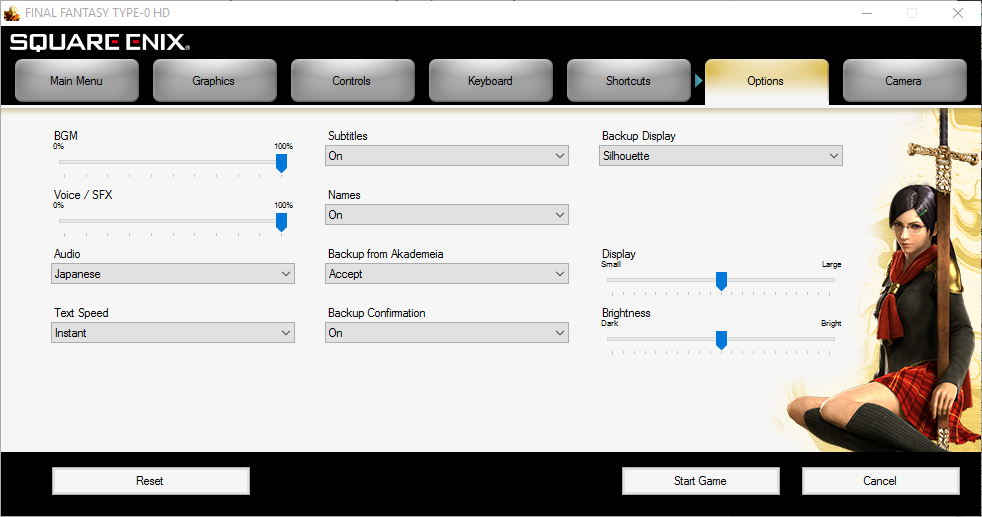
Certainly an upgrade over the initial, and even the updated, state of FF13's launcher. However, my joy about this improvement was short-lived: the "resolution" setting has exactly two options: 720p and 1080p. Sadly, all the options for the game are stored in a binary file which seems to be either compressed or encrypted, so there is no simple way to challenge this restriction. While bad enough on its own, given what I learned when looking at the game's rendering in more detail, it's a puzzling and infuriating omission. But more on that later. Let's first have a look at what all these graphics options actually do.
Graphics options
FFT-0 offers a respectable set of rendering options, and sometimes labels them with unusual terms which can make understanding their effect challenging. Therefore, I'll quickly go over most options and describe or show their visual impact.
Screen Space Shadows
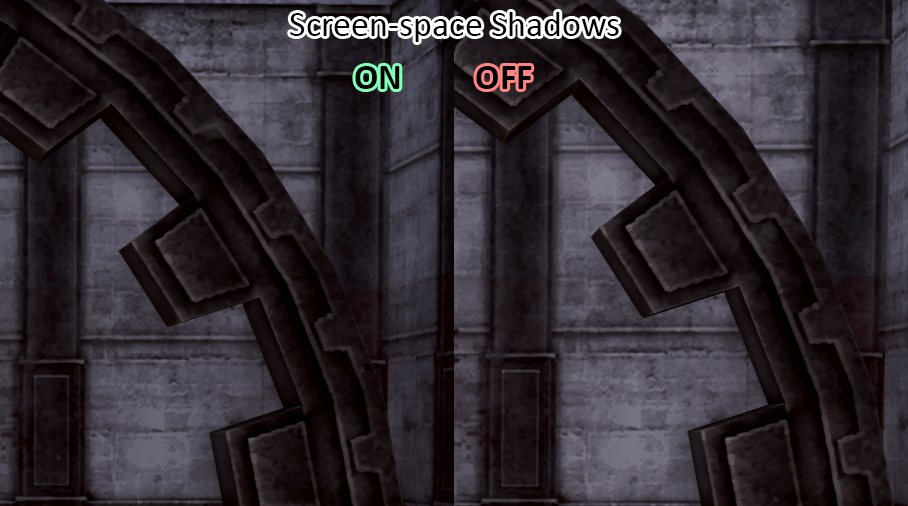
This option implements a variant of SSAO (screen-space ambient occlusion), which tries to approximate the impact of global illumination on the ambient light level of surfaces. It's not a particularly high-end version of the effect, but nonetheless it enhances the depth of most scenes, and its performance impact is small.
Local Reflection

Another effect which doesn't require much performance, but generally improves the image significantly, this option is more commonly known as screen-space reflections (SSR). It is applied quite liberally, sometimes even on surfaces which you might not expect to be quite that reflective.
Keep up to date with the most important stories and the best deals, as picked by the PC Gamer team.
Shadow Quality
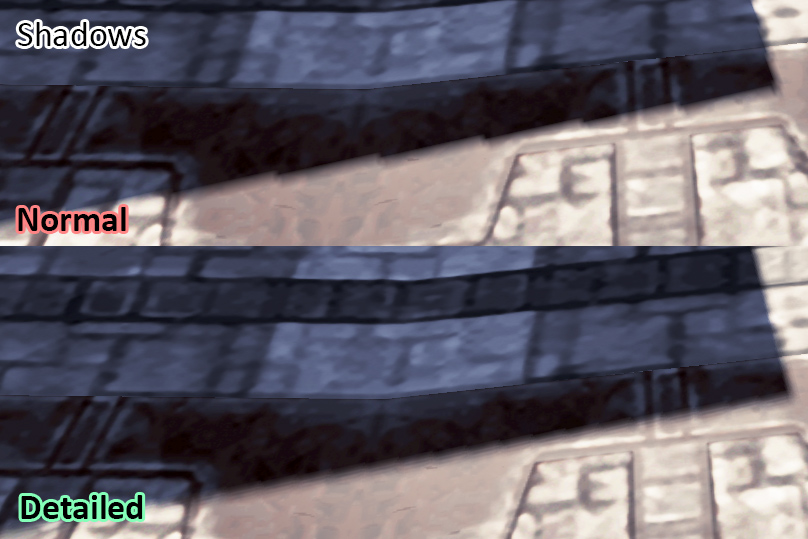
Type-0 offers three shadow quality options: none, "Normal" and "Detailed". I believe that "Normal" is what the console version uses. With "Detailed", we see a significantly higher quality effect, with smooth soft shadow edges even when zooming in on problematic angles and almost no edge crawling even on distant shadows.
More specifically, I found that "Normal" shadows are rendered in a single pass to a 2048² surface, while "Detailed" shadows render three separate passes to 3072² targets each. Naturally, this also results in a slightly more pronounced performance hit.
Textures
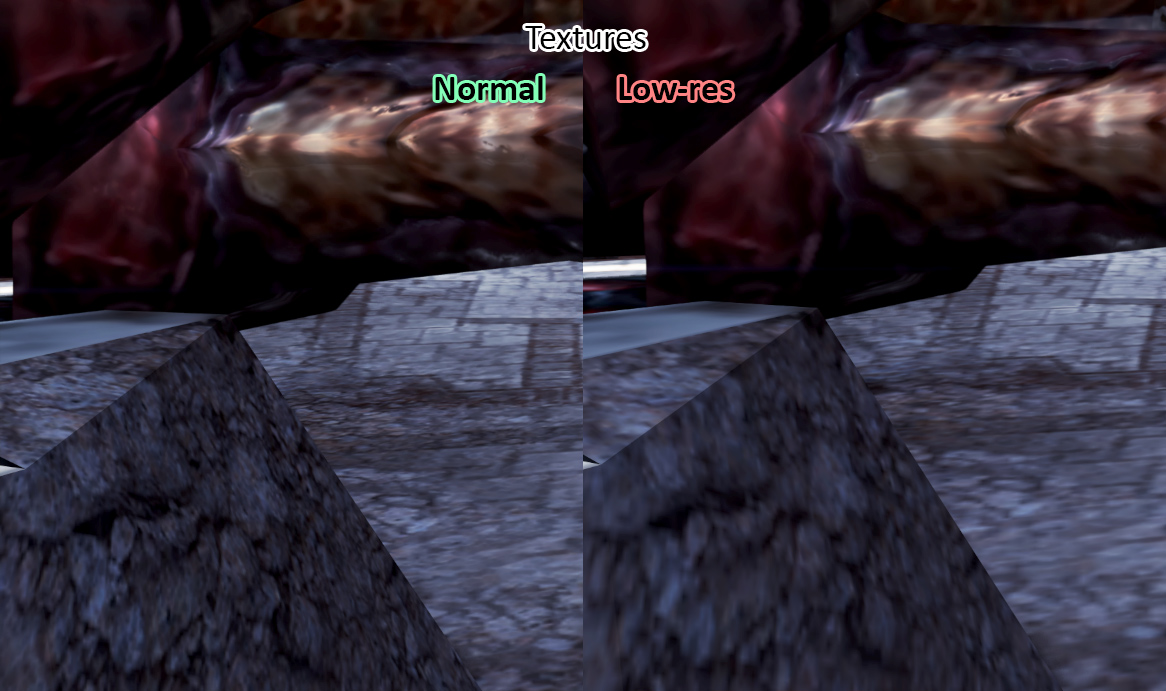
Here the game provides a "Low-res" alternative to "Normal" textures. Given that many textures already show the game's portable roots, I don't believe the lower setting to be of interest to anyone using even a remotely recent PC.
Miscellaneous
There are a number of settings that have almost no performance impact and come down purely to aesthetic preference. This includes Depth-of-Field, Lens Flares, and the level of motion blur. The last is quite strong even at normal level, and personally I prefer the "Weak" setting.
I was surprised to see some options for different Color Correction filters. While these are apparently designed to counteract some types of color blindness, there's nothing preventing you from choosing one out of preference. Here is an overview of what each of them looks like:
- Default
- P-Type: A very bluish purple and somewhat garish filter
- D-Type: More saturated, warmer and brighter than the default
- T-Type: A desaturated, more "realistic" palette
Anti-Aliasing
I have to admit to keeping the best for last here. What first struck me after launching FFT-0 and getting beyond the initial videos was just how amazing the image quality on display was, despite the apparent 1080p limitation in resolution. Honestly, I could not believe that the game actually rendered at "only" 1080p.
As it turns out, I was right. The anti-aliasing (AA) options in FF Type-0 actually work as follows, with "None" being self-explanatory.
"Normal" uses a good implementation (correctly leveraging motion vectors) of an accumulative temporal AA mechanism. What this means is that it offers very good edge quality in stills, with an extremely low performance impact. This comes at the cost of some sharpness and various artifacts related to movement, especially of small sub-pixel structures.

The image above illustrates these issues. Note the excellent, though somewhat soft, overall image quality in the still case, and the artifacts surrounding the hair as well as the less optimal anti-aliasing result on the cape edges in motion.
"High" and "Highest" both maintain the temporal AA, but also render the entire game at a higher resolution! PC gamers commonly call this downsampling, and we all know the enormous impact it has on both quality and performance. Thanks to the excellent RenderDoc, I was able to determine the exact meaning of the two settings: "high" renders at 1.5 times the resolution in each dimension, so 2.25x as many pixels, while "highest" doubles the resolution in both dimensions, quadrupling the graphics workload.
This means that the actual rendering resolution of the game is a result of both the resolution and AA settings:
| Row 0 - Cell 0 | Off/Normal | High | Highest |
| 720p | 1280x720 | 1920x1080 | 2560x1440 |
| 1080p | 1920x1080 | 2880x1620 | 3840x2160 |
Before I revealed this find, some players were getting quite upset about the game's performance on their mid-range systems, unaware that they were actually rendering it at a full 4k resolution. I fully approve of these types of high-end settings, but they need to be clearly labeled. Perhaps in cases like this a separate warning—such as The Witcher 2 featured for its "Ubersampling" option—is not a bad idea either.

