Computex's best trend: USB 3.1 Type-C motherboard ports
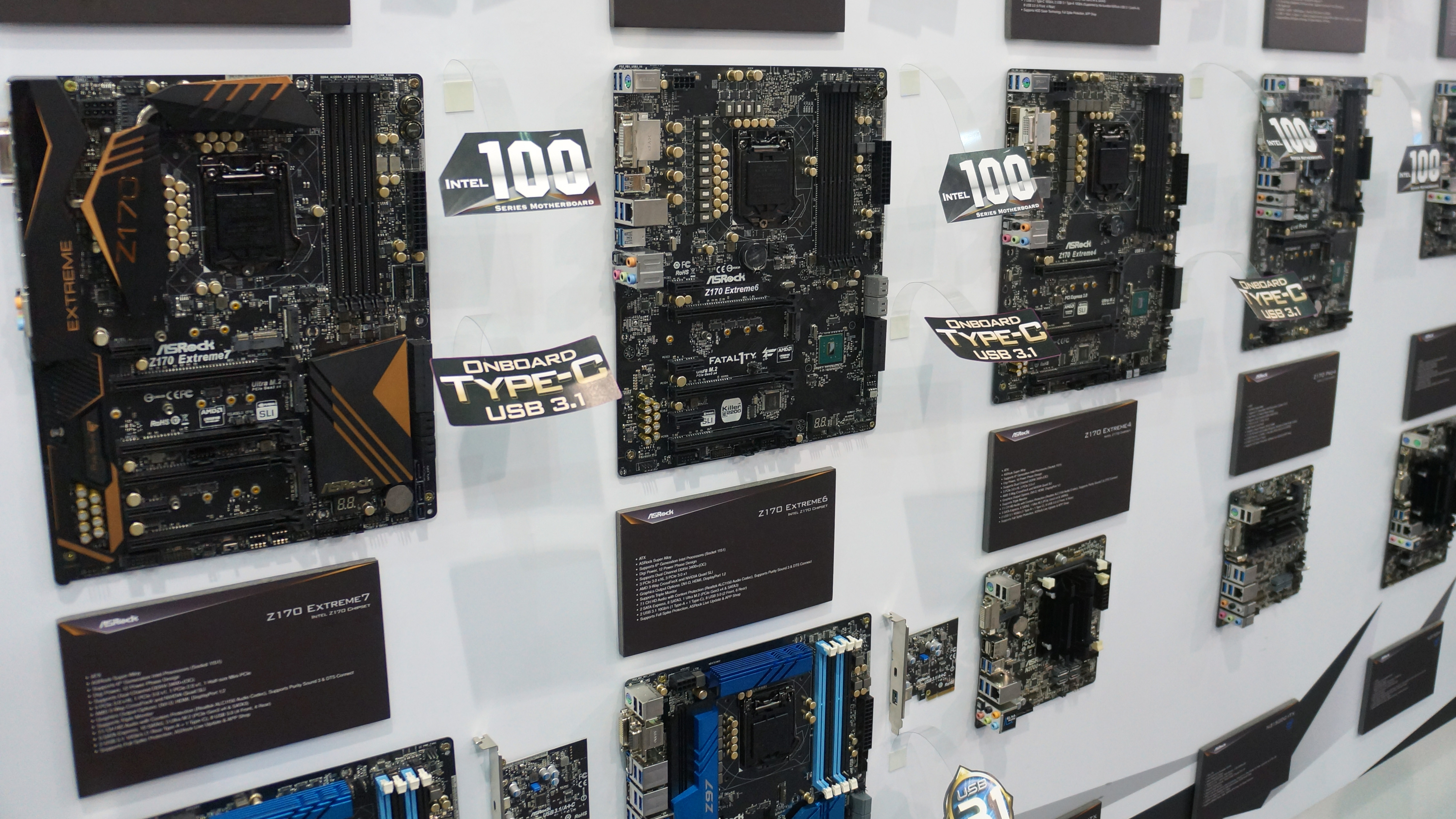
USB ports are not exciting technology. They’ve been around for years, decades, making our mice and keyboards work and letting us plop files onto external drives. But as I left Computex 2015 thinking about the most exciting thing I’d seen at the show, it wasn’t an awesome transforming case or some really fun light-up RAM or even a 144 Hz IPS monitor. It was a USB port. Every single motherboard vendor had new Intel 100 Series Chipset boards on display at Computex, and they all had motherboards with USB 3.1 Type-C connectors.
That’s a really, really good thing. Let me explain.
If you don’t recall, Type-C is the new reversible USB connector. It’s tiny compared to the rectangular peg of USB Type-A, which we’ve been using forever. And because it’s reversible, you can say goodbye to the eternal frustration of trying to plug in a USB device three times before getting it right. Think of Apple’s Lightning connector for a close proximity; and like with the Lighting connector, Type-C will allow us to put USB ports on smaller devices. It’s conceivable that Type-C could replace micro- and mini- USB in the future.
USB Type-C is launching alongside the new USB 3.1 spec, which doubles USB 3.0’s speed up to a very fast 10 gigabits per second, and also ups its power delivery potential up to 100 watts. As you may recall, it took a very long time—years—for USB 3.0 to really catch on. I was worried USB 3.1 would be the same, and worried that the new Type-C connector would take even longer to gain mainstream acceptance. Based on what I saw at Computex, USB 3.1 and Type-C seem to be coming much more quickly.
The majority of the new Intel 100 Series Chipset motherboards on display at Computex were high-end Z170 boards. Z170, like the current Z97, will support overclocking, and will be the motherboard series of choice for most gamers. And Asus, Asrock, Biostar, MSI, and Gigabyte all had at least one Z170 motherboard model with a USB 3.1 Type-C port around back.

See that tiny port under the Ethernet jack? That's USB Type-C.
Gigabyte, for example, had Type-C ports across several motherboard models. ASRock has Type-C ports on a pair of its gaming motherboards and one other high-end model. The number of motherboards with Type-C ports varied from vendor to vendor, from one to many, but it's most definitely a feature every company is eagerly supporting.
It’s worth pointing out that USB 3.1 and Type-C don’t always have to be combined—there are some motherboards with USB 3.1 support via the standard Type-A ports. That’s good, too, because there currently aren’t many devices out there with the brand new Type-C port.
Keep up to date with the most important stories and the best deals, as picked by the PC Gamer team.
Normally, adoption of new connection standards (and especially new port form-factors) is a chicken and egg problem. Companies don’t want to spend money on the ports until there are devices, but who’s going to make devices if there isn’t a userbase to take advantage of them?
That’s why I’m so glad to see motherboard makers adopt USB 3.1 immediately. By the end of 2015, just about everyone buying a new high-end motherboard will have a USB 3.1 Type-A or Type-C port ready and waiting for new hardware to plug in. The sooner that becomes the norm, the sooner that new hardware will arrive.

Wes has been covering games and hardware for more than 10 years, first at tech sites like The Wirecutter and Tested before joining the PC Gamer team in 2014. Wes plays a little bit of everything, but he'll always jump at the chance to cover emulation and Japanese games.
When he's not obsessively optimizing and re-optimizing a tangle of conveyor belts in Satisfactory (it's really becoming a problem), he's probably playing a 20-year-old Final Fantasy or some opaque ASCII roguelike. With a focus on writing and editing features, he seeks out personal stories and in-depth histories from the corners of PC gaming and its niche communities. 50% pizza by volume (deep dish, to be specific).

