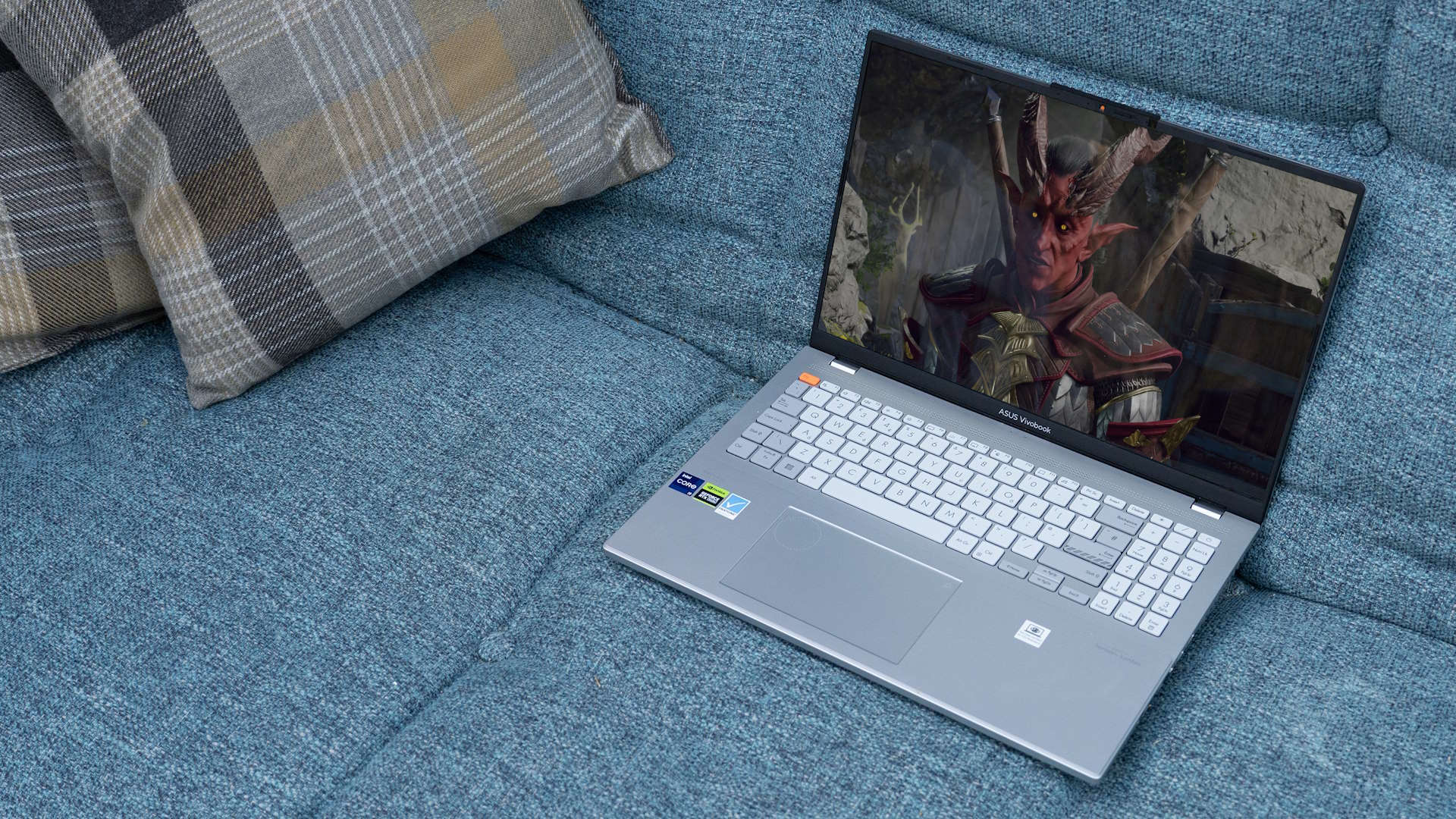Our Verdict
Once you get over the price and take a long look at the screen, the Vivobook Pro X makes a lot of sense as a gaming laptop as well as something to use for creative work.
For
- Good internals
- Excellent OLED screen
- Thunderbolt 4
Against
- Expensive compared to gaming-focused machines
- Average battery life (for a gaming laptop)
PC Gamer's got your back
Gaming laptops come in one shape and all sorts of colours, often rippling with RGB and with aggressive styling to match the power of the components inside. There is, however, another category of laptop that harbours similar power to the portable gaming computer, and that's the creative laptop. Which is the niche this Asus Vivobook fills.
This is a serious laptop. The sort of serious laptop that serious men in serious black-framed glasses peer at and go "hmmm" before moving something one pixel to the left and being declared a genius. I, however, am not a serious man. And I don't wear glasses. So I've been using it to play Baldur's Gate 3.
And you know what? This serious laptop does a seriously good job of it.
You get a silvery exterior largely unbroken by logos, only a raised plate on the left of the lid informing the world that this is an Asus Vivobook. Someone has chosen to etch some nonsense about 'going further beyond' and ‘exploring the possibilities' on there too. I'm not sure why.

CPU: Intel Core i9-13980HX
GPU: Nvidia GeForce RT 4070 8GB
Memory: 32GB DDR5
Storage: 1TB SSD
Screen: 16-inch OLED
Native resolution: 3200 x 2000
Connectivity: 2x USB 3.2 Gen 1 Type-A, 2x Thunderbolt 4, HDMI 2.1, Ethernet, SD card reader, 3.5mm headset jack, Wi-Fi 6E, Bluetooth 5.3
Dimensions: 35.50 x 24.90 x 2.19cm
Weight: 1.9kg
Price: $2,200 | £2,200
Certainly, exploring the possibilities of the 13th-gen Intel Core i9 and GeForce RTX 4070 involves going further beyond the pre-installed Studio graphics driver (a piece of software optimised for stability rather than extreme frame rates) and putting the game-ready driver over the top. Oddly, this meant reinstalling GeForce Experience, but that's a simple enough thing these days.
There's an exception to the Vivobook's professional, business-like silver and grey colour scheme, and that's the Esc key, which along with the webcam privacy shutter and the rubber feet underneath the laptop has been picked out in bright orange.
It looks as if it's slipped in from the wrong computer, perhaps a delivery of keys meant for the ROG Strix factory was sent to the Vivobook plant by mistake. It's a very odd choice, but does mean it's possible to cancel and exit really quickly using your peripheral vision instead of having to look at the keyboard directly. Or tell at a single glance whether you're safe from the prying eyes of ransomware criminals or forgotten Skype call recipients. But the orange feet? No idea.
Honestly, the top side of the machine is more likely to get your attention than its feet: the OLED screen that tops this laptop is a seriously lovely thing, a 16-incher with a 3200 x 2000 resolution. That is, the keen mathematicians among you will have realised, an aspect ratio that's going to baffle some games unless you're really into black bars or stretched assets.


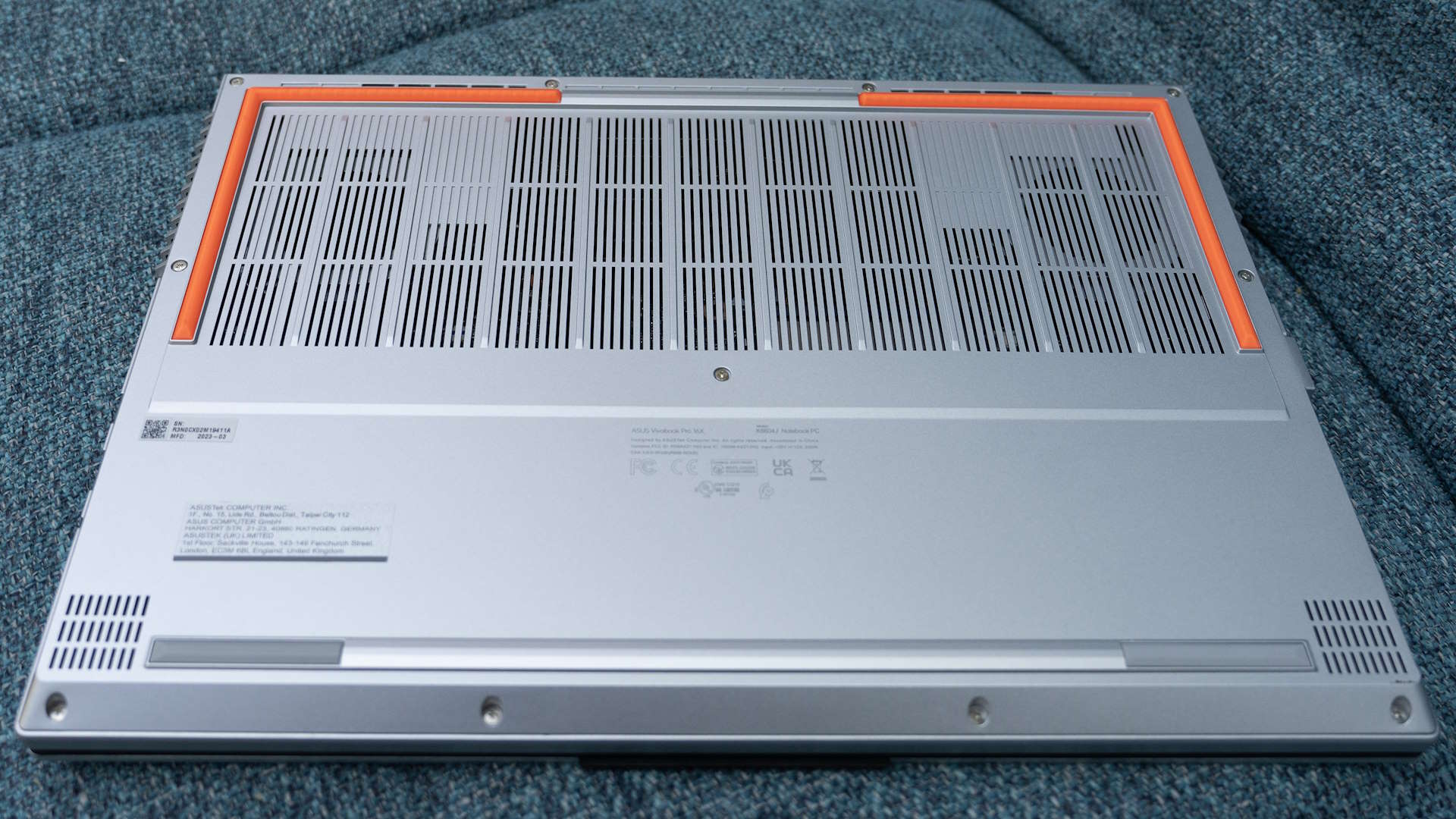
The OLED screen that tops this laptop is a seriously lovely thing, a 16-incher with a 3200 x 2000 resolution.
However, those games that can make use of the entire area are given an extra lease of life by the screen, as not only is it large and sharp but the OLED tech means it's bright and colourful. The 120Hz refresh rate doesn't hurt either, giving the RTX 4070 GPU a chance to flex its muscles once there are no more quality levels left to conquer.
Where some of Asus' creative laptops have an extra dial at the top left of the trackpad that allows you to adjust settings (volume and screen brightness in Windows, other more arcane things in Illustrator and Photoshop) on the fly, it's replaced here by a simple circle drawn on the pad itself. Swipe down from the right-hand corner, and an LED illuminates under the circle, after which you can twiddle your finger there to get the same effect as turning the dial. It's almost entirely useless for gaming, but does make a nice volume control. Though this functionality is duplicated in the F-row at the top of the keyboard.
The trackpad itself is broad and smooth, and the subtly-backlit keyboard is very good to type on, with a decent amount of travel for a chiclet, and a small numpad squeezed in on the right. There's a full-size HDMI 2.1 port on the side of the chassis, along with two Thunderbolt 4 ports for extra monitors, charging (there's a dedicated charging socket on the left) and attaching the fast external arrays of SSDs that are so common among the gaming community.
Chuck in an Ethernet socket, Wi-Fi 6E, and a very recent flavour of Bluetooth and you get good connectivity—there are even some USB Type-A ports for the wireless keyboard dongle, and they hit the 3.2 standard despite not being blue. You can see how this laptop is aimed at someone who worries more about an Adobe subscription rather than one for an MMO, though there's no reason why you can't do both.
Gaming performance
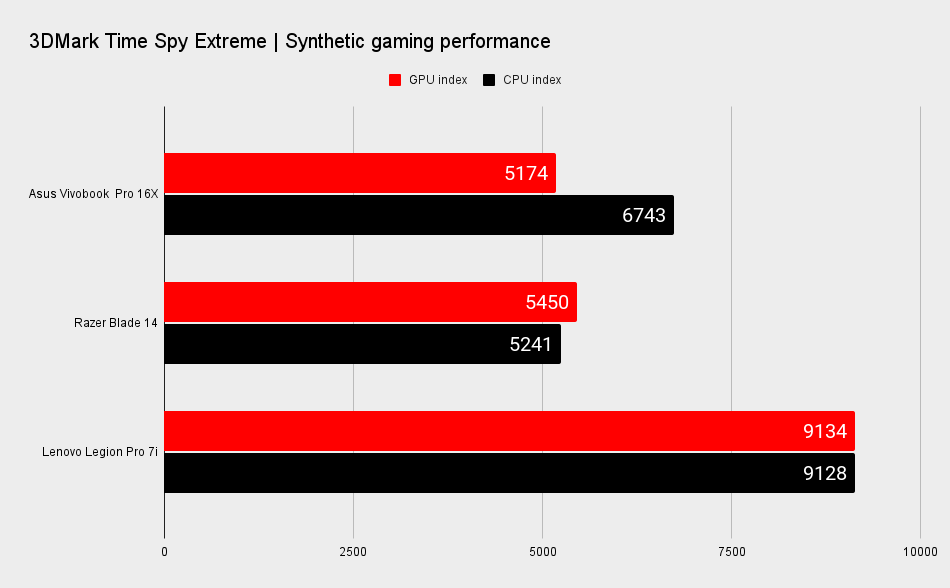
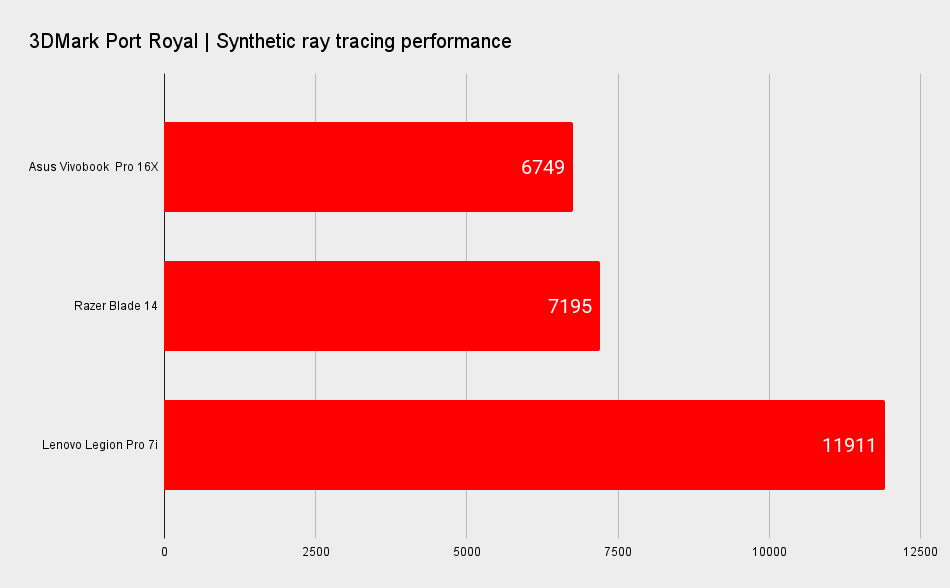
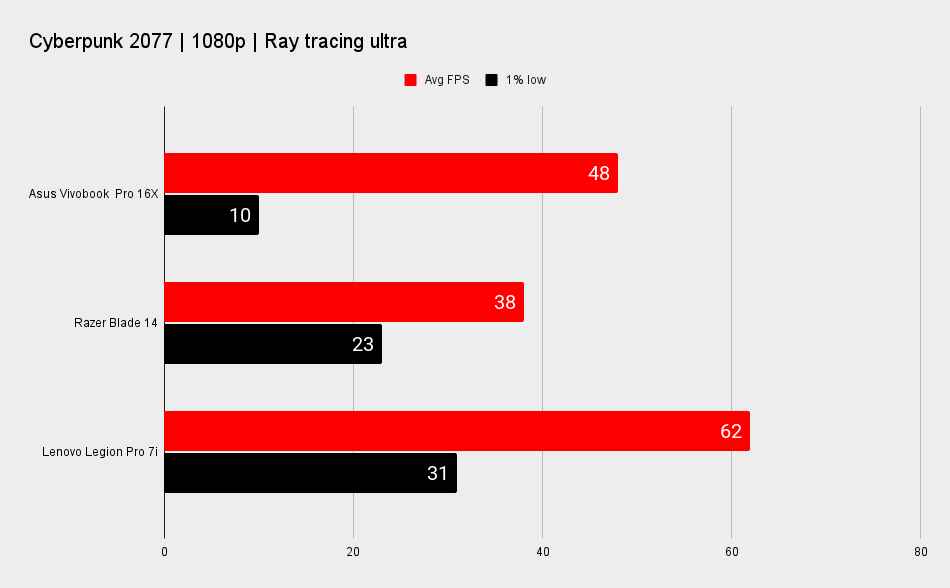
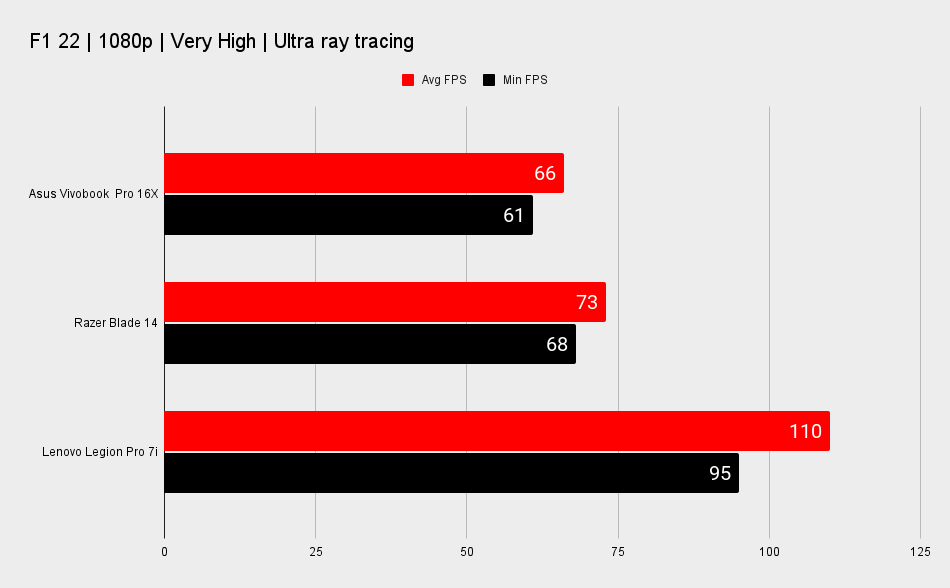
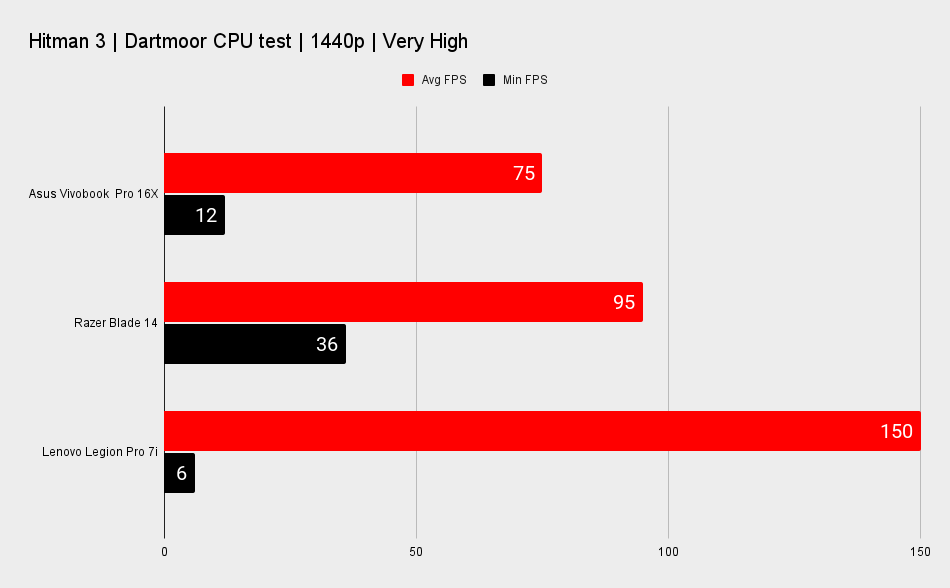
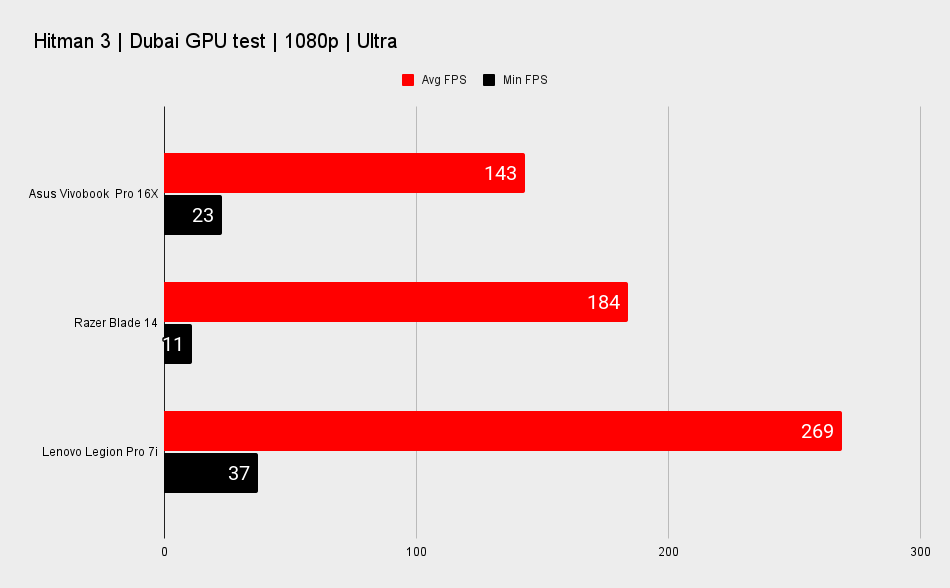
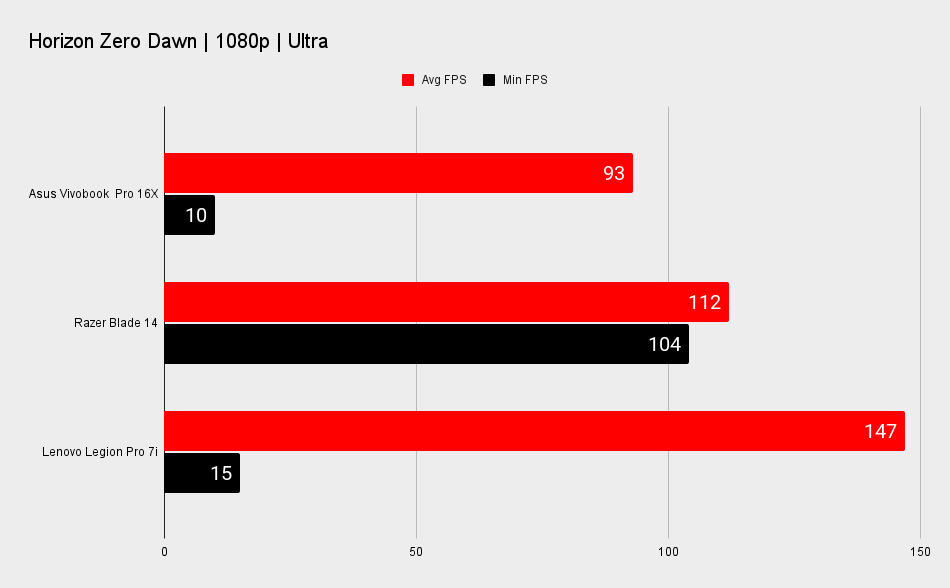
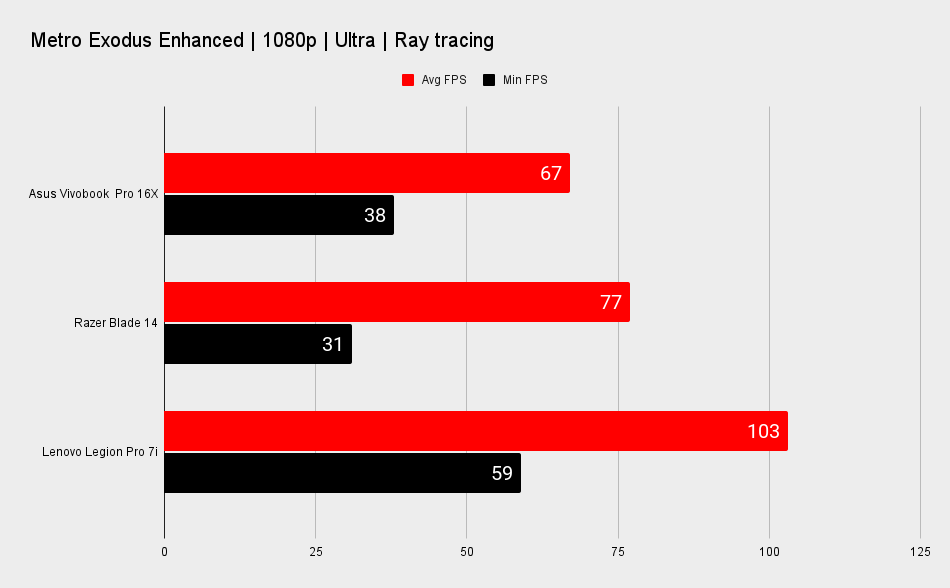
System performance
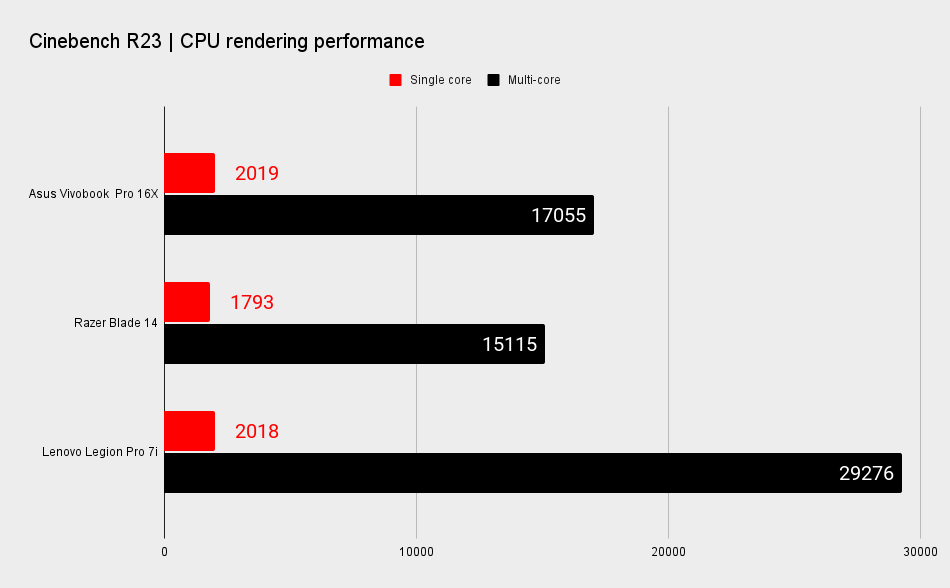
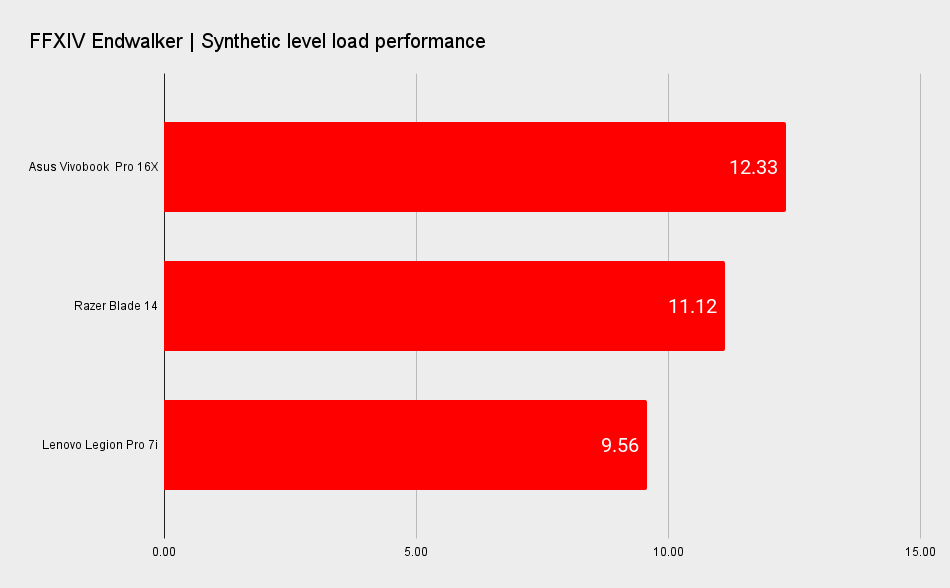
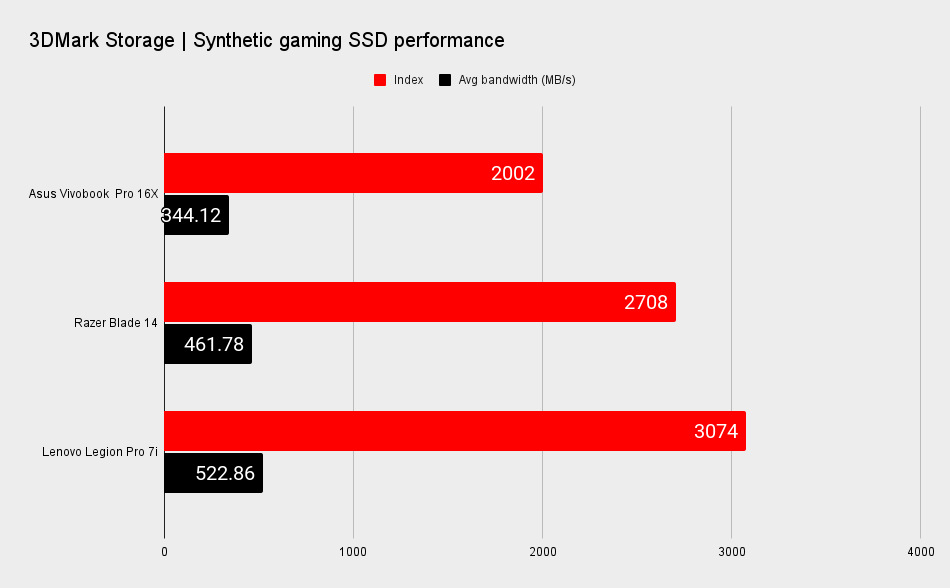
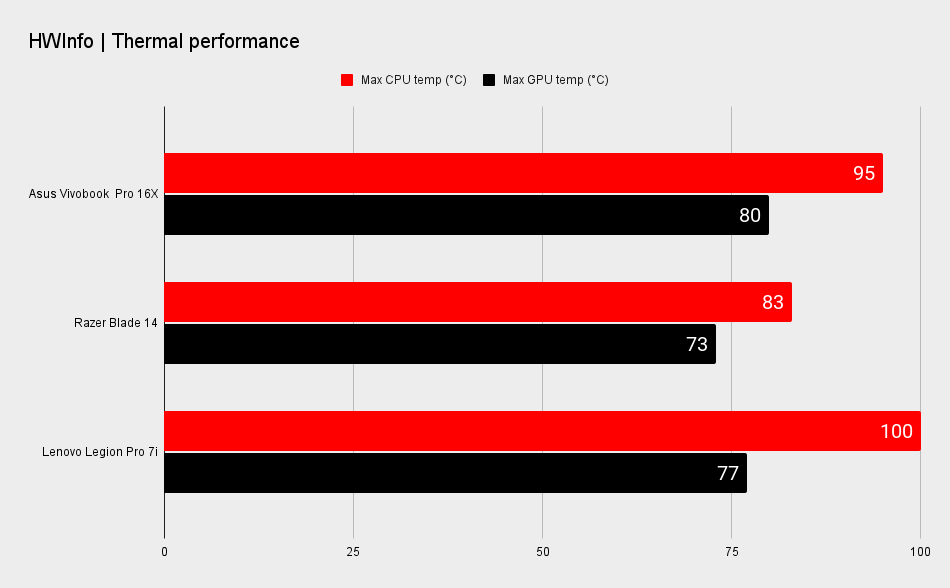
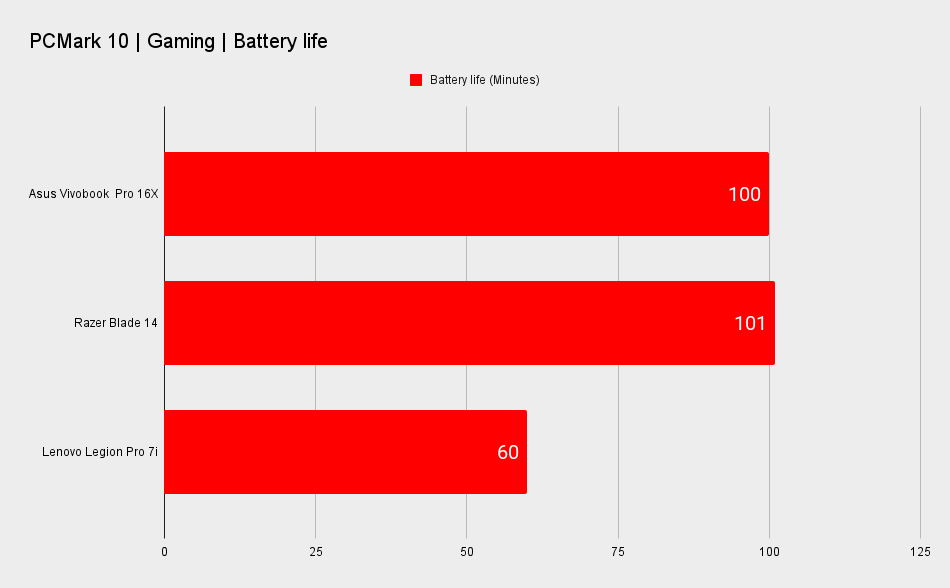
Our benchmarks back this up. The RTX 4070 in this 'creative' laptop is the same as those in its gaming brethren once you've updated the driver, making this an excellent gaming machine. The Core i9/RTX 4070 combo can really pump out the frames, keeping up with the Razor Blades and Lenovo Legions in our tests. The battery life is a tiny bit disappointing—though not unexpected—as it drained in 1hr 40m in the gaming benchmark, and 5h 23m under an office workload.
For a gaming laptop, however, that's a pretty good score. Hot chips and OLED screens really pull on the wattage, but it would have been nice to have seen more endurance from something so chunky and pro-styled.

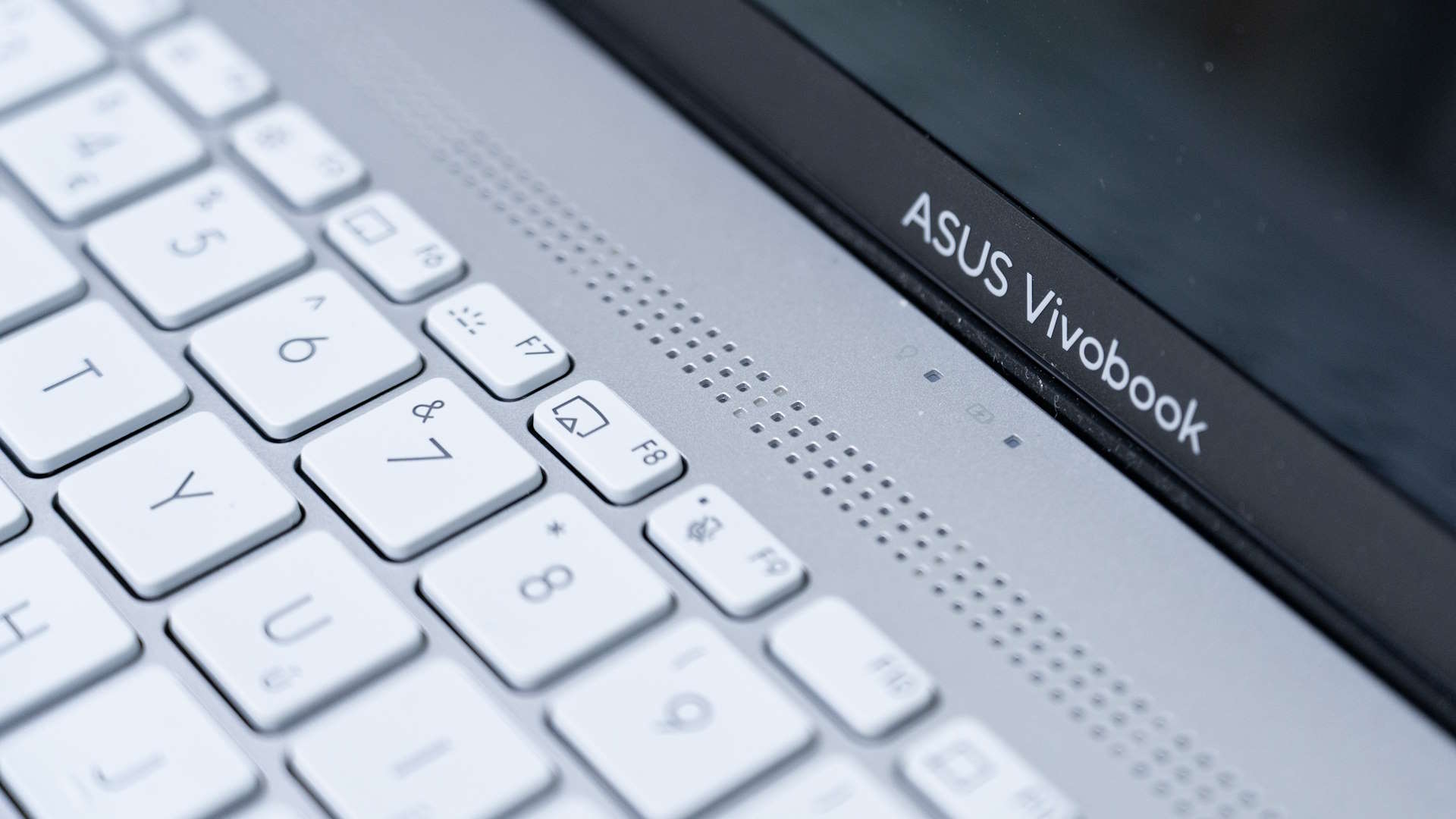
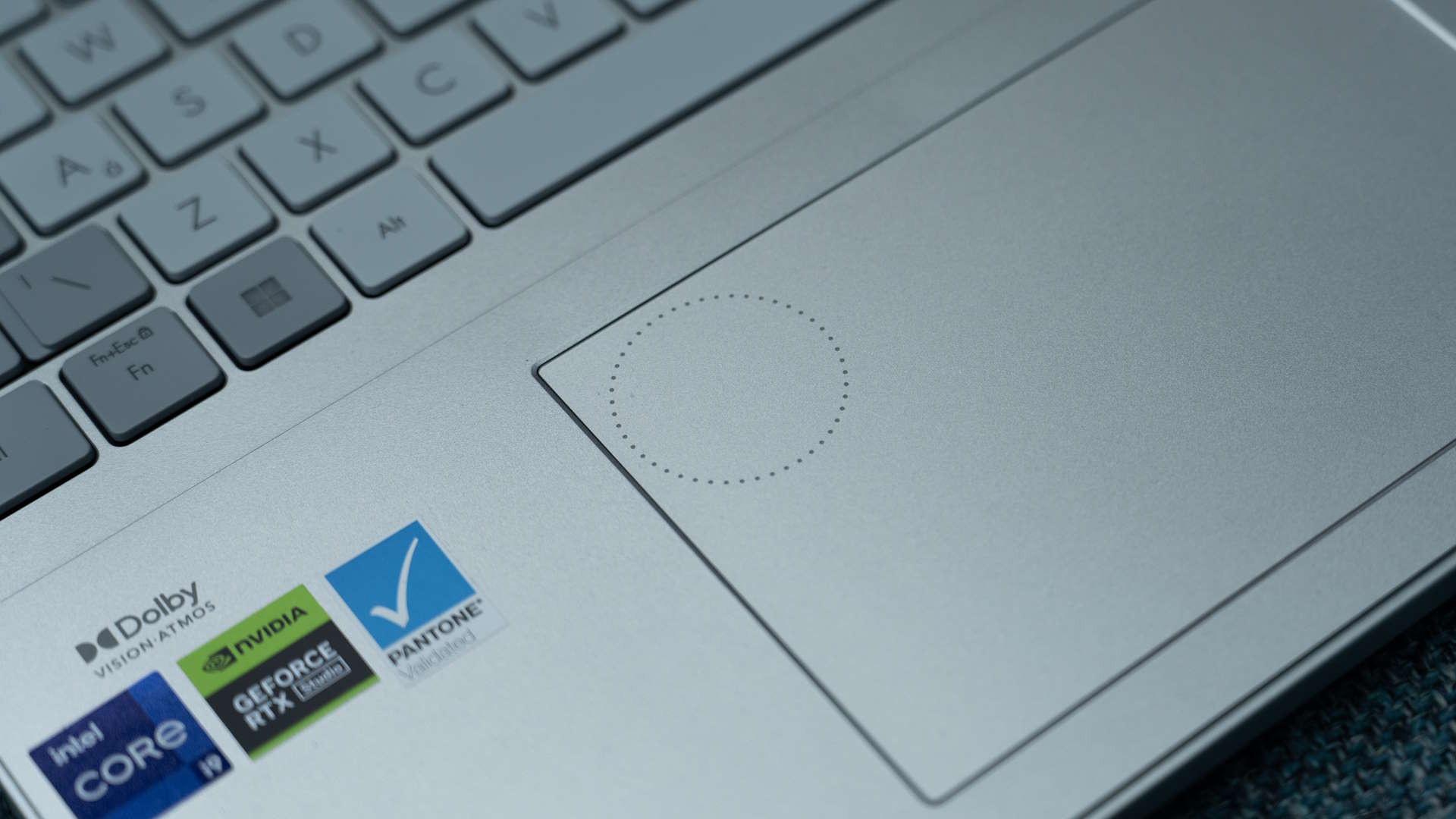
And that styling is why you might—maybe—consider getting this laptop instead of an Alienware x16 or MSI Stealth. Because you only have one laptop and need to take it into meetings, or have it seen by video conference participants who aren't using Twitch. The stealthy looks mean you can play System Shock in the office and Dave the Diver in the park. However, it's more expensive than a similarly specced Asus ROG Strix G16—though the screen isn't as nice on that model—or even the i9/4070 variant of the ROG Flow X16 2-in-1 with its 240Hz touchscreen and contortionist hinge.
So while you certainly might consider it as a gaming platform, it's a bit hard to actually recommend. The screen is undoubtedly a beautiful thing, and having Thunderbolt 4 on board will be important to some but has very little gaming use outside of expensive eGPU docks. It's a powerful machine that's lots of fun to be around, but for an audience more interested in FPS than DPI, you'd need a very good reason to pick this over other choices.
Once you get over the price and take a long look at the screen, the Vivobook Pro X makes a lot of sense as a gaming laptop as well as something to use for creative work.

Ian Evenden has been doing this for far too long and should know better. The first issue of PC Gamer he read was probably issue 15, though it's a bit hazy, and there's nothing he doesn't know about tweaking interrupt requests for running Syndicate. He's worked for PC Format, Maximum PC, Edge, Creative Bloq, Gamesmaster, and anyone who'll have him. In his spare time he grows vegetables of prodigious size.