The best mods for Fallout: New Vegas
Our favorite mods for Obsidian's 2010 RPG.
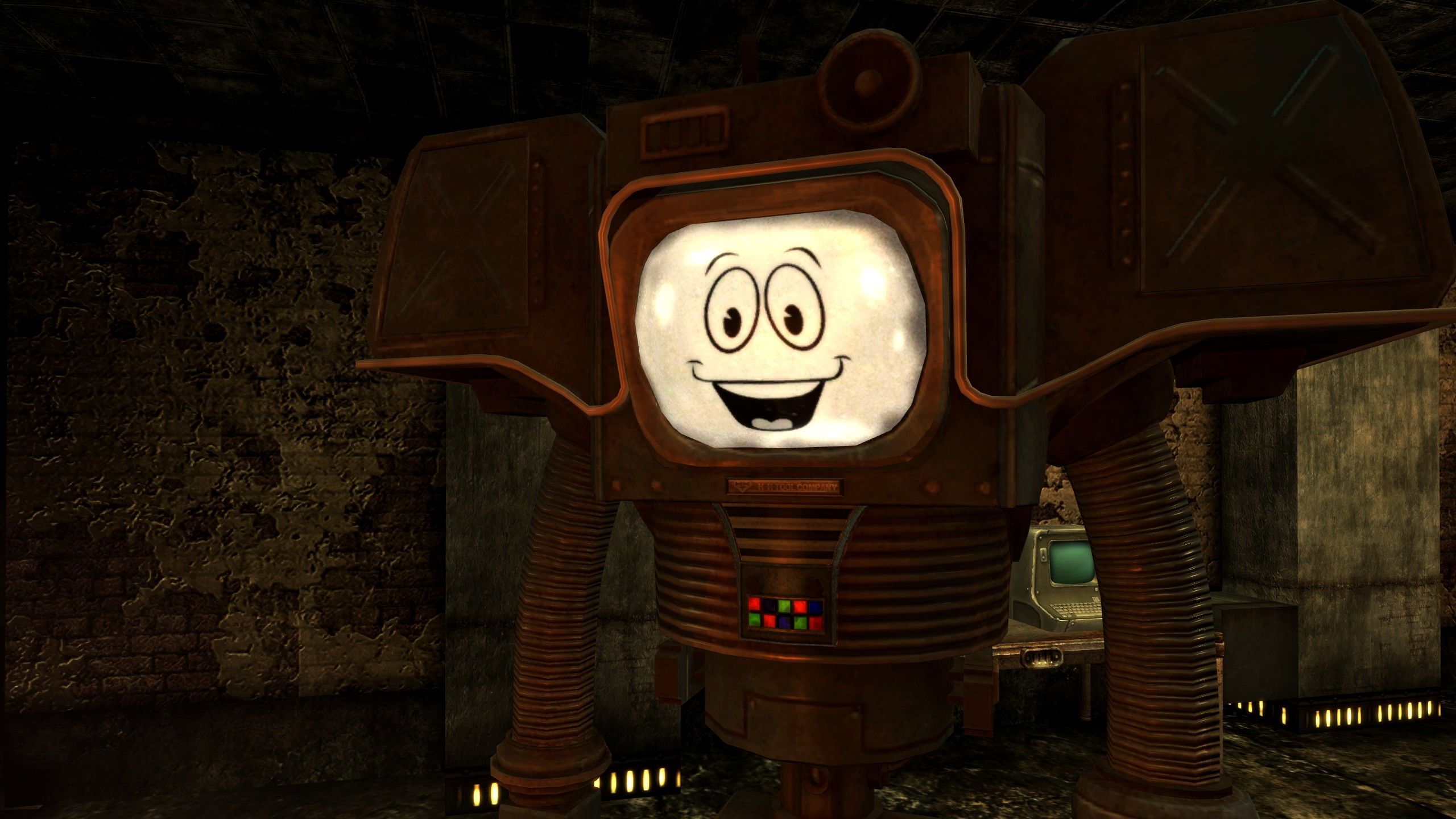
There are more than 30,000 mods for Fallout: New Vegas, everything from small tweaks and aesthetic changes to additional quests and new characters to massive overhauls of the game's inner workings. This list is for people who want to pick and choose their own mods to personalize their New Vegas experience. But we've also got a guide to using an automated modlist installer if that's your preferred way to play. If you feel like traveling to Boston instead, here's our list of the best Fallout 4 mods.
Bug fixes and other preliminary steps
Though New Vegas isn't nearly as broken as it was at launch, it's still a crash-happy critter. We'll need to bandage it a little more before it can roam free. Start with New Vegas Anti-Crash and the 4GB Patcher, followed by New Vegas Tick Fix to solve the persistent stuttering issue. Those are the essential ones. You might also like Yukichigai Unofficial Patch, the New Vegas version of the community patch project every Bethesda-published RPG eventually requires—among many other things, it restores the sexy sounds that are supposed to play during those fade-to-black moments.
All these can be installed with either Vortex or Mod Organizer 2, whichever you prefer. You'll also need to enable something called archive validation because New Vegas is just particular that way. In Vortex, it's in the settings menu under workarounds. It's also called BSA redirection if you're having trouble finding it.
If you're planning anything more than a rudimentary mod selection, grab the New Vegas Script Extender to enhance the power of subsequent mods, and the JIP LN NVSE Plugin for more engine-level bug fixes and tweaks, and so you can use the console commands without disabling achievements. Now, finally, the actual mods.
Convenient Fast Travel Markers
New Vegas has a lot of quests that send you back and forth between a couple of NPCs, like Joana at Gomorrah and her boyfriend Carlitos, over and over again. This mod adds more fast-travel markers to make those chat quests painless, as well as making it easier to return directly to your pad at the Lucky 38 after you've unlocked that, or the Kings' hangout while you're doing that questline, or wherever else you need to go in Nevada that Obsidian thought you'd be happy to reach by slowly jogging there from somewhere nearby.
Just Vanilla Sprint

Though you'll also want a way of going faster than a jog as well. Just Vanilla Sprint adds a Skyrim-style sprint that drains your action points, complete with balled fists flailing and an out-of-breath sigh the second you stop. You'll need to install the kNVSE Animation Plugin first and if you don't already have the JIP LN NVSE Plugin you'll need that too.
Radio Free Wasteland
There are great tunes on the radio stations packaged with New Vegas, but they have a tendency to repeat songs from a tiny subset of what's a pretty small selection to begin with. Johnny Guitar is grand, but nobody needs to hear it 100 times. Plenty of mods offer solutions, and Radio Free Wasteland makes it easy with a mahoosive variety of tunes packaged in appropriate radio stations. You want to hear some Elvis? Don't tell the Kings, but you can just tune into Hep Cat Radio and there it is. Wescott Radio provides more spiritual tunes, Molerat Radio has country, Radio New Reno is like Radio New Vegas only more so.
Keep up to date with the most important stories and the best deals, as picked by the PC Gamer team.
To install Radio Free Wasteland, grab the master file with your preferred mod manager, then download each of the stations and unpack them into your New Vegas install directory.
NMC's Texture Pack

There's a morbid sort of beauty in a decaying landscape, and NMC's Texture Pack makes New Vegas even more bleakly attractive. Everything from roads, trees, buildings, vehicles, and other objects have been retextured (sky, water, characters, and weapons are untouched). More detail usually means a performance hit, but there are three different levels of quality to choose from if you have issues running the biggest textures.
MTUI
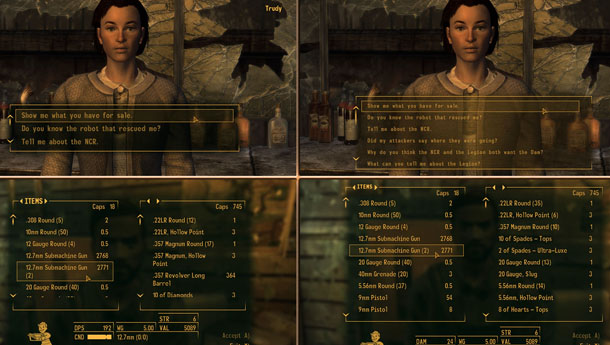
Play enough FNV and your mouse's scroll wheel will probably wear out and fall off. The interface was designed for console users sitting far from their screens, so the game's fonts are far too big and the display doesn't make the most of your PC monitor's real estate. MTUI fixes this by fitting much more text on your screen, letting you see more and scroll less.
Populated Casinos

Remember the first time you reached New Vegas? Striding excitedly into a casino, turning in your weapons (except perhaps your holdouts), stepping onto the gaming floor, and feasting your eyes on... two dead-eyed NPCs standing near some slot machines. A big letdown of New Vegas was that the casinos felt vacant and dull.
Populated Casinos turns those casinos into more interesting places to visit. Gaming tables are crowded with gamblers, there are people strolling around and chatting, and there's a bigger staff on hand. Vegas finally has some of the liveliness it was lacking.
Brave New World

Sick of hearing the same voice actor for almost every named character in the NCR, and plenty more besides? Brave New World adds vocal variety with pro-sounding new voices for 145 characters, from Andy Scabb to The Lonesome Drifter. I wish there was a version of this mod for every Bethesda-published RPG. Brave New World comes in two flavors—one just replaces voices, while the other also gives these characters new faces that suit their personality and look a little slicker. To enhance even more faces in the Wasteland there's New Vegas Redesigned 2, which is compatible with Brave New World.
Unlimited Followers Everywhere

To further the personal questlines of various companions you need to bring them with you as you travel. But you can only have two at a time, and even then only if the second one is ED-E or Rex. To make it easier to actually get to the bottom of Boone's whole deal while also triggering Veronica's various conversations, use Unlimited Followers Everywhere. It even lets you bring your followers with you into the DLC.
Hope Lies

If you want a companion whose personal quest is short and sweet, Hope is exactly that. You can find her camping near Goodsprings Source, help her track down a mysterious rad-reducing orchid (start at the Goodsprings saloon), and then have her at your back in future adventures. She's fully voiced and sounds professional too.
New Vegas Bounties
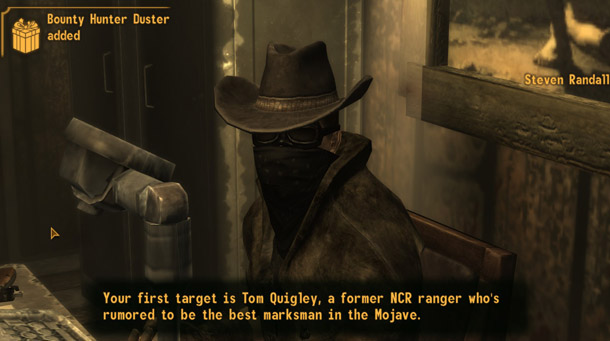
It's just not a true western without a little bounty hunting, is it? The Bounties mods combine enjoyable writing with excellent custom voice acting while providing a series of increasingly difficult bounty missions that will have you crisscrossing the map to hunt down various outlaws and scoundrels. When you finish rounding up the first set of varmints, you can download New Vegas Bounties 2 and New Vegas Bounties 3. (All the Bounties mods require this additional file to run.)
JSawyer Ultimate Edition

If you find New Vegas a little too easy, this mod based on one by Joshua Sawyer (the actual director of the game) is here to help, and that help is gonna hurt. This massive series of tweaks means you'll gain less experience from combat, you'll level far more slowly, you'll be able to carry less, and you'll be far more vulnerable to damage. Eating, drinking, and resting are now a top priority, and ammo and stimpacks—formerly lighter than air—will now weigh you down. There are dozens of changes for a more challenging experience, making FNV a true struggle for survival, just as it was originally envisioned.
Tale of Two Wastelands

Tale of Two Wastelands combines Fallout 3 and New Vegas into a single game, letting you travel back and forth between the two settings and experience Fallout 3 with New Vegas mechanics. Unfortunately it's incompatible with some other mods, so if you want to combo the two you may have to do without certain other improvements.

Chris started playing PC games in the 1980s, started writing about them in the early 2000s, and (finally) started getting paid to write about them in the late 2000s. Following a few years as a regular freelancer, PC Gamer hired him in 2014, probably so he'd stop emailing them asking for more work. Chris has a love-hate relationship with survival games and an unhealthy fascination with the inner lives of NPCs. He's also a fan of offbeat simulation games, mods, and ignoring storylines in RPGs so he can make up his own.
- Jody MacgregorWeekend/AU Editor

