Into the deep: it's time to learn how to play Dwarf Fortress
Your First Fortress
Ready to take a crack at building the next great fortress? First, you'll need to download the game. It's free, and you can download the latest version from the official site . If you're still intimidated by the ANSI "graphics," though, there are some graphic mod alternatives that make the game a bit more approachable.
If you're on Windows and want a graphical version, the easiest way is to download the latest version of Mike Mayday's graphical Dwarf Fortress pack . It contains the full game pre-configured with cute pixel art graphics. There's also the more configurable (but still very easy to use) Starter Pack , which includes several different graphics mods and a UI for making some configuration changes to Dwarf Fortress.
There's also the much more ambitious DFHack project , which includes a mod called Stonesense that actually renders Dwarf Fortress with 3D graphics. As of mid-July 2014, it's being updated to support Dwarf Fortress 0.40.xx.

Once you download vanilla Dwarf Fortress or DFG (Mayday's graphical version), running the game is as simple as unzipping a folder and double-clicking the executable. Now it's time to start tinkering and learning.
Controlling Dwarf Fortress
Start with a crash course in controls from the wiki and this more in-depth guide to getting and keeping a fortress running. For adventure mode, the equivalents are this quick start and controls reference .
I found the following mnemonics helpful to recall frequently used keys:
- [b]uild (to erect furniture and workshops)
- [d]esignate (to set up mining, tree-cutting, and other activities)
- [q]uery (to interact with things you've built)
- loo[k] (to see what's on a square)
- [v]iew (to check out a living creature).
Never hesitate to look at side-bars and across the bottom of the screen for hints on what keys are available in the current context. If the up and down arrow keys don't work somewhere you expected them to, try the plus and minus keys. For sizing embark sites, farms, and the like, the [uhkm] keys function much like [wasd] in other games. If nothing seems to be happening, check that you aren't paused (spacebar), or still in a submenu (escape key to back out).
Keep up to date with the most important stories and the best deals, as picked by the PC Gamer team.
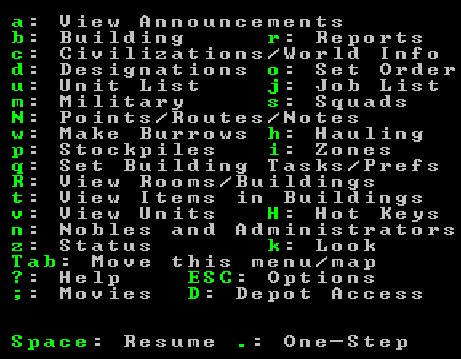
I've been playing for five years and I'm not entirely sure what a few of these keys do. Don't panic, and if you can't find something, check the wiki ! If you feel like there must be a way to do something specific you had in mind, there almost certainly is.
Creating your first world
When you generate your world, I recommend you bump size down to medium, history to short, and minerals up to frequent. When you pick your embark site from the world map, go easy on yourself and look for a place with trees and soil as well as both shallow and deep metals. Do not embark on an aquifer for your first fortress. You'll flood yourself out. It's possible to get a world riddled with aquifers and you may need to generate a new one. Do not embark on purple land - sinister, haunted, or terrifying. I mean it! Clouds of poison gas will consume your dwarves and turn them into malicious revenants! I mean it! I once lost an entire fort to undead puppies!

After choosing an embark site, you will be asked if you want to “play now” or “prepare for the journey carefully.” “Play now” gives you, in my opinion, absolute rubbish equipment and skills, but filling out the “prepare carefully” menu from scratch is quite intimidating for a beginner. A practical alternative is grabbing pre-made embark profiles .
It's up to you now. Dig out a bunch of space, get your stuff inside. You have some time before you have to worry about ambushes or thieves. Don't dig more entrances than you can watch, though, or one day your dwarves will wake up to goblins in their beds. Plant some plump helmets (they're mushrooms? apparently?) and for Armok's sake don't run out of alcohol. Nothing good has ever come of a sober dwarf.

If it's your first time playing, you probably don't know how to do any of the above. That's okay--you just need to be okay with fiddling around, slowly figuring out how to run a fortress. Most importantly, you have to be ready and willing to do the one thing you'll do more than anything else in Dwarf Fortress: fail.
On page four: learning to love losing.
Melissa is an author and information security researcher with a special interest in video game glitches and speedrunning. She has been playing Dwarf Fortress for years, is pro-dwarf, and vehemently anti-elf.

