Yakuza, I love you, but please fix your subtitles on PC
The series deserves better.

I love the Yakuza games. I'm never happier than when I'm wandering the streets of Kamurocho, beating people up, eating beef bowls, and singing karaoke. But there's been one niggling problem with every PC version of the game to date: the subtitles.
The Yakuza games look great in 4K on PC, but for whatever reason, the interface doesn't scale. This means the game itself is super sharp, while the UI and subtitles are distractingly low-res and pixelated—which is a problem in a Japanese game where you spend a lot of time reading the subs.
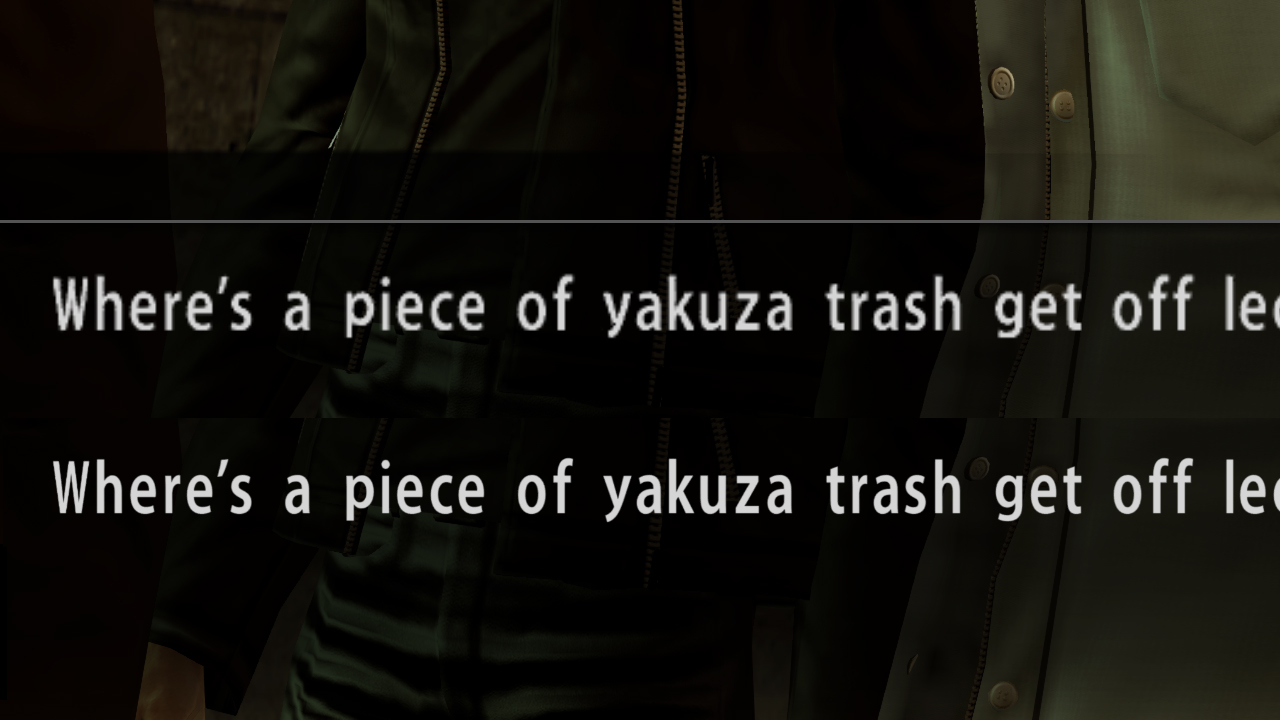
I recently played through Yakuza 0, Kiwami, and Kiwami 2 in order, and each time I had to use mods (like this one) to sharpen the in-game text. It's cool that these mods exist, and I'm eternally grateful to the people who make them, but I feel like this is a problem the developers should solve.
And anyway, these mods only solve part of the problem. They make the subtitles nice and crisp, but some other UI elements that are, presumably, harder to mod remain pixelated.
I figured the switch to the more modern Dragon Engine in Kiwami 2 might solve this problem, but sadly not. And I was even more disappointed to discover that Yakuza: Like a Dragon, which is otherwise magnificent, suffers from the same issue.
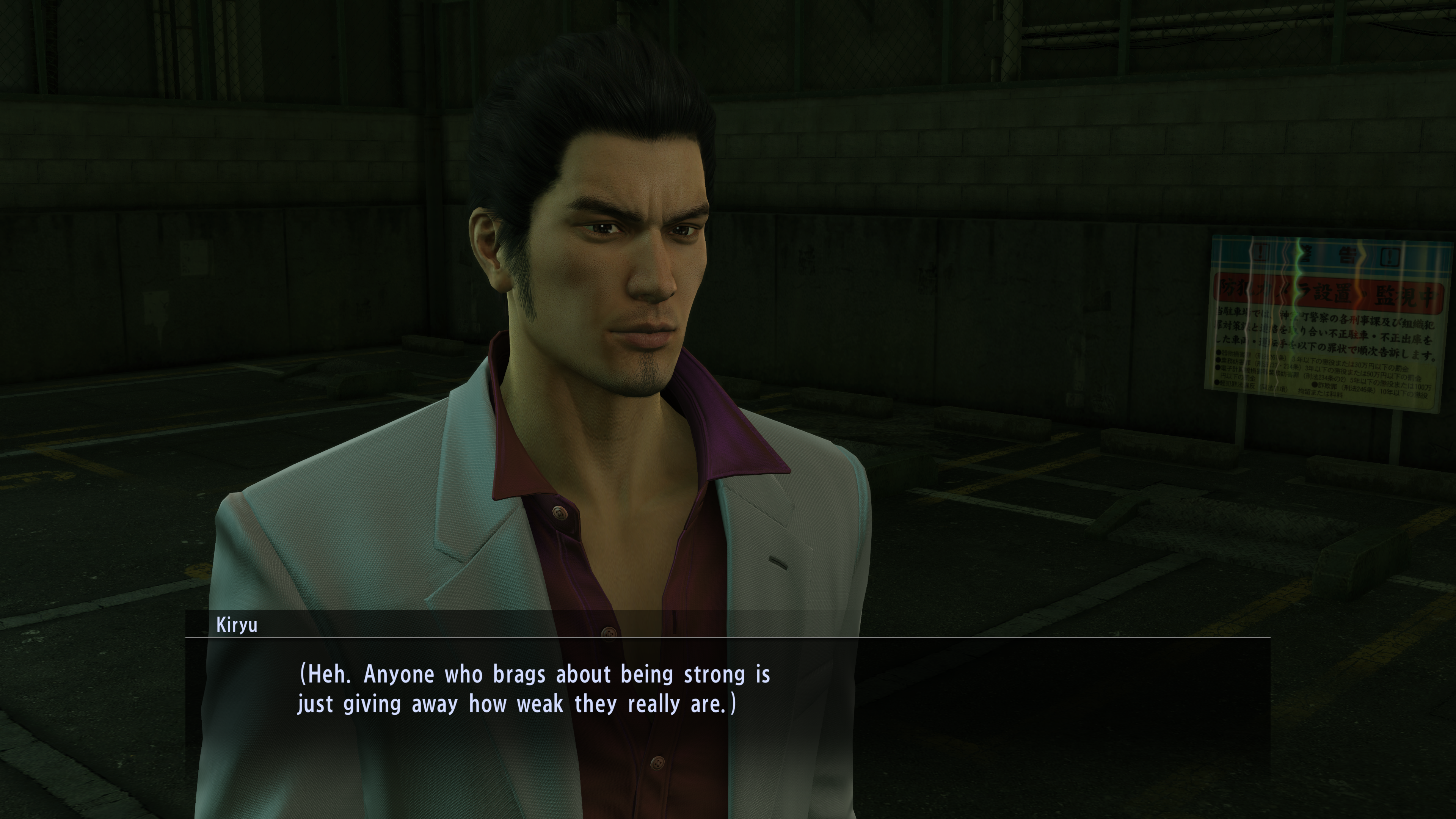
Of course, I was playing a preview build, so maybe this will change when the game is released next month. But my gut says it'll stay the same. I'd love to be proven wrong.
Keep up to date with the most important stories and the best deals, as picked by the PC Gamer team.
If it’s set in space, Andy will probably write about it. He loves sci-fi, adventure games, taking screenshots, Twin Peaks, weird sims, Alien: Isolation, and anything with a good story.


