
Pixel Boost is our weekly series devoted to the artistry of games, and the techniques required to run them at high resolutions. Gallery by screenshot artist Mary K.
Fallout 4 is a nostalgia trip to Fallout 3 in more ways than one. Visually it ranges from beautiful (lighting and outdoor areas) to poor (texture work that belongs in FO3) but here I've tried to capture it at its most decent.
Because of that nostalgia (and the look of the intro) I put together a filter in ReShade to look like old photographs. Taking shots in this setting while listening to the 40s/50s radio is very fitting! Feel free to try it out here.
In the wasteland it's easy to become a photographer—open the console with ~ and try these commands:
tm - Hide HUD
tfc - Freecam
tfc 1 - Freeze + Freecam
tcl - Noclip mode
More commands in this guide, including one to change the time of day.
I also recommend this mod for realistic character lighting: ENBoost.
Remember to click the "expand" icon on the images above to view them at their full size. Want 'em all? Click here to download an archive of the full-size Fallout 4 Pixel Boost collection.

Pixel Boost is our weekly series devoted to the artistry of games, and the techniques required to run them at high resolutions. Gallery by screenshot artist Mary K.
Fallout 4 is a nostalgia trip to Fallout 3 in more ways than one. Visually it ranges from beautiful (lighting and outdoor areas) to poor (texture work that belongs in FO3) but here I've tried to capture it at its most decent.
Because of that nostalgia (and the look of the intro) I put together a filter in ReShade to look like old photographs. Taking shots in this setting while listening to the 40s/50s radio is very fitting! Feel free to try it out here.
In the wasteland it's easy to become a photographer—open the console with ~ and try these commands:
tm - Hide HUD
tfc - Freecam
tfc 1 - Freeze + Freecam
tcl - Noclip mode
More commands in this guide, including one to change the time of day.
I also recommend this mod for realistic character lighting: ENBoost.
Remember to click the "expand" icon on the images above to view them at their full size. Want 'em all? Click here to download an archive of the full-size Fallout 4 Pixel Boost collection.

Pixel Boost is our weekly series devoted to the artistry of games, and the techniques required to run them at high resolutions. Gallery by screenshot artist Mary K.
Fallout 4 is a nostalgia trip to Fallout 3 in more ways than one. Visually it ranges from beautiful (lighting and outdoor areas) to poor (texture work that belongs in FO3) but here I've tried to capture it at its most decent.
Because of that nostalgia (and the look of the intro) I put together a filter in ReShade to look like old photographs. Taking shots in this setting while listening to the 40s/50s radio is very fitting! Feel free to try it out here.
In the wasteland it's easy to become a photographer—open the console with ~ and try these commands:
tm - Hide HUD
tfc - Freecam
tfc 1 - Freeze + Freecam
tcl - Noclip mode
More commands in this guide, including one to change the time of day.
I also recommend this mod for realistic character lighting: ENBoost.
Remember to click the "expand" icon on the images above to view them at their full size. Want 'em all? Click here to download an archive of the full-size Fallout 4 Pixel Boost collection.

Pixel Boost is our weekly series devoted to the artistry of games, and the techniques required to run them at high resolutions. Gallery by screenshot artist Mary K.
Fallout 4 is a nostalgia trip to Fallout 3 in more ways than one. Visually it ranges from beautiful (lighting and outdoor areas) to poor (texture work that belongs in FO3) but here I've tried to capture it at its most decent.
Because of that nostalgia (and the look of the intro) I put together a filter in ReShade to look like old photographs. Taking shots in this setting while listening to the 40s/50s radio is very fitting! Feel free to try it out here.
In the wasteland it's easy to become a photographer—open the console with ~ and try these commands:
tm - Hide HUD
tfc - Freecam
tfc 1 - Freeze + Freecam
tcl - Noclip mode
More commands in this guide, including one to change the time of day.
I also recommend this mod for realistic character lighting: ENBoost.
Remember to click the "expand" icon on the images above to view them at their full size. Want 'em all? Click here to download an archive of the full-size Fallout 4 Pixel Boost collection.

Pixel Boost is our weekly series devoted to the artistry of games, and the techniques required to run them at high resolutions. Gallery by screenshot artist Mary K.
Fallout 4 is a nostalgia trip to Fallout 3 in more ways than one. Visually it ranges from beautiful (lighting and outdoor areas) to poor (texture work that belongs in FO3) but here I've tried to capture it at its most decent.
Because of that nostalgia (and the look of the intro) I put together a filter in ReShade to look like old photographs. Taking shots in this setting while listening to the 40s/50s radio is very fitting! Feel free to try it out here.
In the wasteland it's easy to become a photographer—open the console with ~ and try these commands:
tm - Hide HUD
tfc - Freecam
tfc 1 - Freeze + Freecam
tcl - Noclip mode
More commands in this guide, including one to change the time of day.
I also recommend this mod for realistic character lighting: ENBoost.
Remember to click the "expand" icon on the images above to view them at their full size. Want 'em all? Click here to download an archive of the full-size Fallout 4 Pixel Boost collection.

Pixel Boost is our weekly series devoted to the artistry of games, and the techniques required to run them at high resolutions. Gallery by screenshot artist Mary K.
Fallout 4 is a nostalgia trip to Fallout 3 in more ways than one. Visually it ranges from beautiful (lighting and outdoor areas) to poor (texture work that belongs in FO3) but here I've tried to capture it at its most decent.
Because of that nostalgia (and the look of the intro) I put together a filter in ReShade to look like old photographs. Taking shots in this setting while listening to the 40s/50s radio is very fitting! Feel free to try it out here.
In the wasteland it's easy to become a photographer—open the console with ~ and try these commands:
tm - Hide HUD
tfc - Freecam
tfc 1 - Freeze + Freecam
tcl - Noclip mode
More commands in this guide, including one to change the time of day.
I also recommend this mod for realistic character lighting: ENBoost.
Remember to click the "expand" icon on the images above to view them at their full size. Want 'em all? Click here to download an archive of the full-size Fallout 4 Pixel Boost collection.

Pixel Boost is our weekly series devoted to the artistry of games, and the techniques required to run them at high resolutions. Gallery by screenshot artist Mary K.
Fallout 4 is a nostalgia trip to Fallout 3 in more ways than one. Visually it ranges from beautiful (lighting and outdoor areas) to poor (texture work that belongs in FO3) but here I've tried to capture it at its most decent.
Because of that nostalgia (and the look of the intro) I put together a filter in ReShade to look like old photographs. Taking shots in this setting while listening to the 40s/50s radio is very fitting! Feel free to try it out here.
In the wasteland it's easy to become a photographer—open the console with ~ and try these commands:
tm - Hide HUD
tfc - Freecam
tfc 1 - Freeze + Freecam
tcl - Noclip mode
More commands in this guide, including one to change the time of day.
I also recommend this mod for realistic character lighting: ENBoost.
Remember to click the "expand" icon on the images above to view them at their full size. Want 'em all? Click here to download an archive of the full-size Fallout 4 Pixel Boost collection.

Pixel Boost is our weekly series devoted to the artistry of games, and the techniques required to run them at high resolutions. Gallery by screenshot artist Mary K.
Fallout 4 is a nostalgia trip to Fallout 3 in more ways than one. Visually it ranges from beautiful (lighting and outdoor areas) to poor (texture work that belongs in FO3) but here I've tried to capture it at its most decent.
Because of that nostalgia (and the look of the intro) I put together a filter in ReShade to look like old photographs. Taking shots in this setting while listening to the 40s/50s radio is very fitting! Feel free to try it out here.
In the wasteland it's easy to become a photographer—open the console with ~ and try these commands:
tm - Hide HUD
tfc - Freecam
tfc 1 - Freeze + Freecam
tcl - Noclip mode
More commands in this guide, including one to change the time of day.
I also recommend this mod for realistic character lighting: ENBoost.
Remember to click the "expand" icon on the images above to view them at their full size. Want 'em all? Click here to download an archive of the full-size Fallout 4 Pixel Boost collection.

Pixel Boost is our weekly series devoted to the artistry of games, and the techniques required to run them at high resolutions. Gallery by screenshot artist Mary K.
Fallout 4 is a nostalgia trip to Fallout 3 in more ways than one. Visually it ranges from beautiful (lighting and outdoor areas) to poor (texture work that belongs in FO3) but here I've tried to capture it at its most decent.
Because of that nostalgia (and the look of the intro) I put together a filter in ReShade to look like old photographs. Taking shots in this setting while listening to the 40s/50s radio is very fitting! Feel free to try it out here.
In the wasteland it's easy to become a photographer—open the console with ~ and try these commands:
tm - Hide HUD
tfc - Freecam
tfc 1 - Freeze + Freecam
tcl - Noclip mode
More commands in this guide, including one to change the time of day.
I also recommend this mod for realistic character lighting: ENBoost.
Remember to click the "expand" icon on the images above to view them at their full size. Want 'em all? Click here to download an archive of the full-size Fallout 4 Pixel Boost collection.

Pixel Boost is our weekly series devoted to the artistry of games, and the techniques required to run them at high resolutions. Gallery by screenshot artist Mary K.
Fallout 4 is a nostalgia trip to Fallout 3 in more ways than one. Visually it ranges from beautiful (lighting and outdoor areas) to poor (texture work that belongs in FO3) but here I've tried to capture it at its most decent.
Because of that nostalgia (and the look of the intro) I put together a filter in ReShade to look like old photographs. Taking shots in this setting while listening to the 40s/50s radio is very fitting! Feel free to try it out here.
In the wasteland it's easy to become a photographer—open the console with ~ and try these commands:
tm - Hide HUD
tfc - Freecam
tfc 1 - Freeze + Freecam
tcl - Noclip mode
More commands in this guide, including one to change the time of day.
I also recommend this mod for realistic character lighting: ENBoost.
Remember to click the "expand" icon on the images above to view them at their full size. Want 'em all? Click here to download an archive of the full-size Fallout 4 Pixel Boost collection.

Pixel Boost is our weekly series devoted to the artistry of games, and the techniques required to run them at high resolutions. Gallery by screenshot artist Mary K.
Fallout 4 is a nostalgia trip to Fallout 3 in more ways than one. Visually it ranges from beautiful (lighting and outdoor areas) to poor (texture work that belongs in FO3) but here I've tried to capture it at its most decent.
Because of that nostalgia (and the look of the intro) I put together a filter in ReShade to look like old photographs. Taking shots in this setting while listening to the 40s/50s radio is very fitting! Feel free to try it out here.
In the wasteland it's easy to become a photographer—open the console with ~ and try these commands:
tm - Hide HUD
tfc - Freecam
tfc 1 - Freeze + Freecam
tcl - Noclip mode
More commands in this guide, including one to change the time of day.
I also recommend this mod for realistic character lighting: ENBoost.
Remember to click the "expand" icon on the images above to view them at their full size. Want 'em all? Click here to download an archive of the full-size Fallout 4 Pixel Boost collection.

Pixel Boost is our weekly series devoted to the artistry of games, and the techniques required to run them at high resolutions. Gallery by screenshot artist Mary K.
Fallout 4 is a nostalgia trip to Fallout 3 in more ways than one. Visually it ranges from beautiful (lighting and outdoor areas) to poor (texture work that belongs in FO3) but here I've tried to capture it at its most decent.
Because of that nostalgia (and the look of the intro) I put together a filter in ReShade to look like old photographs. Taking shots in this setting while listening to the 40s/50s radio is very fitting! Feel free to try it out here.
In the wasteland it's easy to become a photographer—open the console with ~ and try these commands:
tm - Hide HUD
tfc - Freecam
tfc 1 - Freeze + Freecam
tcl - Noclip mode
More commands in this guide, including one to change the time of day.
I also recommend this mod for realistic character lighting: ENBoost.
Remember to click the "expand" icon on the images above to view them at their full size. Want 'em all? Click here to download an archive of the full-size Fallout 4 Pixel Boost collection.

Pixel Boost is our weekly series devoted to the artistry of games, and the techniques required to run them at high resolutions. Gallery by screenshot artist Mary K.
Fallout 4 is a nostalgia trip to Fallout 3 in more ways than one. Visually it ranges from beautiful (lighting and outdoor areas) to poor (texture work that belongs in FO3) but here I've tried to capture it at its most decent.
Because of that nostalgia (and the look of the intro) I put together a filter in ReShade to look like old photographs. Taking shots in this setting while listening to the 40s/50s radio is very fitting! Feel free to try it out here.
In the wasteland it's easy to become a photographer—open the console with ~ and try these commands:
tm - Hide HUD
tfc - Freecam
tfc 1 - Freeze + Freecam
tcl - Noclip mode
More commands in this guide, including one to change the time of day.
I also recommend this mod for realistic character lighting: ENBoost.
Remember to click the "expand" icon on the images above to view them at their full size. Want 'em all? Click here to download an archive of the full-size Fallout 4 Pixel Boost collection.

Pixel Boost is our weekly series devoted to the artistry of games, and the techniques required to run them at high resolutions. Gallery by screenshot artist Mary K.
Fallout 4 is a nostalgia trip to Fallout 3 in more ways than one. Visually it ranges from beautiful (lighting and outdoor areas) to poor (texture work that belongs in FO3) but here I've tried to capture it at its most decent.
Because of that nostalgia (and the look of the intro) I put together a filter in ReShade to look like old photographs. Taking shots in this setting while listening to the 40s/50s radio is very fitting! Feel free to try it out here.
In the wasteland it's easy to become a photographer—open the console with ~ and try these commands:
tm - Hide HUD
tfc - Freecam
tfc 1 - Freeze + Freecam
tcl - Noclip mode
More commands in this guide, including one to change the time of day.
I also recommend this mod for realistic character lighting: ENBoost.
Remember to click the "expand" icon on the images above to view them at their full size. Want 'em all? Click here to download an archive of the full-size Fallout 4 Pixel Boost collection.

Pixel Boost is our weekly series devoted to the artistry of games, and the techniques required to run them at high resolutions. Gallery by screenshot artist Mary K.
Fallout 4 is a nostalgia trip to Fallout 3 in more ways than one. Visually it ranges from beautiful (lighting and outdoor areas) to poor (texture work that belongs in FO3) but here I've tried to capture it at its most decent.
Because of that nostalgia (and the look of the intro) I put together a filter in ReShade to look like old photographs. Taking shots in this setting while listening to the 40s/50s radio is very fitting! Feel free to try it out here.
In the wasteland it's easy to become a photographer—open the console with ~ and try these commands:
tm - Hide HUD
tfc - Freecam
tfc 1 - Freeze + Freecam
tcl - Noclip mode
More commands in this guide, including one to change the time of day.
I also recommend this mod for realistic character lighting: ENBoost.
Remember to click the "expand" icon on the images above to view them at their full size. Want 'em all? Click here to download an archive of the full-size Fallout 4 Pixel Boost collection.

Pixel Boost is our weekly series devoted to the artistry of games, and the techniques required to run them at high resolutions. Gallery by screenshot artist Mary K.
Fallout 4 is a nostalgia trip to Fallout 3 in more ways than one. Visually it ranges from beautiful (lighting and outdoor areas) to poor (texture work that belongs in FO3) but here I've tried to capture it at its most decent.
Because of that nostalgia (and the look of the intro) I put together a filter in ReShade to look like old photographs. Taking shots in this setting while listening to the 40s/50s radio is very fitting! Feel free to try it out here.
In the wasteland it's easy to become a photographer—open the console with ~ and try these commands:
tm - Hide HUD
tfc - Freecam
tfc 1 - Freeze + Freecam
tcl - Noclip mode
More commands in this guide, including one to change the time of day.
I also recommend this mod for realistic character lighting: ENBoost.
Remember to click the "expand" icon on the images above to view them at their full size. Want 'em all? Click here to download an archive of the full-size Fallout 4 Pixel Boost collection.

Pixel Boost is our weekly series devoted to the artistry of games, and the techniques required to run them at high resolutions. Gallery by screenshot artist Mary K.
Fallout 4 is a nostalgia trip to Fallout 3 in more ways than one. Visually it ranges from beautiful (lighting and outdoor areas) to poor (texture work that belongs in FO3) but here I've tried to capture it at its most decent.
Because of that nostalgia (and the look of the intro) I put together a filter in ReShade to look like old photographs. Taking shots in this setting while listening to the 40s/50s radio is very fitting! Feel free to try it out here.
In the wasteland it's easy to become a photographer—open the console with ~ and try these commands:
tm - Hide HUD
tfc - Freecam
tfc 1 - Freeze + Freecam
tcl - Noclip mode
More commands in this guide, including one to change the time of day.
I also recommend this mod for realistic character lighting: ENBoost.
Remember to click the "expand" icon on the images above to view them at their full size. Want 'em all? Click here to download an archive of the full-size Fallout 4 Pixel Boost collection.

Pixel Boost is our weekly series devoted to the artistry of games, and the techniques required to run them at high resolutions. Gallery by screenshot artist Mary K.
Fallout 4 is a nostalgia trip to Fallout 3 in more ways than one. Visually it ranges from beautiful (lighting and outdoor areas) to poor (texture work that belongs in FO3) but here I've tried to capture it at its most decent.
Because of that nostalgia (and the look of the intro) I put together a filter in ReShade to look like old photographs. Taking shots in this setting while listening to the 40s/50s radio is very fitting! Feel free to try it out here.
In the wasteland it's easy to become a photographer—open the console with ~ and try these commands:
tm - Hide HUD
tfc - Freecam
tfc 1 - Freeze + Freecam
tcl - Noclip mode
More commands in this guide, including one to change the time of day.
I also recommend this mod for realistic character lighting: ENBoost.
Remember to click the "expand" icon on the images above to view them at their full size. Want 'em all? Click here to download an archive of the full-size Fallout 4 Pixel Boost collection.
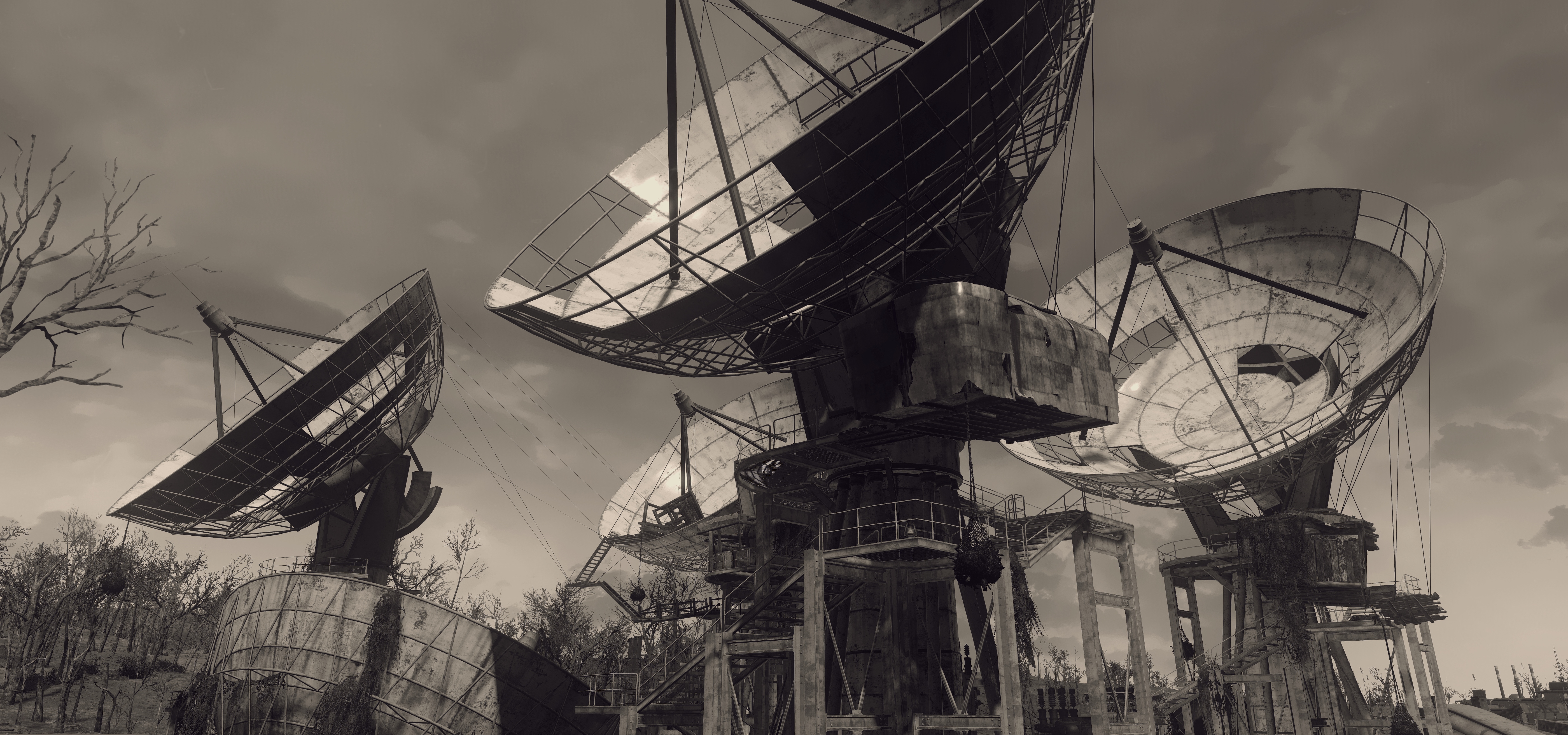
Pixel Boost is our weekly series devoted to the artistry of games, and the techniques required to run them at high resolutions. Gallery by screenshot artist Mary K.
Fallout 4 is a nostalgia trip to Fallout 3 in more ways than one. Visually it ranges from beautiful (lighting and outdoor areas) to poor (texture work that belongs in FO3) but here I've tried to capture it at its most decent.
Because of that nostalgia (and the look of the intro) I put together a filter in ReShade to look like old photographs. Taking shots in this setting while listening to the 40s/50s radio is very fitting! Feel free to try it out here.
In the wasteland it's easy to become a photographer—open the console with ~ and try these commands:
tm - Hide HUD
tfc - Freecam
tfc 1 - Freeze + Freecam
tcl - Noclip mode
More commands in this guide, including one to change the time of day.
I also recommend this mod for realistic character lighting: ENBoost.
Remember to click the "expand" icon on the images above to view them at their full size. Want 'em all? Click here to download an archive of the full-size Fallout 4 Pixel Boost collection.

Pixel Boost is our weekly series devoted to the artistry of games, and the techniques required to run them at high resolutions. Gallery by screenshot artist Mary K.
Fallout 4 is a nostalgia trip to Fallout 3 in more ways than one. Visually it ranges from beautiful (lighting and outdoor areas) to poor (texture work that belongs in FO3) but here I've tried to capture it at its most decent.
Because of that nostalgia (and the look of the intro) I put together a filter in ReShade to look like old photographs. Taking shots in this setting while listening to the 40s/50s radio is very fitting! Feel free to try it out here.
In the wasteland it's easy to become a photographer—open the console with ~ and try these commands:
tm - Hide HUD
tfc - Freecam
tfc 1 - Freeze + Freecam
tcl - Noclip mode
More commands in this guide, including one to change the time of day.
I also recommend this mod for realistic character lighting: ENBoost.
Remember to click the "expand" icon on the images above to view them at their full size. Want 'em all? Click here to download an archive of the full-size Fallout 4 Pixel Boost collection.

Pixel Boost is our weekly series devoted to the artistry of games, and the techniques required to run them at high resolutions. Gallery by screenshot artist Mary K.
Fallout 4 is a nostalgia trip to Fallout 3 in more ways than one. Visually it ranges from beautiful (lighting and outdoor areas) to poor (texture work that belongs in FO3) but here I've tried to capture it at its most decent.
Because of that nostalgia (and the look of the intro) I put together a filter in ReShade to look like old photographs. Taking shots in this setting while listening to the 40s/50s radio is very fitting! Feel free to try it out here.
In the wasteland it's easy to become a photographer—open the console with ~ and try these commands:
tm - Hide HUD
tfc - Freecam
tfc 1 - Freeze + Freecam
tcl - Noclip mode
More commands in this guide, including one to change the time of day.
I also recommend this mod for realistic character lighting: ENBoost.
Remember to click the "expand" icon on the images above to view them at their full size. Want 'em all? Click here to download an archive of the full-size Fallout 4 Pixel Boost collection.

Pixel Boost is our weekly series devoted to the artistry of games, and the techniques required to run them at high resolutions. Gallery by screenshot artist Mary K.
Fallout 4 is a nostalgia trip to Fallout 3 in more ways than one. Visually it ranges from beautiful (lighting and outdoor areas) to poor (texture work that belongs in FO3) but here I've tried to capture it at its most decent.
Because of that nostalgia (and the look of the intro) I put together a filter in ReShade to look like old photographs. Taking shots in this setting while listening to the 40s/50s radio is very fitting! Feel free to try it out here.
In the wasteland it's easy to become a photographer—open the console with ~ and try these commands:
tm - Hide HUD
tfc - Freecam
tfc 1 - Freeze + Freecam
tcl - Noclip mode
More commands in this guide, including one to change the time of day.
I also recommend this mod for realistic character lighting: ENBoost.
Remember to click the "expand" icon on the images above to view them at their full size. Want 'em all? Click here to download an archive of the full-size Fallout 4 Pixel Boost collection.

Pixel Boost is our weekly series devoted to the artistry of games, and the techniques required to run them at high resolutions. Gallery by screenshot artist Mary K.
Fallout 4 is a nostalgia trip to Fallout 3 in more ways than one. Visually it ranges from beautiful (lighting and outdoor areas) to poor (texture work that belongs in FO3) but here I've tried to capture it at its most decent.
Because of that nostalgia (and the look of the intro) I put together a filter in ReShade to look like old photographs. Taking shots in this setting while listening to the 40s/50s radio is very fitting! Feel free to try it out here.
In the wasteland it's easy to become a photographer—open the console with ~ and try these commands:
tm - Hide HUD
tfc - Freecam
tfc 1 - Freeze + Freecam
tcl - Noclip mode
More commands in this guide, including one to change the time of day.
I also recommend this mod for realistic character lighting: ENBoost.
Remember to click the "expand" icon on the images above to view them at their full size. Want 'em all? Click here to download an archive of the full-size Fallout 4 Pixel Boost collection.

Pixel Boost is our weekly series devoted to the artistry of games, and the techniques required to run them at high resolutions. Gallery by screenshot artist Mary K.
Fallout 4 is a nostalgia trip to Fallout 3 in more ways than one. Visually it ranges from beautiful (lighting and outdoor areas) to poor (texture work that belongs in FO3) but here I've tried to capture it at its most decent.
Because of that nostalgia (and the look of the intro) I put together a filter in ReShade to look like old photographs. Taking shots in this setting while listening to the 40s/50s radio is very fitting! Feel free to try it out here.
In the wasteland it's easy to become a photographer—open the console with ~ and try these commands:
tm - Hide HUD
tfc - Freecam
tfc 1 - Freeze + Freecam
tcl - Noclip mode
More commands in this guide, including one to change the time of day.
I also recommend this mod for realistic character lighting: ENBoost.
Remember to click the "expand" icon on the images above to view them at their full size. Want 'em all? Click here to download an archive of the full-size Fallout 4 Pixel Boost collection.

Pixel Boost is our weekly series devoted to the artistry of games, and the techniques required to run them at high resolutions. Gallery by screenshot artist Mary K.
Fallout 4 is a nostalgia trip to Fallout 3 in more ways than one. Visually it ranges from beautiful (lighting and outdoor areas) to poor (texture work that belongs in FO3) but here I've tried to capture it at its most decent.
Because of that nostalgia (and the look of the intro) I put together a filter in ReShade to look like old photographs. Taking shots in this setting while listening to the 40s/50s radio is very fitting! Feel free to try it out here.
In the wasteland it's easy to become a photographer—open the console with ~ and try these commands:
tm - Hide HUD
tfc - Freecam
tfc 1 - Freeze + Freecam
tcl - Noclip mode
More commands in this guide, including one to change the time of day.
I also recommend this mod for realistic character lighting: ENBoost.
Remember to click the "expand" icon on the images above to view them at their full size. Want 'em all? Click here to download an archive of the full-size Fallout 4 Pixel Boost collection.

Pixel Boost is our weekly series devoted to the artistry of games, and the techniques required to run them at high resolutions. Gallery by screenshot artist Mary K.
Fallout 4 is a nostalgia trip to Fallout 3 in more ways than one. Visually it ranges from beautiful (lighting and outdoor areas) to poor (texture work that belongs in FO3) but here I've tried to capture it at its most decent.
Because of that nostalgia (and the look of the intro) I put together a filter in ReShade to look like old photographs. Taking shots in this setting while listening to the 40s/50s radio is very fitting! Feel free to try it out here.
In the wasteland it's easy to become a photographer—open the console with ~ and try these commands:
tm - Hide HUD
tfc - Freecam
tfc 1 - Freeze + Freecam
tcl - Noclip mode
More commands in this guide, including one to change the time of day.
I also recommend this mod for realistic character lighting: ENBoost.
Remember to click the "expand" icon on the images above to view them at their full size. Want 'em all? Click here to download an archive of the full-size Fallout 4 Pixel Boost collection.

Pixel Boost is our weekly series devoted to the artistry of games, and the techniques required to run them at high resolutions. Gallery by screenshot artist Mary K.
Fallout 4 is a nostalgia trip to Fallout 3 in more ways than one. Visually it ranges from beautiful (lighting and outdoor areas) to poor (texture work that belongs in FO3) but here I've tried to capture it at its most decent.
Because of that nostalgia (and the look of the intro) I put together a filter in ReShade to look like old photographs. Taking shots in this setting while listening to the 40s/50s radio is very fitting! Feel free to try it out here.
In the wasteland it's easy to become a photographer—open the console with ~ and try these commands:
tm - Hide HUD
tfc - Freecam
tfc 1 - Freeze + Freecam
tcl - Noclip mode
More commands in this guide, including one to change the time of day.
I also recommend this mod for realistic character lighting: ENBoost.
Remember to click the "expand" icon on the images above to view them at their full size. Want 'em all? Click here to download an archive of the full-size Fallout 4 Pixel Boost collection.

Pixel Boost is our weekly series devoted to the artistry of games, and the techniques required to run them at high resolutions. Gallery by screenshot artist Mary K.
Fallout 4 is a nostalgia trip to Fallout 3 in more ways than one. Visually it ranges from beautiful (lighting and outdoor areas) to poor (texture work that belongs in FO3) but here I've tried to capture it at its most decent.
Because of that nostalgia (and the look of the intro) I put together a filter in ReShade to look like old photographs. Taking shots in this setting while listening to the 40s/50s radio is very fitting! Feel free to try it out here.
In the wasteland it's easy to become a photographer—open the console with ~ and try these commands:
tm - Hide HUD
tfc - Freecam
tfc 1 - Freeze + Freecam
tcl - Noclip mode
More commands in this guide, including one to change the time of day.
I also recommend this mod for realistic character lighting: ENBoost.
Remember to click the "expand" icon on the images above to view them at their full size. Want 'em all? Click here to download an archive of the full-size Fallout 4 Pixel Boost collection.

Pixel Boost is our weekly series devoted to the artistry of games, and the techniques required to run them at high resolutions. Gallery by screenshot artist Mary K.
Fallout 4 is a nostalgia trip to Fallout 3 in more ways than one. Visually it ranges from beautiful (lighting and outdoor areas) to poor (texture work that belongs in FO3) but here I've tried to capture it at its most decent.
Because of that nostalgia (and the look of the intro) I put together a filter in ReShade to look like old photographs. Taking shots in this setting while listening to the 40s/50s radio is very fitting! Feel free to try it out here.
In the wasteland it's easy to become a photographer—open the console with ~ and try these commands:
tm - Hide HUD
tfc - Freecam
tfc 1 - Freeze + Freecam
tcl - Noclip mode
More commands in this guide, including one to change the time of day.
I also recommend this mod for realistic character lighting: ENBoost.
Remember to click the "expand" icon on the images above to view them at their full size. Want 'em all? Click here to download an archive of the full-size Fallout 4 Pixel Boost collection.

Pixel Boost is our weekly series devoted to the artistry of games, and the techniques required to run them at high resolutions. Gallery by screenshot artist Mary K.
Fallout 4 is a nostalgia trip to Fallout 3 in more ways than one. Visually it ranges from beautiful (lighting and outdoor areas) to poor (texture work that belongs in FO3) but here I've tried to capture it at its most decent.
Because of that nostalgia (and the look of the intro) I put together a filter in ReShade to look like old photographs. Taking shots in this setting while listening to the 40s/50s radio is very fitting! Feel free to try it out here.
In the wasteland it's easy to become a photographer—open the console with ~ and try these commands:
tm - Hide HUD
tfc - Freecam
tfc 1 - Freeze + Freecam
tcl - Noclip mode
More commands in this guide, including one to change the time of day.
I also recommend this mod for realistic character lighting: ENBoost.
Remember to click the "expand" icon on the images above to view them at their full size. Want 'em all? Click here to download an archive of the full-size Fallout 4 Pixel Boost collection.

