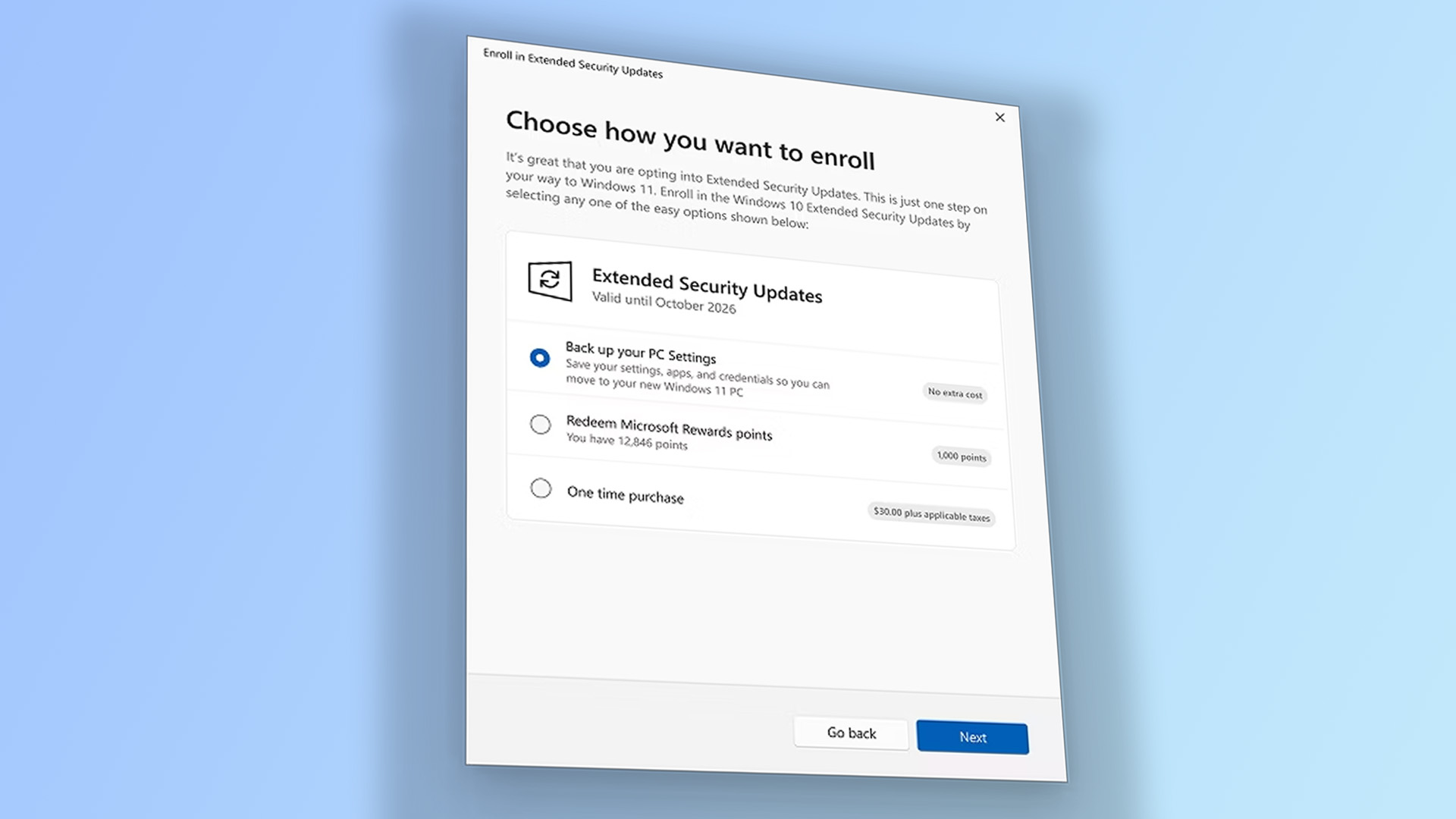
It's been exactly one month since Windows 10 went kinda-sorta-not-really EOL. Microsoft's previous operating system has stopped receiving official support for most things, but you can at least opt into a year of security updates and keep your system's defenses, well, up to date. That's just as long as those updates actually get downloaded and installed, though, which wasn't happening for some due to two errors (via Windows Latest).
These errors have now been patched, though, according to Windows Latest, citing a statement from Microsoft. The KB5071959 update should fix the issue. Microsoft says:
"This update addresses an issue in the Windows 10 Consumer Extended Security Update (ESU) enrollment process, where the enrollment wizard may fail during enrollment. After applying this update, consumer devices should be able to successfully enroll in ESU using the ESU wizard."
Windows Latest explains that people in the EU were unable to enroll in the update program and were told it's "coming soon" and is "temporarily unavailable in your region", even when the option to "enroll now" showed up. This seems to have been an error rather than an intentional gradual rollout. And there was a second error, too, which simply said "something went wrong."
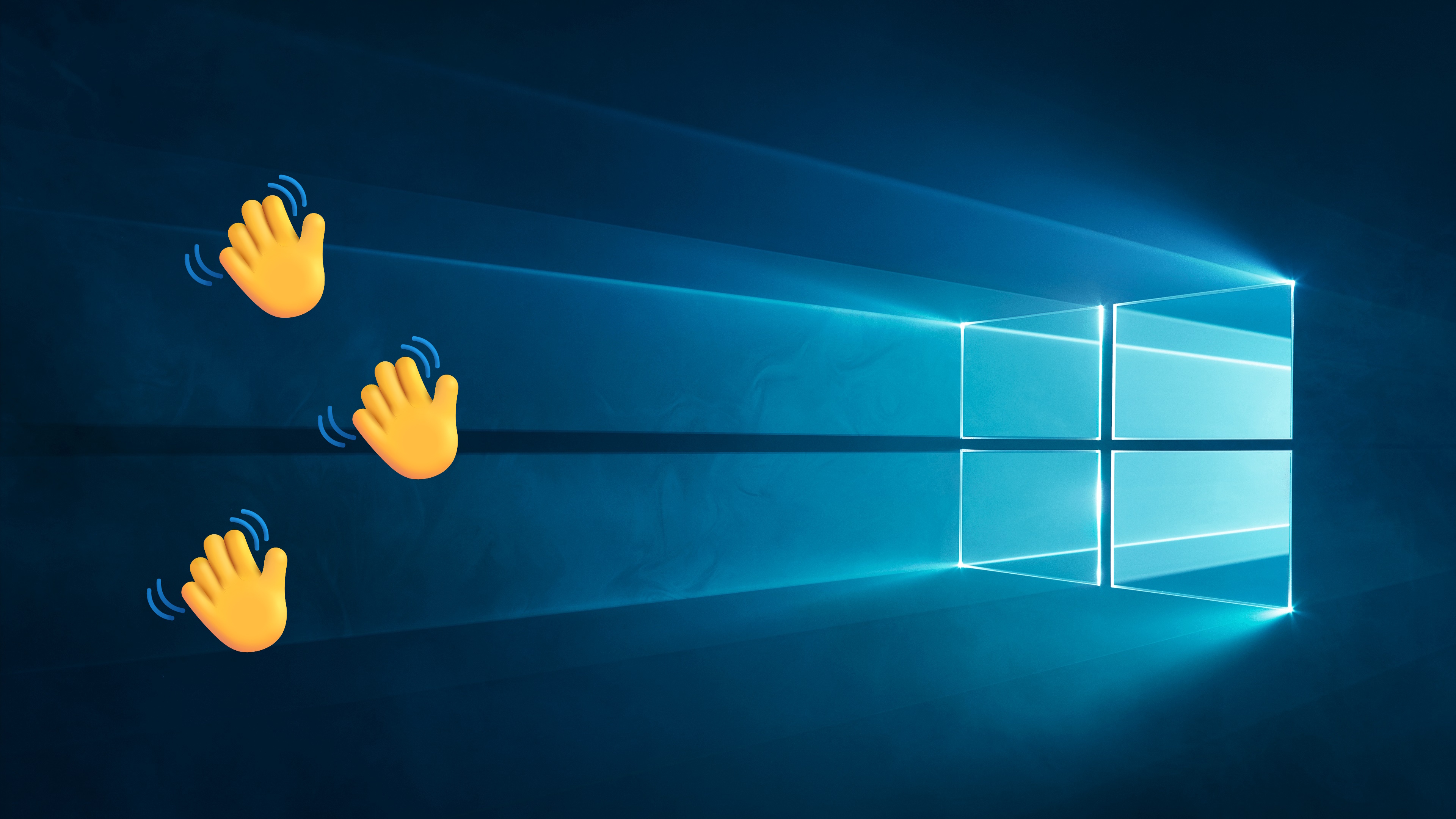

Windows 10's greatest achievement: It wasn't Windows 8
Is your Windows 10 PC screwed? How big of a deal is security really?
Windows 10 was the last time I felt my PC was truly my own
Why you should be using Rufus to upgrade
Both of these errors have now been fixed in the recent KB5071959 patch, so every eligible Windows 10 user who wants to enroll for ESUs should now be able to. If you're in an affected region, you must first install this update and opt in to ESUs to receive them.
The last pre-ESU update was a month ago, and getting security updates as and when they roll out can be incredibly important, so make sure you've got everything patched and ready to roll if you're still rocking Windows 10.
I know it's unlikely that a slight delay on installing a security update will wreak havoc on your system, but the small chance that it could is worth ironing out if the fix is easy, don't you think? Just hitting up that Windows Update screen should do the trick. Oh, and maybe check for router updates, while you're at it—that's one I always forget.
Keep up to date with the most important stories and the best deals, as picked by the PC Gamer team.
Of course, there's also the option to update to Windows 11 instead. If you don't have the hardware to permit you to do so, remember you can install it using Rufus and skip those hardware checks.

The best PC gaming gear 2025
All our current recommendations











Jacob got his hands on a gaming PC for the first time when he was about 12 years old. He swiftly realised the local PC repair store had ripped him off with his build and vowed never to let another soul build his rig again. With this vow, Jacob the hardware junkie was born. Since then, Jacob's led a double-life as part-hardware geek, part-philosophy nerd, first working as a Hardware Writer for PCGamesN in 2020, then working towards a PhD in Philosophy for a few years while freelancing on the side for sites such as TechRadar, Pocket-lint, and yours truly, PC Gamer. Eventually, he gave up the ruthless mercenary life to join the world's #1 PC Gaming site full-time. It's definitely not an ego thing, he assures us.
You must confirm your public display name before commenting
Please logout and then login again, you will then be prompted to enter your display name.

