Our Verdict
The Sabrent Rocket Q4 offers massive storage capacity in a small form, which makes it a great fit for the Steam Deck, ROG Ally, or other compatible PC handheld. Though to reach massive capacities, it has to leave write speeds by the wayside.
For
- Huge capacity
- Great read speeds
- Great fit for handheld PCs
Against
- QLC NAND
- No DRAM
- Slow writes at times
- 1TB drives are generally cheaper per gigabyte
PC Gamer's got your back
If you're looking for an effective way to massively boost your Steam Deck or ROG Ally's storage, look no further than this Sabrent Rocket Q4 drive. With 2TB of storage capacity, it makes sure that you're never short of installed games to play on the go. Admittedly, that's more storage space than most would have any need for, especially as moving games to and from a Steam Deck has never been easier. Since there are sacrifices you have to make for this size of drive, however, I'd weigh up your options very carefully before buying one.
The Rocket Q4 is officially rated to 5,000MB/s sequential read, which is a match for the fastest of the existing Sabrent Steam Deck-compatible drives, the Sabrent Rocket 512GB. With a 3,200MB/s sequential write, however, it's slower than both 512GB and 1TB drives. When I tested this drive out for myself, I found the write speeds are actually even slower than that.
Using KDiskMark to spit out some figures, I measured the drive at 3,557MB/s seq. read and 883MB/s sequential write. The 4K read numbers are decent, but again the writes are pretty paltry. So why is it so slow?
There's a good reason for the Rocket Q4's slower write speeds: It's made with QLC NAND. These quad-level cell chips are generally much slower than your average triple-layer cell (TLC) chips. In order to get around this hurdle, Sabrent has to partition out a piece of the storage as pseudo SLC (single-level cell) memory—effectively speeding up smaller write jobs. However, you can max out this pseudo storage with large data files, and when you do you'll see a fairly dramatic drop in performance.
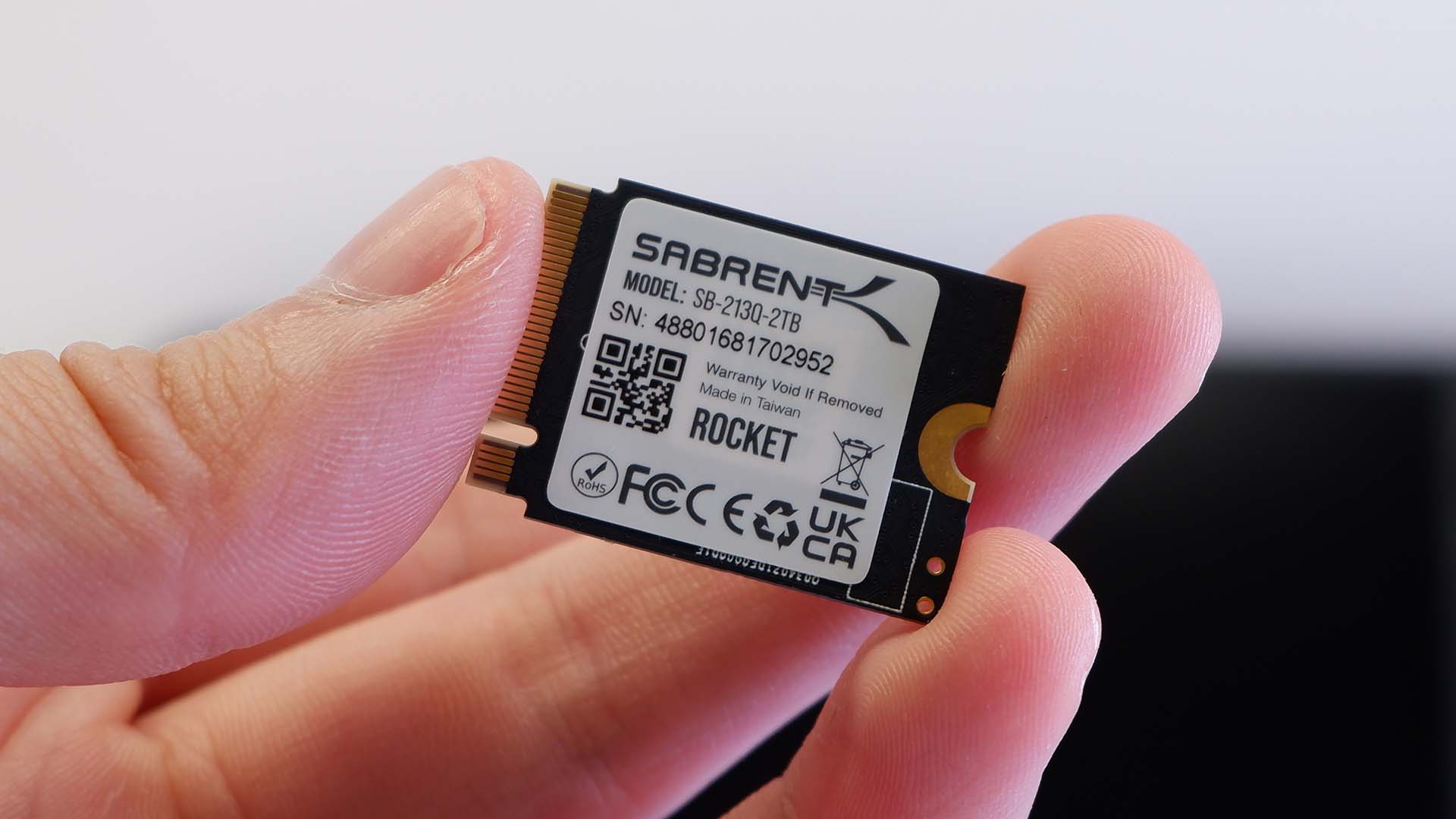
Capacity: 2TB
NAND: 176-layer QLC
Controller: Phison E21T
DRAM: None
Endurance: 450 terabytes written (TBW)
Rated seq. read: 5,000MB/s
Rated seq. write: 3,200MB/s
Rated random 4K IOPS read: 480K
Rated random 4K IOPS write: 750K
Price: $250
The Rocket Q4 is also a DRAM-less drive. All of the Steam Deck drives we've tested so far have lacked DRAM, and it isn't the death sentence for performance it once was, though it means this drive is relying on your Steam Deck's own RAM to lighten the load instead.
In practical terms, I didn't see performance drop when moving a 7GB uncompressed game file between locations on the Deck. The Rocket Q4 was only a single second off the pace of the other Sabrent 2230 drives we've tested, all of which are TLC drives. It was also quicker than the OEM Steam Deck drive by a large margin—the Rocket Q4's pseudo SLC mode does do a good job of making up for lost speed elsewhere.
Though if you fill up this drive's capacity, or throw a lot of big files at it at once without giving it time to write that to the slower QLC, it will drop dramatically to near hard drive levels of performance. You really need that pseudo SLC buffer to keep that QLC from taking the brunt of the write job.
Read speeds aren't such a worry, however. The sequential read speed is on par with the other Sabrent 2230 drives, and both these and 4K reads are much higher than the original OEM drive. That's key because this means your gaming experience on the Steam Deck doesn't take a hit for the drive's high capacity.
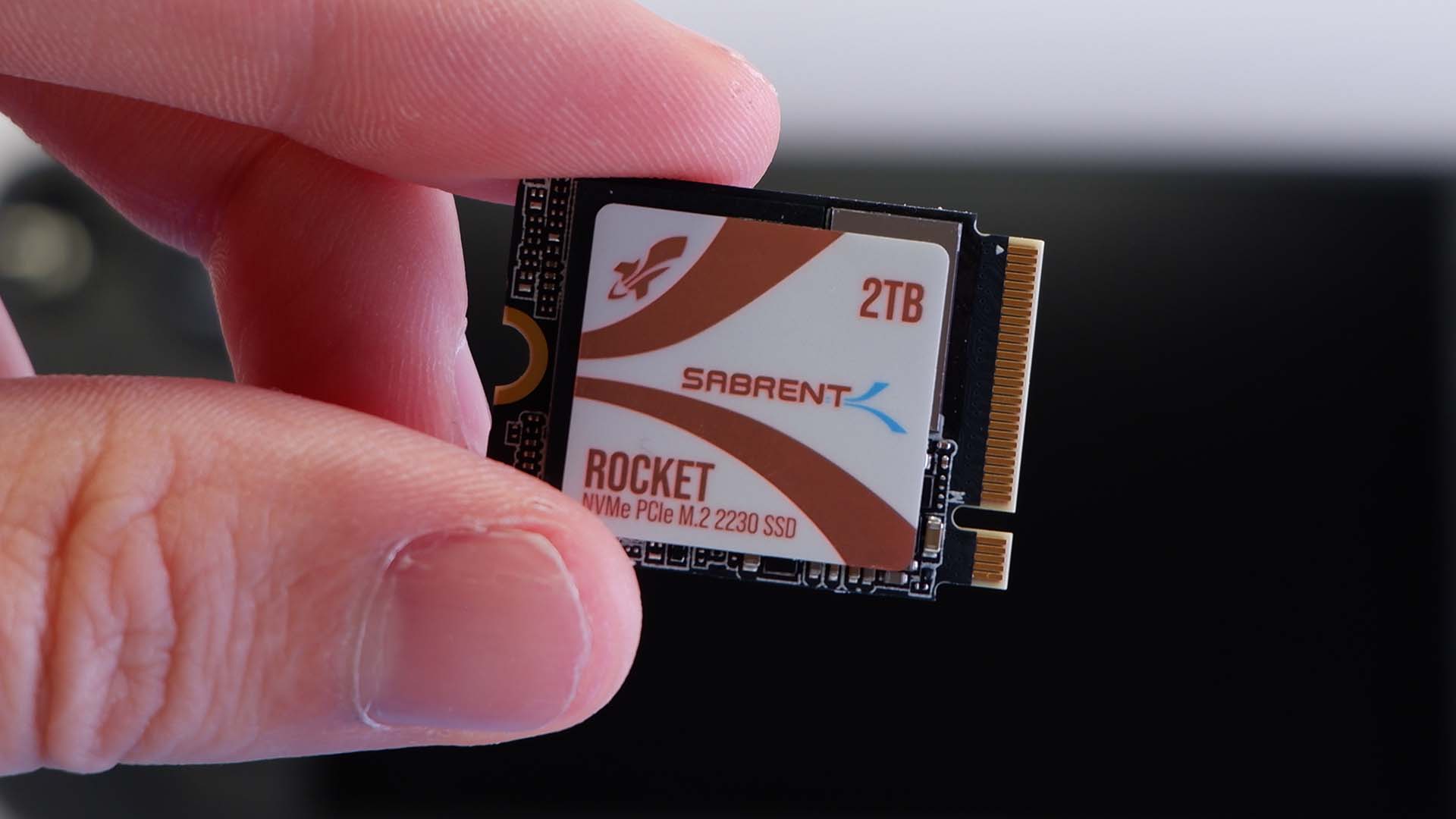
✅ 1TB capacity just isn't enough: you feel good having 2TB of storage space on your Steam Deck. It feels like you have practically unlimited space for indie games and smaller titles, and you can fill it with a Baldur's Gate or ten and not worry.
❌ You're after the best value for money: 1TB 2230 NVMe drives are simply better value for money than this 2TB drive right now.
❌ You're chasing speed and capacity: this 2TB drive makes some sacrifices to hit that sort of capacity. A 1TB or smaller drive will usually offer a lot higher write speeds.
And that's the thing to consider here. Were this a regular 2280 NVMe SSD for your desktop machine, I'd probably advise against using a QLC, DRAM-less drive such as the Rocket Q4 as your primary boot drive. It wouldn't be disastrous, but you could do a lot better with something like the WD Black SN850X. Whereas on the Steam Deck, the impact is negated by how you use it. Transferring games via my local network to the Deck makes light work of installing massive games like Baldur's Gate 3, and the gaming experience on Deck feels much the same as it did previously with the OEM drive installed.
It's important to ask yourself how much storage you realistically need on the go, however. This 2TB Sabrent Rocket Q4 will cost you around $250. Whereas a 1TB Sabrent Rocket SSD is around $110/£105.
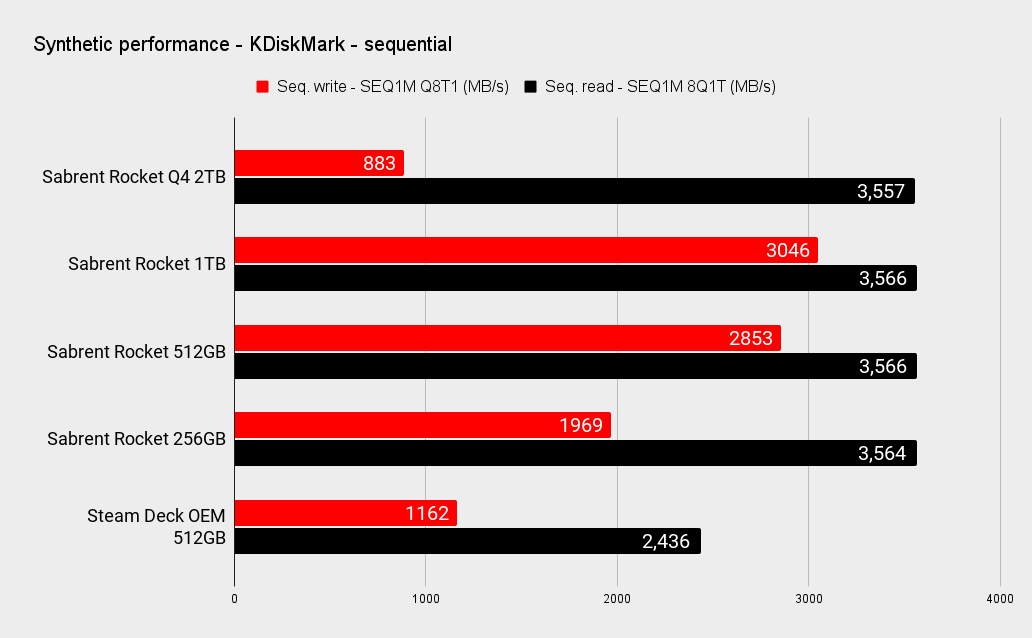
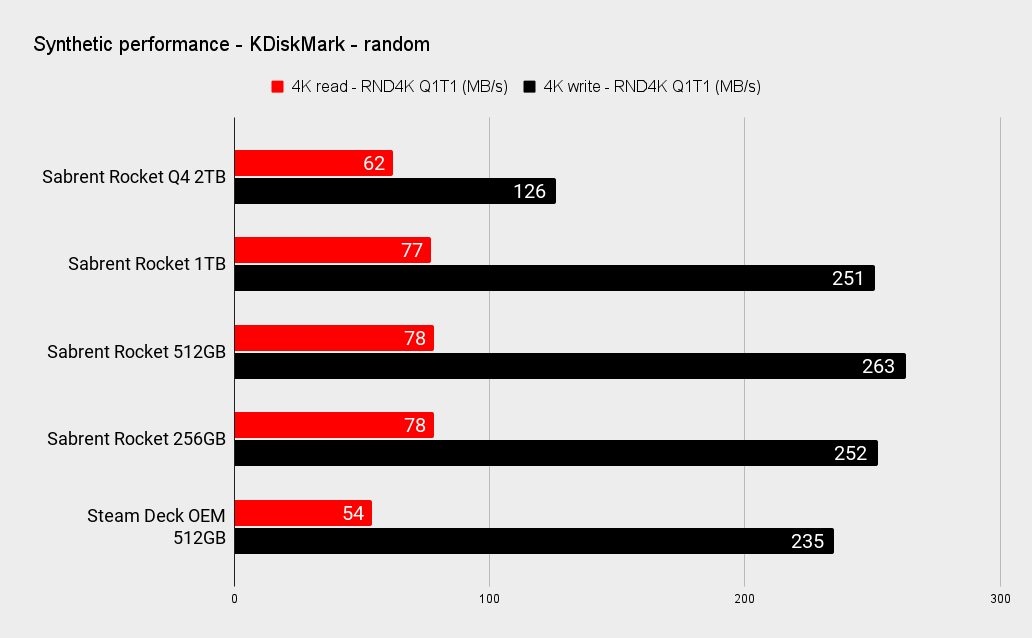
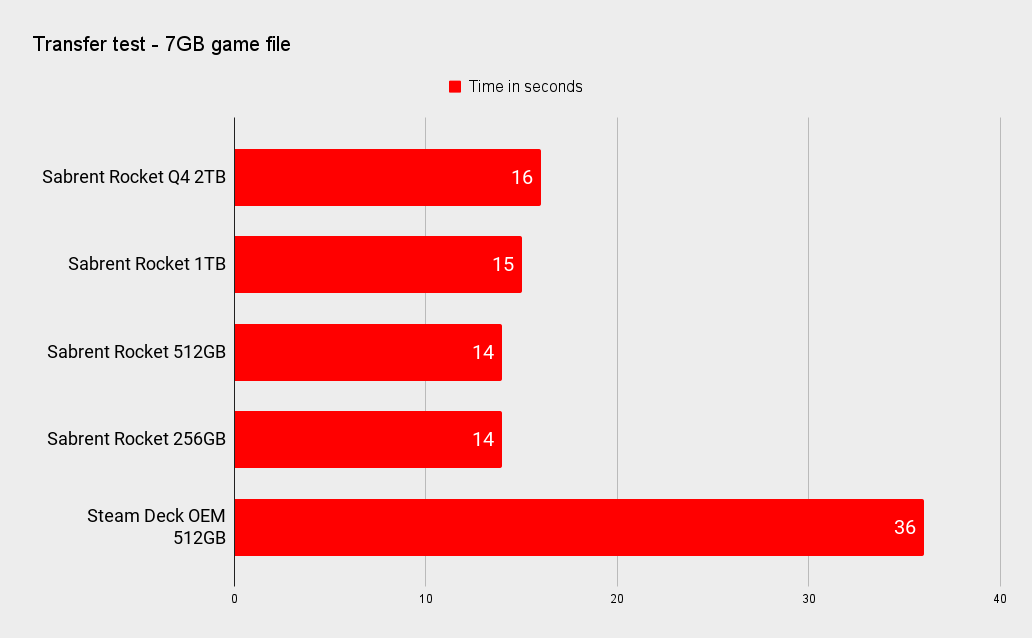
Yet if you're really desperate for the capacity, the Rocket Q4 is a surprisingly very adept QLC SSD. Despite its limitations in some ways, it remains a good fit for a Steam Deck or ROG Ally.
We have a guide on how to swap your Steam Deck SSD, and if you're more of a visual learner I've made a TikTok video following how to do it step-by-step.
The Sabrent Rocket Q4 offers massive storage capacity in a small form, which makes it a great fit for the Steam Deck, ROG Ally, or other compatible PC handheld. Though to reach massive capacities, it has to leave write speeds by the wayside.

Jacob earned his first byline writing for his own tech blog. From there, he graduated to professionally breaking things as hardware writer at PCGamesN, and would go on to run the team as hardware editor. He joined PC Gamer's top staff as senior hardware editor before becoming managing editor of the hardware team, and you'll now find him reporting on the latest developments in the technology and gaming industries and testing the newest PC components.


