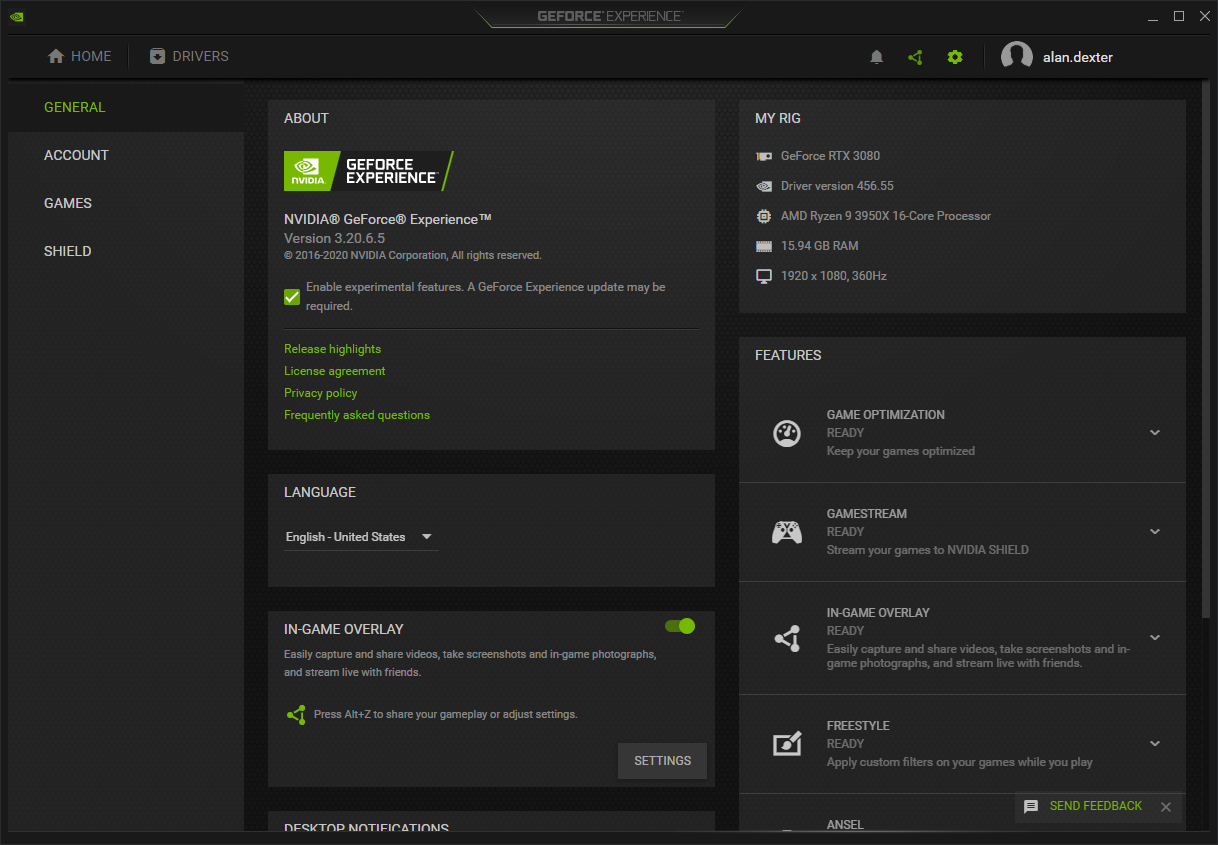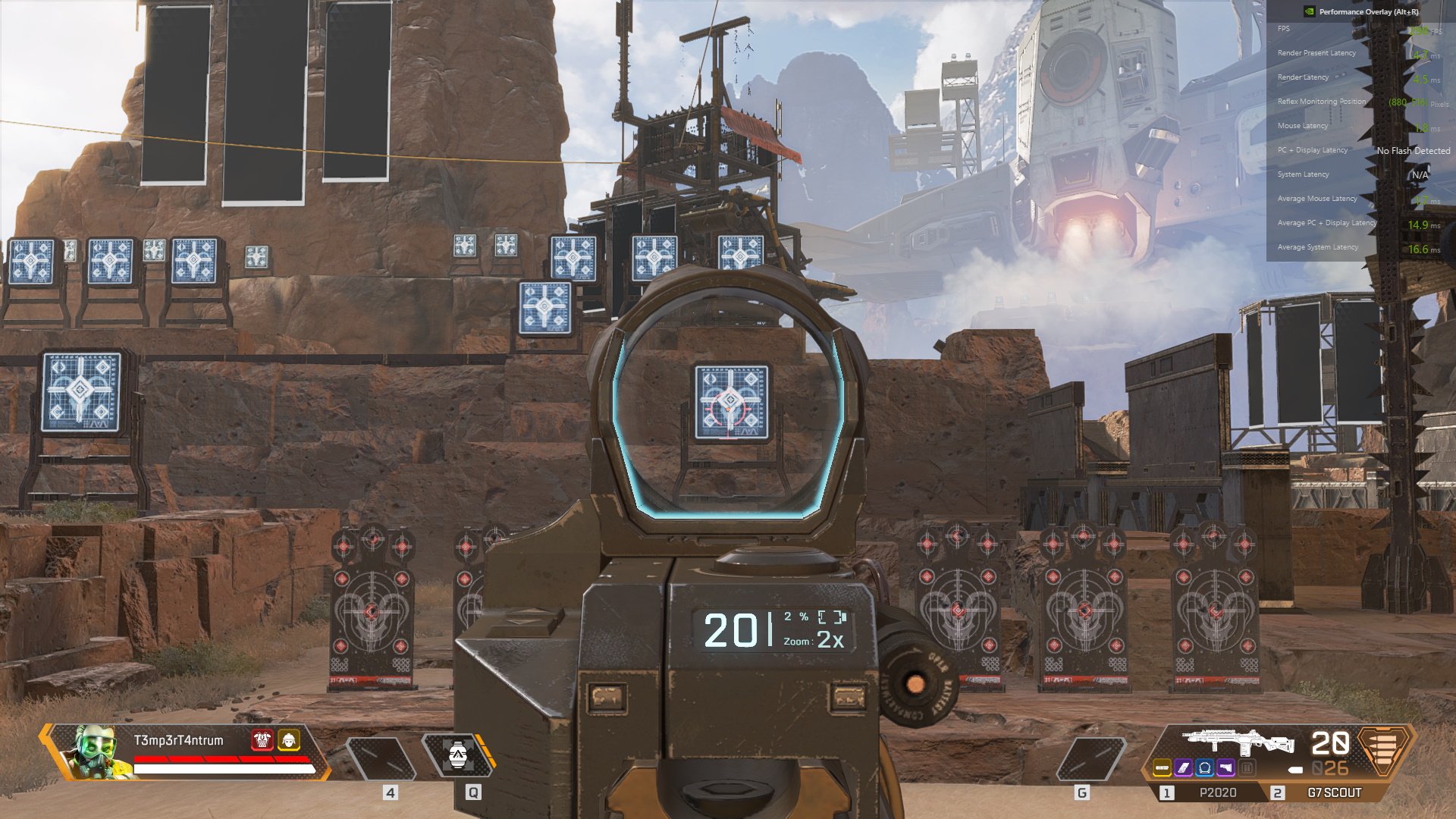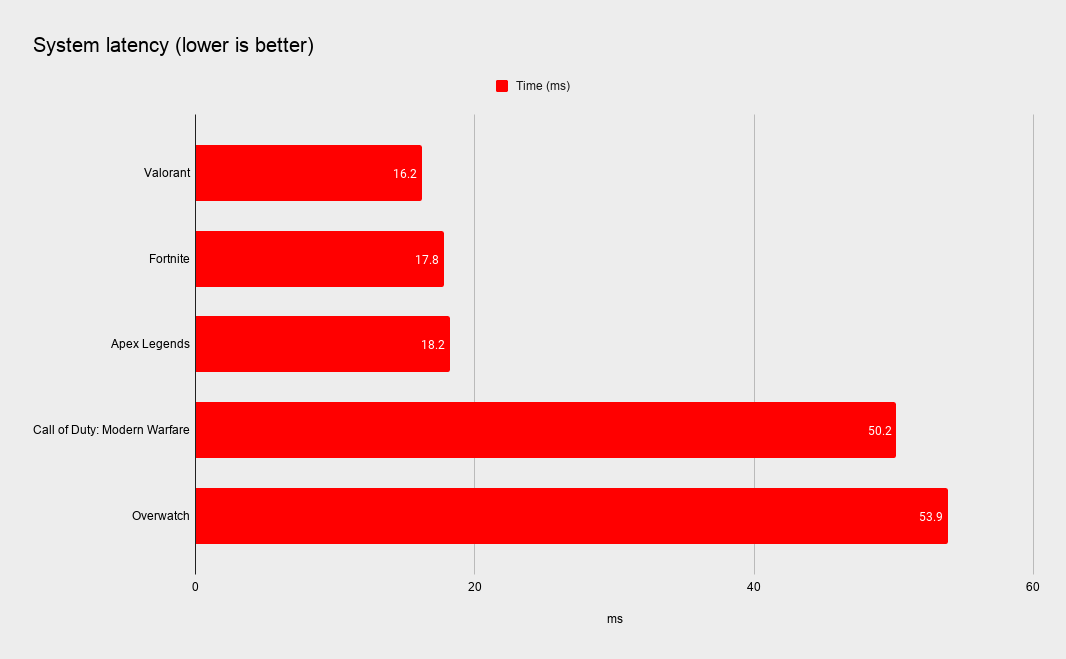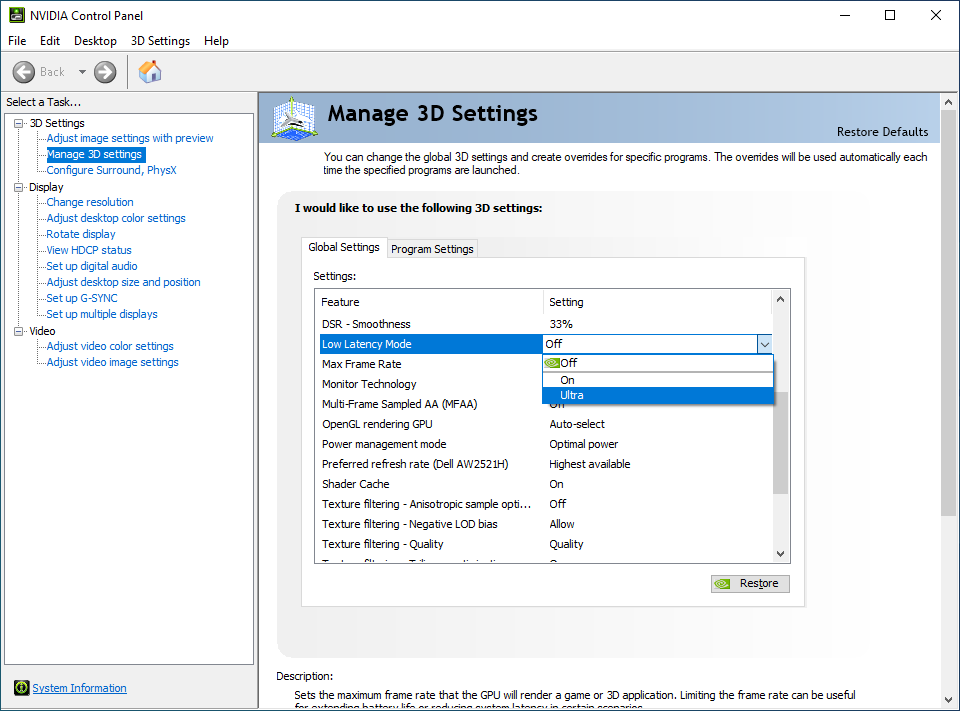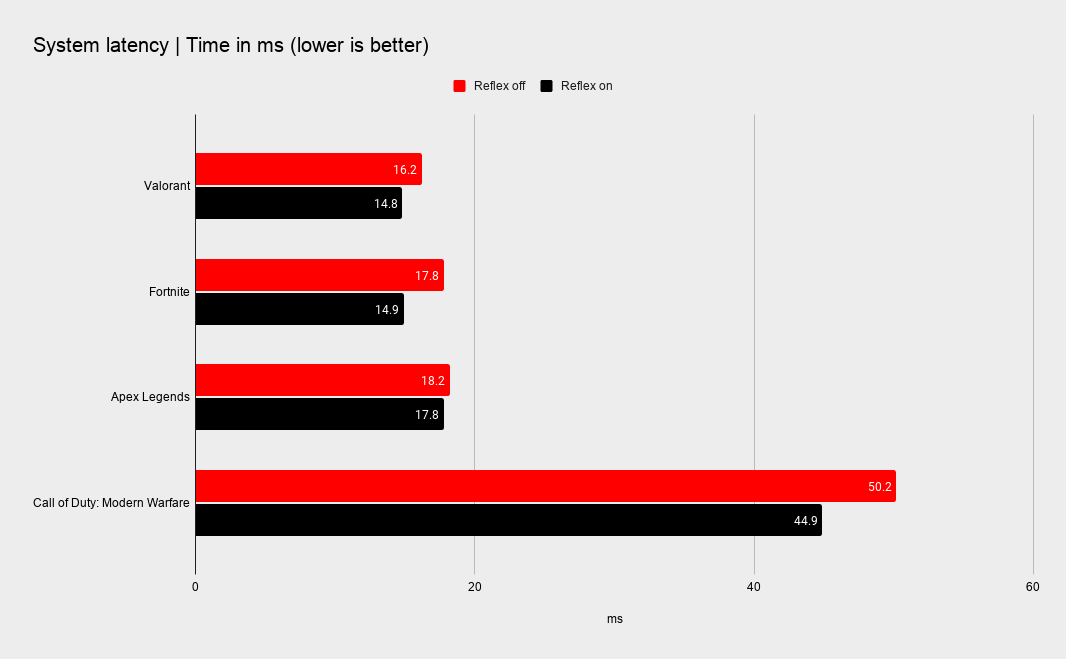Hands on with Nvidia's latency-slashing Reflex technology
Nvidia's Reflex aims to improve competitive gaming by taking a hard(ware) look at latency.

Nvidia Reflex is the latest technology from the graphics maestro designed to help combat latency in games. Not all games, admittedly, at least not to start with. To kick things off Nvidia has been working with game developers to implement Reflex in those games where latency has the most impact: esports titles.
Games where a win or loss can translate to winning or losing serious money. Where simply blaming your hardware for a missed shot just isn't going to cut it with the rest of your team. For competitive gamers improved latency isn't a nice extra feature to have, it's vital. But what about us mortal gamers? Well, we could benefit from this focus as well.
The premise here is that reducing system latency (or input lag as it is sometimes referred to) makes for a more responsive experience. A more accurate term for what Nvidia is talking about would be click-to-display latency, that is the amount of time it takes from pressing your mouse button to the gun firing animation starting on screen.
When a player spins around and attempts to dome someone halfway across the map, they want to know that the shot won't miss because of delays in their own system. There are of course plenty of other latencies at play—networking is a big one here—but you can rarely do much about that, so it pays to focus on your system where you can make a difference. Which is where Nvidia Reflex pops into view.
There are two main aspects to Nvidia Reflex: the measurement of existing system latency, called the Nvidia Reflex Latency Analyzer, and the reduction of system latency using the new Nvidia Reflex SDK, which game developers employ to help improve the latency in their games. A number of important esports games have already implemented the technology, including Apex Legends, Fortnite, Valorant, and Call of Duty: Modern Warfare (2019).
It's worth noting that you aren't limited to checking your latency in just those games, as you can use the Reflex Latency Analyzer to check your latency in pretty much any FPS, but we'll come to that shortly. The point is, while these two technologies use the same Reflex name, they're actually quite different.
Before we dig into how Reflex works and how it does what it does, it's worth pointing out that there's a hardware side to the analysis side of things as well. Along with monitors that support Reflex, there are mice too. You'll need an Nvidia graphics card to use Reflex, although everything from the GeForce 900-series (Maxwell) onwards has you covered, so it's not just the cutting edge that gets this boon.
Keep up to date with the most important stories and the best deals, as picked by the PC Gamer team.
As far as the Reflex Analyzer is concerned, in an ideal world you'll need a monitor that supports it and a mouse too, as this will allow you to monitor complete system latency, not just the rendering bit (which is all you can do without the mouse). The good news on the monitor front is that Reflex uses Nvidia's G-Sync technology, so if you buy a Reflex screen, you'll get the benefit of G-Sync's frame smoothing technology at the same time. Acer, Alienware, Asus, and MSI all have Reflex screens on the way, and there are some seriously high refresh (360Hz) rates to be had as well.
As for mice, the likes of Steelseries, Logitech, and Razer are already onboard, and we wouldn't be surprised to see more join them. One interesting aside on this front is that you'll need to plug the mouse directly into your screen and then plug the USB cable from the screen into your computer. Don't worry, I've been assured by Nvidia that this doesn't add to the latency in any meaningful way, and when you're looking at a couple of milliseconds for the input side of things, it feels pretty safe to believe them.
Nvidia Reflex Latency Analyzer
The reason you need to plug your mouse directly into the Reflex-supporting screen is because part of the G-Sync module registers when you press the mouse button and then tracks how long it takes for a predefined area of the screen to change in brightness—you're typically looking for muzzle flash here, although reflections, animations, and plenty of other things can all be recorded too.
Obviously where muzzle flashes appear on the screen is different for each game, which is why you can define the monitoring area using your display's on screen controls. You'd think this would be a little clunky to setup, but actually it's all fairly intuitive. The Alienware AW2521H that Nvidia sent through for testing has a little joystick on the right-hand side that makes defining this area straightforward. You can make it as large or small as needed, and once defined you can turn off showing it as well.
One issue with this is that different guns are different lengths, which means that the muzzle flash position varies a lot. I did some initial testing with Wolfenstein Youngblood, and discovered that pretty much every weapon has a completely different length in that game. Also if you swap to a sniping mode, then you either don't get a muzzle flash at all, or it's in a completely different area of the screen. Something that you'll need to bear in mind.
Reflex Latency Analyzer isn't really designed to be running as you play through a game though, and in fact when you're testing with the Analyzer you don't really play the game in anything like a normal fashion. For starters you need a lot of samples to run it, Nvidia recommends around 100 shots, and we found that did help weed out some of the variance involved. And there really is a lot of variance involved, we saw huge swings from 15ms to 100ms moments apart at times when moving normally, so in order to get this down to manageable levels, you're going to want to have the most repeatable experience possible.
Firing ranges, or user-created maps, are ideal for getting consistent data. You may also want to put a sticky note over your mouse sensor so you're not accidentally moving around when shooting. And while, yes, this does mean you're not capturing in-game high-octane matches, that's not really the point of the Reflex Analyzer. The goal here is to check system latency in the best case scenario.
I used the Reflex Analyzer in a number of different games: Fortnite, Valorant, Apex Legends, Call of Duty: Modern Warfare, and Overwatch to see if the more responsive games really do have the latency numbers to back up how they feel. It's good to be able to finally put numbers against some of those games, with the likes of Valorant and Apex Legends both backing up their smooth experience with low latency numbers.
Fortnite has a really good implementation of the Reflex Latency Analyzer that flashes a white box on the left hand side of the screen whenever an ability is used (particularly useful given the current game mode has you slugging it out as a superhero—not many muzzle flashes off fists). This means testing the latency is as easy as dragging the monitoring rectangle over to the left hand side of the screen, and every time you press the mouse button, a box flashes, the Latency Analyser gets the data it needs. Pretty flawless. Now if every game could implement something similar, that would be great.
Another important part of this whole setup is Nvidia GeForce Experience, which can monitor these latency numbers, and average out the last 20 latencies for easy assessment. The updated version of GeForce Experience is due to land on October 20, although you will have to tick the Enable experimental features' button to access it. You'll obviously also need the requisite hardware to make use of it.
Interestingly, the latency of the Logitech Pro Wireless Gaming Mouse sat at around 2ms on average across all the tests, which is reassuringly low. Note that while this is a wireless mouse, it was plugged in for testing.
Nvidia Reflex Low Latency
While the Latency Analyzer is interesting, especially for developers and to professional gamers who want to discover what the best setups are to reduce latency, for most normal gamers the benefits aren't so obvious. It's interesting for sure, but it's also frustrating seeing the wild swings in normal play, and it currently doesn't feel as straightforward as running a benchmark that spits out framerates.
There is another side to Nvidia's Reflex technology though, and that doesn't need any fancy hardware. Other than a reasonable up to date graphics card of course (GeForce 900-series and later). Plenty of hard work has already been done by Nvidia and the game developers to help reduce the latency in games, with Nvidia release its Reflex SDK, which helps developers implement low latency modes that support just-in-time rendering, which culls the render queue between the CPU and GPU for better responsiveness.
For games that support it, this basically means there should be an additional option present in the settings that reduces system latency. How much depends on the game, but also on your graphics card. Older, less-powerful graphics cards will see a bigger impact, with the likes of the GeForce GTX 1660 Super reducing latency from 49ms to 38ms in the likes of Apex Legends.
Here are the saving we've seen in the games that support it:
Fortnite and Valorant consistently showed improvements, although it wasn't quite as clear cut in Apex Legends, whose results were a bit up and down. Call of Duty: Modern Warfare has relatively high latency figures anyway—both with and without Reflex enabled, and it does feel sluggish compared to the likes of Valorant. We're hopeful that more optimizations can be found though.
It's worth noting that Fortnite, Valorant and COD:MW support GPU overclocking in some CPU bound situations, and this will be found in the settings as low latency + GPU boost. The difference this made to our test setup was negligible though, and produced the same results as just turning Reflex on. It may make more of a difference with older or more-mainstream cards.
Obviously not every game has been coded to make use of the Reflex SDK, but you do have the option to turn on Low Latency Mode in the Nvidia Display settings. Doing so won't have as much of an effect as a game that has used the Reflex SDK, but you should still save a few milliseconds, which all helps. You'll find the option for this in the Manage 3D setting—the default is to have this setting turned off, so set it to Ultra for an improvement.
Conclusion
Once you step out of the benchmarks, is the difference that Nvidia Reflex makes to a game noticeable? To be honest, not hugely. Although to be fair I am using an RTX 3080 connected to a speedy 1080p panel. However, the impact that it can make on more mainstream cards is a bit more telling. If you're playing on a GTX 1660 for instance, then the system latency can almost halve, and that's going to feel like a different game. A more responsive game. A game where you can potentially land a few more clutch shots and turn a loss into a win.
Does everyone need a Reflex monitor and mouse? Probably not. It's overkill for the vast majority. There are exceptions though—if you are (or have aspirations of being) a professional gamer, then there's plenty of information to be had here. The fact that a compatible mouse and monitor can help you put hard numbers on your games could be welcome, especially if you can find out ways to improve them (playing at lower resolutions, lower settings, etc).

The good news about the Nvidia Reflex Analyzer though is that it is included in the next-generation of high refresh G-Sync monitors, as the logic to do it is handled by the G-Sync module. If the Alienware AW2521H is anything to go by, there will be plenty of reasons to want to pick up such 360Hz screens, and if it means you can accurately monitor your system latency, then that's all good.
As for Reflex in games, that is unquestionably welcome. Improving latency is a good thing—provided you've got an Nvidia graphics card in your rig of course. Does this give Nvidia gamers an advantage over owners of AMD cards? We'll have to see, but given the general 80-20% split in favour of Nvidia in most gaming surveys, it feels like just another blow against AMD. It'll be interesting to see if the esports market shifts more towards Nvidia.
Overall then, Nvidia Reflex looks like a promising technology. Even if you're not interested in finding out a game's system latency yourself, the benefits of Reflex in games should help you feel a bit more connected to them. Combine that with a high-refresh monitor and you're going to have a smooth time in your favourite shooters. None of this is going to make up for a lack of raw ability of course, but it at least means that you can't blame your hardware.
First published October 13, 2020
Alan has been writing about PC tech since before 3D graphics cards existed, and still vividly recalls having to fight with MS-DOS just to get games to load. He fondly remembers the killer combo of a Matrox Millenium and 3dfx Voodoo, and seeing Lara Croft in 3D for the first time. He's very glad hardware has advanced as much as it has though, and is particularly happy when putting the latest M.2 NVMe SSDs, AMD processors, and laptops through their paces. He has a long-lasting Magic: The Gathering obsession but limits this to MTG Arena these days.