You Can Switch to Linux!
When Linux Apps Don't Cut It

Sometimes, there just isn’t a Linux alternative to the Windows application that you need. When you need to fire up InDesign or Microsoft Project, you’ve got two options—you can try to trick your app into running in Linux using WINE or CrossOver Linux, or you can install a fully functional version of Windows inside a virtual machine by using Parallels.
WINE (free, www.winehq.com ), which stands for WINE Is Not an Emulator, serves as a wrapper for typical Windows function calls. When a Windows app makes a call, WINE converts that request into a Linux-compatible format. It works reasonably well for apps it supports, but if your app isn’t fully supported, you could have problems. CrossOver Linux ($40, www.codeweavers.com) is a supercharged version of WINE with support for more apps. Still, it has its own problems with many common apps, and it costs money.
Parallels ($50, www.parallels.com ) certainly isn’t free either, but there’s a substantial difference. Parallels lets you run Windows (and any apps you need) inside a virtual machine. You don’t even have to reboot to run Windows applications. The hitch is that you’ll need a licensed version of Windows to keep things nice and legal—if you switch all your rigs to Linux, you’ll have plenty of licenses to spare! Parallels delivers full compatibility with virtually every Windows app, but it does require managing a full Windows install inside the VM.
What about Games?
Games have always been and still are the Achilles’ heel of Linux. There are two ways to play games on Linux: Play a limited number of native Linux games or emulate Windows using Transgaming’s Cedega subscription service, which supports high-profile titles like World of Warcraft and Battlefield 2 but lacks support for many newer titles. For the games it supports, it works. However, we noticed significant performance hits as well as serious image-quality degradation. For our money, it makes more sense to boot back to Windows to play games. We didn’t shell out big bucks for a GeForce 8800 GTX to get our game on at 1280x1024 in DirectX 8 mode in Linux.
Configuring the Boot Menu
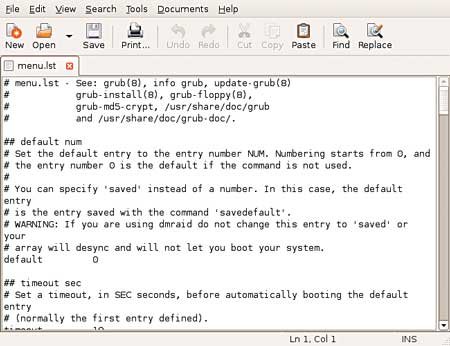
You’ve installed Ubuntu, but you don’t want it to be the default option in the boot loader. That’s not unusual. To set your Windows install as the default, open a terminal and type sudo gedit /boot/grub/menu.lst. Look for the default entry—it should read 0. To determine what the new default should be, count the number of title lines from the start of the file to the title line for Windows, starting with zero. Title lines that begin with a # don’t count! If your Windows install is on the fourth title line, you’ll set the default to 3. Save the file, and the next time you reboot, your machine will automatically start Windows.
What About Antivirus and Antispyware Applications?
It would be foolish to claim that any operating system is completely secure against spyware and viruses (we’re looking at you, Apple), but it is actually safe to run an Ubuntu install without any kind of malware-fighting utilities running in the background. However, you do need to pay attention to the updates. It’s a good idea to get in the habit of updating whenever Ubuntu prompts you to install any kind of security update. As a general rule, it takes just a second or two, and it will save you a huge hassle in the long term.
Where to Go Next?
By now, you should have a pretty good idea how to get started using Linux. When you encounter technical problems, start with Google. Type the exact text of the error message you receive, along with the version of Linux you’re using (in your case, Feisty should be enough). Usually, you’ll find your answer on the first page or two of results. If you don’t, check the Ubuntu forums and don’t hesitate to politely request help if your searches are fruitless. We also have a great Linux board filled with knowledgeable, helpful people at the Maximum PC Forums . Be prepared for an occasional disaster, but also be prepared to learn and have a lot of fun. Becoming an expert at a new operating system isn’t an overnight process, but if you take the time to master the penguin, you will be rewarded!
Copy This Article!
Keep up to date with the most important stories and the best deals, as picked by the PC Gamer team.

