Intel releases an automatic overclocking tool for certain 9th gen Core CPUs
Overclocking made easy.
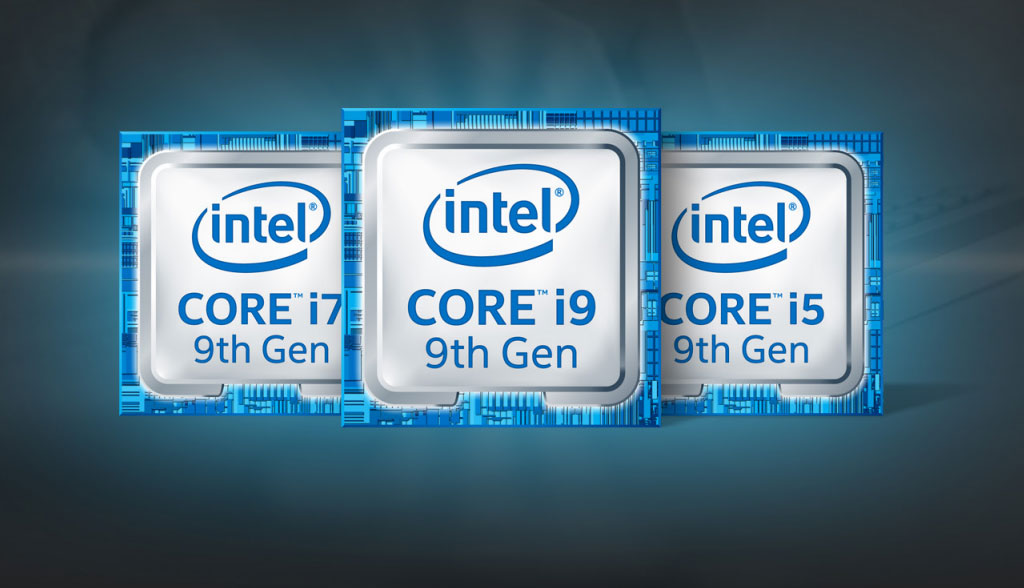
Intel has a new overclocking tool to help owners of certain 9th generation Core CPUs, some of the best CPUs for gaming, gain some added performance, without having to muck around in the BIOS. It's called "Intel Performance Maximizer" and it's available now.
Before you rush off to download it, however, there are some things you should know. It only works with a select few processors—half a dozen in all. They include the following:
- Core i9-9900KF
- Core i9-9900K
- Core i7-9700KF
- Core i7-9700K
- Core i5-9600KF
- Core i5-9600K
That's really three main processor models, split between SKUs that have onboard graphics ("K") and SKUs where Intel has disabled onboard graphics ("KF"). So, it's a rather short list. Still, it's better than nothing, and hopefully Intel will expand the list to include more processors. Support for older generation processors might be a stretch, though.
Also note that there are two different installers—one specifically for the Core i9-9900K/9900KF, and one for the four other SKUs. Both downloads are unusually large, checking in at 1.5GB.
Overclocking utilities are not exactly unique—AMD's Ryzen Master tool is a similar tool for Ryzen processors, and Nvidia's OC Scanner is found in various GPU overclocking utilities. Intel also still offers its Extreme Tuning Utility (XTU), for those who prefer manually overclocking.
This new utility is different, in that it's supposed to automatically overclock your CPU. Intel describes its new tool as a "hyper-intelligent" utility that sets parameters "based upon [a CPU's] individual performance potential." Your mileage will vary, of course.
We have not had a chance to test it yet, but Jim Tanous at PCPerspective did. Not surprisingly, Tanous found that better results can still be had by manually overclocking through the BIOS, though the gap in performance was not enormous in his testing.
Keep up to date with the most important stories and the best deals, as picked by the PC Gamer team.
Tanous also noted that Intel's utility ignored changes made in his motherboard's BIOS (Gigabyte Z390 Aorus Master). So at least for that board (and probably others), you'd need to uninstall the utility to take back manual control of voltages, multipliers, and so forth.
The tool itself is free and can be downloaded from here. For added peace of mind, Intel now sells performance tuning protection plans for each of the supported processors, priced at $19.99. This expands the warranty to cover damage caused to the CPU by overclocking (read more in the FAQ).
Paul has been playing PC games and raking his knuckles on computer hardware since the Commodore 64. He does not have any tattoos, but thinks it would be cool to get one that reads LOAD"*",8,1. In his off time, he rides motorcycles and wrestles alligators (only one of those is true).


