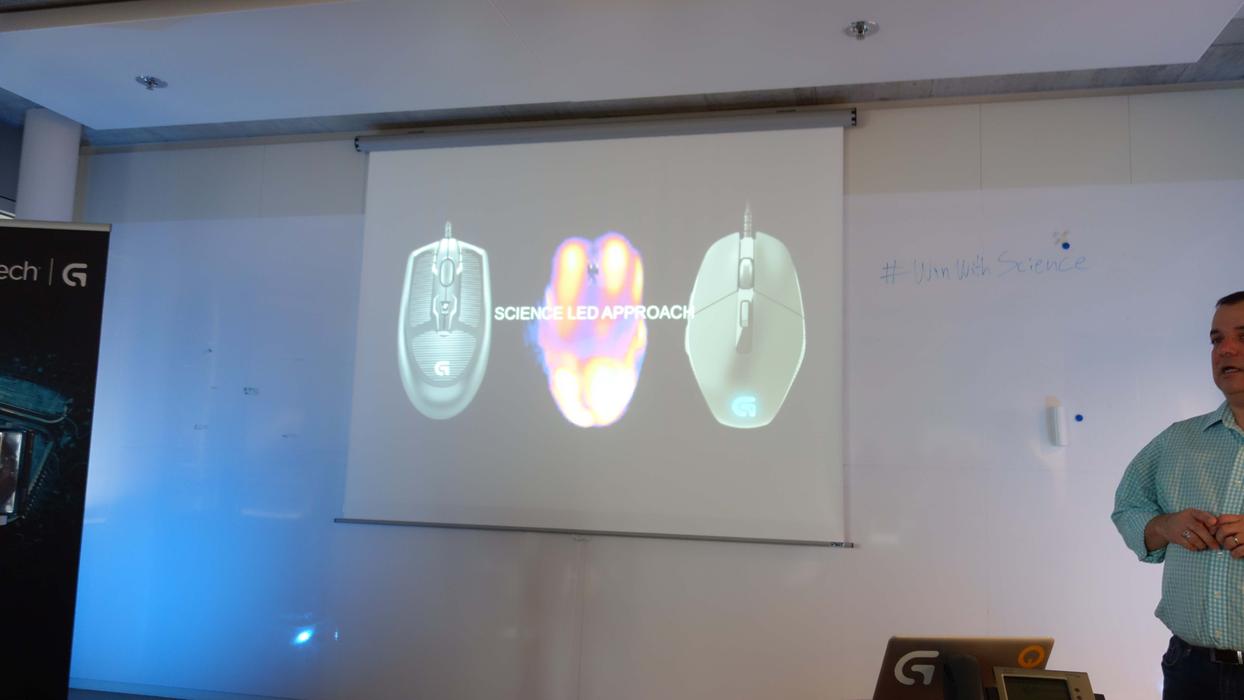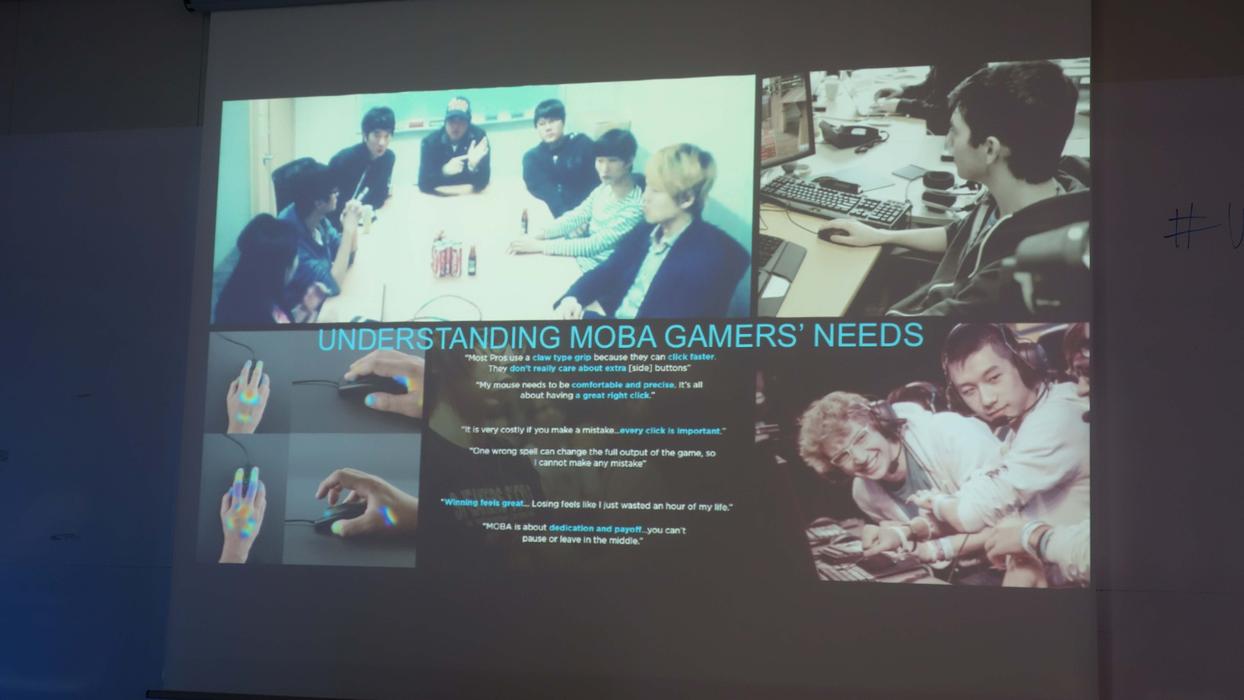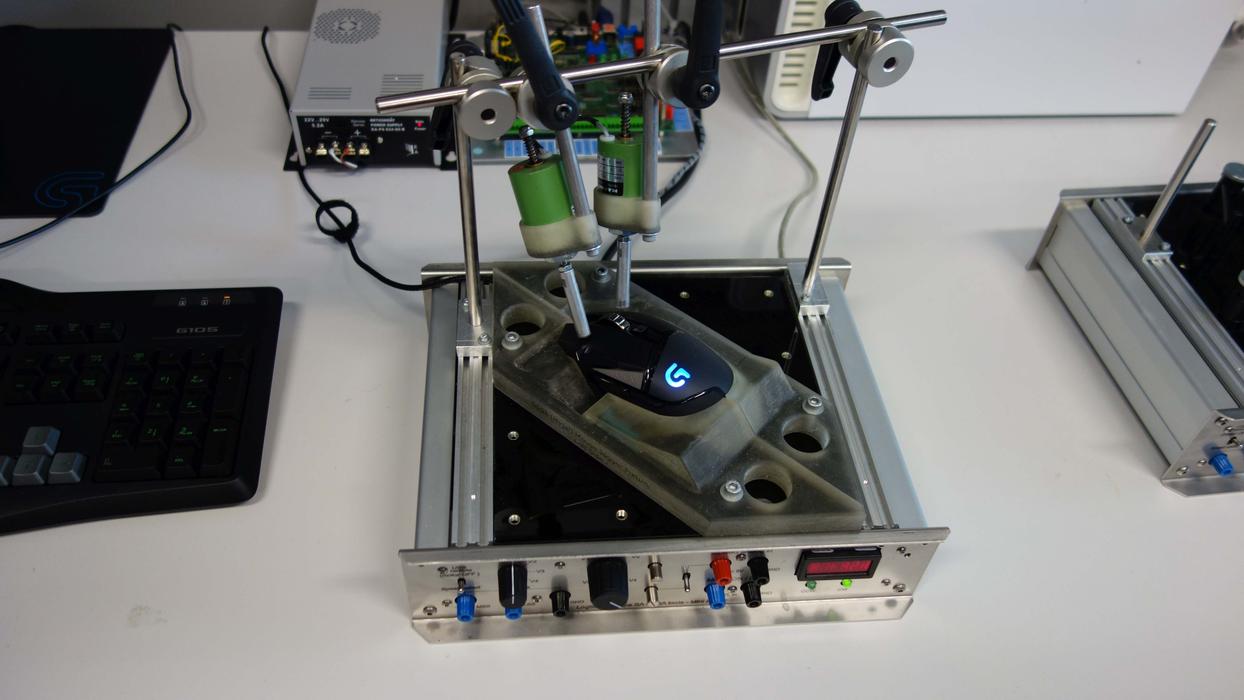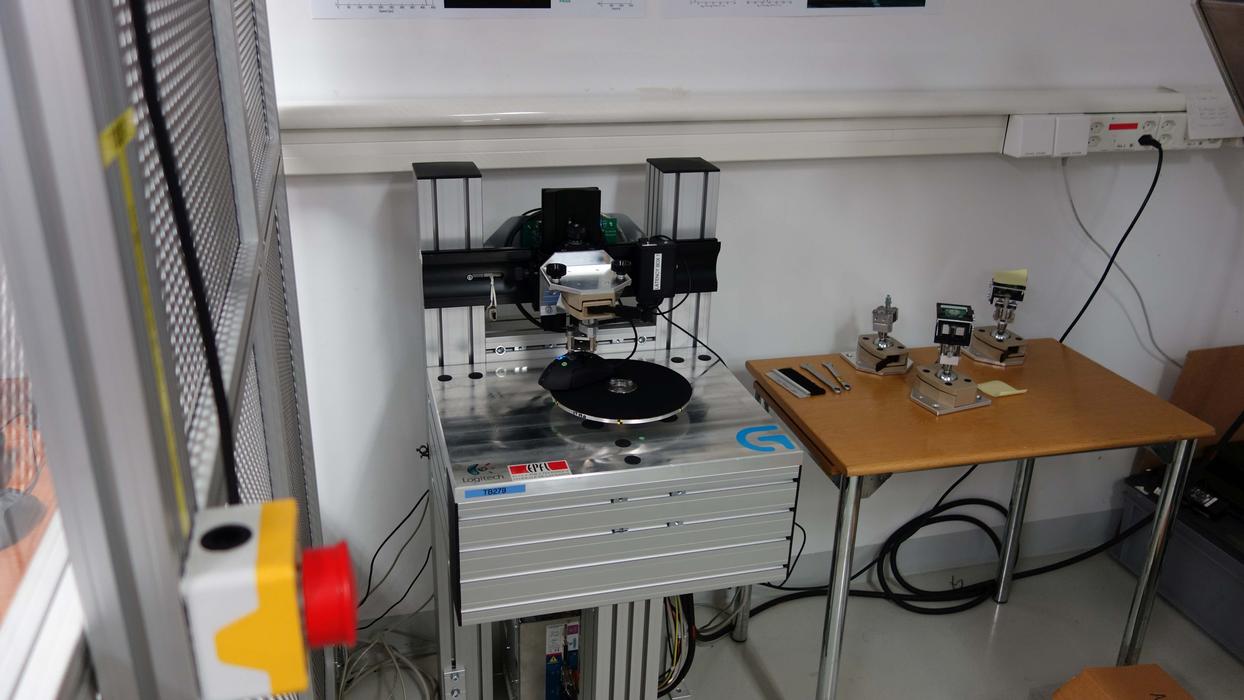An Inside Look at How Logitech Designs Its Gaming Mice


The science and testing behind Logitech’s gaming mice
This is part two of our in-depth tour of Logitech’s facilities in Switzerland. This article focuses on how Logitech designs and develops its gaming mice. For an inside look at how the company is attempting to reinvent the mechanical keyboard, click here .
While Logitech is generally viewed as a peripheral manufacturer, the company views itself as a technology company. In an attempt to show PC gamers that it uses cutting-edge design methodologies, Logitech invited us to its headquarters in Lausanne, Switzerland to show us how the company designs and tests it gaming mice.
Logitech explains how its G402 mouse uses two sensors

Logitech G402 Hyperion Fury
The company’s most interesting mouse today is arguably the G402 Hyperion Fury, which it claims to be “the world’s fastest gaming mouse.” Logitech boasts that the G402 can move a blistering 12.5 meters a second. To achieve this, Logitech says it uses a combination of two sensors. At slow-to-moderate speeds, the mouse uses a traditional optical sensor. Optical sensors are arguably the most common sensors used in gaming mice and use high-speed cameras to take blazing-fast images of the surface it rests upon. From here, the sensor then overlaps the images to create a movement map. While the cameras used in Logitech’s optical sensors are magnitudes faster than the traditional point-and-shoot cameras you find at your camera store (think about 12,000 shots a second), the company says that even they have detectable lag when you’re trying to move a mouse at 12.5 meters a second. Therefore, beyond a certain speed threshold, the G402 switches over to an accelerometer/gyroscope solution. It uses a small ARM processor that can switch on the fly, and Logitech claims less than a millisecond of delay results from the switch. While a gyroscope solution isn’t the most accurate sensor at low speeds, Logitech says they excel when there is a quick burst of movement, thus the G402 uses a hybrid solution that aims to leverage both sensor’s strengths to achieve its speed.
An indepth interview with Logitech's mouse expert Chris Pate

Logitech G302 Daedalus Prime
While this hybrid sensor seems advantageous for the end user, we were surprised to hear that the company’s even newer G302 Daedalus Prime mouse opts instead to support a more traditional optical solution. Logitech told us the reason the hybrid solution wasn’t included was because the G302 was designed to be a smaller, lighter MOBA mouse, and trying to house two sensors along with the G402’s ARM processor wasn’t ideal to achieve this compact form factor. This isn’t to say the G302 doesn’t have its element of uniqueness, however.
Logitech says its mice are good for at least 20 million clicks
Because MOBAs like League of Legends and DOTA 2 feature tons of clicking, the Daedalus Prime is largely focused on eliminating the travel between the mouse’s buttons and its microswitches that activate commands. The G302 is able to do this by separating the left and right mouse buttons from the body of the mouse (Logitech says most mice use a monolithic design), and having them rest directly on top of the microswitch. This means that there is no air travel between the button and the switch at all. In the absence of air travel, Logitech designed a new metal spring tensioning system that rests between the button and the switch. When we asked Logitech if this could potentially add unwanted tension, which could theoretically create microscopic amounts of lag in and of itself, the company assured us that it didn’t, but rather aided in a consistent clicking experience.
A Logitech contraption that measures mouse accuracy

Logitech G602
One of the best-selling mice that Logitech currently offers is its G602 wireless mouse. According to Logitech, when you look at the mouse industry as a whole, wireless mice outsell wired ones. This might not be true for gaming, but with the G602, Logitech worked to overcome many of gamers’ fears.
The most obvious concern for gamers is lag. According to Logitech, lag on the G602 is imperceptible. The company ran an experiment where it asked a group of gamers if they could detect any noticeable lag using its wireless gaming mouse. People said they believed it felt laggier than a traditional wired mouse. When Logitech plugged in a faux wired cable (that did nothing), the same users said it felt much more responsive. Essentially, Logitech asserts that it was merely the placebo effect at play. According to Logitech, the G602 is capable of delivering a two millisecond response time. The company says that most people can only detect latency at four milliseconds and beyond. According to its own studies, some people can’t even perceive 40 milliseconds of lag.
Logitech has a special room that removes all wireless signals to detect wireless dead zones for its wireless mice.
Logitech claims it could have gotten the G602’s response time under two milliseconds, but at the cost of battery life, which is actually the true obstacle of a wireless gaming mouse. By scaling it back to two milliseconds, Logitech says it was able to get much more battery life out of the G602, which it asserts is able to get 250 hours of use out of a single charge. How is the company able to achieve those figures? Logitech says that it designed the G602 with battery in mind and created a sensor specifically for gaming wirelessly. The G602 also uses Logitech’s proprietary USB interface. When we asked them why it didn’t use Bluetooth, the company informed us that the response rate of Bluetooth devices are at the mercy of the host (computer) device. The G602, in particular, uses a 1,000Hz polling rate through USB.
Logitech proving that there is no added acceleration to its mice.
Other interesting things we learned about mice from Logitech is that no sensor is 100 percent accurate. You might see that terminology used to market mice from other vendors, but Logitech asserts that these claims are simply false.
Another question we had pertained to laser mice. Several years ago, laser mice were quite popular because they tracked on a wider range of surfaces compared to optical. While laser mice aren’t terrible, optical mice have one key advantage over them, and that comes down to accuracy variance, more commonly referred to as “mouse acceleration.” Mouse acceleration is undesired for gaming and generally equates to an inconsistent movement experience. According to Logitech, with laser mice, you get about a five to six percent variance, making for an inconsistent experience, compared to an optical sensor’s one percent equivalent.
One final interesting tidbit that we learned is that many gamers prefer braided cables on their mice, but Logitech’s data shows that more pros actually prefer plastic cables as they tend to offer more flexibility. So if you want to play like a pro, you might want to consider ditching the braided cable.
For more pictures and information from the event, check out our image gallery below.
Logitech's slogan is "science wins" and the company invited us out to its Switzerland facility to show us how much science is actually involved with gaming mice.
Keep up to date with the most important stories and the best deals, as picked by the PC Gamer team.
You are now subscribed
Your newsletter sign-up was successful
Want to add more newsletters?