How to turn your games into real-time ASCII art
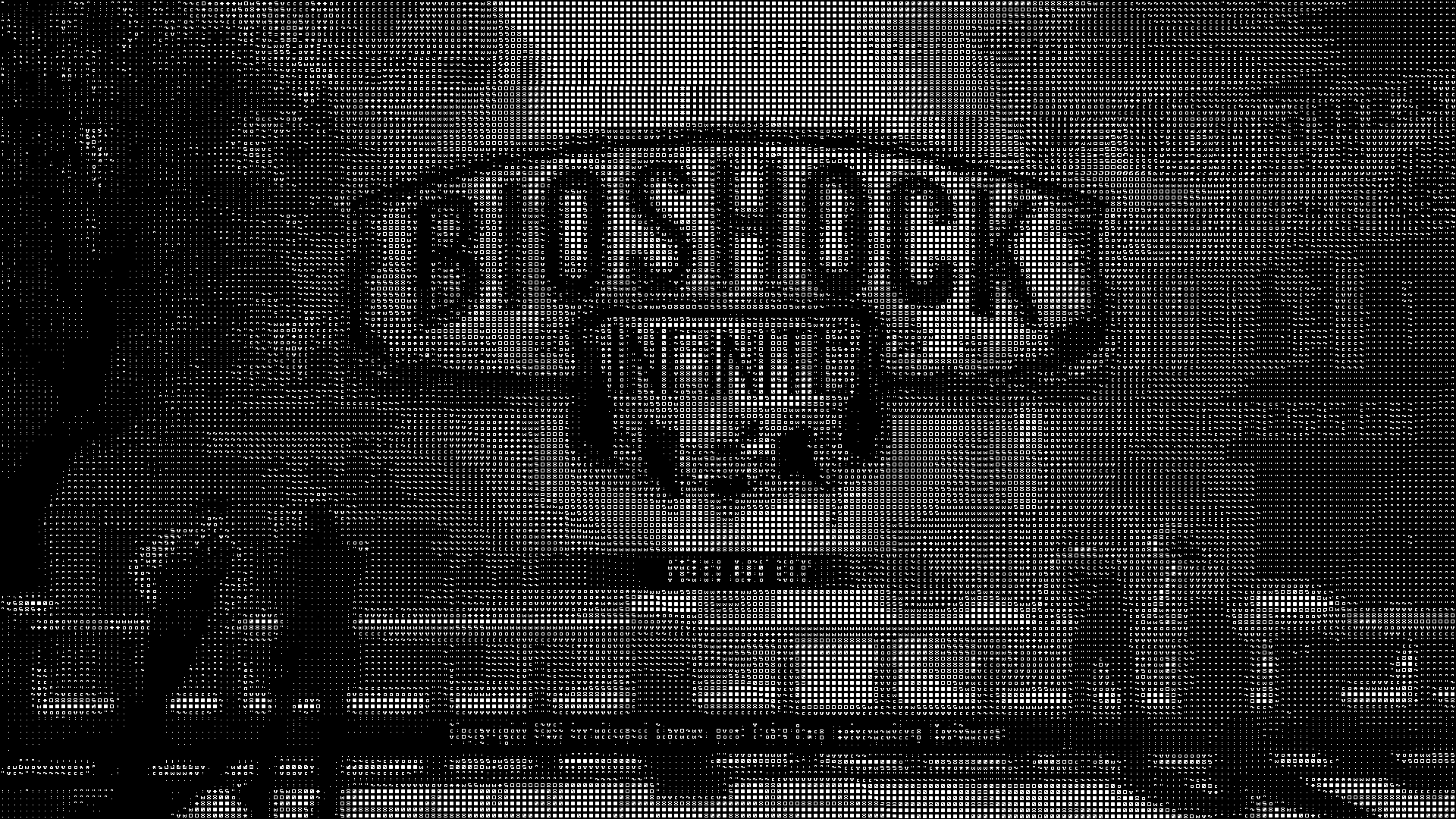
The other day I was experimenting with post-processing injection, and I was shocked to discover that no one told me the recently-released SweetFX 2.0 beta shader pack has an ASCII shader. Holy hell! It's the coolest, least practical post-processing effect ever.
You can get the SweetFX 2.0 beta shaders bundled with ReShade. If you've never played with shader injection (which you should because it's a lot of fun), here's the quick guide to playing in ASCII:
- Download ReShade + SweetFX 2.0 here and extract it into a new folder.
- In the SweetFX folder, open SweetFX_settings.txt and change the value of #define USE_ASCII to 1.
- Run ReShade Setup.exe and navigate to the .exe of the game you want to ASCIIify (i.e. C:\Program Files (x86)\Steam\steamapps\common\Broforce\Broforce_beta.exe). This will not alter the executable or other game files and you can reverse it later.
- If it works (it won't for every game), ReShade will auto-detect the game's Direct3D or OpenGL version. Now just run it! Scroll Lock will turn post-processing on and off. Note: Not recommended for multiplayer games, as it may be mistaken for cheating software.
Below are screens from some of Wes and my experiments. Some games work better than others—the best look comes from high-contrast games (there are only so many shades between black and white that can be represented with ASCII characters), especially those with lots of hard, straight lines.
If you want to share your own in the comments, hit Print Screen to save a screenshot to the game's directory and then upload it to an image sharing site like Imgur.
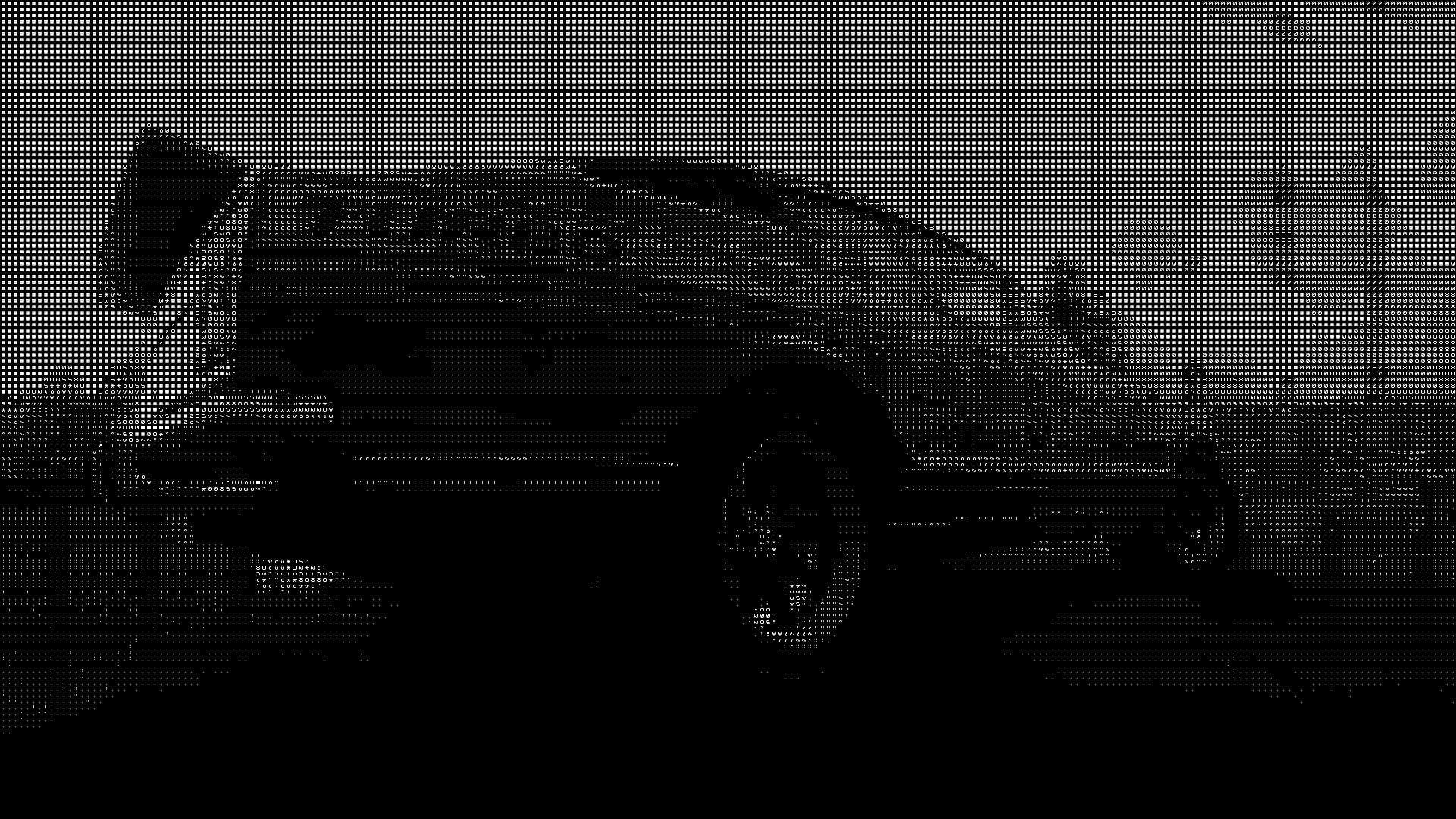
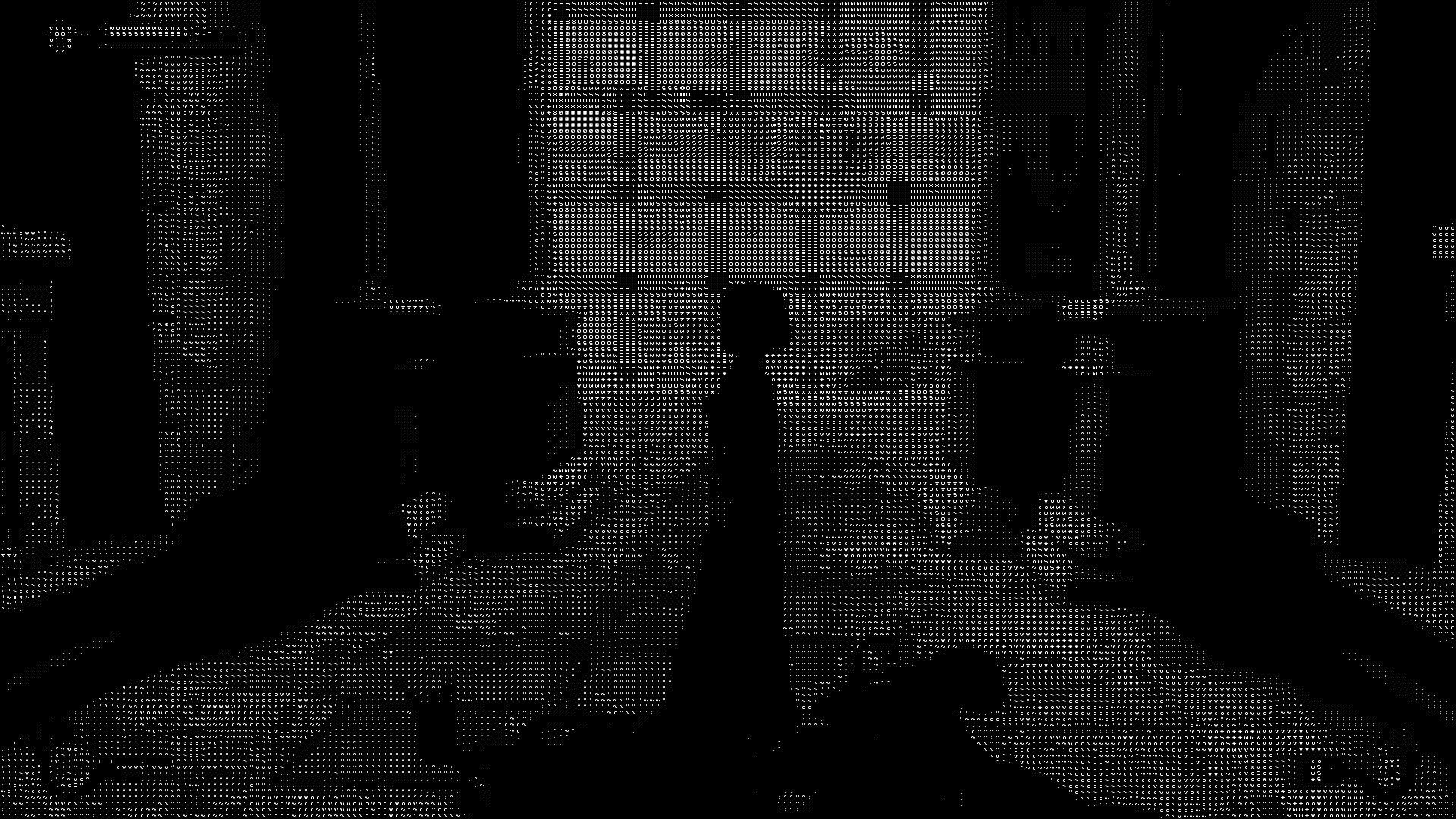
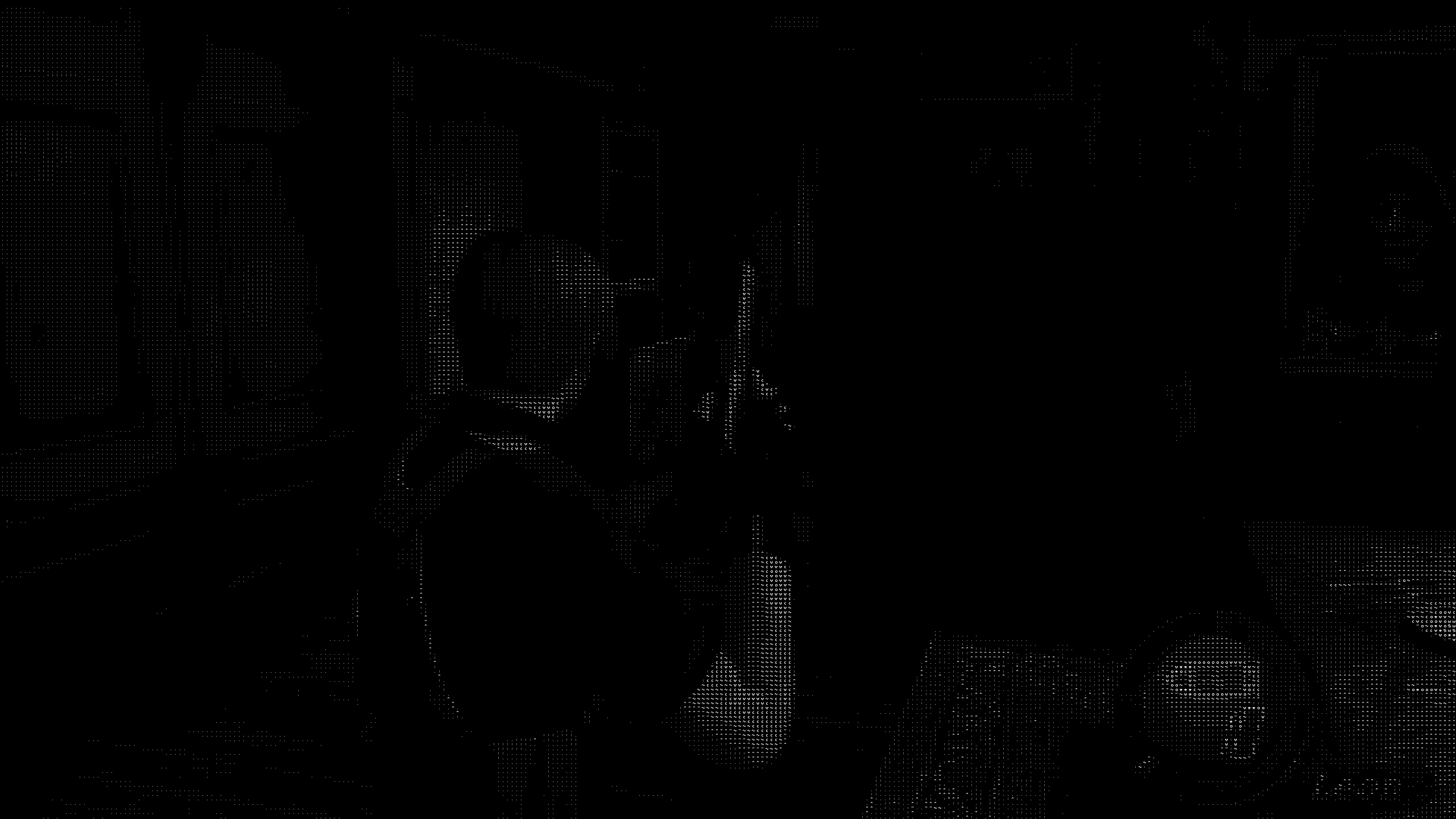
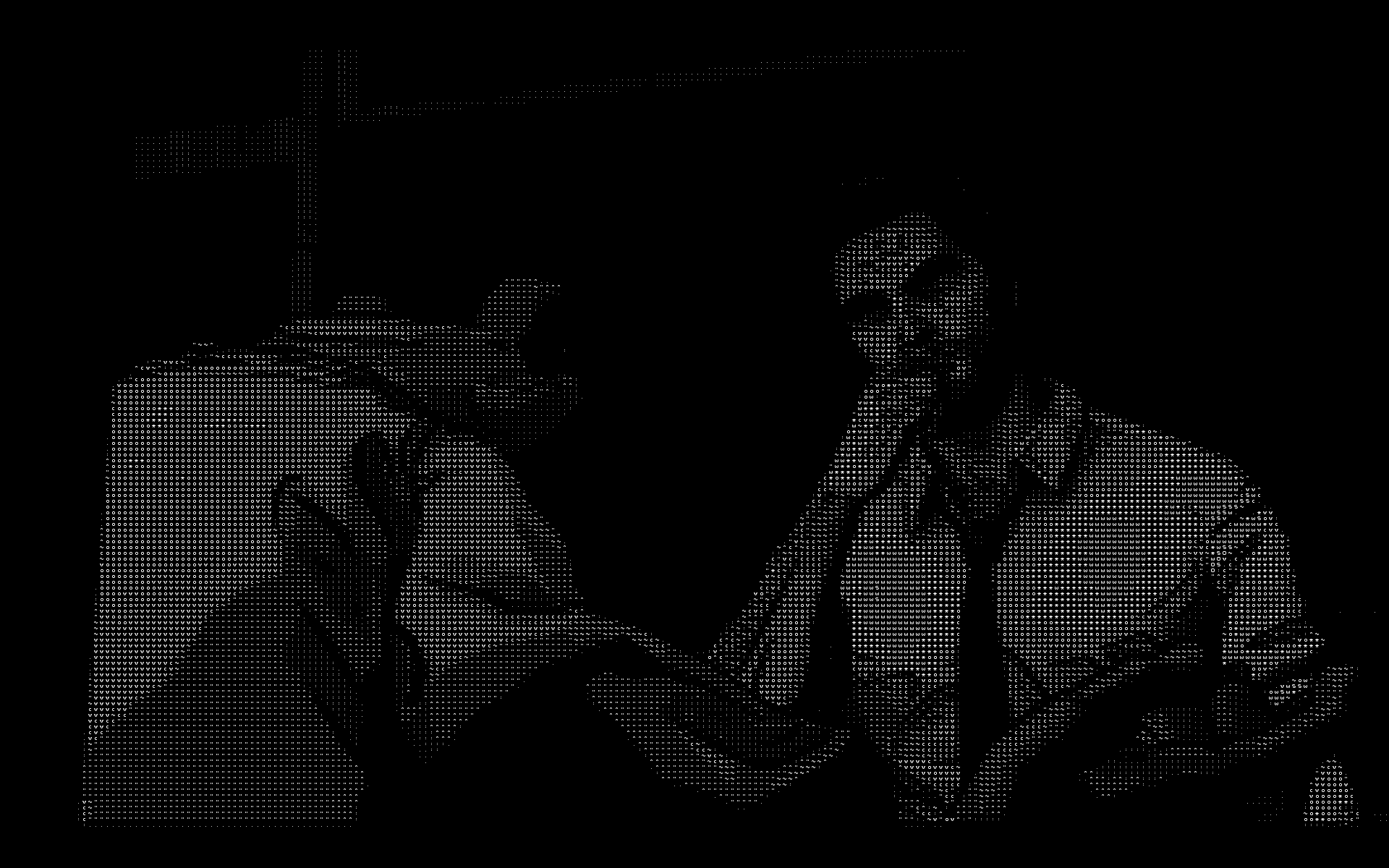
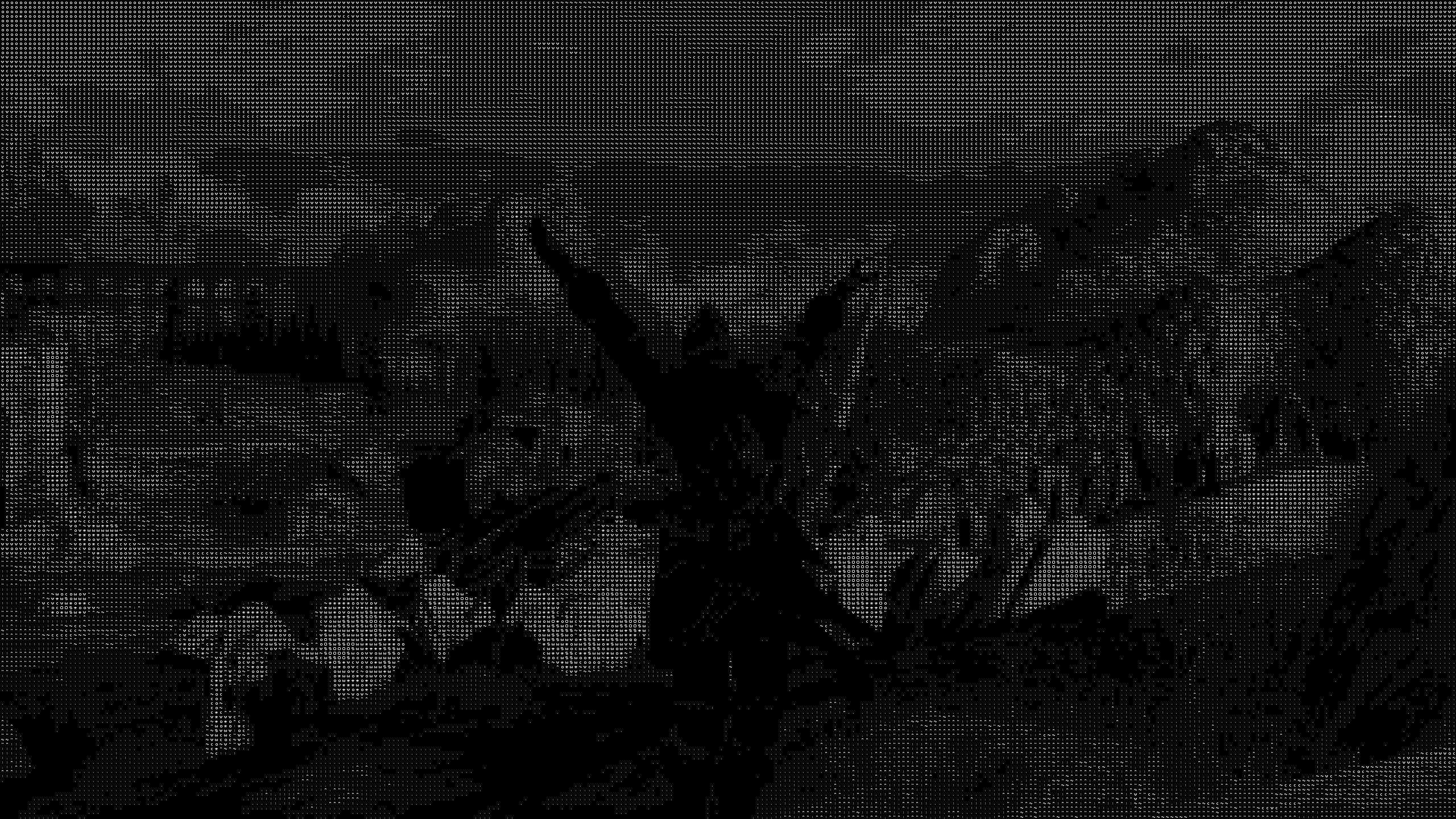
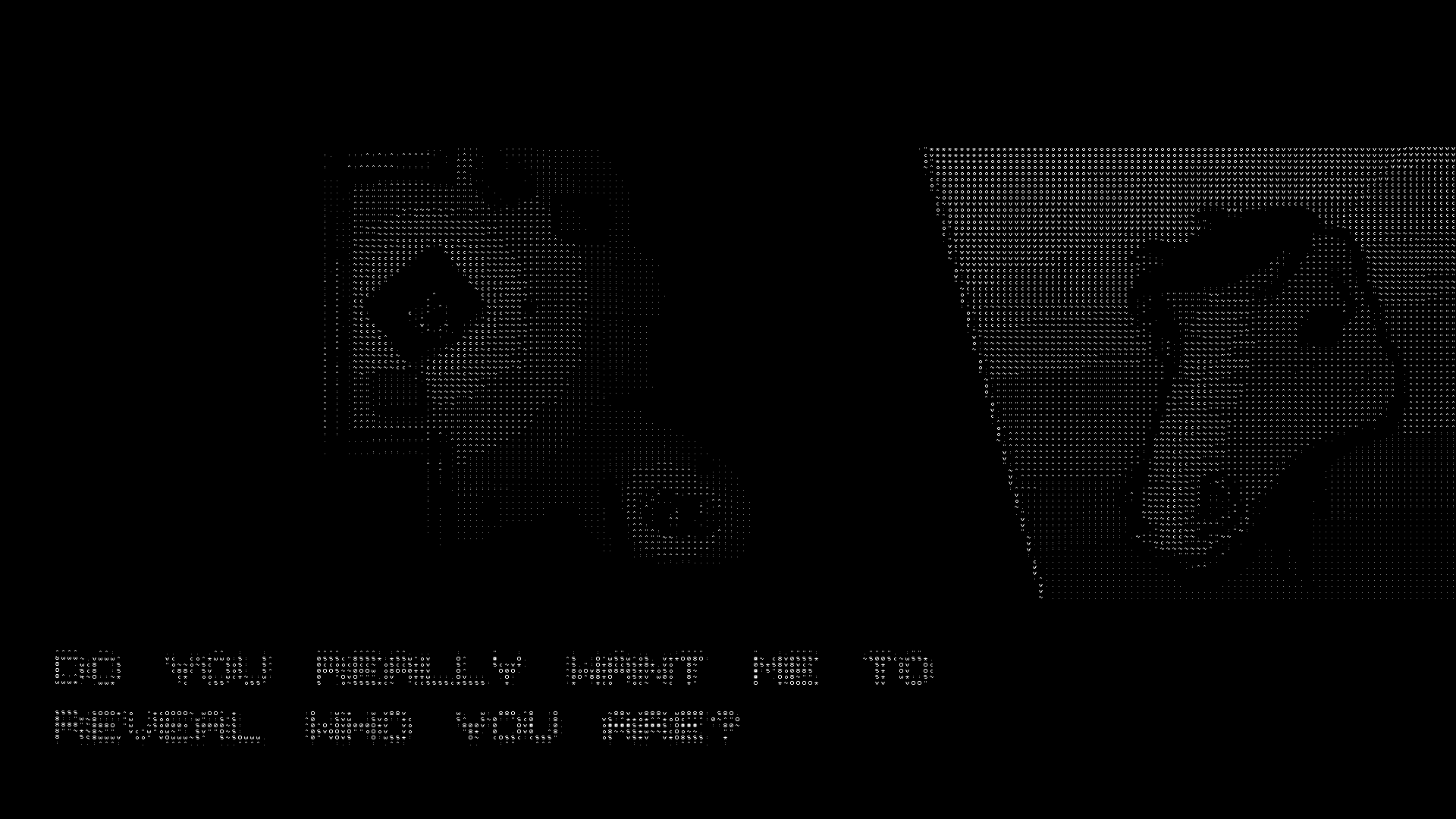
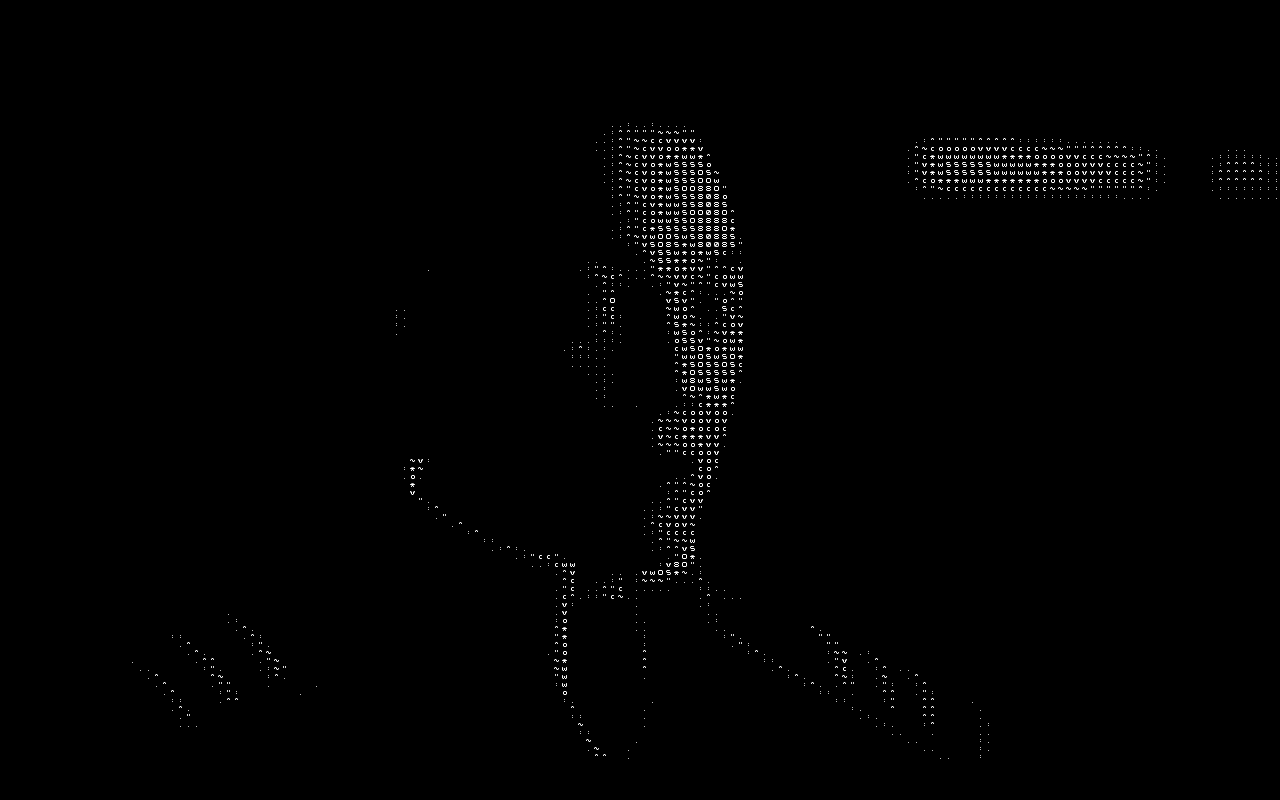
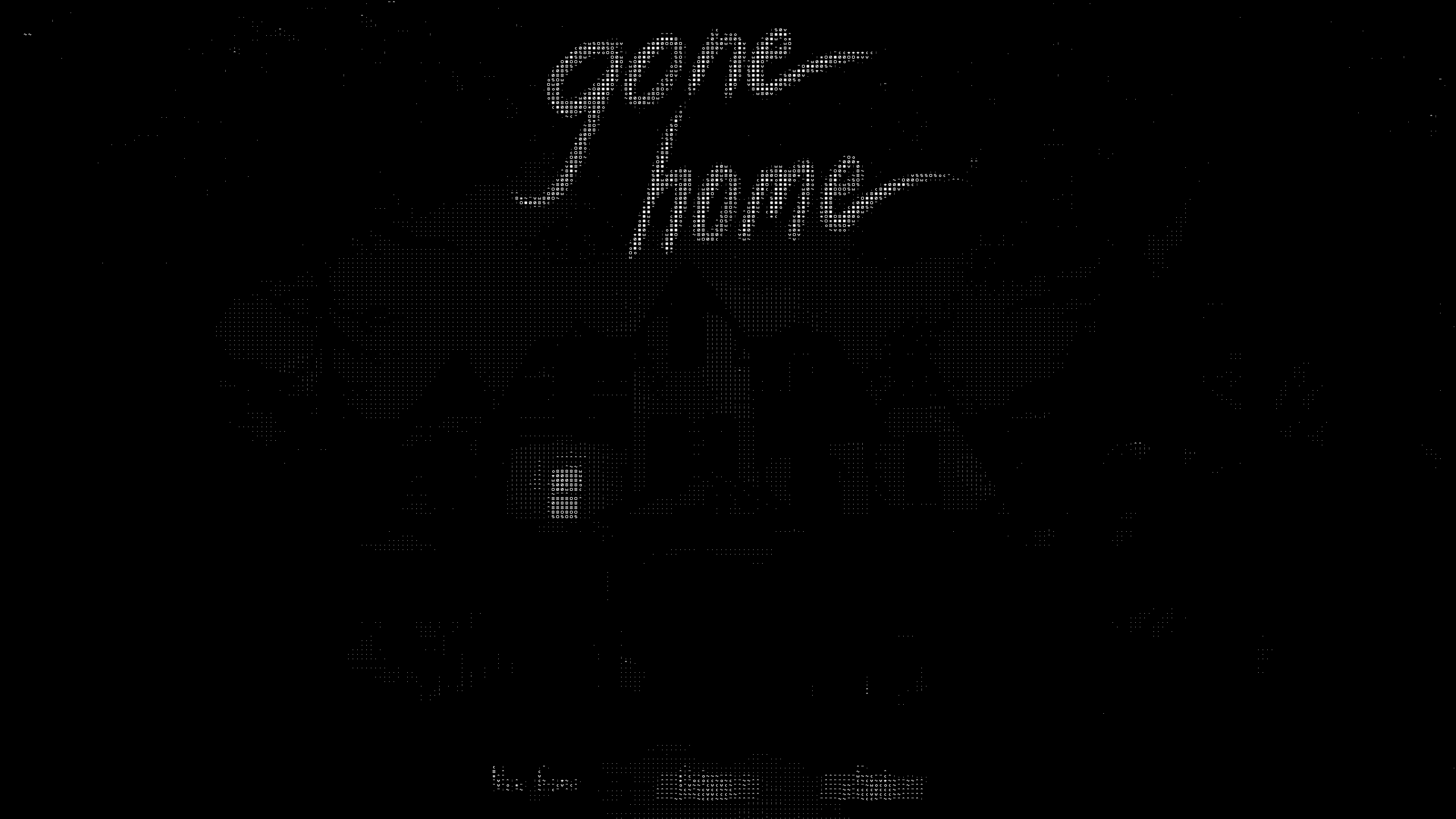
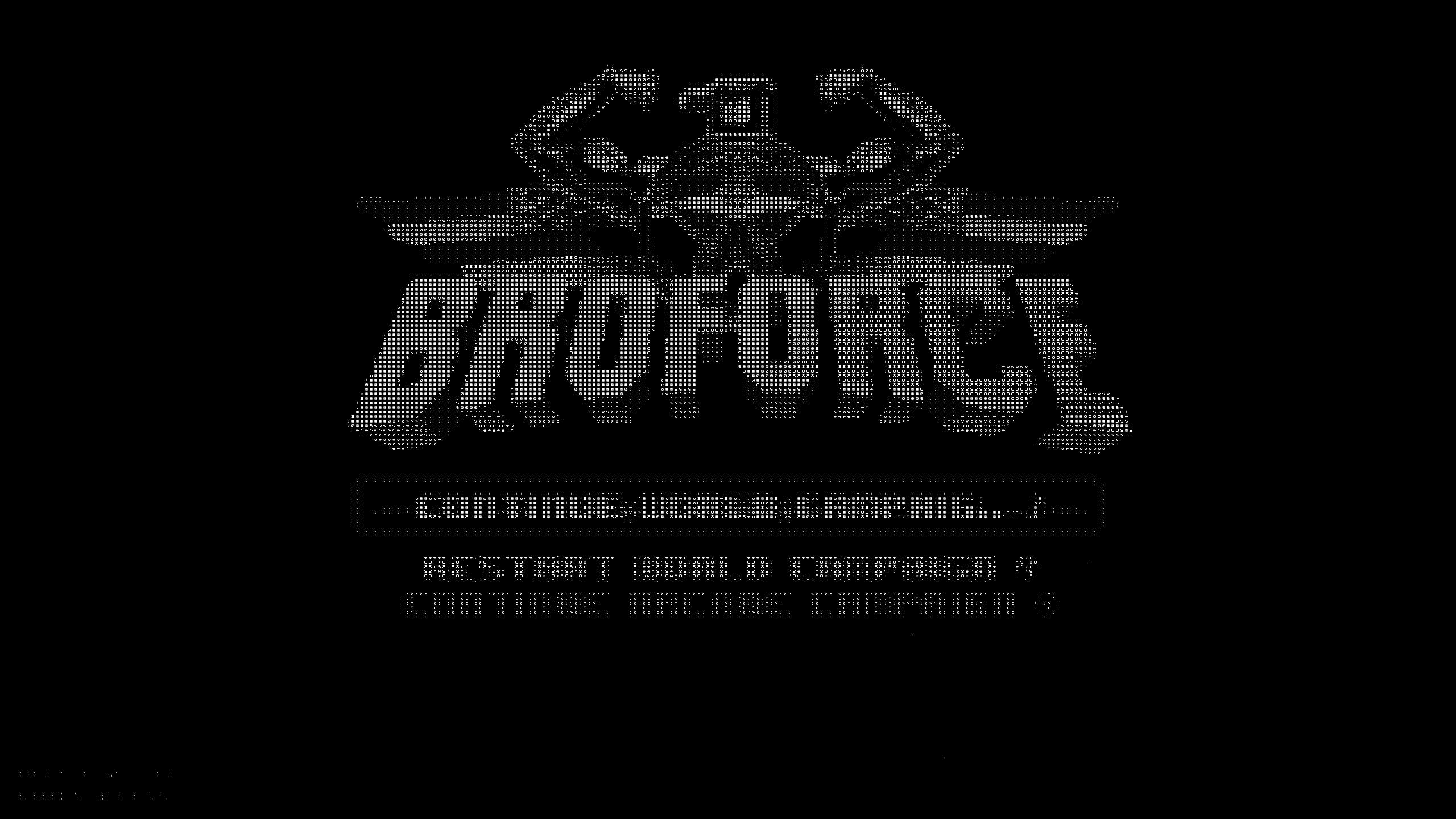
I'm sure you don't actually want to play anything with ASCII enabled, so here's how to remove ReShade entirely from a game. Head to the game executable's directory and delete Sweet.fx, the SweetFX folder, and whichever of the following DLLs it copied in: OpenGL32.dll, dxgi.dll, d3d9.dll, or d3d8.dll. Alternatively, you can just turn off ASCII in the SweetFX settings, try some other post-processing effects, and use ReShade again to replace the previous installation.
Keep up to date with the most important stories and the best deals, as picked by the PC Gamer team.

Tyler grew up in Silicon Valley during the '80s and '90s, playing games like Zork and Arkanoid on early PCs. He was later captivated by Myst, SimCity, Civilization, Command & Conquer, all the shooters they call "boomer shooters" now, and PS1 classic Bushido Blade (that's right: he had Bleem!). Tyler joined PC Gamer in 2011, and today he's focused on the site's news coverage. His hobbies include amateur boxing and adding to his 1,200-plus hours in Rocket League.

