Our Verdict
The SanDisk Desk Drive's whopping capacity and incredibly reliable transfer speed makes it ideal for backups, and it's a dab hand at hosting game installs. However, it's expensive and not very portable, pinning it into a niche market.
For
- 8 TB!
- Reliable external power
- Incredibly consistent transfer speed
- Fast game load times
Against
- Big and requires external power, so not very portable
- Expensive
- Previous-gen peak transfer speeds
PC Gamer's got your back
The SanDisk Desk Drive isn't very portable compared to other external SSDs, but then again most other external SSDs aren't stable, large capacity backup solutions offering an experience usually reserved for NAS setups. This Desk Drive is, however, and it therefore stands apart from most other external SSDs.
SanDisk (ie, Western Digital) isn't going after the popular portable SSD target market with this thing. No, it's going for those who have the need for a vast array of reliable external storage on the desktop. And in this department it delivers exceptionally well.
The Desk Drive makes sense as a backup drive. This is probably why SanDisk comes with Acronis True Image backup software, which you can download by following the packaging's QR code link or the link the on-drive executable file takes you to.
In other words, for an external drive it's about as far from something like the TeamGroup PD20 as possible, being more of a "sit on the desk" drive than a portable one. It's a hefty puck that's supposed to remain on your desk, connected and powered on. I mean, it's right there in the name, isn't it? "Desk Drive."
It comes with a hefty $630 price for the 8 TB version, but it's one hefty drive with some hefty capacity. Most external SSDs cap out at 4 TB—because really, who's using more than that for a portable drive?
The answer to this question is, as stated, those who are looking for a backup solution. And by this, I don't just mean full system backups, although that is one good use for it. I'm also talking editors and content creators who want to backup all their media and projects. And those with a ginormous game library, too, who want to keep copies of their games or even run games off their external SSD.
I probably shouldn't overstate the size and weight of the SanDisk Desk Drive, either, lest I give the impression that it's entirely unwieldy. It's certainly small and light enough to carry around in a backpack with little hassle, just don't go expecting anything close to a keychain USB flash drive. You'll have to carry the power brick too, remember.

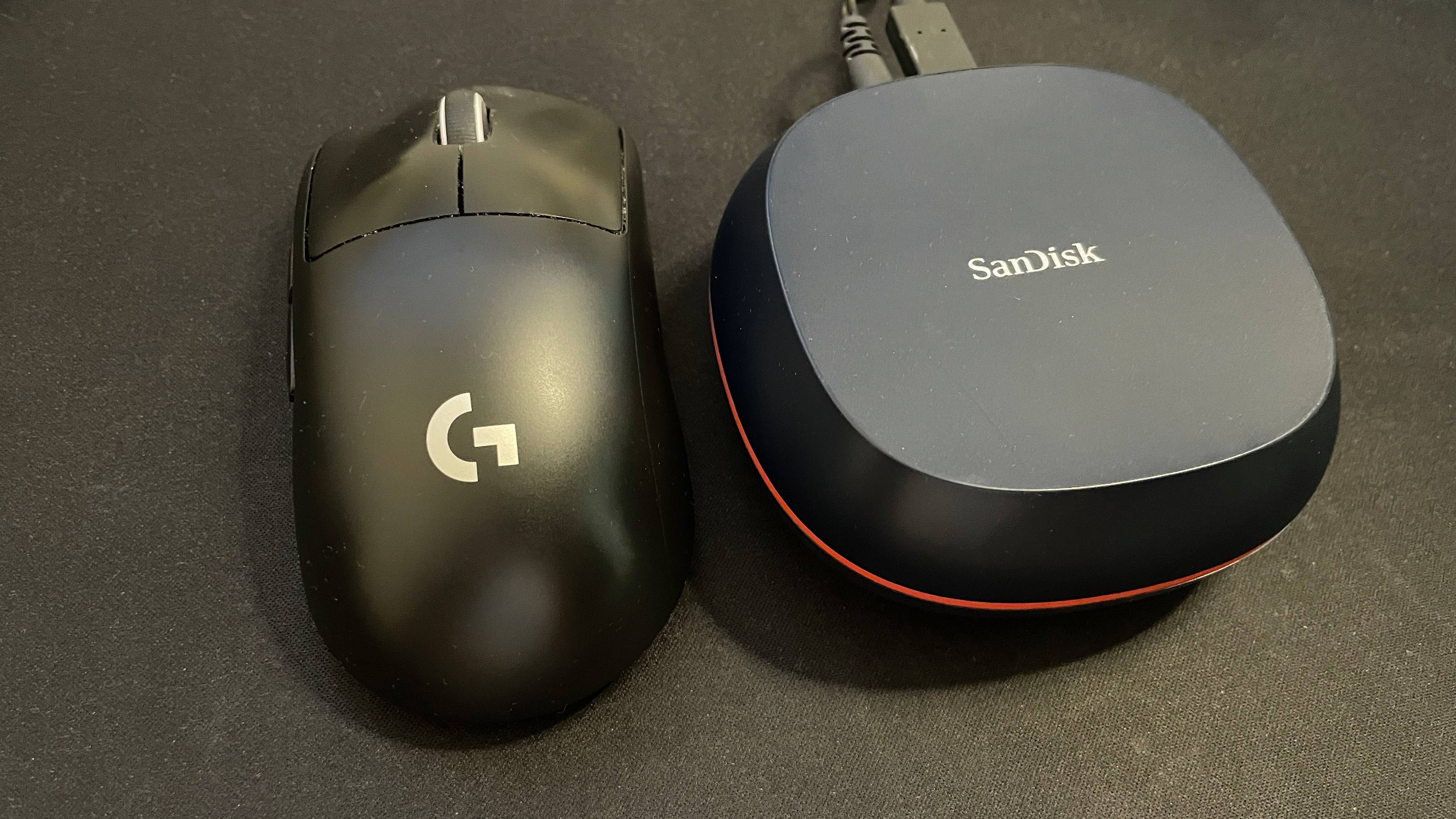


Now, what might you want out of a backup solution, and does the Desk Drive cover these bases? Well, it certainly has capacity covered. Probably most important, though, is reliability, and this is probably why SanDisk has designed this drive for external rather than USB power delivery. This should mean there's less chance of anything going disastrously wrong should your USB connection falter.
Yes, this means you have to plug it into a socket (in 2024? I know), but with this drive you have to get your head out of the portable mindset and into the semi-permanent addition to my desk one. Which isn't such a bad thing because it really does look quite dashing sat on my desk.
One would also expect it should be capable of consistent transfer speeds, and in this regard the Desk Drive doesn't disappoint. In my testing I found the SanDisk Desk Drive to offer the most consistent speeds of any I tested. Just look how smooth that line is in the IOMeter benchmark—it's almost completely straight!
The Desk Drive achieved an almost impossibly consistent 930-935 MB/s transfer speed—which, I might add, is actually 30 MB higher than its rated write speed. This was maintained for the entire 30-minute run I put it through, although I cut off the last 15 minutes from the chart to make it line up nicely against the others I tested.
At this speed, you can expect to be able to back up over 800 GB of data every 15 minutes, or well over 3 TB of data every hour. Yes, most newer (USB 3.2 Gen 2x2) drives can do things quicker in small bursts, but if you're in it for the long haul, the Desk Drive will get you there quicker. For example, while the Adata SD810 does transfers of up to 260 GB much faster, after this it slows down significantly. The SD810 won't even manage 400 GB in 15 minutes, and after this, with it transferring at just 150 MB/s, this discrepancy will only get bigger.
The main competition for the Desk Drive on this front comes from the Samsung T9, which I found in my testing to achieve slightly faster consistent transfer speeds overall and a big bump over the first minute or two. However, the T9 maxes out at 4 TB and has USB power delivery. It's a choice between a more traditional portable drive with slightly better transfer performance, or a more capacious, externally powered one.
What might sway things in the Desk Drive's favour, here, is its gaming performance. In my testing, I was very surprised to find that, in the gaming department, it beats not only USB 3.2 Gen 2x1 drives such as the Crucial X9, but also powerful Gen 2x2 drives such as the SD810 and premium ones such as the T9. I got the first hints of this when I noticed its CrystalDiskMark 7 RND4k Q1T1 read speed sitting above the other drives, and I later found this to translate into gaming chops in the 3DMark Storage and FFXIV benchmarks.
✅ You need a lot of reliable storage: If you're doing full system backups, storing important media for professional workloads, or keeping a giant game library off-system, this SSD is ideal.
❌ You want an easily portable drive: Yes, the Desk Drive is easy enough to carry around in a bag, alongside its power brick, but it takes up much more room than other external SSDs.
❌ You don't have a spare power socket: This drive requires external power to run, so if you don't have a plug socket free you'll be out of luck.
In practice, this should mean slightly quicker loading times when running games off the drive. In a quick practical use-case test, I used Steam to transfer my 1.7 GB Crab Champions install over to the external SSD, which took just a couple of seconds. Then, I flew my shooty crab around with little abandon, as levels loaded instantly and gameplay remained smooth—a win for Crab Champions and the Desk Drive alike.
However, it's important to note that most modern external drives offer pretty reasonable gaming performance, so the Desk Drive is offering nothing exceptional there. (Side-note: If you want the best of the best gaming performance and you care diddly squat about the expense, the Adata SE920 might be a good shout.)
If we're talking realistic use cases for the SanDisk Desk Drive, though, the most obvious ones are for full system backups and media storage for professionals. For PC gaming, there are cheaper options that should satisfy most people, because cheaper drives should be capacious and reliable enough for most gamers' needs.
But if you have an enormous game library and you want to run your games off of an external drive, this might be your best bet—especially if you want to combine this with media or system backup storage. SanDisk's Desk Drive might have a somewhat niche target market, this being the backup and mass media storage segment, but in that market it's pretty close to ideal.
The SanDisk Desk Drive's whopping capacity and incredibly reliable transfer speed makes it ideal for backups, and it's a dab hand at hosting game installs. However, it's expensive and not very portable, pinning it into a niche market.

Jacob got his hands on a gaming PC for the first time when he was about 12 years old. He swiftly realised the local PC repair store had ripped him off with his build and vowed never to let another soul build his rig again. With this vow, Jacob the hardware junkie was born. Since then, Jacob's led a double-life as part-hardware geek, part-philosophy nerd, first working as a Hardware Writer for PCGamesN in 2020, then working towards a PhD in Philosophy for a few years (result pending a patiently awaited viva exam) while freelancing on the side for sites such as TechRadar, Pocket-lint, and yours truly, PC Gamer. Eventually, he gave up the ruthless mercenary life to join the world's #1 PC Gaming site full-time. It's definitely not an ego thing, he assures us.

