Our Verdict
While the Raider's angular, brutal aesthetic is initially somewhat charming, it soon wears thin. It's certainly speedy, but doesn't do enough to justify its price point—particularly when other laptops deliver the same (or better) performance for much cheaper. Nice screen, though.
For
- Beautiful Micro-LED panel
- Industrial-chic design
- Excellent 1080p and 1440p gaming performance
- (Mostly) solid build
Against
- Very pricey
- 2400p is too much for the mobile RTX 5080 to handle
- Angular and unwieldy
- Did I mention it's expensive?
PC Gamer's got your back
Let me start off this review with something that became immediately obvious when I pulled this laptop from the box: The MSI Raider 18 HX AI is a hefty boi. A chungus. A honking, chonking, slab of a gaming laptop.
In a world where laptops like the Razer Blade 16 and the Asus ROG Zephyrus G16 are taking pride of place at the top of our best gaming laptop lists, and redefining what it means to own a portable powerhouse of a gaming machine, the Raider 18 HX sits distinct from its similarly-powered brethren. It's a titanic 3.6 kg slice of hardware that appears to come from a different universe—never mind era—of PC hardware.
It's also fast. Very, very fast. And expensive. Very, very… you get the idea. $4,400/£4,200, to be precise, which makes it the priciest RTX 5080-equipped gaming laptop we've tested to date.
But I'm getting ahead of myself. This laptop is about excess, and so for those many, many dollars, you receive a quite astonishing amount of hardware. You get the full-fat Intel Core Ultra 285HX, a 5.5 GHz, 24-core mega chip, in combination with a stonking 64 GB of DDR5-6400, 4 TB of Gen 4 SSD storage, and the 175 W version of the mobile RTX 5080.
Nope, not the RTX 5090, which is something of a blessed relief. It wasn't so long ago that I reviewed the MSI Titan 18 HX A14V, a similarly mega-specced (and similarly mega-proportioned) lappy with Nvidia's top mobile chip at the time, the RTX 4090. It's an absolute jet engine at top whack, so bringing the GPU down to something more reasonably-placed in the stack for the Raider strikes as a good move to me.
Initially, the chassis of the Raider 18 HX feels like an improvement on the Titan. It's still massive, it's still got those odd coloured inserts between the fan vents that look like they come from a different machine, and the screen still flexes independently of the bottom deck. However, the Raider feels like a slightly more solid proposition.
Perhaps it's the all-black styling, the mercifully subtle RGB lip on the underside, or the much better-feeling keyboard. But the Raider, to my tastes at least, edges into 'industrial chic' territory, and that's a desirable place to be. It looks and feels mean, and I appreciate that. Svelte, though? Not a bit of it.
Keep up to date with the most important stories and the best deals, as picked by the PC Gamer team.





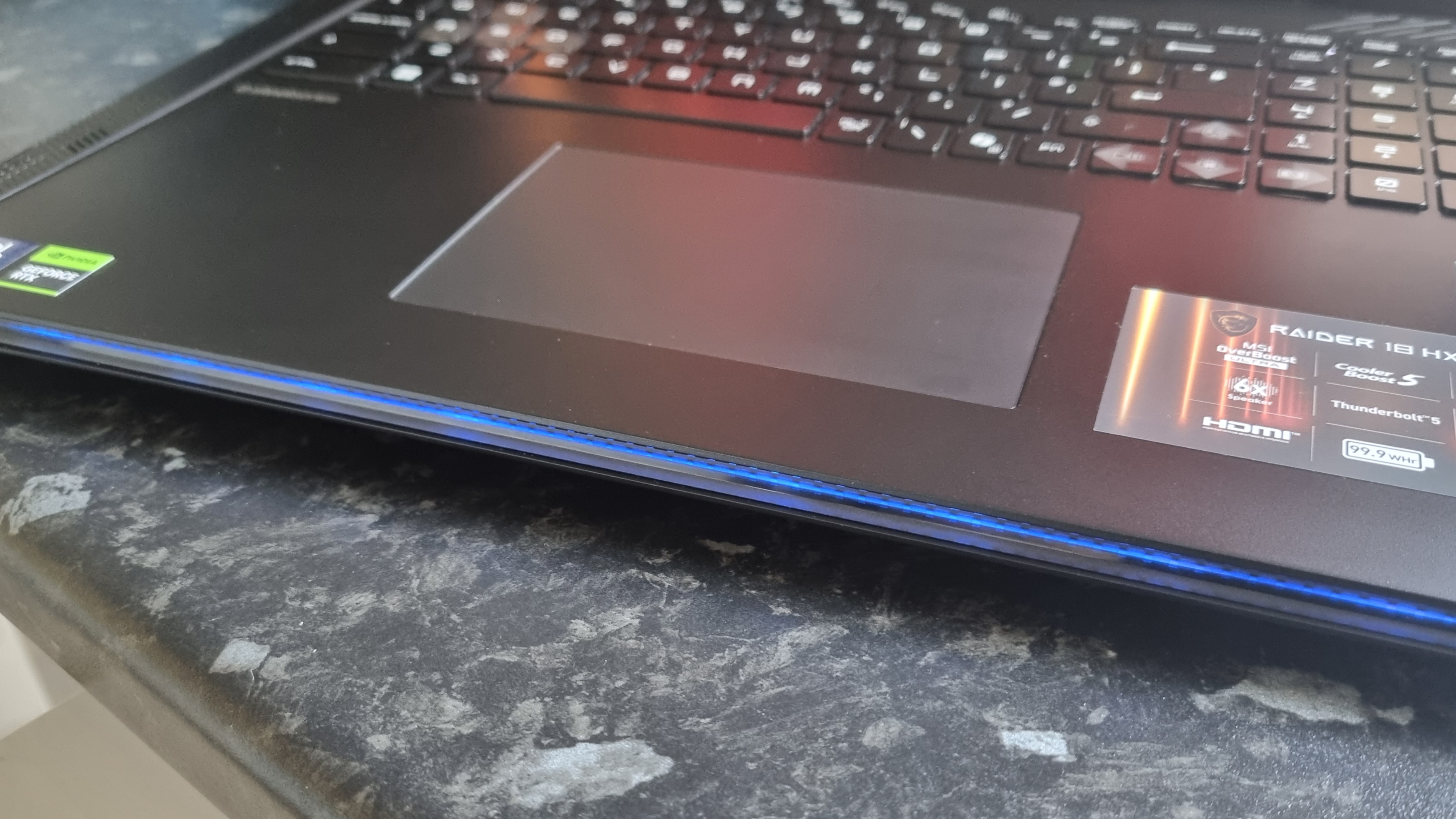
This is a laptop out for blood, and everything about it feels brutally designed. Whether that tickles your fancy is a personal thing, but I'm not opposed to a bit of square-edged meatiness in my gaming hardware, even if I would prefer the odd concession made to comfort.
Dominating my retinas from the outset is a 120 Hz, 2400p, 18-inch Micro-LED display—and like many panels fitted to MSI laptops, it's a bit of a stunner.
I'm a big fan of Micro-LED tech, as while it has definite downsides (a limited number of local dimming zones means you can occasionally catch it out with a pinpoint of light on a black background), a good panel can still look almost as vibrant as OLED, at least to my eyes.

Take note of that resolution, though. A 3840 x 2400 res means there are an awful lot of pixels for that mobile RTX 5080 to keep fed at native—although being an RTX 50-series machine, there's always DLSS 4 and Multi Frame Generation to help out with those frames in terms of real-world performance. More on that in a minute.
Performance, then. For comparison, I've thrown in several RTX 5080 laptops from our current crop of reviewed machines into the benchmark graphs, but the one to pay attention to is the MSI Vector 16 HX AI A2XW. This is a $2,500 MSI machine (for the 16 GB version) that also has some chonk-related issues, but makes use of the same 175 W RTX 5080 as the big Raider.
It's a 16-inch lappy, and makes do with a (perfectly decent) 1600p IPS panel rather than a lovely Micro-LED-lit 2400p 18-inch version—although it's worth noting that with a 240 Hz refresh rate, the Vector's screen is twice as fast.
For a direct performance comparison, I've benched the Raider 18 HX at 1080p and 1440p, as the rest of our RTX 5080 laptops have 1600p displays. What's obvious from the off, however, is that the GPUs in both MSI machines perform almost identically in terms of average frames. It's only in the Baldur's Gate 3 benchmark that the Raider ranges well ahead, as BG3 is much more CPU-dependent than GPU-bound.
As we've observed in our other testing, it turns out that the world of Faerûn really likes as much Arrow Lake performance core grunt as it can get. Otherwise it's much of a muchness between the two MSI machines, albeit with the Raider pulling in a higher minimum frame result on average—although I would point out that minimum frame readings can be twitchy beasts.
While I'm in the business of pointing things out, take a look at the results from the $3,560 Lenovo Legion 7i Pro Gen 10, sitting at the bottom of our graphs. It's also got a 175 W RTX 5080, but manages to beat out all of our other contenders by a not-insignificant amount in almost every benchmark. And it's got a 240 Hz OLED display, now I come to think of it.
The real-world gaming performance graph reveals exactly what it's supposed to—the frames you can expect when running the Raider's 2400p screen at its native resolution with the upscaling and Frame Generation goodies tuned to reasonable levels.
Here you can really see what the strain of all those extra pixels does to an otherwise very performant mobile GPU, as DLSS still has to pull from a 1600p source when set to Quality at 2400p. While a 61 fps result in Cyberpunk 2077 sounds good on the surface, it's worth bearing in mind that Frame Generation is doing a lot of heavy lifting, doubling the frame rate to create a (mostly) smooth experience.
There's something to like here, no doubt—but in practical terms, it never quite adds up
And while Frame Gen might have the appearance of magic, when the game itself is crawling along underneath at 23-30 fps it creates a noticeably floaty effect when it comes to input latency.
I personally wouldn't want to play games using Frame Generation with this low of a base frame rate, and it really brings into question the legitimacy of cramming a 2400p panel into a laptop, even one with some seriously grunty hardware.
You could drop the DLSS to Balanced, of course, which will definitely gain you some more frames. Or even Performance. But this is a $4,400 gaming laptop, and when you're paying this sort of cash for a mega display, it's a shame that you have to make significant concessions in order to see it at its best.
The CPU results are a bit of a mixed bag, too. While Cinebench R24's multithreaded benchmark allows the Raider to scream ahead thanks to all those cores, in the rest of our benches it's on a near-as-makes-no-difference level with the much cheaper Vector 16 HX.
It's also, and I'm sure you've been waiting for me to say this, very loud. Interestingly, the RTX 5080 doesn't appear to stress out the fans too much, even at the Extreme setting. Like its Vector 16 HX sibling, though, hit the CPU hard and the fans rev up to match.

Dropping the fan settings to Balanced improves things immensely. In fact, in terms of GPU-heavy gaming (and most games still lean much more heavily on the GPU than the CPU), I noticed very little real-world drop in gaming performance with the fans reined in by the less-than-impressive MSI Center software.
I've had to reinstall it twice during testing to make it launch reliably when I need it to, although I'll be generous and say perhaps this is because it's a new laptop, with a few kinks still left to iron out. Very generous, actually, as I've had issues with MSI Center before—but the benefit of the doubt is in full swing here.
Still, you can game on the Raider without wearing ear defenders in Balanced mode with reasonable performance, and that's an improvement. It's still not quiet, naturally, but after annoying my household with my extensive testing of the Titan 18 HX, I'll take it.
It's not an easy machine to live with, though, mostly down to its proportions and weight. I took it into the office with me to see if lugging it around on your back was feasible, and can say with some confidence that it is.
Feasible, that is, not desirable. Those squared-off corners combined with its overall bulk meant the edges poked through the material of my laptop bag, and the weight left me breathless after climbing a few flights of stairs.
And as for the battery life? It puts in a decent result in our PC Mark 10 gaming test, but in real world usage, I've found it a bit disappointing. A little YouTube watching drains it considerably, unless you're prepared to drop the brightness down to ultra-low levels and sacrifice the benefits of that Micro-LED panel.
Nope, this is an ultra-powerful, outlet-demanding desktop replacement, through and through. But even when viewed through that vaseline-smeared, overly-rosy lens, the Raider still doesn't make a whole lot of sense.
Its $4,400 price tag is almost impossible to justify, especially when you put it next to its RTX 5080-touting cousin, the MSI Vector 16 HX AI. That's a $2,500 laptop in 16 GB configuration, meaning that you're paying $1,900 more here, mostly for a larger, better-looking display.
✅ You must have a tank of a gaming laptop: If you desire a honking-great (and very fast) 18-inch desktop replacement, this is certainly one of those.
✅ Your heart's set on Micro-LED: That panel really is lovely. It's convinced me once again that Micro-LED is pretty brilliant, especially in a gaming laptop.
❌ You're expecting great 2400p performance: Frame Generation can only do so much, and a 2400p panel pushes the mobile RTX 5080 to its limits.
❌ Money matters: Unless you've got so much moolah you want to buy one for the curiosity factor, your cash will likely be better served elsewhere.
Sure, you get 64 GB of RAM with the Raider, and 4 TB of storage. Nice things to have, but in a laptop (even a desktop-replacing one), it's more than most of you will really need. It certainly doesn't justify all that extra expense, particularly not when both of those components are easy enough to upgrade on the cheap.
Still not convinced? Think of it this way. If a desktop replacement is your goal, you could pick up the Vector 16 HX and two $950 MSI MPG 321URX QD-OLED monitors for the same money.
Yep. Two 32-inch QD-OLED beauties (the best gaming monitors we've tested to date, in fact), and a laptop that's virtually as fast in the gaming benchmarks, for the same cash.
Oh, and while the Vector isn't exactly a slim and svelte machine, it's much more portable than the Raider, meaning you could still cram it into your bag and take it to work without feeling like you were destined for the great beyond when you climbed the odd set of stairs.
I want to like the Raider, I really do. It's big and brash in a way that normally tickles my fancy. And it's stonkingly quick, with a superb display. But the more time I've spent with it, the less and less I've felt like I can justify its cost for what you end up receiving. There's something to like here, no doubt—but in practical terms, it never quite adds up.

1. Best overall:
Razer Blade 16 (2025)
2. Best budget:
Lenovo LOQ 15 Gen 10
3. Best 14-inch:
Razer Blade 14 (2025)
4. Best mid-range:
MSI Vector 16 HX AI
5. Best high-performance:
Lenovo Legion Pro 7i Gen 10
6. Best 17-inch:
Gigabyte Aorus 17X
While the Raider's angular, brutal aesthetic is initially somewhat charming, it soon wears thin. It's certainly speedy, but doesn't do enough to justify its price point—particularly when other laptops deliver the same (or better) performance for much cheaper. Nice screen, though.

Andy built his first gaming PC at the tender age of 12, when IDE cables were a thing and high resolution wasn't—and he hasn't stopped since. Now working as a hardware writer for PC Gamer, Andy spends his time jumping around the world attending product launches and trade shows, all the while reviewing every bit of PC gaming hardware he can get his hands on. You name it, if it's interesting hardware he'll write words about it, with opinions and everything.
You must confirm your public display name before commenting
Please logout and then login again, you will then be prompted to enter your display name.



