Our Verdict
The new Legion chassis looks good, and the performance is absolutely top-notch. But it's the level of customisation that sings to me, allowing you to create a gaming profile that at once delivers the frame rates and the noise level you desire. Just a shame the battery life is still so weak.
For
- Stylish new chassis
- Lovely OLED screen
- Top gaming performance
- Excellent power customisation options
Against
- Battery life is weak
- Price is higher than RTX 5080 Razer Blade 16
- It's a big boi laptop
- And a fingerprint magnet
PC Gamer's got your back
The new Legion is a real solid slab of gaming laptop goodness. It's robust, feels dense, and is the most powerful and performant of all the new notebooks we've been testing in this generation. It may feel like a classic big gaming laptop, but it's still got some tricks up its sleeve which make it a great modern gaming laptop.
It would be all too easy to tar the Legion Pro 7i with the same anachronistic brush as the Gigabyte Aorus Master 16 and MSI Vector 16 HX AI—it is, after all, very much one of those big old school gaming laptops you expect to have plumbed into a power source for its entire life. But, though it doesn't have the same thinned-down chassis as the latest Razer Blade 16 design—which has taken pride of place at the top of our best gaming laptop list—Lenovo has given its Legion line a complete redesign, which makes it look far slicker and with more than a hint of the Alienware flair about it, too.
The angular RGB rings around the exhaust ports on the rear of the Legion Pro 7i Gen 10 are what give that feel, and that's not a bad thing. There's a real style about this new chassis design that I'm into. It feels knowingly solid, designed to be a strong base for your mobile components, and give them enough cooling power to keep them running at peak performance.
It's also made it more of a unit by culling the side exhaust vents and leaving just that whole expanse at the back of the machine for blowing out all the hot air from the system. That makes it feel more grown-up, with the chassis being more enclosed rather than all exhausts and vents. To me, it feels more modern and that RGB flair—like the tail-lights of a BMW concept car or a Tron light-cycle—has a definite style which doesn't feel crass in the way external lightbars often can.
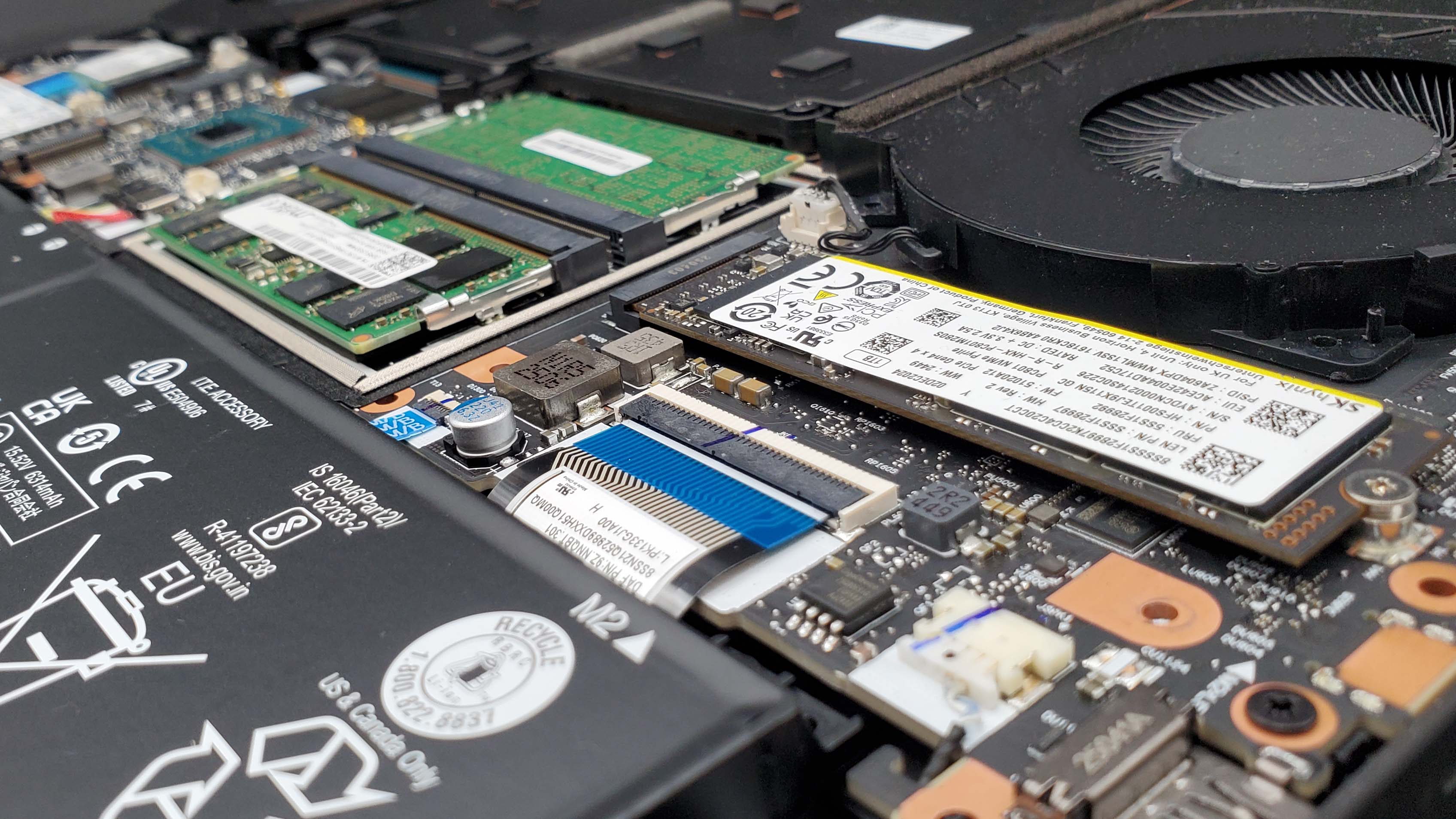
CPU: Intel Core Ultra 9 275HX
RAM: 32 GB DDR5-6400
GPU: Nvidia RTX 5080 (175 W)
Screen: 16-inch OLED
Refresh: 240 Hz
Native resolution: 2560 x 1600
Storage: 2x 1 TB SSD
Battery: 99.9 Whr
Dimensions: 21.9 ~ 26.6 x 364 x 275.9 mm | 0.86 - 1.04 x 14.33 x 10.86-inch
Weight: 2.72 kg | 6 lbs
Price: $3,560 | £3,200
Lenovo has also taken the same approach as Razer in terms of creating a large underslung "thermal hood" over the triple intake fans, giving it a lot of space to pull in cooling air. And, again like the Razer design, the Legion is super-easy to open up, though here with just a Phillips screwdriver and a little shiv to pry it open. There's a secondary thermal covering to the twin SSDs and SODIMM slots, but that's labelled up to make it simple to remove, too.
Okay, that's just me taking a lot of words to say, 'hey, it might not be a skinny boi, but I really like the look and experience of the new Legion.'
And I really like the performance of the new machine. This is outright the most performant RTX 5080-toting gaming laptop I've tested so far, and whoever's going to compete with Lenovo is going to have to really pull some levers (and push the cooling array) to get their machines even on par with the Legion Pro 7i.
Keep up to date with the most important stories and the best deals, as picked by the PC Gamer team.
So yes, there's an RTX 5080 mobile GPU as the gaming heart of this laptop, and as with most of the rest of the pack we're looking at a 175 W version of the Nvidia GPU. That's the top RTX 5080 spec around, but even so in our Metro Exodus Enhanced testing we never saw the power draw go much above the 150 W mark, with an average of 127 W.
It's a similar story with all the other nominally 175 W GPUs I've checked out this year, and arguably the Legion is one which pushes its hardware as hard and as far as any others.
But it's not just about the GPU inside this laptop, because Lenovo has also seen fit to drop an Arrow Lake-HX chip into its Gen 10 laptops, and here that means an Intel Core Ultra 9 275HX. That's a 24-core hybrid chip, with eight full-fledged performance cores giving it the gaming grunt. And, while I am very much into the AMD Ryzen AI chips for their efficient power-sipping performance, you cannot argue with the CPU grunt the latest Intel mobile chips display.
You just have to look at the relative Cinebench or Baldur's Gate 3 performance numbers to see the delta between AMD and Intel on this one. Still, we haven't seen AMD's trump card yet, the Ryzen 9 9955HX3D. That ought to be a gaming CPU powerhouse, though likely in far fewer notebooks than Intel can deliver.
There is also 32 GB DDR5-6400 in there, in two ranks of standard SODIMMs. Which is important because Lenovo was certainly guilty of some gross offences against gaming laptop memory in the previous generation. It's something Alienware does, too, but still, only slapping a single stick of 16 GB DDR5 memory into a gaming laptop is just plain wrong.
Thankfully, Lenovo is going full dual-channel here—with a single stick, even if it's fast memory, you're getting half the bandwidth of using two sticks, even adding up to the same overall capacity.
It's also doubling up on storage, too, with a pair of 1 TB SK Hynix SSDs giving you options as to where to store your games. It's not configured in any kind of RAID array—the PCIe 4 SSDs are plenty fast enough for gaming needs—and so you're just getting one speedy SSD for your OS and another identical one for extra data. Simple, and effective.
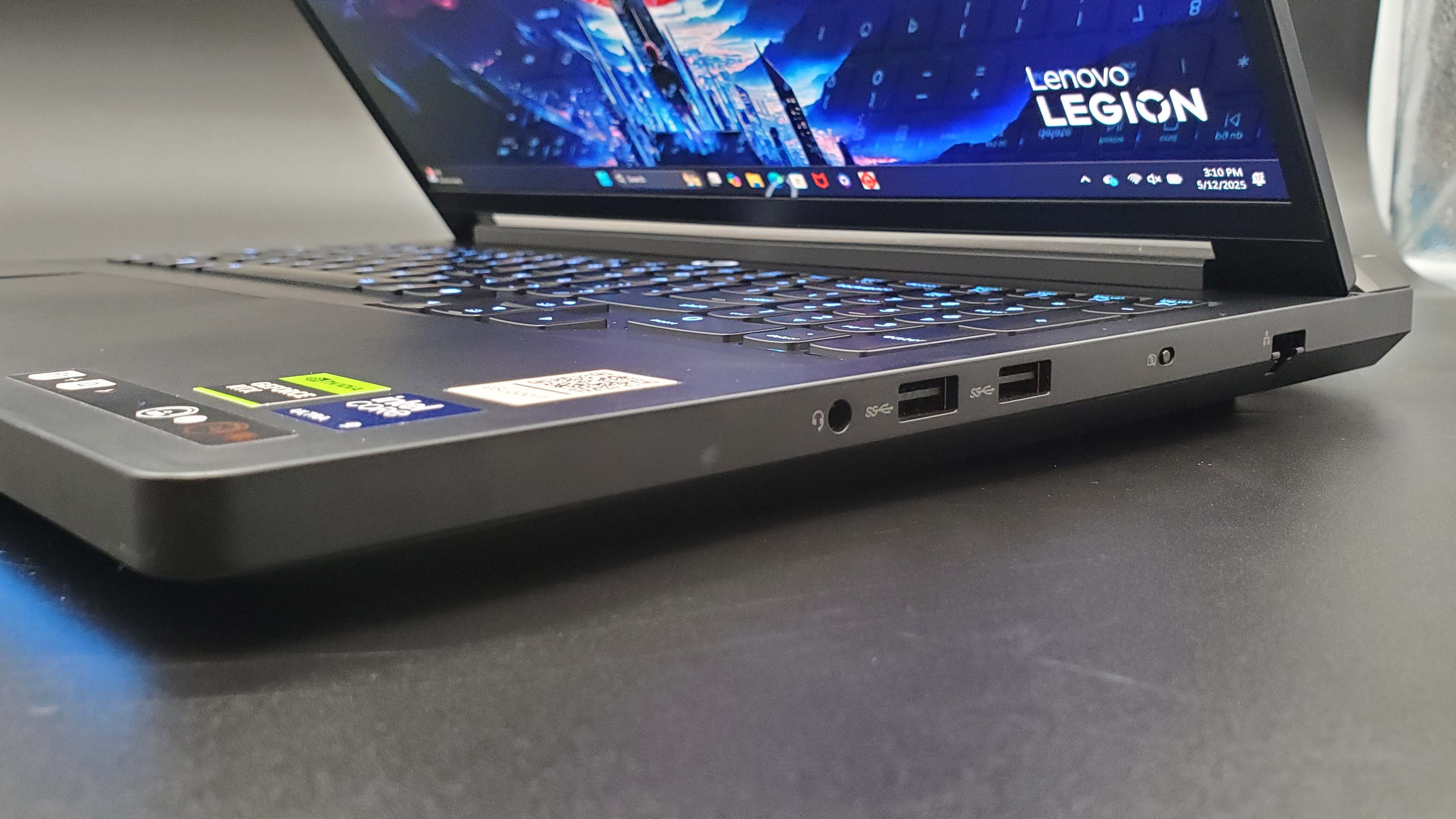


And all of that lovely mobile silicon leads to the Legion Pro 7i delivering generally the highest gaming performance out of any machine touting the same core parts. Lenovo has tuned its system to the point where it genuinely delivers on frame rates. That's even true when we put it up against the RTX 5090 in the Razer Blade 16. Though that isn't really indicative of the sort of frame rates you could get out of the top RTX Blackwell GPU if you jammed it in a broad 18-inch chassis.
The Legion Pro 7i has the frame rate edge in pretty much every game at 1080p, though things are a touch closer when it comes to the 1600p tests. That said, once you go into 'real-world' testing, using DLSS and Frame Generation, the Lenovo lappy pulls out in front again.
But, as you will no doubt expect from a gaming laptop review, here comes the expected, 'but it ain't half loud' comment. And yes, running the LegionSpace app and sticking the machine in Performance mode will make those fans rather noticeable. What I will say is that it's nowhere near as ear-splitting as the racket that the Legion 9i I tested with an RTX 4090 gets at full speed.
Unlike the MSI Vector 16 HX AI or even the Gigabyte Aorus Master 16, knocking things back to the Balanced mode isn't particularly satisfying from a gaming perspective, however. Where those machines tempered the fan noise but only lost a touch of gaming performance, Lenovo's setup seems to be rather more aggressive when it comes to limiting the GPU, while still letting the Intel processor go wild with its 5 GHz+ frequencies. Sure, you get lower fan noise, but the fps tradeoff is much more prominent.
That would be a huge shame for the Legion Pro 7i if that were the end of the story. Yay! Highest performance! Boo! A big hit on the gaming mode that you would actually want to use! Thankfully, that LegionSpace app has a little trick up its digital sleeve I've been wanting to see in laptops since I first got my mitts on a modern handheld gaming PC: Actual granular power control.
The Custom setting is the most configurable I've seen in any laptop, gaming or otherwise. It's something I've been crying out for with the Framework machines, and it's great to see the level of control Lenovo is letting its users have.
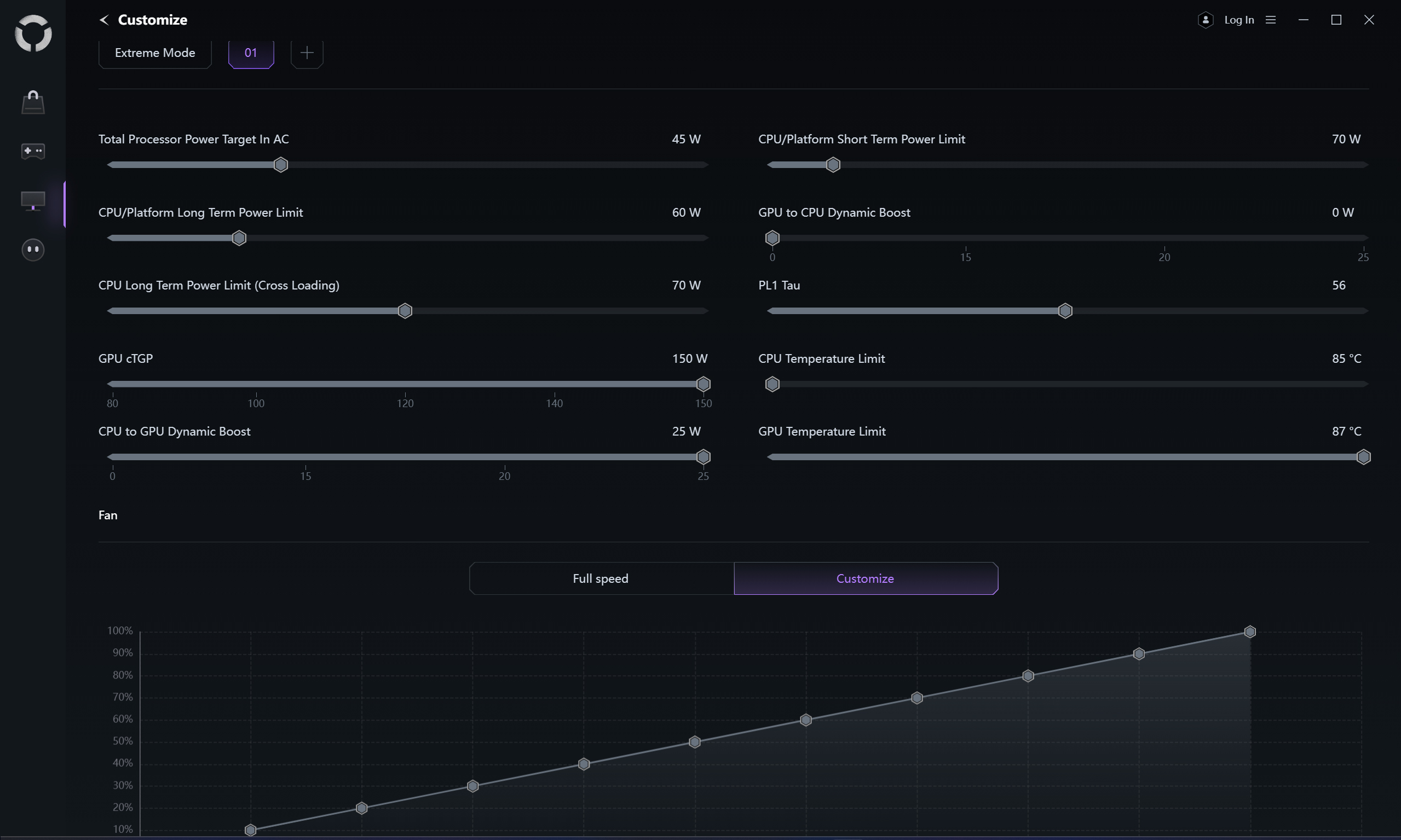
You can only use it when the system is plugged into the wall, but when you do it reveals a sea of sliders allowing you to adjust the power limits, both short and long term, as well as both the CPU -> GPU and GPU -> CPU Dynamic Boost options. You can also mess with the full 150 Watt configurable TGP of the graphics chip and set temperature limits on both the processor and the GPU.
It's super granular, and allowed me to create a custom profile that knocked back the CPU demands while bumping up the graphics card limits. That makes it a relatively quiet, but still very powerful, gaming mode. That's my new balanced mode, and that's the version I'm sticking to.
I've not had this level of freedom with the settings of a gaming laptop in some time—maybe not ever—and I give huge props to Lenovo for actually not trying to dumb this stuff down and trust its users. Well, trust them to an extent. While there is a fun curve editor, that initial level is the lowest on offer, not allowing you to go lower and limit the cooling to such an extent that it might fry some silicon.
A nice visual touch is the Legion logo around the power button lights up different colours to indicate which profile you are using and glows hot pink—my personal PC RGB preference—when in my new custom gaming mode.
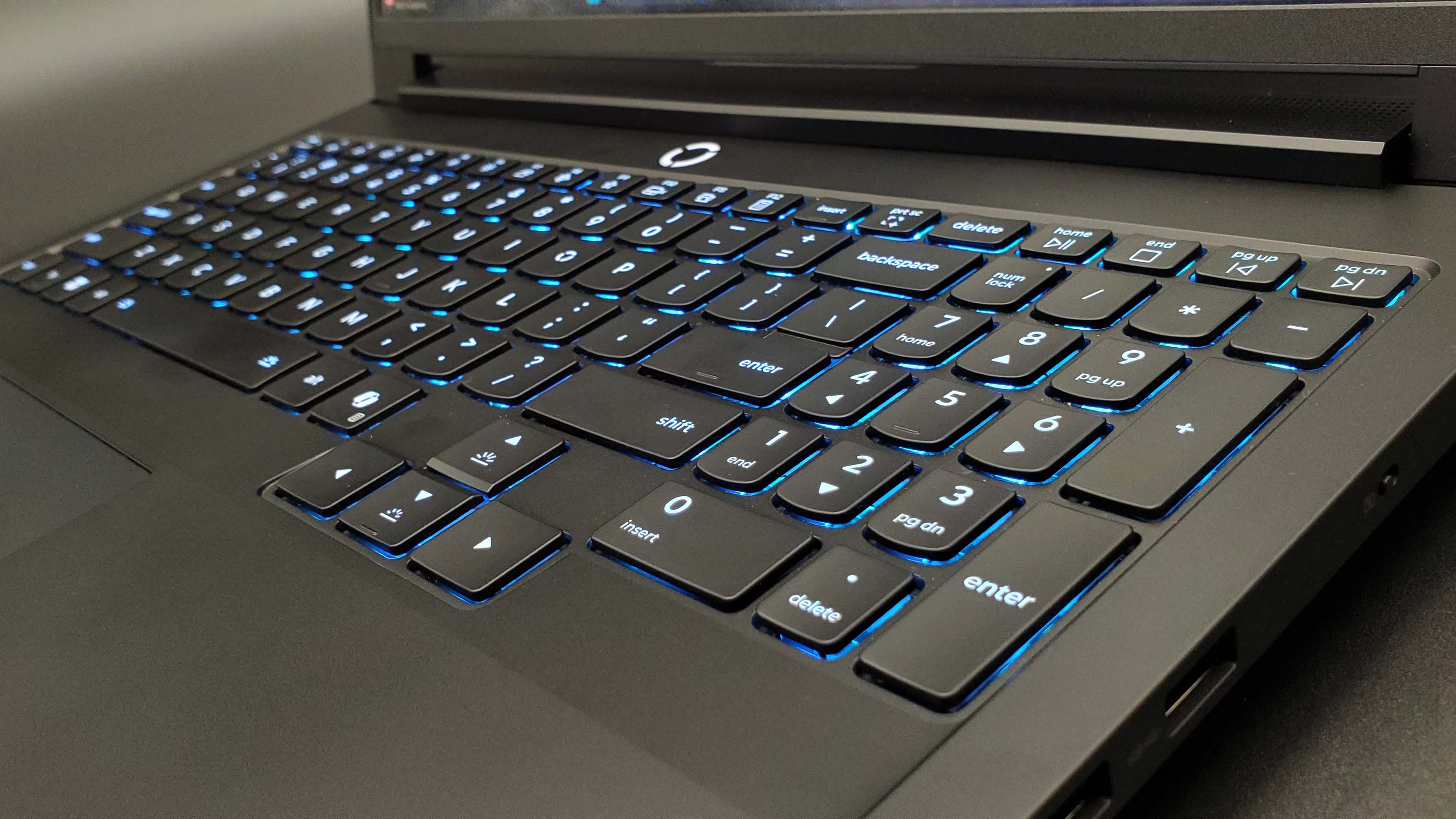



I do like that logo lighting quite a lot. More than I really should, to be honest. But strangely, it's the little things with expensive bits of kit that can really sell them. I love the way it slowly flashes when you lift the lid and it wakes out of sleep, flashing faster as it glows up into life before going solid the instant the screen comes on.
Speaking of little things, here's one I don't really like: the trackpad. Now, it is responsive and slippy in all the good ways, but it feels almost restrictively small. It is absolutely functional, and its central placement beneath the spacebar means hitting a right-click isn't as tricksy to get your muscle memory around as with the frankly enormous Blade 16 pad, but it's the only area where the package doesn't feel completely premium.
Though everything else does. I regularly refer to Lenovo as the best in the business when it comes to laptop keyboards and the one on this Legion Pro 7i is typically good. Razer has upped its game, giving you more travel on the keys, but Lenovo has been refining its design for years, and it's ace. There's great travel, there's plenty of space between the keys while still offering a full, and importantly accessible numpad.


And the OLED screen is glorious. Even set at 66%, the screen feels pleasingly bright in a well-lit springtime office, and the colours and contrast are impeccable. It's not too warm, there's a glossy coating which only accentuates that pin-sharp contrast, and the 16-inch panel means that even at 1600p, there's some real fine pixel density right here.
Where there is one major let-down—and it's only in the face of improvements from other manufacturers—it's the battery life. Lenovo Legion machines have almost always had appalling gaming battery life, and while the Legion Pro 7i isn't the worst we've seen, sitting only just over the hour mark is disappointing for a GPU generation that has been touting on-battery gaming.
✅ You only care about raw gaming performance: The Legion Pro 7i has this in spades, thanks to its large chassis and quality cooling, making it the laptop which consistently delivers the top gaming performance almost across the board.
✅ You want to tweak the power and fans just so: The custom profiling in the Legion Pro gives the end user an unprecedented level of control over the power the individual gaming components draw, allowing you to perfectly tailor your laptop experience.
❌ You want to experience the promised battery gaming of the RTX Blackwell generation of laptops: The Legion Pro is a classic Lenovo gaming laptop, in that it really does not perform for long away from a power source.
Certainly that's eminently possible with the RTX 5090 and Blade 16, but with the Legion Pro 7i, however, gaming on this thing's battery really isn't. I partly blame the Intel CPU—as you can see from the benchmarks, all the other Intel-based RTX 5080 machines come way behind the AMD-powered Razer—but it's also down to the tuning and efficiency of the Lenovo build as a whole. This thing's rocking a 99.9 Whr battery and shouldn't be delivering such a poor level of uptime while gaming. It's nowhere near as bad when you're not gaming, but that's not really the point.
I'm not really going to hold that against the Legion too much, though. This is a classical 16-inch gaming laptop, not one developed for gaming on the go, more about gaming when you finally reach your destination and can plug in. And in that, it excels.
The starting price is steep, however. Especially in the face of a Razer Blade 16 that costs a shade less. What I will say is the Legion will confidently outperform the Razer machine with the same RTX 5080, so if that's all you care about—and portability and on the go performance be damned—then the Legion Pro 7i has the edge.
It's also probably worth stating that last generation's best value gaming laptop was arguably the Legion Pro 7i with an RTX 4080, which quickly dropped in price. And I wouldn't be surprised to see this drop down below the $3,000 mark by the end of the year.
I like the clean, nicely RGB-lit looks of the new Legion chassis, I'm into the all-round performance of the device, and I absolutely love the level of customisation the Lenovo Legion software now affords its users. I'm still always going to be pining after the new Blade 16 as my go-to gaming laptop of choice, but this is a pretty close second if all you want is straight line gaming performance.

1. Best overall:
Razer Blade 16 (2025)
2. Best budget:
Lenovo LOQ 15 Gen 10
3. Best 14-inch:
Razer Blade 14 (2025)
4. Best mid-range:
MSI Vector 16 HX AI
5. Best high-performance:
Lenovo Legion Pro 7i Gen 10
6. Best 17-inch:
Gigabyte Aorus 17X
The new Legion chassis looks good, and the performance is absolutely top-notch. But it's the level of customisation that sings to me, allowing you to create a gaming profile that at once delivers the frame rates and the noise level you desire. Just a shame the battery life is still so weak.

Dave has been gaming since the days of Zaxxon and Lady Bug on the Colecovision, and code books for the Commodore Vic 20 (Death Race 2000!). He built his first gaming PC at the tender age of 16, and finally finished bug-fixing the Cyrix-based system around a year later. When he dropped it out of the window. He first started writing for Official PlayStation Magazine and Xbox World many decades ago, then moved onto PC Format full-time, then PC Gamer, TechRadar, and T3 among others. Now he's back, writing about the nightmarish graphics card market, CPUs with more cores than sense, gaming laptops hotter than the sun, and SSDs more capacious than a Cybertruck.
You must confirm your public display name before commenting
Please logout and then login again, you will then be prompted to enter your display name.

