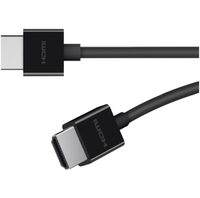Everything you need to enjoy a gaming Christmas away from home
The top PC-based kit to keep the entertainment flowing away from the comfort of your own home, even after too much turkey.

Ah, the holidays. That special time of the year when you fix your parents’ Wi-Fi, take their TV off store mode, and finally install the video doorbell you bought them last year. For many, these winter traditions leave them in sore need of some relaxation and time spent gunning down aliens or sending massed tank formations to kill Nazis. In short, PC gaming is required.
How to achieve this? Well it’s not unknown for there to be some excellent bargains around, and the chance to load up on top-notch electronics at the expense of generous family members, a rotund gentleman in red (if you’re a believer), or just because you darn well deserve it after a stressful year, should not be missed.
If you’re spending the festive season with your family this year, you’ll need a survival kit, so here we’ve picked the best PC gear for a week spent in your childhood bedroom, trying to avoid the people you grew up with.
Deck the halls

As we said in our Steam Deck review, the Steam Deck is the multitool of gaming devices, a jack of all trades you can use to play FPS or RTS or any other gaming TLAs you can think of. This makes it ideal for those moments—hopefully few—over the holidays when you might not be in possession of the TV remote.
Sit back on the couch with one of these and you’re in your own world while your annoying relatives watch Elf again. You don’t need a controller—there's one built in. You don’t need a mouse, there are perfectly good trackpads and a touchscreen available. Keyboards can be a bit of a problem, but Valve’s clever system can work around that.
An example of excellent engineering in both hardware and software, the Steam Deck shines as a portable gaming platform, with possibly the greatest game lineup of any handheld console ever. And as more and more titles are made playable through Valve’s remarkable Proton software, and more new releases get a dedicated Steam Deck version on release, it’s only going to get better.
Steam Deck | Starting from $399
The Steam Deck is the ultimate PC gaming handheld. It runs Valve's own Linux distro and sports an impressive AMD APU with the power to run practically any PC game you can think of. It's got a huge back catalogue, and is uniquely placed to help you get through your gaming pile of shame.
Jingle Blades, Jingle Blades

Steam Decks are great, but sometimes you need something even more versatile. Sure you can install Windows and other apps on the Deck, but the screen is small and you need a keyboard for some things. That’s why the gaming laptop is still going strong, and the Razer Blade 15 currently sits on top of our list of the best gaming laptops.
Keep up to date with the most important stories and the best deals, as picked by the PC Gamer team.
You can spec an Intel i9 CPU and Nvidia RTX 30-series GPU for games that look utterly gorgeous and don’t compromise on frame rate, and gaming on this 15-inch screen, in resolutions up to 4K, is a distinctly merry experience. Compared to its bigger brother the Blade 17, the Blade 15 is more portable, so perfect for packing in a bag to take with you, the aluminium chassis and solid build quality are sure to stand up to a sleigh ride or two.
As long as you can set up near an electrical outlet, there's little reason to interact with anything else this Christmas. With the Blade’s ability to run not only games but any other app you can think of, the only thing it can’t do is answer the door for you when the pizza guy rings.
Razer Blade 15 | Starting from $2,500
Our absolute favorite gaming laptop bar none. It's the PC gaming equivalent of the Apple MacBook and is a mighty powerful beast in its own right. There are many configs available, up to the latest and greatest Intel and Nvidia hardware.
Silent night (because I’ve got a headset on)

Happy are those who find a HyperX Cloud Alpha Wireless under the tree this Christmas. For they will be able to blot out carol singers and movie re-runs, and do it wirelessly.
Apart from the excellent audio quality, the best thing about the Cloud Alphas is the exceptional battery life. The manufacturer claims you’ll get 300 hours of listening out of a charge, which even if you use them for just five hours a day is around two months’ worth of listening without needing to plug them in.
It helps, of course, that the headset sounds so good. It’s equally capable for music or gaming, and its positional audio abilities shine in titles where you can locate items by the sound they make.
And while it may not boast active noise cancelling—the reason, perhaps, for that looooong battery life—the padded earcups do a good job of sealing out exterior noise, and coupled with the padded top band mean it’s comfortable to wear for long periods.
HyperX Cloud Alpha Wireless | Starting from $160
For the longest time the Cloud Alpha was our favorite gaming headset, and now we're finally treated to a wireless version with the same smart multi-chamber driver design, but with an astonishing 300-hour battery life.
Deck dock merrily on high

Got a Steam Deck but wish it was more like a proper PC, covered in USB ports and stuck on a desk? Valve has the accessory for you. Possibly the most useful thing about the official Steam Deck docking station for a holiday visit home is the full-size HDMI port on the back, so you can easily hook your Deck up to the family TV for some big-screen Vampire Survivors action once everyone else has gone to bed.
The port conforms to the 2.0 HDMI standard, so you’ll get 4K at 60Hz or 1440p at 120Hz, which is more than good enough for the Deck. If your parents haven’t upgraded to a new TV recently, and are stuck at 1080p (if they’ve still got a CRT we can’t help you) then you can game at 240Hz, though this may be asking too much of the Deck and more likely to come from a gaming laptop.
The docking station reminds us that the Steam Deck is a proper computer, just as capable of running Excel as it is Exo One, so you’ll be able to keep track of all your presents in a spreadsheet.
Official Steam Deck Dock | Starting from $90
A dock is a vital part of the Steam Deck ecosystem if you want to switch it from just its hand-held roots and turn it into the full PC experience we know it can be. Valve's official dock has been updated since its initial announcement and is now a more fully featured device.
While shepherds flicked their sticks by night

Yes, yes, yes, the Steam Deck is a controller. Other machines don’t have that luxury, however, and you’ll need two if you’re forced into playing splitscreen multiplayer with younger members of the family on the big day.
This offering from Microsoft is a luxury choice that offers superior features to its predecessor, the Series 1. It connects over Bluetooth, and offers 40 hours of use from a charge. There are replacement parts in the box, allowing you to alter things like the D-pad and sticks, also adjusting their tension until you’re happy with your controller setup, whether it’s for FPS or fighting games.
Sure, it’s a bit heavier than many other controllers, and expensive too, but it’s the perfect thing to nudge an otherwise unimaginative relative into buying you as a present, and we feel it’s worth every penny.
Microsoft Elite Series 2 controller | Starting from $130
The Elite Series 2 is just one of the best controllers ever made. It's solid, robust, and has that reassuring weight of quality. The new Core White edition features all the same customizable goodness and build quality of the original Series 2, but gives you the option to ditch all the extra thumbsticks and paddle switches for a sharp drop in price.
Charger of the bells

Portable power is a must in this era of smartphones and Steam Decks, and having a power bank to juice up your Deck when available outlets may be thin on the ground is essential. Did you know that some homes don’t have eight-socket plug bars hanging off every socket? Us neither.
This one from Anker fits the bill in two ways. It has a capacity of 26,800mAh, which is enough to completely charge a MacBook Pro, so should easily be enough for a Steam Deck or gaming laptop. It also outputs at 45W over USB-C, more than some wall chargers, to ensure your downtime is as limited as possible.
It also accepts 60W of charge when refilling, able to go from 0 to 100% in less than 3.5hrs, and even comes with its own charger in the box.
Anker 537 Power Bank | Starting from $140
With a huge amount of power inside, and the ability to quick charge, too, the Anker power brick is a super handy addition to your travelling tech arsenal this year.
Oh come, all ye cables
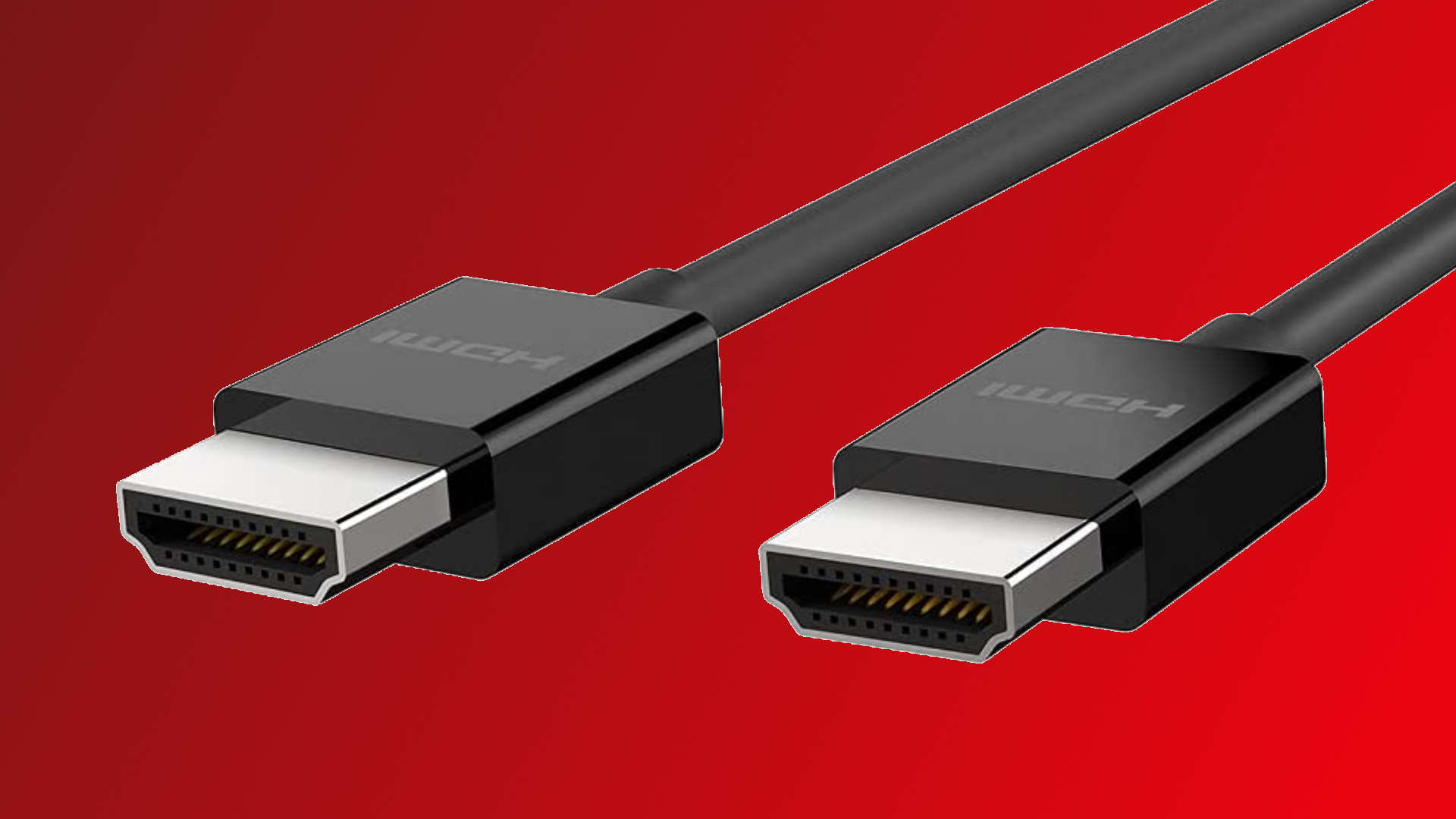
We’re really doing this, huh? Yes, despite the fact a cheap HDMI cable often works just as well as a more expensive one assuming it’s not physically falling apart, there are differences between the leads, and we’ve got a full guide to prove it.
Getting a good link between your PC and the TV is essential for impressing your console-owning cousins with how good your PC games can look this holiday season, so why not go with the best? You’ll also need a high-speed cable for sending 4K video at more than 60FPS from your rig.
This Belkin cable does the job nicely. It’s an HDMI 2.1 certified model, so if you’ve got an RTX 30-series or Radeon RX 6000-series GPU in your PC (and the right sort of input in your TV) you can take advantage of higher resolutions and refresh rates (4K at 144Hz is possible). We also liked it because it’s a recognisable brand, so less likely to fall apart, and is future-proof: you’ll still be using this fast cable when you’re gaming in 10k.
Belkin HDMI 2.1 Ultra | Starting from $40 (6ft)
Sometimes you just need that big-screen effect that you might not get from your Steam Deck or gaming laptop screen. And that's when a good, reliable HDMI cable will be worth its weight in needless gold plating.

Ian Evenden has been doing this for far too long and should know better. The first issue of PC Gamer he read was probably issue 15, though it's a bit hazy, and there's nothing he doesn't know about tweaking interrupt requests for running Syndicate. He's worked for PC Format, Maximum PC, Edge, Creative Bloq, Gamesmaster, and anyone who'll have him. In his spare time he grows vegetables of prodigious size.