Every PC game should have a controls cheat sheet
Something I can screenshot and stick in my second monitor while I play, so I don't have to keep opening the menu.

Whenever I start playing a new game, I immediately head to the options menu to see if I'm dealing with a good developer (crouch is mapped to the control key, the music slider is set to a value below 100%, motion blur can be turned off) or an evil one (where some or none of those things are true).
But even the developer who gets these critical elements right often still leaves me in the lurch in another way: when the list of controls is so long that it needs to be scrolled through to see them all, and there's no way to view them all on one screen at at the same time.
To help me learn a game's controls, I like to keep a cheat sheet in my second monitor so I don't have to keep opening the options menu while I'm playing, and typically that cheat sheet is just a screenshot of the controls menu. And I know it's not easy fitting them all on one screen: some games have a buttload of controls. But when I'm constantly having to scroll through a list of controls—or even worse, view them in separate menu tabs (different tabs for walking, vehicles, aircraft, combat, crafting, etc)—that means I can't take a single screenshot with everything on it and simply glance at it on my second monitor while I'm playing.
So I'm stuck with hitting Escape, clicking on settings, clicking on controls, scrolling down, and saying "Oh, right, that's how I swap between grenades and molotovs."

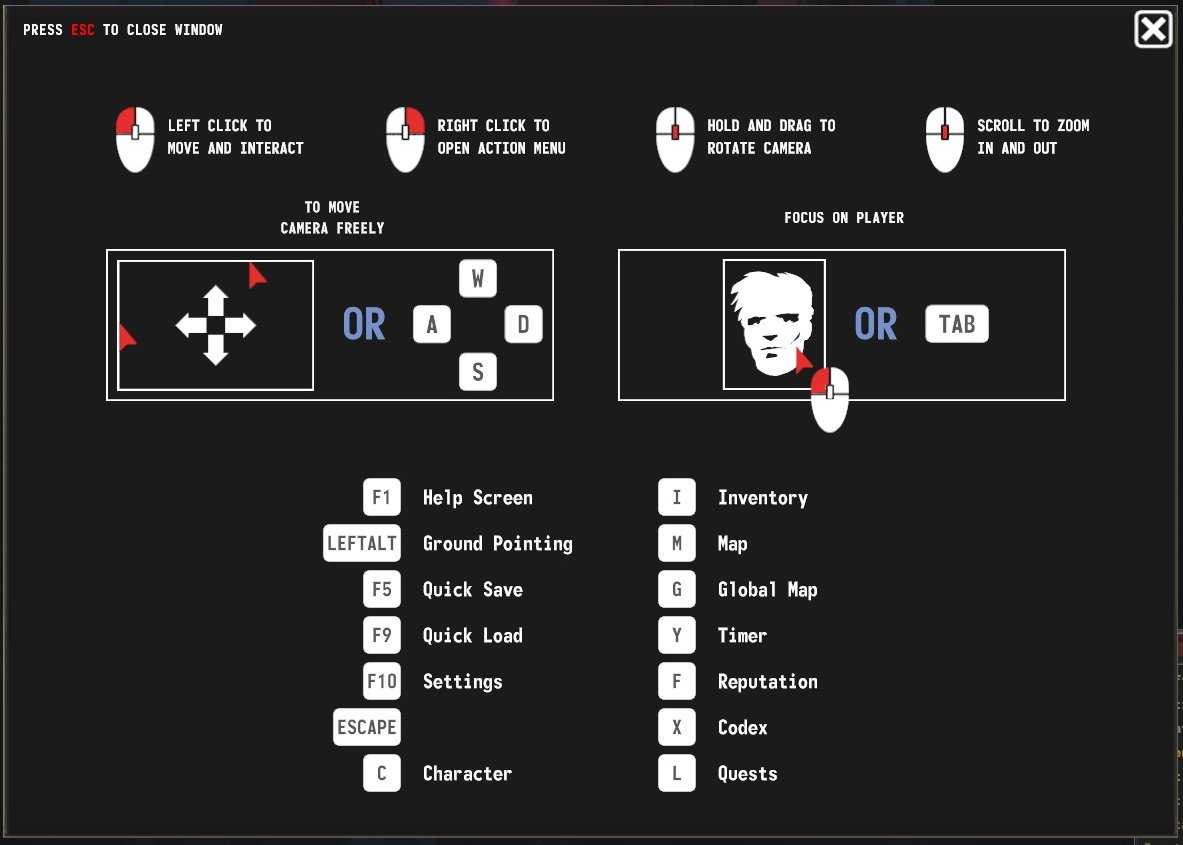
A big drawback to games going digital is that you don't get a physical manual with them anymore, which back in the day were filled with lore, hints, guides, art, and usually a single reference page for controls you could have out on your desk while playing. (There even sometimes used to be overlays that would fit right on top of your keyboard showing which keys did what. Those were great!)
And if memory serves, when Steam first game along you could sometimes download a pdf manual for a game and print it out or at least look at it on your screen. Not so much anymore. Now, the settings menu is usually the only place to see the list of controls, and I really hate having to pause a game and scroll around in a menu to figure out what key opens the build menu or changes my ammo type or activates voice chat or whatever else I, in all honestly, probably was told with an on-screen prompt or tutorial at some point but have since forgotten.
So, I'm kind of just stuck with taking a screenshot of the controls and sticking it in a second monitor for reference. And the longer these menus are, the harder it is. I don't want to arrange a bunch of small screenshots on my monitor or knit them together in Photoshop (in addition to my poor memory for how keys are mapped, I'm incredibly lazy). What I want is for games to present all the controls (yes, even after I've remapped them) on a single, screenshottable screen, somewhere in the settings menu.
Keep up to date with the most important stories and the best deals, as picked by the PC Gamer team.
I realize that's probably easier said than done, or more PC games would do it. Console games, on the other hand, almost always do this for their controller setup. So, come on, PC games. You can do it too.

Chris started playing PC games in the 1980s, started writing about them in the early 2000s, and (finally) started getting paid to write about them in the late 2000s. Following a few years as a regular freelancer, PC Gamer hired him in 2014, probably so he'd stop emailing them asking for more work. Chris has a love-hate relationship with survival games and an unhealthy fascination with the inner lives of NPCs. He's also a fan of offbeat simulation games, mods, and ignoring storylines in RPGs so he can make up his own.

