Choosing the right components for your gaming PC

Whether you are building a new computer, or upgrading an older one, selecting the right combination of RAM and SSD can be tougher than it looks. It’s easy to inadvertently create a performance bottleneck, or in an attempt to avoid that pitfall, overspend on high performance hardware that doesn’t give good value in your particular system.
To help make the process a little less daunting, Kingston has created the curated RBV PC Solutions, which include hand picked RAM and SSD pairings. They are aimed at Real Gamers who push their rigs to the extreme, Bold Creators who want rock steady performance, and Valued Users who need reliable hardware at a competitive price point.
The Kingston pairings might look good on paper, but how do they stack up in real life? To investigate, we dug into the performance gains on offer, and explored some of the traps to avoid.
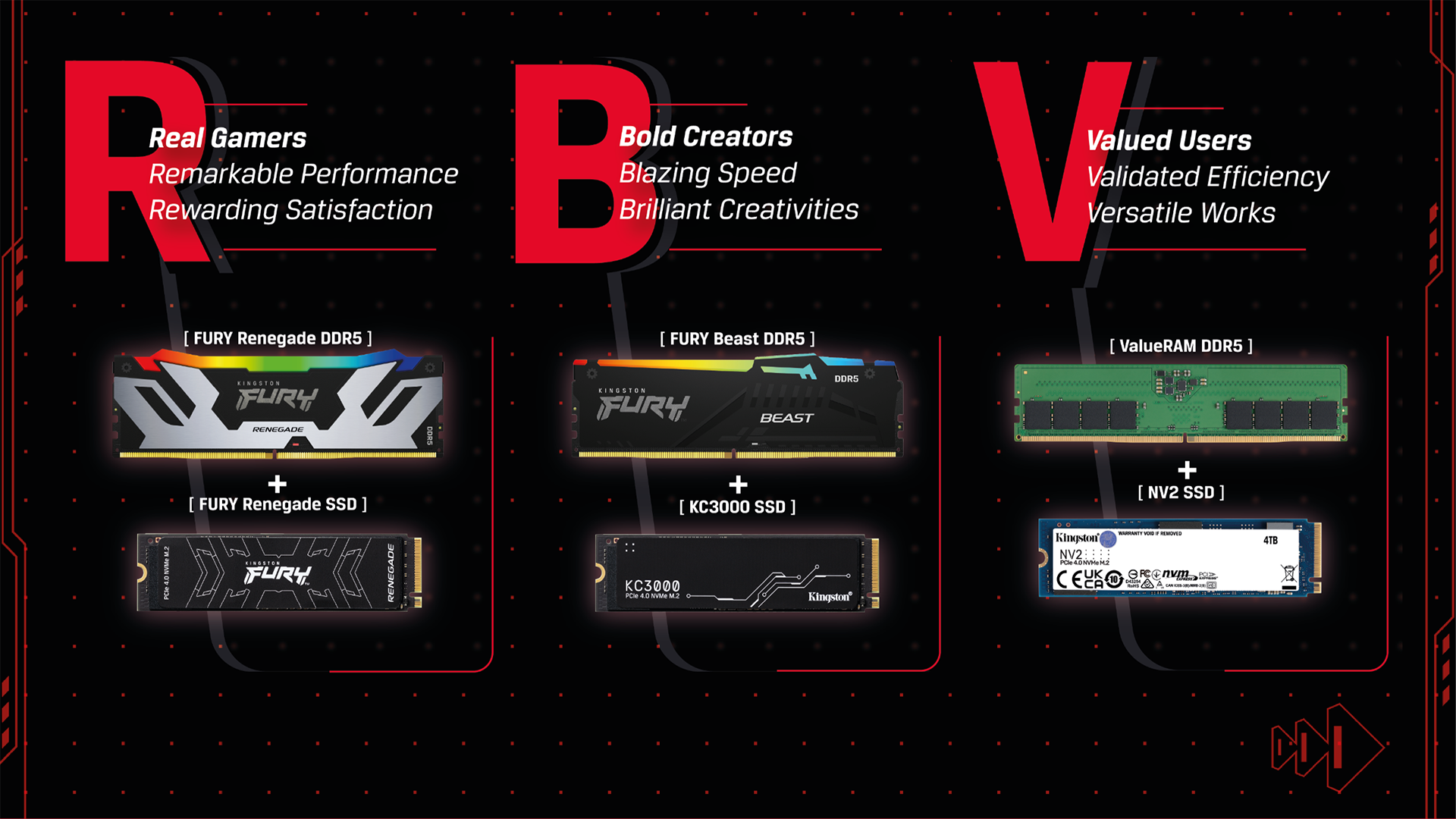
System bottlenecks
No matter if you are a hardcore gamer, or just wanting to eke a bit more life from a workstation, it’s all about upgrading the weakest link in your system. SSD speed continues to be a critical consideration, and even a modest system can get significant gains from an M.2 NVMe drive. Increasingly RAM hungry software means high capacities are almost universally important, and high speeds plus low latency gives the overall bandwidth necessary for the rest of the system to perform at its best.
Everyday use
For typical productivity tasks, the fastest NVMe SSDs don’t offer compelling bang for buck in a new system, or when upgrading an older one. Kingston’s recommended NV2 SSD range is a good match for the Value User, as the 3,500/2,800MB/s read/write speeds will allow the rest of the system to work unfettered, without leaving overkill performance unutilised . The same is true for the Kingston ValueRAM – medium to high speed DDR4 and DDR5 is important, but in general productivity benchmarks, total capacity will tend to give more benefit than the high overall bandwidth.

No-nonsense performance
Those using high end systems for tasks such as content creation or 3D modelling tend to want top notch performance, but scaled back just enough to give a stable, cool, quiet system. Such a system has the throughput to make use of high end data transfer speeds, so a very fast NVMe SSD is ideal. But just as important is high random read/writes, that benefit applications that access a wide variety of data.
The Kingston recommended KC3000 SSD is well matched to the requirements of Bold Creators, and provides up to 7,000MB/s / 7,000MB/s sequential read write speeds, and 1,000,000 IOPS random 4K read write speeds. The paired Kingston FURY Beast DDR5 is well matched, and the high speeds, large kit sizes, and slightly relaxed timing give a good overall mix of spec at a quite reasonable price point.
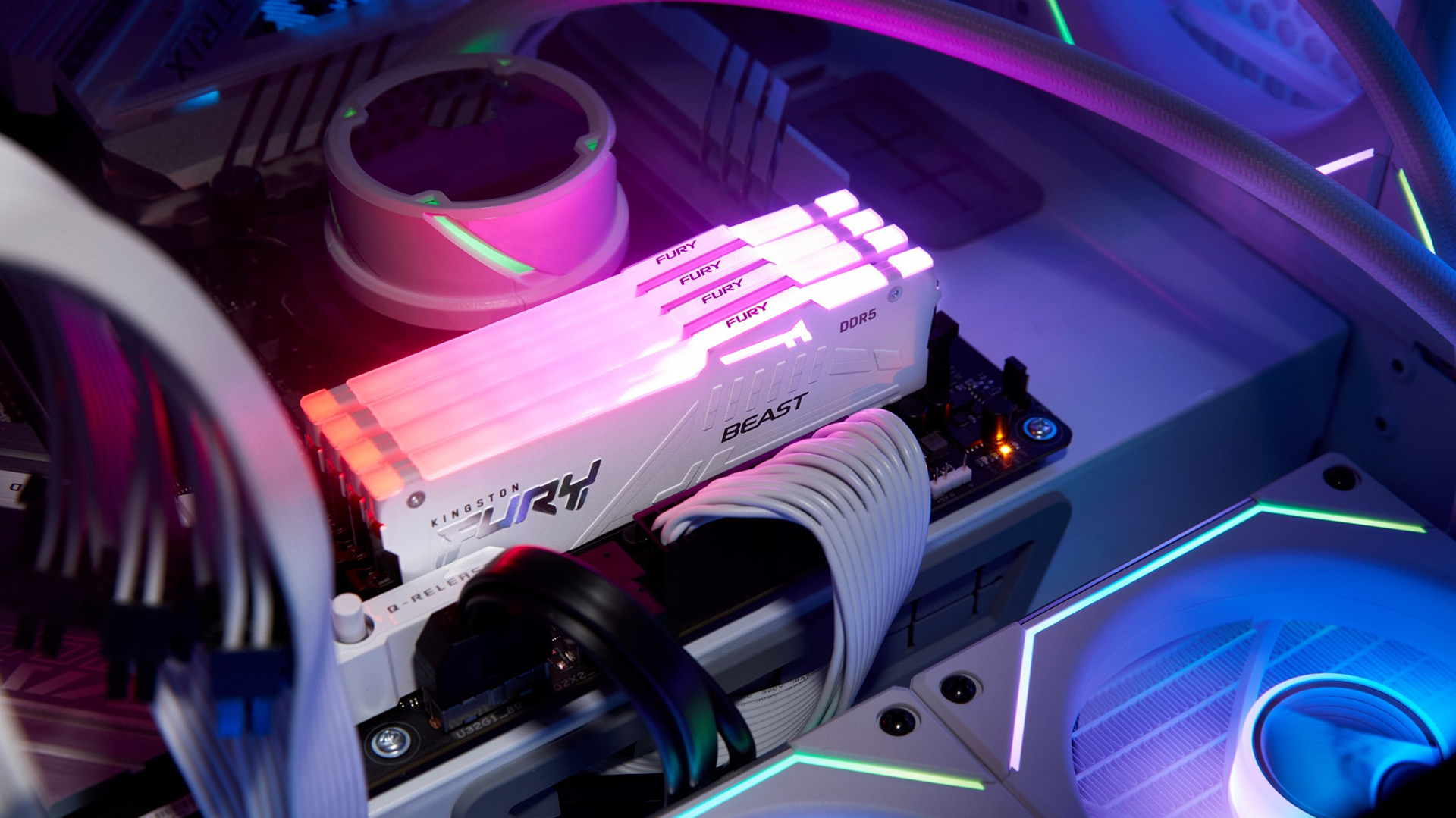
Pushing the limits
For those Real Gamers eyeing up the fastest possible CPU and GPU combinations, well matched RAM and SSD performance is key to ensuring a buttery smooth experience at high resolutions, or to provide the extra FPS needed to get an edge over your enemy.
For builds using the much loved AMD Ryzen 7000 series, (the 7800X3D is hard to beat!) 6,000MT/s at low latency is the sweet spot for maximising performance – though 6,400 MT/s is well worth it for those who want to get hands on and tweak things further. The Kingston FURY Renegade DDR5 includes speeds of 6,000MT/s and 6,400MT/s with tight CL32 timings, which are a great option to chase every possible frame per second from an AMD-based gaming PC.
Intel CPUs (such as the class-leading i9 14900K) have slightly different needs, and require higher speed 8,000MT/s RAM if chasing the best possible gaming performance. The Kingston FURY Renegade DDR5 caters to this need for speed while keeping the timing tight, with modules that include speeds of 6,800MT/s (CL36), 7,200MT/s (CL38), 7,600MT/s (CL38) and 8,000MT/s (CL38). These RAM modules are Intel XPM 3.0 certified, so ready to go as is, but are just as happy being tweaked with custom profiles, or being pushed to keep up with an overclocked CPU.

Gaming upgrades
Rigs that are running high end but last generation Intel and AMD CPUs are in prime position for upgrades – especially when it comes to RAM. For example, if you built a system in 2022 with premium CPUs such as the Ryzen 9 7950X, or Intel's Core i9 13900K, then you faced daunting DDR5 prices and significant lack of availability. Today, the options are much more palatable, and opting for a higher speed, lower latency RAM upgrade now can give significant FPS improvements. More RAM is also very helpful for many asset heavy games, so it’s well worth making the jump to 32GB if you haven’t already.

Real-world gaming gains
There’s no one size fits all approach, and even your favourite games influence hardware choices. For example, CPU heavy games (such as simulators) see benefits from high RAM speeds, whereas running GPU heavy games at high resolutions needs a balance that includes a large capacity. Those chasing the highest FPS possible typically run lower resolutions, and in such circumstances pushing to the extremes of RAM speed can see double digital FPS improvements in many games. The Kingston FURY DDR5 is well suited to these requirements, as it offers a wide range of options that can cater for high speed, low latency and large capacity RAM needs, and can be pushed beyond the stock speeds with the right setup.
SSD performance also impacts gaming in a variety of ways, and a major advantage of a fast SSD is reducing loading times in games. High data rates are also critical for helping avoid immersion breakers such as “pop ins”, where texture resolutions suddenly change as they load. These days, many games are co-developed to run on consoles that have less RAM than PCs, so tend to rely heavily on loading game assets from an SSD during play. For example, in games such as Starfield, a high end SSD performance can actually help enable higher frame rates.
As far as SSD performance goes, the Kingston FURY Renegade lineup is solid, and notably gives the full 7,300MB/s sequential read speeds no matter the drive capacity chosen, and up to 1,000,000 IOPS for random read/writes. The SSDs also have high Total Byte Written ratings to handle ongoing heavy use, as well as a heatsink option to ensure lower temperatures when pushed hard.
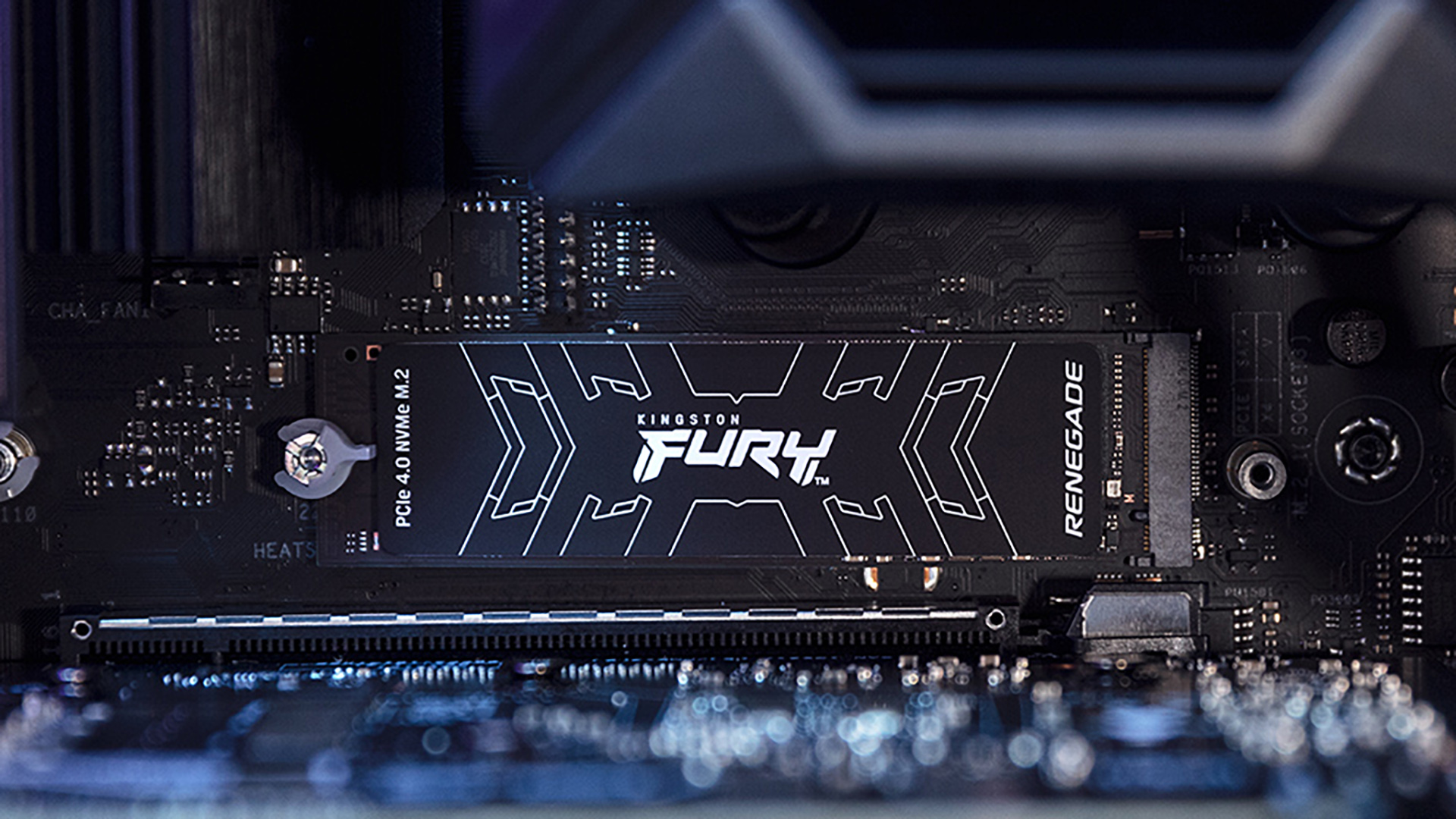
Kingston Real Gamer PC build
AMD System
CPU: AMD Ryzen 7 7800X3D
Motherboard: AMD X670E chipset
GPU: AMD Radeon RX7900 XTX or Nvidia GeForce RTX 4090
RAM: Kingston FURY DDR5, 32GB, 6400MT/s (CL32)
SSD: Kingston FURY Renegade SSD 2TB / 4 TB.
Intel System
CPU: Intel Core i9 14900K
Motherboard: Intel Z790 chipset
GPU: AMD Radeon RX7900 XTX or Nvidia GeForce RTX 4090
RAM: Kingston FURY DDR5, 32GB, 8,000MT/s (CL38)
SSD: Kingston FURY Renegade SSD 2TB / 4 TB.
It's upgrade time!
We hope this article helps you discover a better way to spec your new PC or upgrade with a SSD and RAM combo that balances perfectly with the rest of your PC, and all without compromising performance – or paying for more than you need. You can find out all about Kingston RBV PC Solutions RIGHT HERE!
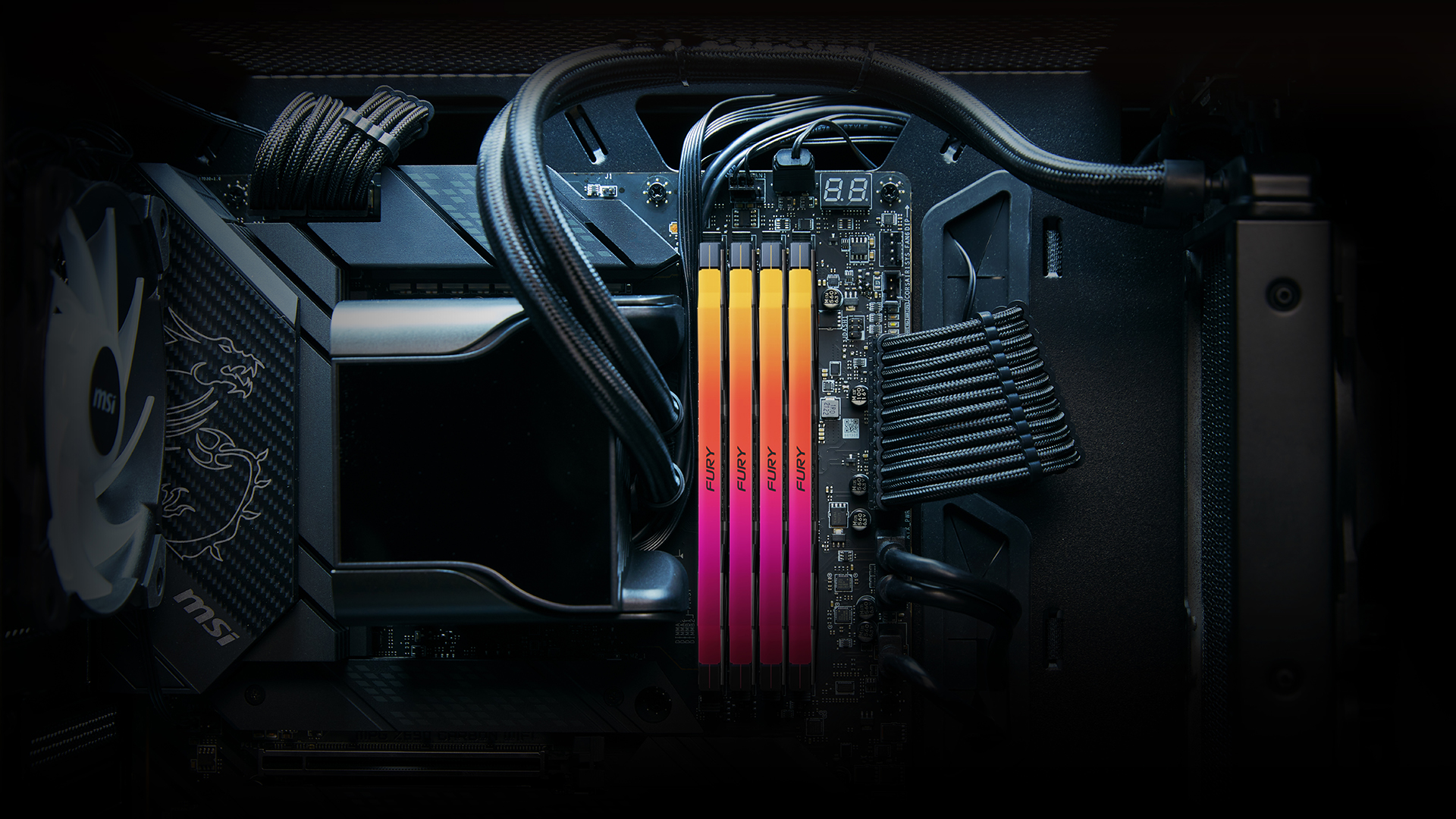
Keep up to date with the most important stories and the best deals, as picked by the PC Gamer team.

