The May 2020 Update for Windows 10 is rolling out to more PCs despite lingering bugs
Microsoft has started a new phase in pushing out the latest major update to Windows 10.
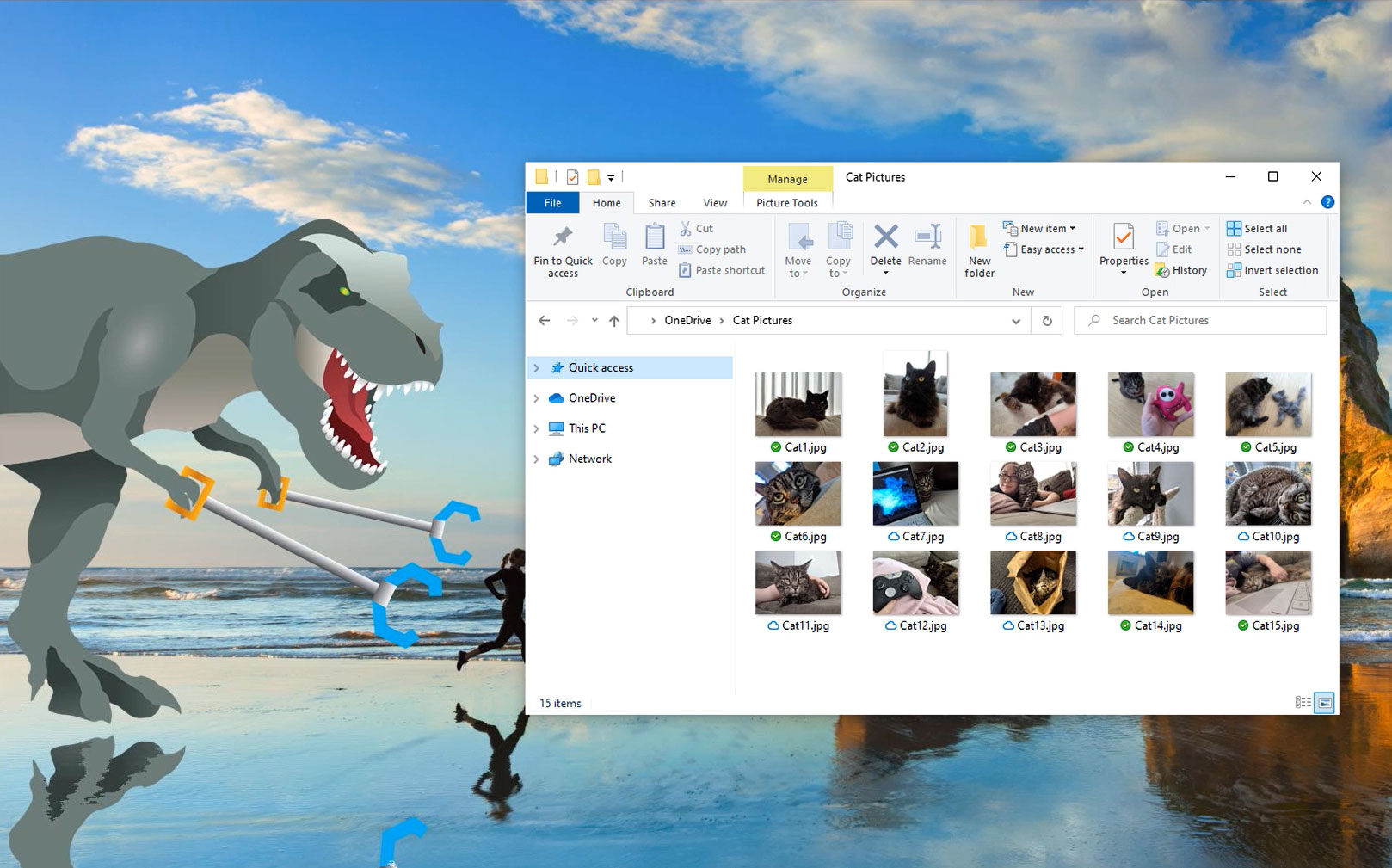
After waiting nearly two months for the May 2020 Update for Windows 10 to be available on my PC, I was finally able to upgrade my main desktop recently, and now I know why—Microsoft said it has begun a new phase in the rollout based on data it has collected through some fancy machine learning-based training. Whether you should apply the update on your own PC (assuming it's now available to you), however, is a matter of weighing risk versus rewards.
Microsoft has been throttling the rollout of the May 2020 update, which first arrived on some PCs on May 27. The staggered release schedule gives Microsoft some breathing room to identify and stomp out bugs that might have been missed during months of testing within the Windows Insider program. And yes, there are several known issues with the latest update.
There are also a bunch of issues that have been resolved, which is the reason why Microsoft is confident enough to expand availability to more PCs.
"Windows 10, version 2004 is available for users with devices running Windows 10, versions 1903 and 1909, who manually seek to 'Check for updates' via Windows Update. We are now starting a new phase in our rollout. Using the machine learning-based (ML-based) training we have done so far, we are increasing the number of devices selected to update automatically to Windows 10, version 2004 that are approaching end of service," Microsoft states in an updated support document (via Windows Latest).
The issues that are still being investigated include the following:
- Dragging the mouse in some apps might cause issues for some IME users
- Variable refresh rate not working as expected on some devices with Intel iGPU
- Difficulty connecting to more than one Bluetooth device
- Errors or issues during or after updating devices with Conexant ISST drivers
- Errors or issues during or after updating devices with certain Conexant audio drivers
- Issues updating or starting up devices when aksfridge.sys or aksdf.sys is present
- Issue with older drivers for Nvidia display adapters (GPU)
A few of those issues have been on Microsoft's radar since the May 2020 Update first arrived two months ago, while others (like the dragging the mouse bug) manifested more recently. I'd suggest using the above list as a guide in deciding whether to apply the update. For example, if you rely on using multiple Bluetooth devices, you may want to wait until that issue is resolved.
Fortunately, Microsoft is not sitting idle. While there are seven outstanding issues, it has fixed just as many, including the following:
Keep up to date with the most important stories and the best deals, as picked by the PC Gamer team.

Best gaming mouse: the top rodents for gaming
Best gaming keyboard: your PC's best friend...
Best gaming headset: don't ignore in-game audio
- Stop error when plugging or unplugging a Thunderbolt dock—resolved July 16
- Outlook closes unexpectedly or you might receive an error when attempting to open—resolved July 15
- Issues using ImeMode property to control IME mode for individual text entry fields—resolved July 14
- Local Security Authority Subsystem Service (lsass.exe) might fail on some devices—resolved July 14
- Errors or unexpected restarts for some devices using Always On, Always Connected—resolved June 9
- DISM might incorrectly report corruption is still present after repair—resolved June 9
- Print spooler might error or close unexpectedly when attempting to pring—resolved June 18
You can check if the May 2020 update is available on your PC by navigating to Settings > Update & Security and clicking the Check for updates button. If it is still not showing up and you really, really want it, you can attempt a manual installation by heading to the Windows 10 download page and clicking on Update now.
Just be advised that a manual installation may not work. Before it officially arrived on my own PC, I tried to go that route on two separate occasions, and both times it went part way through the process before abandoning the routine with an error message.
Paul has been playing PC games and raking his knuckles on computer hardware since the Commodore 64. He does not have any tattoos, but thinks it would be cool to get one that reads LOAD"*",8,1. In his off time, he rides motorcycles and wrestles alligators (only one of those is true).


