Our Verdict
Ryzen 5 2600X is the mainstream darling of AMD CPUs. Two fewer cores and a lower price make it an excellent alternative to the Ryzen 7.
For
- Good multi-threaded performance
- Higher clocks plus unlocked for overclocking
- Attractively priced with cooler
Against
- Slower at games than i5-8400 (with a fast GPU)
- Limited overclocking, especially with Wraith Spire
PC Gamer's got your back
What's the best CPU? Opinions will vary, from those that want maximum multi-threaded performance, to maximum single-threaded performance, to best overall value. AMD's Ryzen 5 2600X throws its hat into the latter category. [Note: I had to go back and retest a bunch of processors after the 2700X launch review, so these are all updated scores. My apologies for the delays.]
6-cores/12-threads
Boost Clock: 4.2GHz
Base Clock: 3.6GHz
L3 cache: 16MB
Wraith Spire cooler
$229 MSRP
AMD Ryzen reviews:
Ryzen 7 2700X
Ryzen 7 1800X/1700X/1700
Ryzen 5 1600X/1600/1500X/1400
Ryzen 3 1300X/1200
Ryzen Threadripper 1950X/1920X
Ryzen 5 2400G and Ryzen 3 2200G
For straightforward buying advice, check out our guide to the best CPU for gaming.
The Ryzen 5 2600X isn't the fastest processor, even from AMD—that would be the Ryzen 7 2700X, or for multi-threaded workloads the Threadripper 1950X. It's also not faster than the Core i7-8700K, and for games it can't even beat the slightly less expensive Core i5-8400. But if you're not going all-in on a top-of-the-line graphics card, that gaming potential is more theoretical than practical—and when you're building on a budget, getting more features and performance for less money is great.
AMD's second generation of Ryzen processors, built on the 'Zen+' architecture, are mostly the same as the previous generation, but with some optimizations to improve performance and clockspeeds. The new 12nm LP process from GlobalFoundries provides for potentially smaller features, but AMD appears to be content to keep the same die size and transistor count—meaning the features might be smaller, but instead of shrinking the chip or adding more transistors, AMD gives the functional elements on the CPU a bit more padding. That can help with thermals, which in turn helps with clockspeeds.
It's not just higher maximum and base clocks, however. AMD's Precision Boost 2 helps to improve per-core clockspeeds at intermediate workloads. So as an example, the Ryzen 5 1600X can hit a maximum of 4.0GHz, but with three or more threads running, it clocks at 3.7GHz. Ryzen 5 2600X meanwhile has a maximum clockspeed of 4.2GHz and a base clock of 3.6GHz, but it typically runs at 3.95GHz or higher, and close to 4.1GHz under moderate loads. With all-core overclocks of only 4.1~4.2GHz, most users won't even need to worry about the last few percent.
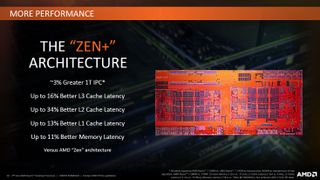
There's more going on than a shrinking of features and higher clockspeeds. AMD has reduced cache and memory latencies quite a bit compared to the first generation of Ryzen parts. That's not through any massive reworking of the chip architecture, but through small tweaks to hit the desired targets. Threadripper and the Ryzen APUs already included some of these tweaks, and second generation Ryzen includes a few more. L2 cache in particular sees a big improvement from around 17 cycles in the original Ryzen CPUs to 11 cycles this time. The above slide shows the total improvements, though the net gain in IPC (instructions per clock) is listed at a modest three percent.
The combination of higher clockspeeds and lower latencies allows the new Ryzen 5 2600X to outperform the previous generation 1600X by around 10 percent on average, which is pretty good as far as generational improvements go. AMD plans to have a more significant 'Zen 2' architectural update next year, but the improvements in Zen+ are welcome.
The real question is how Ryzen 5 2600X does when going up against Intel's Core i5-8400. Both processors come with a cooler, with Intel's i5-8400 selling for around $180, down from its launch price of $200. If you're hoping for an outright win from AMD's new contender, spoiler alert: it's not always faster, and it's almost always slower in gaming performance. But if you're using a more modest graphics card, it's not going to make much of a difference which CPU you use, and for some tasks like video encoding the 2600X can be significantly faster.

AMD AM4 Testbed
Gigabyte Aorus X470 Gaming 7 WiFi
16GB G.Skill Trident Z DDR4-3200 CL14
Samsung 960 Evo 500GB
Corsair Carbide 600C
Corsair HX750i 750W
AMD Wraith Prism/Spire
Enermax Liqmax II 240
Intel LGA1151 Testbed
Gigabyte Aorus Z370 Gaming 7
16GB G.Skill Trident Z DDR4-3200 CL14
Samsung 960 Evo 500GB
Corsair Carbide Air 740
Corsair HX750i 750W
Corsair H115i
I've already discussed the platform changes and maturity level in the Ryzen 7 2700X review, so I won't delay any longer. The basic summary is that the AM4 ecosystem is far more mature and ready for use than it was last year, and the X470 chipset improves stability and compatibility while bringing extra features like StoreMI.
For this review, I've tested the Ryzen 5 2600X and all the other Ryzen processors using Gigabyte's Aorus X470 Gaming 7 WiFi board. I have X470 boards from Asus and MSI as well, which perform similarly. I also took time to check Ryzen performance with several memory kits, and eventually decided to retest all the Ryzen CPUs with the same G.Skill Trident Z DDR4-3200 CL14 memory that I use in the Z370 platform. (It's not a massive change in performance compared to DDR4-3400 CL16, but it's good for an extra 0-2 percent).
With the Meltdown and Spectre exploits and patches causing a potential change in performance, I've also retested every processor. All the testing for this article was done in April/May of 2018, using the latest Windows 10 Pro release (prior to the April 2018 Update) and running the most recent motherboard firmware. I've included a few older CPUs as well, and I'm working on testing more of these, but for now I'm focusing on the current and previous generation of mainstream hardware (with the i9-7900X included as an extreme performance reference point).
All systems are equipped with M.2 NVMe SSD storage for the OS and applications, and games are stored on a Samsung 850 Pro 2TB SATA SSD as a secondary drive. Older systems may use DDR4-2666 (X99) and DDR3-2133/1600 as appropriate, along with SATA SSDs for the OS. For the graphics card, I use a GeForce GTX 1080 Ti Founders Edition running stock clocks.
The selected GPU provides the maximum difference in CPU performance you're likely to see when playing games (at reasonable settings). Slower GPUs like a GTX 1070/Vega 56 or GTX 1060/RX 580 (and below) will substantially narrow the gap. I'm planning to investigate CPU performance in more detail with a slower GPU, but for these initial results I'm sticking to the 1080 Ti.

Ryzen 5 2600X gaming performance










































Considering the difference between benchmark runs is typically around 1-2 percent, there's generally no difference between the 2600X and the 2700X—it's basically noise between benchmark runs. Core i5-8400 ends up being measurably faster, with a 10 percent lead in average fps and an 11 percent lead in minimum (97 percentile frametime average) fps, but it's not an insurmountable lead.
Move to 1440p, or drop to a GTX 1070 or 1080, and the gap will typically fall below the threshold of what you'd actually notice, short of running benchmarks—even 10 percent is already borderline. Note that I've retested some of the games since the 2700X review (specifically, KCD, Civ6, and Hitman, due to updates and other factors invalidating the earlier results).
There's also a question of how other background tasks can impact performance. What happens if you're livestreaming, or viewing a YouTube or Twitch video on a secondary display? These are good questions, and something else I plan to investigate further, but for now we have the current results with Intel holding a slight lead. Considering the i5-8400 also costs less, it remains an easy pick for mainstream gaming builds.
Outside of games, the differences often come down to the applications you use. I've updated my testing procedures since the 2700X review here as well, specifically moving to a newer version of 7-zip, with a different test data set that scales better with multi-core CPUs. I've also added VeraCrypt's AES benchmark result, since that's more commonly used than some of the other cryptography algorithms (and modern CPUs have AES instructions to improve its performance).
Ryzen 5 2600X application performance














There are plenty of CPU intensive workloads that can be used for testing. The most popular and most likely to be used by 'normal' people are video editing and encoding, and I've used Handbrake 1.1.0 64-bit with H.264 and H.265 encoding to represent that task. H.265 ends up favoring Intel CPUs, since it makes effective use of AVX (and even AVX512, if your CPU supports it) instructions, while H.264 greatly favors the Ryzen 5 2600X. H.264 is currently the more common codec, but H.265 is something we'll likely see more of in the future.
Cinebench nT is another workload where AMD's chips perform extremely well, with the 2600X beating the i5-8400 by 40 percent. If you do a lot of 3D rendering, that's going to be important. Personally… well, I'm not a 3D artist and have never actually created any 3D raytracing content outside of benchmarks. On the other hand, I regularly use 7-zip to create archives for uploading and sharing, and I've noticed that the 7-zip built-in benchmark doesn't really reflect real-world compression and decompression rates. Rather than only reporting theoretical numbers, I've compressed 5GB of content (the exact folders compressed include the contents of the Program Files folder for AIDA64, AMD, Cinebench 15, Google Chrome, Microsoft Office, Nvidia, and a few other items like CPU-Z and y-cruncher). I time how long it takes to compress and extract all the files, and convert that result to MB/s.
What I'm trying to say is that you can easily cherry pick results from a variety of applications to make AMD look better, or to make Intel look better. It's why I include multiple tests and give each one equal weight in the overall score. I've also created two aggregate charts showing combined performance. The first is the multi-threaded CPU scaling, which combines the results of the 7-zip (my test for compressing, the built-in benchmark for decompressing), Cinebench nT, H.264, H.265, VeraCrypt, and y-cruncher scores. This is a reasonable estimate of how CPU-intensive applications that scale with lots of threads will perform (though the AVX aspect of some tests still muddies the waters).
The second chart is the high-level look at the full spectrum of CPU performance, and it includes all twelve CPU tests, average gaming performance, and minimum average gaming performance. If you want to try and point to a single numerical result as being representative of a CPU's performance, this is the one I'd use.
What you'll find is that overall, Ryzen 5 2600X and Core i5-8400 are basically tied. Some applications will favor AMD, others will favor Intel, but across a large suite of software you'll end up with a similar experience. If you tend to put more emphasis on multi-threaded applications, the 2600X leads by around six percent, but again that depends on what specific multi-threaded applications you run. One category of software I didn't test is compiling code. Other sites show that Ryzen again scales very well and beats Intel, which makes sense as code compilation tends to be more integer intensive—AVX isn't going to help.

Ryzen 5 2600X overclocking
One of the selling points of AMD's Ryzen processors is that, much like the previous generation FX-series, all the chips are multiplier unlocked. That means if you want to try and improve performance via overclocking, you can do so. There's one problem, at least with the 2600X: it really doesn't need or benefit much from overclocking, and it requires better cooling to get there.
On Intel's processors, you can set overclocks based on the number of CPU cores that are actively being used. This is how modern processors from both AMD and Intel work at stock, with Precision Boost or Turbo Boost opportunistically running cores at higher clockspeeds. Unfortunately, with AMD's current Ryzen chips, you're far more limited with overclocks as you set the clockspeed for all cores, all the time. Well, almost.
In several of the motherboards I've looked at, BIOS overclocking remains the same—all core clockspeeds are set the same. With the latest version of the Ryzen Master utility, however, you can now independently set the clockspeeds for the two CCX (Core Complexes), and you can also see a 'favored' core that is generally capable of the highest stable clockspeeds. This is a bit better, but it's still more fuss than I like to deal with, and on the 2600X it's mostly in pursuit of the final 1-2 percent of performance.
Compared to stock, where you might have six cores running at 3.8-3.9GHz, or two cores at up to 4.25GHz, or somewhere in between, as soon as you start manually setting multipliers you're moving all-in. For heavier workloads, you might gain 300MHz by running at 4.2GHz, while lighter workloads may not benefit at all. And in the meantime, you'll see higher power use and temperatures.
Using the stock Wraith Spire cooler, the best overclock I could get out of my particular 2600X was 4.075GHz, with 1.4V and maximum temperatures above 85C—not where I'd like to run, generally speaking. I then moved to liquid cooling with the Enermax Liqmax II 240, which dropped maximum CPU temperatures by 10C and also allowed me to squeeze out 4.15GHz, stable across all tests. (4.2GHz was stable in most games, but y-cruncher and Handbrake consistently caused the system to lock up.) Not surprisingly, the overclock basically doesn't get you much on this chip—overclocked the 2600X is 3-4 percent faster overall than at stock.
An alternative way of looking at things is that AMD has taken most of the effort and time out of overclocking with the Ryzen 5 2600X. You can overclock if you want to, but most of you will never need to worry about it. Either way, the limit with the included Wraith Spire cooler is likely to be in the 4.0-4.1GHz range on all cores, while a good liquid cooling setup might do 4.2 (or perhaps 4.3GHz if you get a better sample—the CPU lottery is in full effect, as usual, and your results may vary by 100MHz from mine.)

Ryzen 5 2600X vs. Core i5-8400: a matter of priorities
The good news is that not only is AMD much more competitive than it was with pre-Ryzen processors, but it also provides plenty of choice. Platform stability and compatibility issues that were present in the early days of socket AM4 are gone, in my experience. The MSI, Asus, and Gigabyte X470 boards all work well, and they work with DDR4-3400 memory, DDR4-3200 CL14 memory, and all the slower DDR4 kits I've had a chance to try. I can't guarantee 100 percent compatibility, but that goes for any motherboard. If you're worried, check out the compatibility matrix for whatever motherboard you're planning to buy.
Should you upgrade to a Ryzen 5 2600X? That mostly comes down to what processor you're currently using. Someone with a Core i5-5930K would want something faster to really see an appreciable difference, and first generation Ryzen owners should be fine for now. Older PCs with something like a Core i7-4770K could see a more significant 25-50 percent boost in performance—and of course you would be in a better position for things like the Meltdown and Spectre exploits and patches.
Which processor is the best $200 part right now, give or take? The primary choices consist of the Intel Core i5-8400 and the Ryzen 5 2600X. We can toss in slightly faster and more expensive i5-8500 and i5-8600 CPUs, and the slightly slower and less expensive Ryzen 5 2600, but the story doesn't change much. Overclockers should gravitate to the 2600, just because it has lower starting clocks and will hit close to the same maximum overclocks, but you'll want something better than the Wraith Stealth if you're going to shoot for stable 4.1GHz or higher overclocks.
Depending on how you plan to use your PC, either the i5-8400 or the Ryzen 5 2600X is better—yes, a boring tie in most respects. If it comes to gaming, Core i5-8400 wins, and it costs less. If you're more interested in video editing or streaming, I'd lean toward the Ryzen 5. The final score reflects this, giving Intel a slight edge, but either processor is a worthy choice for a good mainstream PC—gaming or otherwise.
Ryzen 5 2600X is the mainstream darling of AMD CPUs. Two fewer cores and a lower price make it an excellent alternative to the Ryzen 7.
Jarred's love of computers dates back to the dark ages when his dad brought home a DOS 2.3 PC and he left his C-64 behind. He eventually built his first custom PC in 1990 with a 286 12MHz, only to discover it was already woefully outdated when Wing Commander was released a few months later. He holds a BS in Computer Science from Brigham Young University and has been working as a tech journalist since 2004, writing for AnandTech, Maximum PC, and PC Gamer. From the first S3 Virge '3D decelerators' to today's GPUs, Jarred keeps up with all the latest graphics trends and is the one to ask about game performance.

Assassin's Creed Shadows will have a 'Canon Mode' that will make all the correct RPG decisions for you

'Destiny has a long history of reinventing itself in response to feedback': Assistant director teases a Metroidvania-inspired future, talks weapon crafting and vault space, but fails to address the shocking number of bugs

CD Projekt rolls out a new Cyberpunk 2077 beta branch so people can keep playing while modders catch up to the 2.2 update
