9 tips for getting started in Horizon Zero Dawn
Avoid early mistakes and get the most out of your first playthrough.

Horizon Zero Dawn is one of this console generation's essential open world games (it was a PS4 exclusive before it came to PC last month), and like many open world games you can often end up feeling lost if you’re not careful. After a fairly long and linear opening, Horizon opens up and just tells you to have fun in its world.
While this can make for a freeing experience, one which lets you craft your own story in Aloy's shoes, it can also be a bit daunting. You’ll wander to the wrong place, you’ll take on a creature before you unlock the right weapon, or you’ll waste your upgrades on a skill or perk which turns out to be useless. I know this because all of these things happened to me. Thanks to this handy guide though, it doesn’t need to happen to you.
Horizon has been out on PC for a little while now, but if you're just getting started, here are a few things to keep in mind:
Unlock campfires, not Travel perks

This tip might seem a little bit nonsensical, as campfires and perks are completely different systems. However, one of the perk trees is the Travel tree, and this can be almost entirely ignored. It does offer stylish riding kills and resource gathering benefits, but unless you plan to gallop around the plains like it's the Wild West just for the flavor of it, the Travel tree is pretty useless. Why? Because the game is littered with campfires which become fast travel points.
You can only travel to campfires you’ve already visited, but so long as you hit as many as you can early on, getting around during the mid- and late-game will be easy. Initially, fast travel costs a small number of shards, but at Meridian you can purchase unlimited fast travel, which makes things easier from there on out. Save your upgrades for something more useful and take advantage of the camp fires.
Aloy is a ranged fighter
While there are some human enemies in Horizon Zero Dawn, Aloy mostly fights creatures which are far bigger and far more powerful than herself, and she will lose if she tries to go toe-to-toe with them. Unlock Lure and Silent Strike for smaller creatures (Watchers and Grazers) to take them out while hidden. For bigger creatures, you need to keep your distance.
From a distance, you can also Scan enemies to reveal any information which might be useful, such as footstep pattern, weaknesses, resources, and their awareness of you. You’ll also be able to locate weak points, which are usually indicated by colored glass rather than bare steel. Over time, you will probably commit these weak points to memory, which will make fighting considerably easier.
Keep up to date with the most important stories and the best deals, as picked by the PC Gamer team.
Use traps
Even if you stay hidden and strike at range, enemies will notice Aloy and come after her before long. You'll want to set traps to slow the biggest foes down, which will leave their weak spots open to bow damage.
A lot of the large creatures use charging attacks, and while you can't make them run into the wall like '90s platformer bosses, you can use this to direct them to traps before dodge-rolling out of the way. Aloy is a vulnerable explorer, and while upgrades help, she never has the upper hand. Horizon is a much slower, more methodical action game than most, and so go into fights with defense at the top of your mind.
Use modifiers
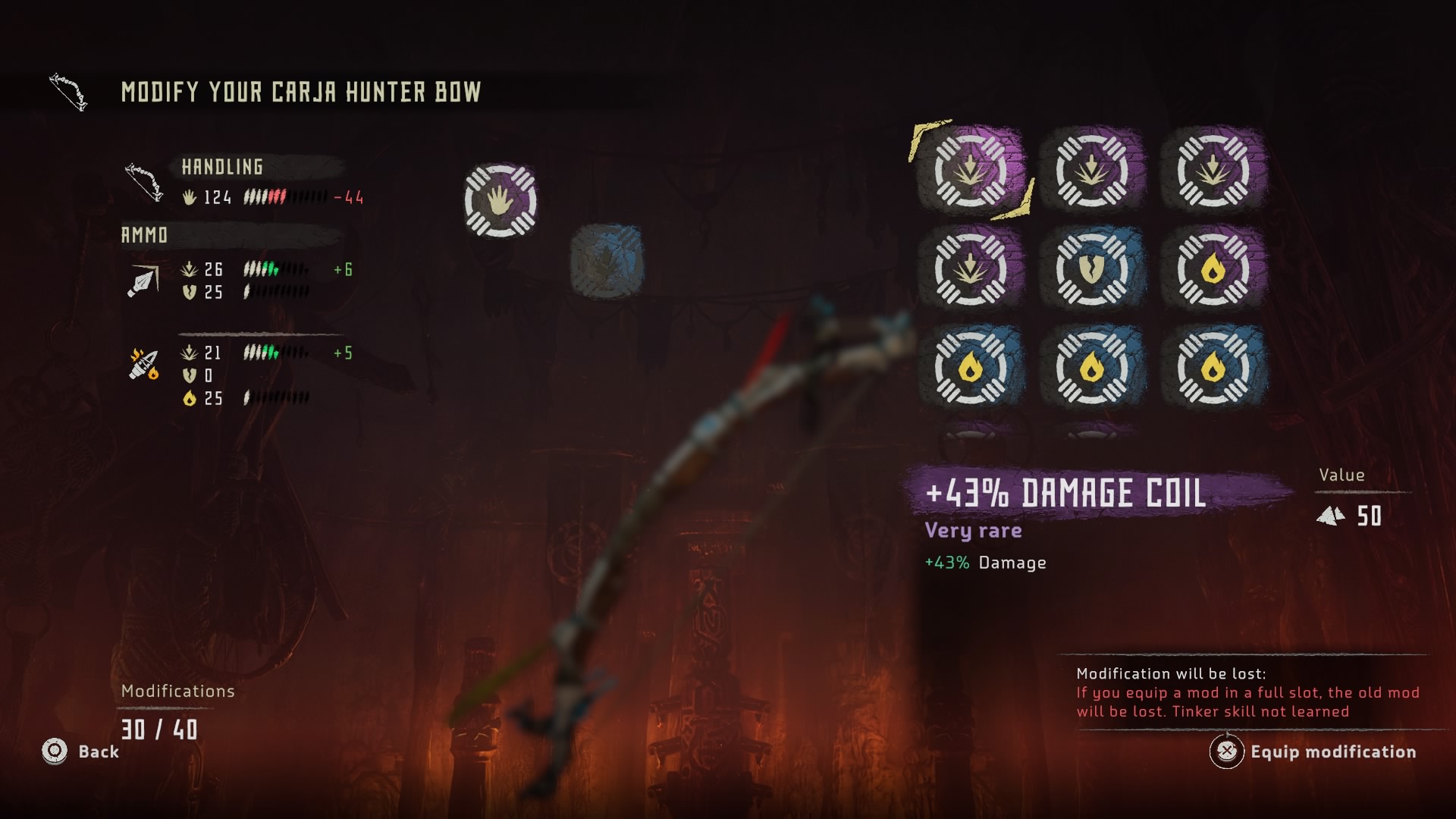
With Horizon moving from console to PC, mods won't be far behind, but we're not talking about that kind of mod here. Modifiers in Horizon make your armor more stealthy, change your ammo to target a creature's weakness (ice enemies are weak to fire, and so on), or just generally adapt Aloy so her loadout better suits your style of play. You'll pick up a lot of these so you should constantly tweak Aloy’s arsenal.
You won’t find modifiers all that much use for them early on, but they are vital once you get a bit further through the missions.
Get freebies from merchants

Every time you visit a new town, make sure to speak to all the merchants. Horizon doesn’t have a very complex economy, but it does have an important one. You’ll constantly be making trades, upgrading your weapons and armor, or selling off random gear you've found on your travels.
Perhaps the best thing about the merchants is the freebies. Every single merchant in the game has a unique freebie box, and all you need to do to unlock it is to talk to them.
Save often (ever heard that one before?)

Yes, it's the most generic game advice, but it really is important that you remember to save. There are no open world auto saves in Horizon, so while progress is tracked for missions, you can conceivably spend an hour running around, grabbing collectibles, unlocking new areas, and upgrading your weapons, then have a Stormbird waste you and lose all of your progress.
You can only save at a campfire, but you’re never very far from any of these, so just keep it in mind.
Complete the Cauldrons

Keeping in mind that these tips are for beginners, I won’t say too much here. Cauldrons are like classic, Legend era Tomb Raider tombs, except even bigger. They’re optional, but they’re the best part of the game and contain some of the most important upgrades. Be warned though, they can be tricky, and you cannot save once you’re inside, so make sure to stock up on potions. Speaking of which…
Stock up on potions (and use them)

Horizon Zero Dawn can be tough, and the constant temptation to rush into battle head on doesn't help. Potions, however, are not in short supply. That classic videogame folly can happen here: You hoard potions until you really need them, and then finish the game with hundreds to spare.
Don’t be too proud and don’t be too thrifty. Use those potions as and when needed, especially in the open world. They’re not just for healing either; Resist potions can help prevent damage, too.
Complete the Hunting Grounds trials
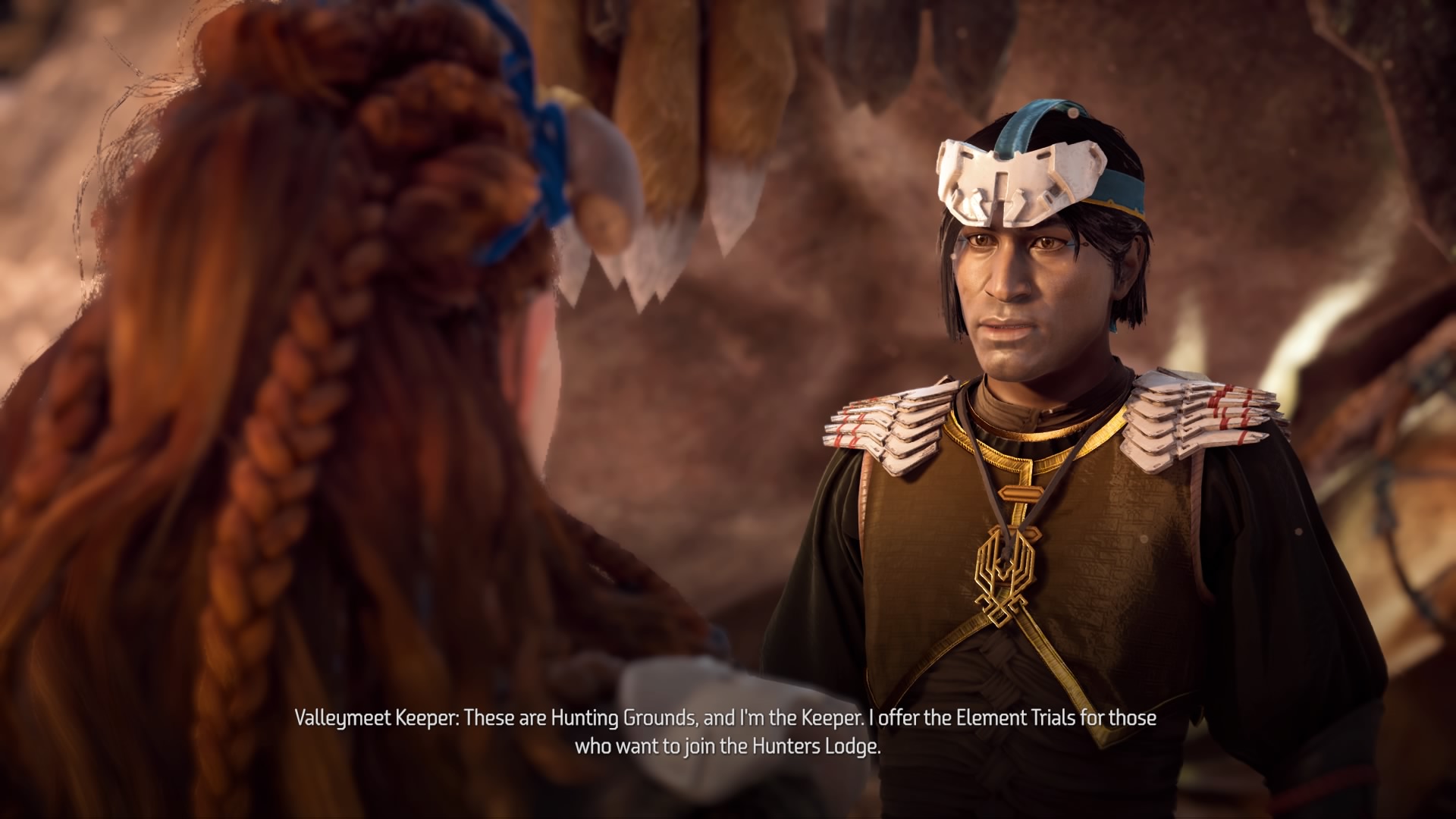
There are 15 of these Hunters Lodge trials in total, across five different Hunting Grounds. These trials are useful for a number of reasons; they’re great at getting you to grips with the more complex part of the combat system, they help you figure out what attack style works best for you. Completing them also gets you some of Horizon's best weapons.
The Hunters Lodge trials can just seem like worldbuilding side missions, but they’re actually a very comprehensive training tool which should not be squandered.

