9 Kick-Ass DIY Projects to Get Your Hack On
Turn Your iPod into a Mini-PDA
For most people, an MP3 player serves a pretty narrow purpose: It plays music, maybe a video here or there if you’ve got a newer model, and might have a handful of applications. All in all, though, MP3 players are rarely treated as anything more than tiny, portable jukeboxes, which is a shame, because as gadgets they’ve got the potential for so much more. That’s why we’re going to show you how to install custom Rockbox firmware—to add support for new codecs, gapless playback, and even Doom on your MP3 player.
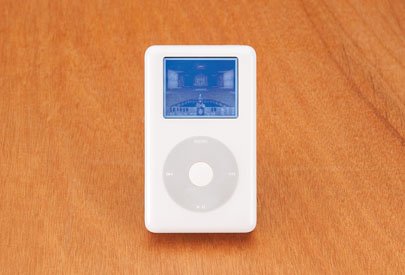
Install Rockbox
First, you’ll need to go to the Rockbox website and download the Rockbox utility ( http://www.rockbox.org/twiki/bin/view/Main/RockboxUtility#Download ), which includes an automatic installer tool that works with any of the supported MP3 players.
Simply run the utility, and it will automatically detect that this is the first time it’s been run and ask if you want to install Rockbox on a new device. Plug your device into your computer, then select whichever drive letter has been assigned to it, and specify what model it is (image A). Click OK.
(image A)
(image B)
Rockbox's Notable Features
Advanced Media Playback
Rockbox allows you to expand the functionality of your MP3 player in several core ways. For instance, with Rockbox firmware, an old iPod Photo (the one before the iPod Video) is actually capable of playing .mpeg video files. Many players can play music and video in more formats and containers than are supported by default, such as FLAC and Matroska. Additionally, Rockbox can add voice to menus, and supports voice recognition, to make it easier for people with impaired vision to use an MP3 player.
Apps, Apps, Apps
With Rockbox, you get access to an enormous catalog of apps (most of them written by hobbyists) that you can load onto your player for added functionality or just to have some fun. The standard Rockbox install includes a bunch of apps and games, including classics like Minesweeper and Sudoku.
Doom
Did we mention that you can play Doom? On a funky, old-school iPod? Sure, trying to play Doom on a grayscale iPod screen is enough to make your eyes commit ritual seppuku, but the novelty factor alone is sure to keep you blasting demons with a click-wheel for a few minutes at least. Remember that nerd-cred thing? This is how you get it.
Keep up to date with the most important stories and the best deals, as picked by the PC Gamer team.

