How to get rid of Dawn of War 2: Retribution's intro movies

I'm all for giving credit where credit's due, but do I really need to see a full 67 seconds worth of intro movies every time I launch Dawn of War 2: Retribution? Yeah, I could spam the escape key to skip the THQ logo, the Games Workshop logo, the AMD ad, and the Relic logo/story intro. But I'm an impatient sort, and I plan to launch this game a lot, so I've taken matters into my own hands. Here's how I killed my intro movies.

Step 1: Navigate to your Steam folder, then to Steamapps\common\dawn of war ii - retribution\GameAssets\data\movies.
Step 2: Move, rename, or just flat-out delete the files amd_intro.avi, gw_logo_720p_dvix1.avi, and thq_logo_new_720p_divx.avi.
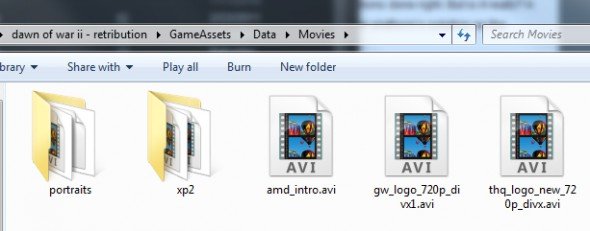
Step 3: Go one directory deeper into the xp2 folder. Locate xp2_intro.avi and condemn it to the same fate as the previous files.
That's it! The next time you launch your game from Steam you'll go straight to the loading screen.
Keep up to date with the most important stories and the best deals, as picked by the PC Gamer team.

