Here's why you should try out Vulkan in Valheim
The latest patch introduces the Vulkan API to our favourite Viking survival game.


Valheim boss: Summon and defeat them all
Valheim workbench: How to build and upgrade it
Valheim dedicated server: How to get one working
Valheim bronze: How to make it
Valheim seeds: How to plant them
Valheim iron: How to get it
Valheim boar: How to tame one
Valheim armor: The best sets
Valheim commands: Handy cheat codes
If you've been playing Valheim as much as most of us lately, you're probably wondering how to get past one of the many, now frightfully difficult, bosses. You also might be wondering how to improve performance and stability. Well, it looks like the introduction of the Vulkan API may help you out a bit there.
What is the Vulkan setting in Valheim?
Vulkan is a 3D graphics API built by the Khronos Group, a consortium of tech and gaming industry leaders. AMD, Apple, Epic Games, Google, Valve, Intel, Nvidia... you name it, they're all chipping in.
The API itself is an open alternative to Microsoft's DirectX 11 and DirectX 12 APIs, which are the most popular APIs used for games. But it's not just another alternative, in its own right Vulkan promises to be a low-overhead and efficient API, and even has full ray tracing support nowadays.
It's a great API, no doubt about that, and with the introduction of patch 0.146.8 for Valheim, developers Iron Gate AB have enabled the Vulkan API for use in its incredibly popular survival game.
To enable Vulkan in Valheim you can do one of two things: Either pick it from the options popup when you boot the game in Steam or set the launch command "-force-vulkan" in the game's launch options.
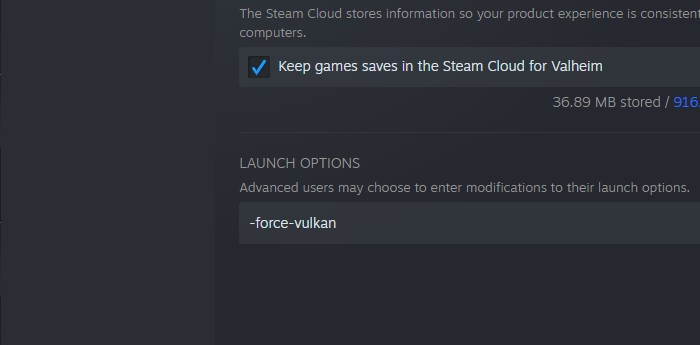
Should I use Vulkan in Valheim?
Short answer: You should give Vulkan a go in Valheim. The API has a decent track record for performance and it appears it's no different when traipsing through Valhalla.
To what extent you see an improvement in-game will depend on your graphics hardware. The API helps the game better communicate with your hardware, but ultimately, that hardware is still a major part of the equation. That said, most modern GPUs are Vulkan friendly and should see a moderate gain with the Vulkan graphics API enabled.
Keep up to date with the most important stories and the best deals, as picked by the PC Gamer team.
I've jumped into the game for a little benchmarking to see what that equates to in in-game performance.
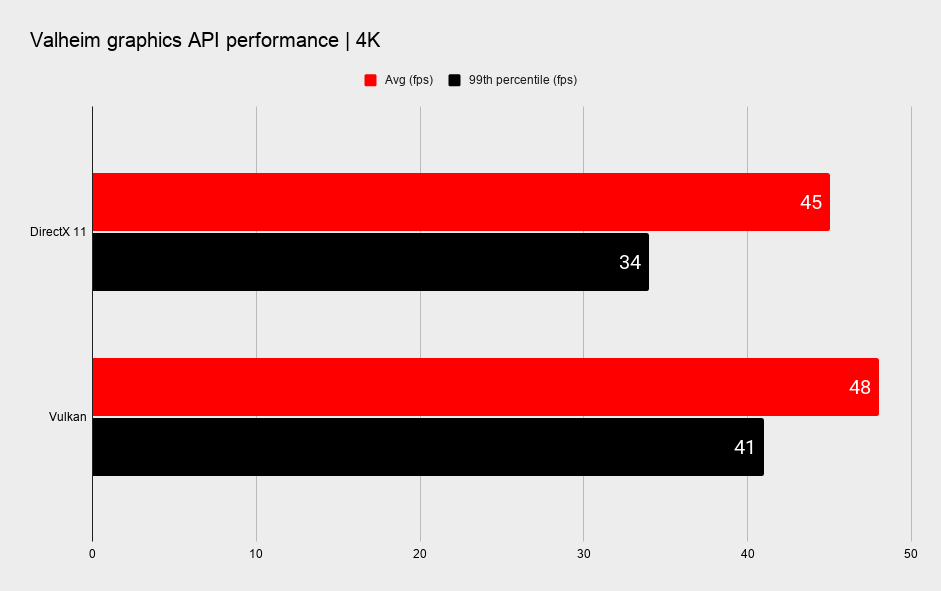
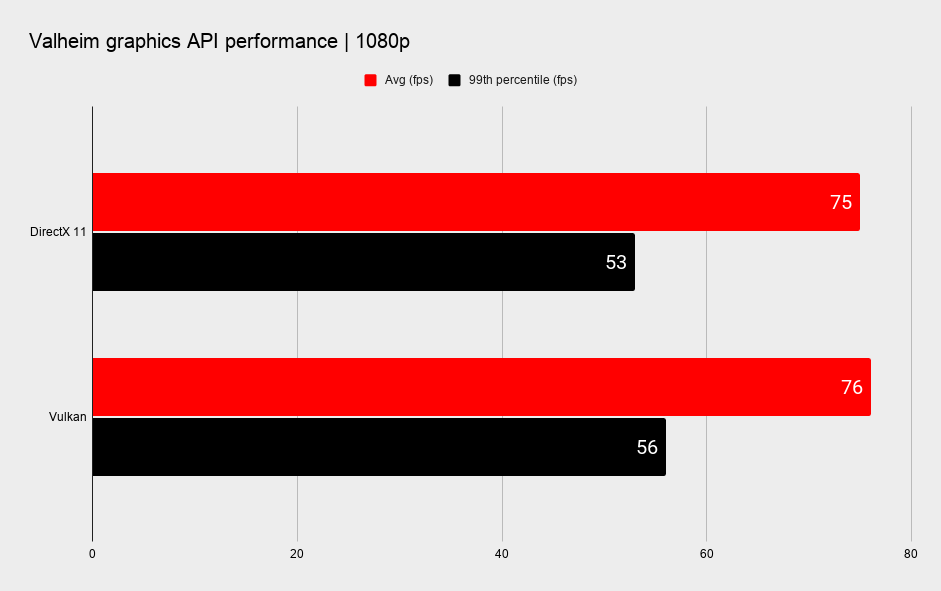
GPU: Nvidia GeForce RTX 3060 Ti 8GB
CPU: Intel Core i7 10700K
Motherboard: MSI MPG Z490 Gaming Carbon WiFi
RAM: Corsair Vengeance RGB Pro @ 3,200MHz
CPU cooler: Corsair H110i RGB Pro XT
PSU: NZXT 850W
Chassis: DimasTech Mini V2
Is it a momentous performance uplift? No, at least not in terms of average framerates. Yet those 99th percentile gains at 4K are nothing to turn your nose up at, and I think that's worth the price of admission for Vulkan alone.
There are other reasons beyond raw performance for picking Vulkan over the older DX11 API, though. Valheim's developers say that the Vulkan API could help fix some random crashes related to GPU drivers in the game.
If that's something you're experiencing then Vulkan is absolutely the way to go. If not, then give it a whirl, anyways.

Jacob earned his first byline writing for his own tech blog. From there, he graduated to professionally breaking things as hardware writer at PCGamesN, and would go on to run the team as hardware editor. He joined PC Gamer's top staff as senior hardware editor before becoming managing editor of the hardware team, and you'll now find him reporting on the latest developments in the technology and gaming industries and testing the newest PC components.

