To get the exact standing gaming desk I wanted, I decided to build it myself
You can, too—and the DIY route can save money and be as satisfying as building your own PC.

I looked at reviews of standing desks for months before deciding that I would save money and be happier building my own. After a surprisingly easy assembly and approximately 1,000 years of cable management, I can't recommend this path enough if you're considering a standing desk yourself. I've never taken more pleasure from having a customized gaming desk setup.
For me, a good "gaming" desk requires two things: sturdiness and space. It needs to feel stable, and I wanted a desk spacious enough to support my HOTAS when I feel like playing Star Wars: Squadrons. The gaming desks you'll find on Amazon are mostly cheap, garish crap, which is why our recommended gaming desks are usually just good quality standing desks. If you've never tried a standing desk before, you may be surprised how much more alert and active it feels to play action games or shooters while on your feet.
As with upgrading your PC, the DIY desk route lets you save money by buying only the exact components you need and ending up with a sturdier desk as a result.
Why build your own standing desk?
Because you can save money while getting the exact desk you want.
In 2016 I bought a $100 Ikea Gerton tabletop to use as a desk with some cheap legs. The Gerton is great: it's an inch-thick slab of beech wood with a metal bar run through the center for stability. As a desk it's a borderline excessive (aka just right) 61 inches wide. Tossing it to switch to a standing desk would've been a waste of money. Any cheap standing desk would've come with a much smaller and flimsier laminate top, while any nice standing desk would've cost a whole lot more for a similar top. So I decided to reuse my desktop and find the right legs to go with it.
If you've built more than one PC in your life, you probably know what it's like to run down the checklist of parts in your rig, deciding what to keep and what to replace. For me, this was a bit like keeping my case and buying all-new parts to put inside it.

Maybe your existing desk has a cheap top that you're ready to ditch. In that case, buying one separately will let you customize your desk by cutting or staining it yourself. For example, this redditor bought the Gerton tabletop, cut six inches off and stained it a rich walnut to build the exact desk they wanted.
Keep up to date with the most important stories and the best deals, as picked by the PC Gamer team.
There are plenty of other options out there, like buying a custom made real wood table or even using an old door you buy off Craigslist.
If your goal is a really high quality standing desk, this will definitely save you money. For example, the Fully Jarvis bamboo standing desk, an exceptionally well-reviewed model, costs $670 for a 60x30 model. At Uplift, which makes The Wirecutter's favorite standing desk, upgrading from a smaller laminate top to a 60x30 bamboo desk brings the price to $749.
The tradeoff with any DIY project is more work, of course, but when I built my desk I was relieved to find out that using the Gerton was still really easy.
The build: Uplift V2 + Ikea Gerton

I looked into a range of standing desk legs before deciding on Uplift, which makes the extremely well-reviewed V2 standing desk as well as the huge corner standing desk Evan wrote about in December. Some other popular standing desk brands don't sell the legs separately, but Uplift does, along with a great customization process that includes leg shape and color, a variety of control panels, and accessories like monitor arms and cable management tools. I already had stuff for cable management and bought my own monitor arm, but Uplift sent me its V2 standing desk legs for a DIY build.
The V2 legs start at $439, while it's possible to buy a budget standing desk frame for less than $200. Ultimately user reviews steered me away from cheaper standing desk brands for a few reasons:
- Wobble is one of the most common complaints about budget standing desks, and I didn't want any wobble
- Budget standing desk legs like the Vivo have a single lift motor rather than two, and the Ikea Gerton is heavy. One motor would still lift it just fine, but two feels safer and more reliable long-term.
- Uplift's 10 year warranty is much better than a 2- or 3-year warranty.
- Budget desk frames tend to have a more limited height range.
If you're already saving money by reusing part of an old desk, I think it makes sense to pair it with high quality legs. And it turned out that the MVP of my entire build was Uplift's fantastic instruction booklet, which made every step of the process really easy to follow.


All of the parts for the Uplift desk frame, including seven different types of screws, are clearly bagged and labeled so there's no confusion over what to use. The manual is actually the same for assembling an Uplift desk or using your own desktop, with clearly labeled instructions at each relevant step for a desktops with or without pre-drilled holes.
I especially appreciated this tip about not drilling my pilot holes too deep and using a piece of tape on my drill bit to hit the right depth. It's great advice for newbies or people like me who often think "eh, I can just eyeball it" and are always wrong.
The whole build was surprisingly quick, and despite being methodical only took me about an hour and a half. Following the instructions, I started by flipping over my desktop and screwing each leg into its own crossbar assembly and attaching the side brackets, making sure I had the long side pointing towards the front of the desk. The Uplift V2 C-Frame legs attach closer to the rear of the desk than the front, which is a nice design: It gives you more clear space near the front of the desk, puts the center of mass closer to your monitors, and makes it easy to tell during the build process which way your desk is facing.
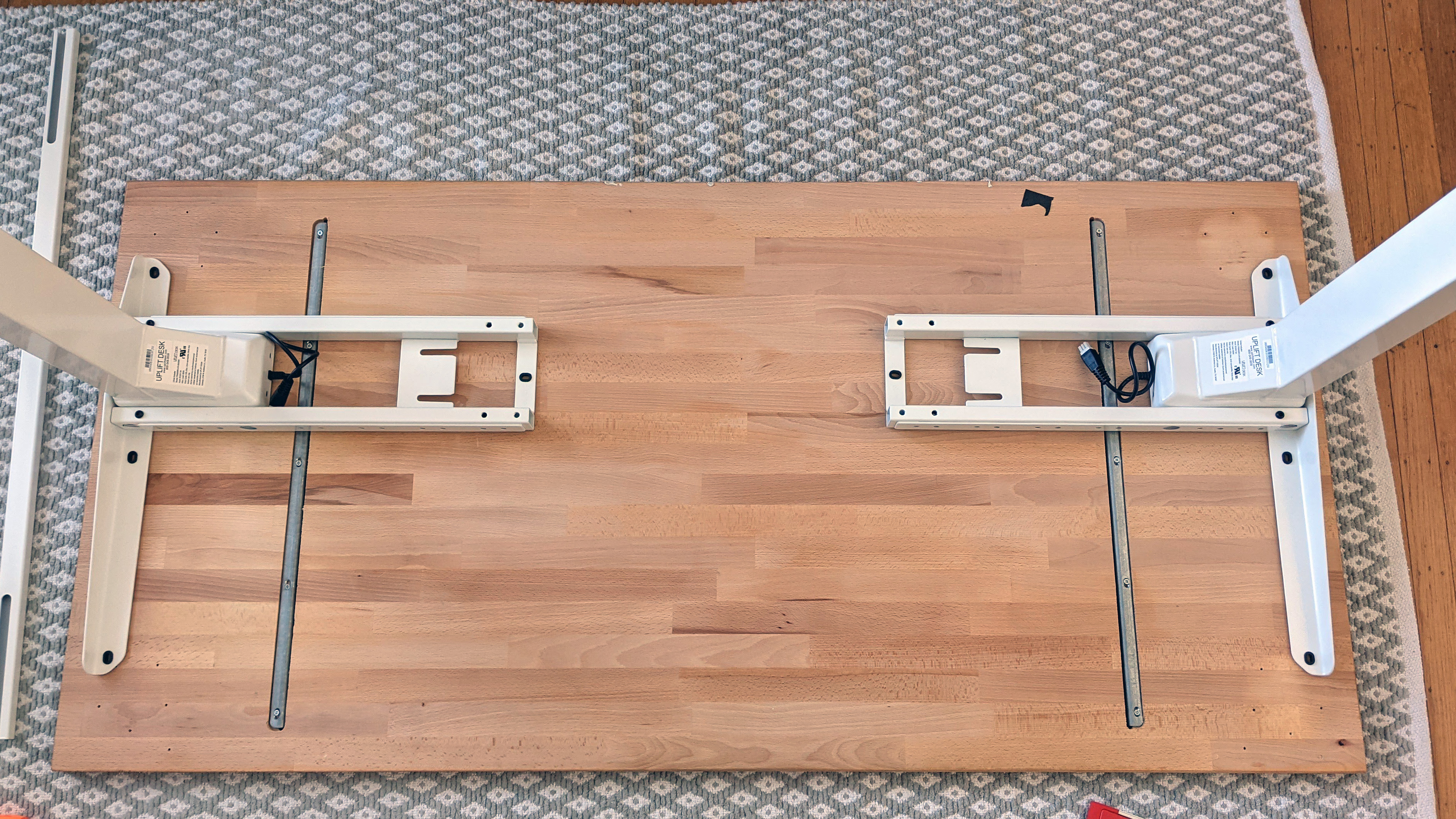
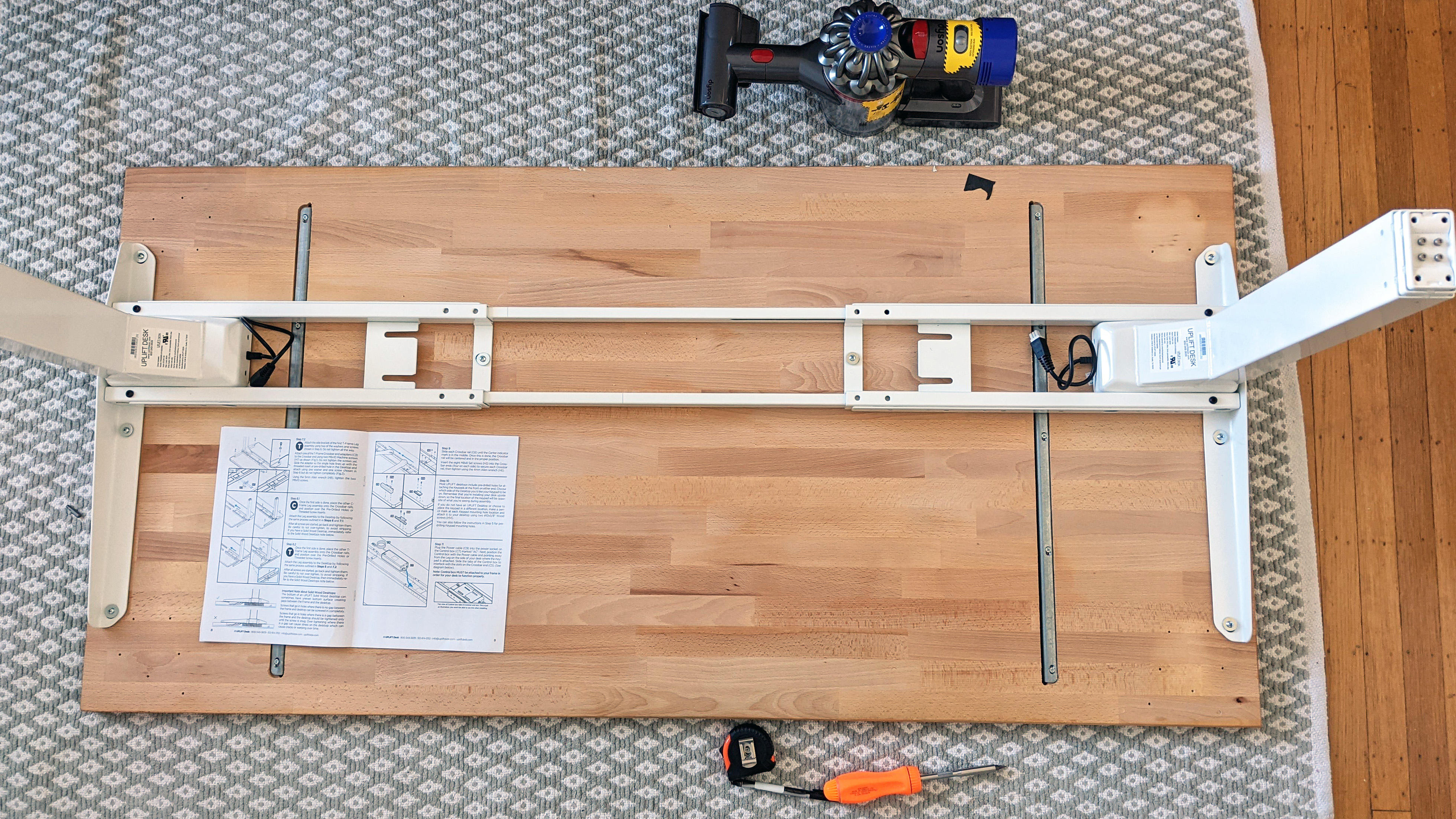

Uplift's instructions recommend placing your legs about 1/2-inch away from the edges, and I probably spent the most time during my build measuring multiple times to ensure the legs were properly aligned and straight. One tip for this part: because you'll have to slide in the crossbar rails that attach the two crossbars, don't bother perfectly positioning the second leg at the same time as the first one. You'll end up having to move it slightly to fit the rail in, then measure all over again to ensure you have it properly spaced and straight.
Aside from carefully measuring the leg positioning, it's hard to mess up any part of this build. Most of it is simply screwing in machine screws (again, they're all helpfully labeled). While Uplift's included hex key is perfectly usable, I highly recommend using a ratcheting screwdriver with a hex key if you have one. It'll be much faster and more maneuverable.

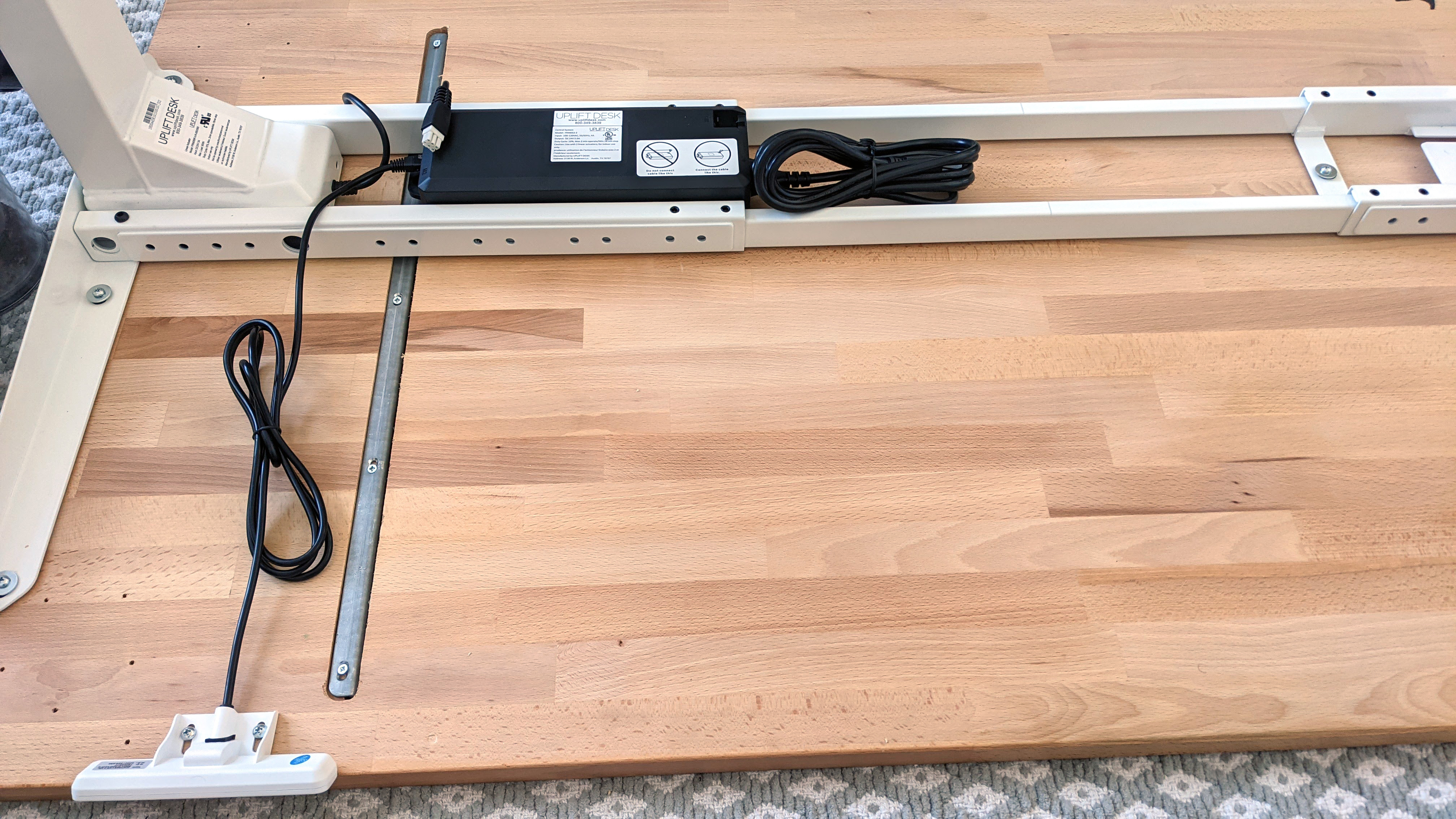
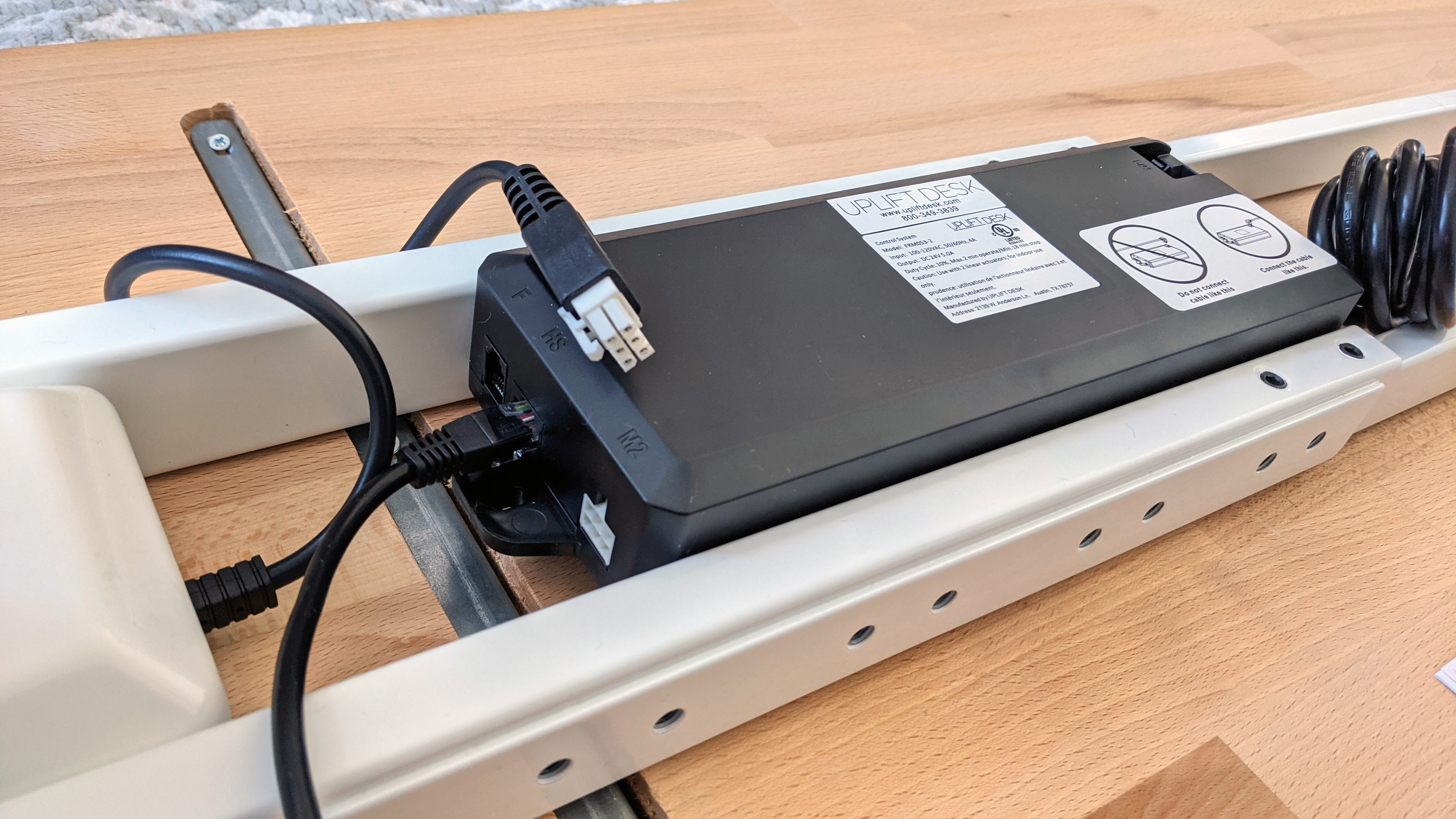


With your own desktop, you'll have to decide where to screw in the control pad for adjusting your desk height. I chose the right side of my desk, about six inches away from the edge. The instructions even have helpful advice on how to orient the control box, which slides neatly into the crossbar rails, so that it's easy to run a short cable to the control pad and run the power cable out the other side. The design keeps most of the desk's cabling out of your way.
When I set out to document the DIY process, I expected to make a more step-by-step guide. But for the most part, all I had to do was follow the instructions. Read them carefully and you'll have a brand new desk within a couple hours.
I did make one mistake in the build process when I got a little too cavalier about installing the included wire management tray. I drilled holes and mounted it near the back-center of my desk, and then realized that my monitor arm mount needed to clamp onto that same spot. Thankfully the plastic tray was easy to unscrew and reattach a few inches further from the edge.
Finishing touches: Turning a standing desk into a dream desk
This was the final parts list for my standing desk build:
- Ikea Gerton top ($100)
- Uplift V2 C-Frame, white, with comfort keypad ($478)
- Uplift anti-fatigue mat ($99)
- Huanuo dual monitor arm ($57)
- Bonnlo filing cabinet ($157)
- Joto cable sleeves ($12)

Maybe your dream desk involves a lot of RGBs or a PC actually built into the desk itself. That is pretty rad, but going into this process my dream was a bit more humble. I primarily wanted to keep the desktop I liked, convert it into a wobble-free standing desk, and ditch my monitor stands for a dual-monitor arm. Oh, and it was important for Krillin to keep me stocked with fresh milk. Priorities.
For a monitor arm I bought this affordable one on Amazon and am pretty happy with it, though I did spend almost as long running trying to run cables underneath its fiddly plastic covers as I did building the entire desk. Also, my monitors do shake a bit when I type. Unfortunately I think that's going to happen with almost any monitor arm that clamps to the desk rather than attaching to the wall.
The last step for my dream desk was ensuring all my cables looked as nice as possible when the desk was raised to standing height, and that involved a ton of twist-tying to bundle cables and then covering the bundles with zip-up sleeves. The trickiest part was leaving enough slack for everything to reach where it needed to. Make sure to do your cable management with the desk standing, not sitting, so you don't accidentally make something too short.
I'll probably keep tinkering with it and add another cable sleeve for my speaker. I love how the white legs pair with the beech wood, and bought a classy filing cabinet to replace the Ikea shelf that had once held up the right side of my desk. That is the one danger of building the exact desk you want: once you do, you'll probably keep coming up with new things to add to it.

Wes has been covering games and hardware for more than 10 years, first at tech sites like The Wirecutter and Tested before joining the PC Gamer team in 2014. Wes plays a little bit of everything, but he'll always jump at the chance to cover emulation and Japanese games.
When he's not obsessively optimizing and re-optimizing a tangle of conveyor belts in Satisfactory (it's really becoming a problem), he's probably playing a 20-year-old Final Fantasy or some opaque ASCII roguelike. With a focus on writing and editing features, he seeks out personal stories and in-depth histories from the corners of PC gaming and its niche communities. 50% pizza by volume (deep dish, to be specific).

