Taking your D&D campaign online is a game-changer, and so easy I wish I'd done it sooner
Learn how to play D&D online, as well as other tabletop RPGs, with this complete guide.

More people than ever are playing Dungeons & Dragons and other tabletop RPGs virtually rather than in-person. Personally, I’ve moved over entirely to online play, and regularly run multiple games per week using tools like Discord, Roll20, and Owlbear Rodeo.
Figuring out how to play D&D online can be daunting, however, with lots of different choices to make and things to get to grips with. If you’re not sure where to start, then let me help you find the right approach. Read on to find out everything you need to know about playing D&D online: voice chat, virtual tabletops, getting the most out of online play, and more.
Pros & cons

Pro: Easier scheduling
The number one biggest killer of adventuring groups isn’t dragons, giants, or beholders—it’s scheduling conflicts. Getting players together for regular in-person sessions can be an absolute nightmare, and only gets more so the older you are. Online play makes things much easier. It’s a smaller time commitment without worries about things like travel or who’s hosting, and players can join in no matter where they are, meaning you can keep a campaign together even if someone moves away. When I was running and playing campaigns in-person, it was an uphill battle just to get one session in per month; these days, I can easily run regular weekly sessions, and I often run two or even three weekly campaigns simultaneously.
Con: Losing focus
Compared to in-person play, online sessions players can be much more prone to distraction. You may find players getting lured into checking Twitter, replying to WhatsApp messages, or even playing videogames when it’s not their turn, and it can be difficult to keep everyone on track. Good GM practices can definitely mitigate this, however—check out the tips further on for more on that.
Pro: Ease of play
Once you’ve gotten to grips with them, online tools can really streamline play, by automating elements of the rules. With a D&D Beyond character sheet figuring out your modifiers for you, combat never has to grind to a halt while someone gets a calculator out. With Owlbear Rodeo, you can switch between different battle maps and throw in whatever NPCs and monsters you want at a moment’s notice, instead of digging through your box of miniatures. With the right setup, it can be a much easier and more accessible way to play D&D and other tabletop RPGs.
Con: Shorter sessions
In my experience, the kind of marathon sessions you might enjoy in person don’t really work when playing online. Where I might comfortably play for six hours or even more around a table, when I’m sitting at my PC with my headset on, two or three hours feels about my limit. You might feel differently if you’re someone who happily plays Call of Duty with your friends into the wee hours of the morning, but if you too prefer shorter sessions for online play, you’ll find tips for getting the most out of your time below.
First steps

Voice chat
The first thing you need to get started is some means of meeting up online. You can use meeting software you might be familiar with from video calls at work—such as Google Meet, Skype, or Zoom—but I think for convenience, reliability, and versatility, it's hard to beat Discord.
Keep up to date with the most important stories and the best deals, as picked by the PC Gamer team.
A Discord server not only makes it easy for everyone to jump on voice chat when the session begins, but it provides an easy place to talk about the game, post images or videos during play, save useful rules information and maps as pinned messages, and more. Creating your own Discord server is easy and free—just scroll down in the server list until you see the plus sign, and click it to start the set-up. Once it's ready, you just have to invite your players using their Discord usernames.
In Discord, you can either do voice-only or a video call—I find voice-only is easier on my bandwidth and less prone to technical issues, but I know many like to see each other's faces and hand gestures while role-playing.
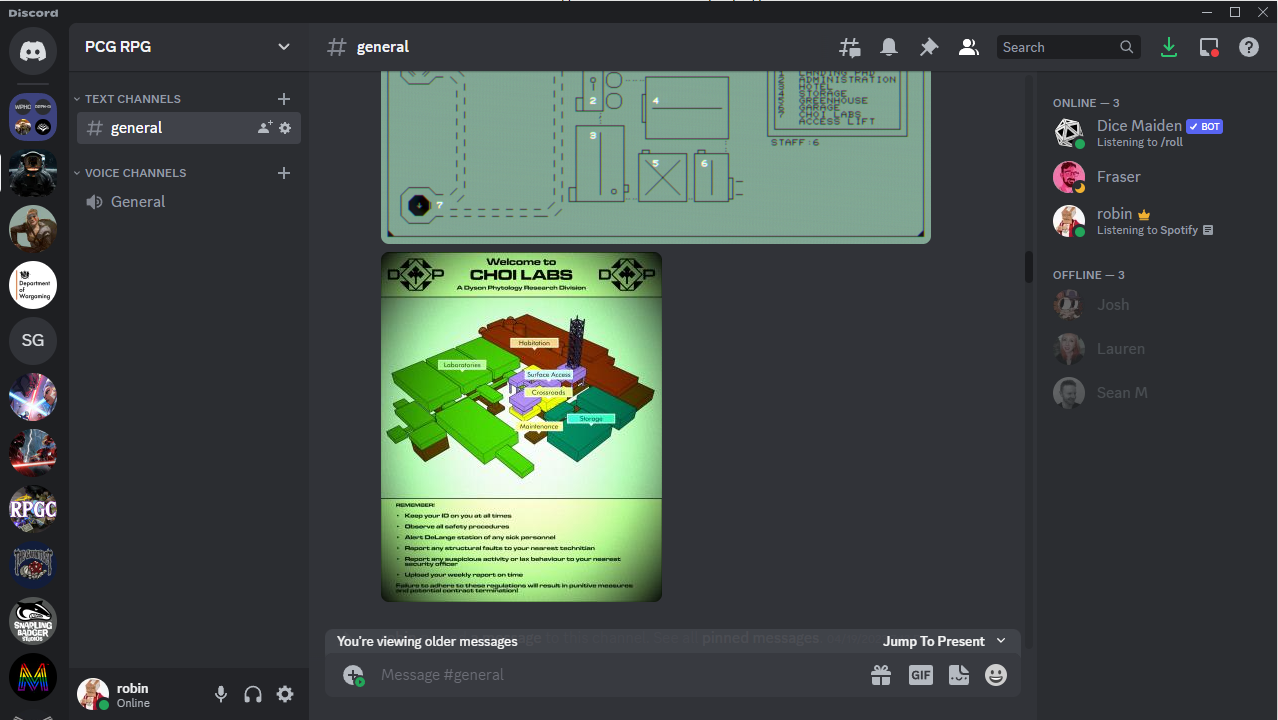
It's perfectly possible to do sessions using just Discord on its own, especially if you don't tend to use battle maps in your games. That's how I run many of my campaigns, and it means you have less you need to manage, and less hurdles for players to jump to join your game. I would recommend, though, adding a dice bot to your server—bots like Dice Maiden are invited to the server as if they were users, and once added allow you to make dice rolls directly in the chat for everyone to see. You'll even find there are bots out there specific to different role-playing systems—for example, allowing you to roll Edge of the Empire's custom die types, or automatically determine success levels and hit locations in Warhammer Fantasy Roleplay. Just try Googling the name of the RPG you're playing with "Discord dice bot".
Once you start thinking outside the box and embracing the strengths of online play, there are lots of ways to use Discord's features to your advantage in play. It makes it easy, for example, to send secret messages to certain players to tell them things the rest of the party doesn't know, or even pull them into a separate room entirely for a scene when they get separated from the group.
For a bit of extra immersion, you can give yourself a server nickname that's the name of your character (or "Dungeon Master"). To do this, just go to Edit Server Profile and change your server nickname—it'll only show on this server, so you won't embarrass yourself in front of your Valorant group the following day.
Shared folders
It can be really helpful to have some kind of shared folder for your game—somewhere that players can post up their character sheets and make notes in a shared document, or the GM can put rules or setting information. Google Drive is a nice, easy place to do this, and you can keep the link handy as a pinned message on your Discord server.
Rulebooks
Obviously to start playing, you'll need a copy of the rules for the game. I find that when I'm role-playing online, it's most convenient for my rules to be digital too. You can buy PDFs of almost any RPG available on DriveThruRPG or on the publisher's own website. Many RPGs also have their core rules available free online as an SRD—that includes D&D, which has SRDs available on its website, as well as on D&D Beyond (more on that later).
I find it's good practice to make sure every player has at least the basic rules available—playing online, you can't simply pass a book around the table, and if a player doesn't have easy access to their character's abilities, it can really slow things down.
Virtual tabletops
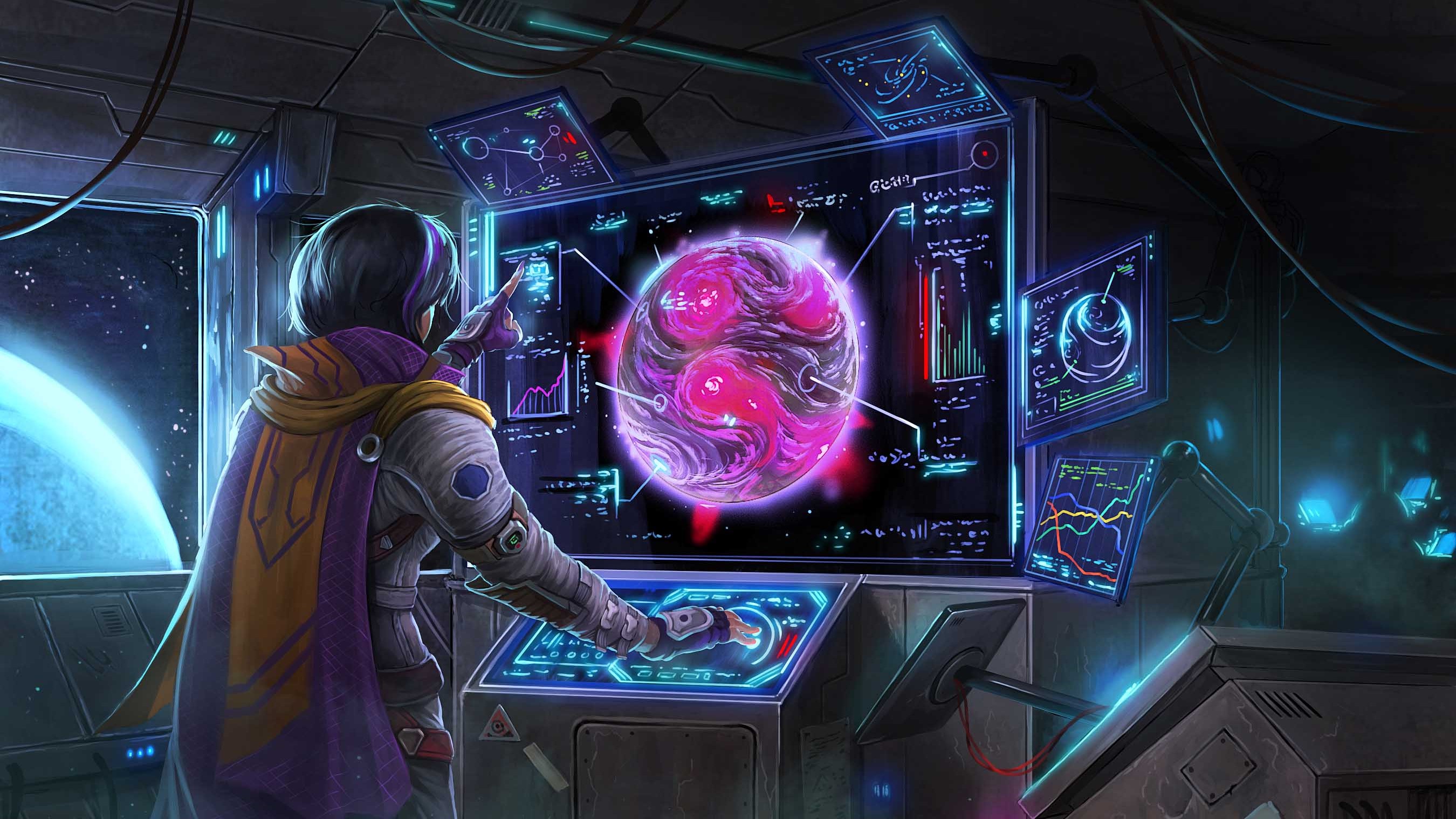
A virtual tabletop is a shared digital space for your game. It's not mandatory for playing D&D and other tabletop RPGs online—just a Discord server can be enough—but it can be a really useful aid. Typical features of a VTT include:
- Interactive battle maps for combat
- Built-in dice rolling tools
- The ability to easily share visual elements of your game
- Depending on the system you're using, some VTTs can automate elements of the rules and host interactive character sheets
- Some VTTs also have built-in rules references
The features of a VTT can go a long way to recreating the feel of playing around a table, but you do need to be prepared that learning and managing them is an extra level of overhead for your game. I'd encourage you to experiment—everyone will enjoy different levels of depth and complexity in their online role-playing, and you can only find out by giving VTTs a try.
An important note is that if you do choose to use a VTT, you need to make sure you're comfortable using it before you start play. Particularly for GMs, that will mean putting some time into learning the ins and outs of the platform alongside your other prep—nothing will kill the momentum of a game faster than troubleshooting technical problems. You'll find more on this in the tips further on.
Right then, the next question is: which VTT is right for you?
Roll20
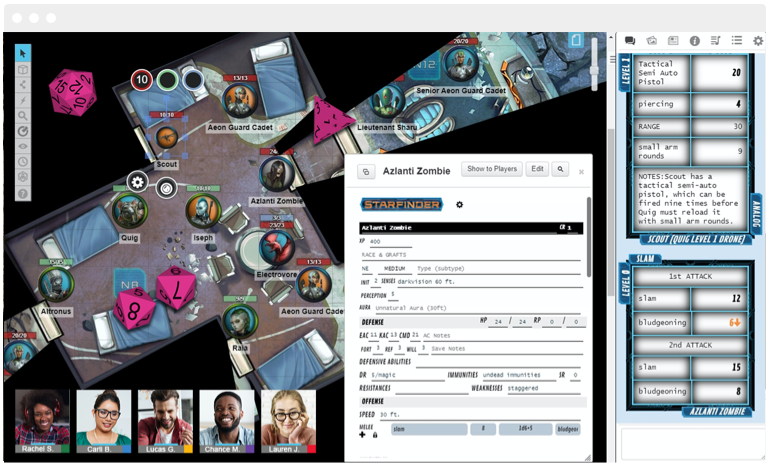
Fully featured and boasting support for many RPG rules sets including D&D, Roll20 pretty much has you covered no matter what you're doing. It can do it all—interactive battle maps, automated character sheets, and dice rolls, as well as more advanced features like lighting, fog of war, and image libraries.
The downside of that is there is a lot to get to grips with. Learning how to use Roll 20 effectively, especially as the GM, takes some time, research, and preparation, and it can be frustrating to run into something you're not sure how to do in the middle of a game. But as long as you're happy to make the time investment, Roll20 is a great option.
It's free, too—there's a premium subscription offered that provides extra benefits, and the official rules sets and adventures have a one-time cost, but I've been running a campaign in it for almost a year now without spending a penny and haven't felt restricted.
D&D Beyond

For playing D&D specifically, D&D Beyond is a great tool. It's not really a full VTT—it's missing a lot of the shared interactive elements like battle maps—but its character builder and automated character sheets take all the hard work out of playing D&D. All the rules of the game are available to reference in a wonderfully clever and easy to search format, too.
If you like the functionality of D&D beyond, but want to use interactive battle maps too, I'd recommend using it together with Owlbear Rodeo—the two complement each other nicely. You'll find more on that below.
The downside of D&D Beyond is that, although the site is free to use, if you want access to rules beyond the D&D SRD, you have to buy them on the site. That applies to the character builder too—if, for example, you want to play a subclass from a specific supplement, you need to buy that book on D&D Beyond to do so. That can get expensive fast, and it's especially galling if you already own the book in print or PDF.
If you like D&D Beyond but wish it did more, your prayers may soon be answered. Wizards of the Coast is currently developing an ambitious and fully featured 3D virtual tabletop that will have full D&D Beyond integration. Watch this space.
Owlbear Rodeo

VTTs don't come much quicker and easier than Owlbear Rodeo. Just start a game, pick a map, drag some icons over to represent players and monsters, send the link to your group, and you've got a fight ready. You don't have to pay or even register, and it's a breeze to use.
Of course, the trade-off there is that it's pretty barebones. Owlbear Rodeo pretty much has battle maps and a very basic dice roller, and that's it. Alongside a Discord server, that may be all you need, but if you want more you'll need to pair the site with other tools to cover your bases.
Owlbear Rodeo is ideal for when you don't have much prep time and just want to get a game going ASAP. Even if you prefer other VTTs, it's a great site to have bookmarked for gaming emergencies. And, as I said above, it goes very well with D&D Beyond—Owlbear handles the battle mats while D&D Beyond handles the rules and character sheets.
Tabletop Simulator

If what you're really craving is to recreate the physical feel of a tabletop session, Tabletop Simulator may be for you. It's fully 3D with realistic physics, giving you that tactile feeling of moving pieces around, rolling dice, and drawing cards. You can even flip the table and send the whole adventure flying.
One of the biggest downsides of Tabletop Simulator is that it has an upfront cost. At £15 / $20 it's far from expensive—and it's often available at a discount in Steam sales—but you will need to get every player to buy it, and that can be a tall order. If you're feeling generous, you can buy a discounted four-pack of copies and distribute them to your friends.
Once you get past that initial hurdle, you should be pretty set—by default, Tabletop Simulator includes a nice selection of free miniatures, tokens, and terrain, and free user-made mods exist with tools and resources for a huge number of tabletop RPGs (as well as board games and wargames, if your group fancies branching out). The next sticking point, however, is complexity. You can do almost anything in Tabletop Simulator, but learning it all can be a real slog, especially for the GM. Be prepared to invest time in both figuring it out yourself and teaching your friends if you want to keep sessions focused on monsters and wizards rather than technical problems.
And more!

I haven't tried it yet myself, but Foundry VTT comes highly recommended by many—it's often said to be the slicker, more modern, more innovative alternative to Roll20. The downside? The GM has to pay a pretty hefty upfront fee of £40 / $50 in order to run games on it, though players can join for free.
Fantasy Grounds is another alternative to Roll20 that promises greater control and customisation, but demands a similar upfront fee.
If you want a really visually slick and cinematic experience, TaleSpire, currently in Early Access on Steam, is a really impressive offering. Like Tabletop Simulator, it's fully 3D, but it's a lot more stylish, with atmospheric lighting, convincing textures, and beautiful digital miniatures. Your whole group will need to buy it for $25 / £19.50 each to play, however, and though I haven't had a chance to run a game in it myself, I suspect building out adventures in it will take a good investment of time from the GM to get everything arranged.
There are a huge amount of virtual tabletops and digital RPG tools available these days. If none of these popular choices are right for your table, just keep searching—there will be something out there for you.
Tips for online play

No matter what tools and programs you use, there's no getting around the fact that online play is fundamentally different to sitting around a table. That doesn't mean it's a lesser experience, but to get the most out of it you do need to acknowledge and work within its constraints.
Staying focused
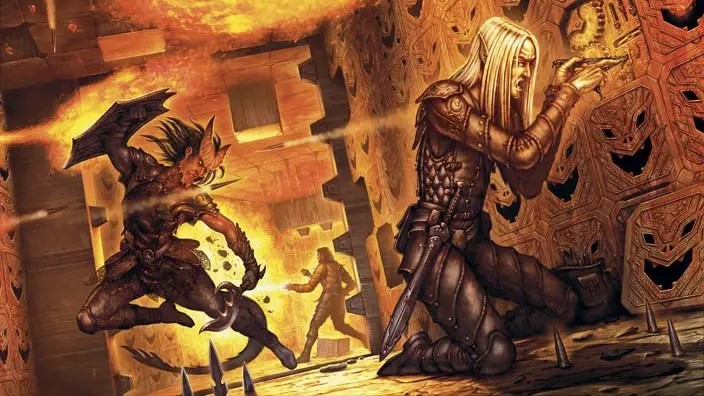
Your home PC is full of distractions—when you're using it for role-playing, it's all too tempting to check social media, browse shopping sites, or even start up a videogame while you're waiting for your turn.
Different people will find different methods to help them stay focused. For some, it'll be as simple as closing other tabs and programs and zeroing in just on the virtual tabletop or Discord server. For others, it may actually help to provide yourself with minor distractions that take away the urge to reach for the major ones—like playing a simple, mindless idle game or scrolling through pictures on Instagram, to keep your lizard brain occupied while the rest of you is engaged in the adventure. It's just the same as when people at the table feel the need to sketch their character or stack their dice into towers.
If you're the GM, there's lots of things you can do to keep player focus. Visual aids make a big difference—even if you're not using a virtual tabletop, having maps and pictures of monsters and NPCs ready to drop in the chat can really help to keep eyes on the game. It's also good to avoid lengthy pauses in play where possible—making sure you're both familiar with the rules and adventure you're running, and well-prepared to use whatever digital tools you're employing, will mitigate the need to stop to look things up in play.
Time management

One of the most impactful ways to keep everyone engaged is just to set an effective pace for your sessions. As I've said, online sessions will tend to be shorter than in-person ones, and that means you have to use your time well.
As a player, you'll need to be aware of this. Choose the right moments for chat and off-topic tangents, to make sure you aren't disrupting the flow of play. Make sure you understand your character's stats and abilities, so that you don't hold the game up when it's your turn in the spotlight. And be an active participant in the adventure—don't waffle, over-plan, or shy away from danger when jumping in feet-first and embracing the premise of the game will make for a session that's both faster and much more fun.
As the GM, try to build a good sense of how much material you're able to get through in the time you have available, and plan for that. If your sessions are only two or three hours long, try to make sure the players have ample opportunity to achieve something significant and exciting in that timeframe. Traditional dungeon crawling can be ideal for this—clearing rooms is a quick and easy marker of progress—but most styles of game can be broken down into short, fun chunks if you go in with the right mindset.
During play, try to make sure every player gets some time to shine—nothing will make someone switch off more than not getting to do anything cool for a whole session. If one or two players are dominating, make an active effort to give quieter players opportunities to jump in. That can be as simple as saying "What's your character doing now?", but it can help to be even more direct. It's easy for a shy player to fade into the background of group discussion, but if the goblin ambush starts with an assassin leaping out of the shadows at them specifically, that's a great chance for them to do something cool before anyone else gets to grab the spotlight.
Choosing the right system

Some RPG systems work simply better for online play than others. It may take some experimentation for you to find what works best for your group.
Games that play quickly work best for me, but that's not always as simple as going for light, simple rules over complicated ones. D&D is a heavy, complex game, but there are so many digital tools to automate the rules, and it's so easy to set up combats and other visual elements for it in VTTs, that it can actually be ideal for online play if you've done the right prep. On the flipside, if a big, involved boss fight starts to stretch over multiple weeks due to shorter sessions, it's really difficult to keep up the momentum.
Systems that focus on improvisation—such as Monster of the Week or Trophy Gold—are great both for getting through a lot of action in one session, and also reducing the amount of prep the GM needs to do if you're doing weekly sessions and struggling to keep up.
If you're not sure which systems to try, why not check out my list of the best alternatives to D&D for some suggestions.
Using online tools to your advantage

Playing online gives you a lot of room to experiment and take advantage of the medium. If you're running the game, I'd encourage you to keep an open and experimental mind when it comes to the possibilities at your fingertips.
You can play audio or video for your players, or use voice-changing software. You can build digital vision boards to convey the look and feel of a new setting. You can use private messages to sow a web of secrets among your players for juicy inter-party tension. You can use fog of war in your VTT to slowly reveal a dungeon room by room as the players explore it—or hide unpleasant surprises until the perfect moment!
You don't have to fire a hundred gimmicks at your group to keep them entertained, but when you have the time to experiment, take advantage of it—it won't always work perfectly, but it'll lead to all sorts of memorable moments, and that's what role-playing's all about.
Good luck in your online games—and comment below if you have any other questions, or tips of your own!

Formerly the editor of PC Gamer magazine (and the dearly departed GamesMaster), Robin combines years of experience in games journalism with a lifelong love of PC gaming. First hypnotised by the light of the monitor as he muddled through Simon the Sorcerer on his uncle’s machine, he’s been a devotee ever since, devouring any RPG or strategy game to stumble into his path. Now he's channelling that devotion into filling this lovely website with features, news, reviews, and all of his hottest takes.

