
A good rig is capable of running your game, but good peripherals actually let you play it. As part of a complete gaming setup, a reliable gaming keyboard is part of the key to unlocking the full potential of your gaming rig.
Razer has had ample experience with making excellent gaming keyboards. And after years of R&D, it has developed an impressive repertoire of proprietary keyboard switches. With a manifold of options to choose from, hunting for the right switch can seem like a daunting task. We’ve compiled this guide to simplify your purchasing decision.
Mechanical
Mechanical key switches offer exceptional durability and are available in a variety of characteristics. Razer’s mechanical switches are identified by the color of their stems – the part that connects to the underside of the keycaps.

Clicky Goodness: Razer Green
Found in: Razer BlackWidow Elite
The Razer Green switch is Razer’s hallmark switch. It features a clicky, tactile travel, perfect for those who want to feel and hear their keystrokes. Spamming these switches also makes you like a demigod when gaming – just make sure the people around you love it too.

This signature switch is featured on Razer’s signature keyboard: The Razer BlackWidow Elite. Razer’s BlackWidow series has reached a legendary status among gamers, famous for its role in pioneering the gaming mechanical keyboard sector. It has received many improvements over the years, and in the latest revision, Razer added an intuitive dial for adjusting an array of settings. The dial, paired with six dedicated macros and a superb wrist rest, makes the BlackWidow Elite a fantastic option as a best overall keyboard.
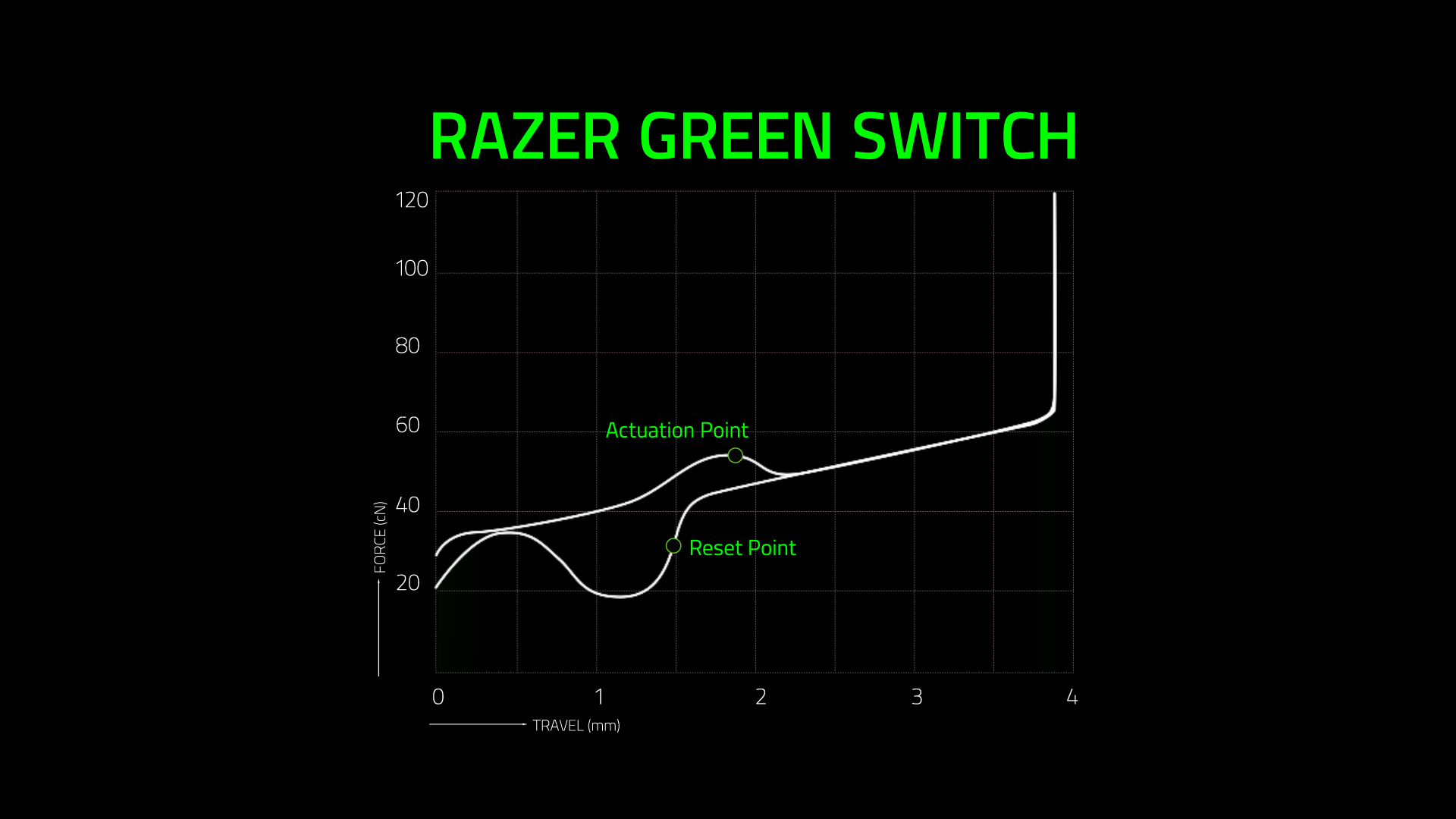
Quiet Tactility: Razer Orange
Found in: Razer BlackWidow Elite
If you’re a more reserved gamer and rather let your skills do all the chatter, then the silent and tactile Razer Orange key switch may suit your fancy. The Razer orange still features a tactile bump but lacks the noisiness of the Razer Green. To many gamers, the Razer Orange strikes the best balance between performance and tactility, and is touted as the go-to switch for gamers looking to purchase their first mechanical keyboard.

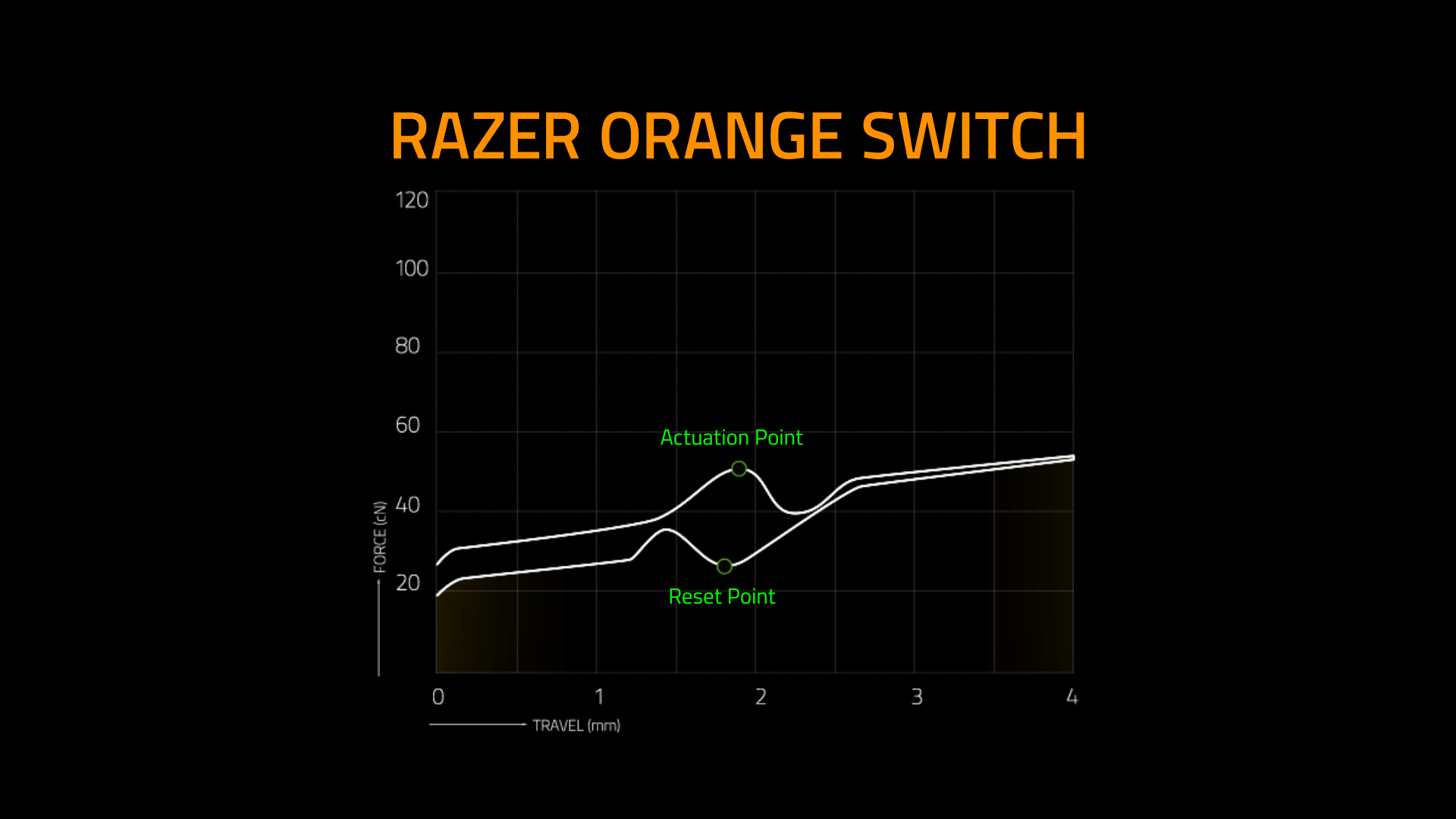
Linear Swiftness: Razer Yellow
Found in: Razer BlackWidow Elite
There’s one thing that the Razer Yellow excels at: speed. It removes the tactile bump of its previous two cousins and provides the fastest travel there is. If you play spam intensive titles or are just looking for the quietest mechanical gaming key switch, then the Razer Yellow is the one for you.
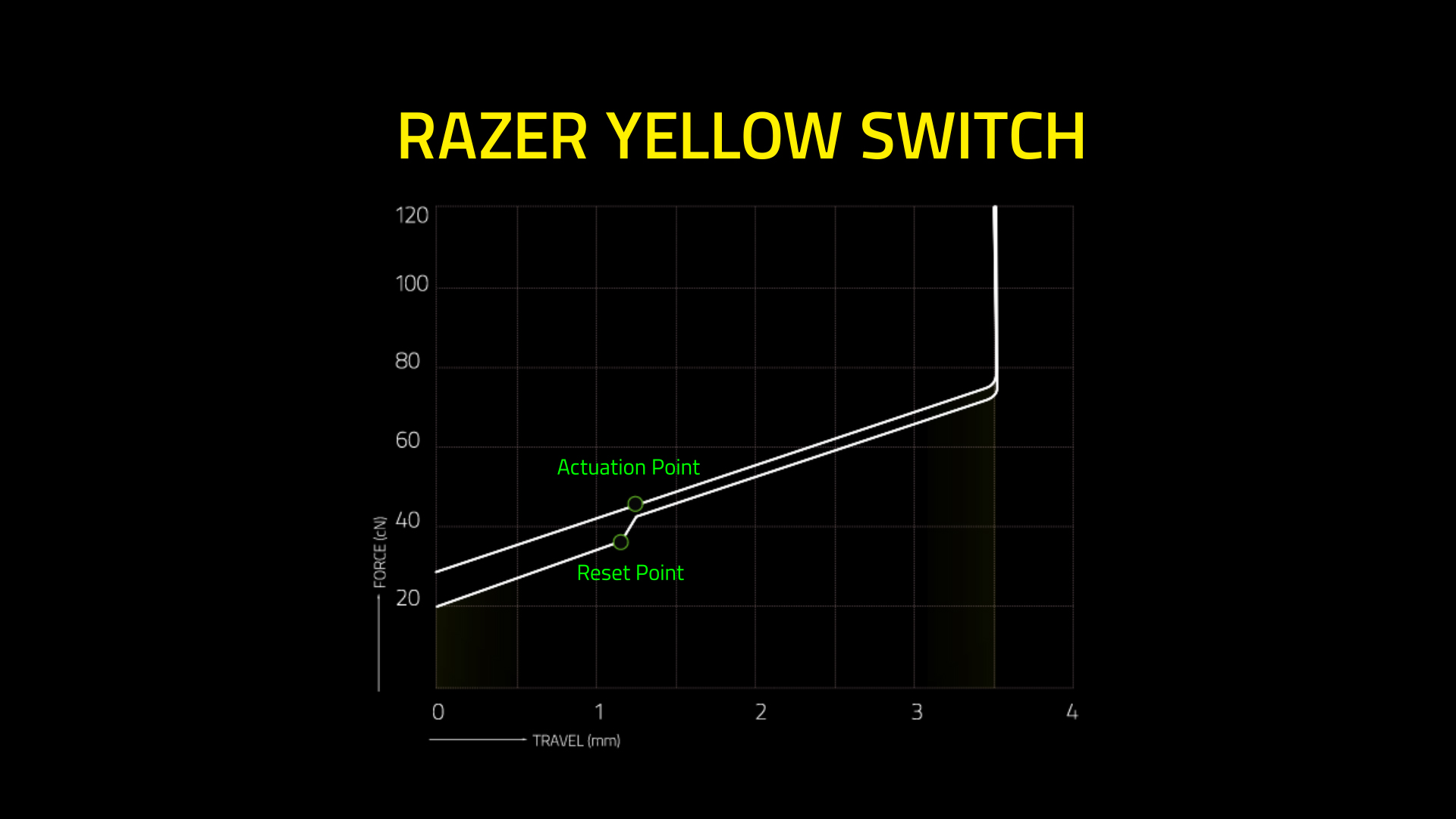
Ultra-Responsive: Razer Opto-Mechanical
Found in: Razer Huntsman Elite
Calling the clicky Razer Opto-Mechanical switch a “mechanical” switch isn’t exactly fair. It does have a mechanical component, but it actually leverages lasers to register keystrokes. The switch actuates when a laser beam embedded underneath is interrupted.
This lends the Razer Opto-Mechanical switch several key advantages. First, less moving parts means higher durability; the Razer Opto-Mechanical switch is rated to last 100 million keystrokes per switch. Second, its optical actuation is much faster and more reliable than traditional metal contacts.
As Razer’s best switch, it’s only natural that it’s featured on its best keyboard. The Razer Huntsman Elite features a smart dial and Chroma RGB backlights. And with a cushy wrist rest, both your hand and wrist will thank you for this amazing investment.

Membrane
The tried and true membrane switches are familiar to everyone. These switches are supported by a rubber dome underneath every switch. When the switch depresses, the rubber dome caves in and completes the circuit with the metal contacts on the circuit board, thus registering the keystroke.
In this category, Razer has two switches to highlight.
Soft Silence: Membrane
Found in: Razer Cynosa
Featuring a soft, padded feel, it’s silent and easy on your fingers. Gaming keyboards equipped with these switches are often more affordable.
The showcase keyboard for this switch is the Razer Cynosa Chroma. The Razer Cynosa Chroma is the definition of pragmatism: solid, simple, and stylish. It ups its flair with Razer’s iconic Chroma lighting.

Membrane with a kick: Razer Mecha-Membrane
Found in: Razer Ornata Chroma
Traditional membrane switches are great, but what if you want more than just a “thud” with your keystrokes? That’s what the Razer Mecha-Membrane switch tries to solve. It has the same padded feel when bottomed out, yet still has a tactile “click” like the Razer Green mechanical switch.
The Razer Mecha-Membrane switch is best exemplified through the Razer Ornata Chroma. In addition to the innovative switches, the Ornata Chroma also comes with a premium wrist rest and Chroma RGB backlights. It’s the best choice for gamers who don’t want to stray from membrane yet still desire a more tactile feedback.

With an enticing array of options, everyone can find a switch that best suits their preferences. But before committing to any of the listings above, it’s always a good idea to try the keyboard in-person and get a proper sense of how the switch behaves. Whatever your decision may be, rest assured that you’ll be playing with the best keyboard technology the industry has to offer, especially if you grab a deck from our best gaming keyboards roundup.
Keep up to date with the most important stories and the best deals, as picked by the PC Gamer team.

