GOG Galaxy 2.0 wants to be the one client to rule them all
Can GOG Galaxy unify PC gaming’s messy collection of platforms?
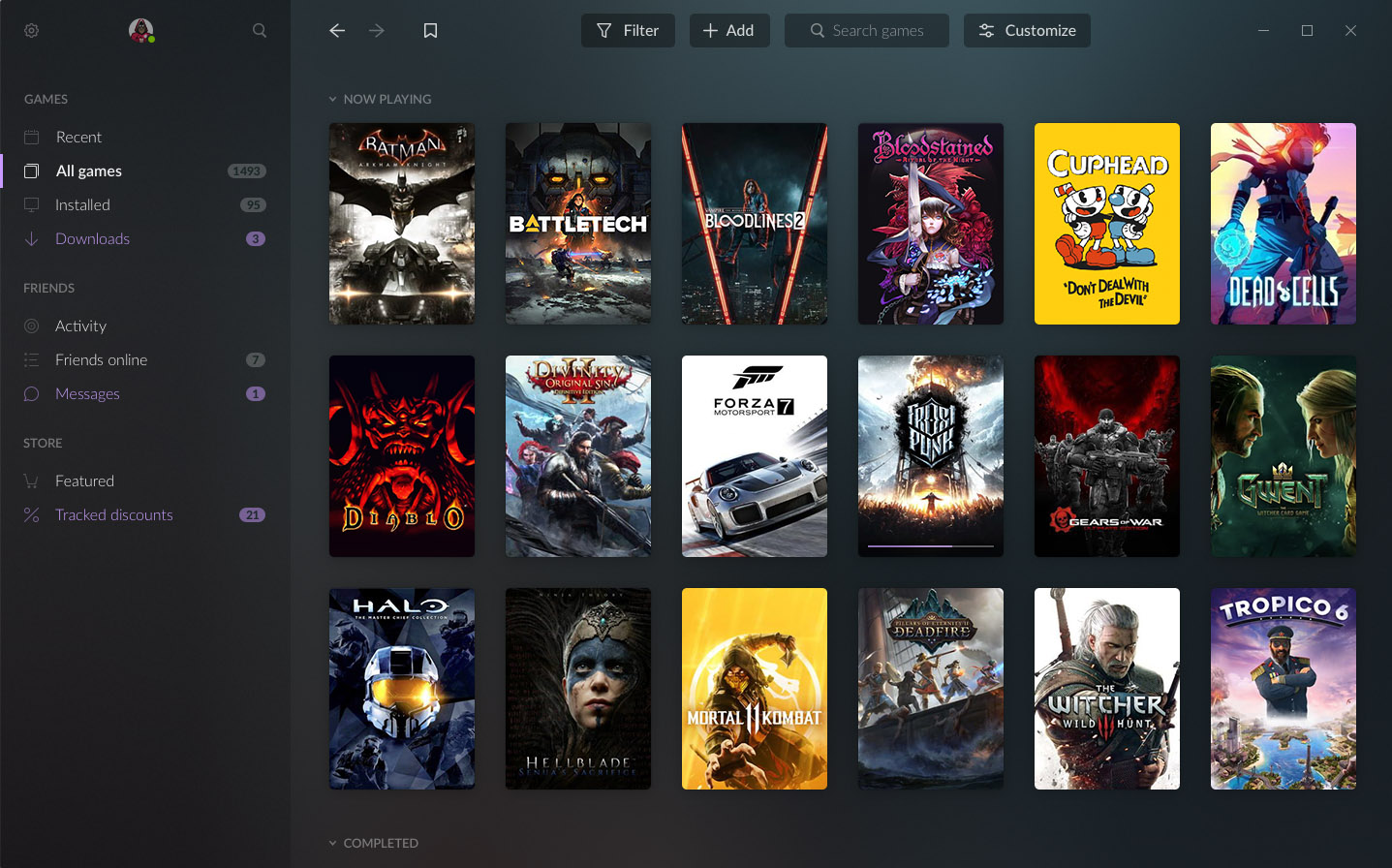
Though Steam is still the dominant retail force in PC gaming, the scene is starting to fragment. EA has Origin, Ubisoft has Uplay, Microsoft has an arcane catacomb of systems that loosely resembles a storefront, and with the arrival of the Epic Games Store we’re opening more launchers than ever. At PC Gamer our taskbars are busy with quick-launch icons for different clients, and it’s enough to make us keen for the PC gaming equivalent of a universal remote—one client to rule them all. This is the problem that GOG have set out to solve with GOG Galaxy 2.0.
“We took a look at a couple of popular titles,” says designer Piotr Karwowski. “Fortnite, PUBG, Apex Legends, Overwatch, Rainbow Six: Siege, Destiny, Sea of Thieves, League of Legends, Dota, World of Tanks. We picked the ones that we believe are big, popular, there’s no scientific method behind this. We checked if you need a launcher to play those – and by the way this is not the most evil example you can find, actually we realised that for just those ten games you need eight different clients.
“I’m pretty sure that there are games where you need two different clients, because you buy a game on a platform and the platform opens the client.” GOG Galaxy 2.0 has been in development for two years, and hopes to serve as a master client that lets you quickly launch any game on your PC irrespective of the platform the game is tethered to. I watch as Karwowski signs into Battle.Net using Galaxy 2.0.
With the aid of his Blizzard Authenticator, the integration verifies in seconds and the Galaxy 2.0 library populates with Karwowski’s Blizzard games. It’s impressive, and if you buy new games in Battle.net, they appear automatically in your Galaxy 2.0 library too. The platform is syncing with all of your clients whenever you log in.
“This app should be really fast,” says Karwowski. “Using this app when it comes to browsing, launching, should be the fastest experience you will get across all the apps because why else would you use it? We think it should be the best experience you can get when it comes to managing your library.”
Unified front
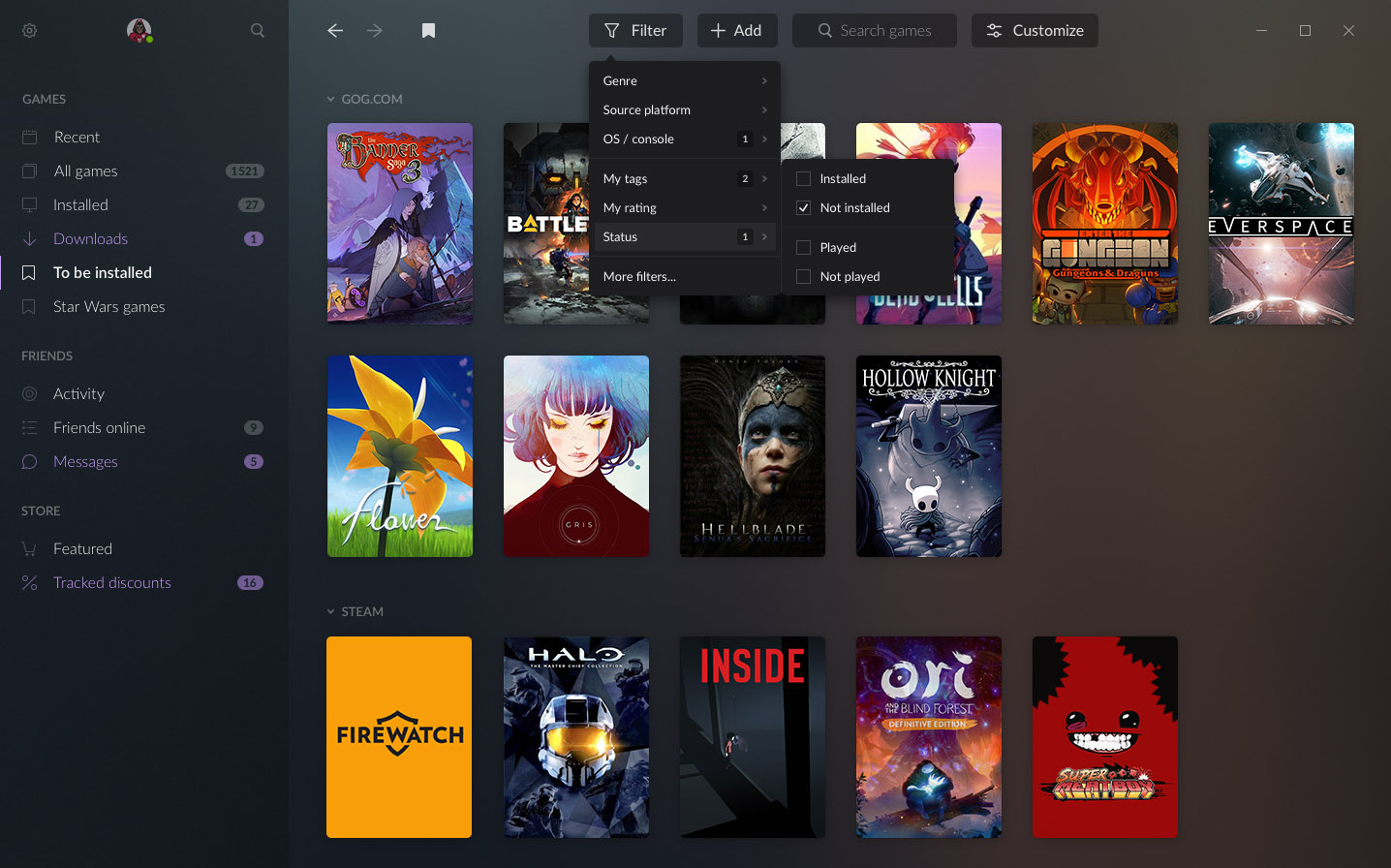
Removing client permissions from Galaxy 2.0 is just as easy. The client immediately stops syncing. “There’s one more thing which we did which I think should be a standard when it comes to any apps or platforms that amass user data.
“If you disconnect from GOG Galaxy all of your data you’ve imported into Galaxy will be removed from our servers as well. It’s one-click import and one-click remove.”
Keep up to date with the most important stories and the best deals, as picked by the PC Gamer team.
Once you’ve built your cohesive library, you can launch those games directly without logging into further programs. In the demo I’m shown, GOG launches a game in seconds without any intermediary steps.
If you have ever forgotten a game existed because it’s tucked away in Origin, Galaxy will be of obvious benefit, but there are also powerful sorting tools and your library can be tweaked to your needs. You can sort games by genre tags, or series tags that can pull up, for example, every Assassin’s Creed game you own. Fancy playing a shooter? Sort the library by games with the uninstalled tag, and the FPS tag, and take your pick. GOG has anticipated that Galaxy’s library could contain a thousand or more games for avid hobbyists, so the search and filter functions are extensive and heavily customisable.
This does require some admin on the user’s part, and I look forward to the UI being refined over time. Galaxy can pull a lot of information about your games when you link it to a client, but if you want naming conventions to sync up across your library, or want to create precise tags, you have to do a bit of organisational work. Galaxy also keeps track of game stats like ‘time played’ and lets you compare stats with other players in your friends list.
For GOG, social features are almost as important as providing a unified game library. “In the early days we had this one sentence that stayed in our head like an earworm that wouldn’t let go: all the games and friends in one place,” says Karwowski. “That means GOG Galaxy 2.0 will import the games from different PC platforms with activities, achievements, and stats.”
Social space
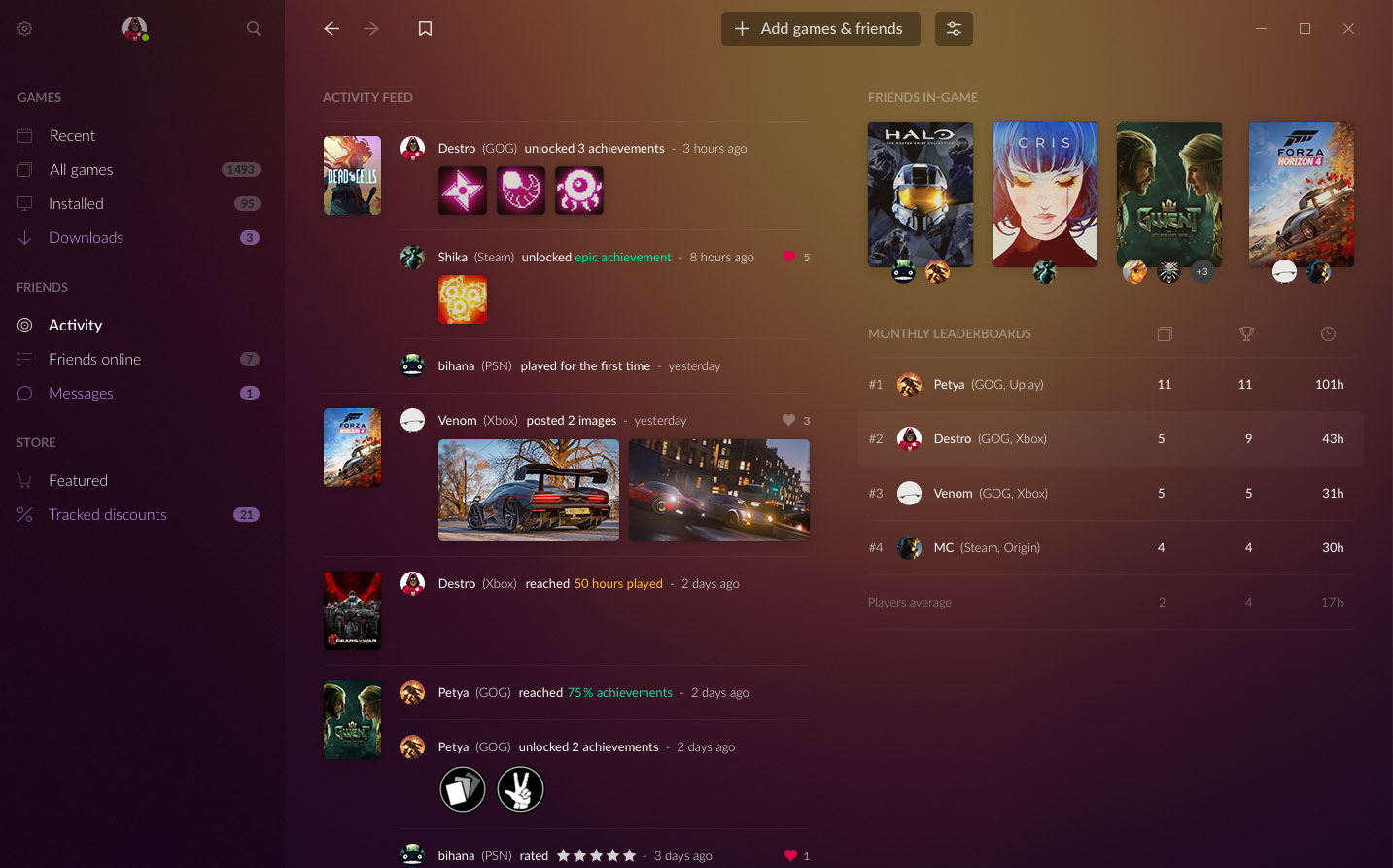
Eventually GOG wants to provide a unified friends list that let you chat with a cross platform version of your friends list. GOG also hopes that plugins will give it new functionality. Karwowski gives the example of a plugin that might let you stream Xbox games to a Mac or PC.
Galaxy 2.0 has identified an area of friction for those of us with games scattered across various services. It’s already promising more features than the Epic Game Store which, as I write this, still doesn’t even let you type in the name of a game to search your library. It’s also a prescient move at a time when the big platform players like Microsoft are looking to adopt a ‘play anything, anywhere’ service for the next generation of games they publish.
GOG Galaxy 2.0 might be about to run headfirst into new forms of game distribution, most notably subscription services and, further down the line, streaming services. The notion of a mega-client that houses downloadable games may, in time, become obsolete. Until then, Galaxy 2.0 should solve a lot of annoying PC gaming problems. The service is in closed beta testing, but you can sign up at gogalaxy.com.
Part of the UK team, Tom was with PC Gamer at the very beginning of the website's launch—first as a news writer, and then as online editor until his departure in 2020. His specialties are strategy games, action RPGs, hack ‘n slash games, digital card games… basically anything that he can fit on a hard drive. His final boss form is Deckard Cain.


