Gaming with integrated graphics tested: Intel's finally good enough
Not just for 2D games anymore.
In college, I spent a year lugging around an eight pound behemoth of a laptop, which I thought had everything I wanted out of a portable computer. I was wrong, and since then I’ve sworn by a desktop at home and an ultraportable laptop for on-the-go: first a puny Netbook, then a lithe Sony Vaio, a MacBook Air, and my current system, a new Dell XPS 13. The XPS 13’s fast NVMe SSD, Skylake CPU and close to 10 hours of battery life make it a fantastic browsing and work machine. Historically, though, Intel’s integrated graphics have been terrible for playing anything but simple 2D PC games and classics 10+ years old. I wondered if that was still the case.
The XPS 13 runs Intel’s integrated HD Graphics 520, a 24 execution unit GPU capable of pumping out 403.2 gigaflops. The most common integrated graphics solution on the Steam Hardware Survey, 2012’s HD Graphics 4000, had 16 execution units capable of 332.8 gigaflops. And for reference, my system’s HD Graphics 520 isn’t even close to the most powerful integrated GPU Intel offers—the Iris GPUs can offer double, maybe even quadruple the performance.
In other words, I tried my hand at gaming with one of the weaker Intel GPUs available now, with a range of games I wouldn’t normally expect to be able to play on a three pound laptop. The results were better than I expected.

Portal 2
Valve’s Source engine lacks the jaw dropping graphical detail of Battlefield’s Frostbite or The Witcher 3’s REDengine, but it makes up for that shortcoming with fantastic performance. Even at 1080p, it ran nearly perfectly and didn’t sacrifice much in the way of looks. It wasn’t as shiny as it was on my desktop PC, graphics cranked to the limits, but no ugly textures or geometry stood out. It looked like Portal.
I played with these graphics settings, and easily could’ve turned them up more.

With VSync triple buffering enabled, Portal 2 maintained a stable framerate of 59 fps almost the entire time I played it across a number of official and community-created test chambers. Never a blip. To test a scene with a little more going on, I loaded the game’s introduction, which involves quite a bit of environmental destruction, and saw the framerate drop a couple times down to about 52 fps before immediately bouncing back up to 59-60 fps. This didn’t cause any sensation of lag or stuttering. Without the Fraps overlay enabled, I’m not sure I would’ve even noticed the dip.
To see how far I could push Portal 2, I changed all the graphics settings to “High” with 2xMSAA and ran through the intro again. It didn’t fare so well this time, with the framerate dipping down to about 27 fps and ranging as high as 50 fps. Still, this is a particularly demanding sequence of the game. In a test chamber, the fps fluctuated from around 30 fps to 50 fps. I think locking the framerate to 30 fps could deliver a good gaming experience with these settings, but I prefer the trade-off of lower detail for a smooth 60 fps.
Keep up to date with the most important stories and the best deals, as picked by the PC Gamer team.
Verdict: Wonderfully playable on HD Graphics 520. Small graphics compromises guarantee 60 fps.
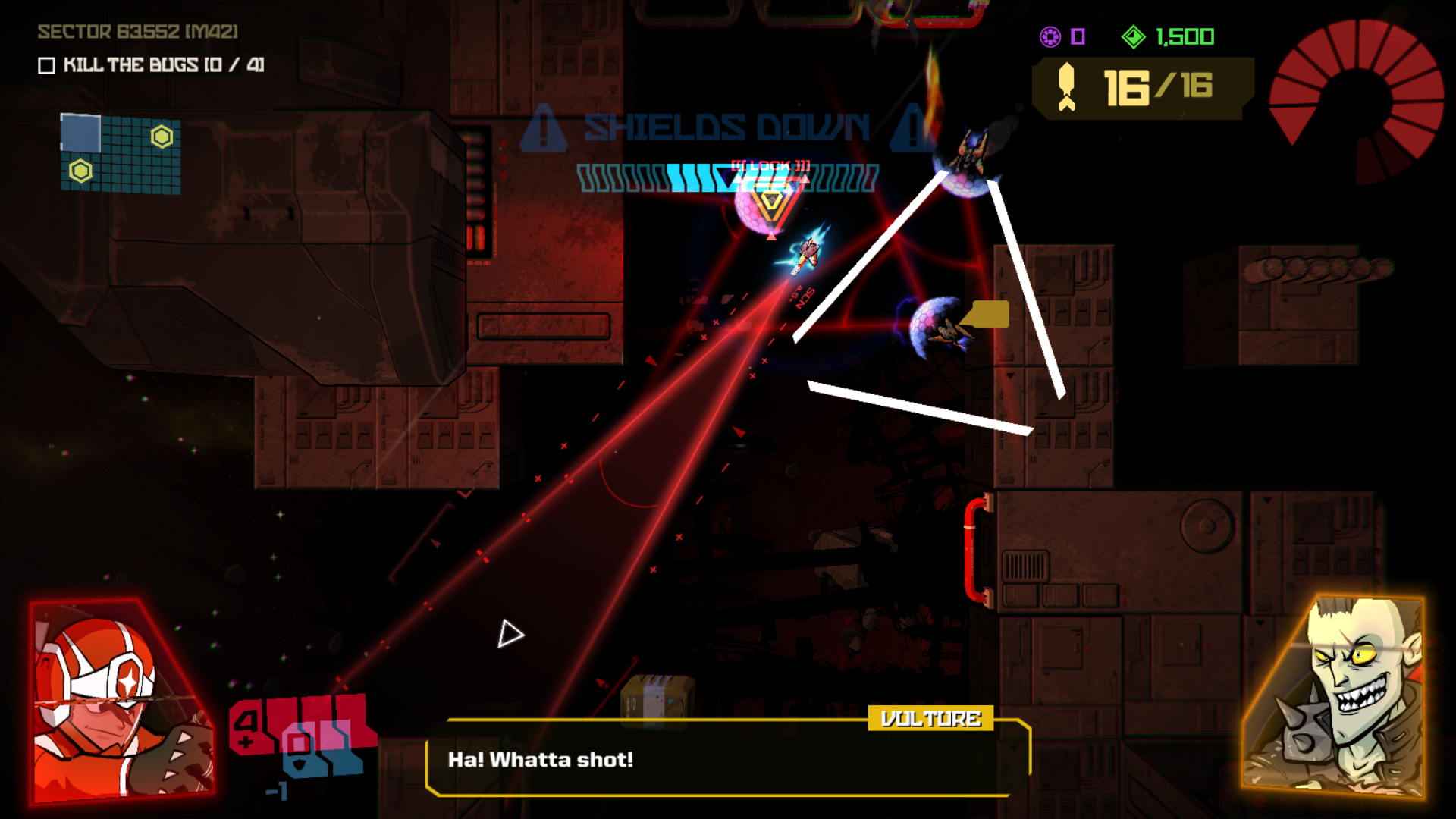
Galak-Z
Indie space shooter Galak-Z runs on Unity, and despite its relative simplicity compared to a game like Portal 2, I had much more trouble running it on integrated graphics at decent settings. When I first booted up the game with the graphics set to 1080p and the “High” preset, the menu screens were running at less than 20 frames per second, and performance in the game itself was only slightly better. Selecting the “Low” preset instead helped considerably, giving me an average framerate of 30-40 fps, but it would still dip below that when the action got intense. Even dropping the resolution setting down to 1600x900 couldn’t guarantee me 60 fps performance.
I don’t know if this is down to Unity’s performance here, or possibly the game’s CPU demands—it has some pretty smart AI going on, but even without enemies on screen the performance struggled.
Verdict: Playable at low settings, but I feel the pain on this one. Galak-Z’s action deserves (and the difficulty demands) the perfectly smooth 60 fps I get on desktop.

Kerbal Space Program
Kerbal is as sim as sims get, and as a result it’s never tried too hard to have detailed graphics or effects. But it’s nonetheless had a history of poor performance, and with its recent “Turbo Charged” update promising a big boost, it seemed like the perfect game to try out. My laptops’ i5-6200U CPU, a 2.4GHz dual-core chip that tops out at 15W, isn’t exactly a powerhouse processor for crunching physics, but it rendered Kerbal playable.
Playable for Kerbal wouldn’t be playable for an action game, though. With the game’s default settings, which included a resolution of 720p and 2x AA, the flight mode gave me a framerate that dipped into the teens when planet Kerbal was in view. The framerate ranged considerably--looking up at the emptiness of space would send it skyrocketing past 30 fps. This didn’t feel terrible in Kerbal—it’s by nature a slow moving game—but obviously I hoped for better. So I shot for some more reasonable settings for this system, disabling V-Sync and AA and lowering graphical detail to these settings.

This was better. Instead of framerate dips into 15 fps territory when I looked at the surface of Kerbal, my lower framerates sat in the 20s, and high framerates in the 40s. That’s just in the flight mode, which is more demanding than building or using the rest of Kerbal’s menus. I’m sure there are more demanding situations and spaceships with far more parts than the stock ship I tried out (the Dynawing). Serious trips to the Mun and beyond would be frustrating on integrated graphics, but if you’re just learning your way around Kerbal and want to try building and launching, a weak system is perfectly capable.
Verdict: Fairly low framerates even with low settings, but lower framerates in Kerbal aren’t a deal-breaker.

Skyrim
Bethesda’s games tend to be on the ugly side, and make up for poorer tech with scope and personality. Now that Skyrim’s a few years old, and also designed to run on last-gen consoles as well as PCs, I hoped it would easily run on integrated graphics. Unfortunately, I wasn’t able to keep the framerate consistently above 30 fps with the settings it recommended.
Upon launching Skyrim, the game recommended a resolution of 1080p and the “low” quality preset. With those settings I played through the opening scene and dragon assault. The framerate often fluctuated around the 40 fps range, but depending what was on screen--some interiors strangely had the worst performance--the framerate would dive into the low 20 fps range.
That’s not terrible, but I don’t think locking the framerate at 30 fps would guarantee dip-free consistent performance. And this is vanilla Skyrim--I can imagine modding the game (and who wants to play without mods?) could drop that framerate lower still.
Verdict: Getting a consistent 30 fps requires some real graphics compromises, and that’s before mods enter the picture. Not a good integrated graphics candidate.

League of Legends
League of Legends didn’t become the biggest PC game in the world with punishing system requirements. Millions of kids play the game on budget laptops, and unsurprisingly my system with integrated graphics was more than up to the task of playing it at 60 frames per second. I first tried it at the default graphics settings: 1080p and medium high, which looked great. In a quick custom bot game I set up on Summoner’s Rift, the framerate would fluctuate between 70 and over 100 frames per second. Amazing! Even when I turned the settings up to “high,” I was still getting 70+ frames per second.
That was in a game against dumb bots with very little action on the screen, however. For a better test, I jumped into an ARAM game with other human players, where there were 10 champions on the screen and abilities popping off every few seconds. Here the medium high settings didn’t fare as well. The framerate frequently dropped down to 40 fps and didn’t get much higher than 70. Still totally playable, but inconsistent. I had to change the settings to low to keep the framerate from ever dipping below 60 fps. On my laptop’s integrated GPU, I think playing on medium would be palatable: mostly 60+ fps, with the occasional small dip down into the 50s.
Verdict: League of Legends looks nice on medium and even low settings, and can pretty easily deliver greater than 60 frames per second on those settings.

Shogun 2: Total War
Creative Assembly’s sprawling strategy games are punishing on both GPU and CPU, so I didn’t have high hopes when I booted up 2011’s Shogun 2: Total War. My graphics options were limited here—the game wouldn’t even let me choose a preset above “low,” thanks to my limited amount of video memory, but it did default to 1080p and ran surprisingly well at that resolution. I first tested by jumping into a historical battle and throwing my troops up against another army. Zooming out to see the whole battlefield, or zooming into see a bunch of troops in combat, I couldn’t trigger a massive framerate drop. It hovered consistently in the 30 fps range, sometimes cresting 40 and only rarely (and briefly) dropping into the high 20s.
Managing battles felt as responsive as I wanted them to. Shogun 2 really only struggled when I set it into fast forward mode. When it tried to speed up, the framerate would sometimes drop into the teens as the action moved forward in spurts.

On the campaign map, Shogun 2 ran from a steady 30-40 frames per second. It’s no looker, though. Terrain detail pops in at a very short distance as you scroll around, and there’s not much detail to see, period. It looks a bit like a game that hasn’t fully loaded all of its textures in yet. So while it’s playable, it’s not exactly the nicest way to immerse yourself in a historical simulation.
Verdict: Battles are responsive enough to play well, and while performance is good on the world map, it comes at the price of ugly graphics.
Wrapping up
I knew I could play great games on my laptop already—games like Binding of Isaac, 80 Days, and Final Fantasy IX, which run flawlessly. But I was surprised by how well I could run League of Legends and especially Portal 2 on integrated graphics, without major compromises. That means other Source engine shooters like TF2 are fair game, and most everything from the early 2000s should positively cruise on this hardware.
And this is all with low-end integrated graphics. If you’re buying a laptop today with Intel’s Iris graphics, a few settings compromises should let you run everything but the most graphically intensive games of the past couple years.

Wes has been covering games and hardware for more than 10 years, first at tech sites like The Wirecutter and Tested before joining the PC Gamer team in 2014. Wes plays a little bit of everything, but he'll always jump at the chance to cover emulation and Japanese games.
When he's not obsessively optimizing and re-optimizing a tangle of conveyor belts in Satisfactory (it's really becoming a problem), he's probably playing a 20-year-old Final Fantasy or some opaque ASCII roguelike. With a focus on writing and editing features, he seeks out personal stories and in-depth histories from the corners of PC gaming and its niche communities. 50% pizza by volume (deep dish, to be specific).

