How to buy an SSD in 2020: the essential guide for PC gamers
The right way to speed up your gaming PC's performance.
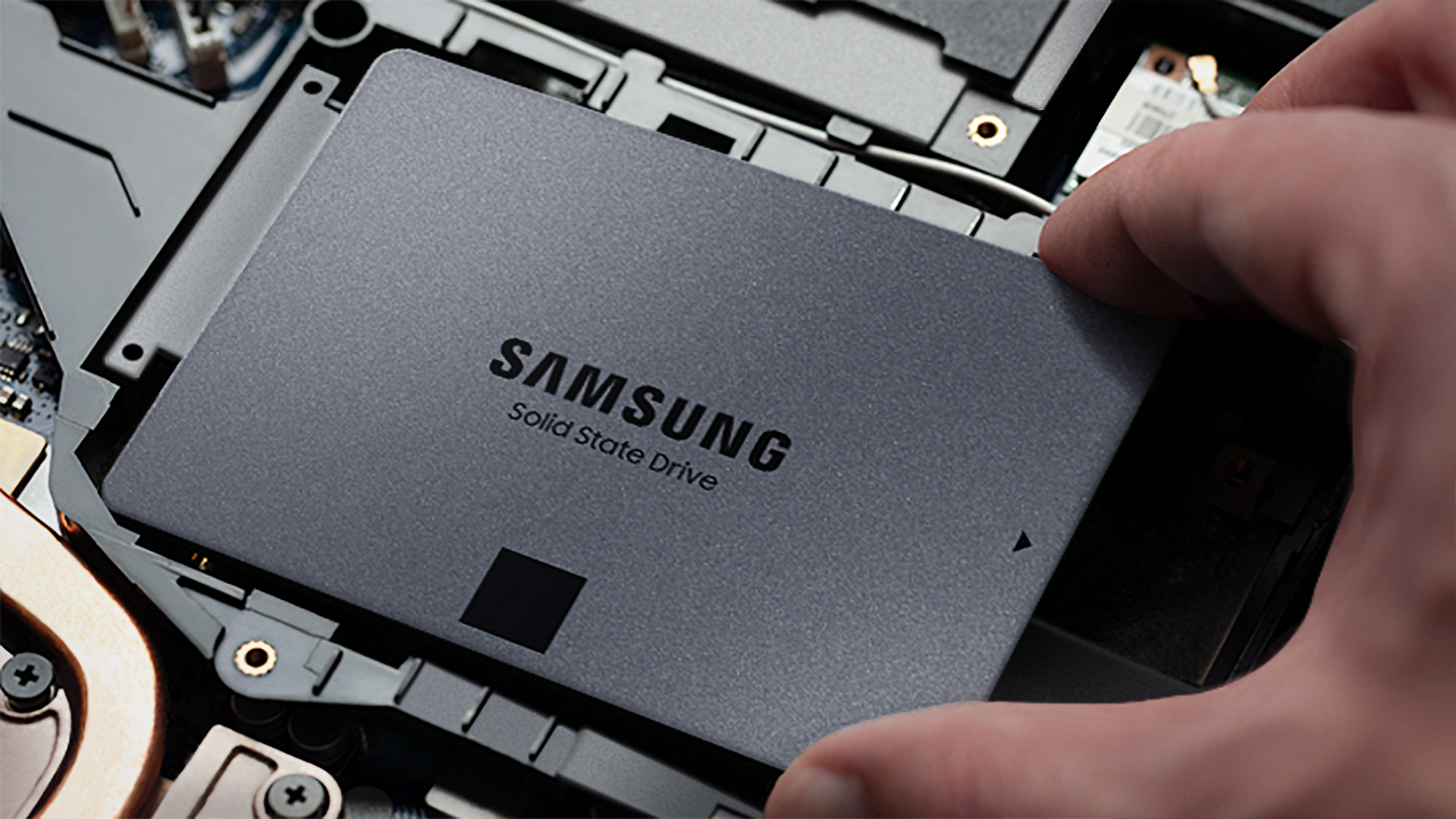
Sponsored by Samsung.
It's hard to believe that one of the most exciting PC hardware performance boosts of recent years has centred around storage, but that's what’s happened. With processors and memory getting ever faster, the notion of pairing the latest silicon with an ancient, platter-based paperweight became intolerable, especially when it meant loading into a multiplayer game after everyone else had already started.
Fortunately, SSDs – aka 'solid state drives', a form of computer memory which doesn’t wipe when the power is disconnected – have proliferated. What’s more, capacities have increased, prices have dropped and performance has accelerated. However, the technology can still be confusing, with multiple form-factors and connection technologies causing compatibility headaches. The good news is that, in 2020, buying an SSD has become much simpler, especially for gamers.

What are the main types of SSD in 2020?
For PC enthusiasts and gamers, the choice largely boils down to two options: SATA and NVMe. The former technology has been around for 20 years, although most people will associate it with the current-gen, L-shaped connectors that adorn all modern desktop PCs and some laptops. Most traditional SATA-based SSDs use the 2.5-inch hard disk form factor and support maximum transfer speeds of 6 Gb/s, which is great for most games.
However, many SSDs now support speedy NVMe technology which runs directly through a computer’s PCI Express lanes in the M.2 form factor. It’s worth noting that both SATA and NVMe SSDs are available in M.2 form factor but only NVMe SSDs use PCI Express technology allowing for astonishing transfer speeds up to 32Gbps (using 4x PCI Express lanes).
Ultimately, every gamer (and computer enthusiast) will want an NVMe drive for the operating system, most powerful applications and most competitive games so that everything loads as fast as possible. You’ll want additional cheaper SATA drives for storing less-important games (and software).

NVMe SSDs in 2020: What to look for
Of course, not all SSDs are born equal. NVMe drives with poor controllers (controllers act like a hard drive’s processor) can slow down under different workloads. Many also suffer significant performance degradation at high temperatures while others can use more power at the highest speeds – which impacts on a laptop’s battery life. Fortunately, Samsung has banished these issues to the past.
Top of the range is the Samsung 970 PRO. It only stores 2 bits of data into each (MLC) memory cell meaning it can manage consistent, sequential read/write speeds of up to 3,500/2,700MB/s respectively. It can do this with twice the lifespan of other SSDs (that utilise denser data). However, less-dense data means a lower capacity, which limits it to a maximum 1TB of storage.
Most competitive gamers should choose the Samsung 970 EVO Plus. The main difference is the memory array which packs in 3 bits of data per cell. The denser data boosts capacity up to 2TB and read/write speeds remain huge at 3,500/3,300MB/s.

SATA SSDs in 2020: What to look for
Samsung’s SATA SSDs are also similar on the surface but offer subtle differences on the interior. Three use the same Samsung MJX Controller but have slightly-different memory configurations which produce different performance/value propositions.
First up is the 860 PRO which is available in capacities from 256GB up to 4TB. This 2-bit MLC SSD also offers fast read/write performance at 560/530MB/s but also a high Total Bytes Written rating (4,800TB for the 4TB model). Samsung also offers an impressive 5-year warranty with it.
The mainstream 860 EVO swaps-in denser, 3-bit MLC technology. It’s available in similar capacities (250GB, 1TB and 4TB), but is significantly cheaper. There’s still an impressive 5-year warranty and the read/write speed only slightly drops to 550/520MB/s. Although the Total Bytes Written lifespan rating is halved, few gamers will need more.
Finally, the 870 QVO range is for those seeking the lowest cost-per-gigabyte for storage – along with the unique option of truly massive storage capacity – with up to a stunning 8TB available in this SSD. This uses denser 4-bit MLC memory but is still capable of 560/530 MB/s read/write speeds. The 870 QVO is available in capacities of 2TB, 4TB and the truly epic 8TB model. Again, most gamers won’t be affected by the lower Total Bytes Written ratings (2,880TB for a 8TB model) unless they’re frequently replacing their games. Plus, there’s an excellent 3-year warranty.

Why choose Samsung SSDs?
Samsung’s range of SSDs are fast for general gaming, and the speed boost they bring to boot-up times and application launches makes them attractive for all tasks.
While it’s always preferable to have an NVMe M.2 drive because of its performance, capacity will need to be a consideration. Many games take up an increasing amount of space (Call of Duty we’re looking at you) so you’ll likely need more than one drive if you play multiple games. If this is the case, putting your less-important games on SATA SSDs makes sense.
Few gamers will see any benefit with the PRO-variant drives whose additional performance will be imperceptible and whose extended lifespans are designed for enterprise-grade applications. This makes EVO range of drives the compelling all-rounder, and if you don’t change your installed, non-competitive games too often, the QVO range offers hard-to-beat value.
Keep up to date with the most important stories and the best deals, as picked by the PC Gamer team.

