
Pixel Boost is our weekly series devoted to the artistry of games, and the techniques required to run them at high resolutions. Gallery by screenshot artist Mary K.
Even by today's standards Crysis still looks amazing. Vegetation is lush and detailed, and graphically it blows even some modern games away. Besides being beautiful, it holds up as a great action game. Shootouts are a lot of fun and there are a lot of moments when there's just...so MUCH going on around you, action packing every inch of the screen.
There are nice details in the wildlife too, like having groups of crabs on the shorelines, turtles slowly making their way across the sand, I even saw some frogs hopping in the grass at one point. Even if the AI is simplistic, it's a nice touch, and having all the sounds come alive when you're deep in the wildlife and surroundings add to that.
With this gallery I try to capture the stillness and beauty of the island. There are a few city shots from Crysis 2 thrown in for good measure, and along with the first Crysis there are some shots from Warhead too. They are all nearly vanilla with ReShade for color correction (my setting is here).
Console commands
Crysis + Warhead:
cl_hud 0 (hide HUD)
r_drawnearfov 2 (hide weapon)
cl_fov (change fov)
r_TexMaxAnisotropy [1 - 16]
e_lods 0
If you launch with "-devmode" you can use F3 for freecam
(r_displayinfo 0 to hide the popup info).
No freeze time but you can slow it down with:
time_scale 0.1
Crysis 2:
hud_hide 1
r_drawnearfov 2
cl_fov

Pixel Boost is our weekly series devoted to the artistry of games, and the techniques required to run them at high resolutions. Gallery by screenshot artist Mary K.
Even by today's standards Crysis still looks amazing. Vegetation is lush and detailed, and graphically it blows even some modern games away. Besides being beautiful, it holds up as a great action game. Shootouts are a lot of fun and there are a lot of moments when there's just...so MUCH going on around you, action packing every inch of the screen.
There are nice details in the wildlife too, like having groups of crabs on the shorelines, turtles slowly making their way across the sand, I even saw some frogs hopping in the grass at one point. Even if the AI is simplistic, it's a nice touch, and having all the sounds come alive when you're deep in the wildlife and surroundings add to that.
With this gallery I try to capture the stillness and beauty of the island. There are a few city shots from Crysis 2 thrown in for good measure, and along with the first Crysis there are some shots from Warhead too. They are all nearly vanilla with ReShade for color correction (my setting is here).
Console commands
Crysis + Warhead:
cl_hud 0 (hide HUD)
r_drawnearfov 2 (hide weapon)
cl_fov (change fov)
r_TexMaxAnisotropy [1 - 16]
e_lods 0
If you launch with "-devmode" you can use F3 for freecam
(r_displayinfo 0 to hide the popup info).
No freeze time but you can slow it down with:
time_scale 0.1
Crysis 2:
hud_hide 1
r_drawnearfov 2
cl_fov

Pixel Boost is our weekly series devoted to the artistry of games, and the techniques required to run them at high resolutions. Gallery by screenshot artist Mary K.
Even by today's standards Crysis still looks amazing. Vegetation is lush and detailed, and graphically it blows even some modern games away. Besides being beautiful, it holds up as a great action game. Shootouts are a lot of fun and there are a lot of moments when there's just...so MUCH going on around you, action packing every inch of the screen.
There are nice details in the wildlife too, like having groups of crabs on the shorelines, turtles slowly making their way across the sand, I even saw some frogs hopping in the grass at one point. Even if the AI is simplistic, it's a nice touch, and having all the sounds come alive when you're deep in the wildlife and surroundings add to that.
With this gallery I try to capture the stillness and beauty of the island. There are a few city shots from Crysis 2 thrown in for good measure, and along with the first Crysis there are some shots from Warhead too. They are all nearly vanilla with ReShade for color correction (my setting is here).
Console commands
Crysis + Warhead:
cl_hud 0 (hide HUD)
r_drawnearfov 2 (hide weapon)
cl_fov (change fov)
r_TexMaxAnisotropy [1 - 16]
e_lods 0
If you launch with "-devmode" you can use F3 for freecam
(r_displayinfo 0 to hide the popup info).
No freeze time but you can slow it down with:
time_scale 0.1
Crysis 2:
hud_hide 1
r_drawnearfov 2
cl_fov

Pixel Boost is our weekly series devoted to the artistry of games, and the techniques required to run them at high resolutions. Gallery by screenshot artist Mary K.
Even by today's standards Crysis still looks amazing. Vegetation is lush and detailed, and graphically it blows even some modern games away. Besides being beautiful, it holds up as a great action game. Shootouts are a lot of fun and there are a lot of moments when there's just...so MUCH going on around you, action packing every inch of the screen.
There are nice details in the wildlife too, like having groups of crabs on the shorelines, turtles slowly making their way across the sand, I even saw some frogs hopping in the grass at one point. Even if the AI is simplistic, it's a nice touch, and having all the sounds come alive when you're deep in the wildlife and surroundings add to that.
With this gallery I try to capture the stillness and beauty of the island. There are a few city shots from Crysis 2 thrown in for good measure, and along with the first Crysis there are some shots from Warhead too. They are all nearly vanilla with ReShade for color correction (my setting is here).
Console commands
Crysis + Warhead:
cl_hud 0 (hide HUD)
r_drawnearfov 2 (hide weapon)
cl_fov (change fov)
r_TexMaxAnisotropy [1 - 16]
e_lods 0
If you launch with "-devmode" you can use F3 for freecam
(r_displayinfo 0 to hide the popup info).
No freeze time but you can slow it down with:
time_scale 0.1
Crysis 2:
hud_hide 1
r_drawnearfov 2
cl_fov

Pixel Boost is our weekly series devoted to the artistry of games, and the techniques required to run them at high resolutions. Gallery by screenshot artist Mary K.
Even by today's standards Crysis still looks amazing. Vegetation is lush and detailed, and graphically it blows even some modern games away. Besides being beautiful, it holds up as a great action game. Shootouts are a lot of fun and there are a lot of moments when there's just...so MUCH going on around you, action packing every inch of the screen.
There are nice details in the wildlife too, like having groups of crabs on the shorelines, turtles slowly making their way across the sand, I even saw some frogs hopping in the grass at one point. Even if the AI is simplistic, it's a nice touch, and having all the sounds come alive when you're deep in the wildlife and surroundings add to that.
With this gallery I try to capture the stillness and beauty of the island. There are a few city shots from Crysis 2 thrown in for good measure, and along with the first Crysis there are some shots from Warhead too. They are all nearly vanilla with ReShade for color correction (my setting is here).
Console commands
Crysis + Warhead:
cl_hud 0 (hide HUD)
r_drawnearfov 2 (hide weapon)
cl_fov (change fov)
r_TexMaxAnisotropy [1 - 16]
e_lods 0
If you launch with "-devmode" you can use F3 for freecam
(r_displayinfo 0 to hide the popup info).
No freeze time but you can slow it down with:
time_scale 0.1
Crysis 2:
hud_hide 1
r_drawnearfov 2
cl_fov

Pixel Boost is our weekly series devoted to the artistry of games, and the techniques required to run them at high resolutions. Gallery by screenshot artist Mary K.
Even by today's standards Crysis still looks amazing. Vegetation is lush and detailed, and graphically it blows even some modern games away. Besides being beautiful, it holds up as a great action game. Shootouts are a lot of fun and there are a lot of moments when there's just...so MUCH going on around you, action packing every inch of the screen.
There are nice details in the wildlife too, like having groups of crabs on the shorelines, turtles slowly making their way across the sand, I even saw some frogs hopping in the grass at one point. Even if the AI is simplistic, it's a nice touch, and having all the sounds come alive when you're deep in the wildlife and surroundings add to that.
With this gallery I try to capture the stillness and beauty of the island. There are a few city shots from Crysis 2 thrown in for good measure, and along with the first Crysis there are some shots from Warhead too. They are all nearly vanilla with ReShade for color correction (my setting is here).
Console commands
Crysis + Warhead:
cl_hud 0 (hide HUD)
r_drawnearfov 2 (hide weapon)
cl_fov (change fov)
r_TexMaxAnisotropy [1 - 16]
e_lods 0
If you launch with "-devmode" you can use F3 for freecam
(r_displayinfo 0 to hide the popup info).
No freeze time but you can slow it down with:
time_scale 0.1
Crysis 2:
hud_hide 1
r_drawnearfov 2
cl_fov

Pixel Boost is our weekly series devoted to the artistry of games, and the techniques required to run them at high resolutions. Gallery by screenshot artist Mary K.
Even by today's standards Crysis still looks amazing. Vegetation is lush and detailed, and graphically it blows even some modern games away. Besides being beautiful, it holds up as a great action game. Shootouts are a lot of fun and there are a lot of moments when there's just...so MUCH going on around you, action packing every inch of the screen.
There are nice details in the wildlife too, like having groups of crabs on the shorelines, turtles slowly making their way across the sand, I even saw some frogs hopping in the grass at one point. Even if the AI is simplistic, it's a nice touch, and having all the sounds come alive when you're deep in the wildlife and surroundings add to that.
With this gallery I try to capture the stillness and beauty of the island. There are a few city shots from Crysis 2 thrown in for good measure, and along with the first Crysis there are some shots from Warhead too. They are all nearly vanilla with ReShade for color correction (my setting is here).
Console commands
Crysis + Warhead:
cl_hud 0 (hide HUD)
r_drawnearfov 2 (hide weapon)
cl_fov (change fov)
r_TexMaxAnisotropy [1 - 16]
e_lods 0
If you launch with "-devmode" you can use F3 for freecam
(r_displayinfo 0 to hide the popup info).
No freeze time but you can slow it down with:
time_scale 0.1
Crysis 2:
hud_hide 1
r_drawnearfov 2
cl_fov

Pixel Boost is our weekly series devoted to the artistry of games, and the techniques required to run them at high resolutions. Gallery by screenshot artist Mary K.
Even by today's standards Crysis still looks amazing. Vegetation is lush and detailed, and graphically it blows even some modern games away. Besides being beautiful, it holds up as a great action game. Shootouts are a lot of fun and there are a lot of moments when there's just...so MUCH going on around you, action packing every inch of the screen.
There are nice details in the wildlife too, like having groups of crabs on the shorelines, turtles slowly making their way across the sand, I even saw some frogs hopping in the grass at one point. Even if the AI is simplistic, it's a nice touch, and having all the sounds come alive when you're deep in the wildlife and surroundings add to that.
With this gallery I try to capture the stillness and beauty of the island. There are a few city shots from Crysis 2 thrown in for good measure, and along with the first Crysis there are some shots from Warhead too. They are all nearly vanilla with ReShade for color correction (my setting is here).
Console commands
Crysis + Warhead:
cl_hud 0 (hide HUD)
r_drawnearfov 2 (hide weapon)
cl_fov (change fov)
r_TexMaxAnisotropy [1 - 16]
e_lods 0
If you launch with "-devmode" you can use F3 for freecam
(r_displayinfo 0 to hide the popup info).
No freeze time but you can slow it down with:
time_scale 0.1
Crysis 2:
hud_hide 1
r_drawnearfov 2
cl_fov

Pixel Boost is our weekly series devoted to the artistry of games, and the techniques required to run them at high resolutions. Gallery by screenshot artist Mary K.
Even by today's standards Crysis still looks amazing. Vegetation is lush and detailed, and graphically it blows even some modern games away. Besides being beautiful, it holds up as a great action game. Shootouts are a lot of fun and there are a lot of moments when there's just...so MUCH going on around you, action packing every inch of the screen.
There are nice details in the wildlife too, like having groups of crabs on the shorelines, turtles slowly making their way across the sand, I even saw some frogs hopping in the grass at one point. Even if the AI is simplistic, it's a nice touch, and having all the sounds come alive when you're deep in the wildlife and surroundings add to that.
With this gallery I try to capture the stillness and beauty of the island. There are a few city shots from Crysis 2 thrown in for good measure, and along with the first Crysis there are some shots from Warhead too. They are all nearly vanilla with ReShade for color correction (my setting is here).
Console commands
Crysis + Warhead:
cl_hud 0 (hide HUD)
r_drawnearfov 2 (hide weapon)
cl_fov (change fov)
r_TexMaxAnisotropy [1 - 16]
e_lods 0
If you launch with "-devmode" you can use F3 for freecam
(r_displayinfo 0 to hide the popup info).
No freeze time but you can slow it down with:
time_scale 0.1
Crysis 2:
hud_hide 1
r_drawnearfov 2
cl_fov

Pixel Boost is our weekly series devoted to the artistry of games, and the techniques required to run them at high resolutions. Gallery by screenshot artist Mary K.
Even by today's standards Crysis still looks amazing. Vegetation is lush and detailed, and graphically it blows even some modern games away. Besides being beautiful, it holds up as a great action game. Shootouts are a lot of fun and there are a lot of moments when there's just...so MUCH going on around you, action packing every inch of the screen.
There are nice details in the wildlife too, like having groups of crabs on the shorelines, turtles slowly making their way across the sand, I even saw some frogs hopping in the grass at one point. Even if the AI is simplistic, it's a nice touch, and having all the sounds come alive when you're deep in the wildlife and surroundings add to that.
With this gallery I try to capture the stillness and beauty of the island. There are a few city shots from Crysis 2 thrown in for good measure, and along with the first Crysis there are some shots from Warhead too. They are all nearly vanilla with ReShade for color correction (my setting is here).
Console commands
Crysis + Warhead:
cl_hud 0 (hide HUD)
r_drawnearfov 2 (hide weapon)
cl_fov (change fov)
r_TexMaxAnisotropy [1 - 16]
e_lods 0
If you launch with "-devmode" you can use F3 for freecam
(r_displayinfo 0 to hide the popup info).
No freeze time but you can slow it down with:
time_scale 0.1
Crysis 2:
hud_hide 1
r_drawnearfov 2
cl_fov

Pixel Boost is our weekly series devoted to the artistry of games, and the techniques required to run them at high resolutions. Gallery by screenshot artist Mary K.
Even by today's standards Crysis still looks amazing. Vegetation is lush and detailed, and graphically it blows even some modern games away. Besides being beautiful, it holds up as a great action game. Shootouts are a lot of fun and there are a lot of moments when there's just...so MUCH going on around you, action packing every inch of the screen.
There are nice details in the wildlife too, like having groups of crabs on the shorelines, turtles slowly making their way across the sand, I even saw some frogs hopping in the grass at one point. Even if the AI is simplistic, it's a nice touch, and having all the sounds come alive when you're deep in the wildlife and surroundings add to that.
With this gallery I try to capture the stillness and beauty of the island. There are a few city shots from Crysis 2 thrown in for good measure, and along with the first Crysis there are some shots from Warhead too. They are all nearly vanilla with ReShade for color correction (my setting is here).
Console commands
Crysis + Warhead:
cl_hud 0 (hide HUD)
r_drawnearfov 2 (hide weapon)
cl_fov (change fov)
r_TexMaxAnisotropy [1 - 16]
e_lods 0
If you launch with "-devmode" you can use F3 for freecam
(r_displayinfo 0 to hide the popup info).
No freeze time but you can slow it down with:
time_scale 0.1
Crysis 2:
hud_hide 1
r_drawnearfov 2
cl_fov
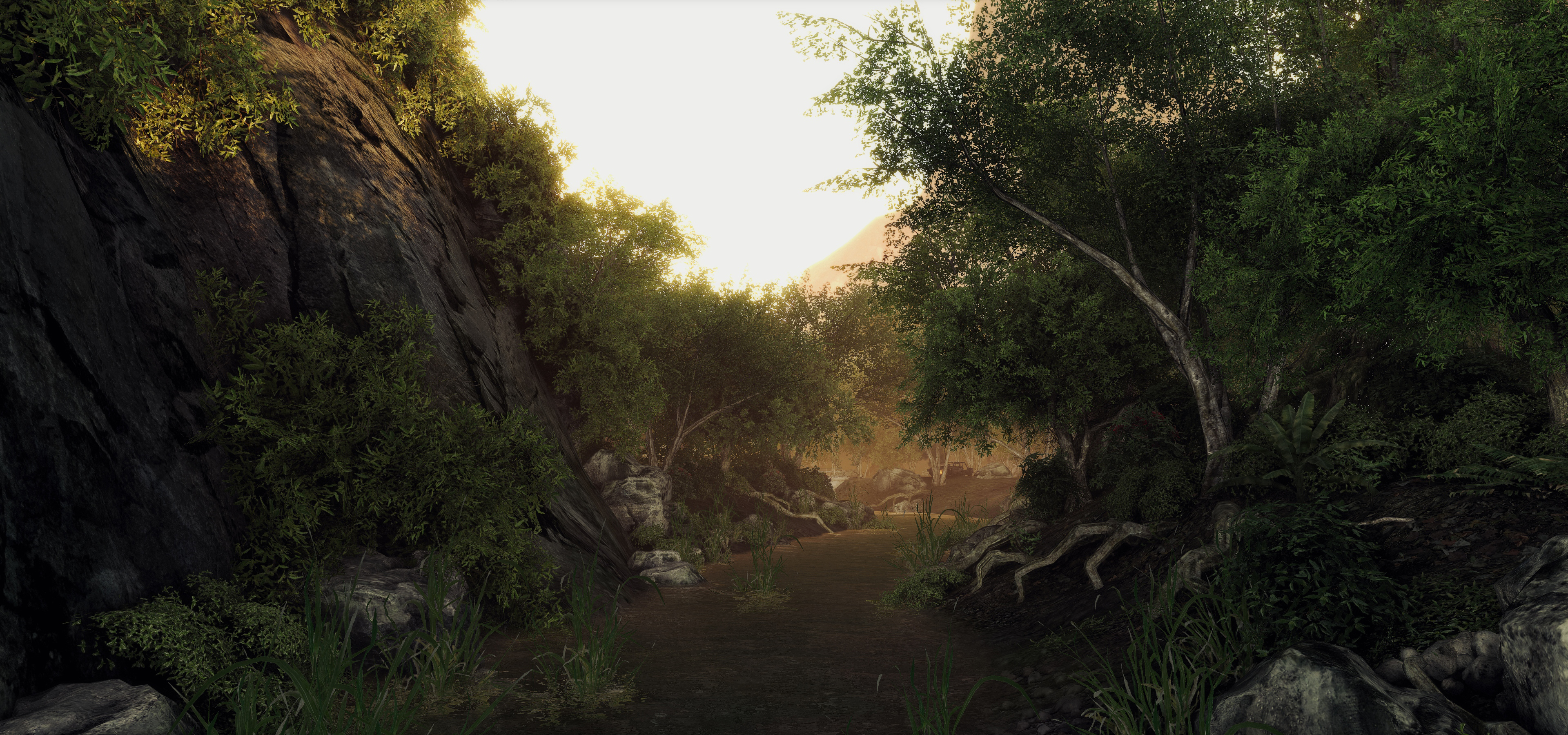
Pixel Boost is our weekly series devoted to the artistry of games, and the techniques required to run them at high resolutions. Gallery by screenshot artist Mary K.
Even by today's standards Crysis still looks amazing. Vegetation is lush and detailed, and graphically it blows even some modern games away. Besides being beautiful, it holds up as a great action game. Shootouts are a lot of fun and there are a lot of moments when there's just...so MUCH going on around you, action packing every inch of the screen.
There are nice details in the wildlife too, like having groups of crabs on the shorelines, turtles slowly making their way across the sand, I even saw some frogs hopping in the grass at one point. Even if the AI is simplistic, it's a nice touch, and having all the sounds come alive when you're deep in the wildlife and surroundings add to that.
With this gallery I try to capture the stillness and beauty of the island. There are a few city shots from Crysis 2 thrown in for good measure, and along with the first Crysis there are some shots from Warhead too. They are all nearly vanilla with ReShade for color correction (my setting is here).
Console commands
Crysis + Warhead:
cl_hud 0 (hide HUD)
r_drawnearfov 2 (hide weapon)
cl_fov (change fov)
r_TexMaxAnisotropy [1 - 16]
e_lods 0
If you launch with "-devmode" you can use F3 for freecam
(r_displayinfo 0 to hide the popup info).
No freeze time but you can slow it down with:
time_scale 0.1
Crysis 2:
hud_hide 1
r_drawnearfov 2
cl_fov
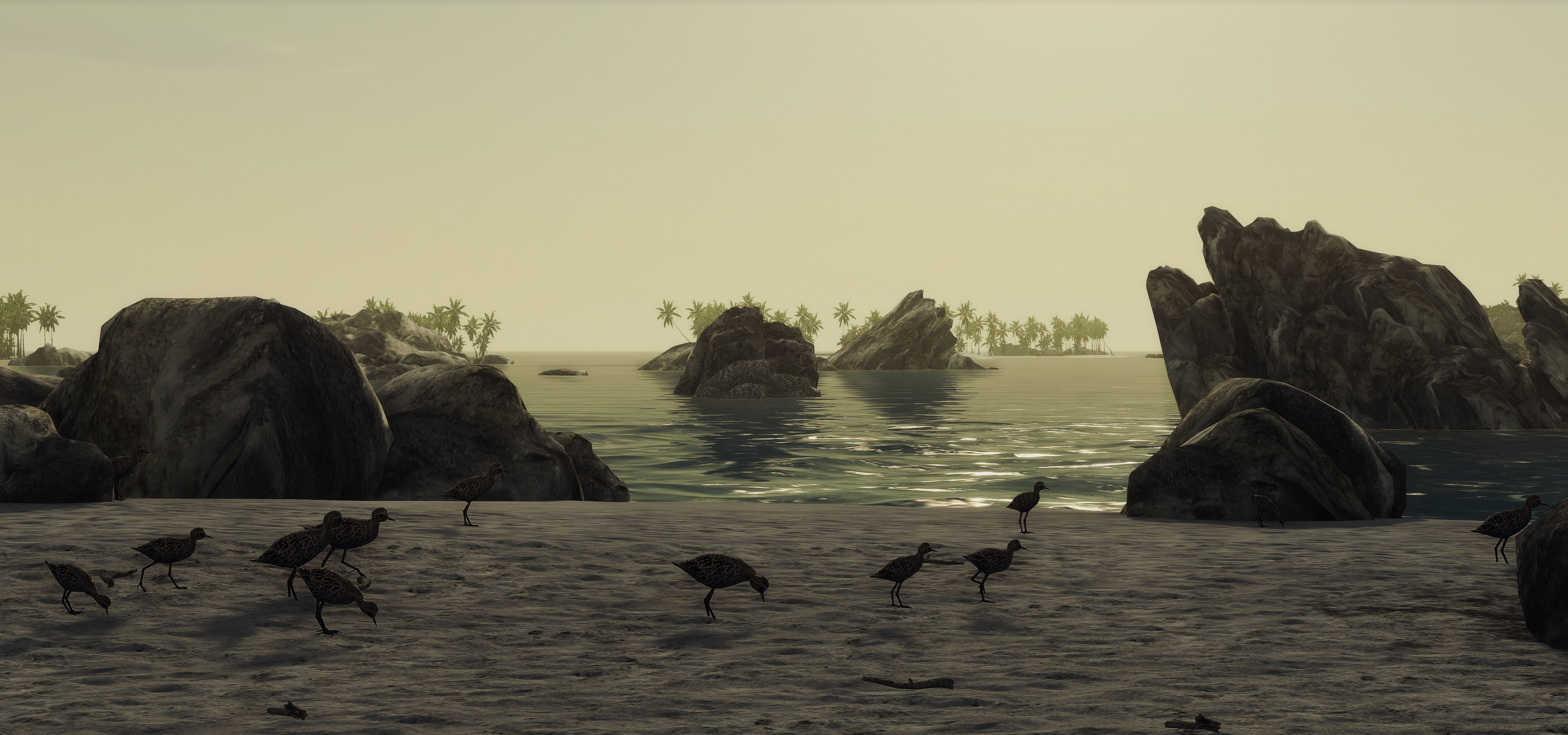
Pixel Boost is our weekly series devoted to the artistry of games, and the techniques required to run them at high resolutions. Gallery by screenshot artist Mary K.
Even by today's standards Crysis still looks amazing. Vegetation is lush and detailed, and graphically it blows even some modern games away. Besides being beautiful, it holds up as a great action game. Shootouts are a lot of fun and there are a lot of moments when there's just...so MUCH going on around you, action packing every inch of the screen.
There are nice details in the wildlife too, like having groups of crabs on the shorelines, turtles slowly making their way across the sand, I even saw some frogs hopping in the grass at one point. Even if the AI is simplistic, it's a nice touch, and having all the sounds come alive when you're deep in the wildlife and surroundings add to that.
With this gallery I try to capture the stillness and beauty of the island. There are a few city shots from Crysis 2 thrown in for good measure, and along with the first Crysis there are some shots from Warhead too. They are all nearly vanilla with ReShade for color correction (my setting is here).
Console commands
Crysis + Warhead:
cl_hud 0 (hide HUD)
r_drawnearfov 2 (hide weapon)
cl_fov (change fov)
r_TexMaxAnisotropy [1 - 16]
e_lods 0
If you launch with "-devmode" you can use F3 for freecam
(r_displayinfo 0 to hide the popup info).
No freeze time but you can slow it down with:
time_scale 0.1
Crysis 2:
hud_hide 1
r_drawnearfov 2
cl_fov

Pixel Boost is our weekly series devoted to the artistry of games, and the techniques required to run them at high resolutions. Gallery by screenshot artist Mary K.
Even by today's standards Crysis still looks amazing. Vegetation is lush and detailed, and graphically it blows even some modern games away. Besides being beautiful, it holds up as a great action game. Shootouts are a lot of fun and there are a lot of moments when there's just...so MUCH going on around you, action packing every inch of the screen.
There are nice details in the wildlife too, like having groups of crabs on the shorelines, turtles slowly making their way across the sand, I even saw some frogs hopping in the grass at one point. Even if the AI is simplistic, it's a nice touch, and having all the sounds come alive when you're deep in the wildlife and surroundings add to that.
With this gallery I try to capture the stillness and beauty of the island. There are a few city shots from Crysis 2 thrown in for good measure, and along with the first Crysis there are some shots from Warhead too. They are all nearly vanilla with ReShade for color correction (my setting is here).
Console commands
Crysis + Warhead:
cl_hud 0 (hide HUD)
r_drawnearfov 2 (hide weapon)
cl_fov (change fov)
r_TexMaxAnisotropy [1 - 16]
e_lods 0
If you launch with "-devmode" you can use F3 for freecam
(r_displayinfo 0 to hide the popup info).
No freeze time but you can slow it down with:
time_scale 0.1
Crysis 2:
hud_hide 1
r_drawnearfov 2
cl_fov

Pixel Boost is our weekly series devoted to the artistry of games, and the techniques required to run them at high resolutions. Gallery by screenshot artist Mary K.
Even by today's standards Crysis still looks amazing. Vegetation is lush and detailed, and graphically it blows even some modern games away. Besides being beautiful, it holds up as a great action game. Shootouts are a lot of fun and there are a lot of moments when there's just...so MUCH going on around you, action packing every inch of the screen.
There are nice details in the wildlife too, like having groups of crabs on the shorelines, turtles slowly making their way across the sand, I even saw some frogs hopping in the grass at one point. Even if the AI is simplistic, it's a nice touch, and having all the sounds come alive when you're deep in the wildlife and surroundings add to that.
With this gallery I try to capture the stillness and beauty of the island. There are a few city shots from Crysis 2 thrown in for good measure, and along with the first Crysis there are some shots from Warhead too. They are all nearly vanilla with ReShade for color correction (my setting is here).
Console commands
Crysis + Warhead:
cl_hud 0 (hide HUD)
r_drawnearfov 2 (hide weapon)
cl_fov (change fov)
r_TexMaxAnisotropy [1 - 16]
e_lods 0
If you launch with "-devmode" you can use F3 for freecam
(r_displayinfo 0 to hide the popup info).
No freeze time but you can slow it down with:
time_scale 0.1
Crysis 2:
hud_hide 1
r_drawnearfov 2
cl_fov

Pixel Boost is our weekly series devoted to the artistry of games, and the techniques required to run them at high resolutions. Gallery by screenshot artist Mary K.
Even by today's standards Crysis still looks amazing. Vegetation is lush and detailed, and graphically it blows even some modern games away. Besides being beautiful, it holds up as a great action game. Shootouts are a lot of fun and there are a lot of moments when there's just...so MUCH going on around you, action packing every inch of the screen.
There are nice details in the wildlife too, like having groups of crabs on the shorelines, turtles slowly making their way across the sand, I even saw some frogs hopping in the grass at one point. Even if the AI is simplistic, it's a nice touch, and having all the sounds come alive when you're deep in the wildlife and surroundings add to that.
With this gallery I try to capture the stillness and beauty of the island. There are a few city shots from Crysis 2 thrown in for good measure, and along with the first Crysis there are some shots from Warhead too. They are all nearly vanilla with ReShade for color correction (my setting is here).
Console commands
Crysis + Warhead:
cl_hud 0 (hide HUD)
r_drawnearfov 2 (hide weapon)
cl_fov (change fov)
r_TexMaxAnisotropy [1 - 16]
e_lods 0
If you launch with "-devmode" you can use F3 for freecam
(r_displayinfo 0 to hide the popup info).
No freeze time but you can slow it down with:
time_scale 0.1
Crysis 2:
hud_hide 1
r_drawnearfov 2
cl_fov

Pixel Boost is our weekly series devoted to the artistry of games, and the techniques required to run them at high resolutions. Gallery by screenshot artist Mary K.
Even by today's standards Crysis still looks amazing. Vegetation is lush and detailed, and graphically it blows even some modern games away. Besides being beautiful, it holds up as a great action game. Shootouts are a lot of fun and there are a lot of moments when there's just...so MUCH going on around you, action packing every inch of the screen.
There are nice details in the wildlife too, like having groups of crabs on the shorelines, turtles slowly making their way across the sand, I even saw some frogs hopping in the grass at one point. Even if the AI is simplistic, it's a nice touch, and having all the sounds come alive when you're deep in the wildlife and surroundings add to that.
With this gallery I try to capture the stillness and beauty of the island. There are a few city shots from Crysis 2 thrown in for good measure, and along with the first Crysis there are some shots from Warhead too. They are all nearly vanilla with ReShade for color correction (my setting is here).
Console commands
Crysis + Warhead:
cl_hud 0 (hide HUD)
r_drawnearfov 2 (hide weapon)
cl_fov (change fov)
r_TexMaxAnisotropy [1 - 16]
e_lods 0
If you launch with "-devmode" you can use F3 for freecam
(r_displayinfo 0 to hide the popup info).
No freeze time but you can slow it down with:
time_scale 0.1
Crysis 2:
hud_hide 1
r_drawnearfov 2
cl_fov

Pixel Boost is our weekly series devoted to the artistry of games, and the techniques required to run them at high resolutions. Gallery by screenshot artist Mary K.
Even by today's standards Crysis still looks amazing. Vegetation is lush and detailed, and graphically it blows even some modern games away. Besides being beautiful, it holds up as a great action game. Shootouts are a lot of fun and there are a lot of moments when there's just...so MUCH going on around you, action packing every inch of the screen.
There are nice details in the wildlife too, like having groups of crabs on the shorelines, turtles slowly making their way across the sand, I even saw some frogs hopping in the grass at one point. Even if the AI is simplistic, it's a nice touch, and having all the sounds come alive when you're deep in the wildlife and surroundings add to that.
With this gallery I try to capture the stillness and beauty of the island. There are a few city shots from Crysis 2 thrown in for good measure, and along with the first Crysis there are some shots from Warhead too. They are all nearly vanilla with ReShade for color correction (my setting is here).
Console commands
Crysis + Warhead:
cl_hud 0 (hide HUD)
r_drawnearfov 2 (hide weapon)
cl_fov (change fov)
r_TexMaxAnisotropy [1 - 16]
e_lods 0
If you launch with "-devmode" you can use F3 for freecam
(r_displayinfo 0 to hide the popup info).
No freeze time but you can slow it down with:
time_scale 0.1
Crysis 2:
hud_hide 1
r_drawnearfov 2
cl_fov

Pixel Boost is our weekly series devoted to the artistry of games, and the techniques required to run them at high resolutions. Gallery by screenshot artist Mary K.
Even by today's standards Crysis still looks amazing. Vegetation is lush and detailed, and graphically it blows even some modern games away. Besides being beautiful, it holds up as a great action game. Shootouts are a lot of fun and there are a lot of moments when there's just...so MUCH going on around you, action packing every inch of the screen.
There are nice details in the wildlife too, like having groups of crabs on the shorelines, turtles slowly making their way across the sand, I even saw some frogs hopping in the grass at one point. Even if the AI is simplistic, it's a nice touch, and having all the sounds come alive when you're deep in the wildlife and surroundings add to that.
With this gallery I try to capture the stillness and beauty of the island. There are a few city shots from Crysis 2 thrown in for good measure, and along with the first Crysis there are some shots from Warhead too. They are all nearly vanilla with ReShade for color correction (my setting is here).
Console commands
Crysis + Warhead:
cl_hud 0 (hide HUD)
r_drawnearfov 2 (hide weapon)
cl_fov (change fov)
r_TexMaxAnisotropy [1 - 16]
e_lods 0
If you launch with "-devmode" you can use F3 for freecam
(r_displayinfo 0 to hide the popup info).
No freeze time but you can slow it down with:
time_scale 0.1
Crysis 2:
hud_hide 1
r_drawnearfov 2
cl_fov

Pixel Boost is our weekly series devoted to the artistry of games, and the techniques required to run them at high resolutions. Gallery by screenshot artist Mary K.
Even by today's standards Crysis still looks amazing. Vegetation is lush and detailed, and graphically it blows even some modern games away. Besides being beautiful, it holds up as a great action game. Shootouts are a lot of fun and there are a lot of moments when there's just...so MUCH going on around you, action packing every inch of the screen.
There are nice details in the wildlife too, like having groups of crabs on the shorelines, turtles slowly making their way across the sand, I even saw some frogs hopping in the grass at one point. Even if the AI is simplistic, it's a nice touch, and having all the sounds come alive when you're deep in the wildlife and surroundings add to that.
With this gallery I try to capture the stillness and beauty of the island. There are a few city shots from Crysis 2 thrown in for good measure, and along with the first Crysis there are some shots from Warhead too. They are all nearly vanilla with ReShade for color correction (my setting is here).
Console commands
Crysis + Warhead:
cl_hud 0 (hide HUD)
r_drawnearfov 2 (hide weapon)
cl_fov (change fov)
r_TexMaxAnisotropy [1 - 16]
e_lods 0
If you launch with "-devmode" you can use F3 for freecam
(r_displayinfo 0 to hide the popup info).
No freeze time but you can slow it down with:
time_scale 0.1
Crysis 2:
hud_hide 1
r_drawnearfov 2
cl_fov

Pixel Boost is our weekly series devoted to the artistry of games, and the techniques required to run them at high resolutions. Gallery by screenshot artist Mary K.
Even by today's standards Crysis still looks amazing. Vegetation is lush and detailed, and graphically it blows even some modern games away. Besides being beautiful, it holds up as a great action game. Shootouts are a lot of fun and there are a lot of moments when there's just...so MUCH going on around you, action packing every inch of the screen.
There are nice details in the wildlife too, like having groups of crabs on the shorelines, turtles slowly making their way across the sand, I even saw some frogs hopping in the grass at one point. Even if the AI is simplistic, it's a nice touch, and having all the sounds come alive when you're deep in the wildlife and surroundings add to that.
With this gallery I try to capture the stillness and beauty of the island. There are a few city shots from Crysis 2 thrown in for good measure, and along with the first Crysis there are some shots from Warhead too. They are all nearly vanilla with ReShade for color correction (my setting is here).
Console commands
Crysis + Warhead:
cl_hud 0 (hide HUD)
r_drawnearfov 2 (hide weapon)
cl_fov (change fov)
r_TexMaxAnisotropy [1 - 16]
e_lods 0
If you launch with "-devmode" you can use F3 for freecam
(r_displayinfo 0 to hide the popup info).
No freeze time but you can slow it down with:
time_scale 0.1
Crysis 2:
hud_hide 1
r_drawnearfov 2
cl_fov

Pixel Boost is our weekly series devoted to the artistry of games, and the techniques required to run them at high resolutions. Gallery by screenshot artist Mary K.
Even by today's standards Crysis still looks amazing. Vegetation is lush and detailed, and graphically it blows even some modern games away. Besides being beautiful, it holds up as a great action game. Shootouts are a lot of fun and there are a lot of moments when there's just...so MUCH going on around you, action packing every inch of the screen.
There are nice details in the wildlife too, like having groups of crabs on the shorelines, turtles slowly making their way across the sand, I even saw some frogs hopping in the grass at one point. Even if the AI is simplistic, it's a nice touch, and having all the sounds come alive when you're deep in the wildlife and surroundings add to that.
With this gallery I try to capture the stillness and beauty of the island. There are a few city shots from Crysis 2 thrown in for good measure, and along with the first Crysis there are some shots from Warhead too. They are all nearly vanilla with ReShade for color correction (my setting is here).
Console commands
Crysis + Warhead:
cl_hud 0 (hide HUD)
r_drawnearfov 2 (hide weapon)
cl_fov (change fov)
r_TexMaxAnisotropy [1 - 16]
e_lods 0
If you launch with "-devmode" you can use F3 for freecam
(r_displayinfo 0 to hide the popup info).
No freeze time but you can slow it down with:
time_scale 0.1
Crysis 2:
hud_hide 1
r_drawnearfov 2
cl_fov

Pixel Boost is our weekly series devoted to the artistry of games, and the techniques required to run them at high resolutions. Gallery by screenshot artist Mary K.
Even by today's standards Crysis still looks amazing. Vegetation is lush and detailed, and graphically it blows even some modern games away. Besides being beautiful, it holds up as a great action game. Shootouts are a lot of fun and there are a lot of moments when there's just...so MUCH going on around you, action packing every inch of the screen.
There are nice details in the wildlife too, like having groups of crabs on the shorelines, turtles slowly making their way across the sand, I even saw some frogs hopping in the grass at one point. Even if the AI is simplistic, it's a nice touch, and having all the sounds come alive when you're deep in the wildlife and surroundings add to that.
With this gallery I try to capture the stillness and beauty of the island. There are a few city shots from Crysis 2 thrown in for good measure, and along with the first Crysis there are some shots from Warhead too. They are all nearly vanilla with ReShade for color correction (my setting is here).
Console commands
Crysis + Warhead:
cl_hud 0 (hide HUD)
r_drawnearfov 2 (hide weapon)
cl_fov (change fov)
r_TexMaxAnisotropy [1 - 16]
e_lods 0
If you launch with "-devmode" you can use F3 for freecam
(r_displayinfo 0 to hide the popup info).
No freeze time but you can slow it down with:
time_scale 0.1
Crysis 2:
hud_hide 1
r_drawnearfov 2
cl_fov

Pixel Boost is our weekly series devoted to the artistry of games, and the techniques required to run them at high resolutions. Gallery by screenshot artist Mary K.
Even by today's standards Crysis still looks amazing. Vegetation is lush and detailed, and graphically it blows even some modern games away. Besides being beautiful, it holds up as a great action game. Shootouts are a lot of fun and there are a lot of moments when there's just...so MUCH going on around you, action packing every inch of the screen.
There are nice details in the wildlife too, like having groups of crabs on the shorelines, turtles slowly making their way across the sand, I even saw some frogs hopping in the grass at one point. Even if the AI is simplistic, it's a nice touch, and having all the sounds come alive when you're deep in the wildlife and surroundings add to that.
With this gallery I try to capture the stillness and beauty of the island. There are a few city shots from Crysis 2 thrown in for good measure, and along with the first Crysis there are some shots from Warhead too. They are all nearly vanilla with ReShade for color correction (my setting is here).
Console commands
Crysis + Warhead:
cl_hud 0 (hide HUD)
r_drawnearfov 2 (hide weapon)
cl_fov (change fov)
r_TexMaxAnisotropy [1 - 16]
e_lods 0
If you launch with "-devmode" you can use F3 for freecam
(r_displayinfo 0 to hide the popup info).
No freeze time but you can slow it down with:
time_scale 0.1
Crysis 2:
hud_hide 1
r_drawnearfov 2
cl_fov

Pixel Boost is our weekly series devoted to the artistry of games, and the techniques required to run them at high resolutions. Gallery by screenshot artist Mary K.
Even by today's standards Crysis still looks amazing. Vegetation is lush and detailed, and graphically it blows even some modern games away. Besides being beautiful, it holds up as a great action game. Shootouts are a lot of fun and there are a lot of moments when there's just...so MUCH going on around you, action packing every inch of the screen.
There are nice details in the wildlife too, like having groups of crabs on the shorelines, turtles slowly making their way across the sand, I even saw some frogs hopping in the grass at one point. Even if the AI is simplistic, it's a nice touch, and having all the sounds come alive when you're deep in the wildlife and surroundings add to that.
With this gallery I try to capture the stillness and beauty of the island. There are a few city shots from Crysis 2 thrown in for good measure, and along with the first Crysis there are some shots from Warhead too. They are all nearly vanilla with ReShade for color correction (my setting is here).
Console commands
Crysis + Warhead:
cl_hud 0 (hide HUD)
r_drawnearfov 2 (hide weapon)
cl_fov (change fov)
r_TexMaxAnisotropy [1 - 16]
e_lods 0
If you launch with "-devmode" you can use F3 for freecam
(r_displayinfo 0 to hide the popup info).
No freeze time but you can slow it down with:
time_scale 0.1
Crysis 2:
hud_hide 1
r_drawnearfov 2
cl_fov

Pixel Boost is our weekly series devoted to the artistry of games, and the techniques required to run them at high resolutions. Gallery by screenshot artist Mary K.
Even by today's standards Crysis still looks amazing. Vegetation is lush and detailed, and graphically it blows even some modern games away. Besides being beautiful, it holds up as a great action game. Shootouts are a lot of fun and there are a lot of moments when there's just...so MUCH going on around you, action packing every inch of the screen.
There are nice details in the wildlife too, like having groups of crabs on the shorelines, turtles slowly making their way across the sand, I even saw some frogs hopping in the grass at one point. Even if the AI is simplistic, it's a nice touch, and having all the sounds come alive when you're deep in the wildlife and surroundings add to that.
With this gallery I try to capture the stillness and beauty of the island. There are a few city shots from Crysis 2 thrown in for good measure, and along with the first Crysis there are some shots from Warhead too. They are all nearly vanilla with ReShade for color correction (my setting is here).
Console commands
Crysis + Warhead:
cl_hud 0 (hide HUD)
r_drawnearfov 2 (hide weapon)
cl_fov (change fov)
r_TexMaxAnisotropy [1 - 16]
e_lods 0
If you launch with "-devmode" you can use F3 for freecam
(r_displayinfo 0 to hide the popup info).
No freeze time but you can slow it down with:
time_scale 0.1
Crysis 2:
hud_hide 1
r_drawnearfov 2
cl_fov

Pixel Boost is our weekly series devoted to the artistry of games, and the techniques required to run them at high resolutions. Gallery by screenshot artist Mary K.
Even by today's standards Crysis still looks amazing. Vegetation is lush and detailed, and graphically it blows even some modern games away. Besides being beautiful, it holds up as a great action game. Shootouts are a lot of fun and there are a lot of moments when there's just...so MUCH going on around you, action packing every inch of the screen.
There are nice details in the wildlife too, like having groups of crabs on the shorelines, turtles slowly making their way across the sand, I even saw some frogs hopping in the grass at one point. Even if the AI is simplistic, it's a nice touch, and having all the sounds come alive when you're deep in the wildlife and surroundings add to that.
With this gallery I try to capture the stillness and beauty of the island. There are a few city shots from Crysis 2 thrown in for good measure, and along with the first Crysis there are some shots from Warhead too. They are all nearly vanilla with ReShade for color correction (my setting is here).
Console commands
Crysis + Warhead:
cl_hud 0 (hide HUD)
r_drawnearfov 2 (hide weapon)
cl_fov (change fov)
r_TexMaxAnisotropy [1 - 16]
e_lods 0
If you launch with "-devmode" you can use F3 for freecam
(r_displayinfo 0 to hide the popup info).
No freeze time but you can slow it down with:
time_scale 0.1
Crysis 2:
hud_hide 1
r_drawnearfov 2
cl_fov

Pixel Boost is our weekly series devoted to the artistry of games, and the techniques required to run them at high resolutions. Gallery by screenshot artist Mary K.
Even by today's standards Crysis still looks amazing. Vegetation is lush and detailed, and graphically it blows even some modern games away. Besides being beautiful, it holds up as a great action game. Shootouts are a lot of fun and there are a lot of moments when there's just...so MUCH going on around you, action packing every inch of the screen.
There are nice details in the wildlife too, like having groups of crabs on the shorelines, turtles slowly making their way across the sand, I even saw some frogs hopping in the grass at one point. Even if the AI is simplistic, it's a nice touch, and having all the sounds come alive when you're deep in the wildlife and surroundings add to that.
With this gallery I try to capture the stillness and beauty of the island. There are a few city shots from Crysis 2 thrown in for good measure, and along with the first Crysis there are some shots from Warhead too. They are all nearly vanilla with ReShade for color correction (my setting is here).
Console commands
Crysis + Warhead:
cl_hud 0 (hide HUD)
r_drawnearfov 2 (hide weapon)
cl_fov (change fov)
r_TexMaxAnisotropy [1 - 16]
e_lods 0
If you launch with "-devmode" you can use F3 for freecam
(r_displayinfo 0 to hide the popup info).
No freeze time but you can slow it down with:
time_scale 0.1
Crysis 2:
hud_hide 1
r_drawnearfov 2
cl_fov

Pixel Boost is our weekly series devoted to the artistry of games, and the techniques required to run them at high resolutions. Gallery by screenshot artist Mary K.
Even by today's standards Crysis still looks amazing. Vegetation is lush and detailed, and graphically it blows even some modern games away. Besides being beautiful, it holds up as a great action game. Shootouts are a lot of fun and there are a lot of moments when there's just...so MUCH going on around you, action packing every inch of the screen.
There are nice details in the wildlife too, like having groups of crabs on the shorelines, turtles slowly making their way across the sand, I even saw some frogs hopping in the grass at one point. Even if the AI is simplistic, it's a nice touch, and having all the sounds come alive when you're deep in the wildlife and surroundings add to that.
With this gallery I try to capture the stillness and beauty of the island. There are a few city shots from Crysis 2 thrown in for good measure, and along with the first Crysis there are some shots from Warhead too. They are all nearly vanilla with ReShade for color correction (my setting is here).
Console commands
Crysis + Warhead:
cl_hud 0 (hide HUD)
r_drawnearfov 2 (hide weapon)
cl_fov (change fov)
r_TexMaxAnisotropy [1 - 16]
e_lods 0
If you launch with "-devmode" you can use F3 for freecam
(r_displayinfo 0 to hide the popup info).
No freeze time but you can slow it down with:
time_scale 0.1
Crysis 2:
hud_hide 1
r_drawnearfov 2
cl_fov

Pixel Boost is our weekly series devoted to the artistry of games, and the techniques required to run them at high resolutions. Gallery by screenshot artist Mary K.
Even by today's standards Crysis still looks amazing. Vegetation is lush and detailed, and graphically it blows even some modern games away. Besides being beautiful, it holds up as a great action game. Shootouts are a lot of fun and there are a lot of moments when there's just...so MUCH going on around you, action packing every inch of the screen.
There are nice details in the wildlife too, like having groups of crabs on the shorelines, turtles slowly making their way across the sand, I even saw some frogs hopping in the grass at one point. Even if the AI is simplistic, it's a nice touch, and having all the sounds come alive when you're deep in the wildlife and surroundings add to that.
With this gallery I try to capture the stillness and beauty of the island. There are a few city shots from Crysis 2 thrown in for good measure, and along with the first Crysis there are some shots from Warhead too. They are all nearly vanilla with ReShade for color correction (my setting is here).
Console commands
Crysis + Warhead:
cl_hud 0 (hide HUD)
r_drawnearfov 2 (hide weapon)
cl_fov (change fov)
r_TexMaxAnisotropy [1 - 16]
e_lods 0
If you launch with "-devmode" you can use F3 for freecam
(r_displayinfo 0 to hide the popup info).
No freeze time but you can slow it down with:
time_scale 0.1
Crysis 2:
hud_hide 1
r_drawnearfov 2
cl_fov

Pixel Boost is our weekly series devoted to the artistry of games, and the techniques required to run them at high resolutions. Gallery by screenshot artist Mary K.
Even by today's standards Crysis still looks amazing. Vegetation is lush and detailed, and graphically it blows even some modern games away. Besides being beautiful, it holds up as a great action game. Shootouts are a lot of fun and there are a lot of moments when there's just...so MUCH going on around you, action packing every inch of the screen.
There are nice details in the wildlife too, like having groups of crabs on the shorelines, turtles slowly making their way across the sand, I even saw some frogs hopping in the grass at one point. Even if the AI is simplistic, it's a nice touch, and having all the sounds come alive when you're deep in the wildlife and surroundings add to that.
With this gallery I try to capture the stillness and beauty of the island. There are a few city shots from Crysis 2 thrown in for good measure, and along with the first Crysis there are some shots from Warhead too. They are all nearly vanilla with ReShade for color correction (my setting is here).
Console commands
Crysis + Warhead:
cl_hud 0 (hide HUD)
r_drawnearfov 2 (hide weapon)
cl_fov (change fov)
r_TexMaxAnisotropy [1 - 16]
e_lods 0
If you launch with "-devmode" you can use F3 for freecam
(r_displayinfo 0 to hide the popup info).
No freeze time but you can slow it down with:
time_scale 0.1
Crysis 2:
hud_hide 1
r_drawnearfov 2
cl_fov
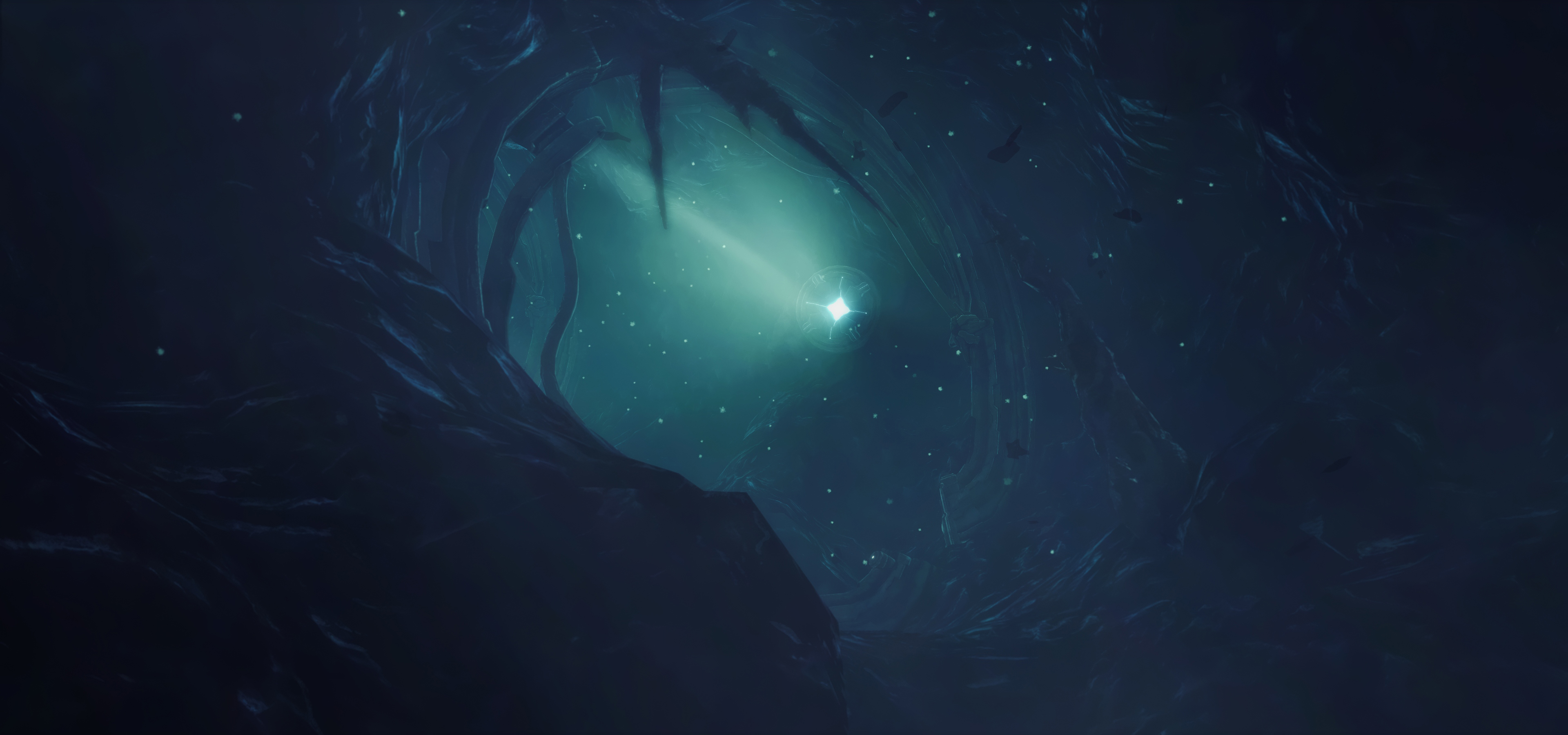
Pixel Boost is our weekly series devoted to the artistry of games, and the techniques required to run them at high resolutions. Gallery by screenshot artist Mary K.
Even by today's standards Crysis still looks amazing. Vegetation is lush and detailed, and graphically it blows even some modern games away. Besides being beautiful, it holds up as a great action game. Shootouts are a lot of fun and there are a lot of moments when there's just...so MUCH going on around you, action packing every inch of the screen.
There are nice details in the wildlife too, like having groups of crabs on the shorelines, turtles slowly making their way across the sand, I even saw some frogs hopping in the grass at one point. Even if the AI is simplistic, it's a nice touch, and having all the sounds come alive when you're deep in the wildlife and surroundings add to that.
With this gallery I try to capture the stillness and beauty of the island. There are a few city shots from Crysis 2 thrown in for good measure, and along with the first Crysis there are some shots from Warhead too. They are all nearly vanilla with ReShade for color correction (my setting is here).
Console commands
Crysis + Warhead:
cl_hud 0 (hide HUD)
r_drawnearfov 2 (hide weapon)
cl_fov (change fov)
r_TexMaxAnisotropy [1 - 16]
e_lods 0
If you launch with "-devmode" you can use F3 for freecam
(r_displayinfo 0 to hide the popup info).
No freeze time but you can slow it down with:
time_scale 0.1
Crysis 2:
hud_hide 1
r_drawnearfov 2
cl_fov
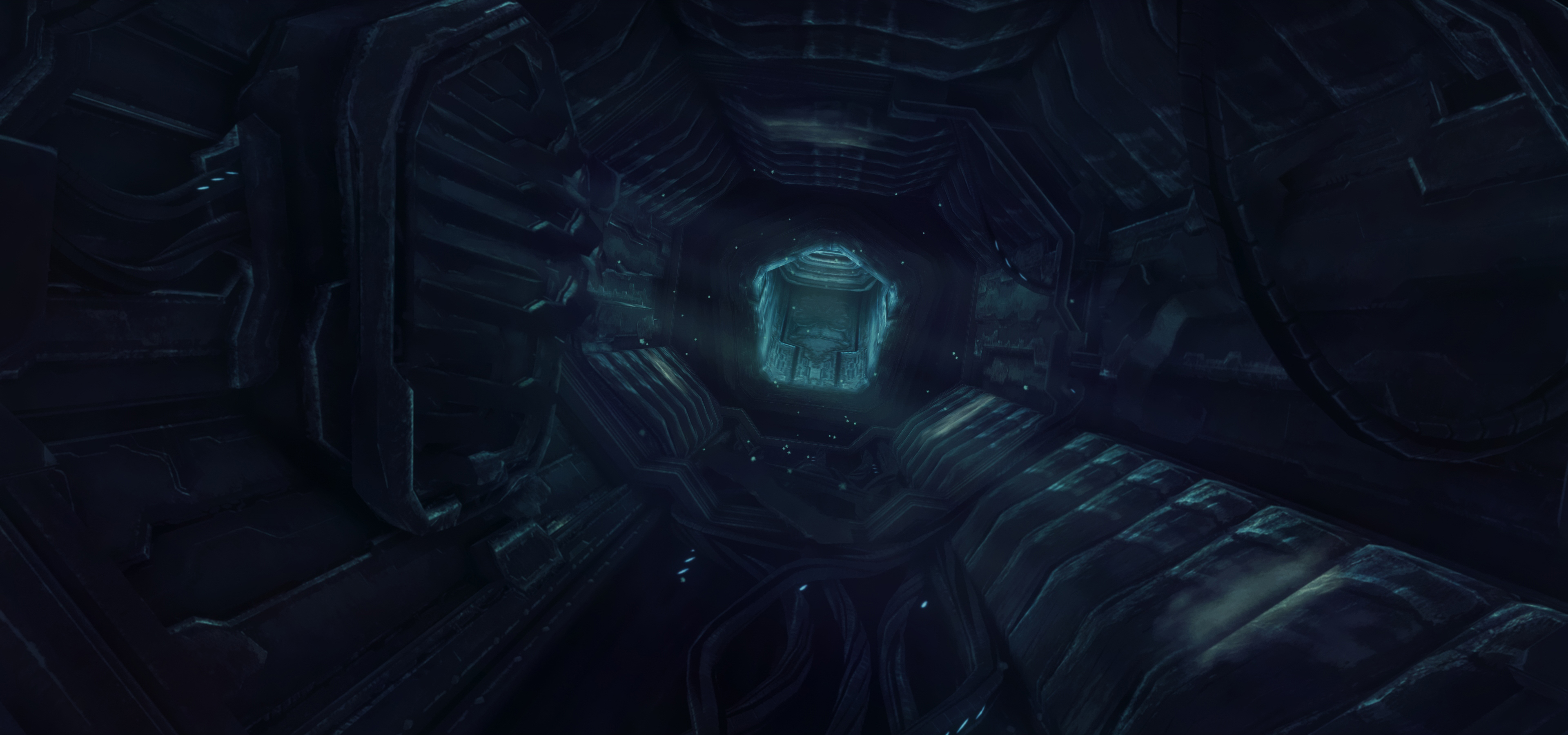
Pixel Boost is our weekly series devoted to the artistry of games, and the techniques required to run them at high resolutions. Gallery by screenshot artist Mary K.
Even by today's standards Crysis still looks amazing. Vegetation is lush and detailed, and graphically it blows even some modern games away. Besides being beautiful, it holds up as a great action game. Shootouts are a lot of fun and there are a lot of moments when there's just...so MUCH going on around you, action packing every inch of the screen.
There are nice details in the wildlife too, like having groups of crabs on the shorelines, turtles slowly making their way across the sand, I even saw some frogs hopping in the grass at one point. Even if the AI is simplistic, it's a nice touch, and having all the sounds come alive when you're deep in the wildlife and surroundings add to that.
With this gallery I try to capture the stillness and beauty of the island. There are a few city shots from Crysis 2 thrown in for good measure, and along with the first Crysis there are some shots from Warhead too. They are all nearly vanilla with ReShade for color correction (my setting is here).
Console commands
Crysis + Warhead:
cl_hud 0 (hide HUD)
r_drawnearfov 2 (hide weapon)
cl_fov (change fov)
r_TexMaxAnisotropy [1 - 16]
e_lods 0
If you launch with "-devmode" you can use F3 for freecam
(r_displayinfo 0 to hide the popup info).
No freeze time but you can slow it down with:
time_scale 0.1
Crysis 2:
hud_hide 1
r_drawnearfov 2
cl_fov

Pixel Boost is our weekly series devoted to the artistry of games, and the techniques required to run them at high resolutions. Gallery by screenshot artist Mary K.
Even by today's standards Crysis still looks amazing. Vegetation is lush and detailed, and graphically it blows even some modern games away. Besides being beautiful, it holds up as a great action game. Shootouts are a lot of fun and there are a lot of moments when there's just...so MUCH going on around you, action packing every inch of the screen.
There are nice details in the wildlife too, like having groups of crabs on the shorelines, turtles slowly making their way across the sand, I even saw some frogs hopping in the grass at one point. Even if the AI is simplistic, it's a nice touch, and having all the sounds come alive when you're deep in the wildlife and surroundings add to that.
With this gallery I try to capture the stillness and beauty of the island. There are a few city shots from Crysis 2 thrown in for good measure, and along with the first Crysis there are some shots from Warhead too. They are all nearly vanilla with ReShade for color correction (my setting is here).
Console commands
Crysis + Warhead:
cl_hud 0 (hide HUD)
r_drawnearfov 2 (hide weapon)
cl_fov (change fov)
r_TexMaxAnisotropy [1 - 16]
e_lods 0
If you launch with "-devmode" you can use F3 for freecam
(r_displayinfo 0 to hide the popup info).
No freeze time but you can slow it down with:
time_scale 0.1
Crysis 2:
hud_hide 1
r_drawnearfov 2
cl_fov

Pixel Boost is our weekly series devoted to the artistry of games, and the techniques required to run them at high resolutions. Gallery by screenshot artist Mary K.
Even by today's standards Crysis still looks amazing. Vegetation is lush and detailed, and graphically it blows even some modern games away. Besides being beautiful, it holds up as a great action game. Shootouts are a lot of fun and there are a lot of moments when there's just...so MUCH going on around you, action packing every inch of the screen.
There are nice details in the wildlife too, like having groups of crabs on the shorelines, turtles slowly making their way across the sand, I even saw some frogs hopping in the grass at one point. Even if the AI is simplistic, it's a nice touch, and having all the sounds come alive when you're deep in the wildlife and surroundings add to that.
With this gallery I try to capture the stillness and beauty of the island. There are a few city shots from Crysis 2 thrown in for good measure, and along with the first Crysis there are some shots from Warhead too. They are all nearly vanilla with ReShade for color correction (my setting is here).
Console commands
Crysis + Warhead:
cl_hud 0 (hide HUD)
r_drawnearfov 2 (hide weapon)
cl_fov (change fov)
r_TexMaxAnisotropy [1 - 16]
e_lods 0
If you launch with "-devmode" you can use F3 for freecam
(r_displayinfo 0 to hide the popup info).
No freeze time but you can slow it down with:
time_scale 0.1
Crysis 2:
hud_hide 1
r_drawnearfov 2
cl_fov

Pixel Boost is our weekly series devoted to the artistry of games, and the techniques required to run them at high resolutions. Gallery by screenshot artist Mary K.
Even by today's standards Crysis still looks amazing. Vegetation is lush and detailed, and graphically it blows even some modern games away. Besides being beautiful, it holds up as a great action game. Shootouts are a lot of fun and there are a lot of moments when there's just...so MUCH going on around you, action packing every inch of the screen.
There are nice details in the wildlife too, like having groups of crabs on the shorelines, turtles slowly making their way across the sand, I even saw some frogs hopping in the grass at one point. Even if the AI is simplistic, it's a nice touch, and having all the sounds come alive when you're deep in the wildlife and surroundings add to that.
With this gallery I try to capture the stillness and beauty of the island. There are a few city shots from Crysis 2 thrown in for good measure, and along with the first Crysis there are some shots from Warhead too. They are all nearly vanilla with ReShade for color correction (my setting is here).
Console commands
Crysis + Warhead:
cl_hud 0 (hide HUD)
r_drawnearfov 2 (hide weapon)
cl_fov (change fov)
r_TexMaxAnisotropy [1 - 16]
e_lods 0
If you launch with "-devmode" you can use F3 for freecam
(r_displayinfo 0 to hide the popup info).
No freeze time but you can slow it down with:
time_scale 0.1
Crysis 2:
hud_hide 1
r_drawnearfov 2
cl_fov
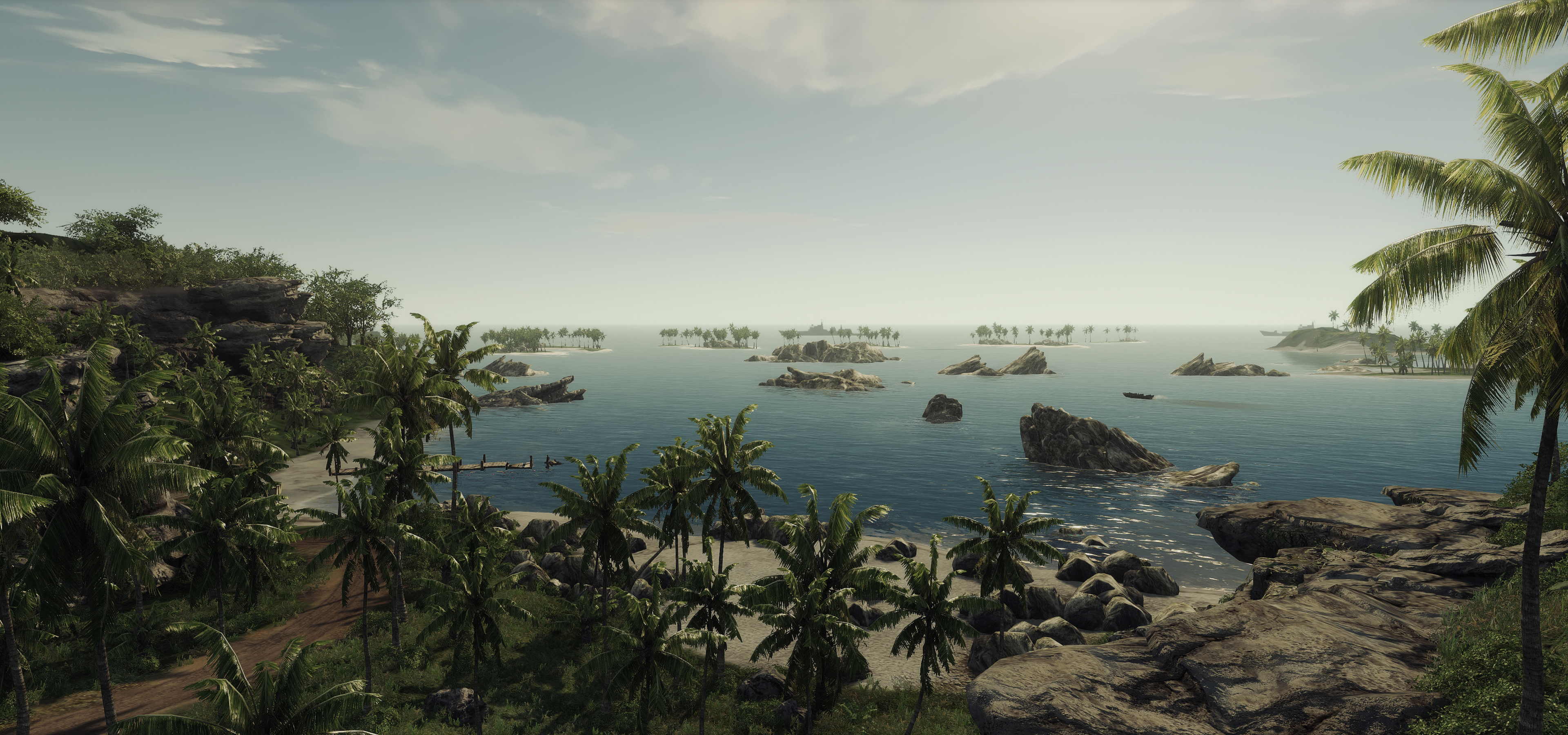
Pixel Boost is our weekly series devoted to the artistry of games, and the techniques required to run them at high resolutions. Gallery by screenshot artist Mary K.
Even by today's standards Crysis still looks amazing. Vegetation is lush and detailed, and graphically it blows even some modern games away. Besides being beautiful, it holds up as a great action game. Shootouts are a lot of fun and there are a lot of moments when there's just...so MUCH going on around you, action packing every inch of the screen.
There are nice details in the wildlife too, like having groups of crabs on the shorelines, turtles slowly making their way across the sand, I even saw some frogs hopping in the grass at one point. Even if the AI is simplistic, it's a nice touch, and having all the sounds come alive when you're deep in the wildlife and surroundings add to that.
With this gallery I try to capture the stillness and beauty of the island. There are a few city shots from Crysis 2 thrown in for good measure, and along with the first Crysis there are some shots from Warhead too. They are all nearly vanilla with ReShade for color correction (my setting is here).
Console commands
Crysis + Warhead:
cl_hud 0 (hide HUD)
r_drawnearfov 2 (hide weapon)
cl_fov (change fov)
r_TexMaxAnisotropy [1 - 16]
e_lods 0
If you launch with "-devmode" you can use F3 for freecam
(r_displayinfo 0 to hide the popup info).
No freeze time but you can slow it down with:
time_scale 0.1
Crysis 2:
hud_hide 1
r_drawnearfov 2
cl_fov

Pixel Boost is our weekly series devoted to the artistry of games, and the techniques required to run them at high resolutions. Gallery by screenshot artist Mary K.
Even by today's standards Crysis still looks amazing. Vegetation is lush and detailed, and graphically it blows even some modern games away. Besides being beautiful, it holds up as a great action game. Shootouts are a lot of fun and there are a lot of moments when there's just...so MUCH going on around you, action packing every inch of the screen.
There are nice details in the wildlife too, like having groups of crabs on the shorelines, turtles slowly making their way across the sand, I even saw some frogs hopping in the grass at one point. Even if the AI is simplistic, it's a nice touch, and having all the sounds come alive when you're deep in the wildlife and surroundings add to that.
With this gallery I try to capture the stillness and beauty of the island. There are a few city shots from Crysis 2 thrown in for good measure, and along with the first Crysis there are some shots from Warhead too. They are all nearly vanilla with ReShade for color correction (my setting is here).
Console commands
Crysis + Warhead:
cl_hud 0 (hide HUD)
r_drawnearfov 2 (hide weapon)
cl_fov (change fov)
r_TexMaxAnisotropy [1 - 16]
e_lods 0
If you launch with "-devmode" you can use F3 for freecam
(r_displayinfo 0 to hide the popup info).
No freeze time but you can slow it down with:
time_scale 0.1
Crysis 2:
hud_hide 1
r_drawnearfov 2
cl_fov

Pixel Boost is our weekly series devoted to the artistry of games, and the techniques required to run them at high resolutions. Gallery by screenshot artist Mary K.
Even by today's standards Crysis still looks amazing. Vegetation is lush and detailed, and graphically it blows even some modern games away. Besides being beautiful, it holds up as a great action game. Shootouts are a lot of fun and there are a lot of moments when there's just...so MUCH going on around you, action packing every inch of the screen.
There are nice details in the wildlife too, like having groups of crabs on the shorelines, turtles slowly making their way across the sand, I even saw some frogs hopping in the grass at one point. Even if the AI is simplistic, it's a nice touch, and having all the sounds come alive when you're deep in the wildlife and surroundings add to that.
With this gallery I try to capture the stillness and beauty of the island. There are a few city shots from Crysis 2 thrown in for good measure, and along with the first Crysis there are some shots from Warhead too. They are all nearly vanilla with ReShade for color correction (my setting is here).
Console commands
Crysis + Warhead:
cl_hud 0 (hide HUD)
r_drawnearfov 2 (hide weapon)
cl_fov (change fov)
r_TexMaxAnisotropy [1 - 16]
e_lods 0
If you launch with "-devmode" you can use F3 for freecam
(r_displayinfo 0 to hide the popup info).
No freeze time but you can slow it down with:
time_scale 0.1
Crysis 2:
hud_hide 1
r_drawnearfov 2
cl_fov

Pixel Boost is our weekly series devoted to the artistry of games, and the techniques required to run them at high resolutions. Gallery by screenshot artist Mary K.
Even by today's standards Crysis still looks amazing. Vegetation is lush and detailed, and graphically it blows even some modern games away. Besides being beautiful, it holds up as a great action game. Shootouts are a lot of fun and there are a lot of moments when there's just...so MUCH going on around you, action packing every inch of the screen.
There are nice details in the wildlife too, like having groups of crabs on the shorelines, turtles slowly making their way across the sand, I even saw some frogs hopping in the grass at one point. Even if the AI is simplistic, it's a nice touch, and having all the sounds come alive when you're deep in the wildlife and surroundings add to that.
With this gallery I try to capture the stillness and beauty of the island. There are a few city shots from Crysis 2 thrown in for good measure, and along with the first Crysis there are some shots from Warhead too. They are all nearly vanilla with ReShade for color correction (my setting is here).
Console commands
Crysis + Warhead:
cl_hud 0 (hide HUD)
r_drawnearfov 2 (hide weapon)
cl_fov (change fov)
r_TexMaxAnisotropy [1 - 16]
e_lods 0
If you launch with "-devmode" you can use F3 for freecam
(r_displayinfo 0 to hide the popup info).
No freeze time but you can slow it down with:
time_scale 0.1
Crysis 2:
hud_hide 1
r_drawnearfov 2
cl_fov

