The best Total War: Warhammer 2 mods
Enjoy a better camera, better UI and more with the best Total War: Warhammer 2 mods.

The Creative Assembly have announced the next game in their trilogy, and here's everything we know about Total War: Warhammer 3. While we wait, now's the perfect time to go back to its predecessor, which has a thriving mod scene, offering a range of useful tweaks, balance changes and total overhauls. We've gathered a collection of mods that enhance the game rather than alter it significantly, as overhauls like SFO Grimhammer II do.
To install most of them, head to the linked Steam Workshop, sign in using your Steam details, and click the 'subscribe' button. Naturally mods can be a little unpredictable and updates/incompatibility clashes can occur. If a mod is causing you trouble you can turn it off in the Total War: Warhammer 2 launcher. Obligatory warning: installing mods in the middle of a campaign can create inconsistencies and weird effects, so be careful with that.
Better Camera mod

Get Better Camera Mod on the Steam Workshop.
So simple, but so useful. This mod lets you break Total War: Warhammer 2's zoom limits and move the camera freely. This allows you to pull right back and see battlefields in their entirety. You can also get much closer to your units so you can look a High Elf spearman right in the eye as you order a hundred rats to go and eat him. For a similar effect on the campaign map, get Better Campaign Camera.
Recruit Defeated Legendary Lords
Get Recruit Defeated Legendary Lords on the Steam Workshop.
You confederate with an AI faction, but too late—their Legendary Lord got themselves killed on the other side of the map, and has yet to be resurrected. That's it, no Deathmaster Snikch for you. Unless you've installed this mod. When allied Lords are killed, you'll get a message saying that refugees are looking for shelter. Accept the refugees, and the wounded Lords will join your roster.
GCCM: Unique Faction Capitals

Get GCCM: Unique Faction Capitals on the Steam Workshop.
Keep up to date with the most important stories and the best deals, as picked by the PC Gamer team.
A pack of unique cities that make your favourite faction's capital city look as important as it is. These 3D models grow and change as the city levels up. Altdorf's farmlands spread into the surrounding area; Naggarond gets a bunch of extra towers, and The Lizardmen get a cool floating blue glowy thing.
Region Trading
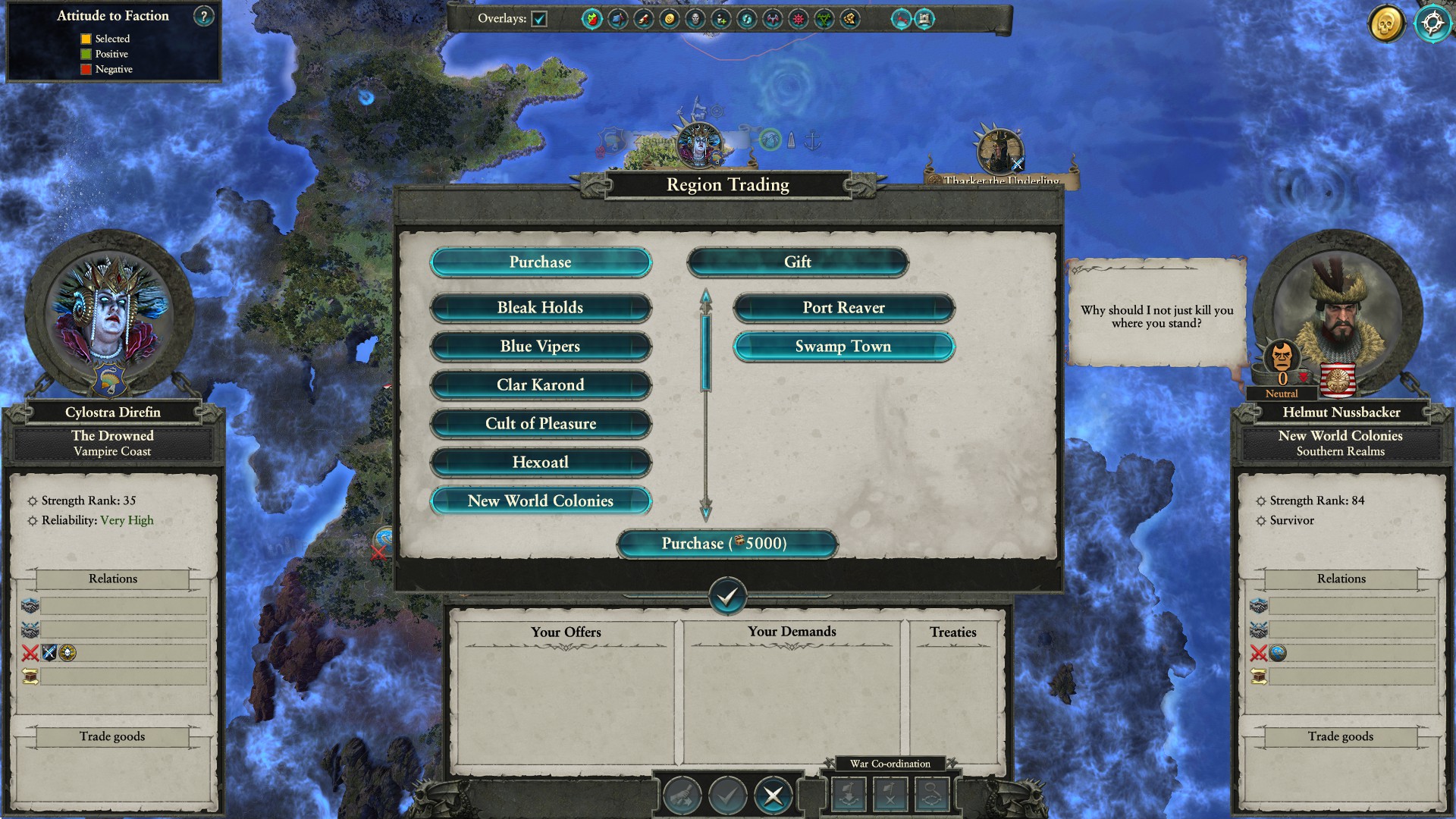
Get Region Trading on the Steam Workshop. You'll need UI Modding Framework as well.
When the ally you've gone to so much effort to cement peace with happens to be holding one region you need to complete a province, you no longer have to wait for confederation or throw away your hard work and go to war over it. With Region Trading you can buy that region from any faction you have a standing of over 50 with, so long as you already own part of the province. You can also gift regions to allies if you don't want them. The Region Trading—Unrestricted submod lets you do the same for any faction, not just the friendly ones.
Building Progression Icons II

Get Building Progression Icons II on the Steam Workshop.
A purely aesthetic mod that changes the icons for most buildings to reflect their factions, and how upgraded they are. The icons for your walls get spikier, and everything Chaos-related gets more skulls. It works for every DLC faction, and the modder plans to create an equivalent for Total War: Warhammer 3.
Spectator Mode II

Get Spectator Mode II on the Steam Workshop.
Press Shift-F9 before battle and this mod opens up a new menu that lets you set the AI to autopilot. Spectator Mode II basically lets you watch an autoresolve battle play out. Combined with the Better Camera mod, you can get some great angles on your forces. You can also choose to set your army to autopilot and only control your lord, or you can give the AI control of any reinforcements you have coming. If you want more detailed control over which units the AI handles, consider AI General II instead.
Brighter Borders

Get Brighter Borders on the Steam Workshop.
A dead simple fix that makes it easier to identify borders on Total War: Warhammer 2's world map. It's particularly useful for pale areas of the map like deserts and the icy scene above.
Dryrain's Reskin Overhaul

Get Dryrain's Reskin Overhaul on the Steam Workshop.
If you're looking for some quality texture mods that stay true to The Creative Assembly and Games Workshop's original vision, get Dryrain's collection downloaded. It's worth the bandwidth to add variety to Total War: Warhammer 2's units. Look at all those different Empire soldiers in the unit above. Note that you have to set unit detail to 'ultra' for the mod to work fully.
Improved Arrow Trails

Get Improved Arrow Trails on the Steam Workshop.
Total War: Warhammer 2 really wants you to know where arrows are going in a battle. They leave bright white trails as they arc through the air, obscuring units beneath them. Improved Arrow Trails replaces that effect with a more respectful shimmer. Arrow fire is still readable, but much less garish.
Tabletop enhancements

I'll bundle a few together here as they are essentially working towards the same aim: to improve the authenticity of Total War: Warhammer 2's UI. Let's start with Tabletop Loading Screens, which gives you classic army book art to enjoy as you wait for the game to load. Immersive Battle Banners adds more elaborate and themey banner art to each army. The Tabletop Banners collection is also good for this.
Shader tools

Shader tools like SweetFX, GemFX, and Reshade use custom postprocessing presets to alter the way games look. They are more technical to apply than standard Steam Workshop mods and can hit your framerate, but if you want to dramatically change the colour balance of Total War: Warhammer 2 then there are worthwhile presets. Legionairre's Cinematic FX turns up the contrast and slightly washes out the colour to create a more realistic tone, for example. If you would like the game to look darker, there are Steam Workshop options like Darker Grand Campaigns.
Blob shadows

Get Blob shadows on the Steam Workshop.
If you're in the opposite situation and looking to gain some framerate, one way to do that is disable shadows. (It's also worth setting the portholes with character portraits to 2D.) If you don't like the artificiality of shadowless troops, this mod adds a basic dark circle beneath them that's less flickery and terrible-looking than shadows set to low, and harks back to the unpainted bases of tabletop miniatures. BloodPerformancePack might also give your framerate a boost by disabling the impact blood splashes.
Part of the UK team, Tom was with PC Gamer at the very beginning of the website's launch—first as a news writer, and then as online editor until his departure in 2020. His specialties are strategy games, action RPGs, hack ‘n slash games, digital card games… basically anything that he can fit on a hard drive. His final boss form is Deckard Cain.


