The first Windows 11 preview build is available right now
A not-quite-complete version of the new OS is available to Windows Insiders.
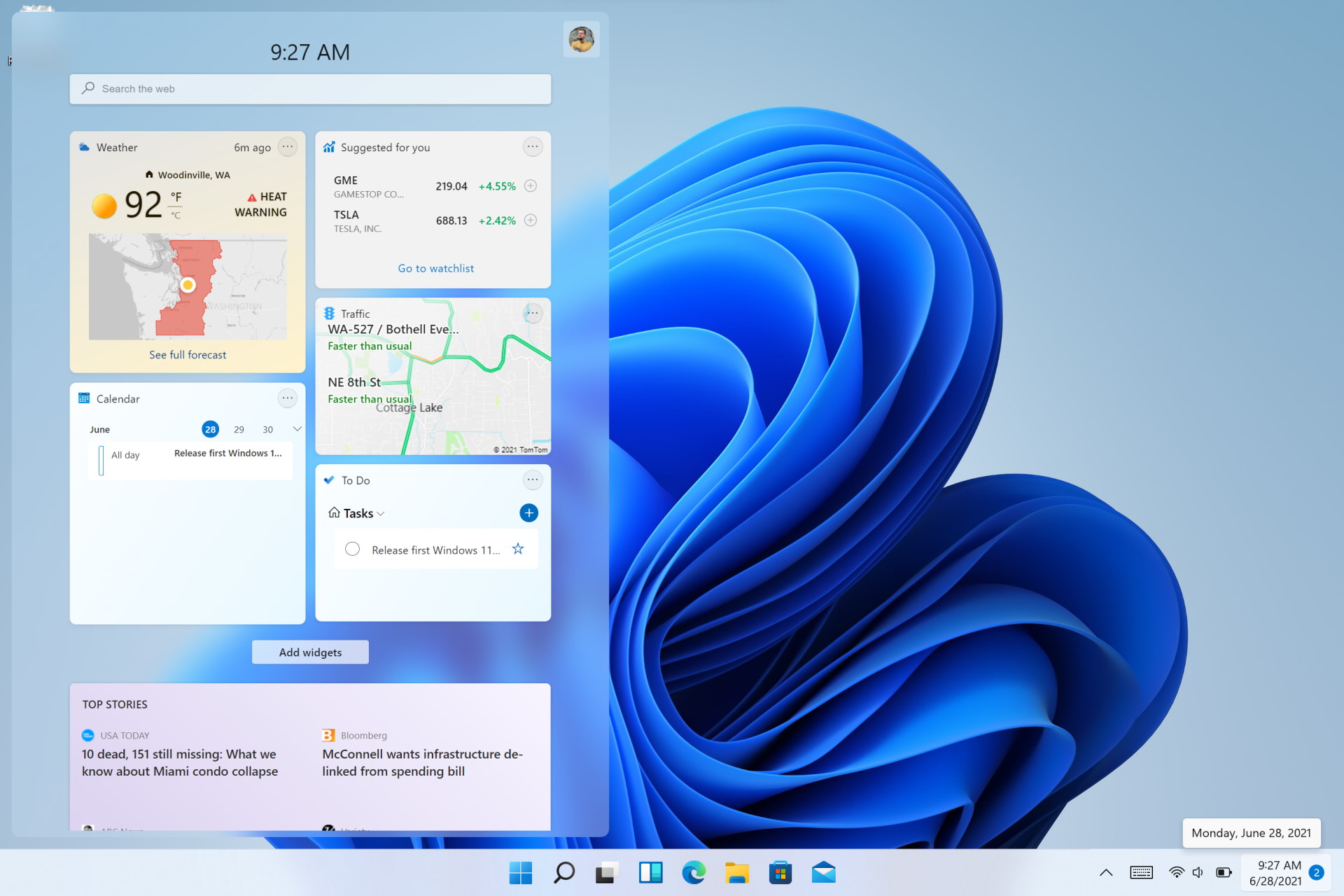
Windows 11 is coming, sooner for some and later for others—the new OS will be out later this year, but free upgrades for existing Windows 10 PCs won't start rolling until 2022. Windows Insiders, however, can get their first shot at the latest and (hopefully) great version of Microsoft's long-running operating system right now.
Windows 11 build 22000.51, as it's formally known, includes "many, but not all" of the new features revealed last week. The updated UI is the most in-your-face aspect of the new Windows, but Insiders will also have a chance to play with the new widgets, multitasking options, and "beautiful, easy to use and inclusive" settings menu, test out Wi-Fi 6E support (assuming they have a 6E router, of course), and poke around the updated Microsoft Store. Office Insiders can check out a preview build of Windows 11 Office, too.
Hey #WindowsInsiders – We are excited to share our first #Windows11 Insider Preview build to the Dev Channel, Build 22000.51! So much stuff to unpack, so be sure to check out our blog post https://t.co/kcHC1627Zr ^AL#AreYouFlightingYet pic.twitter.com/iqxuxpMdMEJune 28, 2021
Predictably, there are some known issues with this build—I'm willing to bet there are a few unknown issues too, but here's the known list for now:
Taskbar:
- Taskbar will not be shown across multiple monitors but will return in an upcoming build.
- The preview window may not display the entire window when hovering over Task View on the taskbar.
Settings:
- When upgrading a device with multiple user accounts to Windows 11, Settings will fail to launch.
- A small set of Settings legacy pages as well as fit and finish bugs will be addressed in future releases.
- The ‘Power mode’ setting does not show up on the Power & battery page.
- When launching the Settings app, a brief green flash may appear.
- When using Quick Settings to modify Accessibility settings, the settings UI may not save the selected state.
Start:
- In some cases, you might be unable to enter text when using Search from Start or the taskbar. If you experience the issue, press Win + R on the keyboard to launch the Run dialog box, then close it.
- We’re working on fixing an issue that’s preventing unpinning apps from Start, making the command bar in File Explorer disappear, or hiding snap. To work around these, restart your PC.
Search:
Keep up to date with the most important stories and the best deals, as picked by the PC Gamer team.
- App icons in the Search panel may do not load, and instead appear as gray squares.
- When hovering your mouse over the Search icon on the taskbar, the third recent search does not load and remains blank.
- After clicking the Search icon taskbar, the Search panel may not open. If this occurs, restart the “Windows Explorer” process, and open the search panel again.
- When you hover your mouse over the Search icon on the taskbar, recent searches may not be displayed. To work around the issue, restart your device.
- Search panel might appear as black and not display any content below the search box.
Widgets:
- System text scaling will scale all widgets proportionally and may result in cropped widgets.
- Launching links from the widgets board may not invoke apps to the foreground.
- When using screen reader/Narrator in widgets may not properly announce content
- Widgets board may appear empty. To work around the issue, you can sign out and then sign back in again.
- When using the Outlook client with a Microsoft account, Calendar, and To Do changes may not sync to the widgets in real time.
- Widgets may be displayed in the wrong size on external monitors. If you encounter this, you can launch the widgets via touch or WIN + W shortcut on your actual device monitor first and then launch on your secondary monitors.
- After adding multiple widgets quickly from the widgets settings, some of the widgets may not be visible on the board
Store:
- The install button might not be functional yet in some limited scenarios.
- Rating and reviews are not available for some apps.
Also be aware that "when upgrading to Windows 11 from Windows 10 or when installing an update to Windows 11, some features may be deprecated or removed." Full details on that are available here.
If you'd like to take this preview build for a test drive yourself, you can register for the Windows Insider program here. You'll have to be logged in with your Microsoft account, and you'll probably want to be aware of a few important points before you jump in with both feet:
- The experimental and early prerelease software and services made available to you in the Program might not be tested.
- You might experience crashes, security vulnerabilities, data loss, or damage to your device.
- When the software is installed on a mobile device: (i) it is not intended as a substitute for your primary means of telecommunications; (ii) in some circumstances, you may not be able to place calls (including calls for emergency services); (iii) it may inadvertently damage your device rendering it inoperable; and (iv) you may experience increased data charges.
- Running this software requires participants to opt-in to send to Microsoft "Full Diagnostic Data" (also known as "optional"), which collects and transmits certain data to Microsoft regarding activities on your device, including personal information; Microsoft shares some data with partners. See the Privacy Statement for more information.
- You will receive communications about the Program and related promotions. Once you've joined the Program, to stop receiving such communications you must leave the Program.
If, on the other hand, you'd rather just get a look at what's coming, watch some videos, and sign up for the Windows 11 newsletter, you can do so entirely without commitment at Microsoft's Inside Windows 11 website.

Andy has been gaming on PCs from the very beginning, starting as a youngster with text adventures and primitive action games on a cassette-based TRS80. From there he graduated to the glory days of Sierra Online adventures and Microprose sims, ran a local BBS, learned how to build PCs, and developed a longstanding love of RPGs, immersive sims, and shooters. He began writing videogame news in 2007 for The Escapist and somehow managed to avoid getting fired until 2014, when he joined the storied ranks of PC Gamer. He covers all aspects of the industry, from new game announcements and patch notes to legal disputes, Twitch beefs, esports, and Henry Cavill. Lots of Henry Cavill.

