Microsoft just made a bunch of tweaks to its new Windows Terminal
Now is a good time to give it a test run.
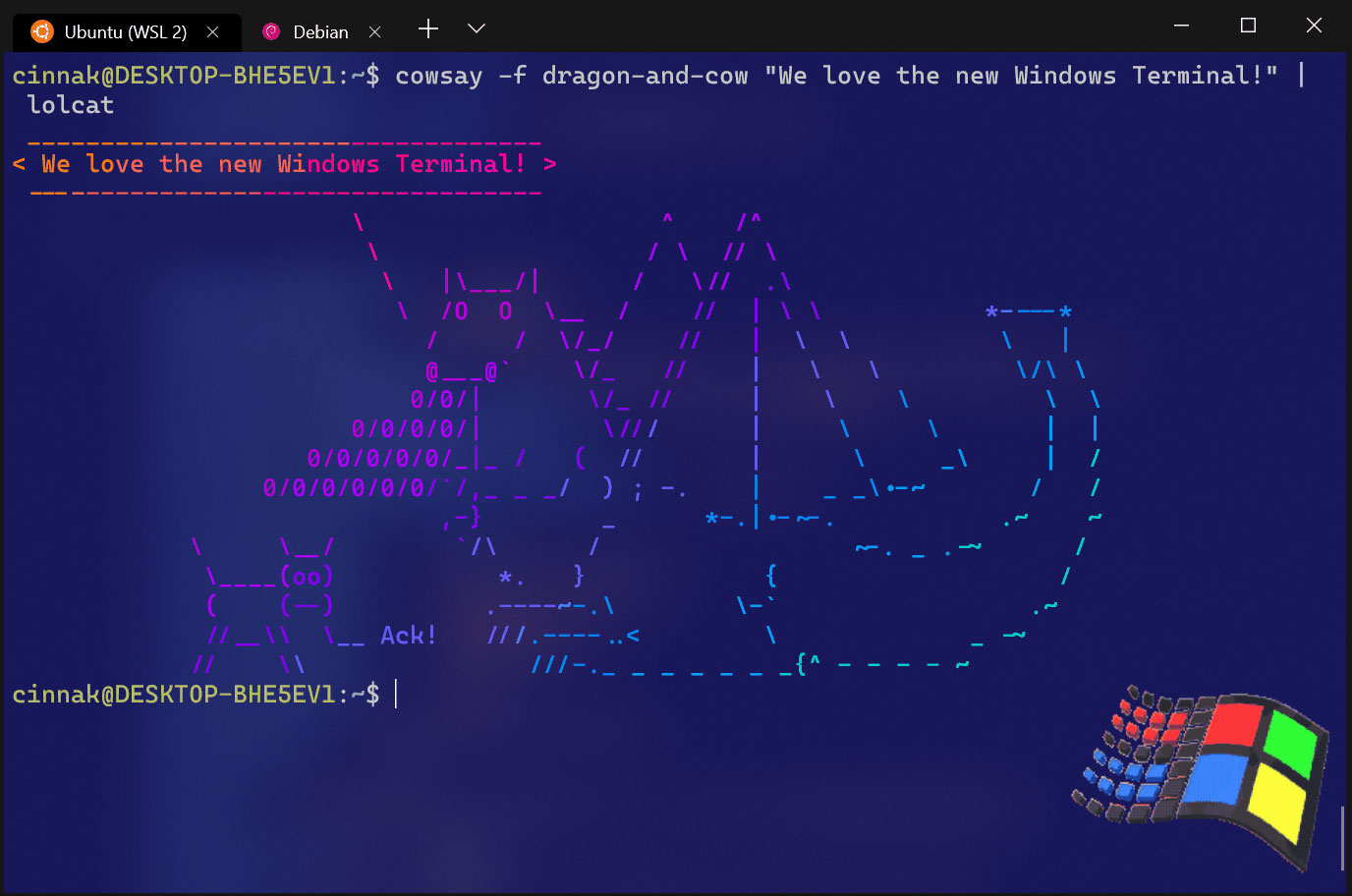
Microsoft is pushing out another preview release of the new Windows Terminal it is working on, one that is far more polished than before, though still in need of some love. What exactly is the Windows Terminal? It is an open source terminal application for users of command line tools and shells, including the Command Prompt, PowerShell, and various Linux terminals.
One of its main features is support for multiple tabs. This allows you to seamlessly switch between multiple command line interfaces on the fly, without having to juggle numerous windows.
I wrote about the Windows Terminal in June. At the time, Microsoft said it suffered from "many usability issues." One that I quickly discovered was having to position the mouse cursor on the right-most section of the title bar to move the terminal around.
That has been somewhat fixed with the newest build (v0.3). Microsoft notes in all caps that it's now "DRAGGABLE FROM ANYWHERE ON THE TITLE BAR!!!" That's not entirely true, though. The section of the title bar above any of the tabs still acts as a dead space. Even with just two tabs open—say, PowerShell and Command Prompt—the draggable area is relegated to a small portion, again at the right side.
It's important to note that this is a work in progress. And to Microsoft's credit, much more of the title bar is actually draggable, when there is just a single tab.
This is just one of the many tweaks Microsoft has made with the latest release. Kayla Cinnamon, program manager at Microsoft, stated in Twitter post that this is a "HUGE!!!" update, and the release notes support the claim. A lot has been added, both in terms of features and bug fixes.
Some of them are cosmetic, such as a new Vintage color scheme and the ability to have a background image over top of acrylic or a solid color. However, Microsoft has also started to reintegrate some of the assistive technology that it previously added to the Windows Console in Windows 10.
Keep up to date with the most important stories and the best deals, as picked by the PC Gamer team.
"We now expose the Terminal’s controls and contents as a User Interface Automation (UIA) tree, enabling tools like Narrator to interrogate, navigate, and read the contents of the Terminal’s UI controls and text content," Microsoft says.
Microsoft notes that the accessibility experience is early in its implementation and has not yet undergone thorough testing, so expect some bugs.
You can download the Windows Terminal preview from the Microsoft Store. If you already have it installed, it will be updated to v0.3 automatically.
Paul has been playing PC games and raking his knuckles on computer hardware since the Commodore 64. He does not have any tattoos, but thinks it would be cool to get one that reads LOAD"*",8,1. In his off time, he rides motorcycles and wrestles alligators (only one of those is true).


