Ghost Recon Wildlands PC performance and settings
Plenty of options, but alarm bells are ringing.
Ghost Recon Wildlands is out tomorrow. You can find my review in progress here. Below, you'll find performance and settings impressions. We'll update this post as any issues comes to light
As is becoming increasingly common for Ubisoft's PC releases, the settings menu offers numerous, granular ways to tweak and prod Wildlands. You can change mouse acceleration and sensitivity for specific actions, from looking and aiming, to driving and flying. You can scale the HUD, and choose whether to show or hide specific UI elements. You can set the internal rendering resolution, turn off lens flare, extend the third-person camera's FOV, and more. It's all of the good stuff.
You'll find a sample of the various options in the screenshots below.
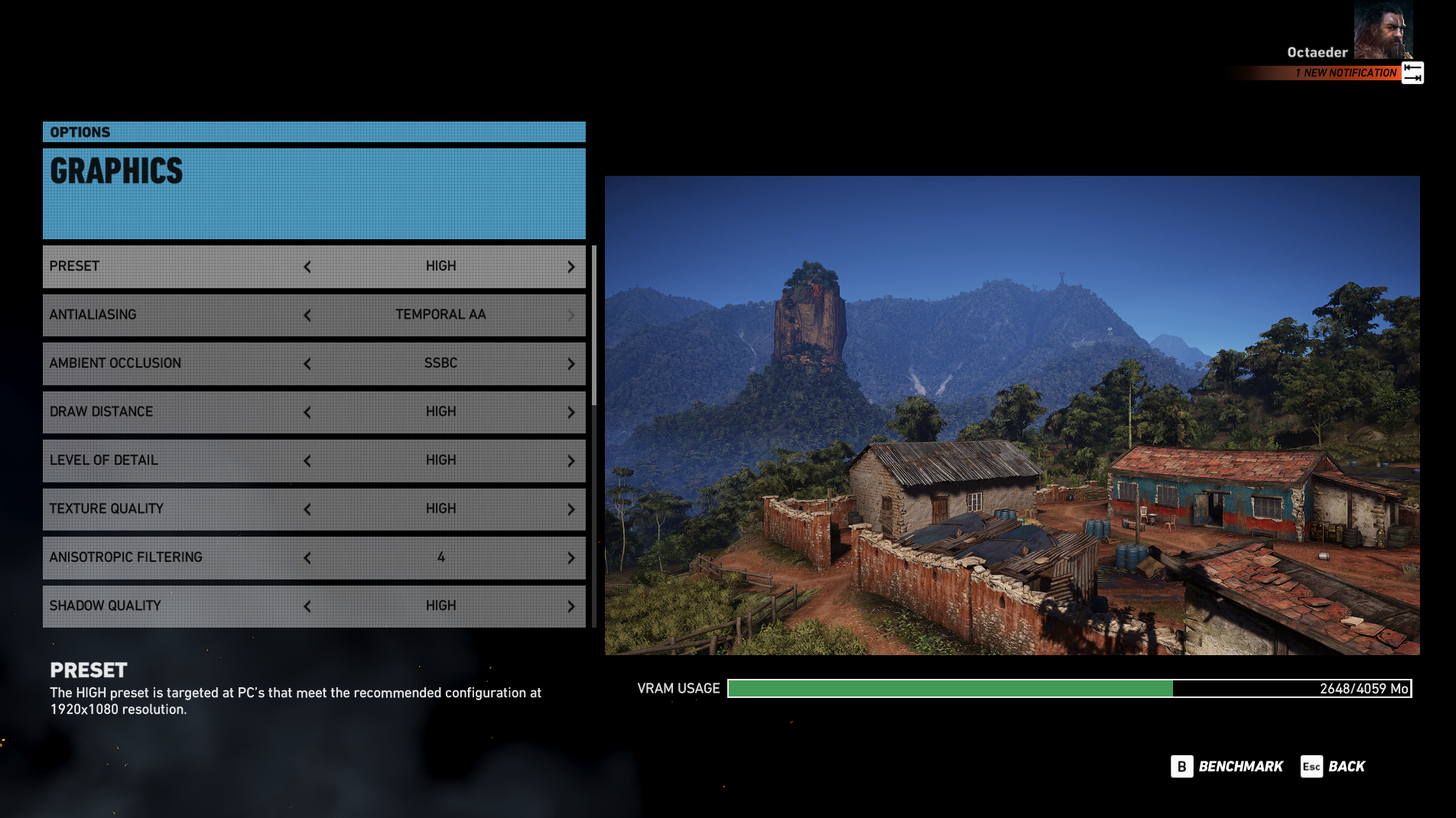
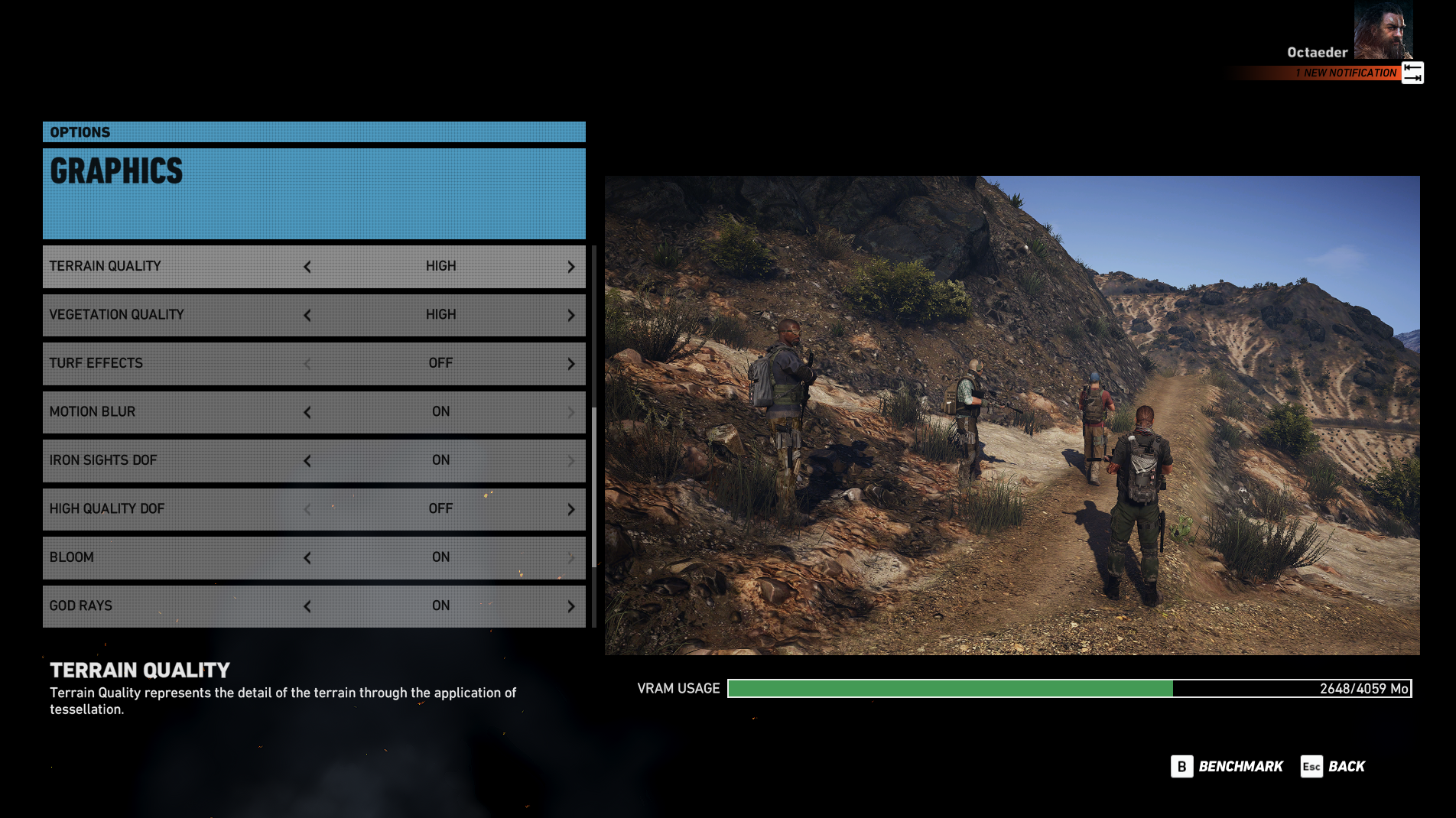
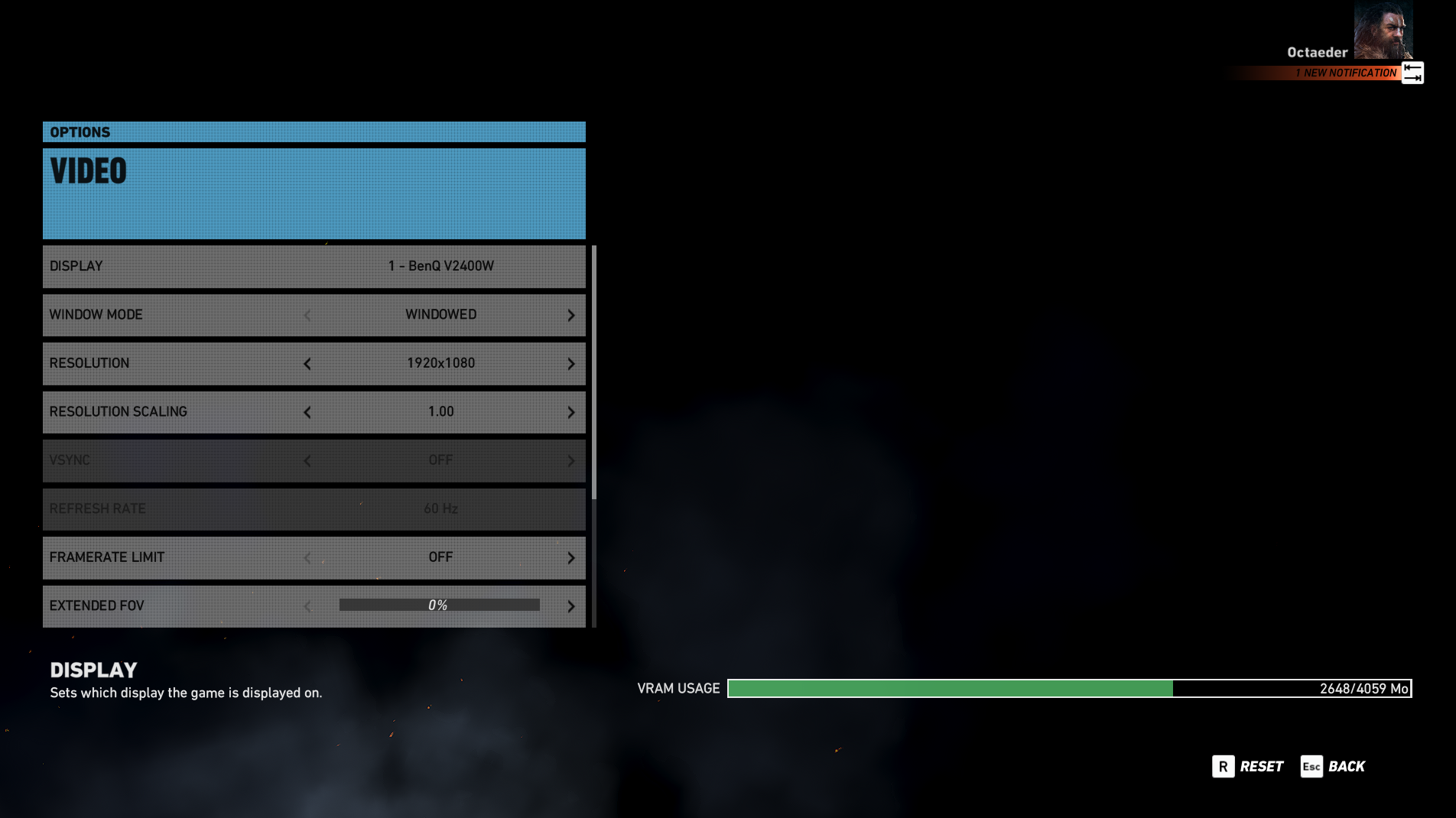

As for the performance, it's been mostly fine after some fairly noticeable initial problems. In my first hour, I experienced multiple issues with the loading of assets. Cutscenes would freeze momentarily, or audio clips would stutter. At one point, I drove into an area where the roads had forgotten to load their textures. Eventually, they reappeared, and common decency was restored.

Before long, such issues seemed to stop. The only lingering problem is an occasional hang—the screen freezing for a few seconds, presumably when I drive through certain loading zones. It hasn't been enough to ruin my enjoyment, but it's a consistent (albeit infrequent) annoyance.
On my 1070 GTX powered home rig, the action has been smooth at around 60-70 frames per second at 1440p on a slightly tweaked version of the Very High preset. Ultra came in at around 45 fps, with frequent enough dips to not be worth persisting with. This seems to match up with Wildlands' system requirements, which recommend a 1060 GTX to play at 1080p on the High preset. You're going to need some beefy hardware to run this at max settings.
I have experienced two fairly noticeable graphics problems. The first is that, on the Very High preset, vegetation seems to load a higher LOD slightly too close to the player—enough that the pop-in of extra detail is plain to see when driving. The second, more significant problem is micro-stutter from the camera while driving—enough to make the game borderline unplayable. It's an error that only seems to only occur when launching the game in borderless windowed mode. Switching to fullscreen fixed things for me, and the stutter was still gone if I then moved back to borderless windowed. At least until I quit and relaunched the game, at which point the stutter returned. My advice, assuming it's a widespread problem, is to stick with exclusive fullscreen for now.
Keep up to date with the most important stories and the best deals, as picked by the PC Gamer team.
I've not yet tested performance on an AMD graphics card, as a Wildlands-specific driver update is planned for later today. I'll update this post if any significant problems emerge.

Phil has been writing for PC Gamer for nearly a decade, starting out as a freelance writer covering everything from free games to MMOs. He eventually joined full-time as a news writer, before moving to the magazine to review immersive sims, RPGs and Hitman games. Now he leads PC Gamer's UK team, but still sometimes finds the time to write about his ongoing obsessions with Destiny 2, GTA Online and Apex Legends. When he's not levelling up battle passes, he's checking out the latest tactics game or dipping back into Guild Wars 2. He's largely responsible for the whole Tub Geralt thing, but still isn't sorry.


