Tested: Xbox One to PC streaming with Halo multiplayer

It feels weird to play Halo on a PC again. The last proper Halo game released on PC was Bungie’s Halo 2, back in 2007, but I’ve nonetheless spent the past week playing Halo 5 on my PC. The fast-paced, auto aim-light shooter seemed like the perfect opportunity to test Microsoft’s Xbox One streaming technology, first announced in January as part of the Xbox app for Windows 10. Would the quality and latency be smooth enough and low enough to keep me out of last place in every online match I played?
Mostly yes, as it’s turned out. Microsoft’s Xbox One streaming still needs work, and falls short of Valve’s Steam In-Home Streaming in both latency and image quality. But it works, and often better than I expected–well enough for me to pull off satisfying headshots and dominate a game of Halo 5’s arena multiplayer now and then. When I died, I usually deserved it.
Setting up Xbox One streaming is a one minute process if everything is properly in order. Your Xbox One and PC need to be on the same network (wired is obviously better than wireless, but both work), and you need to be signed into the Xbox app on Windows 10. If the Xbox is on, it should be visible in the menu and connectable with the click of a mouse. I spent about 30 minutes troubleshooting why my setup wouldn’t work, though, before discovering that I needed to enable Smart Glass support on my Xbox One. Microsoft’s troubleshooting page helped me solve that problem and connect to the system.
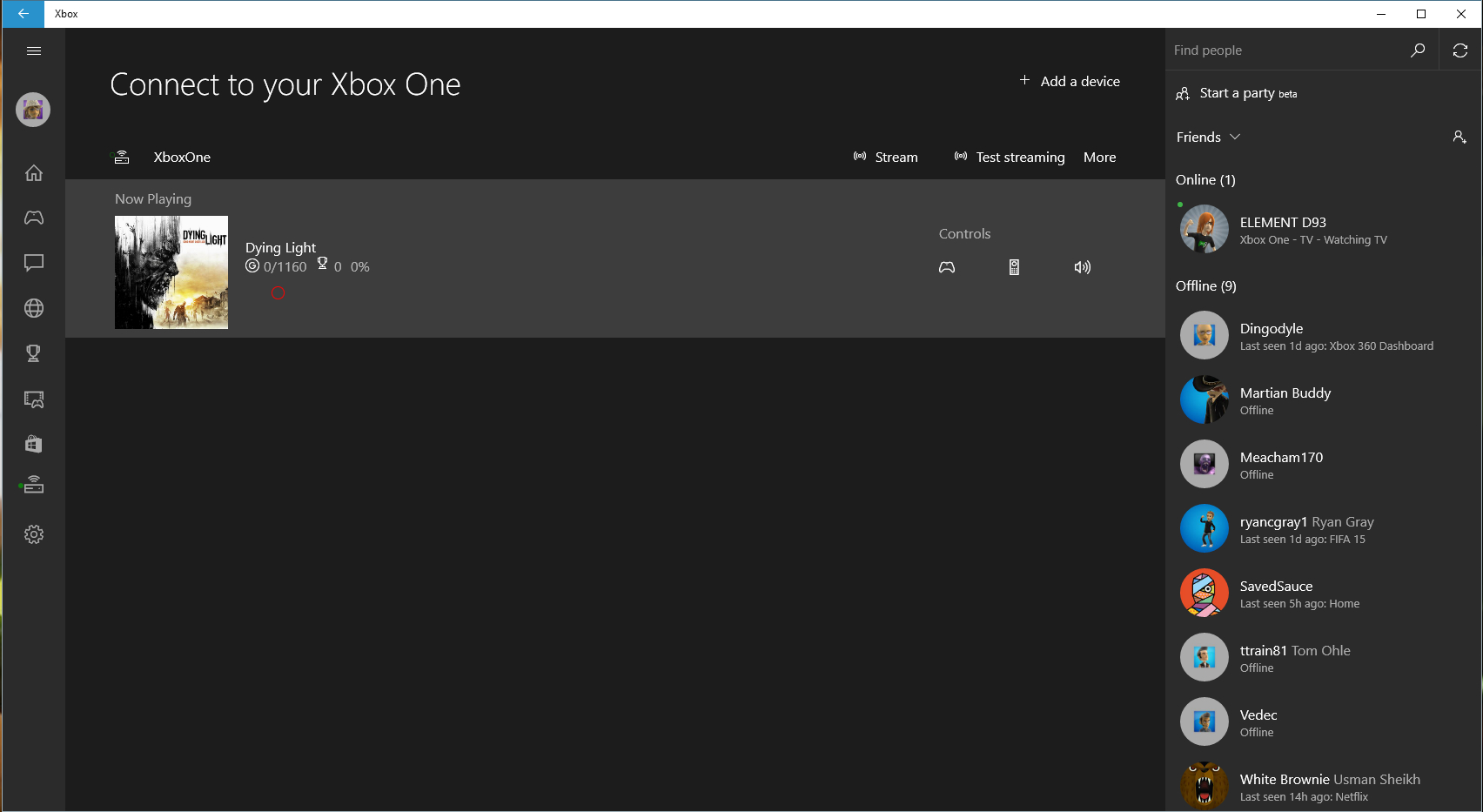
Once you begin streaming, the options are fairly limited: quality setting, microphone muted or unmuted, and bandwidth data displayed or hidden. The default video quality setting of Medium is noticeably muddy and compressed, even sitting on the dashboard.
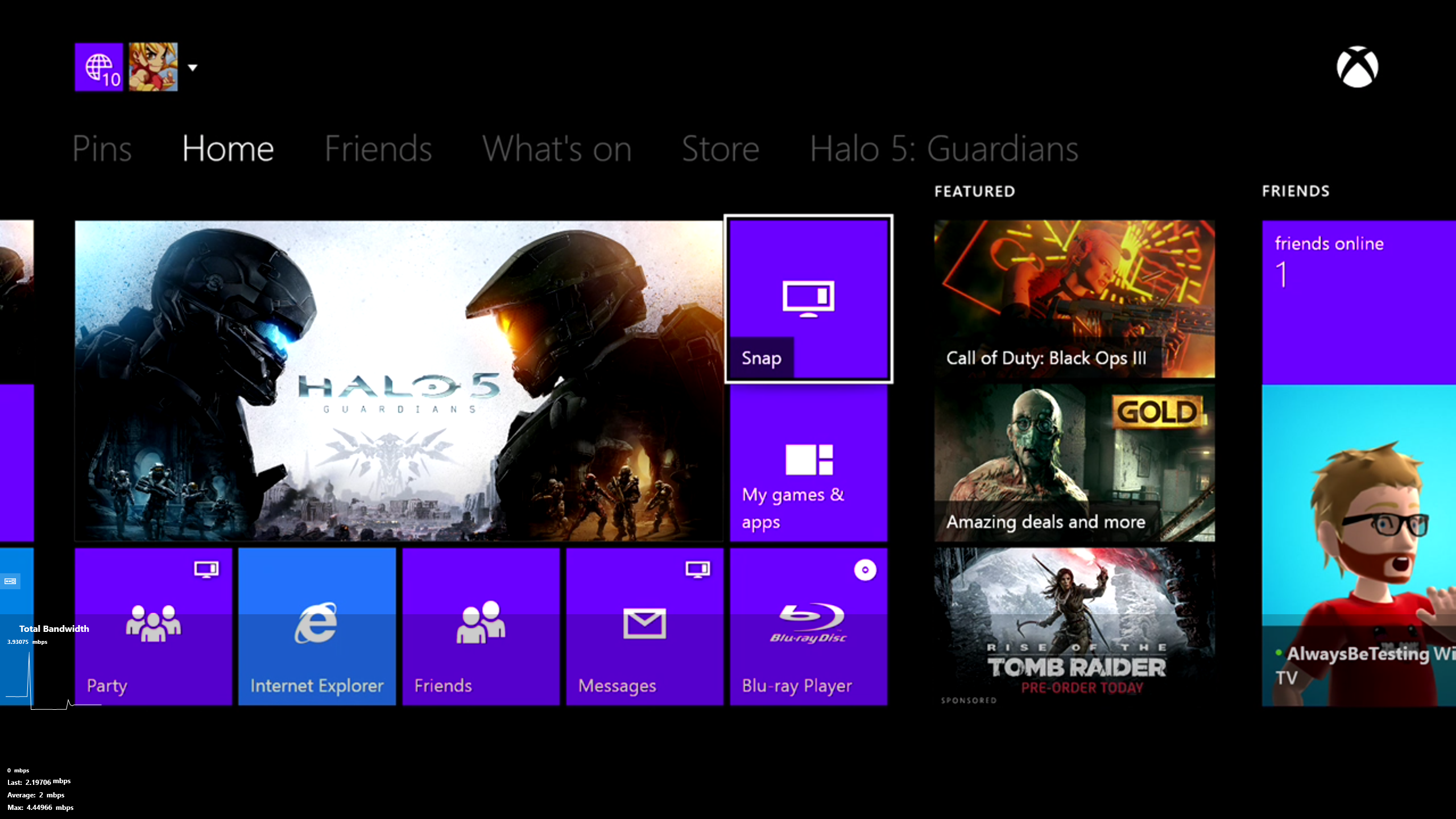
Raising this to Very High improves the picture quality up from what seems like a 720p signal to a much sharper 1080p. It looks as good as you’d expect from an encoded video in still shots.
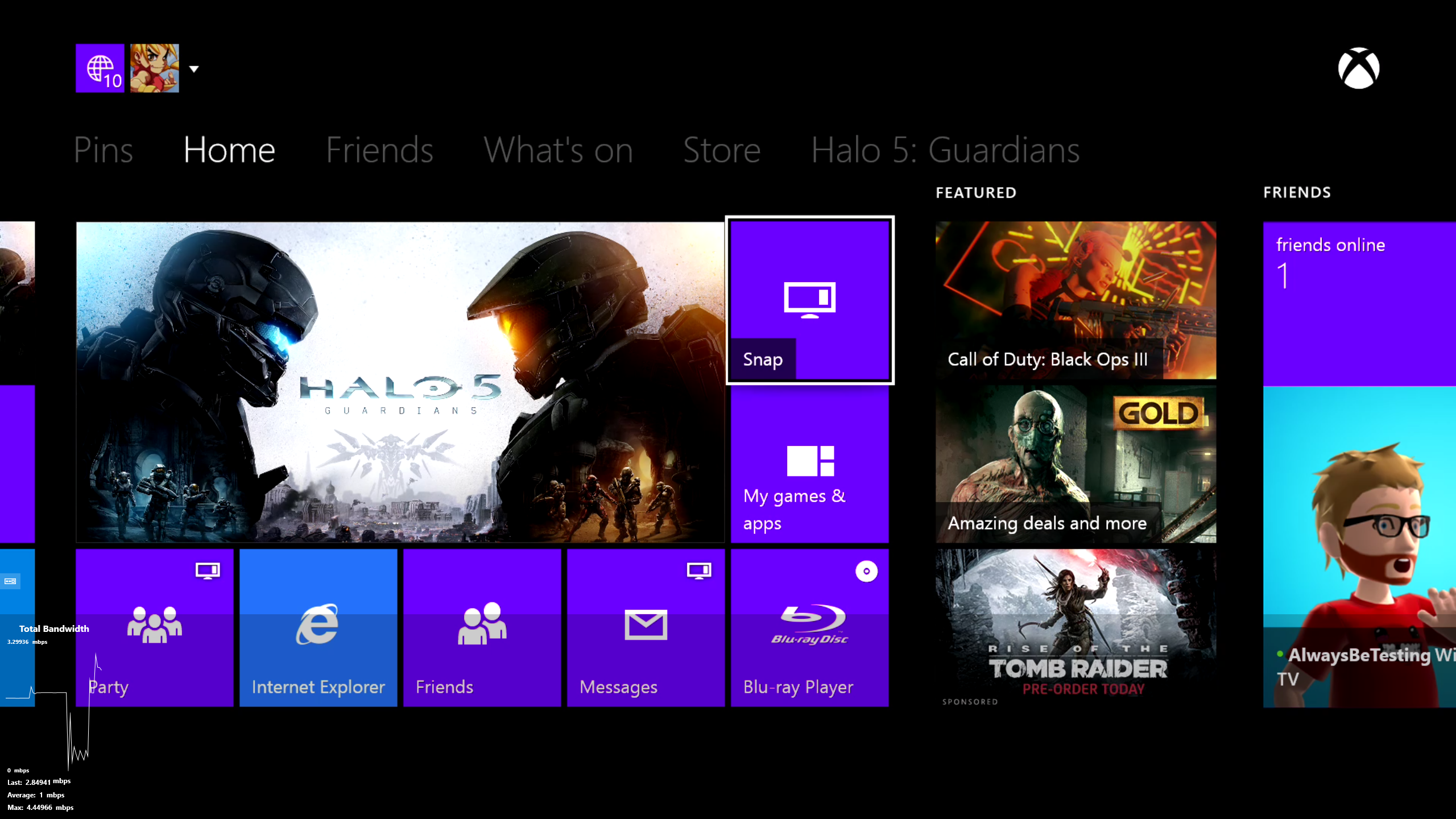
In motion, as you’ll see in some later screenshots, even the Very High setting doesn’t hold up as well. I first started streaming with a wired Xbox 360 controller plugged into my PC. This worked on the dashboard, but when I booted up Halo 5, it wouldn’t recognize the controller. I had to switch out for an Xbox One controller wired to my PC. Using the Xbox One controller with the pack-in headset was a poor experience. When I partied up with a friend, his audio came through the PC speakers instead of through the headset’s earpiece speaker, and was almost very quiet. He could hear me after some fiddling (the microphone is muted by default each time you start streaming, which is easy to forget) but the poor quality of that headset mic made me quickly dump it.
Thankfully, system level audio works while streaming, which meant I could put on the Sound Blaster H5 headset I’ve been testing and get much better sound in my ears and give my friend a much better audio source with the boom microphone. Voice chat coming out of the Xbox was still very soft–I had to lower Halo 5’s music and sound effects volume halfway to comfortably hear my friend speak–but once I had that dialed in, it worked well.
Keep up to date with the most important stories and the best deals, as picked by the PC Gamer team.
Once I started playing Halo, I scrutinized the feeling of aiming, firing, and tossing grenades in correlation with my button presses on the controller. Microsoft’s current bandwidth overlay doesn’t show ping time, so I can’t offer a precise measurement of how long it was taking for my commands to be relayed to the console. After a few hours of playing, my takeaway was this: responsiveness wasn’t perfect, and there was a perceptible bit of input delay between my hand movements and the actions on screen. It wasn’t dramatic–more like playing on a monitor with just a touch more input lag than I’m used to.
I was still able to pull off satisfying headshots and occasionally turn the tables on an enemy with a smart dodge or grenade throw. I was competitive, and that’s impressive for a game that moves as quickly as Halo 5. My stats aren't great, but you can mostly chalk that up to my atrophied Halo skills. My thumbstick aim ain't what it used to be.
I think there’s some latency for Microsoft to shave off with the Xbox Streaming, but the bigger issue is image quality. Even on the Very High quality setting, fast motion on screen tends to cause ugly, distracting video artifacting and blockiness. I took some screenshots while running and moving laterally around Halo 5 in multiplayer and campaign, which captures how artifacted the video signal can get. (Click the expand icon to see the images at full size. Note that some of these screenshots are captured at 1440p, but the image quality exhibited the same level of compression at 1080p as well).



To avoid this issue, Xbox One Streaming needs to encode at a higher bitrate, which would easily be possible on a wired network. In my experience, the Xbox was usually outputting a video signal of about 15 megabits per second, maxing out around 19 Mbps. That’s good enough for a 1080p film encode, but movies are typically only running at 24 frames per second. For a 60 fps game, there’s a lot more information being updated more quickly, and there just wasn’t enough bandwidth to support a sharp picture.
For comparison’s sake, Steam In-Home Streaming supports encodes of more than 100 megabits per second (far higher, if you put it on the unlimited setting). The difference is, Microsoft’s streaming relies on the Xbox One to encode the video signal, not the PC. That obviously gives it much less power to work with than a PC with a dedicated high-end graphics card doing hardware acceleration. Hopefully the Xbox One can handle a higher bitrate encode, and the Very High setting can deliver much better picture quality.
On a wired connection, I had a mostly smooth streaming experience. Over Wi-Fi, stutters and big latency spikes popped up in nearly every match. It wasn’t completely unplayable, but there was no way I could be reliably competitive. Wi-Fi would be an okay way to play single-player, but it left me frustrated after spoiling a few easy kills.

And Microsoft definitely has a few quirks to work out, especially with audio. At one point, my friend told me that he could hear my game audio at full volume, but my voice was barely audible. This was while I was playing with a pair of closed over-ear headphones–there’s no way the audio was leaking out enough to be picked up by the headset’s boom mic. Another time, he reported hearing some strange feedback sounds when I wasn’t making any noise at all. I don’t know if the problem was on the Xbox end or the Windows end, but audio irregularities cropped up in most of my streaming sessions.
The Xbox One Streaming software still needs work, but it’s in a promising place right now. I much prefer playing fast-paced games like Halo on a monitor close to my face, rather than on a TV across the living room. It’s easier for me to pick up on subtle motions and find the enemy’s dome for a killing shot. The muddy video compression eroded some of that advantage, but overall, I prefer streaming the Xbox One to my PC over playing it from the couch.
Of course, playing Halo 5 natively on the PC with a wider FOV, mouse support and sharper picture would be much better. But this’ll do for now.

Wes has been covering games and hardware for more than 10 years, first at tech sites like The Wirecutter and Tested before joining the PC Gamer team in 2014. Wes plays a little bit of everything, but he'll always jump at the chance to cover emulation and Japanese games.
When he's not obsessively optimizing and re-optimizing a tangle of conveyor belts in Satisfactory (it's really becoming a problem), he's probably playing a 20-year-old Final Fantasy or some opaque ASCII roguelike. With a focus on writing and editing features, he seeks out personal stories and in-depth histories from the corners of PC gaming and its niche communities. 50% pizza by volume (deep dish, to be specific).

