If you have high ping, you can pay a subscription fee to lower it
But your mileage may vary.

Gaming on an overloaded or congested network can be a painful challenge. At home, we can optimize our network to avoid congestion by using robust routers and networking gear that can prioritize gaming over other traffic, such as video streams and VoIP. For the most part, consumer networking hardware has enough oomph to handle gaming. However, once gaming traffic leaves your home network and goes on the internet, it's at the mercy of public network infrastructure and whatever routes ISPs choose.
There's a lot of network congestion on the internet. Video streaming services account for 70 percent of peak traffic in North America, with 37 percent of that coming from Netflix alone. ISPs even throttle this traffic to avoid their network from being overloaded. The constant growth of mobile devices also take a toll on ISPs. With so much congestion, it should come as no surprise that other network traffic gets bogged down, and with gaming so sensitive to latency, your experience can suffer.
Hoping to solve the congestion issues for gaming are services called Gaming Private Networks (GPNs). These are privately run services that consist of a series of servers specifically deployed across the country to route gaming traffic using the most efficient paths possible.
A GPN functions much like a VPN (virtual private network) but the network data is not encrypted. A GPN merely determines what traffic belongs to games and routes that data on different, more efficient paths. General traffic is left untouched and goes through your ISP's path normally. Also unlike a VPN, a GPN does not mask your IP address. All of this is in hopes of delivering lower ping times.
WTFast

Perhaps the best known of these GPN services is WTFast. WTFast supports over a thousand games, including popular titles including World of Warcraft, World of Tanks, League of Legends and Final Fantasy XIV.

Joining WTFast requires a subscription, costing $9.95/month for a single computer, with longer plans available, such as an annual plan for just under $100.
The better way to get WTFast is to purchase a router with WTFast preinstalled. Many Asus routers, including the RT-AC88U and RT-AC5300, come with WTFast baked into the firmware at no extra charge. Note though that WTFast integration is officially in beta, and it only supports the following fourteen popular games at this time, whereas the client supports many more:
The biggest gaming news, reviews and hardware deals
Keep up to date with the most important stories and the best deals, as picked by the PC Gamer team.
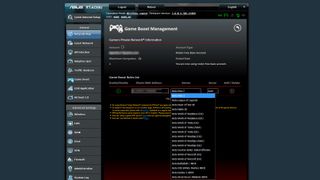
Outfox

A more recent entry into the GPN segment is Outfox, which bills itself as an "Optimized gaming network." While newer to the scene, Outfox comes from the experienced folks at GoldenFrog, the makers of VyprVPN (our pick for the best VPN for Gaming), and the popular Usenet giant Giganews. Outfox currently claims 25 servers worldwide. Its Fastest Server feature purports to choose the best server to maximize speed and to minimize latency. Only a handful of games are currently supported, but they are among the more popular titles:

Outfox is currently available for Windows only. The software requires a sign in, and can be toggled on/off. Outfox has a simple pricing plan of $9.95 per month. This includes unlimited use, and 24/7 support. There is also a fourteen day free trial available that thankfully does not require entering credit card info.
Testing
Our testing of these GPN services focuses on latency tests, using online games that provide latency values. The platform is a notebook with a Killer Networking Wireless-AC 1535 card. The same wireless card was used across all tests and Killer Prioritization Engine (KPE) was not used. This same notebook had the Outfox software installed onto it.
The routers used are the Asus RT-AC86U and the Asus RT-AC88U, two of our current picks for the Best Gaming Router. These routers have integrated WTFast, which can be controlled using the router's admin settings. The internet connection used is a cable-based broadband connection from Altice (formerly Optimum), with a download/upload speed on 200/40 Mbps via a 24 channel modem.

Up first was League of Legends, which is supported by both WTFast and Outfox. We first measured a baseline latency of 37 ms without any GPN during an off peak gaming time (12PM-2PM, Wednesdays).
We next performed our latency tests at the same time, and they all were within 1 ms of each other and the baseline (WTFast 36 ms, Outfox 38 ms). This wasn't surprising as GPNs are mainly designed to get around congestion, which occurs largely in the evenings.
We reran the tests during peak congestion time from 8 pm to 12 am, when GPNs should be able to provide some benefit. Baseline latency during these hours measured 39 ms—not much worse than off-peak. The GPNs didn't make a difference either, all measuring 39 ms as well.
At this point, it seemed as though GPNs didn't really have much of an impact. So we decided to try with other games and only during peak hours.

Up next was World of Tanks. We again started with a baseline of not being connected to either of the GPNs, and our initial measurement was 64 ms during a peak congestion time.
Using WTFast, latency dropped to 53 ms, a 17 percent improvement.
Using Outfox "Fastest Server", latency dropped to 56 ms, a 12.5 percent improvement.
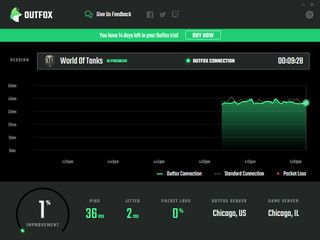
We decided to ramp up our test to a more demanding case: Overwatch, tested on a late Saturday afternoon.

Earlier in the day, off peak, we measured the ping at 40 ms for all of our GPNs. As the we hit the afternoon, the baseline ping increased to 283 ms, giving us the exact situation that GPNs were designed to help with.
With WTFast enabled: 249 ms.
With Outfox enabled: 229 ms.

We wanted to confirm this result, and repeated the same test on a weekday evening. Our baseline with Overwatch was now 278 ms without any GPN.
With no GPN: 271 ms
With WTFast enabled: 265 ms
With Outfox enabled: 226 ms
Outfax repeatedly had the best results of any kind of latency improvement mechanism—driver or service.
Is a GPN worth it?
Right now the best we can say is that using a GPN is a YMMV type of affair. Results will depend on the game, your location in relation to the GPN servers, your networking equipment, and your internet connection. In our testing, results were variable with no benefit on League of Legends (may be different for you), a mild improvement in World of Tanks, and the biggest results seen with Overwatch. Expect varying degrees of improvement with other games. The main takeaway here is that GPNs show their best results only at peak times, which is what they're meant to do.
WTFast, integrated into our Asus router is a good budget option. While it did not have the best ping time in Overwatch, it still helped, and there is no monthly subscription, assuming the user can live with the restriction of a single client and the hassle of changing the game selection in the router manually each time. However, it's unobtrusive and requires no additional software on the computer. If you don't have a supported Asus router though, you'll need the downloadable client, and you'll need to pay for the monthly fee.
Outfox has a monthly fee, doesn't come shipped with any known routers, but has the best results.
For those who have Asus routers that offer WTFast, it's definitely worth activating, especially if you often play the supported games. For all other gamers with ping issues not able to be resolved via network optimization, especially for those that game at peak times, Outfox delivers the best results.
Most Popular



