Here’s how spectator mode works for Half-Life: Alyx, plus hitting a headcrab with a chair
There’s a unique HUD just for second monitors.
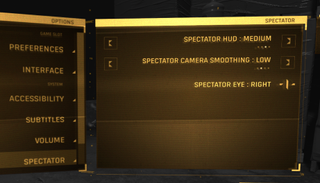
Valve has published a little guide to Half-Life: Alyx’s unique spectator mode, a way to turn the game’s VR output into something comprehensible for someone watching on a regular screen. There’s also a frankly stunning gameplay gif of Alyx battering a headcrab with a chair, which is the strongest answer for “Why is this game in VR?” I’ve ever seen. Spectator mode is useful for both streamers and in-person watching.
When Half-Life: Alyx arrives tomorrow, we know many of you will want to share your first playthough with friends, so we've published a guide to help tune the game's settings for spectating and streaming before you start. https://t.co/4RS3FytHMD pic.twitter.com/2qlgof0zr7March 22, 2020
How do you use spectator mode? To turn on Spectator mode in Half-Life: Alyx, all you’ll need to do is open the game’s menu to Settings > Spectator. Once there, you can turn on the Spectator HUD for the second screen, adjusting its relative size and enabling camera smoothing. You can also set it to your dominant eye, so people can watch as the player aims down a weapon’s sights. There’s also fine-tuning for the game’s HUD and in-camera smoothing that can be used for capturing in-game footage that looks like Valve’s trailers. You can find Valve’s guide to Half-Life: Alyx spectator mode here.
Half-Life: Alyx releases on March 23rd. Here’s everything there is to know about Half-Life: Alyx.
The biggest gaming news, reviews and hardware deals
Keep up to date with the most important stories and the best deals, as picked by the PC Gamer team.
Jon Bolding is a games writer and critic with an extensive background in strategy games. When he's not on his PC, he can be found playing every tabletop game under the sun.
Most Popular





