Windows 11 Killer networking bug may slow connection speeds in some games
The bug affects UDP connections "under certain conditions" but Microsoft is working on a fix.

A launch day bug in Windows 11 may cause issues with devices featuring Intel's Killer networking. Cited as a compatibility issue, some devices with Killer networking may drop User Datagram Protocol (UDP) packets "under certain conditions", which may mean a loss of speed or failure to load on some websites, during streaming, or while playing games.
UDP is used to send messages across an IP network alongside the other commonly used protocol, Transmission Control Protocol (TCP). There are some fundamental differences between how the two deliver information across the web, however, which means you'll find certain online applications favour one or the other depending on their use.
UDP is often used by game servers for sending low-latency, high-speed packets across the web. It's also commonly used for streaming.
TCP tends to be in use while you browse the web, watch online videos, and send and receive messages.
There are plenty of exceptions to these general rules, however. With that in mind, a UDP speed bug for Killer networks could be awfully annoying while gaming and also difficult to diagnose.
Here's the bug description from Microsoft's Windows 11 known issues page:
"Compatibility issues have been found between some Intel “Killer” networking software and Windows 11. Devices with the affected software might drop User Datagram Protocol (UDP) packets under certain conditions. This creates performance and other problems for protocols based on UDP. For example, some websites might load slower than others in affected devices, with videos streaming slower in certain resolutions. VPN solutions based on UDP might also be slower."
The biggest gaming news, reviews and hardware deals
Keep up to date with the most important stories and the best deals, as picked by the PC Gamer team.
The issue pertains specifically to Killer networking software, which is installed as a part of the driver package with these networking devices.
You can find out whether your PC or laptop has an Intel Killer NIC by heading to the Device Manager. Just right-click on the Windows logo, hit Device Manager, and scroll to Network Devices. Any Killer-branded NICs should appear with that Killer in the name, such as Killer E3000 or E2600.
Alternatively, you can always head to the specifications webpage for your motherboard or laptop for full networking details.
Intel acquired the Killer brand when it bought out parent company Rivet Networks in 2020.
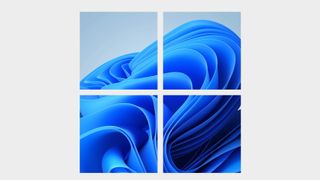
Windows 11 review: what we think of the new OS
How to install Windows 11: safe and secure install
The issue shouldn't persist for long, at least. Microsoft is working on a fix that it plans to include with the coming October security update on October 12, 2021.
If you're using a Killer NIC on your machine but are yet to upgrade to Windows 11, we recommend at the very least waiting for the official fix before doing so. That said, for its other drawbacks and rough edges, we don't yet recommend you upgrade to Windows 11 just yet.
Other launch day bugs officially documented by Windows 11 include other compatibility issues with Oracle VirtualBox and the Cốc Cốc browser. As we recently tested ourselves, there's also an issue with File Explorer causing a memory leak that users should keep a close eye on.

Jacob earned his first byline writing for his own tech blog. From there, he graduated to professionally breaking things as hardware writer at PCGamesN, and would go on to run the team as hardware editor. He joined PC Gamer's top staff as senior hardware editor before becoming managing editor of the hardware team, and you'll now find him reporting on the latest developments in the technology and gaming industries and testing the newest PC components.
Most Popular






