What you need to know about power supplies
Power starts with the PSU.
Warranties
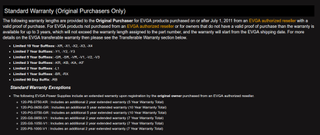
When buying PC components, you’ll often run into sets of products that don’t seem to offer any major differences in their respective spec sheets. When this happens, it can be helpful to go with a brand you prefer, or to look at something far less enticing than the technical specs: the warranty.
Besides just providing a type of limited insurance policy for the consumer, warranties are often used as an indicator for average lifespan of a product. After all, if a product tends to fail after two years but offers a five year warranty, that company will likely go out of business since all of their manufacturing could be spent replacing units under warranty. As a result, companies have a very big incentive to offer warranties that appropriately approximate the lifespan of their products.
Though they vary, most PSUs I’ve seen come with three or five year warranties. However, seven and ten year warranties are offered with some products. Typically, higher-wattage PSU carry longer warranties than the lower-wattage models. Personally, I would advise against using a PSU with a warranty of less than five years.

When to go modular
After wattage and efficiency, modularity is one of the biggest selling points for PSUs. In many cases, a modular PSU is ideal. In others, it is the last thing you want. But what makes a PSU modular?
Simply put, a modular PSU allows the builder to attach (or detach) cables as they’re needed. Traditional power supplies, on the other hand, have the cables attached permanently to the PSU. Semi-modular PSUs strike a balance between the two: some cables (usually the motherboard and CPU cables) are permanently attached, while other cables (PCIe, SATA and Molex) are detachable.
Modular PSUs have a major advantage when it comes to cable management. Cable management can be one of the most time-consuming and tedious tasks in PC building. A modular PSU allows the builder to only use the cables that are needed for the build, which can significantly reduce cable clutter in the case. This can sometimes improve airflow in addition to aesthetics.
Speaking of aesthetics, you can find aftermarket PSU cables for major PSU brands from companies like Cablemod. Aftermarket individually-sheathed PSU cables look really sharp, especially when used with cable combs to keep the cables straight and parallel.
The biggest gaming news, reviews and hardware deals
Keep up to date with the most important stories and the best deals, as picked by the PC Gamer team.
The downside to having removable cables is that the cables themselves generally use proprietary arrangements and connectors. Even cables from different product lines from the same manufacturer may be incompatible. As such, it’s always advisable to keep the cables in a box or bag (most PSUs come with bags for cables) to safely store for later.
Modular PSUs also take up more room in the case than non-modular models do. In ATX mid-towers, this usually isn’t much of an issue, but it can cause real problems in a mini-ITX system. The connectors at the end of the cables add about about 1 /2-inch to 3/4 -inch to the PSU’s length. Non-modular PSUs, on the other hand, don’t have connectors on the PSU end, since the cables simply jut out the rear of the unit.
In cases where clearance at the rear of the PSU might be really tight, consider going with a non-modular PSU if the build allows for it. You’ll have a tougher time stashing the unused cables, but clearance will be less of an issue. If space isn’t an issue, I usually recommend going modular or semi-modular. It’ll clean up your build and allow you to replace cables if they break.

Size matters
Just like everything else that goes into a PC case, the physical dimensions of a PC can make a huge impact. While this usually manifests itself with larger wattage PSUs, even lower-wattage models can be too big in some builds. It can be tough to get a 1600W EVGA PSU to fit in a mid-ATX tower, but it’s much tougher to get an ATX PSU into a mini-ITX case if things are tight.
While there are some cases that support the smaller SFX form factor, many mini-ITX cases are still built to take ATX PSUs. This is a mixed blessing. There isn’t a wide variety of consumer SFX PSUs available, so going with ATX gives a builder more choice. Even with that choice, you have to pick parts carefully. The Cougar QBX, for example, is only able to take PSU with a certain configuration and size. With such little clearance, a modular PSU isn’t really an option in the QBX.

No matter what your build requirements are, it’s generally a good idea to double-check the size of your PSU relative to the PSU clearance listed on the case’s technical spec sheet. It’s also a good idea to give yourself extra room, if possible. If a case says there’s 6.5 inches of clearance, a PSU that’s 6.4 inches is going to be a tight fit, and probably won’t fit at all if you’re going with a modular model. Trying to forcibly finagle a PSU into a brand new case is sure-fire way to bend something or scratch up the finish.
Conclusion
It’s true that PSUs aren’t the sexiest of part of a PC build. A nice PSU won’t offer up bragging points like a nice CPU or GPU will, but the right PSU will make sure that you are able to use those parts to their highest potential. Would you buy a sports car only to use the cheapest gasoline you can find? PSUs can be like high-octane fuel for your gaming rig, helping to provide clean power and ensuring the whole thing doesn’t go up in a puff of smoke.
If there’s one last piece of advice I can give, it’s to not skimp on your PSU. You can always buy more storage or RAM, but a bad PSU can spell disaster. Ask anyone who’s been building PCs long enough, and you’ll almost certainly get a story about how a power supply failed and killed off the motherboard, CPU, graphics card, and even storage and peripherals. It only takes one experience like that before you become far more concerned with power supply quality, and a solid PSU with enough spare wattage will give your system longevity and ensure worry-free upgrades.
Most Popular




