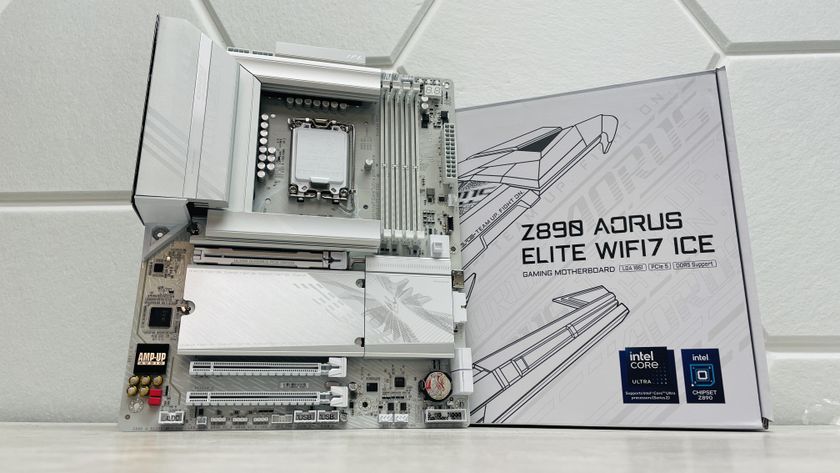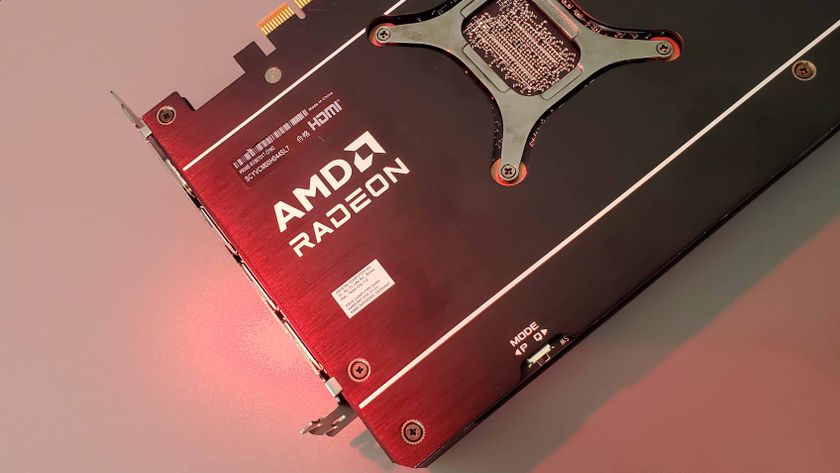Our Verdict
The Gigabyte Aorus Master X is a powerful and feature rich motherboard with great fast memory support. It well suited to the increased demands presented by 14th Gen processors, but like all Z790 refresh boards, it's not a must have if already own a Z690 or 1st gen Z790 board.
For
- High speed memory support
- Loads of USB ports
- Mega VRM and cooling solution
- 10G LAN
Against
- No Thunderbolt 4 or USB4
- Only 4x SATA
- Expensive
PC Gamer's got your back
Intel's 14th Generation processors are now on shelves. They are very much an iterative improvement over their 13th Gen predecessors and the same can be said of a new wave of Z790 motherboards. As they have the same Z790 chipset, they too can be considered refreshes, but its been over a year since Z790 launched, giving motherboard manufacturers an opportunity to equip their boards with the latest goodies, as well as tweak the electrical layouts, notably delivering support for higher memory speeds. These boards are the last hurrah for the LGA 1700 socket, and they'll generally end up regarded as the best motherboards of the LGA 1700 generation.
It's important not to write off a board like the Master X as being the same as the non-X with a fresh coat of paint.
Gigabyte's Z790 Aorus Master X is one of several new Gigabyte Z790 'X' boards. Much like it's predecessors, the Aorus Master X can be considered a high end board. Although the Aorus Extreme X sits above it, that board costs a whopping $999, compared to the still expensive, but far more palatable $549 price of the Aorus Master X.
It's important not to write off a board like the Master X as being the same as the non-X with a fresh coat of paint. It adds WiFi 7 support, which is one of those features that will remain relevant for many years to come. It's got new M.2 EZ-Latch retention mechanisms and a redesigned BIOS. But perhaps the most impressive highlight is the Master X's support for memory speeds of up to DDR5-8266. That's very impressive. There are surely some tweaks in the electrical layout to enable that. These are all examples of features and specifications that elevate the Master X over its predecessor.
Apart from the new features, the Master X is every bit a premium motherboard. It's got a very strong VRM and cooling to match, loads of fast USB ports (though curiously, no USB4 of Thunderbolt 4), Five M.2 slots, high quality audio and 10G LAN.
Aesthetically, the Aorus Master X looks the premium board that it is. And it's heavy. All that cooling plus a full-cover backplate makes the board feel like it's built to last. Its predominantly grey-on-black theme is neutral enough to blend in with a wide variety of builds.
Maybe the era of peak RGB is behind us, well, at least on the motherboard side of things. There's just one RGB-lit section atop the VRM heatsink adjacent to the rear I/O. I will say, the matte 'nanocarbon' coated finish of the VRM heatsinks looks nice too.
Gigabyte Z790 Aorus Master X overview and specs







Beginning with a tour of the board, it includes no less than 10 4-pin fan headers, with two thoughtfully placed at right angles next to the SATA connectors. There are three ARG headers, a single RGB header, power and reset buttons, a diagnostic LED, temperature headers and voltage measurement read points. It's definitely a water cooling and overclocking friendly board.

Socket: Intel LGA 1700
CPU compatibility: Intel 12th, 13th & 14th Gen desktop processors
Form factor: E-ATX
Memory support: DDR5-8266(OC), up to 192GB
Storage: 5x M.2, 4x SATA
USB: Up 3x USB 3.2 Gen 2x2, 7x USB 3.2 Gen 2, 9x USB 3.1 Gen 1, 4x USB 2.0
Display: 1x DP 1.2
Networking: Marvell AQC113C 10G LAN, Qualcomm QCNCM865 WiFi 7
Audio: Realtek ALC1220-VB
Price: $549.99 / £574.99 / AU$1,049
The Master X is well suited to big enthusiast tier cases. It's an E-ATX board for starters, but the inclusion of dual USB 3.2 Gen 1 headers and a Type-C header with USB 3.2 Gen 2x2 support mean you're not going to be left wanting for case I/O support.
The board includes three physical x16 slots. The topmost PCIe 5.0 slot is heavily reinforced to suit the latest 3 tonne graphics cards. Like most Z790 boards, it will run at x16, but drops to x8 when the primary M.2 slot is populated. The bottom pair of slots run at PCIe 3.0 speeds and support x4 and x1 respectively. I hope Intel adds more PCIe lane support to its next gen platform.
As mentioned, one of the highlights of the Aorus Master X is its high speed memory support. DDR5-8266 is a particularly impressive number for a 4-slot board. Gigabyte lists only a handful of QVL supported 8266MHz kits right now, but if you have memory with Hynix M or A dies—even in 24GB module sizes, the Gigabyte should handle it, as long as the memory controller of your CPU is up to it. That's more likely to be the case with 14th Gen CPUs than it is with 12th or 13th Gen chips.
In terms of storage, you get five M.2 slots and four SATA ports. Six or eight SATA ports would be nice, but that's becoming less of a concern as SSD prices continue to plummet. The topmost M.2 slot supports PCIe 5.0 x4, while the others support PCIe 4.0 x4.

The M.2 cooling of the Master X is excellent. The primary slot features a chunky heatsink with what Gigabyte calls the EZ-Latch mechanism. The entire chipset and M.2 cooling plate is attached in a similar way. The entire plate detaches with one click. Masterful!
Moving onto the VRM. This is an area that separates a premium board from a mid-range one. It's 20+1+2 phase solution with 105a stages. Even if you were to run a Core i9 14900K under LN2 cooling, this VRM won't have any trouble. If you're a regular water or air cooling user, CPU temperatures will be far more of a limitation.
The cooling of the board is excellent too. I'm a big fan of finned heatsinks as it provides a lot more surface area over a block of metal. Gigabyte shows it can combine form and function, and long may it continue. During my testing, the heatsinks were barely warm to the touch, with a reported VRM temperature at under 45 degrees at all times.

The I/O options around the back are top notch. Almost. A board this level should include USB4 or Thunderbolt 4, but if you can live without those, you'll get no less than 14 rear USB ports, including two Type-C 3.2 Gen 2x2 (20Gbps) ports. The other Type-C port supports Gen 1. They're joined by seven 3.2 Gen 1 (10Gbps) ports and four Gen 1 (5Gbps) ports.
Additional ports and buttons include CMOS clear and BIOS flashback buttons, WiFi 7 antenna connectors, a DP 1.2 port and a 10G LAN port. The board includes a Marvell AQtion AQC113 network controller.
The audio ports consist of mic in and line out ports, along with optical S/PDIF. The codec is the now aging ALC-1220VB. A newer codec would be good to see. Still, the audio solution is very good, with an ESS Sabre ES9118 DAC and high quality components.
Gigabyte Z790 Aorus Master X performance
System Performance






Gaming Performance





Gigabyte Z790 Aorus Master X analysis

The Aorus Master X is a third generation LGA 1700 board, so the microcode is mature, and engineers have had a couple of years to optimize electrical designs. The main differentiating factor in performance comes down to variations in CPU turbo performance and power settings, and in the case of the i9 14900K, throttling behavior, if any.
My methodology involves leaving the motherboard BIOS as close to default is possible, in order to reflect out of the box performance. It's not ideal from a heat and power consumption perspective, but users are free to dial in pretty much any power setting they like if they choose to.
The Master X performed as expected, and outliers are not expected from a now mature platform. As you can see, the 13900K still puts up a pretty good show in almost all cases. My 14900K bounces off thermal limits a little too much for my liking.
Did I say the 14900K runs hot. Yes, yes I did.
CPU: Intel Core i9 14900K
Graphics: Nvidia GeForce RTX 4090 Founders Edition
RAM: 2x 16GB G.Skill Trident Z5 DDR5-6000 C36
Storage: 2TB Seagate FireCuda 530
Cooling: Cooler Master PL360 Flux 360mm AIO
PSU: Corsair AX1000
If you're looking at a board at the price level of the Aorus Master X, chances are you're aware the 14900K in particular generates a lot of heat. During my testing, even at stock, my 360mm AIO cooler was barely able to keep it from throttling. So with that in mind, attempting to overclock all of its cores is pretty much restricted to those with custom watercooling. The cooling of your chip will be by far the limiting factor when it comes to overclocking. The board itself won't break a sweat.
I was keen to test out the memory overclocking capabilities of the board. That is an area that separates the wheat from the chaff. I plugged in a 2x16GB set of G.Skill DDR5-7200. Armed with the superior memory controller of my 14900K sample, I was able to hit DDR5-8000 for the first time and run benchmarks. Pushing beyond that, even with looser timings and excessive IMC voltage wasn't possible, but still, It's a big improvement over my 13900K's 7600MHz limit.
Gigabyte has introduced a redesigned BIOS. It's a big improvement over previous versions. Most of the core functionality is the same, but the fonts and layout while in the advanced mode are definitely easier to read. The layout of the easy mode has been improved too, with all of the base functionality accessible from there.
Gigabyte Z790 Aorus Master X verdict

✅You're looking a feature rich and mature Z790 board. As LGA 1700 creeps toward the twilight of its career, a mature board like the Z790 Aorus Master X is well suited for a build you plan to use for several years.
✅ You want a fast 4 memory slot motherboard. The Master X's fast memory support make it one of the best four slot LGA 1700 boards for running fast memory. Or lots of it, if not both.
❌ You already have a Z690 or Z790 board. The expense of the Aorus Master X and its similarities to earlier LGA 1700 boards make it tough to justify the outlay.
There are a couple of different ways to approach my conclusion for the Aorus Master X. Fundamentally it's a very good motherboard. It's mature, its memory clocking capabilities are very good and it ticks most of the feature boxes. But on the other hand it's still a refresh motherboard—as all 14th Gen optimized boards are. That makes it all but impossible to recommend to anyone with an existing LGA 1700 board.
It will appeal to a user upgrading from a pre 12th Gen system. You'll be getting one of the most mature of all LGA 1700 boards. If you don't upgrade frequently, the Master X will give you the best the platform has to offer (almost). It'll happily chug away in your rig for years, giving you WiFi 7 and 10G LAN, neither of which will become obsolete for many years to come. You'll be able to pop in a next generation PCIe 5.0 graphics card and happily game away for years to come.
It's not perfect though. Motherboards over $500 are always a difficult proposition. Unless you need a specific feature, it's priced at the level where diminishing returns well and truly kick in. If you got the cash, go for it, but those on a budget will always get better performance by adding a faster CPU or graphics card.
If you need to upgrade, absolutely do consider the Aorus Master X, but for those already using a Z690 or Z790 board, you're better off updating the BIOS and upgrading to 14th Gen that way.
It also lacks USB4 or Thunderbolt 4 support, which would add a little bit more future proofing. Just four SATA ports isn't ideal, when some like the ASRock Z790 Taichi Lite come with eight. The audio solution, while very good, uses the aging ALC-1220VB codec.
Finally, there's no getting around the fact that LGA 1700 is now in the final third of its life. Once you upgrade to 14th Gen, that's it. Next generation CPUs will use the LGA 1851 socket, leaving all Z790 boards with no upgrade path.
Still, in the here and now, the Aorus Master X is a very good motherboard. I love the VRM and M.2 cooling and the EZ Latch mechanisms. It's got future looking WiFi 7 and Its memory capabilities have taken a step forward. It's absolutely packed with USB ports, including up to three 20 Gbps ports.
If you need to upgrade, absolutely do consider the Aorus Master X, but for those already using a Z690 or Z790 board, you're better off updating the BIOS and upgrading to 14th Gen that way. Whichever path you choose, is entirely up to you.
The Gigabyte Aorus Master X is a powerful and feature rich motherboard with great fast memory support. It well suited to the increased demands presented by 14th Gen processors, but like all Z790 refresh boards, it's not a must have if already own a Z690 or 1st gen Z790 board.

Chris' gaming experiences go back to the mid-nineties when he conned his parents into buying an 'educational PC' that was conveniently overpowered to play Doom and Tie Fighter. He developed a love of extreme overclocking that destroyed his savings despite the cheaper hardware on offer via his job at a PC store. To afford more LN2 he began moonlighting as a reviewer for VR-Zone before jumping the fence to work for MSI Australia. Since then, he's gone back to journalism, enthusiastically reviewing the latest and greatest components for PC & Tech Authority, PC Powerplay and currently Australian Personal Computer magazine and PC Gamer. Chris still puts far too many hours into Borderlands 3, always striving to become a more efficient killer.

'Don't you know what he did?': The truth comes out in The Last of Us Season 2 trailer

'Creepy,' 'ghastly,' 'rancid': Viewers react to leaked video of Sony's AI-powered Aloy

I’m not sure what’s weirder: that someone made a sequel to a completely forgettable 37-year-old game I played as a kid, or that it was actually worth the wait